2013 AUDI A6 warning
[x] Cancel search: warningPage 55 of 306

Adjusting the armrest
• To adjust the angle, raise the armrest from
the start ing position detent by detent.
• To bring the armrest back into its origina l
position, lift it above the top position and
then fold it back down.
Opening the storage compartment
• Press the button -arrow- upward.
Please note that the driver's arm movements
may be restricted w ith the armrest fo lded
down. For this reason, the armrest should not
be folded down when driving in c ity traffic.
Head restraints
Front head restraint s
Applies to vehicles : with adj ustable head restraints
Head restraints that are adjusted according
to body size, along with the seat belt, offer
effective protection.
Fig. 49 Front seat: Ad justing t he head restraint
Adjust the head restraint so the upper edge is
as even as possible with the top of your head.
I f that is not possible, try to adjust the head
restra int so that it is as close to this position
as possible
¢ page 53.
• To move the head restraint up or forward,
s lid e it until it locks into place.
• To move the head restraint down or back,
press the side button -arrow-¢
fig. 49 and
slide the head restraint until it locks into
place.
Refer to ¢
page 130, Proper adjustment of
head restraints
for gu idelines on how to ad-
Seats and storage 53
just the height of the front head restraints to
suit the occupant's body size.
A WARNING
- Driving without head restraints or with
head restraints that are not properly ad
justed increases the risk of serious or fa
tal neck injury dramat ically.
- Read and heed all WARNINGS
¢ page 130, Proper adjustment of head
restraints .
(D Tips
Correctly adjusted head restraints and
safety belts are an extremely effect ive
combination of safety features.
Rear head restraints
Fig. 50 Rear seats: Head restraint
Fig. 51 Rea r head res tra ints : release
If there is a passenger on the rear center seat
ing position, slide the center head restraint
upward at least to the next notch ¢
A in
Proper adjustment of head restraints on
page 130 .
Page 56 of 306

54 Seats and storage
Adjusting the head restraints
.. To move the head restraint up, hold it at the
sides with both hands and slide it upward
until you feel it lock into p lace .
.. To move the head restraint down, press the
button -arrow- ¢
fig. 50 and slide the head
restraint downward .
Removing the head restraints
.. Move the head restraint upward as far as it
can go .
.. Press the release¢
fig. 51 with the me
chanical key¢
page 32 and the button
-arrow-
¢ fig . SO. Pull the head restraint out
of the backrest at the same ti me
c> _& .
Installing the head restraints
.. Slide the posts on the head restraint down
into the guides until you feel the posts lock
into place.
.. Press the button -arrow-¢
fig. SO and slide
the head restraint all the way down . You
should not be able to pull the head restraint
out of the backrest .
So that the driver can have a better view to
the rear, the head restraints should be pushed
down completely when the rear seats are not
occupied.
.&_ WARNING
- Only remove the rear seat head restraints
when necessary in order to install a child
seat. Install the head restraint again im
mediately once the child seat is removed.
Driving without head restra ints or with
head restraints that are not properly ad
justed increases the risk of serious or fa
tal neck injury dramatically .
- Read and heed all WARNINGS
i=>page 130.
Seat memory
Description
Ap plies to vehicles: with memo ry function
The memory function allows you to quickly
and easi ly sto re and recall personal seating profiles for
the driver and front passenger*.
The memory function is operated through the
master key and the memory buttons in the
driver's/front passenger's* doors.
T he driver's seating profile is stored and as
signed to the master key each time the vehicle
is locked . The seating profile is reca lled auto
matically when the vehicle is unlocked. If two
people use one vehicle, it is recommended
that each person always uses "their own" master key .
Two seating profiles can be stored in each of
the driver's/front passenger's* doors. Once
stored, these seating profiles can be recalled at any time.
The following sett ings are stored:
- --Remote Memory button
control
master key
Driver Driver Front
I
passen
ger
Seat
-Steering
wheel*
Both exterior
rearv iew mir
rors*
X
X
X
Remote control key
X
X
X
Applies to vehicles: wi th memory fun ctio n
X
-
To assign the driver's seat settings to the re
mote control key when locking the vehicle, the
f unction must be switched on.
.. Select:
!CAR ! function button> (Car)* sys
tems
control button > Vehicle settings >
Seats > Driver seat > Remote control key >
On.
(D Tips
If you do not want another driver's set-
tings to be assigned to the remote control .,.
Page 57 of 306

key, switch off the memory function using
the MMI or the
I OFF ! button c::> page 55.
Memory buttons
Applies to vehicles: with memory function
Fig. 52 Driver's door: memory function buttons
The memory buttons are located in the dr iv
e r's/front passenger's* door.
• To store a seating prof ile, press the
IS ETI
button and then one of the memory but
tons.
• To reca ll a se ati ng profile, press and hold
the memory button until the seat is adjust
ed to the stored settings.
• To switch the memory function for the driv
er or front passenger off, press the
I OFFI
button. The word OFF lights up when the
memory function is switched off. Seating
profiles will not be stored.
A WARNING
-For safety reasons, the seat sett ing
should only be recalled when the vehicle
is stationary - otherwise you risk having
an accident .
- If necessary, you stop the process by
pressing the
I OFFI button or any of the
memory buttons.
Seats and storage 55
Adjusting the front passenger seat in
, the MMI
Applies to vehicles: with memory function
The driver can adjust the position of the front
passenger seat.
Adjusting the front passenger seat from
the driver's side
• Select: I CAR I function button > (Car)* sys
tems
control button > Vehicle settings>
Seats> Front passenger seat> Adjust seat
position.
• You can now adjust the front passenger seat
using the buttons on the driver's seat
c::> fig. 46.
Matching the position of the driver's seat
• To adjust the front passenger seat to match
the driver's seat settings, select the
ICARI
function button > (Car)* systems control
button
> Vehicle settings > Seats > Front
passenger seat> Symmetry to driver seat.
• Press and hold the control knob until the
adjustment process is complete .
(!) Tips
When matching seat settings, the settings
for the lumbar support and seating sur
face will not transfer to the front passeng
er's seat.
Page 58 of 306

56 Seats and storage
Ashtray
Fig. 53 Center console: front ashtray~
Fig. 54 Rear ashtray
Opening /clo sing
.. To open the front ashtray, slide the cover
up .
.. To close the front ashtray, press down on
the cover .
.. To open the rear ashtray, tap the cover on
t h e rim.
Emptying
.. To empty the front ashtray, pull it upward
and out .
.. To empty the rear asht ray, press the rear
s ide of the cover down w hen it is open
Q fig. 54. T he ashtray will lift up out of its
mount.
.. To i nse rt t he ashtray again, press it down in
to the mount until it locks into p lace.
_&. WARNING
Never put waste paper in the ashtray. Hot
ashes or other hot objects in the ashtray
could set waste paper on fire.
Cigarette lighter
Applies to vehicles: wit h cigaret te lighter
Fig . 55 Ce nter console: cigarette lighter
.. Push the knob on the cigarette lighter in .
.. Remove the cigarette lighter when it pops
out.
_&. WARNING
The cigaret te lig hter on ly works w hen t he
i gnition is switched on. Incorrect usage
can lead to ser ious injuries or b urns. For
this reason, children should never be left
unattended in the veh icle because this in
creases the risk of inj ury .
12-volt sockets
Fig. 56 Sect io n of the tr im pane l of th e luggage com·
part men t: 12 -vo lt socket
•
F ig . 5 7 Rear center console: 12 -vo lt socket
Page 59 of 306

.. To reach the 12-volt socket in the luggage
compartment , press the net down
~ fig. 56 .
There is an additional 12-volt socket in the
front and rear cente r console ¢
fig. 57.
The 12-volt sockets can be used for electr ical
accessories . Th e power input must not exceed
120 watts.
Before you purchase any accessories, always
read and follow the information in
¢ page 287, Additional accessories and ports
replacement.
& WARNING
The sockets and the electrica l accessories
connected to them operate only when the
ignition is switched on . Incorrect usage
can lead to serious injuries or burns. To re
duce the risk of injuries, never leave chil
dren unattended in the vehicle with the ve
hicle key.
(D Note
To avoid damaging the socket, only use
plugs that fit properly.
- Never connect equipment that generates
electrical current, such as a so lar panel
or battery charger, to the 12-volt socket.
This could damage the vehicle's electri
cal system .
- The 12-volt socket should only be used
for a short period of time as a power
source for electr ical equipment . Please
use the electrical sockets in the vehicle
when connecting equipment for longer
periods .
- To avoid damaging the socket, only use
plugs that fit p roperly .
(D Tips
When the engine is off and accessor ies are
still plugged in and are on, the vehicle bat
tery can still be drained .
Seats and storage 57
Storage
(upholder
Fig. 58 Center co n sole: c uphold er
Fig. 59 Rea r cen ter armre st: c uphold er ext en ded
Front cupholder
.. To open the cupholder, tap the cover
~fig. 58.
Rear cupholder
(
.. To open the rear cupholder, press on the
symbolii @¢fig.
59 .
.. To adjust the arm @, swing it in the direc
tion of the arrow.
.. Place the beverage in the holder and release
the arm. The arm swings back by itself and
au toma tically secures the beverage.
.. To close the rear cupholder, press on the
center section between the two arms and
push the cupholder in the slot as far as it
w ill go.
& WARNING
Spilled hot liqu id can cause an accident
and personal injury.
- Never carry any beverage containers with
hot liquids, such as hot coffee or hot tea,
in the vehicle while it is moving . In case
of an acc ident , sudden braking or other
Ill-
Page 60 of 306
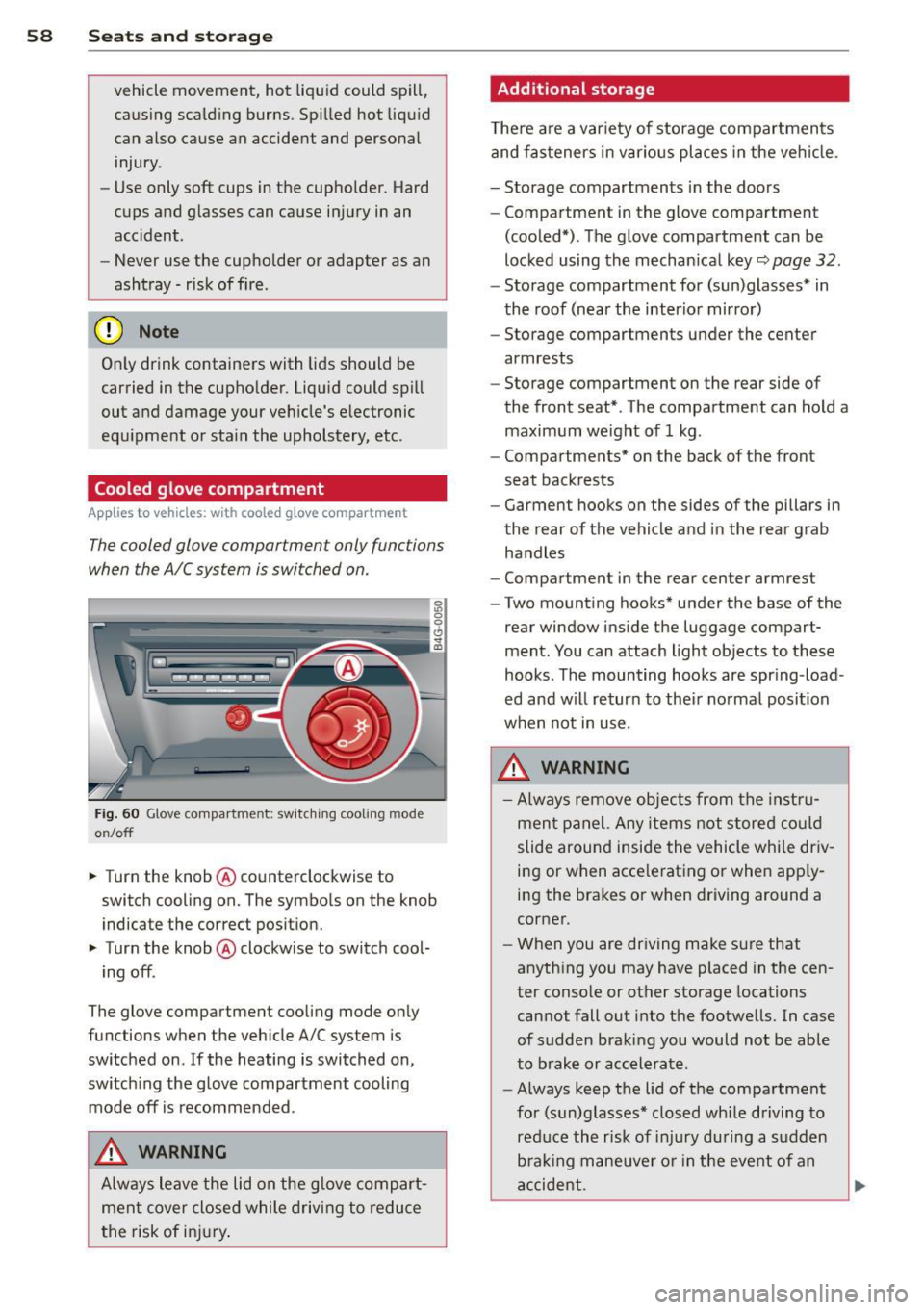
58 Seats and storage
vehicle movement, hot liquid could spill,
causing scalding burns. Spilled hot liquid
can also cause an accident and personal
injury .
- Use only soft cups in the cupholder. Hard
cups and glasses can cause injury in an
accident .
- Never use the cupholder or adapter as an
ashtray- risk of fire.
([) Note
Only drink containers with lids should be
carried in the cupholder. Liquid could spill
out and damage your vehicle's electronic
equipment or stain the upholstery, etc.
Cooled glove compartment
Ap plies to vehicles: with coole d glove compa rtm ent
The cooled glove compartment only functions
when the AIC system is switched on.
Fig. 60 Glove compa rtment: switc hing cooling mode
o n/off
~ Turn the knob@ counterclockwise to
switch cooling on. The symbols on the knob
indicate the correct position.
~ Turn the knob @ clockwise to switch cool-
ing off .
The glove compartment cooling mode only
functions when the vehicle A/C system is
switched on .
If the heating is switched on,
switching the glove compartment cooling
mode
off is recommended .
_& WARNING
Always leave the lid on the glove compart
ment cover closed while driving to reduce
th e risk of injury.
Additional storage
Ther e are a variety of storage compartments
and fasteners in various places in the vehicle.
- Storage compartments in the doors
- Compartment in the glove compartment
(cooled*) . The glove compartment can be
locked using the mechanical key
r::;, page 32.
-Storage compartment for (sun)glasses* in
the roof (near the interior mirror)
- Storage compartments under the center
armrests
- Storage compartment on the rear side of
the front seat* . The compartment can hold a
maximum weight of 1 kg .
- Compartments* on the back of the front
seat backrests
- Garment hooks on the sides of the pillars in
the rear of the vehicle and in the rear grab
handles
- Compartment in the rear center armrest
- Two mounting hooks* under the base of the
rear window inside the luggage compart
ment. You can attach light objects to these
hooks . The mounting hooks are spring -load
ed and will return to their normal position
when not in use.
_& WARNING
- Always remove objects from the instru
ment panel. Any items not stored could
slide around inside the vehicle while driv
ing or when accelerating or when apply
ing the brakes or when driving around a
corner.
- When you are driving make sure that
anything you may have placed in the cen
ter console or other storage locations
cannot fall out into the footwells. In case
of sudden braking you would not be able
to brake or accelerate.
- Always keep the lid of the compartment
for (sun)glasses* closed while driving to
reduce the risk of injury during a sudden
braking maneuver or in the event of an
accident.
-
Page 61 of 306
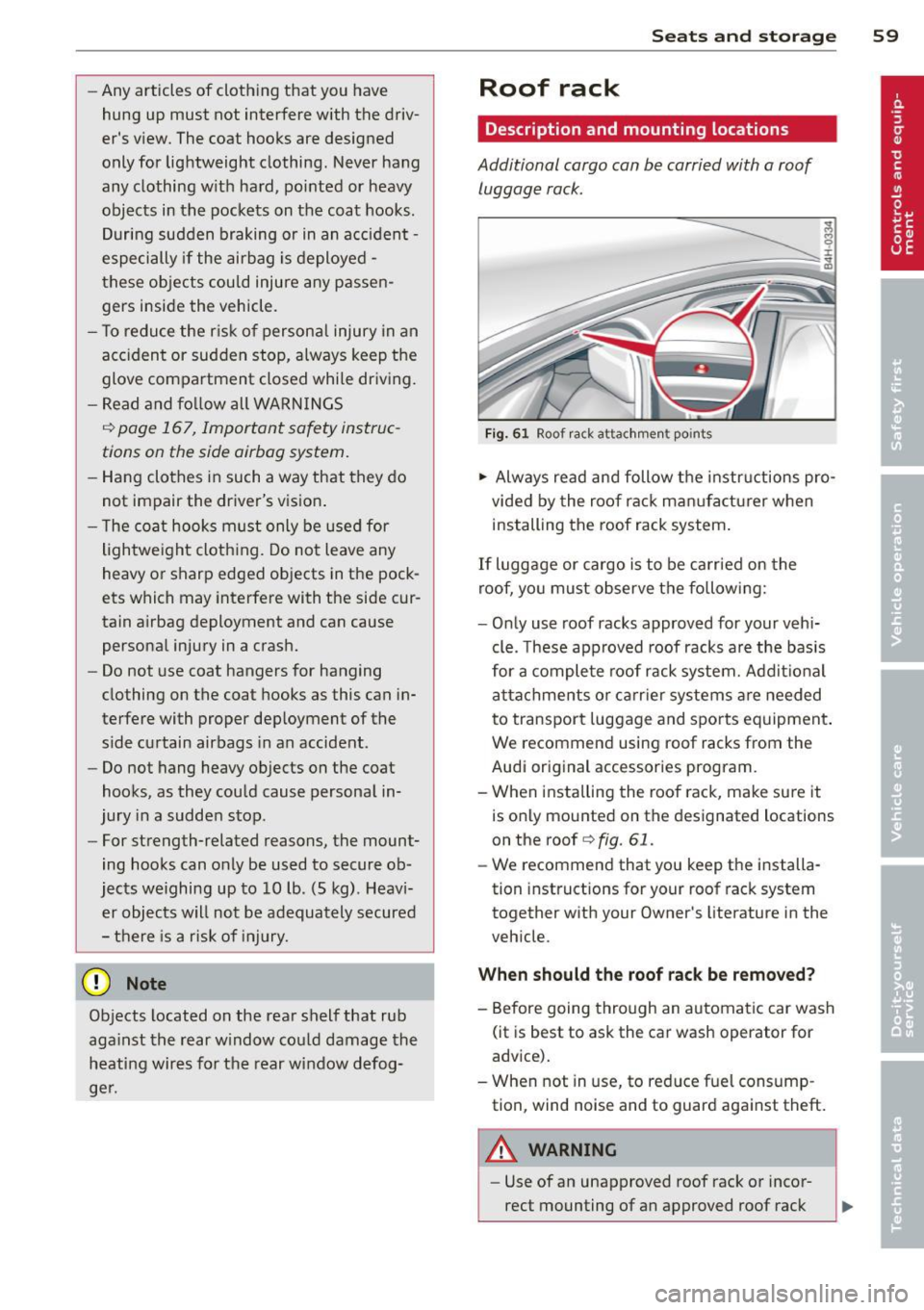
-Any articles of cloth ing that you have
hung up must not interfere with the driv
er's view. The coat hooks are designed
only for lightweight clothing. Never hang
any clothing w ith hard, pointed or heavy
objects in the pockets on the coat hooks. During sudden braking or in an accident -
especially if the airbag is deployed -
these objects could injure any passen
gers inside the vehicle.
- To reduce the r isk of personal injury in an
acc ident or sudden stop, always keep the
glove compartment closed whi le driving.
- Read and fo llow all WARN INGS
~ page 167, Important safety instruc
tions on the side airbag system.
- Hang clothes in such a way that they do
not impair the driver's v ision .
- T he coat hooks m ust only be used for
lightwe ight clothing. Do not leave any
heavy or sharp edged objects in the pock
ets which may interfere with the side cur
tain a irbag deployment and can cause
persona l injury in a crash.
- Do not use coat hangers for hanging
clothing on the coat hooks as this can in
terfere with proper deployment of the
side curtain airbags in an accident.
- Do not hang heavy objects on the coat
hooks, as they cou ld cause personal in
jury in a sudden stop.
- For strength-related reasons, the mount
ing hooks can only be used to secure ob
jects weighing up to 10 lb. (5 kg). Heavi er objec ts will not be adequately secured
- there is a risk of injury.
(D Note
Objects located on the rear shelf that rub
aga inst the rear w indow cou ld damage the
heating wires for the rear w indow defog
ge r.
S ea ts a nd s to rage 59
Roof rack
Description and mounting locations
Additional cargo can be carried with a roof
luggage rack.
Fi g. 61 Roof r ack attac hment points
.,. Always read and follow the instructions pro
vided by the roof rack man ufacturer when
installing the roof rack system .
If luggage or cargo is to be carried on the
roof, yo u must observe the following:
- Only use roof racks approved for your vehi
cle. These approved roof racks a re the basis
for a comple te roof rack system. Add it iona l
attachments or ca rr ier systems a re needed
to transport luggage and sports equipment .
We recommend using roof racks from the
Audi original accessories program.
- When installing the roof rack, make sure it
is only mounted on the designated locations
on the roof
q fig. 61 .
-We recommend that you keep the installa
tion instructions for your roof rack system
together with your Owner's literature in the
veh icle.
When should th e roof rack be removed?
- Before going through an automatic car wash
(it is best to ask the car wash operator for
advice).
- When not in use, to reduce fue l consump
tion, wind noise and to guard aga inst theft.
A WARNING
- Use of an unapproved roof rack or incor
rect mounting of an approved roof rack
Page 62 of 306

60 Seats and storage
can cause the roof rack or the items at
tached to it to fall off the roof onto the
road .
- Objects falling from the roof of a vehicle
can cause a crash and personal injury .
- Only mount the roof rack on the desig
nated locations on the roof
c> fig. 61.
-The roof rack system must be installed
exactly according to the instructions pro
vided.
- When driving with a roof rack system,
changes to the center of gravity and wind
resistance can change the vehicle han
dling and lead to a collision . Always
adapt your driving and your speed to the
current conditions .
@ Note
-Your vehicle warranty does not cover any
damages to the vehicle caused by using
roof racks or mounting structures not
approved by Audi for your vehicle . The
same applies to damage resulting from
incorrect roof rack installation .
- Always check the roof rack mountings
and hardware before each trip and dur
ing a trip to make sure everything is se
curely tightened. If necessary, retighten
the mountings and check the entire sys
tem from time to time.
- After mounting a roof rack system, or when you transport objects on the roof
of your vehicle, the height of the vehicle is naturally increased. Be careful when
driving under low bridges or in parking
garages for example . This could cause
damage to the load and even the vehicle itself.
- Make sure the open rear lid and the sun
roof* do not come into contact with the
roof rack.
Loading the roof rack
Always distribute loads evenly. Make sure
anything on the roof rack is securely tied
down.
.. Always distribute the loads on the roof rack
evenly .
.. Always attach items to the roof rack secure-
ly before you drive off.
The maximum permissible roof weight is
220 lb (100 kg). The roof weight is the total
of the weight of the roof rack, the attach
ments and the cargo you are carrying. You
must also not exceed the maximum load
weight for the roof rack you are using.
When using a roof rack system which has a lower load carrying capacity, you must not use
up the total maximum permissible load carry
ing capacity specified above. Instead, you
should load the roof rack system only to the
maximum capacity specified by the manufac
turer of the roof rack system .
A WARNING
-Weak, damaged or improper straps used
to secure items to the roof rack can fail
during hard braking or in a collision and
cause serious personal injury .
- Make sure the roof rack is installed exact
ly as specified above
c> page 59.
-Always use suitable mounting straps for
securing items to the roof rack to help
prevent items from shifting or flying for
ward .
- Items on the roof rack must always be
securely mounted .
- The use of a roof rack can negatively af
fect the way a vehicle handles . Cargo
that is large, heavy, bulky, long or flat
will have a greater negative influence on
the vehicle's aerodynamics, center of
gravity and overall handling. Always
drive slowly, avoid sudden braking and
maneuvers when transporting cargo on
the roof of your vehicle.
ll>-