2013 AUDI A6 warning
[x] Cancel search: warningPage 36 of 306

34 Openin g and clo sing
- Applies to vehicles with power side door
closer *:
- When closing a door, make sure noth
i ng can interfere w ith the doo r. T his
could cause ser ious perso nal inj ury.
- You ca n stop the door from clos ing at
any time by pulling on the inside or
out side door handle.
(0 Tips
- In the event of a c rash wi th airbag de
ployment a ll locked doo rs will be auto
m atically unlo cked to g ive access to the
vehicle occ upants from the outside.
- If the power loc king system should ma l
func tion, you can lo ck the dr iver's door
u sing the mechanical key
I:!> pdge 3 7.
- If the power locking system should fai l,
you can st ill open the f ue l t ank flap in a n
emergency ¢
page 223.
-You are well advised no t to keep valua
bles inside an unattended vehicle, visib le
or not . Even a properly locked vehicle
ca nnot provide the sec urity of a safe.
- If the LED in the up per edge of the driv
er's door panel comes on fo r abo ut
30
seconds after t he vehicle is locked, there
i s a ma lfunction in the power locking or
the anti-theft warning system. Have the
malfunction corrected by an author ized
A udi dealersh ip or qua lified repa ir fac ili
ty .
Setting power locking
The driver con determine the functions for
power locking in the MMI.
.,. Select : ICARI function button> (Car )* sy s
tems
control button > Vehicle sett ings >
Central locking .
Unlock doors -You can decide if All doors or
only the
Dr iver should unlock. The rear lid al
so unlocks when
All is selected . If you select
Driver in a vehicle with a convenience key*,
only the door whose handle you pull will un l ock. If you se
lect
Dri ver, a ll the doors and rear lid
will unlock if you press them button on the re
mote control maste r key twice.
Loc k exterior trunk handle -If you se lect On ,
the rear lid handle is locked . In this case the
rear lid can be opened with the b utton
cs on
the master key or with the
cs button in the
driver's door . In veh icles with a convenience
key* , you can still open the rear lid using the
handle if an authorized master key is near the
proxim ity sensor .
Fold mir rors * -If you select On , the exterior
rearview mirrors fold in automatically when
you press the
~ button on the remote control
master key or touch the sensor* in the ha ndle.
Tone when locking -When you select On, a
confirmation tone sounds when you lock the
vehicle .
Locking and unlocking the vehicle with
, the remote control
F ig . 20 Re mote co ntrol : funct io n buttons
N 0
q Cl
~
Eithe r the driver's door on ly or the ent ire vehi
cle w ill unlock when the unlock button m
(@ )
is p ressed once, depending on the settings in
the MMI
I:!> page 34.
.,. Press button ffi (@ ) to un lock the vehicle
¢fig. 20.
.,. Press button~( @) to lock the vehicle¢.&
in General description on page 33 .
.,. Press bu tton cs( @) briefly to unlock t he
re ar lid .
.,. Push the red
I PANIC I button (@ ) to activate
the panic function . The horn sounds and the
turn signa ls flash. Push the red
I PANIC I but
ton again to deactivate the pan ic function . .,.
Page 37 of 306

If the vehicle is unlocked and no door, the rear
lid or the hood is opened within 60 seconds ,
the vehicle locks itself aga in automatically.
This feat ure prevents the ve hicle from be ing
accidentally left unlocked over
a long period
of t ime.
It depends on the settings in the MMI wheth
er the entire veh icle is unlocked or on ly cer
t ain doors
Q page 34.
A WARNING
Read and follow all WARNINGS¢.&. in
General description on page 33 .
- In order to make sure the locking func
tion is working, you shou ld always keep
your eye on the vehicle to make sure it is
properly locked .
-
-Do not use the remote control if you are
i nside the car, otherwise you may unin
tentiona lly lock the vehicle, and then you
would set off the anti-t heft ala rm when
you try to start the engi ne or open a
door. In c ase this happe ns anyhow, push
the un lo ck button
m .
- The vehicle can only be locked when the
se lector lever is in the P posit ion .
- Use the panic funct ion only if you are in
an emergency situ ation .
Locking and unlocking with convenience
key
App lies to vehicles: wit h co nve nien ce key
The doors and the rear lid can be unlocked
and locked without operating the master key.
F ig. 2 1 Conve nien ce key : Lock ing t he ve hicle
Opening and clo sin g 35
Unlocking vehicle
.,. Take ho ld of t he door handle. The door is
un lo cked automatically.
.,. Pull the handle to open the door.
Locking vehicle
.,. Select the P selecto r lever pos it io n. Othe r
w ise the veh icle canno t be lo cked.
.,. To lock the veh icle, close the door and touch
the sensor in the door handle
once Q fig . 21 .
Do not reach inside the door handle.
T he veh icle can be locke d and unl ocke d at any
doo r. The master key mus t be within a range
of about 1.5 m from the appropriate door or
the rear lid. It makes no difference whether
the master key is in your jacket pocket or in
your brief case .
It is not possib le to re -ope n the doo r for a
brief period directly after closi ng it. This a l
l ows you to ensure that the doors are proper ly
locked.
It depends on the settings in the MMI wheth
er the enti re vehi cle is unloc ked or one of the
doors
Q page 34.
A WARNING
Read and follow all WARNINGS Q .&. in
General description on page 33 .
(D Tips
If your vehicle has been standing for an ex
tended period, please note the following:
- The p rox imity sensors a re deactivate d af-
ter a few days to save power. You then
have to pull on the door handle once to
unlock the vehicle and a second t ime to
open the vehicle.
- To prevent the battery from being d is
charged and to preserve your vehicle 's
ability to start for as long as possib le,
the energy management sys tem grad u
ally switc hes off unnecessary conven
ie nce func tions. It is possib le th at you
w ill not be able to unlo ck you r ve hicle us
ing these convenience func tions.
Page 38 of 306

36 Opening and clo sing
- Fo r Declaration of Compliance to United
States FCC and Industry Canada regula
tions
<::> page 288.
Operating locks with the key
In the event of a failure of the power locking
syst em , the driver 's door can be locked and
unlocked at the lack cylinder .
Fig. 22 Key turns fo r openi ng a nd closing.
"" Remove the mechanical key <=> page 32.
"" Turn the mechanical key to pos it io n @
r::':> fig . 22 to unlock the d river's door.
"' ~ 0 0 c!,
i
"" Turn the key to position @ to lock the dr iv
er's door
<=> ,&. .
.&_ WARNING
Read and follow a ll WARNINGS r::':> & in
General description on page 33.
Locking and unlocking the vehicle from
inside
Fi g. 2 3 Drive r's door ; pow er lo ckin g sw it c h
-
F ig. 2 4 Rear powe r loc king sw itc h
"" Press the button [@ to lock the vehicle <=> ,&. .
"" Press the button@] to unlock the veh icle.
If you lock the vehicle using the power locking
switch, p lease note the followi ng:
- You cannot open the doo rs or the rear lid
from the
ou tside (increased security, for ex
ample when you are s topped at a red light).
- The diodes in the power locking swit ches i l-
lum inate when all the doors are closed and
locked .
- Front doors: you can unlock and open the
doors from the inside by pull ing on the door
handle .
- Rear doors : pull the door hand le
once to re
lease the lock . Pull t he handle
again to open
the door .
- If you have a crash and the airbag is activa t
ed, the doors automatically unlock .
.&_ WARNING
=
-The power loc king swi tch wo rks wi th the
ignit ion off and a utomat ica lly locks the
en tire veh icle when it is a ctuated.
- On a v eh icl e locked from the outside the
power locking system switch is inopera
tive .
- Loc ked doo rs make it more difficult for
emerge ncy worke rs to ge t into the veh i
cle , which pu ts lives at ri sk. Do not leave
a nyo ne behind in the vehi cle, especi ally
chi ldren .
© Tips
Your ve hicl e is l ocked a utomat ically a t a
s p eed of 9 mp h (1 5 km/h)
<=> page 33. You
can un lo ck the vehicle again using the ..,.
Page 39 of 306

opening function in the power locking sys
tem switch.
Emergency locking
Each door must be locked separately if the
power locking system fails.
F ig. 25 Door: Emergency locking
An emergency lock is located on the front end
of the passenger's door and the rear doors (on Ly visible when door is open).
• Remove the mechanical key
c> page 32.
• Pull the cover cap out of the opening
c>fig . 25 .
• Insert the key in the inside slot and turn it
all the way to the right (right doo r) or left
(left door).
Once the door has been closed, it can no lon
ger be opened from the outside. The door can be opened from the ins ide by pu lling the door
h andle. If the c hild safety lock in a rear door is
activa ted, yo u m ust first pull the door hand le
on the inside. T hen you can open the door
from the outs ide.
Rear lid
Opening and closing rear lid
Fig . 26 Driver's door: remote rear lid release
Op enin g an d clos ing 3 7
a:ro
AUD!
Fig. 27 Posit ion of handle in the rear lid
Opening the re ar lid
• Press the middle button l.::::rl on the remote
control master key for at least one second,
or
• Pull the release button
l.::::rl i n the driver's
door
c> fig. 26, o r
• Press the handle on the rear lid
c> fig. 2 7.
Clo sin g the re ar lid
a, .....
9 (!) ...
"'
• Pull the rear lid down at the grip on the in
side and allow it to d rop gently to close it
c> &, .
The settings in the MMI determine if the rear
lid can be opened using the handle
c> page 34.
A WARNING
- After closing the rear lid, always pu ll up
on it to make sure that it is p roperly
closed. Otherwise it co uld open suddenly
when the vehicle is moving .
- To help prevent poisono us exhaust gas
from being drawn into the vehi cle, al
ways keep the rear lid closed whi le driv
ing . Never transport objects larger than
those which fit complete ly into the lug
gage area, because then the rear lid can not be fu lly closed.
- Never leave your vehicle unattended es
pecially with the rear lid left open. A
child cou ld crawl into the car through the
luggage compartment and pul l the lid
shut, becoming trapped and unable to
get o ut. To reduce the risk of pe rsonal in
jury, never let ch ildren play in or around
your veh icle. Always keep the rear lid as
well as the vehicle doors closed when not in use.
Page 41 of 306

Pow er w ind ow switche s
@ Driver's door
® Passenger's door
© Le ft rea r door
@ Ri ght rear door
~ WARNING
- When you leave your veh icle -even if on
ly briefly -always take the ignition key
with you. This applies particularly when
children remain in the vehicle. Otherw ise
the ch ildren could start the engine or op
erate electrical eq uipment (e.g. power
windows). The power windows are func
t io nal until the d river's doo r or passeng
er's door has been opened.
- Be careful when closing the windows.
Check to see that no one is in the way, or
serious injury could result!
- When lo cking the veh icle from ou tside,
t he ve hicle must be unocc upied s in ce the
windows can no longer be opened in an eme rgency.
(D Tips
After the ig nition has been switched off,
t he wi ndows can still be opened or closed
for about 10 minutes. The power w indows
are not switched off until the dr iver's door
or passenger's door has been opened .
What to do after a malfunction
The one-touch open and close function must
be reactivated if the battery has been discon
nected .
.,. Pull and hold t he power w indow switch un
ti l the window is fully closed .
.,. Re lease the switch and then p ull it again for
at least one second.
Opening and clo sin g 39
Valet parking
The valet parking feature protects the lug
gage compartment from unauthorized ac
cess.
F ig. 31 Luggage compartment: valet parking button
With "valet parking" act ivated, the rear lid
cannot be opened.
.,. Remove the mechan ical key¢
page 32 .
.,. Open the glove compartment and activate
¢
fig. 31 the "valet parking" feature by
p ressi ng the
!VALET I b utton. The indica to r
light in the sw itch ill umi nates .
.,. Close the glove compartment and lock it
with the mechanical key.
.,. Lock bot h rea r seatbacks with the mechani
cal key ¢
page 61.
.,. Leave the master key with the service per
sonnel for park ing and keep the mecha nical
key with you.
When the "valet parking" feature is activated:
- the unlocking button for the rear lid
c:::; in
the driver's door is inact ive
- the bu tton
c:::; on the mas ter key is inactive
- the opening h andle i n the rear lid is inac tive.
The vehicle can be drive n and locked and un
l ocked with the maste r key. Access to the lug
gage co mpar tment is b locked.
When the valet park ing function is switched
o n, the message
Valet parking activat ed ap
pears in the inst rument cl uste r display when
you sw itch the igni tion on.
Page 42 of 306
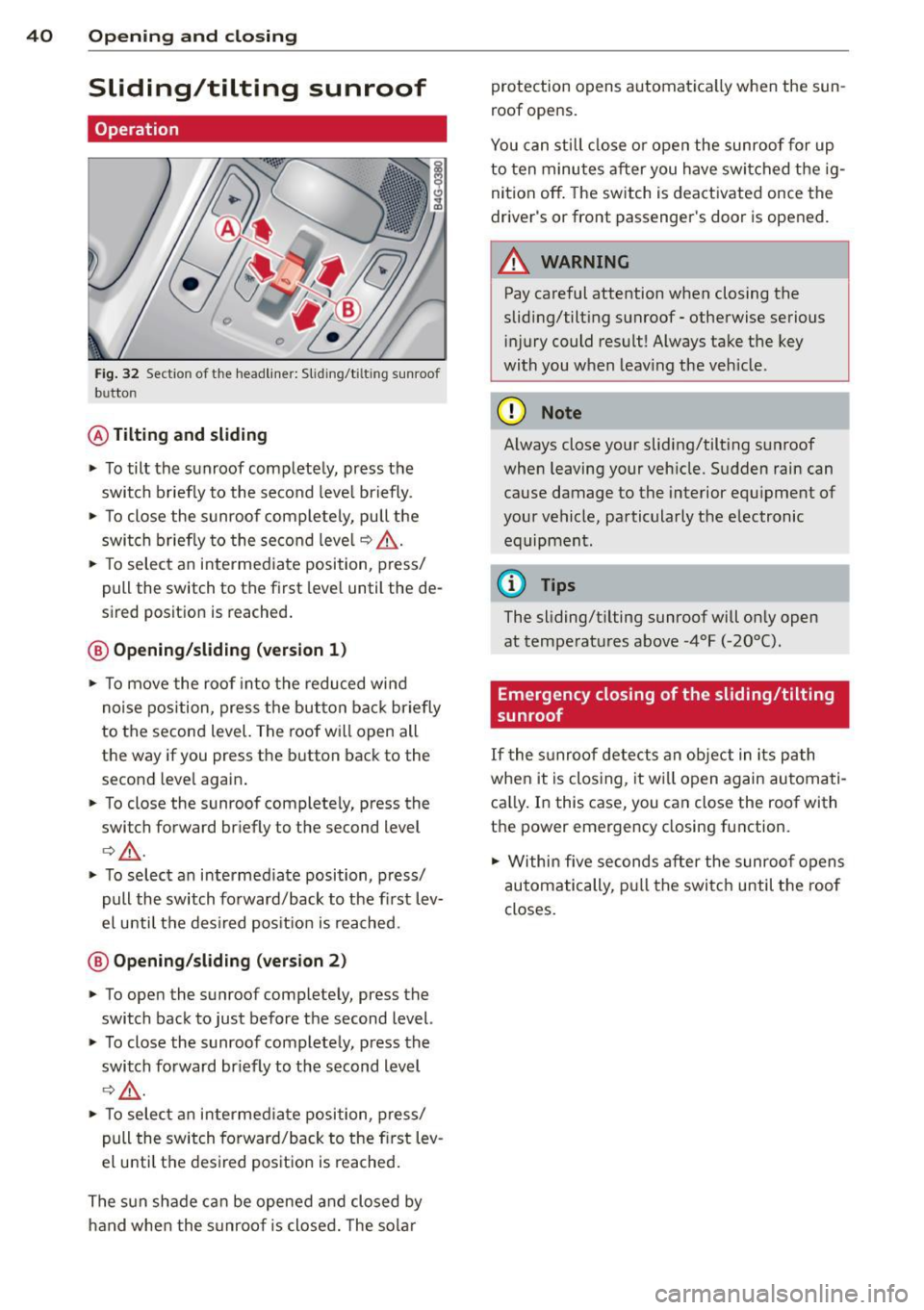
40 Opening and clo sing
Sliding/tilting sunroof
Operation
Fig . 32 Sectio n of th e he adliner: Slid ing/t iltin g sunroo f
b u tto n
@ Tiltin g and sliding
.,. To tilt the sunroof completely, press the
switch briefly to the second leve l briefly .
.,. To close the sunroof complete ly, pull the
switch briefly to the second leve l
c::> &,..
.,. To select an intermed iate position, press/
pull the switch to the first leve l until the de
sired position is reached.
® Opening /sliding (version 1 )
.,. To move the roof into the reduced wind
no ise position, press the button bac k briefly
to the second level. The roof w ill open all
the way if you press the button back to the
second leve l again .
.,. To close the sunroof completely, press the
switch forward briefly to the second level
r::> &,. .
.,. To select an i ntermed iate position, press/
pull the switch forward/back to the fi rst lev
el unti l the des ired pos it ion is reached .
@ Opening/sliding (version 2)
.,. To open the sunroof completely, press the
switch back to just before the second level.
.,. To close the sunroof completely, press the
switch fo rward br iefly to the second level
c::> .,&. .
.,. To selec t an intermed iate position, press/
pull the switch forward/back to the f irst lev
el u ntil the des ired pos ition is reached.
The sun shade can be opened an d closed by
h a nd when the s unroo f is closed . The solar protection opens automat
ica lly when the sun
roof opens.
You can still close or open the sunroof for up
to ten minutes a fter you have swi tched the ig
nition off . The sw itch is deactivated once the
driver 's or front passenger's door is opened.
A WARNING
-
Pay careful attention when closing the
sliding/tilting sunroof - otherwise serious in jury c ould result! Always take t he key
with you w hen leav ing the ve hicle.
(D Note
-
Always close your sliding/tilting sunroof
when leaving your veh icle. S udden rain can
cause damage to the interior equ ipment of
your vehicle, pa rticularly the e lectronic
equipment .
(D Tips
The sliding/t ilting sunroof will on ly open
at tempe ratu res above -4°F (-20°().
Emergency closing of the sliding/tilting
sunroof
If the s unroof detects an object in its path
when it is clos ing, it w ill open again automati
ca lly. I n this case, you can close the roof with
t h e power emergency closing function.
.,. Within five seconds after the sunroo f opens
automatically, p ull the switc h until the roof
closes.
Page 44 of 306

42 Clear vision
& WARNING
-Automatic headlights are only intended
to assist the driver . They do not relieve
the driver of his responsibility to check
the headlights and to turn them on man
ually according to the current light and
visibility conditions. For example, fog
cannot be detected by the light sensors.
So always switch on the headlights
io
under these weather conditions and
when driving in the dark.
- Crashes can happen when you cannot see
the road ahead and when you cannot be
seen by other motorists. Always turn on
theheadlightssothatyoucanseeahead and so that others can see your car from
the back .
- Please observe legal regulations when
using the lighting systems described .
(D Note
The rear fog lights should only be turned
on in accordance with traffic regulation, as
the lights are bright for following traffic.
{D) Tips
- The light sensor* for automatic head
light range control* is located in the rear
view mirror mount . You should therefore
not apply any stickers to the windshield
in this area in order to prevent malfunc
tions or failures .
- In the event of a light sensor malfunc
tion, the driver is notified in the instru
ment cluster display ~
page 22 .
-You will hear a warning tone if you open
the driver door when the exterior lights
are switched on.
- In cool or damp weather, the inside of
the headlights, turn signals and tail lights can fog over due to the tempera
ture difference between the inside and
outside. They will clear shortly after
switching them on. This does not affect
the service life of the lighting.
Emergency flasher
The emergency flasher makes other motorists
aware that you or your vehicle are in an emer
gency situation .
Fig. 34 Ce nte r co nso le: em erg en cy flash er sw itc h
.. Press the switch I:;,,. ~fig. 34 to turn the
emergency flashers on or off.
When the emergency flasher is on, all four
turn signals blink at the same time. The turn
signal indicator lights
B Nin the instrument
cluster, as well as the light in the emergency
flasher switch
I:;,,. blink likewise. The emergen
cy flashers also work when the ignition is
turned off.
The emergency flashers will turn on automati
cally if you are in an accident where the airbag
has deployed.
@ Tips
You should turn on the emergency flashers
when:
- you are the last vehicle standing in a traf
fic jam so that any other vehicles coming
can see you, or when
- your vehicle has broken down or you are
in an emergency situation, or when
-your vehicle is being towed by a tow
truck or if you are towing another vehicle
behind you.
Adjusting the exterior lighting
The settings ore adjusted in the MMI.
.. Select: !CAR ! function button> (Car)* sys
tems
control button > Vehicle settings > Ex-
terior lighting.
Ill>
Page 46 of 306

44 Clear vis ion
instrument cluste r illuminates when the
high beams are on.
- T he
headlight flash er works only as long as
yo u hold the lever - even if there are no
l ights turned on. The indicator light
II in
the instrument cluster il luminates when you
use the headlight flasher.
A WARNING
Do not use the high beam or headlight
flasher if you know that these could blind
oncoming traffic.
Interior lights
Front and rear interior lighting
Fi g. 36 Headliner: Front interior ligh ts
Fig . 37 Re ar headli ne r: Readi ng light
Press the appropriate button q fig . 36:
El-Interior lighting on/off
I]]-Door contac t sw itch . The inter ior lighting
turns on automatica lly when you unlock the
vehicle, open a door or switch the ignition off.
The interior lighting turns off several seconds
after you close the doors, when you lock the
vehicle or when you sw itch the ignition on.
When a door is open, the light t urns off afte r
a few minutes.
L:!l -Read ing lights on/off
~ - Switching the rear read ing lights on/off
from the cockpi t.
I" REARI * - Switching the rear reading lights
o n/off from the cockpit.
Ambience lighting
Applies to vehicles: with ambience lighting
You can adjust the br ightness for the ambi
ence ligh tin g.
.. Select in the MMI: ICARlfunction butto n>
(Car )* sys tem s control button > Vehicle set
ting s
> Interi or lighting > Brightne ss.
.. To increase or reduce the b rightness , turn
t he knob and press it .
T he ambience light ing tu rns on when you turn
t h e headlights on wh ile the ig nition is swi tc h
ed on.
(D Tips
The setti ng is automati cally sto red and as
s igned to the remo te contr ol key t hat i s in
u se .
Instrument illumination
You can adjust the brightness of the instru
men t and di splay illumination a s well as the
Head-up Display*.
Fi g. 38 Instrume nt illumina tion
... Press the knob to re lease it.
.. Turn the knob toward"-" or"+" to reduce or
increase the br ightness .
.. Press the knob aga in to return it to its origi-
na l posit ion . ...