2013 AUDI A5 COUPE start stop button
[x] Cancel search: start stop buttonPage 79 of 294

Emergency brake fun ction
An emergency brake ensures that the vehicle
can be slowed down even if the
normal b rakes
fail
c::> page 78, Emergency broking.
Ind icat or light s
-If the par king b rake is closed w ith the igni
t ion
s wit ched on the . (USA models)/
• (Canada models) indicato r lights come
on in the instrument cluster and the switch .
-If the par king brake is closed w ith the igni
tion
s witc hed off the . (USA models)/
• (Canada mode ls) indicator lights come
on in the instrument cluster and the switc h
for about 20 seconds.
A WARNING
If a gear or a drive range (automat ic trans
m ission) is engaged with the vehicle sta
tionary and the engine runn ing, you must
in no instance accelerate or release the
clutch carelessly. Othe rwise the vehicle
w ill sta rt to move immediately- r isk of an
accident.
(D Note
If the . symbol in the display or the
.. (USA models) . (Canada models)
ind icator light in the instr ument cluster
flashes, there is a ma lfunction in the b rake
system. By press ing the
!SETI button, you
can bring up a driver message which ex
plains the malfunction in more detail. If
the driver message
Pa rking brake! ap
pears, there is an operating malfunction in
the parking brake which you should have
repaired immediately by an authorized
Aud i dealer or other q ual ified workshop
c::> poge 15.
(j) Tips
- You can apply the parking brake at any
time -even w ith the ignition switched
off . T he ignit io n must be tu rned on in o r
der to release the parking b rake.
On th e ro ad 77
-Occasional noises when the parking
brake is app lied and released are normal
and are not a cause for concern.
- When the vehicle is pa rked, the park ing
brake goes through a self -test cycle at
regu lar interva ls. Any associated noises
are normal.
Parking
Parking
.,. Press the brake pedal to stop the veh icle .
.,. Pull the button
@ c::> page 76, fig. 78 to set
the parking brake .
.,. Automatic transmission: Move the selector
lever to P.
.,. Tur n the engine off
c::> &_ .
.,. Manual transmiss ion: Shift into 1s t gear.
In addition on inclines and grades
.,. Turn the steering wheel so that your vehicle
w ill roll aga inst the curb in case it shou ld
start to move.
_&. WARNING
- When you leave you r vehicle -even i f on
ly briefly -always remove the ignition
key. This app lies particularly when chil
dren remain in the vehicle. Otherwise the
children could start the eng ine, release
the parking brake or operate electrical
equ ipment (e .g . power windows) . There
is the risk of an acc ident .
- When the veh icle is locked, no one -par
ticularly not childre n should rema in in
the vehicle . Locked doors make it mo re
difficult for emergency wo rke rs to get in
to the vehicle -put ting lives at risk .
Starting from rest
The starting assist function ensures that the
parking broke is released automatically upon starting.
Stopping and applying p arking brake
.,. Pull the switch @ c::> page 76, fig. 78 to ap-
ply the parking brake .
Ill>-
Page 82 of 294

80 On the road
Warning threshold 2 can be set in the speed range starting from 20 mph to 150 mph (30
km/h to 240 km/h). Settings can each be ad
justed in intervals of 6 mph (10 km/h).
Cruise control
Switching on
The cruise control system makes it possible to
drive at a constant speed starting at
20 mph
(30 km/h).
Fig. 80 Control lever w it h push-bu tton
Fig. 81 Dis play : Sel ected speed
.. Pull the lever to position (D i:::> fig. 80 to
switch the system on.
.. Drive at the speed to be controlled .
.. Press button @to set that speed.
co ~ 9 a:
l:l
The stored speed and the green symbol
ll!j(i)~i4 (US model) I ill (Canadian model) are
shown in the display
c::> fig . 81. The display
may vary, depending on the type of display in
your vehicle. The indicator light
ll!;(i)~i4 (US model)/ ii (Canadian model) will
also light up in the instrument cluster .
The speed is kept constant by modifying en
gine power or through an active brake inter
vention.
A WARNING
-- Always pay attent ion to the traffic
around you when the cruise control is in
operation. You are always responsible for
your speed and the distance between
your veh icle and other vehicles.
- For reasons of safety, cruise control
should not be used in t he city, in stop
and-go traffic, on twisting roads and
when road conditions are poor (such as
ice, fog, gravel, heavy rain and hydro
p laning) -risk of accident .
- Turn off the cruise control temporarily
when entering turn lanes, highway exit
lanes or in constr uction zones .
- Please note that inadve rtently "resting"
your foot on the accelerator pedal causes the cruise control not to brake. This is
because the cruise control is overridden
by the driver's acceleration.
- If a brake system malfunction such as
overheating occurs when the cruise con
trol system is switched on, the braking
function in the system may be sw itched
off. The other cruise control functions re
main active as long as the indicator light
lij;(l)~i4 (US models) ;ill (Canadian mod
els) is on.
(D Tips
-Veh icles with manual transmiss ion: You
can attain the set speed only if the gear
th at is cur rently engaged will allow it, or
if it does not tax the engine and allows it
to run smoothly. Therefore shift into a
higher or lower gear in a timely manner.
- Th e brake lights illuminate as soon as
the brakes apply automatically.
Changing speed
.. To increase/decrease the speed in incre
ments, tap the lever in the
0 10 direction
i:::> page 80, fig. 80.
.. To increase/decrease the speed quickly,
hold the lever in the
0 10 direction until
the desired speed is displayed .
Page 84 of 294

82 Transmi ssion
Transmission
Manual transmission
Gearshift lever
Applies to vehicles: with manual transmission
The clutch pedal must be depressed all the
way before you can start the engine .
The manual transmission in your Audi is
equipped with an
interlock-feature.
• Depress the clutch pedal a ll the way.
• Start the engine with the gearshift lever in
Neutral and the clutch pedal depressed.
(D Note
Always depress the clutch peda l fully when
changing gears. Do not ho ld the vehicle on
a hill with the clutch pedal partially de
pressed. This may cause premature clutch
wear or damage .
@ Tips
-Resting your hand on the gearsh ift lever
knob while driving will cause premature
wear in the transm ission.
- The back-up lights go on when you sh ift
i nto Reverse w ith the ignition on.
Gearshift pattern (6-speed manual
transmission)
Applies to vehicles: with manual transmission
Fig. 82 Gears hi ft patte rn: 6 -speed manual t ransmi s
sio n
Engaging reverse gear (R )
• Move the shift leve r all the way to t he left,
press it down, then push i t fo rward . Especia
lly after driving forward, stop the vehi
cle comp letely, s hift into
Neutral and rest the
shift lever briefly in Neutral before shift ing in
to
Reverse.
Tiptronic
Introduction
Applies to vehicles: with tiptronic
Your vehicle is equipped with an electronically
controlled automatic transmiss ion . Upshift ing
and downshifting takes place
automatically.
T he transm iss io n is also equipped with t ip
tron ic. It allows the driver to shift gears
man
ually
if desired ~ page 86 .
Driving the automatic transmission
Applies to vehicles: with tiptronic
M N
N
J a) ID
Fig. 83 Sh ift gate on t he cente r co nso le: selector lever
w ith re lease button
Sta rting the engine
• The se lecto r lever must be in Nor P.
Starting off
• Press and hold the brake pedal.
• Press and hold the release button in these
lector lever hand le and move the selector
lever from P or N to D/S and release the but
ton ~_& .
• Wait briefly until the transmission has shift
ed (you wi ll feel a slight movement).
• Remove your foot from the brake pedal and
accelerate .
II-
Page 91 of 294

N -Neutral
The transmission is in idle in this position.
DIS -Normal position for driving forward
In the 0/5 position , the transmission can be
operated either in the normal D mode or in
the 5 sport mode. To select the S sport mode ,
pull the se lector lever back briefly. Pulling the
lever back again will select the normal D
mode. The instrument cluster disp lay shows
the selected driving mode.
I n the
normal mode D, the transmission auto
matica lly selects the best gear ratio . It de
pends on engine load, vehicle speed and the
dynamic control program (DRP).
Select the
sport mode S for sporty driv ing.
The vehicle makes full use of the engine's
power. Shifting is more noticeable when accel
erating.
When the vehicle is stationary or at speeds below 3 mph (5 km/h), you must always apply
the foot brake before and while moving the l ever to D/S out of N.
I n certain circumstances it may be advanta
geous to temporarily switch to the manual
shift program to manually select gear ratios
to match specific driving conditions
~ page 92.
A WARNING
-Never select R or P while driving.
- Power is stil l transmitted to the wheels
when the eng ine is running at idle. To
prevent the vehicle from "creeping", you
must keep your foot on the brake in all
selector lever positions (except P) when
the engine is running. Do not inadver
tent ly press the accelerator pedal when
the vehicle is stopped if a gear is engag
ed . Otherwise the vehicle will start to
move immediately. This could happen
even if the parking brake is activated.
- Before opening the hood and working on
a running engine, select P with the se lec
tor lever and activate the parking brake.
Always read and follow the applicable
Transmission 89
warnings ~ page 209, Engine compart
ment.
@ Tips
- On vehicles with Audi drive select*, you
can adjust the sporty shift characteristics
in the
Dynamic driving mode.Swill ap
pear in the instrument cluster display in
stead of D.
- If you accidentally select N while driving,
take your foot off the accelerator pedal
immediately and wait for the engine to
slow down to idle before selecting D/S.
- If there is a power failure, the selector
lever will not move out of the P position .
The emergency release can be used if
this happens~
page 94.
. Selector lever lock
Applies to vehicles: with S tronic transmission
The selector lever lock prevents you from se
lecting a gear accidentally , causing the vehi
cle to roll .
Fig. 91 Selector le ve r lock
To release the selector lever lock :
1-Switch the ignition on.
.. Press the brake pedal
while pressing the in-
terlock button.
Automatic shift lock (ASL)
The selector lever is locked in the P and N po
sitions when the ignition is turned on . You
must press the brake pedal and the interlock
button to select another position. As a re
minder to the driver, the following warning
appears in the instrument cluster display
when the selector is in P and N:
Page 92 of 294

90 Transmi ssion
When st a tiona ry apply brake ped al while se
lecti ng gear
The se lector lever lo ck only funct ions when
the vehicle is stationary and at speeds up to
3 mph (5 km/h). At higher speeds, the lock is
automatically deactivated i n the N position .
The se lector lever is not loc ked when s hifting
q ui ckly thro ugh N, for examp le from R to D/5.
This makes it possible to free the veh icle when
it is stuck by " rocking" it . The selector lever
l ock engages if the lever stays in N longer
than 1 second when the brake pedal is not pressed.
Inte rlock button
The interlock button in the selector lever han
d le prevents you from moving the selector
l ever inadvertently while in some selector lev
er positions. Press ing the interlock button re
leases the se lector lever lock. The pos itions
that require the interlock button to be press
ed are marked in color in the i llustration
~ fig.91.
Ignition key safety inte rlock
You can only remove the key after switching
the ign it ion off if the selec tor lever is in the P
position . T he selector lever w ill be locked in
the P pos ition as long as the key is not in the
ignit io n.
Driving information
App lies to vehicles: with S tronic transmission
The transmission shifts up and down auto
matically when in the driving gears .
Fig. 92 Sect io n of the ce n ter conso le: Sele ctor lev er
w it h inte rlock b utton
M N N N
" CD CD
You can on ly start the engine when the se lec
tor lever is in the P or N position.
Sta rting from a stop
" Press and hold the b ra ke peda l.
.. Press and hold the interlock button (in the
selecto r lever hand le), move the selector
lever to the desired position s uch as D/5
~ page 88 and re lease the interlock button .
.. Wait a moment until the transmission
shifts. You will notice a slight movement
when the gear engages.
.. Release the brake peda l and press the accel
erator pedal¢& .
Stopping t emporarily
.. Press the brake peda l to prevent the veh icle
from mov ing, for example at traffic lights .
.. Do not press the accelerator peda l when do-
ing this .
Parking
If the selector lever is not in the P position
when you open the driver's door, the veh icle
could roll. The message
Transmission : Car
may roll! Shift to park!
appears .
.. Press and hold the brake pedal¢ ,&. .
.. Activate the park ing brake.
.. Hold the interlock button down, place the
selector lever in the P posit ion and re lease
the interlock button .
Stopping on an incline
.. Always press the brake pedal to ho ld the ve
hicle in place and preven t it from "ro lling
back" ¢,&. . Do
not try to prevent the vehicle
from "roll ing back" when a gear is engaged
by increasing the eng ine speed
~ CD .
St arting on an incline
.. Activate the park ing brake .
.. With the driving gear selected, press the ac
celera tor peda l carefully . The parking brake
w ill release automatically if your seat be lt is
fastened .
Driving o n an incline: Under certain c ircum-
sta nces, such as dr iv ing in the mounta ins, it ..,_
Page 112 of 294

110 Audi drive select
-For vehicles with an automatic transmis
sion*, se lecting the
Dynamic mode re
su lts in sporty shifting characteristics.
The S gear position engages automati
cally.
- In vehicles that have dynamic steering*,
operating noise is heard when starting or
stopping the eng ine . This does not ind i
cate a problem .
Selecting the driving mode
Applies to vehicles: w ith drive se lect
You can choose between Comfort, Auto, Dy
namic
and Individual * modes.
Fig. 113 Center console: Control for Au di dri ve select
Fig. 114 MMI•: Aud i drive select
Adjusting the Individual mode
Applies to vehicles: with MMI a nd drive se lect
.,. To set the mode, press the f:l:-.i button
~ fig. 113 multiple times until the desired
mode is displayed in the instrument cluster .
Or
.,. In the MMI*, select: ICARlfunction button>
Comfort, Auto, Dynamic or Individual *.
In vehicles without the MMI*, the~:/;,~ button
is found underneath the shift/selector lever.
You can change the driving mode when the ve
hicle is stationary or while driving. If traffic
permits, after changing modes, briefly take
your foot off the accelerator pedal so that the recently selected mode is also activated for
the engine and transm ission .
Comfort -provides a comfort-oriented vehicle
setup and is suited for long drives on h igh
ways .
Auto -provides an overall comfortable yet dy
namic driving feel and is suited for every day
use.
Dynamic -gives the vehicle a sporty driving
feel and is suited to a sporty driving style.
Individual * -¢page 110.
& WARNING
Pay atte ntion to traffic when operating
Audi drive select to prevent potential risk
of an accident.
You can personally specify the vehicle setup in the MMI* .
.,. Select the ICAR I function button > Set indi
vidual
control button. Once you select the
menu, you will automatically drive in the
in·
dividual
mode.
Systems Comfort
Engine/Transmission
balanced
Steering comfortable T
he equipment in your vehicle will determine
wh ich sett ings you can adjust. The following
table provides an overview of the characteris
tics of each driving mode .
Auto Dynamic
balanced sporty
balanced sporty
Page 123 of 294

-For security reasons, we recommend that
you clear the programmed buttons be
fore se lling the vehicle .
Programming the transmitter (version
B)
Applies to vehicles: with Home Link
,,,,, r ,o :O·,) ,,;;~
®
Fig. 125 Hea dli ner: c o n tro ls
Fig. 126 Dis ta n ce betw een th e radiato r gri lle a nd the
hand t rans mitte r
Programming: phase 1 on the control unit
l. Switch on the ignition (do not start the
engine) .
2 . Press and hold both of the outer Home
Link buttons ¢
fig. 125 unti l the LED @
turns off completely (about 20 seconds).
This procedure clears the standard codes
that were set at the factory and does
not
need to be repeated again to program the
other buttons .
3 . Briefly press the Homelink button that
you would like to program .
4. Wait until the LED @beg ins to blink
quickly . The Homelink module will now
remain in learning mode for 5 minutes.
5 . Now stand in front of your vehicle with
the original hand transmitter for the ga
rage door opener or for the device that
Homelink ® 121
you wou ld like to allocate to the Home
Link button .
Programming: phase 2 on the radiator
grille
6. Hold the or iginal hand transmitter some
what towards the center of your vehicle's radiator grille ¢
fig. 126.
7. Now activate (press) the hand transm it
ter.
8. Pay attention to the turn sig nals for your
vehicle when activating the hand trans
mitter .
If the emergency flashers blink
three times, the programm ing was suc
cessful. If the emergency flasher only
blinks one time, the 5 minute time lim it
for the adaptation has expired or the pro
gramming was unsuccessful. Repeat the
programming from step 3 on the controls
or se lect another distance from the radia
tor grille.
9. If the garage door or other devices still
fail to be activated with the Homelink control buttons after programming is
completed, it is possible that these sys
tems might be working with a roll ing code
instead of the normal fixed code . A
Roll
ing code programming must be per
formed
¢ page 122 .
Program the remaining two buttons according
to the instructions ment ioned above . Begin
similarly with the 3rd step if the program
ming connection was successful for the f irst
button .
Remote contro l units for garage door openers
in Canada are set to stop transmitting radio
frequency signa ls after two seconds . This time
may not be sufficient for the Homelink sys
tem to learn the radio frequency sign al. Per
form all other steps as described above.
Pressing a button
.,. To open the garage door, press the pro
grammed b utton. The LED @ will light up or
flash .
.,. To close the garage door, press the button
aga in.
Page 282 of 294
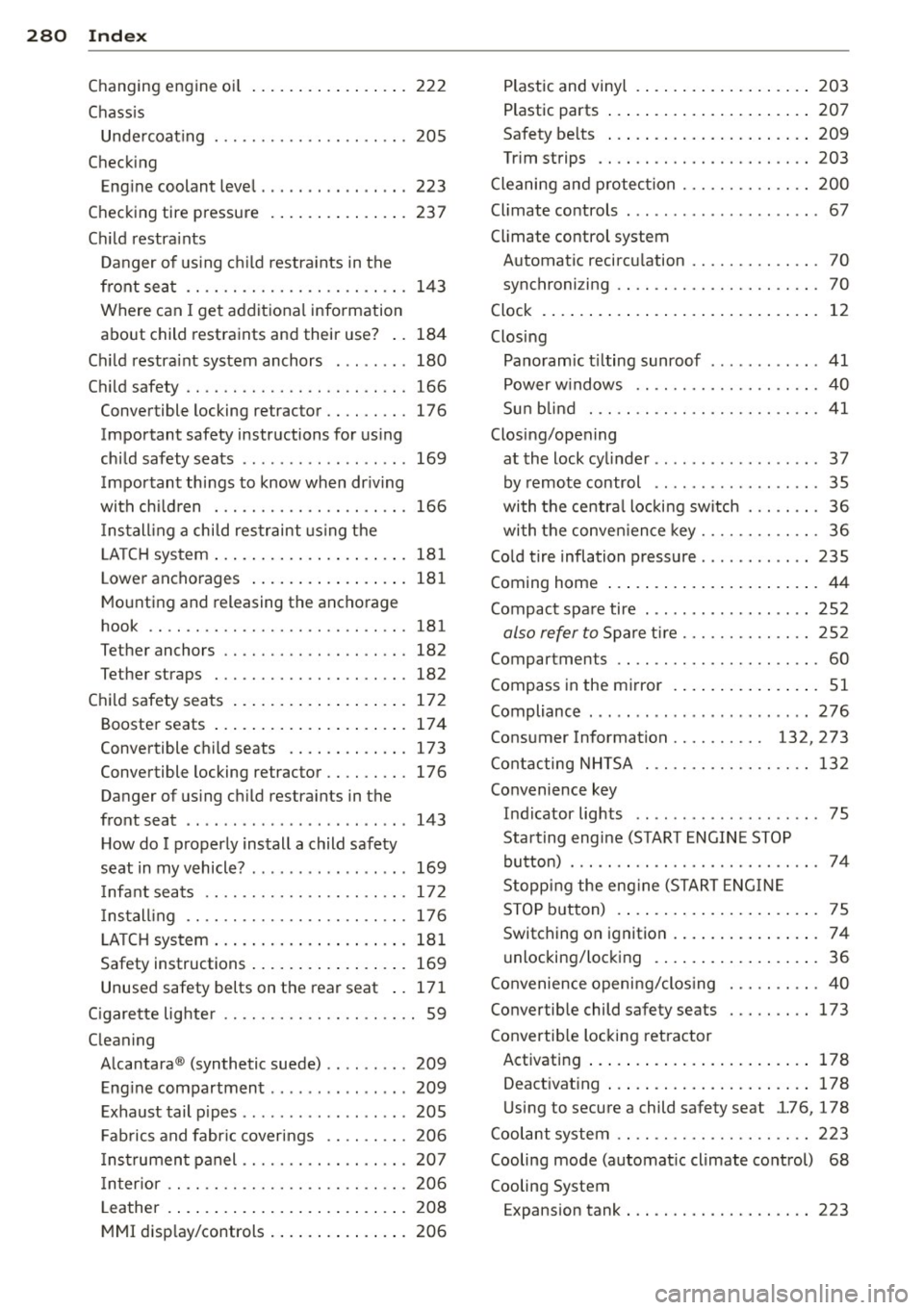
28 0 Index
Changing engine o il
Chass is 222
Unde rcoat ing . ........... .... .... . 205
Checking
Eng ine coolant leve l .... ... .. .. .. .. .
223
Checking tire pressure . ... .. .. .. .. .. . 237
Ch ild restra ints
Da nger of us ing ch ild restra ints in the
front seat . . . . . . . . . . . . . . . . . . . . . . . .
143
Where can I get additional information
about child restraints and their use? ..
184
Ch ild restra int system anchors . .. .. .. . 180
Ch ild safety .. .. . .......... .. .. .... . 166
Convertible locking retractor . . . . . . . . . 176
Important safety instructions for us ing
ch ild safety seats .. ..... .. .. .. .. .. .
169
Important th ings to know when dr iving
with ch ildren . ............. .. .... .
166
Ins tall ing a chi ld restraint using the
L A T C H system .. ... .... ... .. .. .... .
181
Lower anchorages ..... ... .. .. .... . 181
Mounti ng and releasing the ancho rage
hook .. .. .. ............. .. .. .. ...
181
Tether anchors . . . . . . . . . . . . . . . . . . . . 182
Tether straps . . . . . . . . . . . . . . . . . . . . . 182
Chil d safety seats .. ..... ... .. .. .... . 172
Booste r seats .. .. ..... ... .. .. .... . 174
Convertible child seats .... .. .. .... . 173
Convertible locking retractor .. .. ..... 176
Danger of us ing ch ild restra ints in the
front seat . . . . . . . . . . . . . . . . . . . . . . . .
143
H ow do I properly install a child safety
seat in my vehicle? ............ .. ...
169
Infant seats ............. .. .. .. .. . 172
Ins tall ing .. ... .......... .. .. .. .. . 176
LA T CH system .. .. ..... ... .. .. .... . 181
Safety instructions ..... ... .. .. .... . 169
Unused safety belts on the rear seat . . 17 1
Cigare tte lig hte r . . . . . . . . . . . . . . . . . . . . . 59
C leaning
A lcantara ® (synthetic suede) .. .. .. .. .
209
Eng ine compartment .......... .. ... 209
Exhaust tail p ipes ...... .... ... .. .. . 205
Fab rics and fabr ic coverings .. .. ..... 206
Instrument panel ....... .. .. .. .. .. . 207
In ter ior .. ... ............ .. .. .. .. . 206
Leather ..... .. .. ..... ... .. .. .... . 208
MMI disp lay/controls . ... .. .. .... .. . 206
Plastic and vinyl . .... .. ..... .... . .. 203
Plastic parts ..... .. ... ..... ... .. .. 207
Safety be lts ... .. ... .. ..... ... .. .. 209
Tr im strips .... .. ............. .... 203
Cleaning and p rotection .......... .... 2 00
Cl imate controls ... ..... ........... .. 67
Climate control system
Automatic recircu lation ......... .... .
70
synchroni zing .. .. ............. .. .. . 70
Clock . . . . . . . . . . . . . . . . . . . . . . . . . . . . . . 12
Closing
Panoramic t ilting sunroof ........ ... .
41
Power w indows ... ............ .. .. . 40
Su n blind ..... .. .. ........... .... . 41
Closing/opening
at the lock cylinder . . . . . . . . . . . . . . . . . . 3 7
by remote control ..................
35
with the centra l locki ng switch ... .... . 36
with the conven ien ce key ........ .. .. . 36
Co ld tire inflation pressure . ........... 235
Coming home ..... ... .. ..... ... .. .. . 44
Compact spare tire . .. .. ...... ... .. .. 252
also refer to Spare ti re .......... .... 252
Compartments . . . . . . . . . . . . . . . . . . . . . . 60
Compass in the mirror . .. ..... ... .. .. .
51
Compliance . ...... .. .............. . 276
Consumer Information . . . . . . . . . . 132, 273
Contacting NHTSA . ... .......... .. .. 132
Convenience key
Indicator lights .. ... .. .. ... ..... .. .
75
Start ing engine (S TART E NGIN E STOP
button) ... .... ................... .
74
Stopping the eng ine (START ENG IN E
STOP b utton) .... .. .... .... ... .. .. .
75
Switching on ignition . .. ..... .... . .. . 74
unlocking/locking . .... ..... ... .. .. . 36
Co nvenience openi ng/clos ing ... .. .... . 40
Convertib le child safety seats ..... .... 173
Convertib le locking retractor
Activating ..... .. .. ... ..... ... .. ..
178
Deact ivat ing ... .. .. .... .... ... .. .. 178
Using to secure a child safety seat l.76, 178
Coolant system .. .. ... .......... .. .. 223
Cooling mode (automat ic cl imate co ntrol) 68
Cooling System
Expansion tank . .. ............. .. ..
223