2013 AUDI A5 CABRIOLET horn
[x] Cancel search: hornPage 11 of 290

(!) Door handle
@
®
©
®
®
Power locking sw it ch
Memory buttons (dr iver's seat)
Button for side ass ist
A ir outlets
Control lever for :
- Turn signal and high beam
0 Multi-function steering wheel
with:
- Horn
- Driver's airbag ........... .
- Audio/video , telephone and
navigation buttons
- Rocker switches for tiptronic
operation .... .... ... .... .
@ ISETI button .... ....... .... .
® Instrument cluster ......... .
@ Reset button for trip odometer
@ Switches for:
- Windshield wiper/washer
- Trip computer ............ .
@ Ignition lock ............ .. .
@ Adjustable steer ing column
~ Control leve r for :
- Cruise contro l .. ... ... .... .
- adaptive cruise contro l ... .. .
@ Instrument lighting .. ... ... .
@ Release lever for the engine
hood .. .. .. ............. .. .
@ Data Link Conne ctor for On
Board Diagnos tic s (OBD II) ... .
@ Light switch ........... .. .. .
@ Adjuster control for outside mir-
35
64
103
53
144
90
11
10
12
57
25
75
75
84
94
55
212
29
52
rors . . . . . . . . . . . . . . . . . . . . . . 55
@ Power window switches . . . . . . 39
@ Radio-Displayll or MMI-Display
@ Depending on options:
- Radio system
- CD changer
l) The im age in t he d ispl ay will app ea r either in mu lt ipl e
col ors or in a singl e co lor , de pen din g o n th e vehicl e
e q ui pment. Th e m ulti co lo r im age w ill be use d i n this
O w ner's Manual becau se bo th mult i co lo r and sin gle
col or vers io ns are almost iden tic al.
Instruments and controls 9
@) Emergency flasher ......... .
@ Glove compartment (lockable)
@ Front passenger's airbag .....
@ Depending on options, switches
for :
- drive select .............. .
- Electron ic Stabilization Con -
trol ..... ... .. ..... ..... .
@ Deluxe aut omatic climate con-
tro l ...................... .
@ Selector lever for automatic
transmission ......... ..... .
@ Ashtray with cigarette lighter
@ Depend ing on options:
- MMI cont ro l console or
- drive select ......... ..... .
- Electron ic Stabili zation Con-
trol button .............. .
@ Central power window switch
@ Powe r top switch ........... .
@ I START ENG IN E STOPI button
@ Electromechanical parking
brake .. .. .... ... .. ....... .
(D Tips
54
67
144
107
179
70
88
66 ,66
107
17 9
44
78
80
-Some of the equipment or features
shown in the general illustration may be
standard equipment on your vehicle or
may be optional eq uipment depending
on your model. Always ask your author
ized Audi dealer if you have a quest ion
about your vehicle.
- Operation of the Multi Media Interface
(MMI) is described in a separate manual.
Page 36 of 290

34 Openin g and clo sing
@ For the sake of the environment
Dispose of dead batteries proper ly so as
not to pollute the environment.
@ Tips
The replacement battery must be the
same specification as the original.
Emergency unlocking of the ignition key
In the event of malfunctions in the electrical
system, it may happen that you cannot re move the ignition key .
,. Remove the me chanical key c> page 33.
,. Lock the vehicle using the mechanical key
i=>page 36.
,. Have the electrical system inspected by an
authorized Audi dealership.
Locking and unlocking the vehicle with
the remote control
Fig . 20 Remote master key: funct ion buttons
,. Press button 0 to unlock the vehicle
c>fig. 20.
,. Press button ff) to l ock the vehicle c> A in
General description on page 31.
,. Press b utton cs briefly to unlock the rear
lid.
,. Press the but to n
cs for a t least one second
to open t he rear lid.
,. Push the red
I PANIC I button to activate the
panic function . The horn sounds and the
tu rn signals flash . Push the red
I PANIC I but
ton again to deactivate the panic function.
If the vehicle is unlocked and no door, the rear
lid or the hood is opened within 60 seconds, the vehicle locks itself again automatica
lly.
T his feature prevents the vehicle from being
accidentally left unlocked over a long period
of time.
It depends on t he settings in the radio or
MMI * whether the entire vehicle is unlocked
or on ly certain doors¢
page 36.
On vehicles wi th a utomatic transm ission, the
selector lever must be in the P position, other
wise the vehicle cannot be locked.
.&_ WARNING
--
Read and follow all WARNINGS ¢ & in
General description on page 31.
(D Tips
- In order to make sure the locking f unc
tion is work ing, you should a lways keep
your eye on the vehicle to make s ure it is
properly locked .
- Do not use the remote cont rol if yo u are
inside the car, otherw ise you may unin
tentionally lock the vehicle, and then you
would set off the anti-theft alarm whe n
you try to sta rt the engine or open a
door. In case this happens anyhow, push
the unlock button@.
- Use the pa nic function o nly if you a re in
an eme rgency s ituation.
-Add itiona l remote co ntrol key functions
¢ page 40.
Page 121 of 290

Programming the transmitter (version
B)
Applies to vehicles: with Horne link
Fig. 131 D istance between t he rad ia tor grill e and t he
hand transmitte r
Programming: phase 1 on the control unit
1. Sw itch on the ig nit io n (d o n ot start the
e ngine ).
2. P ress and hold bot h of the outer Home
Link buttons
r=> fig. 129 until the LED @
turns off complete ly (about
20 seconds).
This procedure clea rs the standard c odes
that were set at the factory and does
not
n eed to be repeated aga in to program the
other b uttons.
3. Briefly press the Homelink button that
you would like to prog ram .
4 . Wai t until the LED@ beg ins to blink
q ui ckly. The Home Lin k modu le wi ll now
remai n in learning mode for
5 minutes .
5. Now stand in front of your vehicle with
the original hand transmitter for the ga rage door opener o r for the device that
you would like to allocate to the Home
Link button.
Programming: pha se 2 on the radiator
grille
6 . Hold the o rig inal hand transmitter some
what towa rds the center o f you r vehicle 's
radiato r gr ille r=>
fig. 131.
7. Now activate (p ress) t he hand transmit
ter.
8 . Pay a ttention to the t urn sign als for yo ur
vehicle when activating the ha nd trans
mitter . If t he emergency flashers b link
three times, the programming was suc
cessful. If the emergency flasher only
bli nks one time, the 5 minute t ime limit
Homelink ® 119
for the adaptat ion has expired or the pro
gram ming was unsuccessful. Repeat the
programming from step 3 on the controls
o r se lect another distance from the radia
tor grille.
9. If the garage door or other devices sti ll
fail to be activated w it h the Homelink
control buttons after p rogramming is
comple ted, it is possib le tha t these sys
tems might be wor king with a roll ing code
ins tead of the normal fixed code .
A Roll
ing code programming must be per
formed
r=> page 120 .
Program the rema ining tw o b uttons a ccord ing
to the instructions mentioned above . Beg in
similar ly w ith the 3rd step if the program
m ing connection was successful for t he first
button .
Remote con trol units fo r garage door opene rs
in Canada are set to stop transmitting radio
frequency signa ls after two seconds . This time
may not be suffic ient for the Homelink sys
tem to learn the radio frequency signa l. Per
form all other steps as described above.
Erasing the buttons
.,. Switch o n the ignition (do not start the en
gi ne).
.,. Press and hold both of the outer buttons
until the LED @tu rns off completely (about
20 seconds) to erase all of the buttons si
m ultaneously .
.,. Programmed buttons cannot be erased ind i
vidua lly. Reprogram the buttons if necessa
ry .
Reprogramming the buttons
.,. Switch on the ignition (do not start the en
gine) .
.,. To reprogram an individua l butto n, press
and hold the button unt il the L ED@ starts
to f lash quickly (after abo ut ten seconds) .
Release t he bu tton imme dia tely. The Home
L ink module will now remain in learning
mo de for 5 minutes.
.,. Continue with step 5.
Page 156 of 290
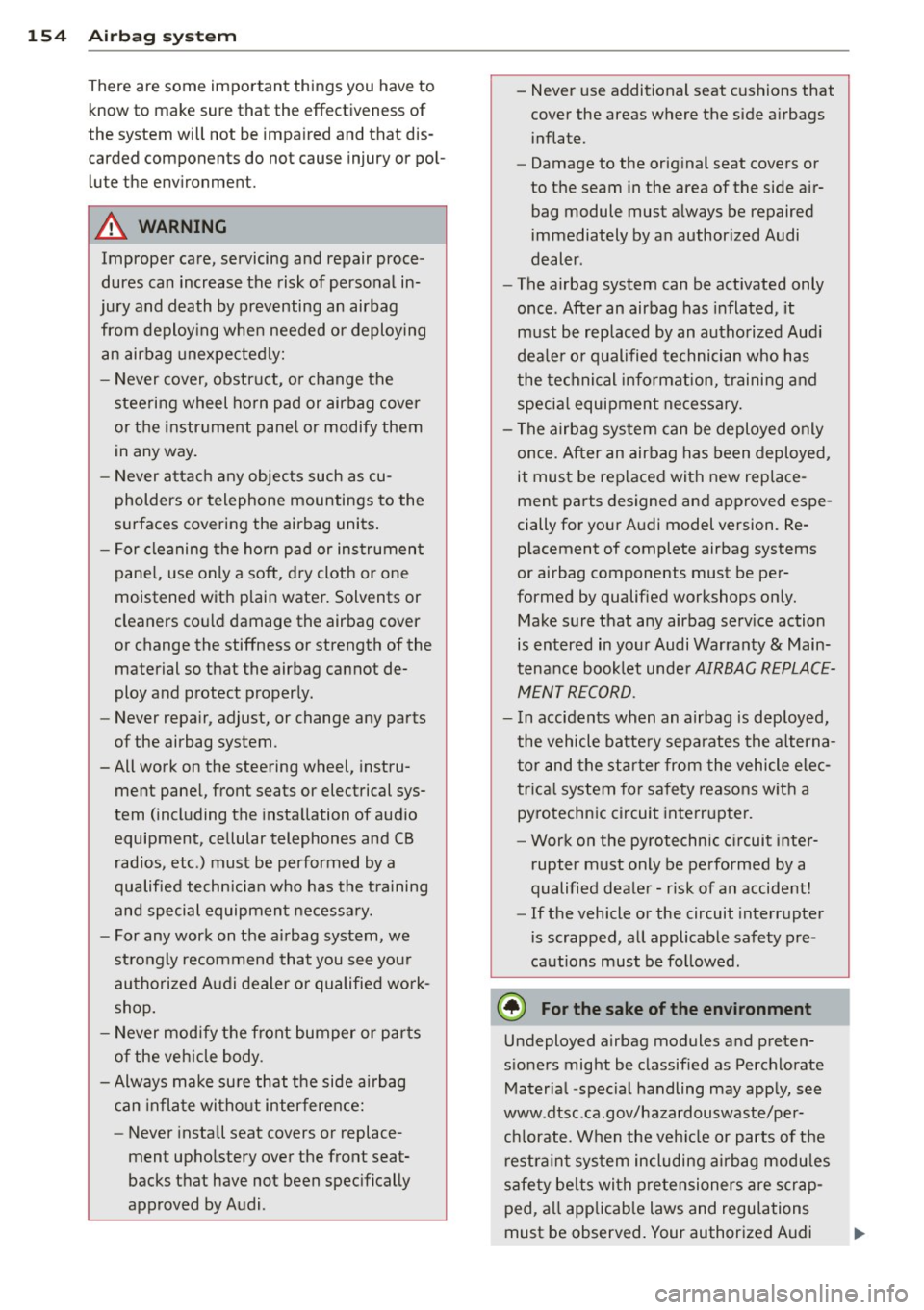
154 Airbag system
There are some important things you have to
know to make sure that the effectiveness of
the system will not be impaired and that dis
carded components do not cause injury or pol
lute the environment.
A WARNING
Improper care, servicing and repair proce
dures can increase the risk of personal in
jury and death by preventing an airbag
from deploying when needed or deploying an airbag unexpectedly:
- Never cover, obstruct, or change the
steering wheel horn pad or airbag cover
or the instrument panel or modify them
in any way.
- Never attach any objects such as cu
pholders or telephone mountings to the
surfaces covering the airbag units.
- For cleaning the horn pad or instrument
panel, use only a soft, dry cloth or one
moistened with plain water. Solvents or
cleaners could damage the airbag cover
or change the stiffness or strength of the
material so that the airbag cannot de
ploy and protect properly.
- Never repair, adjust, or change any parts
of the airbag system .
- All work on the steering wheel, instru
ment panel, front seats or electrical sys
tem (including the installation of audio
equipment, cellular telephones and CB
radios, etc .) must be performed by a
qualified technician who has the training
and special equipment necessary.
- For any work on the airbag system, we
strongly recommend that you see your
authorized Audi dealer or qualified work shop.
- Never modify the front bumper or parts
of the vehicle body.
- Always make sure that the side airbag
can inflate without interference:
- Never install seat covers or replace
ment upholstery over the front seat
backs that have not been specifically
approved by Audi . -
Never use additional seat cushions that
cover the areas where the side airbags
inflate.
- Damage to the original seat covers or
to the seam in the area of the side air
bag module must always be repaired
immediately by an authorized Audi
dealer .
- The airbag system can be activated only
once. After an airbag has inflated, it
must be replaced by an authorized Audi
dealer or qualified technician who has
the technical information, training and
special equipment necessary.
- The airbag system can be deployed only
once . After an airbag has been deployed,
it must be replaced with new replace
ment parts designed and approved espe
cially for your Audi model version. Re
placement of complete airbag systems
or airbag components must be per
formed by qualified workshops only.
Make sure that any airbag service action
is entered in your Audi Warranty
& Main
tenance booklet under
AIRBAG REPLACE
MENT RECORD .
-In accidents when an airbag is deployed,
the vehicle battery separates the alterna
tor and the starter from the vehicle elec
trical system for safety reasons with a pyrotechnic circuit interrupter.
- Work on the pyrotechnic circuit inter
rupter must only be performed by a
qualified dealer -risk of an accident!
- If the vehicle or the circuit interrupter
is scrapped, all applicable safety pre
cautions must be followed.
@ For the sake of the environment
Undeployed airbag modules and preten
sioners might be classified as Perchlorate Material -special handling may apply, see
www.dtsc.ca.gov/hazardouswaste/per
chlorate. When the vehicle or parts of the restraint system including airbag modules
safety belts with pretensioners are scrap
ped, all applicable laws and regulations
must be observed. Your authorized Audi
1J1-
Page 258 of 290

256 Fuses a nd bulb s
I
I
-No. Consumer
6 Headlight range control sys-
tern/cornering light
7 Headlight (cornering light) Control modules (electro-
mechanical parking brake,
8 shock absorber, quattro sport, trailer hitch), DCDC
converter
9 Adaptive cruise control
10 Shift gate
11 Side assist
1 2 Headlight range control,
parking system
13 Airbag
14 Rear wiper (allroad)
15 Aux
iliary fuse (instrument
panel)
1 6 Auxiliary fuse terminal 15
(engine area)
Fu se pa nel@ (brown)
2
3
4
5
6
7 Brake light sensor
Fuel pump
Clutch sensor
Left seat heating with/w ith
out seat ventilation
ESC
Horn
Front left door (window reg-
8 ulator, central locking, mir
ror, switch, lighting)
Two-door models: rear left
w indow regulator, Four-door
11 models: rear left door (win-
dow regulator, central lock-
ing, switch,
lighting)
12 Rain and light sensor
Fu se p ane l© (red)
3 Lumbar support
4 Dynamic steering
5 Interior lighting (Cabriolet)
Amps
5/7,5
7,5
5
s
5
5
5
5
15
10
40
5
25
5
-
15/30
5
15
30
30
25
30
5
10
35
5
No . Consumer
6
7
8
9
Windshield washer system,
headlight washer system
Vehicle electrical system
control module 1
Vehicle electr ical system
control module
1
Left rear window regulator
motor (Cabriolet)/sunroof
Amps
35
20
30
7,5/20
10 Vehicle e
lectr ical system
30
control module 1
11
Right rear window regulator
7,5/20 (Cabriolet)/sun shade motor
12 Anti-theft alarm warning
system 5
Right cockpit fuse assignment
Fig.
199 Right cockpit: fuse panel wit h plastic cl ip
No . Consume r Amps
F use panel@ (bl ac k)
5 Steering column switch
5
module
.. -.. -
7
Term inal 15 diagnos tic con-
nector
5
8 Gateway (Databus diagnos-
5
tic interface) ...