2013 AUDI A5 CABRIOLET brake
[x] Cancel search: brakePage 254 of 290

252 What do I do now?
down on the end of the wheel bolt
wrench with
one foot only . As you do so,
hold on to the car to keep your balance
and take care not to slip.
Raising the vehicle
The vehicle must be li~ed with the jack first
before the wheel can be removed.
Fig. 193 Sill panels: mark ings
Fig. 194 Sill: posit ion ing t he veh icle jack
The location of the jack point is indicated by
an indentat io n on the underside of the vehicle
~fig.193 .
• Activate the parking brake to prevent the
vehicle from rolling unintentionally.
• Move the
selector lever to position P.
• Find the marking (imprint) on the sill that
is nearest the wheel that will be changed
¢ fig. 193. Behind the marking, there is a
lifting point on the sill for the vehicle jack.
• Turn the
vehicle jack located under the lift
ing point on the si ll to raise the jack until
the jaw
Q fig . 194 @ covers the notch on
the vehicle¢ &¢(D .
• Align the vehicle jack so the jaw@ covers
the notch and the base p late @ is flat on
the floor . The base plate@ must be
vertical
under the lifting point @. •
Insta ll the rod on the vehicle jack: Insert
the rod into the opening on the handwheel.
Turn the rod left or r ight to secure it.
• Continue raising the jack with the rod unti l
the wheel lifts off the ground slightly.
Position the vehicle jack
only under the desig
nated lifting points on the si ll
¢fig. 193.
There is exactly one location for each wheel.
The jack must not be positioned at any other location ¢ ,& ¢Ci) .
Soft ground under the jack can cause the ve
hicle to slip off the jack. Always place the jack
on firm ground. Use a flat, stable support if
necessary. Use a non -slip surface such as a
rubber mat on a
slippery surface such as tile .
.&, WARNING
-You or your passengers could be inju red
while changing a wheel if you do not fo l
low these safety precautions:
- Position the vehicle jack on ly at the
designated lifting points and align the
jack. Otherw ise, the vehicle jack could
slip and cause an injury if it does not
have sufficient hold on the vehicle.
-A soft or unstable surface under the jack may cause the vehicle to slip off
the jack. Always provide a firm base for
the jack on the ground. If ne cessa ry,
us e a sturdy board under the jack.
- On hard, slippery su rface (such as tiles)
u se a rubber mat or similar to prevent
the jack from slipping.
- To help prevent injury to yourself and
your passengers:
- Do not raise the vehicle until you are
sure the jack is securely engaged.
- Passengers must not remain in the ve
hicle when it is jacked up.
- Make sure that passengers wait in a
safe place away from the veh icle and
well away from t he road and traffic.
- Make sure jack position is correct, ad
ju st as necessary and then continue to
raise the jack. .,_
Page 255 of 290

CD Note
Do not lift the vehicle by the sill. Position
the vehicle jack only at the designated lift
ing points on the sill. Otherwise , your vehi
cle will be damaged.
Taking the wheel off/installing the spare
tire
Follow these instructions step -by -step for
changing the wheel.
Fig . 195 Ch ang ing a w hee l: us ing the sc rewdriver han
d le (with the blade removed) to turn t he bo lts
Fig . 196 Ch ang ing a w hee l: al ig nme nt pin inside t he
top hole
After you have loosened a ll wheel bolts and
ra ised the veh icle off the ground, remove and
replace the wheel as follows:
R emoving th e wheel
.. Remove the topmost wheel bo lt completely
with the
he xagonal sock et in the screwdriv
er handle (vehicle tool kit)
¢ fig. 195 and
set it as ide on a
clean surface.
.. Screw the threaded end of the
alig nm ent
pin from the tool kit hand -tight into the
empty bolt hole
¢ fig . 196.
.. Then remove the other wheel bo lts as de
scribed above.
What do I d o now ? 253
.. Take off the wheel leaving the alignment
pin in the bolt hole ¢(D.
Putting on th e spar e tire
.. Push the spare tire over the alignment p in.
.. Sc rew on the wheel bo lts and tighten them
slightly us ing the hexagonal socket .
.. Remove the alignment pin and insert and
tighten the rema ining wheel bolt slightly
like the rest.
.. Turn the jack hand le counter-clockwise to
lower the veh icle until the jack is fully re
leased .
.. Use the wheel bolt wrench to tighten all
wheel bo lts firm ly
¢page 251. Tighten
them
in a crisscross pattern, from one bolt
to the (approximately) opposite one, to keep
the wheel centered .
.. Perform the steps required after changing
the whee l¢
page 250, After changing o
wheel.
T he hexagonal socket makes it easier to re
move t he wheel bolts from the rim . Care
shou ld be taken when removing the reversib le
blade .
CD Note
When removin g or i nstalling the whee l,
the r im cou ld hit the brake rotor and dam
age the rotor. Work carefully and have a
second person to help you.
{l) Tips
- When mounting tires with unidirection al
tread de sign
make sure the tread pat
tern is po inted the right way
¢ page 254.
-The wheel bolts shou ld be clean and easy
to turn. Check for dirt and corrosion on
the mating surfaces of both the wheel
and the hub . Remove all d irt from these
surfaces befo re remounting the whee l.
- Do not use the hexagonal socket in the
sc rewd river handle to loosen or t ighten
t he whee l bolts .
Page 257 of 290

Fuses and bulbs
Fuses
Replacing a fuse
Fuses that have blown will have metal strips
that have burned through.
Fig . 197 Left cockp it : fuse panel cover
The fuses a re located at the front left and
r igh t of the cockpit and behi nd the trim on
the right side of the luggage compartment .
.. Turn off the ign it ion a nd the affected elec-
t rical consumers .
.. Check the following table to see which fuse
belongs to the consumer .
.. Remove the appropriate cover¢
fig. 197 or
¢fig. 171 .
.. To remove the purple plastic clip if necessa
ry
ll, hold onto it at the small s ide and pull
it out of the fuse panel¢
fig. 198.
.. Remove the clamp from the rear side of the
fuse cover ¢
fig. 197 .
.. Remove the fuse using the clamp and re
place the blow n fuse w ith an identical new
one.
A WARNING
-
Do not repair f uses and never replace a
blown fuse w ith one t hat has a higher amp
rating. This can cause damage to the e lec
trical system and a fire.
(D Note
If a new fuse b urns o ut again after shortly
have you have installed it, have the electri-
11 You can dis pose of the plastic clip after removing it.
Fu se s and bulb s 255
cal system checked by your authorized
Audi dealer.
a) Tips
- Th e followi ng ta ble d oes not list fuse lo
cations that are not used.
- Some of the equipment items liste d are
opt ional or only available on certain
mode l configurations .
Left cockpit fuse assignment
Fig. 198 Left cockpi t: fuse panel wi th plastic cl ip
No . Consumer
Fuse panel @ (black )
1 Dynamic steering
2 ESC control module
3
5
-A/C system pressure sensor,
electromechanical parking brake, Homelink, automatic
dimming interior rear view
mirror, air quality/outside
air sensor, ESC button
Sound actuator/exhaust
sound tuning
Amps
5
5
5
5/15
-
Page 258 of 290

256 Fuses a nd bulb s
I
I
-No. Consumer
6 Headlight range control sys-
tern/cornering light
7 Headlight (cornering light) Control modules (electro-
mechanical parking brake,
8 shock absorber, quattro sport, trailer hitch), DCDC
converter
9 Adaptive cruise control
10 Shift gate
11 Side assist
1 2 Headlight range control,
parking system
13 Airbag
14 Rear wiper (allroad)
15 Aux
iliary fuse (instrument
panel)
1 6 Auxiliary fuse terminal 15
(engine area)
Fu se pa nel@ (brown)
2
3
4
5
6
7 Brake light sensor
Fuel pump
Clutch sensor
Left seat heating with/w ith
out seat ventilation
ESC
Horn
Front left door (window reg-
8 ulator, central locking, mir
ror, switch, lighting)
Two-door models: rear left
w indow regulator, Four-door
11 models: rear left door (win-
dow regulator, central lock-
ing, switch,
lighting)
12 Rain and light sensor
Fu se p ane l© (red)
3 Lumbar support
4 Dynamic steering
5 Interior lighting (Cabriolet)
Amps
5/7,5
7,5
5
s
5
5
5
5
15
10
40
5
25
5
-
15/30
5
15
30
30
25
30
5
10
35
5
No . Consumer
6
7
8
9
Windshield washer system,
headlight washer system
Vehicle electrical system
control module 1
Vehicle electr ical system
control module
1
Left rear window regulator
motor (Cabriolet)/sunroof
Amps
35
20
30
7,5/20
10 Vehicle e
lectr ical system
30
control module 1
11
Right rear window regulator
7,5/20 (Cabriolet)/sun shade motor
12 Anti-theft alarm warning
system 5
Right cockpit fuse assignment
Fig.
199 Right cockpit: fuse panel wit h plastic cl ip
No . Consume r Amps
F use panel@ (bl ac k)
5 Steering column switch
5
module
.. -.. -
7
Term inal 15 diagnos tic con-
nector
5
8 Gateway (Databus diagnos-
5
tic interface) ...
Page 259 of 290

No.
9 Supplementary heater
Fuse panel B (brown)
1 CD/DVD player
2
3 MMI/Radio
4 Instrument cluster
5 Gateway (instrument cluster
control module)
6 Ignition lock
7 Light switch
8
Climate control system
blower
9 Steering column lock
10 Climate control system
11 Terminal
30 diagnostic con-
nector
12 Steering column switch
module
Right luggage compartment fuse
assignment
5
5
5/20 5
5
5
5
40
5
10
10
5
Fig. 200 Rig ht luggage compartment: fu se panel wi th
pl ast ic d ip
Fuses and bulbs 257
No. Consumer
Fuse panel @ (black)
1
Luggage compartment lid
control module (allroad) / Power top control module
(Cabriolet)
2
Trailer control module or re
tractable rear spoiler (RS 5
Coupe)
3
4
5
6
7
8
9
Trailer control module
Trailer control module
Electromechanical parking
brake
Electronic damping control
Electromechanical parking
brake
Rear exterior lighting
quattro sport
10 Rear exterior lighting
Vehicle electrical system
11 control module
12 Terminal 30
Fuse panel © (brown)
1
2
3
Luggage compartment lid
control module (allroad)
12-volt socket, cigarette
lighter
DCDC converter path 1
--·--
-
4
DCDC converter path 2, DSP
6
7
9
amplifier, radio
Right upper cabin heating
(Cabriolet)
Electromechanical parking
brake
Rig ht front door (window
regulator, central locking,
mirror, switch, lighting)
Left upper cabin heating
10 (Cabriolet)
Two-door models : rear right
window regulator, Four-door
11 models: rear right door (window regulator, central
locking, switch, lighting)
Amps
30/10
15
20
20
5
15
30
30
35
30
20
5
30
20
40
30
30
30
30
30
30
.
Page 262 of 290

260 Emergency situations
@ Tips
The discharged battery must be properly
connected to the vehicle's electrical sys
tem. When jump starting or charging the
battery, never connect the negative
ground cable to the battery negative post
because the batte ry manager system must
be able to detect the battery 's state of
charge. Always connect the negative
ground cab le to the negative ground post
of the battery manager control unit.
Use of jumper cables
Make sure to connect the jumper cable
clamps in exactly the order described below!
Fig. 201 Engine compartment: Connecto rs fo r jum per
cables and charger
Fig. 202 Jump sta rting wi th the battery of anot her ve ·
h ide :@ booster battery, @ disc harged vehicle battery
The procedure described below for connecting
jumper cables is intended to provide a jump
start for your vehicle .
Vehicle with discharged battery:
.. Turn off lights and accessories, move lever
of automatic transmission to N (Neutral) or
P (Park) and set parking brake .
Connect POSITIVE(+) to POSITIVE(+)
(red)
.. Remove the cover above the jump start con
nection .
.. Open the
cover on the positive pole
¢fig. 201.
1. Connect one end of the red positive cable
on the
jump start bolt c::> fig. 202 @
(Bolts under cover= "positive") of the ve
hicle to be started @.
2. Connect the other end to the positive ter-
mina l@ of the booster battery@.
Connect NEGATIVE (-) to NEGATIVE (-)
(black)
3. Connect one end of the b lack negative ca
ble to the negative terminal @of the
booster battery @.
4. Connect the other end to the
jump start
bolt @
(Bolts with hex head= "negative")
of the vehicle to be started @.
Starting the engine
.. Sta rt the engine of the vehicle with the
booster battery@. Run the engine at a
moderate speed.
.. Start engine with discharged vehicle battery
@ in the usual manner .
.. If the eng ine fails to start: do not keep the
starter cranking for longer than 10 seconds .
Wait for about 30 seconds and then try
again .
.. With engine running, remove jumper cables
from both vehicles in the exact
reverse or
der .
.. Close the
cover on the positive pole .
T he battery is vented to the outside to prevent
gases from entering the vehicle interior . Make
sure that the jumper clamps are well connect
ed with their
metal parts in full contact with
the battery terminals.
A WARNING
--
To avoid serious personal injury and dam
age to the veh icle, heed all warnings and
i nstructions of the jumper cable manufac-
turer . If in doubt, call for road service . ..,.
Page 273 of 290

-Always make sure the transm ission se
lector lever (automatic transmiss io n) is
in "P" (Park positi on) a nd the park brake
is firm ly ap plied .
@) For the sake of the environment
-Changing t he eng ine settings w ill ad
versely affect em ission levels. This is det
rimental to the environment and increas
es fuel consumption .
- Always observe env ironmental regula
tions when d isposing of old engine oil,
used brake fluid, dirty engine coolant,
spent batter ies or worn out t ires.
- Undeployed airbag modules and preten
s ioners might be classified as Perchlo
r ate Mate rial -spec ia l hand ling may ap
ply, see www.dts c.ca .gov/haza rdous
was te/perch lorate. When the veh icle or
parts of the res traint system in cl ud ing
a irbag modules safety be lts wit h preten
sioners are scrapped, all applicable laws
and regulations must be observed. Your
a uthorized Audi dea ler is familiar w ith
these requirements and we recommend
that you have your dea ler perform this
se rv ice for you .
Additional accessories,
modifications and
parts replacement
Additional accessories and parts
replacement
Always consult an authorized Audi dealer be
fore purchasing acce ssories.
Your veh icle inco rporates the latest safety de
sig n featu res e nsu ring a high standard of ac
tive and passive safe ty .
This safety could be comp romised by non-ap
p roved changes to the ve hicle. For this reason ,
if pa rts have to be replaced, please observe
t he following points when ins tall ing addition
a l accessories:
Con sumer In formation 2 7 1
Approved Audi accesso ries and genuine Aud i
parts are available from authorized A udi deal
ers.
T hese de alers a lso have the necessary facili
ties, tools and tra ined spec ialists to install the
parts and accessories proper ly .
A WARNING
Using the wrong spare pa rts or using non
approved accessories can cause damage to
the vehicle and ser ious persona l injury.
- Use on ly accessories express ly approved
by Audi and ge nuine Audi spare parts
- These parts and accessories have been
specially designed to be used on yo ur ve
hicle.
- Never install accessor ies such as tele
phone crad les or beverage ho lders o n air
bag covers or withi n the airbag deploy
ment zones . Do ing so will increase t he
ris k of injury if a irbags are triggered in an
accide nt!
- Before you check anything in the engine
compa rtment, always r ead and heed a ll
W ARNINGS ~
page 205.
(D Note
- If items other than genu ine A udi spare
par ts, add-on equipmen t and accessory
items are used o r if repair wo rk is not
performed a ccord ing to spe cified met h
ods, this ca n resu lt in s evere damage to
yo ur vehicle's engine and body (s uch as
co rrosion) and adversely affect yo ur vehi
cle's warranty .
- If emergency repairs mus t be performed
elsewhere, have the veh icle examined by
an authorized Aud i dealer as soon as
possible.
- The manufacturer cannot be held liable
for damage wh ich occ urs due to failure
to comply with these stipu lations.
•
•
Page 277 of 290
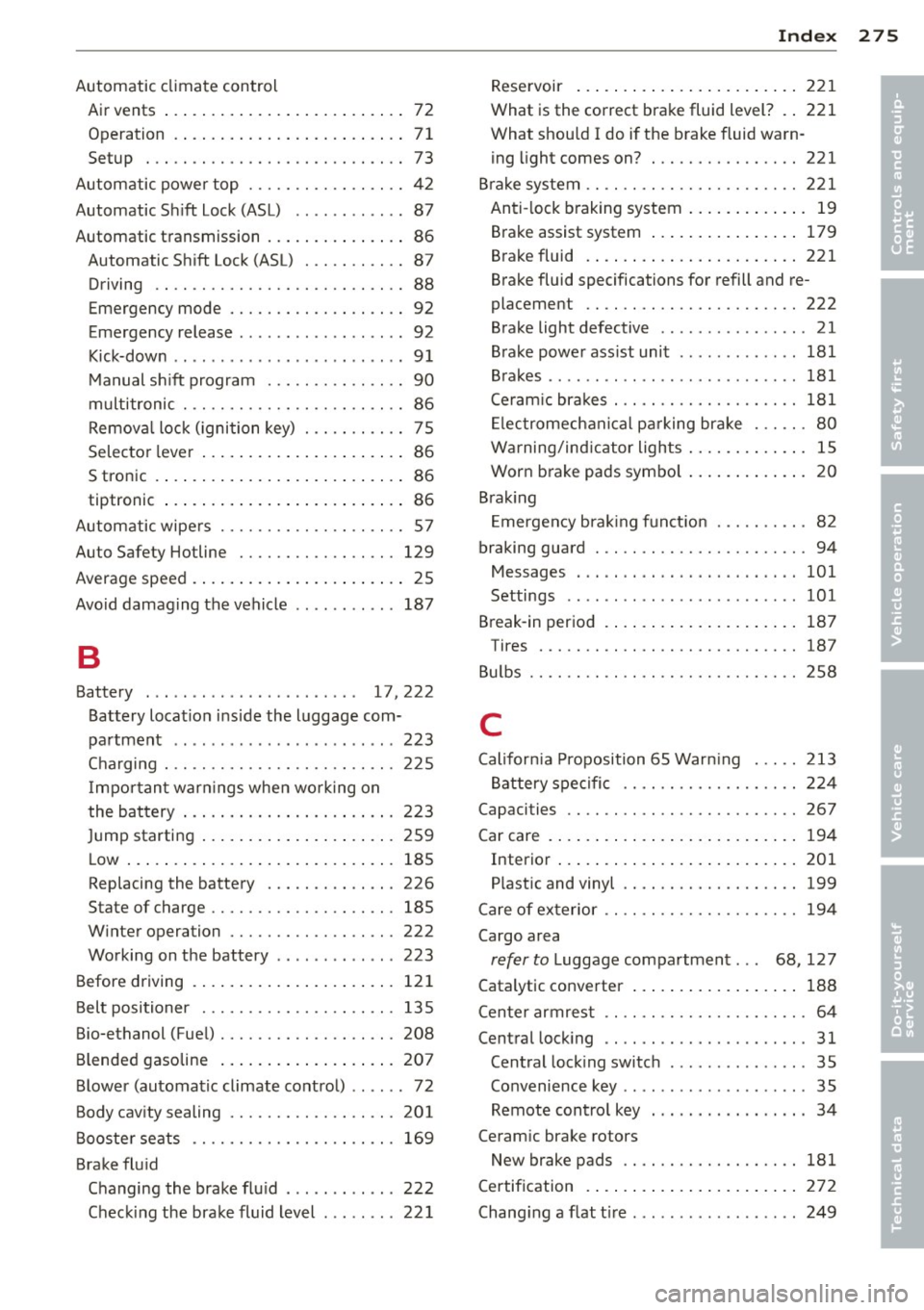
Automatic climate control Air vents ... .... .. .... ... .. .. .. .... 72
Operation . ..... ...... ... .. .. .. .. .. 71
Setup ... .. ................. .. .... 73
Automatic power top . . . . . . . . . . . . . . . . . 42
Automatic S hift Lock (ASL) ...... ... ... 87
Automatic transmission . . . . . . . . . . . . . . . 86
Automatic Shift Lock (ASL) . . . . . . . . . . . 87
Driving ... . ............. .... .. .. .. 88
Emergency mode . . . . . . . . . . . . . . . . . . . 92
Emergency release ........... .... ... 92
Kick-down . . . . . . . . . . . . . . . . . . . . . . . . . 9 1
M anual sh ift program ..... .. .. .. .. .. 90
multitronic . . . . . . . . . . . . . . . . . . . . . . . . 86
Remov al lock ( ignition key) . .. .. .. .. .. 75
Selecto r lever . . . . . . . . . . . . . . . . . . . . . . 86
S tron ic .. .. ... .. ..... ... .. .. .. .... 86
tiptronic . . . . . . . . . . . . . . . . . . . . . . . . . . 86
Automatic wipe rs .......... .. .. .. .. .. 57
Auto Safety Hotline ........ .. .. .. .. . 129
Average speed . . . . . . . . . . . . . . . . . . . . . . . 25
Avoid damaging the vehicle ...... . ... . 187
B
Battery . . . . . . . . . . . . . . . . . . . . . . . 17,222
Battery locat ion inside the luggage com-
pa rtment .. ................ ... ... 223
C harging . .. ............. .... .. .. . 225
I mpor tan t warn ings when work ing o n
the bat tery .... .. ..... ... .. .. .. ... 223
Ju mp starting ... ...... ... .. .. .. ... 259
L ow ..... .. ... .. .. ..... ... .. .. ... 185
Replacing the battery ..... .. .. .. .. . 226
State of charge ........... .... .. .. . 185
W inter operation ......... .. .. .. .. . 222
Working on the battery ........ ... .. 223
Before driving . .. .. ..... ... .. .. .. ... 121
B elt positioner ............ .... .. ... 135
Bio-ethanol (Fue l) .......... .. .. .. .. . 208
Blended gasoline .. ..... ... .. .. .. .. . 20 7
B lower (automatic climate cont rol) . . . . . . 72
Body cav ity sealing ......... .. .. .. .. . 201
B ooste r seats .. ........... .. .. .. ... 169
Brake flu id
Changing the brake flu id .... ... . ... . 222
Checking the brake fluid level ... .. .. . 22 1
Inde x 275
Rese rvoir ... .... ... .. .. ..... ... .. 221
What is the correct brake fluid level? .. 221
What shou ld I do if the brake fluid wa rn -
ing light comes on? ................ 221
B ra ke system .. .. .. ................. 221
Anti -lock braking system ..... ... .. .. . 19
B rake assist system . . . . . . . . . . . . . . . . 179
Brake fluid . ... .. .. .. .. ...... ... .. 221
Brake fluid specifications for refill and re-
placeme nt .. .. .. ................. 222
Brake light defective ................ 21
Bra ke powe r ass ist unit . .... ... ... .. 181
B ra kes ....... ... .. ............... 181
Ce ram ic bra kes . .. ................. 181
El ectromech ani ca l par king br ake . .. .. . 80
Warning/ind icator lights ..... ... .. .. . 15
Worn b rake pads symbo l ..... ... .. .. . 20
B rak ing
E mergency bra king f unct io n ..... .. .. . 82
braking guard . .. .. .. ............... . 94
Messages . .. .. .. .... ... .... .... .. 101
Settings ........ .. ..... .......... 101
Break-in per iod . ..... . .. .. ..... ... .. 187
Tires ....... .. .. .. . .............. 187
Bul bs ...... .. .. .. .. .. ........... .. 258
C
Califor nia Proposition 65 Warn ing ... .. 213
B attery spe cific .. ............. .... 224
Capacities .. .... .. ................. 267
Car care . ... .. .... .. . .. .. ..... ... .. 194
Interior ... .. .... .. . .. .. ..... ... .. 201
Plastic and vinyl ...... ............. 199
Care of ex terior .. .. .. ............... 19 4
Cargo a rea
refer to L uggage compa rtmen t. . . 68, 127
Catalytic converter ... . ... .... ... .. .. 188
Center armres t . . . . . . . . . . . . . . . . . . . . . . 64
Central lock ing .. .. ................. . 31
Central lock ing switch . .. ...... .... .. 3S
Convenience key .. .. .. .. ...... .... .. 35
Remote cont ro l key . . . . . . . . . . . . . . . . . 34
Ceram ic brake rotors
New brake pads .. .. ........... .... 181
Certif ication . ..... ... .. .. ..... ... .. 272
Chang ing a flat t ire ... . .. .. .. ... ... .. 249
•
•