2013 AUDI A5 CABRIOLET warning
[x] Cancel search: warningPage 178 of 290

1 76 Child Safety
location
Fig. 163 Schematic overview: LATCH anchorage point
locations
The illustration shows the seating locations in
your vehicle which are equipp ed with the low
er anchorages system.
Description
The lower anchorage positions are marked
for quick locating.
Fig. 164 Rear seatbacks: locator buttons for lower an
chorages
Fig. 165 Rear seats: lower anchorage bracket locations
Attachment locator markers for lower
anchorages
Circular locator buttons on the rear seatback
indicat e the lower anchorage locations on the
rear seating positions
¢ fig . 164.
lower anchorages
Th e lower anchorage attachment points are
located between the rear seatback and rear
seat cushion
¢fig. 165.
Lower anchorages secure the child restraint in
the seat without using the vehicle's safety belts. Anchorages provide a secure and easy
to-use attachment and minimize the possibili
ty of improper child restraint installation .
All child restraints manufactured after Sep
tember 1, 2002, must have lower anchorage
attachments for the
LATCH system.
Remember that the lower anchorage points
are only intended for installation and attach
ment of child restraints specifically certified
for use with
LATCH lower anchorages. Child
restraints that are not equipped with the low
er anchorage attachments can still be instal
led in compliance with the child restraint
manufacturer's instructions on using vehicle
safety belts .
.&_ WARNING
-Improper use of LATCH lower anchorages
can cause serious personal injury in an ac
cident.
-Always carefully follow the child re
straints manufacturer's instructions for proper installation of the child restraint
and proper use of the lower anchorages
or safety belts in your vehicle.
- Never secure or attach any luggage or
other items to the
LATCH lower ancho
rages.
- Always read and heed the important in
formation about child restraints in this
chapter and WARNINGS
¢page 161,
Child Safety.
Page 179 of 290
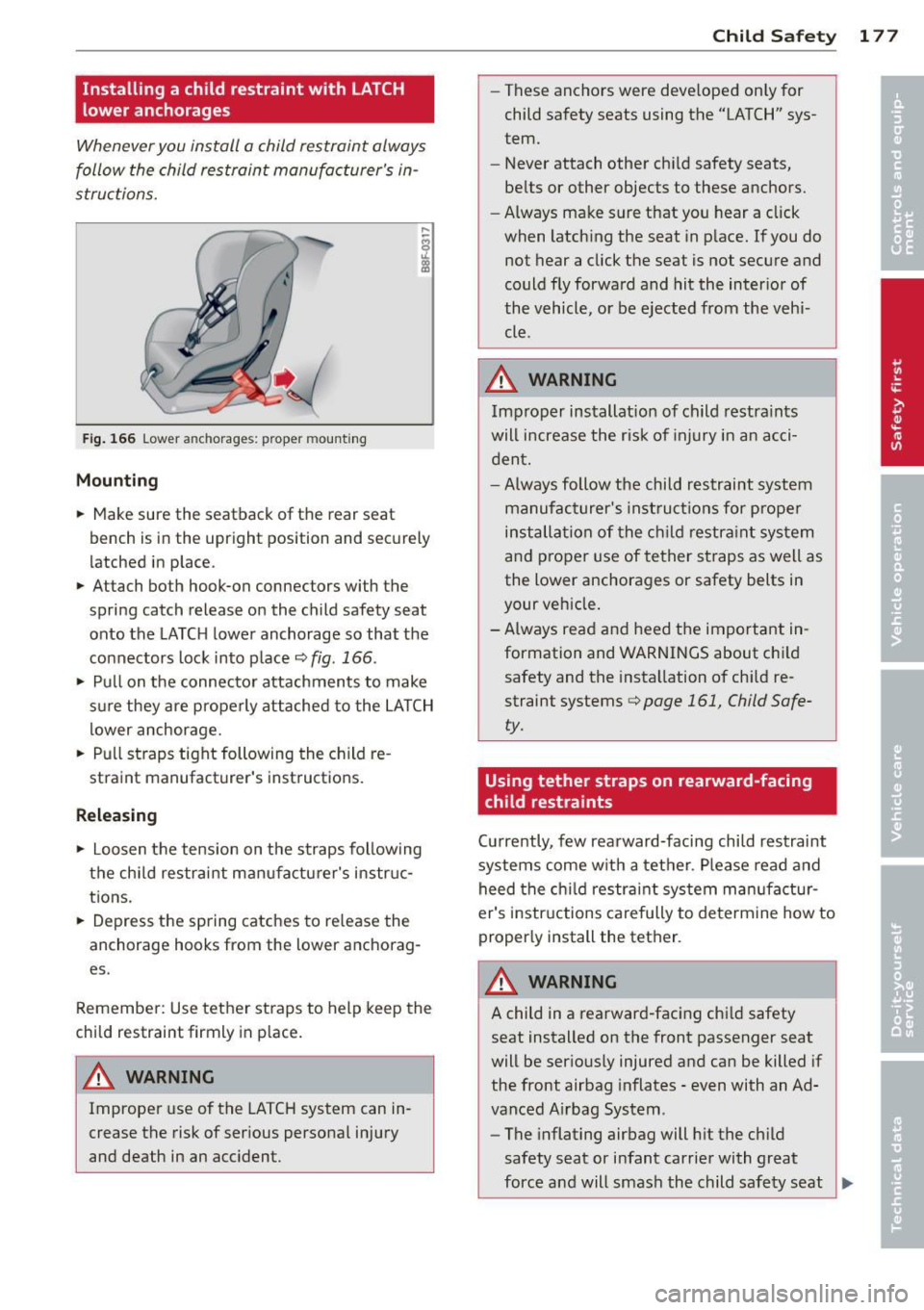
Installing a child restraint with LATCH
lower anchorages
Whenever you install a child restraint always
follow the child restraint manufacturer's in
structions.
F ig . 166 Lower anchorages: proper mounting
Mou nting
~ Make sure the seatback of the rear seat
bench is in the upright position and securely
latched in place.
~ Attach both hook-on connectors with the
spring catch release on the child safety seat
onto the LATC H lower anchorage so that the
connectors lock into p lace
c::> fig. 166 .
~ Pull on the connector attachments to make
s u re they are properly attached to the LATCH
lower anchorage.
~ Pull st raps tight following the child re
straint manufacturer's instructions.
Re leasing
~ Loosen the tension on the straps follow ing
the chi ld restraint manufacturer's instr uc
tions.
~ Depress the spring catches to re lease the
anchorage hooks from the lower anchorag
es.
Remember: Use tether straps to help keep the
child restraint firmly in p lace.
A WARNING
Improper use of the LATCH system can in
crease the risk of ser ious personal injury
and death in an acc ident.
Child S afety 177
- These anchors were deve loped only for
child safety seats using the "LATCH" sys
tem.
- Never attach other chi ld safety seats,
belts or other objects to these anchors.
- Always make sure that you hear a click
when latch ing the seat in p lace. If you do
not hear a click the seat is not secure and
could fly forward and hit the interior of
the vehicle, or be ejected from the veh i
cle .
A WARNING
Improper installat ion of ch ild rest ra ints
will increase the risk of injury in an acci
dent.
- Always follow the child restraint system
manufacturer's inst ruct ions for prope r
installation of the ch ild restra int system
and proper use of tether s traps as well as
the lower anchorages or safety belts in
your vehicle.
- Always read and heed the important in
formation and WARNINGS about chi ld
safety and the insta llation of chi ld re
straint systems
c::> page 161, Child Safe
ty.
Using tether straps on rearward-facing
child restraints
-
Currently, few rearward-facing chi ld restraint
systems come w ith a tether . Please read and
heed the ch ild restraint system manufactur
er's instructions carefully to determine how to
properly install the tether.
A WARNING
-
A child in a rearward-fac ing chi ld safety
seat installed on the front passenger seat
will be ser iously injured and can be killed if
the front airbag inflates - even with an Ad
vanced Airbag System .
- The inflating airbag will h it the ch ild
safety seat or i nfant carrier with great
force and will smash the child safety seat
11>-
Page 182 of 290

180 Intelligent technology
ESC includes and/or works together with the
anti-lock brake system (ABS), brake assist sys
tem, anti-slip regulation (ASR) , e lectronic dif
ferential lock (EDL), dynamic steering" and
e lectronic interaxle differentia l lock* /selective
wheel torque control* . ESC is switched on all
the t ime. I n certa in s ituations whe n you need
l ess t raction, you can switch off ASR by p ress
i ng the bu tto n
[ru ¢ fig. 167 or ¢ fig. 168. Be
sure to sw itch ASR on ag ain when you no lon
ger need less trac tion.
Anti -lock braking system (ABS)
ABS prevents t he wheels from locking up
when braking. The veh icle can still be st eered
even d uring ha rd b rak ing . Apply steady p res
sure to the br ake pedal. Do no t pu mp the ped
a l. A puls ing in t he bra ke peda l ind icates that
the system is he lping yo u to b rake the vehicle .
Brake assist system
The brake assist system can decrease bra king
d ista nce. It increases braking powe r w hen the
d river p resses the brake pedal quickl y in eme r
gency situa tions . You mus t press and ho ld the
brake peda l until the situation is over. In
ve hicles with adaptive cruise contro l", the
brake assist system is more sensit ive if the
d ista nce detected to t he vehicle a head is too
smal l.
Anti-slip regulation (ASR)
ASR reduces engi ne power when the drive
wheels begin to spin and adapts the fo rce to
the road condit ions. This makes it easier to
start, accelerate and drive up hills.
Electronic diffe rential lock (EDL )
The EDL brakes wheels that are spinning and
tra nsfers t he d rive powe r to the other d rive
wheel or whee ls if the vehicle is equipped with
all-wheel drive*. This function is available up
to about 60 mph (100 km/h).
In extreme cases, EDL a utomatica lly switches
off to help keep the bra ke on the braked whee l
from overheating. EDL will switch on aga in au
tomatically when conditions have returned to
normal.
Dynamic steering*
On vehicles wi th dynam ic s teering *, ESC he lps
sta bilize the steer ing in crit ica l sit uat ions.
Electronic interaxle differential lock*/
selective wheel torque control*
T he ele ctroni c in te raxle di fferentia l lock ( fron t
whee l drive) o r th e se lective whee l torque
control (all -whee l drive) operates when driv
ing t hro ugh cu rves. The front wheel on the in
s ide of the c urve or both whee ls on the inside
of the curve are braked selectively as needed .
Th is mi nimizes sliding in the front wheels and
allows for more precise d rivi ng through
cu rves . The a ppl icable syste m may not acti
vate when dr iv ing in wet o r snowy cond itions.
_&. WARNING
- E SC, A BS, ASR, ED L d ynam ic steering *
a nd the elect roni c in ter ax le d ifferenti al
loc k* /se lective whee l torque control *
cannot ove rcome the laws of physics .
This is especia lly important on slippery
or wet r oads. If the systems beg in acting
to stabilize your veh icle, yo u should im
mediately change you r speed to match
the road and t raff ic conditions. Do not
let the increased safety prov ided by
t hese systems temp t you to ta ke r is ks.
Doing so will increase the risk of a lo ss of
veh icle cont ro l, col lision an d ser io us per
sonal injur ies.
- Always adapt your speed to ro ad, traff ic
an d wea ther conditions . The risk of los
ing contro l of t he vehicle increases when
driving too fast, es pec ially through
curves and on slippery or wet roads, and
when dr iv ing too close to vehicles up
a head. ESC, ABS, the brake ass ist sys
t e m, ASR, EDL dynam ic s teer ing* and the
elec tronic inte raxle differe ntia l lock*/se
lective whee l to rque contr ol* cannot p re
vent co lli sion s.
- Always accelerate wi th special care on
eve n smooth s urfaces su ch as those that
'
ar e we t or covered w ith i ce and snow.
T he drive whee ls can spin even w ith
-
these assistance systems that can not ~
Page 183 of 290

always help to reduce the risk of loss of
vehicle control.
(D T ips
- ABS and ASR on ly work correctly when
a ll four wheels are eq uipped with identi
ca l tires . Different tire s izes can lead to a
reduction in eng ine power.
- You may hear noises when the systems
described are working.
- If the indicator light
DJ or r.1:1::1 (U SA
models) ;tiJ (Canada mode ls) appears,
there may be a malfunction
c:> page 19,
c:> page 19.
Switching on/off
ESC turns on automaticolly when you start
the engine.
Fi g. 16 7 Version A: lowe r ce nter console,~ OFF but
to n
:.!;::.:-, I I ---- 1- n~I -
l.
~
- o~ -· \)1) 1./ .., l~c~~ ·-WJO -J •-MJTO -~, -
-----....... -... ~ ~ -~
Fi g. 16 8 Versio n 8: upper ce nter conso le,~ OFF but
to n
Tu rning off ASR
In some situations, it may be useful to switch
ASR off to allow the wheels to spin. For exam ple:
- Rocking the vehicle to free it when it is stuck
- Driving in deep snow or on loose ground
Intelligen t technolog y 181
- Driving with snow chains
Quick ly press the
lf3 O FF ! button c:> fig. 167
and c:> fig. 168. The I indica to r li ght turns on
and the message
Trac tion control (ASR ): Off.
Warning! Restri cted stabilit y
appears in the
display.
It i s only poss ib le to turn off the ASR up to
30 mp h (SO km/h) fo r vehicles with front
whee l drive. At about 45 mph (70 km/h) it au
tomatica lly turns on again. It is possible to
turn off the ASR at any speed for vehicles with
all wheel drive.
Turning off ESC
Press and hold the It, O FF I button fo r th ree
seconds. The
fl ESC indicator light t urns on
and the message
Stabil ization cont rol (ES C):
off. Wa rnin g! Restricte d stability
appears in
the d isplay. A5R is also switched off when ESC
is sw itched off.
Switching on
Press the I~ OF FI button again. The fl indica
tor lig ht t urns on and the message
Stabiliza
tion cont rol (ES C): O n
appears in the disp lay.
_.& WARNING
- Drive whee ls can sp in and you can lose
contro l of t he vehicle more eas ily w hen
ASR and ESC are sw itched off, especially
when the road is slipp ery .
- Sw itch A5R/ESC off only when your driv
ing skills, t raffic and weather conditions
pe rm it .
(D Tips
You cannot sw itch ASR and ESC off when
adaptive cruise control* is worki ng.
Braking
What affects braking efficiency?
Ne w brake p ads
During the first 250 miles (400 km), new
-
brake pads do not possess the ir full brak ing
effect, they have to be "broken in" first
c:> .&.. .,.
Page 184 of 290

182 Intelligent technology
You can compensate for this slightly reduced
braking power by pushing harder on the brake
pedal. Avoid heavy braking loads d uring the
break-in per iod.
Operating condition s and d riv ing hab it s
The brakes on today 's automob iles are st ill
subject to wear, depending largely on operat
ing conditions and driving habits¢.&. . On
vehicles that are either driven mostly in stop
and-go city traffic or are driven hard, the brake pads should be checked by your author
ized Audi dealer more often than specified in
the
Warra nty & Maint enance booklet . Failure
to have your brake pads inspected can result in red uced b rake pe rformance.
On steep slopes, you should use the brak ing
effect of the engine . Th is way, you prevent un
necessa ry wear on the brake system. If you
must use yo ur brakes, do not hold the brakes
down continuously . P u mp the brakes at inter
va ls.
Operating noise
Noises may occur when braking depending on
the speed, braking fo rce and outside condi
tions s uch as temperature and humidity .
Effect of w ater and ro ad s alt
In certain situat ions, for example after driving
through water, in heavy ra in, after overn ight
condensat ion or after washing your car, the
b rak ing effect can be reduced by moistu re or
ice on the bra ke roto rs and b rake pads . The
b rakes must be dried fi rst with a few caref ul
b rake app lications .
At higher speeds and with the w indshield w ip
e rs turned on, the brake pads press agains t
the brake rotors for a short amount of time.
This occurs at regular intervals without the
driver noticing and provides for better brake response time under wet condit ions.
The effectiveness of the brakes can be reduced
when the vehicle is driven on a salt-covered road and the brakes are not used. Likewise,
you clean
off accumulated sa lt coating from brake d
iscs and pads with a few cautio us ap
plications of the brake
Q ,&. .
Corrosion
The re may be a tendency for dirt to bu ild up
o n the brake pads and corros io n to fo rm on
the d iscs if the car is not driven regu la rly or
only for short trips with litt le use of the
brakes.
If the brakes a re not used frequently, o r if cor
rosion has formed on the discs, it is advisable
to clean
off the pads and discs by braking
firmly a few times from a moderately high
speed
c> &. .
Faults in the brak e syst em
If you shou ld no tice a sudden increase in
brake pedal trave l, then one of the two brake
ci rcuits may have fai led
c> &. .
Lo w brake fluid lev el
Malfunctions can occu r in the bra ke system if
the b rake fluid level is too low. The brake f lu id
level is monitored electronically.
Brake booster
The brake booster increases the pressure that
yo u generate with the brake peda l. It works
o n ly when the engine is running .¢
&
Brake lining we ar status
Brake lining wear may be checked by visual in
spect ion of the condition of the brake pads
through the open ings in the wheel. If neces
sary, the wheel may be removed for th is i n
spect io n ¢
page 249, Changing a wheel.
_&. WARNING
- New brake pads don't have the bes t stop
p ing power and m ust be "bro ken-in" dur
ing the initial 100 to 150 miles (150 to
200 kilometers) of normal city driving.
You can compensate for this by pressing
the brake pedal more firmly. Th is also
applies later when new pads are instal led.
Page 186 of 290

184 Intelligent technology
_& WARNING
Have the dynamic steering* system mal
function repaired as soon as possible by an
authorized Audi dealer or any qualified
workshop -risk of accident!
(D Tips
- If the . or
'-r,ij indicator light only stays
on for a short time, you may continue
driving.
- The dynamic steering* stability systems
are not available in the event of a system
malfunction.
- For additional information on dynamic
steering*, refer to¢
page 107.
Driving with your
quattro®
App lies to vehicles: with all-wheel dr ive
-
With all-wheel drive, all four wheels are driv
en.
General information
With all-wheel drive, power is distributed to
all four wheels. This happens automatically
depending on your driving style and the road
conditions at the time . See also
¢ page 179.
A center differential distributes the driving
power variably to the front and rear axle . It
works together with selective wheel torque control, which activates when driving through
curves
c> page 180. With the sport differen
tial*, power distribution to the rear wheels is
variable and can be adjusted with drive select
c:>page 107.
The all-wheel drive concept is designed for
high engine power . Your vehicle is exception
ally powerful and has excellent driving charac
teristics both under normal driving conditions
and on snow and ice. Always read and follow
safety precautions ¢
&.
Winter tires
When driving in the winter , your vehicle with
all-wheel drive has an advantage, even with
regular tires. In winter road conditions it may be advisable to mount winter tires (or all-sea
son tires) for
improved driveability and brak
ing: these tires must be mounted on all four
wheels. See also ¢ page 242, Winter tires.
Tire chains
Where tire chains are mandatory on certain
roads, this normally also applies to vehicles
with all-wheel drive¢
page 243, Snow
chains .
Replacing wheels/tires
Vehicles with all-wheel drive must always
have tires of the same size. Also avoid tires
with different tread depths. For details see
page
c> page 238, New tires and replacing
tires and wheels.
Off·Road driving?
Your Audi does not have enough ground clear
ance to be used as an off-road vehicle.
It is
therefore best to avoid rough tracks and un
even terrain as much as possible. Also refer to
c:> page 187.
_& WARNING
-Always adjust your driving to road and traf-
fic conditions. Do not let the extra safety
afforded by all-wheel drive tempt you into
taking extra risks .
- Although the all-wheel drive is very ef
fective, always remember that braking
capacity is limited by tire traction. You
should therefore not drive at excessive
speeds on icy or slippery road surfaces.
- On wet road surfaces, be careful not to
drive too fast because the front wheels
could begin to slide on top of the water
(aquaplaning). If this should occur, you
will have no warning from a sudden in
crease in engine speed as with a front
wheel drive vehicle. Always drive at speeds which are suited to the road con
ditions - risk of crash .
Page 187 of 290

Energy management
Starting ability is optimized
Energy management controls the distribution
of electrical energy and thus optimizes the
availability of electrical energy for starting the engine .
If a vehicle with a conventional energy system
is not driven for a long period of time , the bat
tery is discharged by idling current consumers
(e.g. immobilizer). In ce rtain c ircumstances it
can result in there being insuff icient ene rgy
avai lab le to start the engine .
Intell igent energy management in your vehi
cle hand les the d istribution of electrical ener
gy. Starting ab il ity is markedly improved and
the life of the battery is extended.
Basically, energy management consists of
batt ery di agno sis, idlin g current man ag e
m ent
and dyn ami c en ergy m anage ment .
Batter y diagnosis
Battery diagnosis continuously determines
the state of the battery . Sensors determ ine
battery vo ltage, battery current and battery
temperature. This dete rm ines the current
state of charge and the powe r of the battery.
Idling curr ent man agement
Idling current management reduces ene rgy
consumption while the vehicle is stand ing .
W ith the ignition switched off, it cont ro ls the
energy supply to the va rious electr ical compo
nents . Data from battery diagnosis is consid
ered.
Depending on the battery's state of charge,
i nd ividua l consumers are gradual ly t urned off
to prevent excess ive d ischarge of the bat tery
and thus maintain starting capability .
Dynamic en ergy management
While the vehicle is being driven, dynamic en
e rgy management dist ributes the energy gen
e rated according to the needs of the individu
a l components.
It reg ulates cons umption, so
that more electrical energy is not being used
Int ellig ent technolog y 185
than is being generated and ensures an opti
mal state of charge for the battery.
(0 Tips
- But even energy management canno t
negate the limits of physics . Consider
that the power and life of a battery are
limited .
- If starting ability is threatened, the indi
cator light (•) appears~
page 17.
What you should know
The highest priority is given to maintaining
starting capability.
T he bat tery is severe ly taxed in short-distance
driving, in city traffic and during the cold time
of year. Ab undant electrical energy is re
quired, but on ly a little is generated .
It is also
critica l if the engine is not running and electri
ca l components are turned on . In this in
stance energy is be ing consumed but none is
being generated .
It is in precisely these situations that you will
notice energy management active ly regulat
ing the d istribution of energy.
V ehicle stand s for an ex tend ed peri od
If you do not drive your vehicle over a period
of severa l days or weeks, e lectrica l compo
nents are gradually cut back or switched off.
This reduces energy consumption and ma in
ta ins start ing capability over a longer period .
Some of the convenience functions may not
operate, such as the interior l ights or the
power seat adjustme nt. The convenience
funct ions w ill be available again when you
swi tch on the ignition and sta rt the eng ine .
With the eng in e turn ed off
If you listen to the radio, for example, w ith
the engine tu rned off or use other MMI func
tions, the battery is be ing d ischarged.
If starting capability is jeopardized due to en
ergy consumption, the following warning ap- pears in the MM I display: ..,.
•
•
Page 188 of 290

186 Intelligent technology
Plea se start the engine soon or the system
will be tu rned off.
The warning ind icates that the system will be
turned off automa tic ally after 3 m inu tes. If
you wish to cont inue using the functions , you
have to start the engine .
With the engine running
Although ele ct ric al e nergy is generated when
the vehicle i s be ing driven , the battery can be
come d ischarged. This happens most ly w hen
little energy is being generated and a great
deal consumed and the battery 's state of
charge is not optima l.
To br ing the energy balance back into equili
brium, cons umers which require especia lly
l arge amounts of energy are temporarily c ut
back or switched off. Heating systems in par·
ticular requ ire a great deal of energy. If you
notice, for example, that the heated seats* or
the heated rear window are not heating, they have been temporar ily cut back o r switched
off. These systems will be ava ilable again as
soon as the ene rgy ba lance h as been restored.
You will a lso notice that engine idle speed has
been inc reased slightly . This is norma l and not
a cause fo r conce rn . By increas ing engine idle
speed the add itiona l ene rgy required is gener
ated and the ba tte ry is charged.