2013 AUDI A4 SEDAN climate control
[x] Cancel search: climate controlPage 4 of 294

2 Table of contents Vehicle literature .. .. .. .. .. ... .
5
About this Owner's Manual . . . 6
Controls and equipment .. ... .
Ins truments and controls .. . .
General illus tration .... ... .. .. ... .
Instruments and warning /
indicator lights ........ .. .. .. . .
Ins truments . .. .. ..... ... .. .. ... .
War ning/ indi cator lights ... .. ... .. .
Driver information d isplay .. . .
Introduct ion . .. .. ..... ... .. .. ... .
Trip computer .. .. ..... ... .. .. ... .
Gearshift Indicator ........ .. .. ... .
Efficiency program ........ .. .. .. . .
Service interval d isp lay .. .. .. .. .. . .
On -Board Diagnostic system (OBD) .. .
Opening and closing .... .. .. . .
Power locking system .. ... .. .. .. . .
R ear lid .. .. ................ ... . . 8
8
8
10
1 0
1 3
24
24
25
27
27
29
30
32
32
39
C hil d safety locks . . . . . . . . . . . . . . . . . 40
P ower wi ndows ........ .. .. .. .. . .
Sliding/ tilt ing su nroof ..... .. .. .. . .
Va let par king .. .. ..... ... .. .. ... .
Clear vision .. ........ .. .. .. .. . .
Lig hts ..... ... . ...... ... .. .. ... .
I nter ior lights .. .. ..... ... .. .. ... .
V1s 1on ..... ... .. ..... ... .. .. ... .
W iper and washer system .. .. .. .. . .
Dig ita l compass .............. ... .
Seats and storage ... .. .. ... .. .
General recommendat ions . .. .. ... .
Front seats .............. .. .. ... .
H ead restraints . .......... ... .. . .
Seat memory ............. ... .. . .
Ashtr ay .. .. ... .... ...... .. .. .. . .
C igarette lig hte r .......... .. .. .. . .
12-vo lt socket ........... .... ... .
S torage . ... .. . .. ..... ... .. .. ... .
Roo f rack . .... .. ..... ... .. .. ... .
Luggage compartment . ... .. .. ... . 4
0
42
4 3
44
4 4
47
4 7
so
52
54
54
55
57
58
59
5 9
60
60
63
64
Warm and cold ... .. ..... .... . .
Climate co ntrols . ... ... ..... ... .. .
68
68
On the road . . . . . . . . . . . . . . . . . . . 72
Stee ring . . . . . . . . . . . . . . . . . . . . . . . . 72
Ign it io n lock . . . . . . . . . . . . . . . . . . . . . 72
Convenience key . . . . . . . . . . . . . . . . . . 75
Driver messages . . . . . . . . . . . . . . . . . . 76
E lectromechanical parking brake . . . . 77
Speed warning system . . . . . . . . . . . . . 79
Cru ise cont ro l . . . . . . . . . . . . . . . . . . . . 81
Transmission . . . . . . . . . . . . . . . . . . 83
Manua l transm ission . . . . . . . . . . . . . . 83
mult it ron ic ® , t ipt ron ic . . . . . . . . . . . . . 83
S troni c® . . . . . . . . . . . . . . . . . . . . . . . . 89
Audi adaptive cruise control
and braking guard . . . . . . . . . . . .
97
I n troduc tion . . . . . . . . . . . . . . . . . . . . . 9 7
Genera l informa tion . . . . . . . . . . . . . . 9 7
Audi adaptive cruise contro l . . . . . . . . 99
Audi braking gua rd . . . . . . . . . . . . . . . 103
Messages . . . . . . . . . . . . . . . . . . . . . . . 105
Audi side assist .... ..... ... .. .
Lane change ass istant 107
107
Audi drive select
. . . . . . . . . . . . . . 111
Driving settings . . . . . . . . . . . . . . . . . . 111
Park assist . . . . . . . . . . . . . . . . . . . . . 114
Pa rking system . . . . . . . . . . . . . . . . . . . 114
Pa rking system (rear) . . . . . . . . . . . . . . 114
Pa rking system (rear, with rear view
camera) . . . . . . . . . . . . . . . . . . . . . . . . 115
Homelink ® . . . . . . . . . . . . . . . . . . . . 121
U niversa l remote control........ ... 121
Safety first . . . . . . . . . . . . . . . . . . . . 126
Driving Safely . . . . . . . . . . . . . . . . . 126
Genera l notes . . . . . . . . . . . . . . . . . . . . 126
Proper occupant seating positions . . . 127
Pedal a rea . . . . . . . . . . . . . . . . . . . . . . . 131
Stow ing luggage . ............. .. . 132
Repo rting Safe ty Defe cts . . . . . . . . . . . 13 4
Page 35 of 294

-If the power lock ing system should ma l
function, you can lock the driver's door
using the mechanical key
~ page 3 7.
- If the power locking system should fail,
you can still open the fue l tank flap in an
emergency <=>
page 214.
-You are well advised not to keep valua
bles inside an unattended vehicle, visible
or not . Even a properly locked vehicle
cannot provide the security of a safe .
- If the LED in the upper edge of the driv
er's door panel comes on for about
30
seconds after the vehicle is locked, there
i s a malfunction in the power locking or
the anti-theft warning system. Have the
malfunction corrected by an author ized
Audi dealersh ip or qua lified repair fac ili
ty.
Key set
Fig. 19 Key set
@ Remote cont rol k ey with me chanical
ke y
You can centrally lock and unlock your vehicle
and start the engine with the master key with
remote control. A mechanical key is integrat
ed i n the master key
<=> page 34 .
@ Emerg ency key
The emergency key is not intended for con
stant use.
It should on ly be used in an emer
gency, for example, in place of the ign ition key
<=> page 74. Keep it in a safe p lace and do
not carry it on your key ring .
Openin g an d clos ing 33
Ke y re plac ement
If you lose a key, contact your author ized Audi
dealer immediate ly to have the
lost key disa
bled. Be sure to bring all your keys with you .
Number of keys
You can check the number of assigned keys to
you r vehicle <=>
page 11. This allows you to
make sure you have re ceived all of the keys
when you purchase a used vehicle.
Data in th e mast er ke y
During driving, service and maintenance-rele
vant data is continuously stored on your mas
ter key. Your Audi service adviser can read out
this data and tell you abo ut the work yo ur ve
hicle needs . This applies also to vehicles with
convenience key*.
Person al comf ort settings
If two people use one vehicle, it is recom
mended that each person always uses "their
own'' master key. When the ignition is turned
off or when the vehicle is locked, pe rsonal
convenience settings for the following sys
tems are stored and assigned to the remote
master key.
- Climate control
- Powe r locking system
- Seat memory*
- Parking system*
- Adaptive cruise control*
- Audi side assist*
- Audi drive se lect*
T he sto red settings are automatically recalled
when you unlock the vehicle, when you open
the doors or when you turn on the ignition .
A WARNING
--
-Do not leave your vehicle unattended
with the key in the ignition lock . Entry by
unauthorized persons could endanger
you or result in theft or damage the vehi
cle .
- Do not leave ch ildren unattended in t he
veh icle, especially with access to vehicle
Page 70 of 294

68 Warm and cold
Warm and cold Climate controls
Description
The climate control system warms, cools and
adds humidity to the air in the vehicle interior.
It is the most effect ive when the windows and
sunroof are closed . If there is a build-up of
heat inside the vehicle, ventilation can help to
speed up the cooling process.
I n all heating mode functions except
defrost,
the blower on ly switches to a higher speed
once the engine coolant has reached a certain
temperature.
Condensat ion from the cooling system can
drip and form a puddle of water under the ve
hicle. This is normal and does not mean there
is a leak.
Pollutant filter
The pollutant filter removes pollutants s uch
as dust and pollen from the air.
The air pollutants filter must be changed at
the intervals spec ified in you r Warranty
&
Maintenance booklet, so that the air condi
tioner can properly work.
If you drive your vehicle in an area with h igh
a ir po llution, the fi lter may need to be
changed more frequent ly than specified in
your Aud i Wa rranty
& Ma intenance booklet. If
in doubt, ask your authorized Audi Service Ad
visor for advice .
Key coded settings
The climate control settings are automat ically
stored and assigned to the remote control key
that is in use.
A WARNING
Reduced visibility is dangerous and can
cause accidents.
-
- For safe driving it is very important that
all windows be free of ice, snow and con
densation.
- Comp letely familiarize yourself with the
proper use and function of the heating
and ventilation system and especially how to defog and defrost the windows.
- Never use the windshield wiper/washer
system in freez ing weather unt il you
have warmed the windshield first, using
the heating and ventilation system. The
washer solution may freeze on the wind shie ld and reduce visib ility.
(D Note
- If you suspect that the air conditioner
has been damaged, switch the system
off to avoid further damage and have it
inspected by a qualified dealership.
- Repairs to the Audi air conditioner re
quire special technical know ledge and
special tools. Contact an authorized Aud i
dea ler fo r assistance.
@ For the sake of the environment
By reducing the amount of fuel you use,
you also reduce the amount of pollutants
emitted into the air.
(D Tips
-Keep the air intake s lots (in fro nt of the
w indshield) free from ice, snow and de
bris in order to maintain the proper func
tion of the climate control system.
- T he energy management system may
switch the seat heating* or rear window
defroster off temporarily . These systems
are available again as soon as the energy
balance has been restored.
- Air escapes through vents under the rear
window. When placing items of clothing
on the luggage compartment cover, en
sure that the openings are not covered.
Page 71 of 294

Warm and cold 69
Operation
We recommend pressing the IAUTO I button and setting the temperature to 72 °F (22 °C).
Fig. 70 Automatic cl imate control system: control
Fig. 71 3-zone deluxe automatic cl imate control': controls
Press the buttons to turn the functions on or
off. Use the d ials to adjust the temperature,
the blower speed and the a ir distribution. The
LE D in a button will light up when the func
tion is switched on. The settings are displayed
for a few seconds in the radio or MMI* display.
In vehicles with a 3-zone deluxe automat ic cl i
mate control systems *, the dr iver and front
passenger side can be adjusted separately.
The settings are also d isplayed in the climate
con trol system display.
IOFFI Switching the climate control
system on/off
The IOF FI button switches the climate control
sys tem on or off.
It also switches on when you press the knob. Airflow from
outside is
blocked when the climate control system is
switched off.
IACI Switching cooling mode on/off
The air is not coo led and humidity is not re
moved when cooling mode is switched off.
This can cause fog on the w indows. Cooling
mode switches off automatically when the
outside temperature is be low zero.
1- 1 Switching recirculation mode on/off
In recircu lation mode, the air inside the vehi
cle is circulated and filtered. This prevents the
unfiltered air outside the vehicle from enter
ing the vehicle interior. We recommend
Page 72 of 294
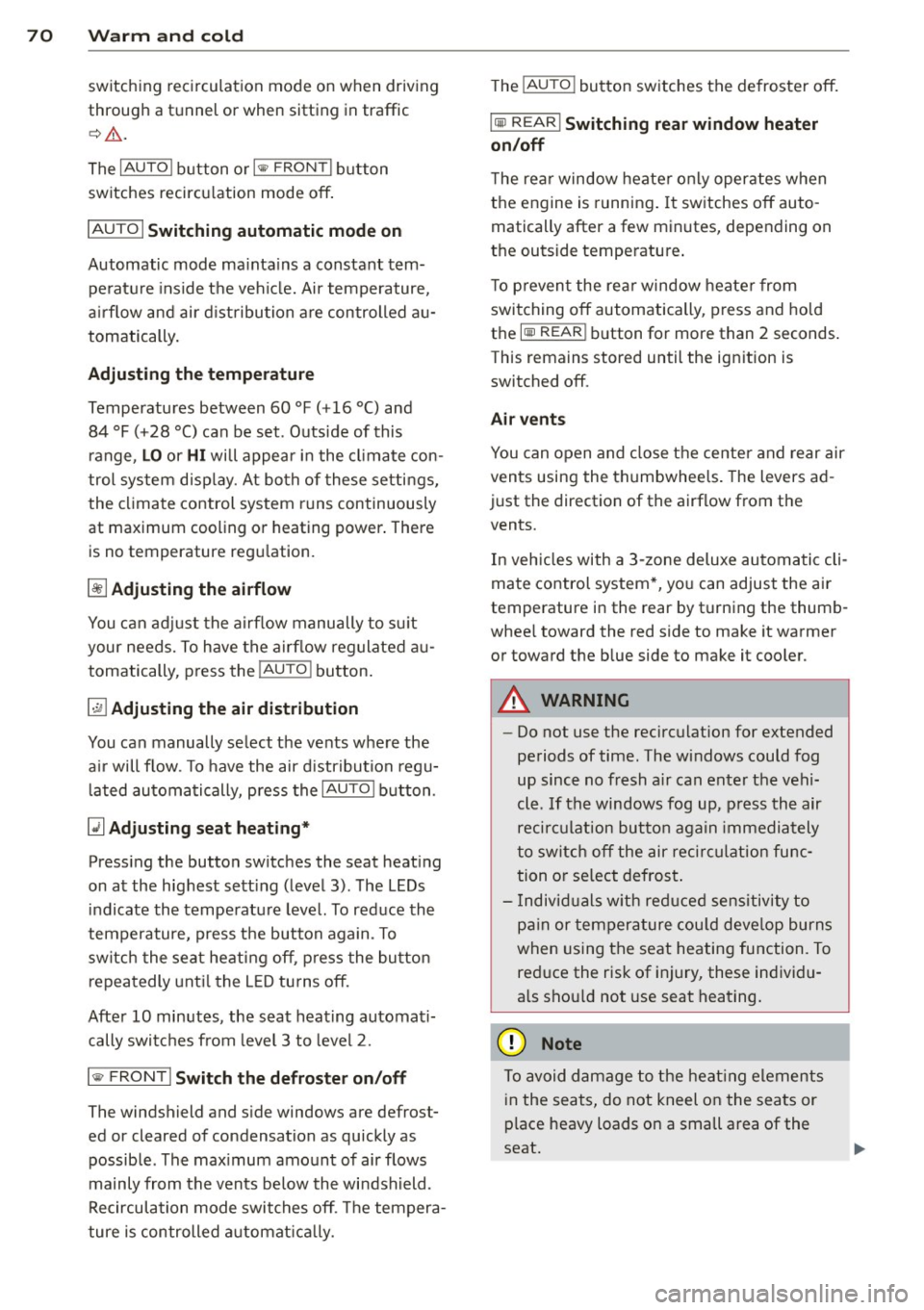
70 Warm and cold
switching recirculation mode on when driving
through a tunnel or when sitting in traffic
c:::> &. .
The IAU TO I button or I@ FRON T I butt on
switches recircu lation mode off .
IAUTO I Switching automatic mode on
Automatic mode mainta ins a constant tem
perature inside the vehicle. Air temperature,
airflow and air distribution are controlled au
tomatically.
Adjusting the temperature
Temperatures between 60 °F (+16 °C) and
84 °F ( +28 °C) can be set . Outside of this
range,
LO or HI will appea r in the climate con
trol system disp lay. At both of these settings,
the climate control system runs continuously
at maximum cooling or heating power . There
is no temperature regu lation.
~ Adjusting the airflow
You can adjust the airflow manually to su it
your needs . To have the airflow regulated au
tomatically , press the
!AUTO ! button.
~ Adjusting the air distribution
You can manually select the vents where the
a ir will flow . To have the air d istribution regu
lated automatically, press the
IAUTOI button .
~ Adjusting seat heating*
Pressing the button switches the seat heating
on at the highest sett ing (level 3) . The LEDs
indicate the temperature leve l. To reduce the
temperature, press the button again . To
switch the seat heating off , press the button
repeatedly until the LED turns off .
After 10 minutes , the seat heating automati
cally switches from level 3 to leve l 2.
I@ FR ON T I Switch the defroster on/off
The windshield and s ide windows are defrost
ed or cleared of condensation as quickly as
possible . The max imum amount of air flows
mainly from the vents below the windshield.
Recirculation mode switches off . Th e tempera
ture is controlled automatically. T
he
!AUTO I button switches the defroster off.
l !iiil R EAR I Switching rear window heater
on/off
T he rea r window heater only operates when
the engine is running. It switches off auto
matically after a few m inutes, depending on
the outside temperature .
T o prevent the rea r window heater from
switching off automatically, press and hold
the
l oo REAR I button for more than 2 seconds .
This remains stored until the ignition is
switched off.
Air vents
You can open and close the center and rear air
vents using the thumbwhee ls. The levers ad
just the direction of the airflow from the
vents.
In vehicles with a 3-zone deluxe automatic cli
mate control system*, you can adjust the air
temperature in the rear by turning the thumb
wheel toward the red side to make it warmer
or toward the b lue s ide to make it cooler.
A WARNING
-- Do not use the recirculation for extended
periods of time . The windows could fog
up since no fresh air can enter the vehi
cle . If the windows fog up, press the air
recir culation butto n aga in imm ediately
to switch off the air recirculation func
tion or se lect defrost.
- I ndivid uals w ith reduced sensitivity to
pa in or temperature could develop burns
when using the seat heating function . To
red uce the risk of injury, these individu
als shou ld not use seat heating.
(D Note
To avoid damage to the heating elements
in the seats, do not kneel on the seats or
place heavy loads on a small area of the
seat.
Page 73 of 294
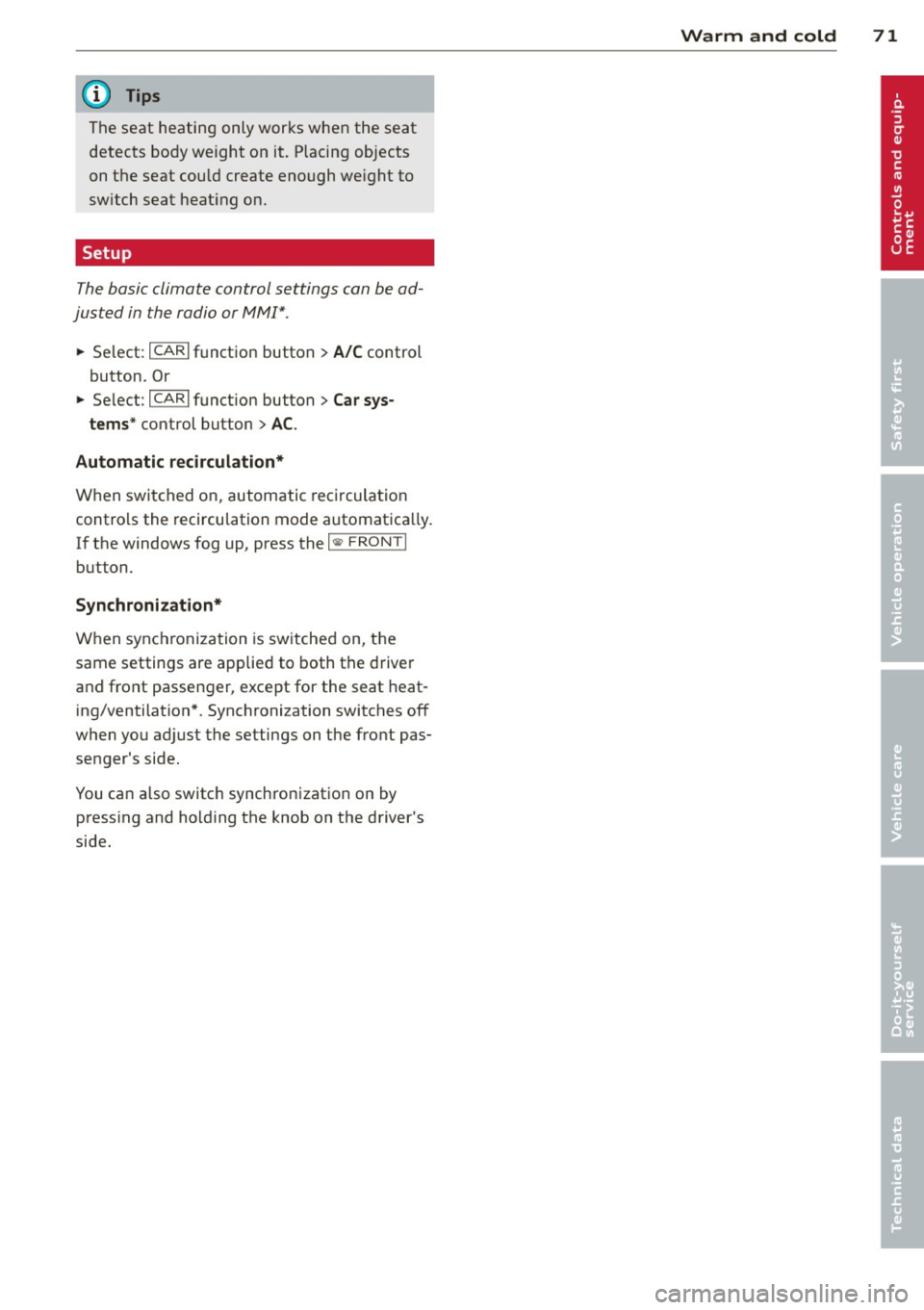
@ Tips
The seat heating only works when the seat detects body weight on it. P lacing objects
on the seat cou ld create enough we ight to
sw itch seat heat ing on.
Setup
The basic climate control settings can be ad
justed in the radio or MM!*.
~ Select: I CAR I f u nction button > A /C control
button. Or
~ Se lect: I CARI f u nct ion button > Car sys -
tems *
control button > AC.
Automatic recirculation*
When switched on, automatic recirculation
contro ls the recirculation mode automatica lly.
If the windows fog up, press the
1 ~ FRONTI
button.
Synchronization*
When synchronization is sw itched on, the
same settings are applied to both the drive r
a n d front passenger, except for the seat heat
ing/ventilation *. Synchronization switches off
when you ad just the settings on the front pas
senger's side.
You can a lso switc h synchronizatio n on by
press ing and ho lding the knob on the driver's
side.
Warm and c old 71
Page 247 of 294
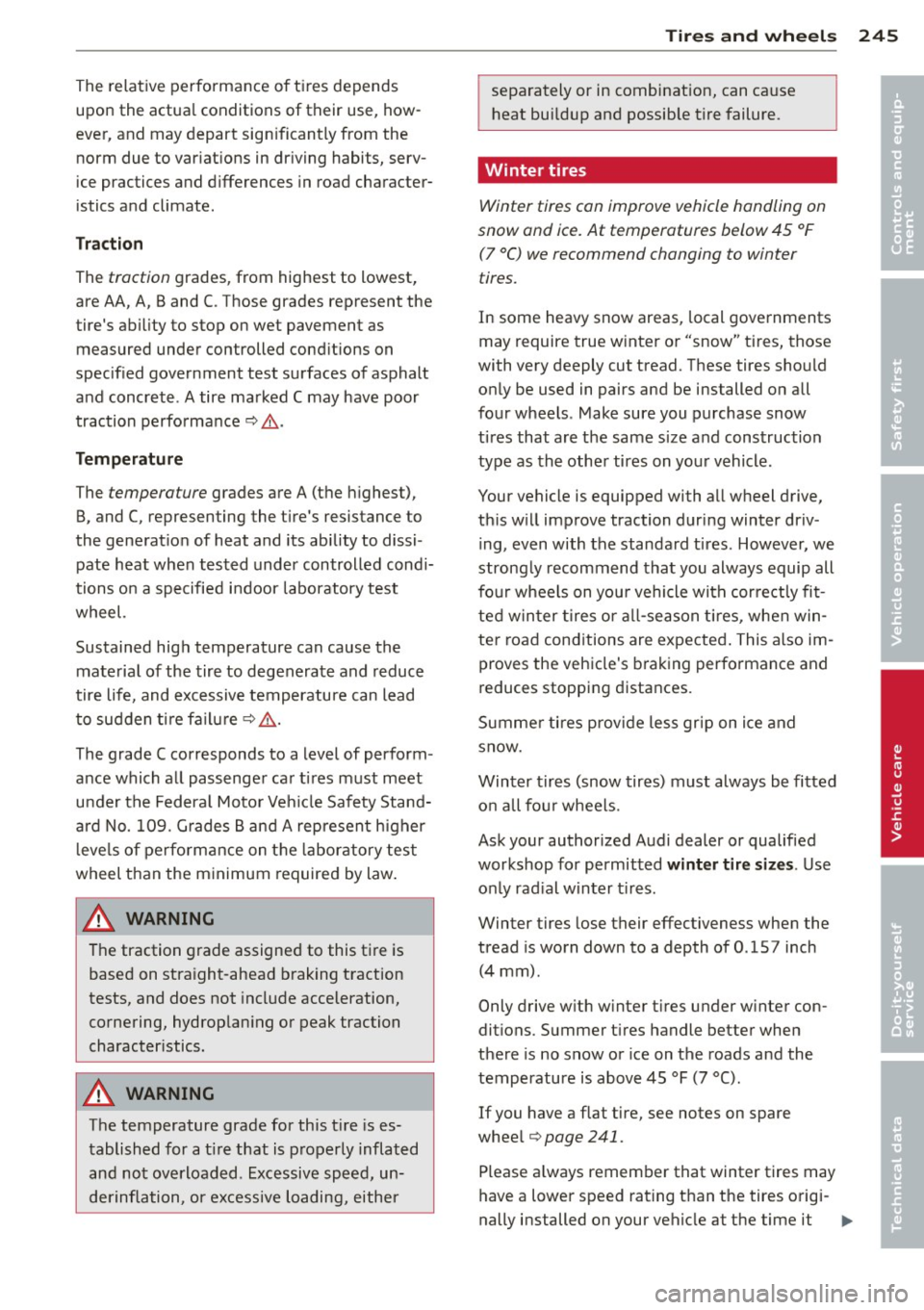
The relative perform a nee of ti res depends
upon the actua l conditions of their use, how
ever, and may depart sign ificantly from the
norm due to var iat ions in dr iving habits, serv
ice practices and differences in road character
istics and climate .
Trac tion
The traction grades, from highest to lowest,
are AA, A, Band
C. Those grades represent the
tire's ability to stop on wet pavement as measured under controlled cond itions on
specified government test surfaces of asphalt
and concrete . A tire marked C may have poor
traction performance ¢,&. .
Temp erature
The temperature grades are A (the h ighest),
B, and
C, representing the t ire's resistance to
the generat ion of heat and its ability to dissi
pate heat when tested under controlled condi
tions on a specified i ndoor laboratory test
wheel.
Sustained high temperature can cause the
materia l of the tire to degenerate and reduce
tire life, and excessive temperature can lead
to sudden ti re fa ilu re ¢ ,&. .
The grade
C corresponds to a level of perform
ance which all passenger car tires must meet
u nder the Federa l Moto r Veh icle Safety Stand
a rd No.
1 09. G rades Band A represent h igher
l eve ls of perfo rmance on the laboratory tes t
wheel than the m inimum required by law .
A WARNING
The traction grade assigned to this ti re is
based on stra ight-ahead b raking t raction
tests, and does not include acceleration,
cornering, hydrop lan ing or peak traction
character istics.
A WARNING
The temperature grade for this t ire is es
tablished for a t ire that is p roperly inflated
and not overloaded. Excessive speed, un
derinflation, or excessive loading, either
-
Tire s an d wheel s 245
separately or in combinat ion, can ca use
heat bui ldup and possible tire failure.
Winter tires
Winter tires can improve vehicle handling on
snow and ice. At temperatures below 45 °F (7 °C) we recommend changing to winter
tires.
In some heavy snow areas, local governments
may require true winter o r "snow" tires, those
with very deeply cut tread. These tires should
o nly be used in pairs and be installed o n all
four wheels . Make sure you purchase snow
t ires that are the same size and construction
type as the other tires on you r vehicle.
Your vehicle is equipped with all wheel drive,
th is w ill improve traction during winter driv
i ng, even with the standa rd tires . However, we
strong ly recommend that you always equip all
fo ur wheels on you r vehicle wit h corre ct ly fit
ted winter tires or all-season t ires, when win
te r road cond itions are expected . This also im
proves the veh icle's braking per formance and
reduces stopping dista nces.
Summe r tires provide less grip on i ce and
snow.
Winter tires (snow tires) must always be fitted
o n all fo ur wheels .
Ask your authorized Audi dealer or qualified
workshop for permitted
winter tire size s. Use
o nly rad ial w inter t ires.
Winter tires lose their effectiveness when the
tread is worn down to a depth of
0 .157 inch
(4 mm) .
Only drive w ith w inter t ires under w inter con
dit ions. Summer t ires handle better when
there is no snow or ice on the roads and the
temperature is above 45 °F (7 °() .
If you have a flat tire, see notes on spare
whee l
¢page 241.
Please a lways remember that winter tires may
have a lowe r speed rating than the tires o rigi -
nally installed on your vehicle at the time it .,.
•
•
Page 262 of 294
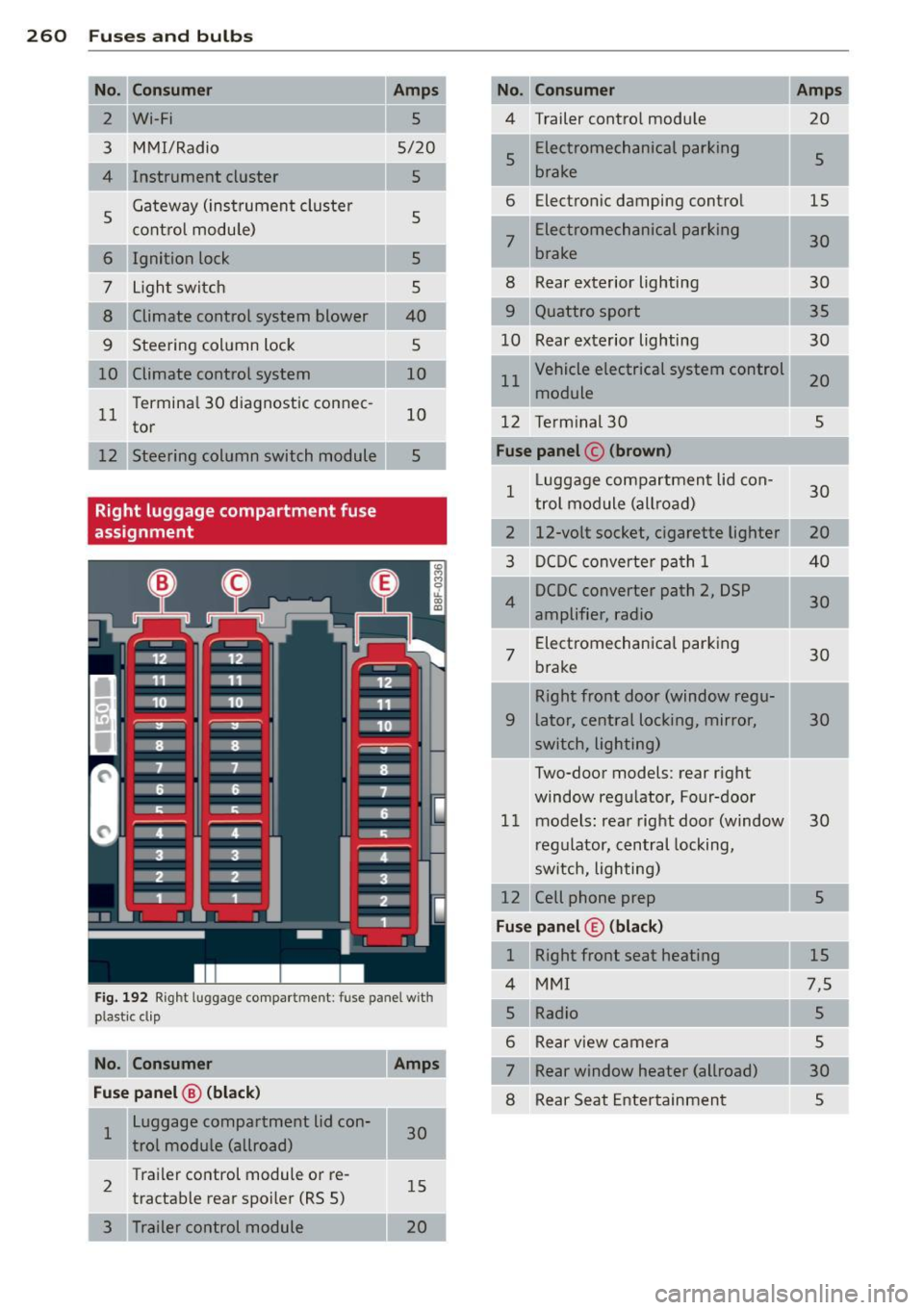
260 Fuses a nd bulb s
I
-No. Consumer
2 Wi-Fi
3 MMI/Radio
4 Instrument cluster
5 Ga
teway (instrument cluster
control module)
6 Ignition lock
7 L igh t switch
8 Climate control system blower
9 Steer ing column lock
10 Climate control system
11 Termina
l 30 diagnostic connec-
tor
12 Steering column switch module
Right luggage compartment fuse
assignment
Amps
5
5/20
5
5 5
5
40 5
10
10
5
Fig. 192 R ig ht l uggag e compar tmen t: fu se pan el w ith
plas tic cl ip
No. Con sumer Amps
Fu se pan el
@ (bl ack )
1 Luggage compartment lid con-
30
trol module (allroad)
2 Trail
er control module or re-
15
tractable rear spoiler (RS 5)
3 Trailer control module
20
No . Consumer
4 Trailer contro l modu le
5 Electromechanical parking
5
brake
6 Elec tronic damping control
15
--
7 Electromechanical parking
30
brake
8 Rear exterior lighting 30
9 Quattro sport
10 Rear exterior lighting
11 Vehicle electrical system control
20
module
12 Te rminal 30 5
Fuse panel© (brown )
1 L
uggage compartment lid con-
30
trol module (all road)
2 12-volt socket, cigarette lighter
20
3 DCDC converter pa th 1 40
4 DCDC converter path 2, DSP
30
amplifier , radio
7 Electromechanical parking
30
b rake
Right front door (window regu-
9 lator, central locking, mirror, 30
switch, lighting)
Two-door models : rear righ t
window regu lator, Four-door
11 models : rear right door (window
30
regulator, central locking,
switch, lighting)
Cell phone prep 5
Fuse panel © (blac k)
1 Right front seat heating
15
4 MMI 7,5
5 Radio 5
6 Rear view camera 5
7 Rear window heater (allroad)
30
8 Rear Seat Entertainment 5