2013 AUDI A4 SEDAN center
[x] Cancel search: centerPage 26 of 294

24 Driver information d isplay
Driver information
display
Introduction
The Driver information display inside the in
strument cluster provides you, the driver ,
with important information.
Fig. 7 Ins trum en t cl uster : ce nter display
Fig. 8 W iper lev er: con trols fo r th e menu disp lay
Center display
W ith the ignition on, the display in the Dr iver
I nformation System shows the following in
formation :
- CD* inserted or Radio* station set
- Outside temperature* : At temperatures be-
low 41 °F (+5 °C), a snowflake symbol ap
pears in front of the temperature display
c::> .&_.
-Warning if one of the doors, front lid or en-
gine compartment lid is not closed .
Additional functions
You can open the following functions in the
Driver Information System display by pressing
the
! RESET I button c::> fig. 8 one or more times:
Digital speedometer*
Tire pressure monitoring *
~page248
Trip computer*
Efficiency program*
Service interval display
c::>page25
c::> page 27
c::> page 29
--·-
Gearshift selector positions
Automatic transmission
Adaptive cruise control*
Auto Check Control
c::> page 79
Some functions and vehicle components are
scanned for their operating status when you
switch the ignition on and whi le you are driv
ing. Malfunctions or required service proce
dures are signaled audibly and indicated by
red and yellow illuminated symbols and re
minders in the d isplay.
A WARNING
--- Never rely exclusively on the outside
temperature display to determine if a
road surface is icy or not. Keep in mind
that road surfaces, especially br idges
and overpasses, could be ice covered and
slippery even at an outside temperature
above 41 °F (+5 °C).
- Always remember, even if the "snow
flake" symbol (ice warning) does not ap
pear in the disp lay, black ice cou ld be on
the road.
- Always reduce your speed and drive with
specia l care in cold weather cond itions
when the chance of encountering icy
road surfaces increases.
¢j) Tips
If the vehicle is stationary, or if you are
driving at a very low speed, the tempera
ture shown in the display might be s light ly
higher than the actual outs ide tempera
ture. This i.s caused by the heat being radi
ated from the engine .
Page 48 of 294

46 Clear vis ion
The lea ving home function i lluminates the
area around the vehicle when unlocking it.
This funct ion can be switched on and
off.
The c o ming ho me and leav ing h ome func
tions on ly operate when it is dark and the
light switch is in the AUTO position
c::> page 44, fig. 36 .
Auto headlight s*
When the light switch is in the AUTO
c::> page 44 position, the sw itch-on po int of the
lights can be changed in the automatic driving
light function.
Daytime running lights
USA model s: You can switch the day time run
ni ng lights
on and off .
Canada mod els: The function cannot be
turned off .
It is activated automat ica lly each
time the ign ition is switched o n.
Travel mode*
The headlight beam is asymmetrical. This pro
vides stronger illum ination on the s ide of the
road on wh ich you are driving . If you a re driv
ing i n a count ry that d rives on the opposite
side of the road from you r own country, th is
will cause glare for oncoming dr ivers. To pre
ve nt glare :
- T rave l mode must be selected in vehicles
with Xenon headlights*.
- In vehicles with halogen head lights, certain
areas of the head light lenses must be cov
ered w ith wate rproof adhesive covers tha t
p revent light from passing through. For
more information, p lease see your author
i zed Audi dea ler or author ized repai r fac ility .
@ Tips
When trave l mode is activate d, a display in
the driver information system indicates
this each time you switch t he ignitio n on.
Emergency flashers
Fi g. 38 Center co nsole : em ergency flashe r sw itch
The emergency flashers makes other moto
rists aware that you or your vehicle are in an
emergency situation .
... Press the switch~
c::> fig. 38 to turn the
emergency flashers on or
off.
When the emergency flas hers are on, all fo ur
turn s ignals b link at the same time. The turn
s ignal indicator lights
H II in the instr ument
cluster, as well as the light in the emergency
flasher switch ~ blink likewise.
You can indicate a lane change or a t urn when
the emergency flashers are switched on by us
ing t he turn signal lever. The emergency flash
ers stop temporarily .
T he emergency flashers also work when the
ignition is turned off .
T he emergency flashers wi ll turn on automat i
ca lly if yo u are in an accident where the airbag
has deployed.
(D Tips
You sho uld turn on the emer gency flas hers
whe n:
- yo u are the last veh icle standing in a t ra f
fic jam so that any other vehicles corning can see you, o r whe n
- yo ur vehicle has bro ken down or you are
in an emergency s ituation, o r when
- yo ur vehicle is be ing towed by a tow
tr uck or if you are towing ano ther vehicle
beh ind you .
Page 49 of 294

Interior lights
Front/rear interior lights
Fig. 39 Front headliner: inte rior ligh ting con trols
Fig . 40 Rear headlin er: rear rea ding lights
@ Interio r lig ht s
Press the sw itch c:::> fig. 39 in the correspond
ing position.
0 -Interior lights off
I -Interior lights on
If the switch is in the center position, the in te
rior lights turn on automatically when you un
lock the vehicle, open a door or remove the ig
n ition key . The inter ior lights turn
off several
seconds after your close the doors , when you
l ock the vehicle or when you turn the ig nition
on. When a door is open, the light turns
off
after a few minutes.
@ Front /re ar reading lights
To turn a reading light on/off , press the but
ton ~
c:::> fig. 39 or c:::> fig . 40 .
The appearance and location of the rear read
ing lights may differ depending on the model. Clear vi
sion 4 7
Instrument illumination
The basic brightness of the illumination for
the instruments, the center console and the
display can be adjusted.
F ig . 4 1 Ins trum ent ill u min atio n
.,. Press the knob to release it .
.. Turn the knob toward"-" or"+ " to reduce or
i ncrease the brightness .
.,. Press the knob aga in to return it to its origi
nal position.
(D Tips
The instrument illumination (for dials and
needles) lights on when the ignition is
switched on and the vehicle lights are
turned off . As the daylight fades, the illu
mination of the dials likewise d ims auto
matically and w ill go out completely when
the outs ide light is very low. This feature is
meant to rem ind you to sw itch on the
headlights when outs ide light conditions
become poor .
Vision
Adjusting the exterior mirrors
Fig. 42 Forwar d sect io n of dr iv er's armrest : pow er mir
r o r cont rols
Page 58 of 294

56 Seats and storage
Power seat adjustment
App lies to vehicles: with power adjustable seats
Fig. 52 Front seats: power seat adjustment
Controls
@ -Adj usting the lumbar support*: press the
button in the corresponding position¢ .&..
@-Moving the seat up/down: press the but
ton up/down¢ .&..
@-Moving the seat forward/back: p ress the
button fo rward/back
¢ & .
©-Adjusting the backrest angle: press the
button fo rward/back
¢ & .
©-Raising/lowering* the head restraints:
press the button up/down ¢ .&. .
@ -Lengthening/shortening the upper thigh
support*: lift the handle. A spring moves the
front seat cushion forward¢&.
A WARNING
- Never adjust the d river's or front pas
senger 's seat while the veh icle is moving.
If you do this wh ile the vehicle is movi ng,
yo u will be out of posit ion. Always adjus t
the drive r's or front passenger's seat
when the vehicle is not moving .
- Be care ful when adjus ting the seat
heig ht. Check to see that no one is in the
way, o r serious injury could result!
- B eca use the sea ts can be elec trically ad
justed with the ignit ion off or with the
ignition key removed, never leave chil
dren unattended in the vehicle. Unsuper
vised use of the electric seat adjust ments may cause serious injury. -
To reduce the risk of injury in the case of
sudden braking or accident, front pas
sengers must never r ide in a moving ve
hicle with the backrest reclined. Safety
be lts and the airbag system only offer
maximum protection when the backrest is upr ight and the safety belts are prop
e rly po sitioned on the body. The more
the backres t is reclined, the grea ter the
risk of persona l injury from an incorrect
seating position and imprope rly posi
tioned safety belts.
Center armrest
The center armrest can be adjusted to several
levels .
Fig. 53 A rm rest between the driver's/front passenger's
seats.
Ad ju sting the center armrest
"" To adjust the ang le, raise the arm rest from
the starting position
¢ fig. 53 detent by de
t en t.
.,. To bring the armres t back into the starting
position, raise it out of the top detent and
fold it back down.
T he armrest can slide forwar d and back .
Page 59 of 294
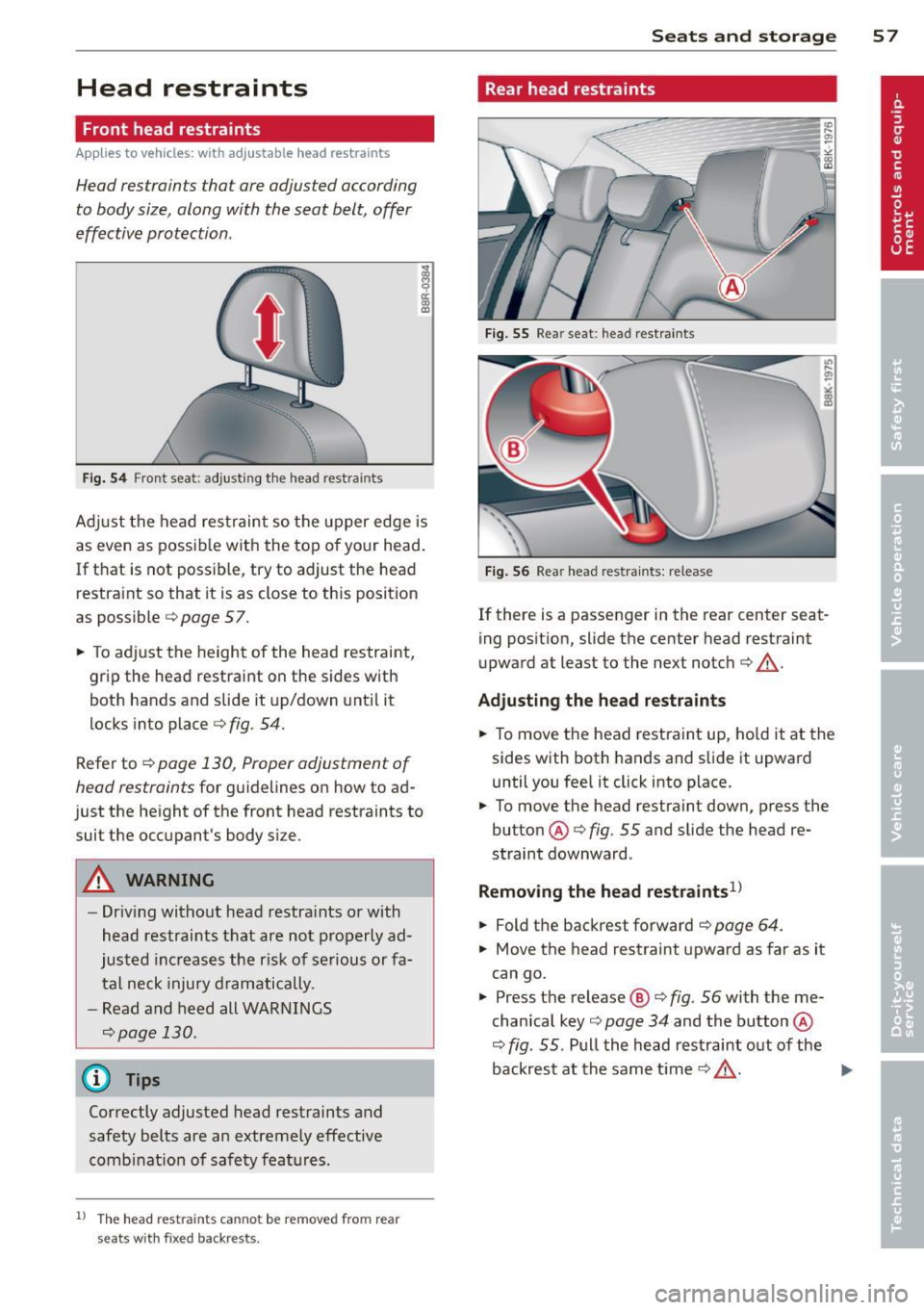
Head restraints
Front head restraints
Applies to vehicles: with adj ustable head restraints
Head restraints that ore adjusted according
to body size, along with the seat belt , offer
effective protection .
Fig. 54 Fron t seat: adjusting the head rest ra in ts
Ad just the head restraint so the upper edge is
as even as possible with the top of your head.
If that is not poss ible, try to adjust the head
restraint so that it is as close to this position
as possible
¢ page 57.
~ To adjust the height of the head restraint,
grip the head restraint on the sides with
both hands and slide it up/down until it
locks into place
¢fig. 54.
Refer to ¢ page 130, Proper adjustment of
head restraints
for guidelines on how to ad
just the height of the front head restraints to
suit the occupant's body size .
A WARNING
-Driving without head restra ints or with
head restraints that are not properly ad
justed increases the r isk of serious or fa
tal neck injury dramatically.
- Read and heed all WARNINGS
¢page 130.
@ Tips
Correctly adjusted head restraints and
safety belts are an extremely effective
combinat ion of safety features .
l) The head restr aints cann ot be re move d fro m rear
se ats with fixe d backr ests.
-
Seats and storage 57
Rear head restraints
Fig. 55 Rea r seat : head restraints
Fig. 56 Rear head restraints: release
If there is a passenger in the rear center seat
ing position, slide the center head restraint
upward at least to the next notch¢&_.
Adjusting the head restraints
~ To move the head restraint up, hold it at the
sides with both hands and slide it upward
until you feel it click into place.
~ To move the head restraint down, press the
button @¢
fig. 55 and slide the head re
straint downward .
Removing the head restraints1>
~ Fold the backrest forward ¢ page 64.
~ Move the head restraint upward as far as it
can go.
~ Press the release@¢ fig. 56 with the me
chanical key¢
page 34 and the button @
¢
fig . 55 . Pull the head restraint out of the
backrest at the same time¢&_ .
~
Page 63 of 294

(upholder
Fig. 61 Ce nter console: front cupholder
Fig. 62 Rear armrest: rea r cupho lder
Opening rear cupholders
~ To open the cupholder, press on the symbol
ii@ ~ fig. 62 .
~ To adjust the arm @, swing it in the direc
tion of the arrow.
~ Place the beverage in the holder and release
the arm. The arm swings back by itself and
automatically secures the beverage .
Closing cupholders
~ To close the cupholder, press on the center
section between the two arms and push the
cupholder in the slot as far as it will go.
A WARNING
Spilled hot liquid can cause an accident
and personal injury.
- Never carry any beverage containers with
hot liquids, such as hot coffee or hot tea,
in the vehicle while it is moving . In case
of an accident, sudden braking or o ther
vehicle movement, hot liqu id could spill,
caus ing scald ing burns . Spilled hot liquid
can also ca use an accident and personal
injury.
Seats and storage 61
-Use on ly soft cups in the cupholder. Hard
cups and glasses can cause injury in an
accident.
- Never use the cupho lder or adapter as an
ashtray -risk of fire.
(D Note
Only drink containers with lids should be
carried in the cupholder. Liquid could spill
out and damage your vehicle's electronic
equipment or stain the upholstery, etc.
Glove compartment
The glove compartment is illuminated and
can be locked.
Fig . 63 G love compar tment
~ To open the glove compartment, pull the
handle in the direction of the arrow~
fig. 63
and swing the cover down to open.
~ To close the glove compartment, push the
glove compartment lid upward until the lock
engages .
T he glove compartment can be locked using
the mechanical key~
page 34.
On the right side in the glove compartment is
a holder with the key body into which the
eme rgency key must be clipped to be able to
start the veh icle.
&_ WARNING
To reduce the risk of personal injury in an
accident or sudden stop, always keep the
glove compartment closed while driving .
-
Page 65 of 294

Roof rack
Description and mounting locations
Additional cargo can be carried with a roof luggage rack .
Fig. 64 Roof rack attachment poin ts
.,. Always read and follow the instructions pro
vided by the roof rack manufacturer when installing the roof rack system.
If luggage or cargo is to be carried on the
roof, you must observe the following:
- Your vehicle has aerodynamic rain gutters
molded into the roof. This is why conven
tional roof luggage racks cannot be used.
We recommend using roof racks from the
Audi original accessories program.
- Only use roof racks approved for your vehi
cle. These approved roof racks are the basis
for a complete roof rack system. Additional
attachments or carrier systems are needed
to transport luggage and sports equipment.
We recommend using roof racks from the
Audi original accessories program.
- When installing the roof rack, make sure it
is only mounted on the designated locations
on the roof ¢
fig. 64.
-We recommend that you keep the installa
tion instructions for your roof rack system
together with your Owner's literature in the
vehicle .
When shoul d th e r oof ra ck be re moved?
- Before going through an automatic car wash
(it is best to ask the car wash operator for
advice).
- When not in use, to reduce fuel consump
tion, wind noise and to guard against theft .
Sea ts a nd s to rage 63
A WARNING
- Use of an unapproved roof rack or incor
rect mounting of an approved roof rack
can cause the roof rack or the items at
tached to it to fall off the roof onto the
road.
- Objects falling from the roof of a vehicle can cause a crash and personal injury.
- Only mount the roof rack on the desig nated locations on the roof¢
fig. 64.
- The roof rack system must be installed
exactly according to the instructions pro
vided.
- When driving with a roof rack system, changes to the center of gravity and wind resistance can change the vehicle han
dling and lead to a col lision. Always
adapt your driving and your speed to the
current conditions .
(D Note
-Your vehicle warranty does not cover any
damages to the vehi cle caused by us ing
roof racks or mounting structures not
approved by Audi for your vehicle. The
same applies to damage resulting from
incorrect roof rack installation.
- Always check the roof rack mountings
and hardware before each trip and dur
ing a trip to make sure everything is se
curely tightened. If necessary, retighten
the mountings and check the entire sys
tem from time to time.
- After mounting a roof rack system, or
when you transport objects on the roof of your vehicle, the height of the veh icle
is naturally increased . Be careful when
dr iving under low bridges or in parking
garages for example. This cou ld cause
damage to the load and even the vehicle
itself .
- Make sure that t he open rear lid and the
sunroof do not come into contact with
objects on the roof.
Page 66 of 294

64 Seats and storage
loading the roof rack
Always distribute loads evenly . Make sure
anything on the roof rack is securely tied
down.
,. Always distribute the loads on the roof rack
evenly .
,. Always attach items to the roof rack secure-
ly befo re you dr ive off.
The maximum perm iss ible roof we ight is
2 00 lb (90 kg ). The roof weight is the total of
the we ight of the roof rack, the attachments
and the cargo you are car ry ing. You m ust also
not exceed the maximum load weight for the
roof rack you are using.
When us ing a roof rack system which has a
l owe r load carry ing capac ity, you must not use
up the total max imum pe rm issib le load carry
i ng capac ity specified
above . Instead, you
should load the roof rack system only to the
maximum capacity specified by the manufac
turer of the roof rack system.
A WARNING
Weak, damaged or improper straps used to secure items to the roof rack can fail
during hard braking or in a collision and
cause se rious personal injury .
- Make sure the roof rack is insta lled exact
ly as specified
above ¢ page 63.
- Always use suitable mounting straps for
sec uring items to the roof rack to help
prevent items from shift ing o r fly ing for
wa rd.
- Items on the roof rack must always be sec urely mounted.
- The use of a roof rack can negative ly af
fect the way a vehicle handles . Ca rgo
that is larg e, h eavy, bulky, long o r flat
will have a g reater negative influence on
the vehicle's aerodynamics, center of
gravity and overal l ha ndling. Always
dr ive slowly, avo id sudden braking and
mane uvers when transporting cargo o n
the roof of your vehicle.
- Never exceed the maxim um permissible
load carrying capacity of the roof of your
veh icle, the permissible axle weights and
the permissible total weight of your vehi cle ¢
page 268, Weights.
(D Note
Make sure that the opened rear lid does
not come in contact with the cargo on the
r oof.
@ For the sake of the environment
As a result of the increased wind resist
ance created by a roof rack, your vehicle is
us ing fuel unnecessarily. So
remove the
r oof rack after using it .
Luggage compartment
, General information
A WARNING
-Read and follow the important safety pre-
cautions on¢
page 132, Stowing lug
gage.
Enlarging the luggage compartment
Applies to vehicles: with folding rear seatback
The rear seat backrests can be folded forward
either separately or together .
Fig . 65 Back rest : re lease lever , securing knob and latch
Folding the backr est forward
,. Pull the release lever @¢
fig. 65 in the di
rection of the arrow and fo ld the back rest
forward.
IJ,-