2013 AUDI A4 SEDAN key
[x] Cancel search: keyPage 45 of 294

Valet parking
Applies to vehicles: with folding a nd lockable rear seat
backs
The valet parking feature protects the lug
gage comportment from unauthorized ac
cess.
Fig. 35 Glove compa rtm en t: val et parking button
You can switch the "valet park ing function" on
when someone else is parking your vehicle .
When the function is switched on, the vehicle
can be dr iven, locked and unlocked us ing the
maste r key, but access to the luggage com
partment is not permitted .
• Take the mechanical key out of the master
key
c::> page 34 .
• Open the glove compartment c::> page 61 .
• Activate c::> fig . 35 the "valet parking " fea
tu re by p ress ing the
!VALET ! button. The in
dicator light in the switch i lluminates.
• Close the glove compartment and lock it
with the mechanical key.
• Lock both rear seatbacks with the mechani
cal key
c::> page 64.
• Lock the luggage compartment pass
through with the mechanical key
c::>poge 66.
• Leave the master key with the service per
sonnel for parking and keep the mechanica l
key with you.
The fol low ing buttons are deac tivated when
the valet parking function is sw itched on:
-I a I button in the dr iver's door
-la l button on the master key
- Handle in the rear lid
When the valet parking feature is activated,
the message
Valet parking activated appears
Opening and closing 43
in the instrument cluster display when you
switch the ignition on.
Page 47 of 294

(D Tips
-The light sensor * for headl ight control is
l ocated in the rear view m irror mount.
You should therefore not apply any st ick
ers to the windsh ield in this area in order
to prevent malfunctions or failures .
- Some exterior lighting functions can be
adjusted
¢ page 45.
-When yo u remove you r key from the igni
tion w hile the vehicle's lights are turned
on, a buzzer sounds as long as the driv
er's door is open.
- In cool or damp weather, t he ins ide of
the headlights, turn signa ls and tail
li ghts can fog ove r due to the tem pera
ture diffe ren ce betw een the inside and
outside. They will clear shor tly after
swi tching t hem on. This d oes not aff ect
the service life of the ligh ting.
- In the even t of a ligh t sensor malfunc
tion, the drive r is no tifie d in the inst ru
ment cluster disp lay ~
page 2 2.
Turn signals and high beam lever
The lever operates the turn signal s, the high
beams and the headlight flasher .
Fig. 37 Turn sig na l and high beam leve r
Turn signals ¢i ¢
The turn s ignals activate when you move the
l ever into a turn s ignal position when the ign i
tion is sw itched on.
(D -right turn signal
@ -Left turn signa l
The turn s ignal b links three times if you just
tap the lever . Clear
vi
sion 45
High beams and headlight flasher @:D
Move the lever to the corresponding posit io n:
@ -high beams on
@-high beams off or headlight flasher
T he ind icator light
II in the instr ument clus
ter turns on .
Notes on these features
-The turn signals on ly wor k w it h t he ignition
t urned on. The indica tor l igh ts
11 or II in
the instrument cluste r also blink .
- Aft er you have tu rned a corner, the turn s ig
na l swi tches off au tom atically .
- The
high beam wo rks only when the head
lights a re on. The indicator Ligh t. in the
instrumen t clus ter illuminates when the
high beams are on .
- The
headligh t flasher works on ly as long as
you ho ld the lever -even if the re are no
lights switched o n. The ind icator light
Ill i n
the inst rument cluster illuminates when you
use the headlight flasher.
&_ WARNING
Do not use the h igh beam or head light
flasher if you kn ow that these could b lind
oncom ing traffic.
Adjusting exterior lighting
The functions are selected in the radio or
MM!* .
.. Select: I CAR ! function b utton > Exter io r
light ing .
Or
.. Select: I CAR I function button > Car Systems
cont ro l butto n > Vehicle settings > Exterior
lighting .
Coming home (light when leav ing car )*,
Leaving home (light when unlocking car)*
The coming home function illumi nates the
area around the vehicle when the ignition is
switched off and the drive r's door is open ed.
Depend ing on ve hicle equipment, t he fu nction
can be sw itched on and off or the length of
time the lights rem ain on* can be ad justed . .._
Page 49 of 294

Interior lights
Front/rear interior lights
Fig. 39 Front headliner: inte rior ligh ting con trols
Fig . 40 Rear headlin er: rear rea ding lights
@ Interio r lig ht s
Press the sw itch c:::> fig. 39 in the correspond
ing position.
0 -Interior lights off
I -Interior lights on
If the switch is in the center position, the in te
rior lights turn on automatically when you un
lock the vehicle, open a door or remove the ig
n ition key . The inter ior lights turn
off several
seconds after your close the doors , when you
l ock the vehicle or when you turn the ig nition
on. When a door is open, the light turns
off
after a few minutes.
@ Front /re ar reading lights
To turn a reading light on/off , press the but
ton ~
c:::> fig. 39 or c:::> fig . 40 .
The appearance and location of the rear read
ing lights may differ depending on the model. Clear vi
sion 4 7
Instrument illumination
The basic brightness of the illumination for
the instruments, the center console and the
display can be adjusted.
F ig . 4 1 Ins trum ent ill u min atio n
.,. Press the knob to release it .
.. Turn the knob toward"-" or"+ " to reduce or
i ncrease the brightness .
.,. Press the knob aga in to return it to its origi
nal position.
(D Tips
The instrument illumination (for dials and
needles) lights on when the ignition is
switched on and the vehicle lights are
turned off . As the daylight fades, the illu
mination of the dials likewise d ims auto
matically and w ill go out completely when
the outs ide light is very low. This feature is
meant to rem ind you to sw itch on the
headlights when outs ide light conditions
become poor .
Vision
Adjusting the exterior mirrors
Fig. 42 Forwar d sect io n of dr iv er's armrest : pow er mir
r o r cont rols
Page 50 of 294

48 Clear vis ion
Turn the knob to the desi red position :
Q/P -In t his position , you can adjust the
d river's and front passenger's exter ior mirro rs
by turn ing the knob in the des ired direc tion.
(jjjl -The m irrors are h eated depending on the
outside temperatu re.
P assenger exterio r mirro r tilt funct ion*
( only with memory for ext erior mirrows)
To help you see the curb when backing into a
pa rking space, the surface of the m irror t ilts
slig htly . The knob m ust be in the
P posit ion
for this to happen .
You can ad just the ti lted mirro r surface by
turning the knob in the desired direction .
When you move out of reverse and into ano th
e r gear, t he new mirror posi tion is stored and
assigned to the key you are using .
The mir ro r goes bac k into its origina l posit io n
once yo u drive forward f aste r tha n 9 mph
(1 5 km/h) or switch the ignition off .
_& WARNING
Curved mirror s urfaces (convex or spheri
cal *) increase your field of view . Remem
ber that vehicles or other objects will ap
pear smaller and farther away than when
seen in a flat m irror. If you use this mirror
to estimate distances of following veh icles
when c hanging lanes , you co uld estimate
incorrectly and ca use an accident .
{CT) Note
- If you wash the vehicle in an automatic
ca r wash, you must fold t he exterior m ir
r o rs in to reduce the r is k of damage to
the mirrors .
(i) Tips
- The exterior mirro r settings are sto red
wi th the memory funct ion* c::>
page 58.
-If there should be a ma lfunct ion in the
electrical system, yo u can st ill adjust the
exter ior mirro rs by press ing the edge of
t h e m irror. Dimming the mirrors
F
ig. 43 Auto matic dimmin g rearview m ir ro r*
Manu al d imming rear view m irror
• Pull the lever on the bottom of the m irror
back .
Automat ic dimming rearview mirror*
....
• Press the button @c::> fig. 43. The indica tor
light @turns on . The rearview and exter io r*
mirrors dim a utomatically when light shines
on them, for example from head lights on a
veh icle to the rear.
_& WARNING ..__
Electro lyte fluid can leak from automatic
d imm ing mirrors if the glass is b roken .
E lec trolyte fluid can irritate skin, eyes a nd
r espirato ry system.
- Repeated or prolonged expos ure to e lec
trolyte can cause irritation to the respira
t ory syste m, especially among people
with asthma or o ther resp irator y condi
tions . Ge t fresh air immediately by leav
ing the vehicle o r, if that is no t possib le,
open windows and doors all the way.
- If electroly te gets into the eyes, fl ush
them thorough ly with large amounts of
clean water fo r at least 15 minutes;
medical attention is recommended.
- If electrolyte contacts skin, fl ush affect
ed area with clean water fo r at least 15
minutes and then wash affected area
with soap and water; medical attention
is recommended. Thoroughly wash af
fected cloth ing and shoes before reuse.
Page 51 of 294

-If swallowed and person is conscious ,
r inse mouth with wate r for at least 15
minutes . Do not induce vom iting unless
inst ructed to do so by medical professio
nal. Get medical at tention immediately .
(D Note
Liquid electro lyte leaking from broken mir
ror glass will damage any plastic surfaces
it comes i n contact with . Clean up spilled
electrolyte immed iately w ith clean water
and a sponge .
@ Tips
-Switch ing off the dimming function of
the inside rear view m irror also deact i
vates the automat ic d imm ing f unction of
t h e exte rior m irrors .
- Automat ic dimming for the m irror only
operates properly i f the sun shade* f or
the rear window is no t in use o r the light
str iking the ins ide mir ro r i s no t hindered
by other objects .
- The au tomati c dimm ing mirro rs do no t
dim when the interio r lighting is turned
on or the reverse gear is se lec ted.
Sun visors
Fi g. 44 D rive r's side : sun viso r
Th e sun v isors for the driver and passenger
can be pulled out of the ir brackets in the cen
ter of the vehicle and turned towards the
doors @¢
fig. 44. After the sun visor has
been turned to the doo r, it can be extended
l e ngthwise.
The mirror light switches on whe n the cover
over the vanity mirror @opens .
Clear vision 49
Sun shade
App lies to veh icles : w ith sun s had e
~ flou , ~---
Fig. 45 W ith MMI: Button for rear w indow s un sh ade
Fi g. 46 Witho ut M MI: But ton for rea r w in d ow s un
s h ade
Rear door sunshade*
.,. Pull the sun shade out and attach it to the
hooks on the upper door frame .
Rear window sun shade*
.,. To extend/retract the sun shade, press the
~ bu tton ¢ fig. 45 or~ fig . 46 .
You can adjust the settings for the rea r su n
shade so the shade retracts automatically
when you selec t the reverse gear. To do this,
selec t the
ICARI func tion bu tton > Windows >
Rear blind > automatic > on
or I CAR I funct ion
button >
Car Sy stem s control button > Vehi
cl e se tting s
> Automatic r ear blind > On . The
c u rrent setti ng is au toma tic al ly s to red and as
s igned to the remote key. The s un shade is ex
tended again as soon as t he veh icle is trave l
ing fo rward at a speed g reater than 9 mph
(15 km/h) if th e ign ition has not been switch-
ed off in the meantime.
11>-
Page 58 of 294

56 Seats and storage
Power seat adjustment
App lies to vehicles: with power adjustable seats
Fig. 52 Front seats: power seat adjustment
Controls
@ -Adj usting the lumbar support*: press the
button in the corresponding position¢ .&..
@-Moving the seat up/down: press the but
ton up/down¢ .&..
@-Moving the seat forward/back: p ress the
button fo rward/back
¢ & .
©-Adjusting the backrest angle: press the
button fo rward/back
¢ & .
©-Raising/lowering* the head restraints:
press the button up/down ¢ .&. .
@ -Lengthening/shortening the upper thigh
support*: lift the handle. A spring moves the
front seat cushion forward¢&.
A WARNING
- Never adjust the d river's or front pas
senger 's seat while the veh icle is moving.
If you do this wh ile the vehicle is movi ng,
yo u will be out of posit ion. Always adjus t
the drive r's or front passenger's seat
when the vehicle is not moving .
- Be care ful when adjus ting the seat
heig ht. Check to see that no one is in the
way, o r serious injury could result!
- B eca use the sea ts can be elec trically ad
justed with the ignit ion off or with the
ignition key removed, never leave chil
dren unattended in the vehicle. Unsuper
vised use of the electric seat adjust ments may cause serious injury. -
To reduce the risk of injury in the case of
sudden braking or accident, front pas
sengers must never r ide in a moving ve
hicle with the backrest reclined. Safety
be lts and the airbag system only offer
maximum protection when the backrest is upr ight and the safety belts are prop
e rly po sitioned on the body. The more
the backres t is reclined, the grea ter the
risk of persona l injury from an incorrect
seating position and imprope rly posi
tioned safety belts.
Center armrest
The center armrest can be adjusted to several
levels .
Fig. 53 A rm rest between the driver's/front passenger's
seats.
Ad ju sting the center armrest
"" To adjust the ang le, raise the arm rest from
the starting position
¢ fig. 53 detent by de
t en t.
.,. To bring the armres t back into the starting
position, raise it out of the top detent and
fold it back down.
T he armrest can slide forwar d and back .
Page 59 of 294
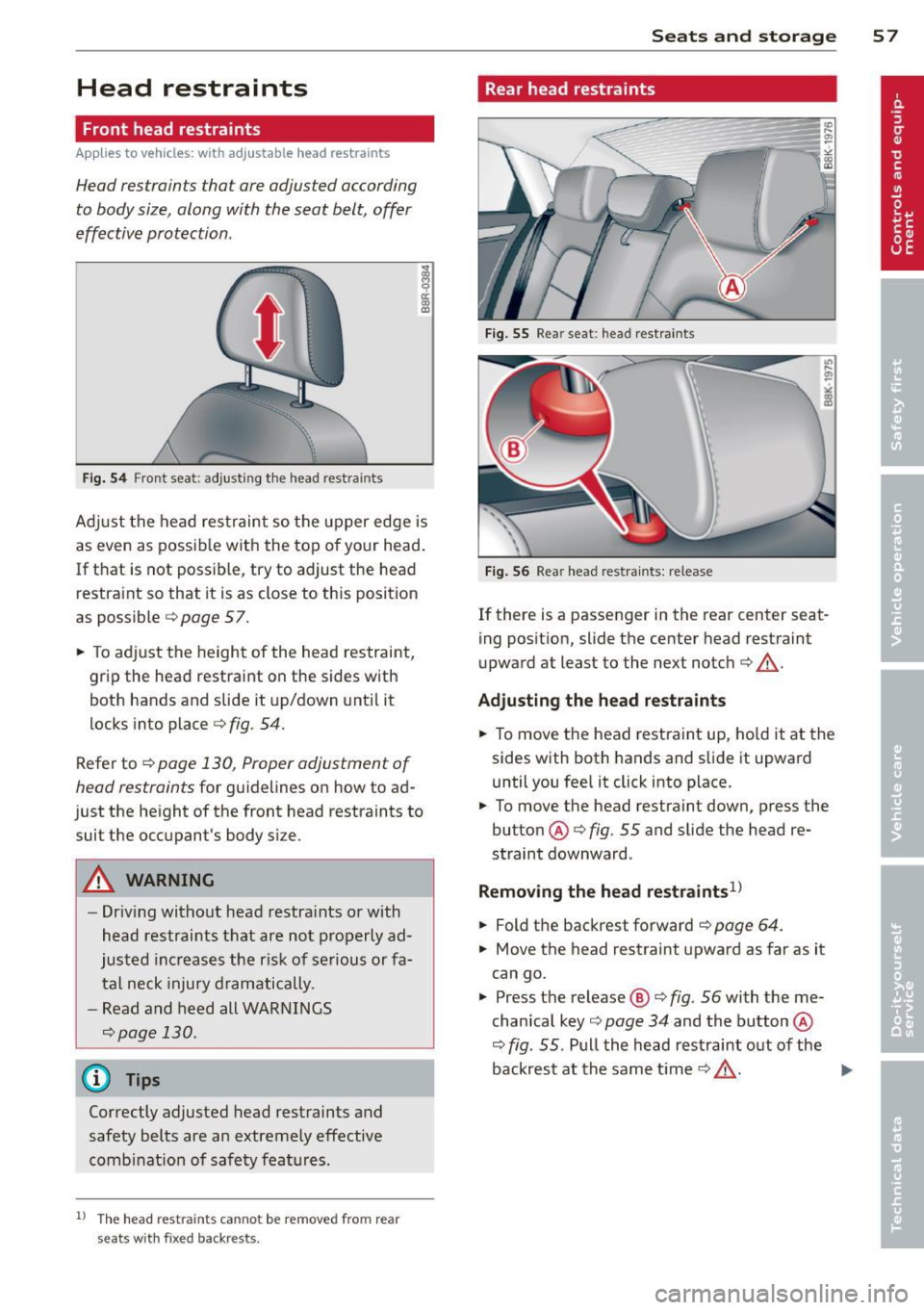
Head restraints
Front head restraints
Applies to vehicles: with adj ustable head restraints
Head restraints that ore adjusted according
to body size, along with the seat belt , offer
effective protection .
Fig. 54 Fron t seat: adjusting the head rest ra in ts
Ad just the head restraint so the upper edge is
as even as possible with the top of your head.
If that is not poss ible, try to adjust the head
restraint so that it is as close to this position
as possible
¢ page 57.
~ To adjust the height of the head restraint,
grip the head restraint on the sides with
both hands and slide it up/down until it
locks into place
¢fig. 54.
Refer to ¢ page 130, Proper adjustment of
head restraints
for guidelines on how to ad
just the height of the front head restraints to
suit the occupant's body size .
A WARNING
-Driving without head restra ints or with
head restraints that are not properly ad
justed increases the r isk of serious or fa
tal neck injury dramatically.
- Read and heed all WARNINGS
¢page 130.
@ Tips
Correctly adjusted head restraints and
safety belts are an extremely effective
combinat ion of safety features .
l) The head restr aints cann ot be re move d fro m rear
se ats with fixe d backr ests.
-
Seats and storage 57
Rear head restraints
Fig. 55 Rea r seat : head restraints
Fig. 56 Rear head restraints: release
If there is a passenger in the rear center seat
ing position, slide the center head restraint
upward at least to the next notch¢&_.
Adjusting the head restraints
~ To move the head restraint up, hold it at the
sides with both hands and slide it upward
until you feel it click into place.
~ To move the head restraint down, press the
button @¢
fig. 55 and slide the head re
straint downward .
Removing the head restraints1>
~ Fold the backrest forward ¢ page 64.
~ Move the head restraint upward as far as it
can go.
~ Press the release@¢ fig. 56 with the me
chanical key¢
page 34 and the button @
¢
fig . 55 . Pull the head restraint out of the
backrest at the same time¢&_ .
~
Page 60 of 294

58 Seats and storage
Install ing the head restraints
.,. Slide the posts on the head restra int down
into the guides un til you feel the posts click
into place.
.,. Press the button @
Q fig. 55 and slide the
head restraint all the way down. You sho uld
not be able to pull the head restra int out of
the backrest .
So that the driver can have a better view to
the rear, the head restraints should be pushed
down complete ly when the rear seats are not
occupied.
A WARNING
- Read and heed all WARNINGS
9page 130 .
-Only remove the rear seat head rest raints
when necessa ry in order to install a chi ld
sea t
Q page 173. Insta ll the head re
stra in t again immedia tely once the c hild
sea t is removed. Driving w ithout head re
st raints or w ith head restra ints that a re
not properly adjusted increases the risk
of serious or fata l neck injury dramatical
ly.
@ Tips
Correctly adjus ted head restraints and
safety belts are an extremely effective
comb inat ion of safety features .
Seat memory
Description
Applies to vehicles: wit h memory fu nctio n
The memo ry function a llows you to quickly
and eas ily s to re and reca ll personal seating
profiles for the dr iver. The memory func tion is
operated through the master key and the memory buttons in the driver's door .
The driver's seating profi le is stored and as
signed to the master key each t ime the vehicle
is locked. The seating p rof ile is recalled auto
matica lly when the vehicle is un locked. If two
peop le use one vehicle, it is recommended t
h at each person always uses "their own"
master key .
Up to 2 seat p rofiles can be stored i n the
memo ry but tons in the drive r's door . Once
they are stored, these seat profiles can be se
lected at any time.
In add ition to the dr iver's se at settings, yo u
c a n a lso store and access the exterior mirror
adjus tment setti ngs * using the remote con
tro l key or memory button.
Remote control key
Applies to veh icles: w it h seat memory
To assign the dr iver's seat settings to the re
mote control key when locking the vehicle, the
funct ion must be act ivated in the radio or
MMI*
.,. Select: !CAR ! function button> Seat adjust
ment > Dr iver's seat
> Remote control ke y >
on.Or
.,. Select : I CAR I function b utton > Car systems
cont ro l butto n > Ve hicle setting s > Seats >
Driver's sea t> Remote contr ol ke y> On.
(@ Tips
If yo u do not want anothe r drive r's set·
ti ngs to be assigned to the remote key,
swi tc h off the memory f unct ion usi ng the
radio or
M MI* or th e IOFFI butto n
9page 58.
Memory buttons
Applies to veh icles : w it h seat memory
Fig . 57 Drive r's door : mem ory function buttons
The memory buttons a re located in the driv
er's door.