2013 Alfa Romeo Giulietta instrument panel
[x] Cancel search: instrument panelPage 67 of 292

SIDE LIGHTS/DIPPED BEAM
HEADLIGHTSWith the ignition key turned to MAR, turn ring nut A fig. 39 to
.
The daytime running lights are switched off and the side lights and
dipped headlights are switched on. The warning light
switches
on on the instrument panel.
PARKING LIGHTSThese lights can only be switched on with ignition key at STOP or
removed, by moving ring nut A fig. 39 first to position
and then to
position
.
The warning light
switches on on the instrument panel.
When the direction indicator stalk is activated the side for the lights
(left or right) can be selected.
AUTOMATIC LIGHTING CONTROL
(AUTOLIGHT) (Dusk sensor)(for versions/markets, where provided)
This infrared LED sensor, combined with the rain sensor and located on
the windscreen, detects the variations in outside brightness depending
on the light sensitivity set with the Set-up Menu: the greater the
sensitivity, the less external light is required to activate the exterior
lights.Activation
The dusk sensor activates when ring nut A fig. 39 is turned to
.In
this way the side lights and dipped headlights are activated
automatically according to the external light level.
IMPORTANT The sensor is unable to detect the presence of fog.
Therefore under these circumstances, these lights must be turned on
manually.
When the lights are turned on by the sensor, the fog lights (for
versions/markets, where provided) and the rear fog lights may be
turned on.
When the lights are automatically switched off, the front and rear fog
lights (if activated) are also switched off. The next time the lights are
switched on automatically, the fog lights must be reactivated manually
(if required).
With the sensor active, it is possible to flash the headlights but the
main beam headlights cannot be switched on. If you need to turn these
lights on, turn ring nut A to position
and turn the dipped
headlights on.
When the lights have been activated automatically and are then
switched off by the sensor, the dipped beam headlights are switched
off first, followed by the side lights a few seconds later.
If the sensor is activated but is malfunctioning, the side lights and
dipped beam headlights are switched on irrespective of the outside
light level and the sensor failure is indicated on the instrument panel
display.
It is also possible to deactivate the sensor and switch on these lights if
necessary.
63GETTING TO
KNOW YOUR CARSAFETY
STARTING AND
DRIVING
IN AN EMERGENCY
SERVICING AND
MAINTENANCE
TECHNICAL
SPECIFICATIONS
INDEX
Page 68 of 292

MAIN BEAM HEADLIGHTSWith ring nut A at
pull the stalk towards the steering wheel (stable
position). The warning light
switches on on the instrument panel.
To turn the lights off, pull the stalk towards the steering wheel (dipped
headlights will stay on). It is not possible to switch on the main beam
headlights in fixed mode if the automatic lighting control system is
active.
FLASHINGPull the stalk towards the steering wheel (unstable position) regardless
of the position of ring nut A. The warning light
switches on on
the instrument panel.
DIRECTION INDICATORSBring the stalk into (stable) position:
❒upwards: activates right direction indicator;
❒downwards: activates left direction indicator.
Warning light
or
will flash in the instrument panel.
The indicators are switched off automatically when the steering wheel
is straightened.
"Lane change" function
If you want to signal that you are changing lane, hold the left stalk in
the unstable position for less than half a second. The direction indicator
on the side selected will flash five times and then switch off
automatically.
"FOLLOW ME HOME" DEVICEThis device allows you to illuminate the area in front of the car for a
certain amount of time.
Activation
With the ignition key at STOP or removed, pull stalk A towards the
steering wheel and move it within 2 minutes of the engine switching
off.
At each single movement of the stalk, the lights will remain on for an
extra 30 seconds up to a maximum of 210 seconds; then the lights are
switched off automatically.
The
warning light on the instrument panel will light up (and the
corresponding message will appear on the display) as long as the
function is active.
The light comes on when the stalk is first moved and stays on until the
function is automatically deactivated. Each movement of the stalk
only increases the amount of time the lights stay on.
Deactivation
Keep stalk A pulled towards the steering wheel for more than 2
seconds.
64GETTING TO
KNOW YOUR CAR
SAFETY
STARTING AND
DRIVING
IN AN EMERGENCY
SERVICING AND
MAINTENANCE
TECHNICAL
SPECIFICATIONS
INDEX
Page 77 of 292

CONTROLSHAZARD WARNING LIGHTSPress switch A fig. 48 to switch on/off the lights.
Warning lights
and
on the instrument panel switch on and
switch A flashes when the lights are on.
The use of hazard lights is governed by the Highway
Code of the country you are in. Comply with legal
requirements.
Emergency braking
In the event of emergency braking the hazard warning lights are lit up
automatically as well as the
and
warning lights in the panel.
The lights switch off automatically when emergency braking ceases.
FOG LIGHTS(for versions/markets, where provided)
Press the
fig. 49 button to switch the lights on/off.
The
warning light on the instrument panel and the LED on the
button itself will light up when the lights are on.
REAR FOG LIGHTSPress the
fig. 49 button to switch the lights on/off.
The rear fog lights are only switched on with the dipped headlights or
front fog lights on.
Press the button again to switch the lights off, or switch off the dipped
headlights or the front fog lights (for versions/markets, where
provided).
The
warning light on the instrument panel and the LED on the
button itself will light up when the lights are on.
fig. 48
A0K0093
fig. 49
A0K0120
73GETTING TO
KNOW YOUR CARSAFETY
STARTING AND
DRIVING
IN AN EMERGENCY
SERVICING AND
MAINTENANCE
TECHNICAL
SPECIFICATIONS
INDEX
Page 89 of 292

EMERGENCY DOOR LOCKING DEVICEFront passenger side door
The front passenger side door has a device to lock it when there is no
current.
To lock it, fit the metal insert of the ignition key in the housing A fig. 68
and move it upwards.
Rear doors
The rear doors are fitted with an emergency device that allows the
doors to be locked when there is no current.
In this case proceed as follows:
❒insert the metal insert of the ignition key into housing B fig. 67;
❒turn the key anticlockwise and then remove it from housing B.The door lock knob can be realigned (only when the battery charge
has been restored) as follows:
❒Press the
button on the key;
❒press thebutton on the dashboard to lock/unlock the doors;
❒open a front door by inserting the key into the key pawl;
❒operate the internal door handle.
If the child lock was engaged and the previously described
locking procedure carried out, operating the internal handle
will not open the door but will only realign the door lock
knobs. To open the door, the outside handle must be used. The door
central locking/unlocking button
is not disabled by the
engagement of the emergency lock.
IMPORTANT If the battery is disconnected or the protection fuse blows,
the door opening/closing mechanism must be initialised as follows:
❒close all the doors;
❒press button
on the key or button
for locking/unlocking the
doors on the instrument panel;
❒press button
on the key or button
for locking/unlocking the
doors on the instrument panel.
fig. 68
A0K0275
85GETTING TO
KNOW YOUR CARSAFETY
STARTING AND
DRIVING
IN AN EMERGENCY
SERVICING AND
MAINTENANCE
TECHNICAL
SPECIFICATIONS
INDEX
Page 101 of 292
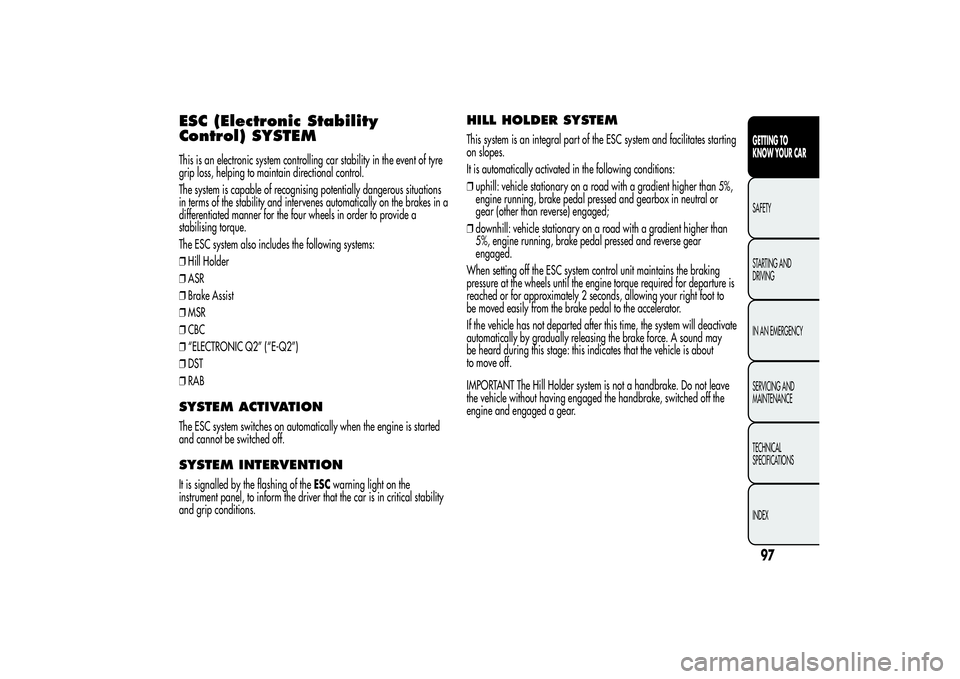
ESC (Electronic Stability
Control) SYSTEMThis is an electronic system controlling car stability in the event of tyre
grip loss, helping to maintain directional control.
The system is capable of recognising potentially dangerous situations
in terms of the stability and intervenes automatically on the brakes in a
differentiated manner for the four wheels in order to provide a
stabilising torque.
The ESC system also includes the following systems:
❒Hill Holder
❒ASR
❒Brake Assist
❒MSR
❒CBC
❒“ELECTRONIC Q2” (“E-Q2”)
❒DST
❒RABSYSTEM ACTIVATIONThe ESC system switches on automatically when the engine is started
and cannot be switched off.SYSTEM INTERVENTIONIt is signalled by the flashing of theESCwarning light on the
instrument panel, to inform the driver that the car is in critical stability
and grip conditions.
HILL HOLDER SYSTEMThis system is an integral part of the ESC system and facilitates starting
on slopes.
It is automatically activated in the following conditions:
❒uphill: vehicle stationary on a road with a gradient higher than 5%,
engine running, brake pedal pressed and gearbox in neutral or
gear (other than reverse) engaged;
❒downhill: vehicle stationary on a road with a gradient higher than
5%, engine running, brake pedal pressed and reverse gear
engaged.
When setting off the ESC system control unit maintains the braking
pressure at the wheels until the engine torque required for departure is
reached or for approximately 2 seconds, allowing your right foot to
be moved easily from the brake pedal to the accelerator.
If the vehicle has not departed after this time, the system will deactivate
automatically by gradually releasing the brake force. A sound may
be heard during this stage: this indicates that the vehicle is about
to move off.
IMPORTANT The Hill Holder system is not a handbrake. Do not leave
the vehicle without having engaged the handbrake, switched off the
engine and engaged a gear.
97GETTING TO
KNOW YOUR CARSAFETY
STARTING AND
DRIVING
IN AN EMERGENCY
SERVICING AND
MAINTENANCE
TECHNICAL
SPECIFICATIONS
INDEX
Page 103 of 292

DST SYSTEM
(Dynamic Steering Torque)This function integrates Dual Pinion active steering into the operation of
ESC. For particular manoeuvres, the ESC system controls the steering
to actuate a steering torque and assist the driver in the best possible
way.
The system operates the brakes and steering in a coordinated manner
to increase the suspension and safety level of the car as a whole.
The steering provides additional torque on the steering wheel.RAB SYSTEM (Ready Alert Brakes)
(only with “Dynamic” mode
engaged)It is a function that achieves a pre-positioning of the brake pads (front
and rear) following a rapid release of the accelerator pedal to reduce
braking times, shortening stopping distances.
“Alfa DNA” SYSTEM
(Car dynamic control system)This device allows, using lever A fig. 82 (on the central tunnel), three
car response modes to be selected according to driving style and road
conditions:
❒d = Dynamic (sports driving mode);
❒n = Natural (mode for driving in normal conditions);
❒a = All Weather (mode for driving in poor grip conditions, such as
rain and snow).
The device also acts on the dynamic car control systems (engine,
steering, VDC system, instrument panel).
When lever A fig. 82 is moved to “d” position, the activation of
“Dynamic” mode is confirmed by a temporary variation in the
brightness (flashing) of the instrument panel.
fig. 82
A0K0072
99GETTING TO
KNOW YOUR CARSAFETY
STARTING AND
DRIVING
IN AN EMERGENCY
SERVICING AND
MAINTENANCE
TECHNICAL
SPECIFICATIONS
INDEX
Page 105 of 292

DST:braking standard control coordinated with ABS/ESC. Standard
control over lateral acceleration. Oversteering compensation
depending on the ESC/ASR intervention thresholds: a slight movement
on the steering wheel encourages the driver to carry out the most
appropriate manoeuvre.
Engine:prompter response + Overboost to maximise torque (for
versions/markets, where provided).
Electronic Q2:improves traction and reduces understeer in
acceleration while exiting curves.
RAB:by pre-positioning of the brake pads (front and rear) following a
rapid release of the accelerator pedal to reduce braking times, shorten
stopping distances and improve the brake pedal feeling.
The activation of the Dynamic mode is also shown by the change in the
instrument panel lighting that, after decreasing, reaches the highest
luminosity and then returns to the previously set values.Disengagement
To deactivate “Dynamic” mode and return to “Natural”, repeat the
same movement of the lever within the same times. In this case, the LED
corresponding to “Natural” mode will light up and the words “Natural
on” will appear on the reconfigurable multifunction display (see fig.
86).
ENGAGEMENT/DISENGAGEMENT OF
“All Weather” MODEEngagement
Move lever A fig. 82 downwards (to the letter “a”) and hold in this
position for 0.5 seconds until the corresponding LED lights up or the
word “All Weather” appears on the display (see fig. 87).
ESC and ASR: intervention thresholds for top safety and car control
even in the event of critical road conditions (e.g. in case of rain, snow,
etc.).
Steering wheel tuning:maximum comfort.
fig. 85
A0K1510
fig. 86
A0K1059
101GETTING TO
KNOW YOUR CARSAFETY
STARTING AND
DRIVING
IN AN EMERGENCY
SERVICING AND
MAINTENANCE
TECHNICAL
SPECIFICATIONS
INDEX
Page 114 of 292

INDICATIONS ON DISPLAY(for versions/markets, where provided)
When the sensor is activated, the "Reconfigurable multifunction
display" (for versions/markets, where provided) shows the screen
illustrated in fig. 97.
Obstacle presence and distance information is therefore provided both
by the buzzer and the instrument panel display.
If there are several obstacles the closest one is indicated.
ACOUSTIC SIGNALWhen reverse gear is engaged an acoustic signal is automatically
activated if there is an obstacle within the range of operation.
The acoustic signal:
❒increases as the distance between the car and the obstacle
decreases;
❒becomes continuous when the distance between the car and the
obstacle is less than 30 cm and stops immediately if the distance
increases;
❒remains constant if the distance remains unchanged; if this situation
concerns the side sensors, the buzzer will stop after about 3 seconds
to avoid, for example, warning indications in the event of
manoeuvres along walls.
IMPORTANT The volume of the acoustic signal can be adjusted through
the option "Warning volume" of the "Set-Up menu".
fig. 97
A0K0059
110GETTING TO
KNOW YOUR CAR
SAFETY
STARTING AND
DRIVING
IN AN EMERGENCY
SERVICING AND
MAINTENANCE
TECHNICAL
SPECIFICATIONS
INDEX