2013 Acura TSX service
[x] Cancel search: servicePage 145 of 252
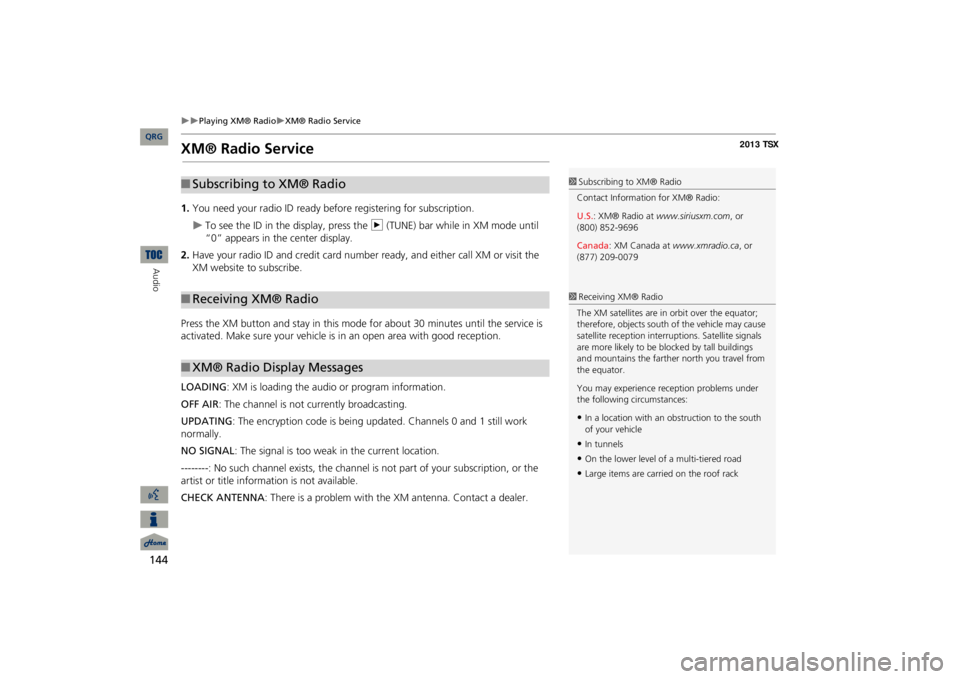
144
Playing XM® Radio
XM® Radio Service
Audio
XM® Radio Service1.You need your radio ID ready be
fore registering for subscription.
To see the ID in the display, press the
n
(TUNE) bar while in XM mode until
“0” appears in the center display.
2.Have your radio ID and credit card number
ready, and either call XM or visit the
XM website to subscribe.Press the XM button and stay in this mode
for about 30 minutes until the service is
activated. Make sure your vehicle is in an open area with good reception. LOADING
: XM is loading the audio or program information.
OFF AIR
: The channel is not currently broadcasting.
UPDATING
: The encryption code is being updated. Channels 0 and 1 still work
normally.NO SIGNAL
: The signal is too weak in the current location.
--------
: No such channel exists, the channel is not part of your subscription, or the
artist or title information is not available. CHECK ANTENNA
: There is a problem with the
XM antenna. Contact a dealer.
■Subscribing to XM® Radio■Receiving XM® Radio■XM® Radio Display Messages
1Subscribing to XM® RadioContact Information for XM® Radio: U.S.
: XM® Radio at
www.siriusxm.com
, or
(800) 852-9696 Canada
: XM Canada at
www.xmradio.ca
, or
(877) 209-00791Receiving XM® RadioThe XM satellites are in orbit over the equator; therefore, objects south
of the vehicle may cause
satellite reception interr
uptions. Satell
ite signals
are more likely to be bl
ocked by tall buildings
and mountains the farther north you travel from the equator. You may experience reception problems under the following circumstances:•In a location with an obstruction to the south of your vehicle•In tunnels•On the lower level of a multi-tiered road•Large items are carried on the roof rack
QRG
Page 195 of 252
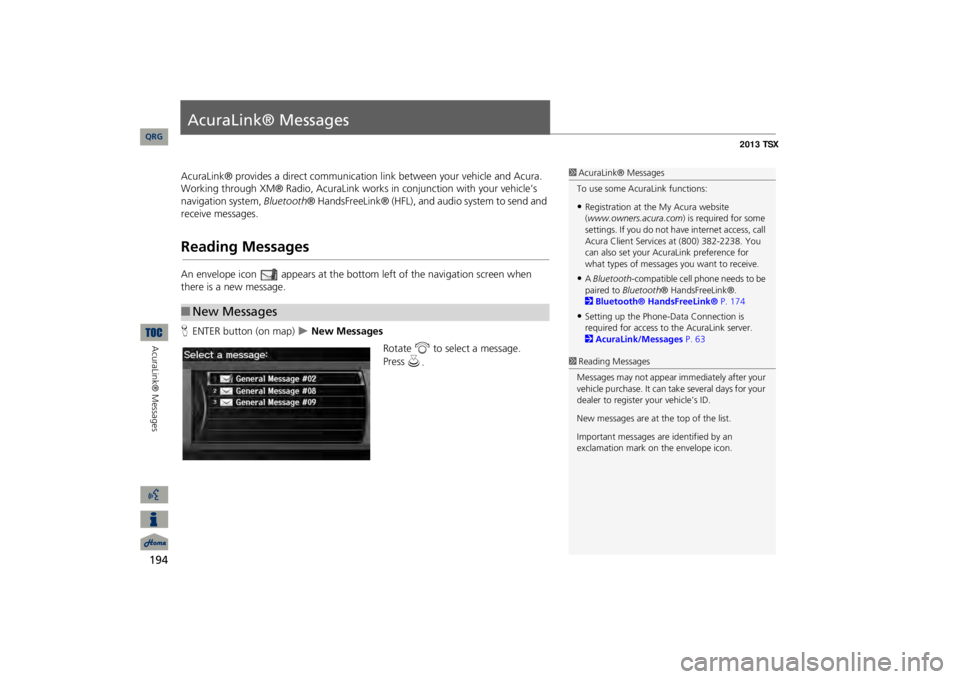
194AcuraLink® Messages
AcuraLink® MessagesAcuraLink® provides a direct communication link between your vehicle and Acura. Working through XM® Radio, AcuraLink works in conjunction with your vehicle’s navigation system,
Bluetooth
® HandsFreeLink® (HFL), and au
dio system to send and
receive messages.Reading MessagesAn envelope icon appears at the botto
m left of the navigation screen when
there is a new message. HENTER button (on map)
New Messages
Rotate
i
to select a message.
■New Messages
1AcuraLink® MessagesTo use some AcuraLink functions:•Registration at the My Acura website (www.owners.acura.com
) is required for some
settings. If you do not ha
ve internet access, call
Acura Client Services
at (800) 382-2238. You
can also set your AcuraLink preference for what types of messages you want to receive.•A Bluetooth
-compatible cell phone needs to be
paired to
Bluetooth
® HandsFreeLink®.
2Bluetooth® HandsFreeLink®
P. 174
•Setting up the Phone-D
ata Connection is
required for access to the AcuraLink server. 2AcuraLink/Messages
P. 63
1Reading MessagesMessages may not appear
immediately after your
vehicle purchase. It can ta
ke several days for your
dealer to register your vehicle’s ID. New messages are at the top of the list.Important messages are identified by an exclamation mark on the envelope icon.
QRG
Press
u
.
Page 206 of 252

205
Information Functions
Map Data Update Status
Map Data Update StatusHINFO/PHONE button
Other
Map Data Update Status
Check the map data update status when updating the map database.Roadside AssistanceHINFO/PHONE button
Other
Roadside Assistance
Acura Roadside Assistance is pr
ovided as a service to Acur
a clients. Use this feature
to call for assistance when a
Bluetooth
-compatible phone is paired to
Bluetooth
®
HandsFreeLink®.
1.Rotate
i
to select the country.
Press
u
.
The phone number for
Roadside
Assistance and your
vehicle
position information
are displayed.
1Map Data Update StatusThis operation is only avai
lable during a database
update. 1Roadside AssistanceYour
Bluetooth
-compatible phone must be
paired to use this feature. 2Pairing a Phone
P. 176
Continued
QRG
Other Features
Page 207 of 252
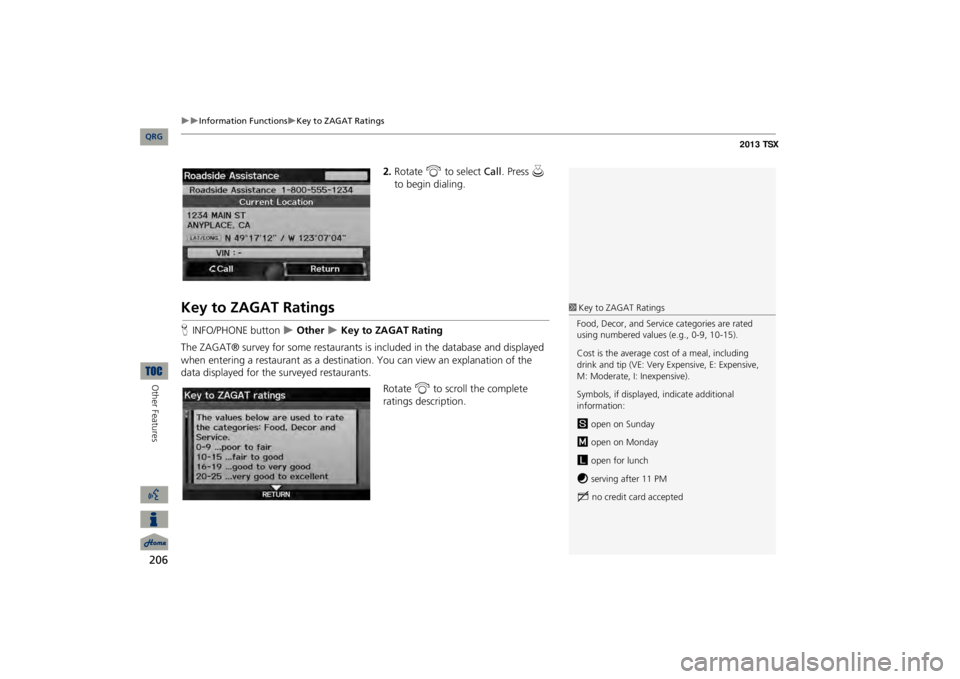
206
Information Functions
Key to ZAGAT Ratings
Other Features
2.Rotate
i
to select
Call
. Press
u
to begin dialing.
Key to ZAGAT RatingsHINFO/PHONE button
Other
Key to ZAGAT Rating
The ZAGAT® survey for some restaurants is
included in the database and displayed
when entering a restaurant as a destinat
ion. You can view an explanation of the
data displayed for the surveyed restaurants.
Rotate
i
to scroll the complete
ratings description.
1Key to ZAGAT RatingsFood, Decor, and Service categories are rated using numbered values (e.g., 0-9, 10-15). Cost is the average cost of a meal, including drink and tip (VE: Very Expensive, E: Expensive, M: Moderate, I: Inexpensive). Symbols, if displayed,
indicate additional
information:s
open on Sunday
m
open on Monday
l
open for lunch
f
serving after 11 PM
g
no credit card accepted
QRG
Page 213 of 252
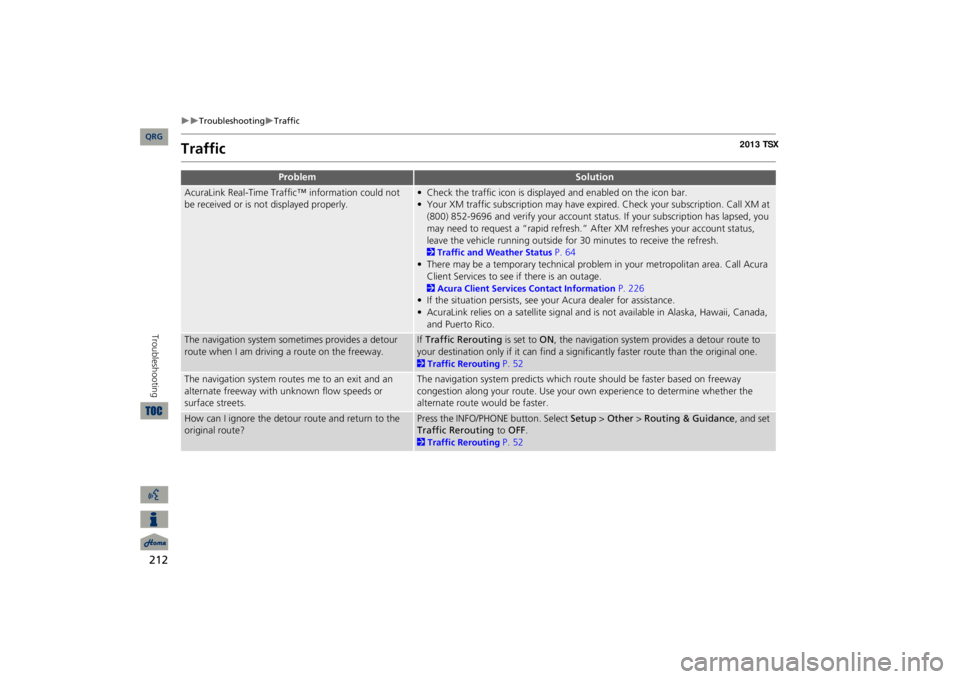
212
Troubleshooting
Traffic
Troubleshooting
Traffic
Problem
Solution
AcuraLink Real-Time Traffic™ information could not be received or is not displayed properly.
• Check the traffic icon is displayed and enabled on the icon bar.• Your XM traffic subscription may have expire
d. Check your subscription. Call XM at
(800) 852-9696 and verify your account status
. If your subscription has lapsed, you
may need to request a “rapid refresh.” After XM refreshes your account status, leave the vehicle running outside for
30 minutes to receive the refresh.
2Traffic and Weather Status
P. 64
• There may be a temporary technical problem in your metropolitan area. Call Acura Client Services to see if there is an outage. 2Acura Client Services Contact Information
P. 226
• If the situation persists, see your Acura dealer for assistance.• AcuraLink relies on a satellite signal and is not available in Alaska, Hawaii, Canada, and Puerto Rico.
The navigation system sometimes provides a detour route when I am drivi
ng a route on the freeway.
If Traffic Rerouting
is set to
ON
, the navigation system provides a detour route to
your destination only if it can find a signific
antly faster route than the original one.
2Traffic Rerouting
P. 52
The navigation system routes me to an exit and an alternate freeway with unknown flow speeds or surface streets.
The navigation system predicts which ro
ute should be faster based on freeway
congestion along your route. Use your own experience to determine whether the alternate route would be faster.
How can I ignore the detour route and return to the original route?
Press the INFO/PHONE button. Select
Setup
> Other
> Routing & Guidance
, and set
Traffic Rerouting
to
OFF
.
2Traffic Rerouting
P. 52
QRG
Page 222 of 252
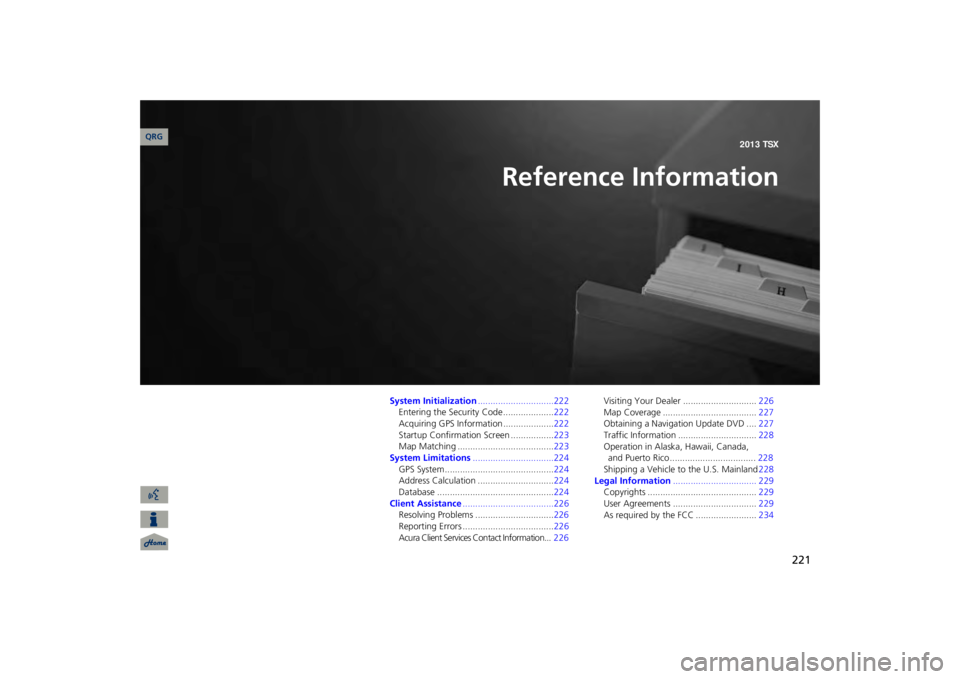
221
Reference Information
System Initialization
..............................222
Entering the Security Code ....................
222
Acquiring GPS Information ....................
222
Startup Confirmation Screen .................
223
Map Matching ......................................
223
System Limitations
................................224
GPS System...........................................
224
Address Calculation ..............................
224
Database ..............................................
224
Client Assistance
....................................226
Resolving Problems ...............................
226
Reporting Errors ....................................
226
Acura Client Services Contact Information...
226
Visiting Your Dealer .............................
226
Map Coverage .....................................
227
Obtaining a Navigation Update DVD ....
227
Traffic Information ...............................
228
Operation in Alaska, Hawaii, Canada, Shipping a Vehicle to the U.S. Mainland
228
Legal Information
................................. 229
Copyrights ...........................................
229
User Agreements .................................
229
As required by the FCC ........................
234
and Puerto Rico..................................
228
QRG 2013 TSX
Page 225 of 252

224Reference Information
System LimitationsGPS SystemThe signals received from the GPS
satellites
are extremely weak (less than a
millionth of the strength of a local FM
station) and require an unobstructed view of sky. The GPS antenna is located in the dashboard.
The signal reception can
easily be
interrupted or interfered with by
the following:
•Metallic window tint on the front or side windows•Cell phones, PDAs, or other electronic devices docked in a cradle or lying loose on the dashboard•Remote starters or “hidden” vehicle tracking systems mounted near the navigation unit•Audio electronic devices mounted near the navigation unit•Trees, tall buildings, freeway overpasses, tunnels, or overhead electrical power wiresThe GPS is operated by the U.S. Department of Defense. For security reasons, there are certain inaccuracies built into the GPS for wh
ich the navigation
system must constantly compensate. This
can cause occasional positioning errors of up to several hundred feet.Address CalculationThe destination icon shows only the approximate location of a destination address. This occurs if the number of possible addresses is different from the number of actual addresses on a block. e.g., the address 1425 on a 1400 block with 100 possible addresses (because it is followed by the 1500 block) will be
shown
a quarter of the way down the
block by
the system. If there are only 25
actual addresses on the block, the actual
location of address 1425 would be at the end of the block.
DatabaseThe digitized map database reflects conditions as they existed at various points in time before production. Accordingly, your database may contain inaccurate or incomplete data or information due to the passage of time, road construction, changing conditions, or other causes. For example, some places/landmarks may be missing when you search the database because the name was misspelled, the place was improperly categorized, or a place/landmark is not yet in the database. This is also true for police stations, hospitals, and other public institutions.
Do
not rely on the navigation system if
you
need law enforcement or hospital
services.
Always check with local
information sources.
QRG
Page 227 of 252

226Reference Information
Client AssistanceResolving ProblemsIf you run into a specific issue that you cannot resolve, consult the following
help
resources: •For navigation system issues: 2Troubleshooting
P. 210
There are also FAQs
available online at
www.acuranavi.com
.
•For questions regarding HandsFreeLink, audio, or other systems that interact with the navigation system: 2Bluetooth® HandsFreeLink®
P. 174
•For traffic-related issues: 2Traffic
P. 212
•For reporting issues with the database or places/landmarks: 2Reporting Errors
P. 226
•Call Acura Client Services. 2Acura Client Services Contact Information
P. 226
Reporting ErrorsYou can help to improve database accuracy by reporting any errors
you encounter.
•Report errors in freeways and main “verified” roads shown in black on the map at
http://mapreporter.navteq.com/
dur-web-external/
.
•Please do not report errors in purple “unverified” roads. Maps for these areas are provided for reference only. 2Unverified Area Routing
P. 50
•Please do not report errors in places/landmarks, such as changes in business names. Information about points of interest are constantly being updated. An updated database is available for purchase, usually in the fall of each year. 2Obtaining a Navigation Update DVD P. 227•For vehicle position icon errors,
screen error messages, or other GPS-related errors:
2Troubleshooting
P. 210
2System Limitations
P. 224
Acura Client Services Contact InformationAcura Navi American Honda Motor Co., Inc.Acura Client Services Mail Stop 500-2N-7E 1919 Torrance Blvd. Torrance, CA 90501-2746 Tel: (800) 382-2238Visiting Your DealerIf you have a question that you cannot resolve using the available help resources, you can consult your dealer. Please identify the specific is
sue (e.g., error occurs when
you enter a specific a
ddress, when driving
on a certain road, or just when it’s cold) so that the service consultant can refer the issue to the factory so that a solution can be found. Be patient, the service consultant may be unfamiliar with your specific issue.
QRG