Page 21 of 252
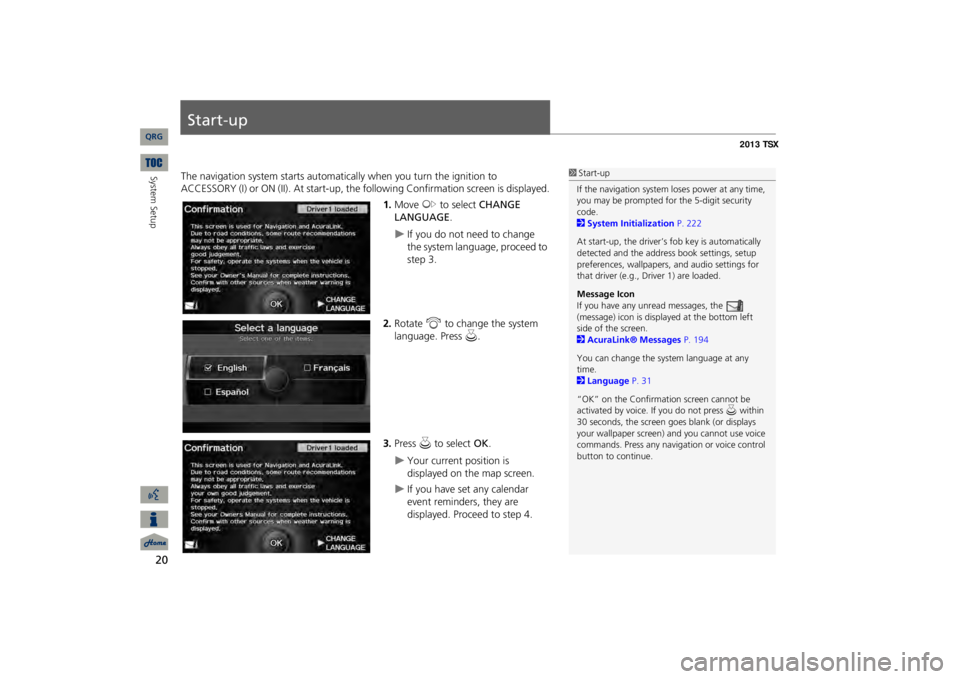
20System Setup
Start-upThe navigation system starts automati
cally when you turn the ignition to
ACCESSORY (I) or ON (II). At start-up, the fo
llowing Confirmation
screen is displayed.
1.Move
y
to select
CHANGE
LANGUAGE
.
If you do not need to change the system language, proceed to step 3.
2.Rotate
i
to change the system
language. Press
u
.
3.Press
u
to select
OK
.
Your current position is displayed on the map screen.
If you have set any calendar event reminders, they are displayed. Proceed to step 4.
1Start-upIf the navigation system
loses power at any time,
you may be prompted for the 5-digit security code. 2System Initialization
P. 222
At start-up, the driver’s fob key is automatically detected and the addres
s book settings, setup
preferences, wallpapers,
and audio settings for
that driver (e.g., Driver 1) are loaded. Message Icon If you have any unread messages, the (message) icon is displayed at the bottom left side of the screen. 2AcuraLink® Messages
P. 194
You can change the system language at any time. 2Language
P. 31
“OK” on the Confirmati
on screen cannot be
activated by voice. If you do not press
u within
30 seconds, the screen goes blank (or displays your wallpaper screen)
and you cannot use voice
commands. Press any navigation or voice control button to continue.
QRG
Page 31 of 252
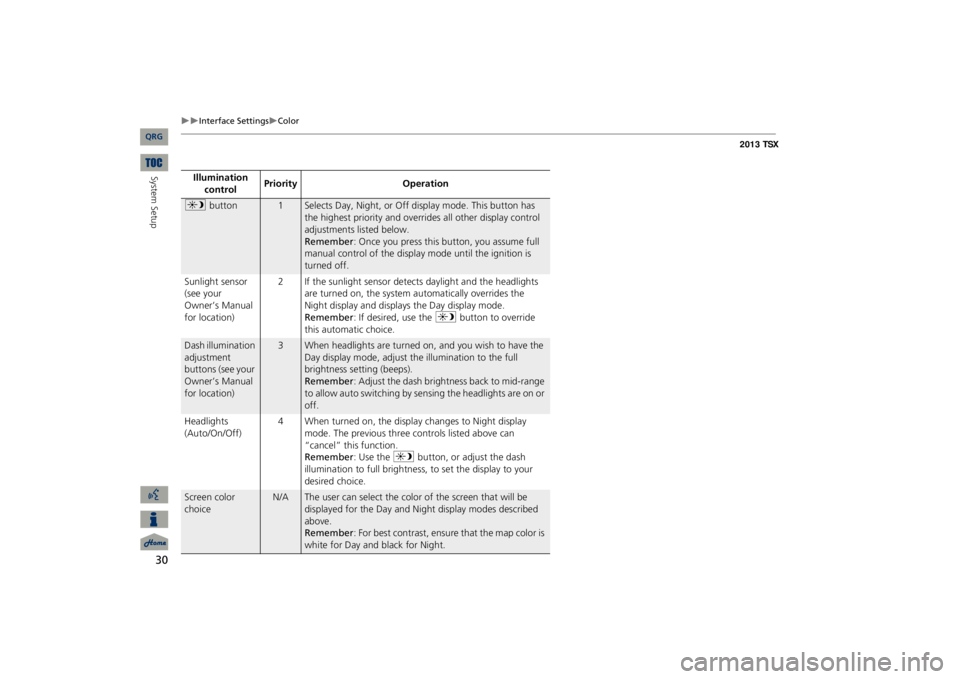
30
Interface Settings
Color
Illumination control
Priority
Operation
a
button
1
Selects Day, Night, or Off display mode. This button has the highest priority and overrides all other display control adjustments listed below.Remember
: Once you press this button, you assume full
manual control of the display mode until the ignition is turned off.
Sunlight sensor (see your Owner’s Manual for location)
2 If the sunlight sensor detects daylight and the headlights
are turned on, the system automatically overrides the Night display and displays the Day display mode.Remember
: If desired, use the
a
button to override
this automatic choice.
Dash illumination adjustment buttons (see your Owner’s Manual for location)
3
When headlights are turned on, and you wish to have the Day display mode, adjust the illumination to the full brightness setting (beeps).Remember
: Adjust the dash brightness back to mid-range
to allow auto switching by sensing the headlights are on or off.
Headlights (Auto/On/Off)
4 When turned on, the display changes to Night display
mode. The previous three controls listed above can “cancel” this function.Remember
: Use the
a
button, or adjust the dash
illumination to full brightness,
to set the display to your
desired choice.
Screen color choice
N/A
The user can select the color of the screen that will be displayed for the Day and Night display modes described above.Remember
: For best contrast, ensure
that the map color is
white for Day and black for Night.
QRG
System Setup
Page 186 of 252
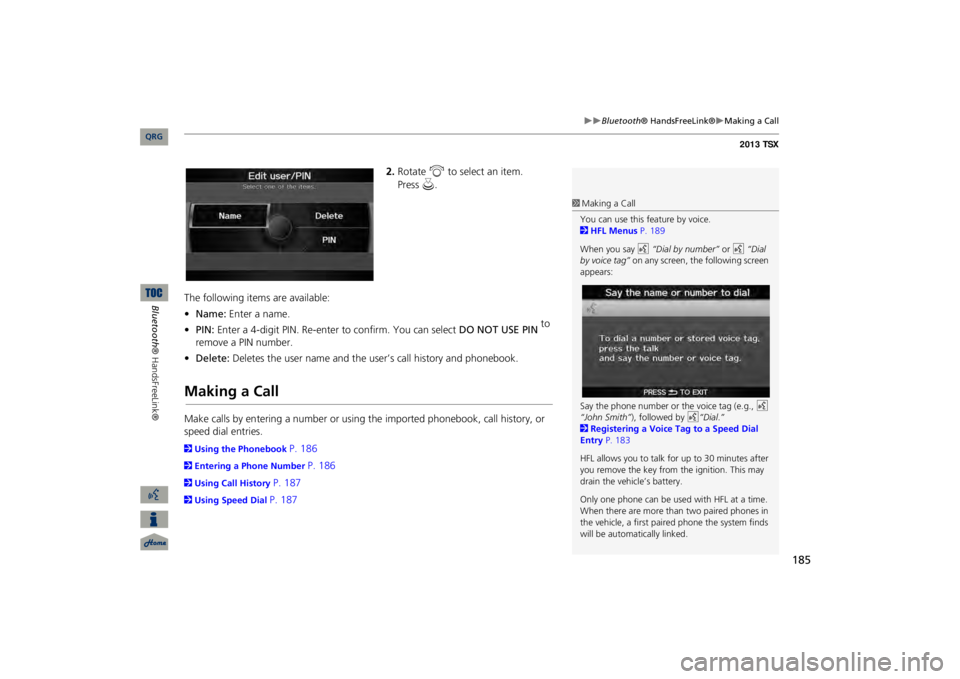
185
Bluetooth
® HandsFreeLink®
Making a Call
2.Rotate
i
to select an item.
The following items are available: •Name:
Enter a name.
•PIN:
Enter a 4-digit PIN. Re-enter to confirm. You can select
DO NOT USE PIN
to
remove a PIN number.•Delete:
Deletes the user name and the user’s call history and phonebook.
Making a CallMake calls by entering a number or using the imported phonebook, call history, or speed dial entries.2Using the Phonebook
P. 186
2Entering a Phone Number
P. 186
2Using Call History
P. 187
2Using Speed Dial
P. 187
1Making a CallYou can use this feature by voice. 2HFL Menus
P. 189
When you say
d
“Dial by number”
or
d
“Dial
by voice tag”
on any screen, the following screen
appears: Say the phone number or the voice tag (e.g.,
d
“John Smith”
), followed by
d
“Dial
.”
2Registering a Voice Tag to a Speed Dial Entry
P. 183
HFL allows you to talk for up to 30 minutes after you remove the key from
the ignition. This may
drain the vehicle’s battery. Only one phone can be used with HFL at a time. When there are more than two paired phones in the vehicle, a first paired phone the system finds will be automatically linked.
QRG
Bluetooth® HandsFreeLink®
Press
u
.
Page 190 of 252
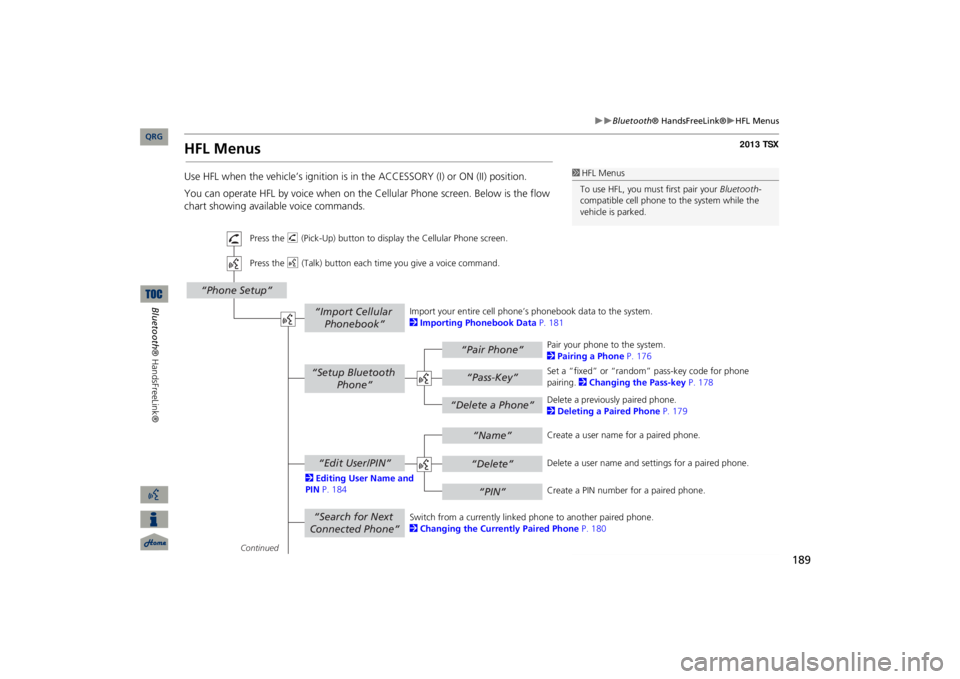
189
Bluetooth
® HandsFreeLink®
HFL Menus
HFL MenusUse HFL when the vehicle’s ignition is in
the ACCESSORY (I) or ON (II) position.
You can operate HFL by voice when on the Cellular Phone screen. Below is the flow chart showing available voice commands.
1HFL MenusTo use HFL, you must first pair your
Bluetooth
-
compatible cell phone to the system while the vehicle is parked.
“Pair Phone”“Delete a Phone”
“Name”“Delete”“PIN”
“Edit User/PIN”“Setup Bluetooth
Phone”
“Search for Next Connected Phone”
“Phone Setup”
“Import Cellular Phonebook”
“Pass-Key”
Continued Press the
h
(Pick-Up) button to display
the Cellular Phone screen.
Press the
d
(Talk) button each time you give a voice command.
Pair your phone to the system. 2Pairing a Phone
P. 176
Set a “fixed” or “random” pass-key code for phone pairing.
2Changing the Pass-key
P. 178
Delete a previously paired phone. 2Deleting a Paired Phone
P. 179
Switch from a currently linked
phone to another paired phone.
2Changing the Currently Paired Phone
P. 180
Create a user name
for a paired phone.
Delete a user name and
settings for a paired phone.
Create a PIN number for a paired phone.
Import your entire
cell phone’s phonebook data to the system.
2Importing Phonebook Data
P. 181
2Editing User Name and PIN
P. 184
QRG
Bluetooth® HandsFreeLink®