Page 423 of 617
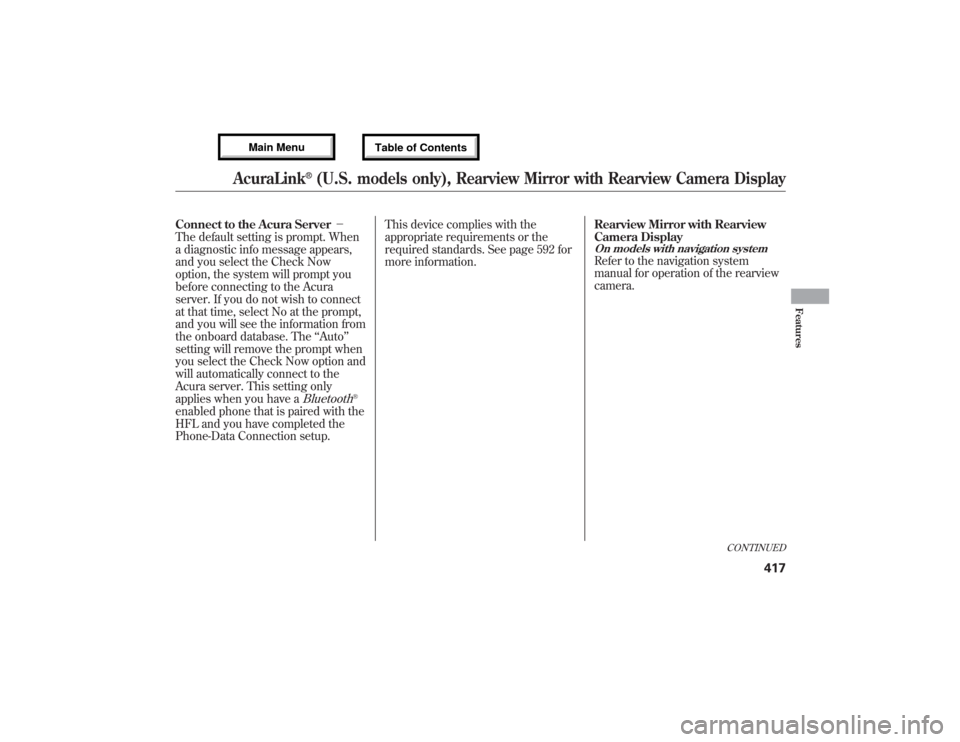
Connect to the Acura Server-
The default setting is prompt. When
a diagnostic info message appears,
and you select the Check Now
option, the system will prompt you
before connecting to the Acura
server. If you do not wish to connect
at that time, select No at the prompt,
and you will see the information from
the onboard database. The‘‘Auto’’
setting will remove the prompt when
you select the Check Now option and
will automatically connect to the
Acura server. This setting only
applies when you have a
Bluetooth
®
enabled phone that is paired with the
HFL and you have completed the
Phone-Data Connection setup.This device complies with the
appropriate requirements or the
required standards. See page 592 for
more information.Rearview Mirror with Rearview
Camera Display
On models with navigation systemRefer to the navigation system
manual for operation of the rearview
camera.
CONTINUED
AcuraLink
®(U.S. models only), Rearview Mirror with Rearview Camera Display
417
Features
12/07/17 18:10:57 13 ACURA MDX MMC North America Owner's M 50 31STX660 enu
Page 424 of 617
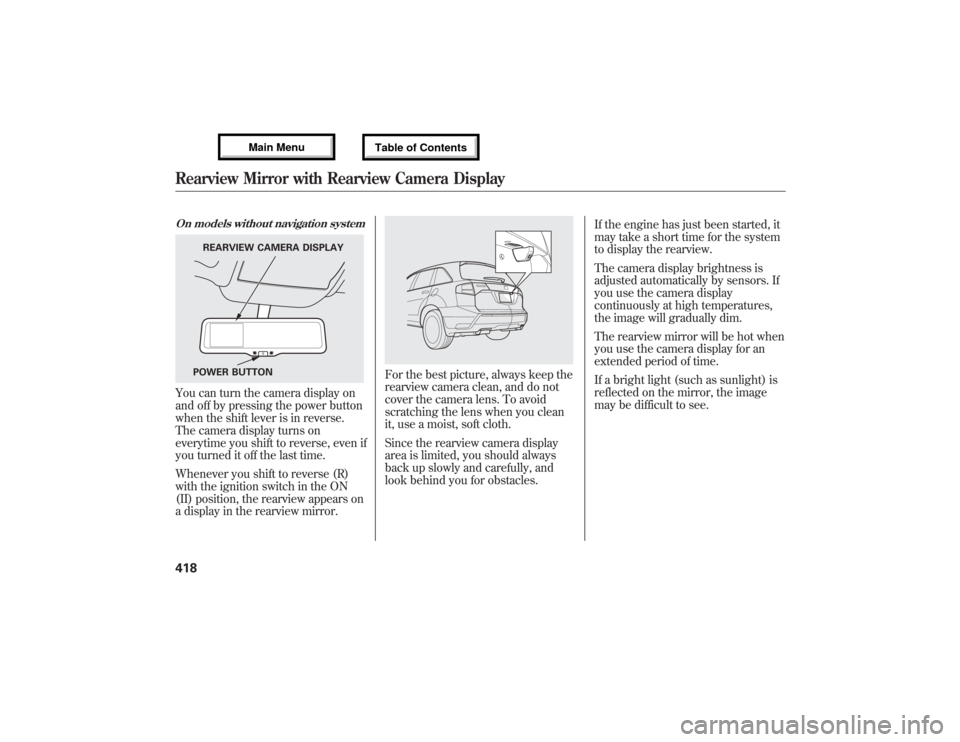
On models without navigation systemYou can turn the camera display on
and off by pressing the power button
when the shift lever is in reverse.
The camera display turns on
everytime you shift to reverse, even if
you turned it off the last time.
Whenever you shift to reverse (R)
with the ignition switch in the ON
(II) position, the rearview appears on
a display in the rearview mirror.
For the best picture, always keep the
rearview camera clean, and do not
cover the camera lens. To avoid
scratching the lens when you clean
it, use a moist, soft cloth.
Since the rearview camera display
area is limited, you should always
back up slowly and carefully, and
look behind you for obstacles.If the engine has just been started, it
may take a short time for the system
to display the rearview.
The camera display brightness is
adjusted automatically by sensors. If
you use the camera display
continuously at high temperatures,
the image will gradually dim.
The rearview mirror will be hot when
you use the camera display for an
extended period of time.
If a bright light (such as sunlight) is
reflected on the mirror, the image
may be difficult to see.
REARVIEW CAMERA DISPLAY
POWER BUTTON
Rearview Mirror with Rearview Camera Display41812/07/17 18:10:57 13 ACURA MDX MMC North America Owner's M 50 31STX660 enu
Page 425 of 617
Rearview Camera Guide Line
The camera display has parking
guide lines that indicate distance
from your vehicle.
1st Line 20in (0.5m)
2nd Line 39in (1m)
3rd Line 79in (2m)
4th Line 118in (3m)
NOTE●The rearview camera has a unique
lens that makes objects appear
closer than they actually are.●The rearview camera display has a
limited coverage, and the size and
position of objects may appear
different than they actually are.
Make sure to check the
surrounding area carefully.
To turn off the guide lines, press and
hold the power button for more than
3 seconds. The guide lines appear
every time you shift to reverse, even
if you turned them off the last time.
SCREEN DISPLAY
ACTUAL DISTANCE
1st line
2nd line
4th line 3rd line
Rearview Mirror with Rearview Camera Display
419
Features
12/07/17 18:10:57 13 ACURA MDX MMC North America Owner's M 50 31STX660 enu
Page 428 of 617

Break-in Period
Help assure your vehicle's future
reliability and performance by paying
extra attention to how you drive
during the first 600 miles (1,000 km).
During this period:●Avoid full-throttle starts and rapid
acceleration.●Avoid hard braking for the first 200
miles (300 km).●Do not change the oil until the
multi-information display indicates
it is needed.●Do not tow a trailer.
You should also follow these
recommendations with an
overhauled or exchanged engine, or
when the brakes are replaced.Fuel Recommendation
Your vehicle is designed to operate
on premium unleaded gasoline with
a pump octane of 91 or higher. If this
octane grade is unavailable, regular
unleaded gasoline with a pump
octane of 87 or higher may be used
temporarily. The use of regular
unleaded gasoline can cause metallic
knocking noises in the engine and
will result in decreased engine
performance. The long-term use of
regular-grade gasoline can lead to
engine damage.
To help prevent harmful fuel system and
engine deposits, use high quality fuel
containing detergent and additives. In
addition, in order to maintain good
performance, fuel economy, and
emissions control, we strongly
recommend the use of gasoline that
does NOT contain harmful
manganesebased fuel additives such as
MMT, if such gasoline is available.
Use of gasoline with these additives
may adversely affect performance,
and cause the malfunction indicator
lamp on your instrument panel to
come on. If this happens, contact
your dealer for service.
Break-in Period, Fuel Recommendation42212/07/17 18:10:57 13 ACURA MDX MMC North America Owner's M 50 31STX660 enu
Page 431 of 617

5. Screw the fuel fill cap back on until
it clicks at least once. If you do not
properly tighten the cap, you will
see a‘‘TIGHTEN FUEL CAP’’
message on the multi-information
display (see right column on this
page), and the malfunction
indicator lamp may also come on
(see page 563).
6. Push the fuel fill door closed until
it latches.Tighten Fuel Cap Message
Your vehicle's on board diagnostic system
will detect a loose or missing fuel fill cap as
an evaporative system leak. The first time a
leak is detected a‘‘TIGHTEN FUEL CAP’’
message appears on the multi-information
display. Turn the engine off, and confirm the
fuel fill cap is installed. If it is, loosen it, then
retighten it until it clicks at least once. The
message should go off after several days of
normal driving once you tighten or replace
the fuel fill cap. To scroll to another message,
press the INFO button. The‘‘TIGHTEN
FUEL CAP’’message will appear each time
you restart the engine until the system turns
the message off.
If the system still detects a leak in
the vehicle's evaporative emissions
system, the malfunction indicator
lamp (MIL) comes on. If the fuel fill
cap was not already tightened, turn
the engine off, and check or
retighten the fuel fill cap until it
clicks at least once. The MIL should
go off after several days of normal
driving once the cap is tightened or
replaced. If the MIL does not go off,
have your vehicle inspected by a
dealer. For more information, see
page 563.Service Station Procedures
425
Before Driving
12/07/17 18:10:57 13 ACURA MDX MMC North America Owner's M 50 31STX660 enu
Page 435 of 617

Fuel Economy Factors
The following factors can lower your
vehicle's fuel economy:●Aggressive driving (hard
acceleration and braking)●Excessive idling, accelerating and
braking in stop-and-go traffic●Cold engine operation (engines
are more efficient when warmed
up)●Driving with a heavy load or the air
conditioner running●Improperly inflated tiresImproving Fuel EconomyVehicle MaintenanceA properly maintained vehicle
maximizes fuel economy. Poor
maintenance can significantly reduce
fuel economy. Always maintain your
vehicle according to the maintenance
messages displayed on the multi-
information display (seeOwner's
Maintenance Checkson page 513).For example:
●Use the recommended viscosity
motor oil, displaying the API
Certification Seal (see page 517).●Maintain proper tire inflation-
An underinflated tire increases
‘‘rolling resistance,’’which reduces
fuel economy.●Avoid carrying excess weight in
your vehicle-It puts a heavier
load on the engine, increasing fuel
consumption.●Keep your vehicle clean-In
particular, a build-up of snow or mud
on your vehicle's underside adds
weight and rolling resistance.
Frequent cleaning helps your fuel
economy.Drive Efficiently●Drive moderately-Rapid
acceleration, abrupt cornering, and
hard braking increase fuel
consumption.
●Observe the speed limit-
Aerodynamic drag has a big effect
on fuel economy at speeds above
45 mph (75 km/h). Reduce your
speed and you reduce the drag.
Trailers, car top carriers, roof
racks and bike racks are also big
contributors to increased drag.●Always drive in the highest gear
possible-If your vehicle has a
manual transmission, you can
boost your fuel economy by up
shifting as early as possible.●Avoid excessive idling-Idling
results in 0 miles per gallon (0 kms
per liter).
CONTINUED
Fuel Economy
429
Before Driving
12/07/17 18:10:57 13 ACURA MDX MMC North America Owner's M 50 31STX660 enu
Page 447 of 617

You should do the following checks
and adjustments before you drive
your vehicle.
1. Make sure all windows, mirrors,
and outside lights are clean and
unobstructed. Remove frost, snow,
or ice.
2. Check that the hood is fully
closed.
3. Visually check the tires. If a tire
looks low, use a gauge to check its
pressure.
4. Check that any items you may be
carrying are stored properly or
fastened down securely.
5. Check the seat adjustment (see
page 149).6. Check the adjustment of the inside
and outside mirrors (see page
165).
7. Check the steering wheel
adjustment (see page 134).
8. Make sure the doors and tailgate
are securely closed and locked.
9. Fasten your seat belt. Check that
your passengers have fastened
their seat belts (see page 16).10. When you start the engine, check
the gauges and indicators in the
instrument panel, and the
messages on the multi-information
display (see pages 67, 78 and 87).
Preparing to Drive
441
Driving
12/07/17 18:10:57 13 ACURA MDX MMC North America Owner's M 50 31STX660 enu
Page 449 of 617

Check Starting System MessageIf there is a problem with the starting
system, you will see a‘‘CHECK
STARTING SYSTEM’’message on
the multi-information display when
the ignition switch is turned to the
ON (II) position. You will also see
this message when the auto control
mode of the starting system has a
problem.If this message is on, the ignition
switch has to be held in the START
(III) position manually until the
engine starts. The ignition switch can
be held in that position up to 15
seconds.
Even though you may be able to start
the engine manually without the auto
control mode of the starting system,
have your dealer inspect your
vehicle.Shift Lever Position Indicators
These indicators on the instrument
panel show which position the shift
lever is in.
The‘‘D’’indicator comes on for a few
seconds when you turn the ignition
switch to the ON (II) position. If it
flashes while driving (in any shift
position), it indicates a possible
problem in the transmission.
CONTINUED
Starting the Engine, Automatic Transmission
443
Driving
12/07/17 18:10:57 13 ACURA MDX MMC North America Owner's M 50 31STX660 enu