2013.5 PEUGEOT 5008 ECO mode
[x] Cancel search: ECO modePage 199 of 404
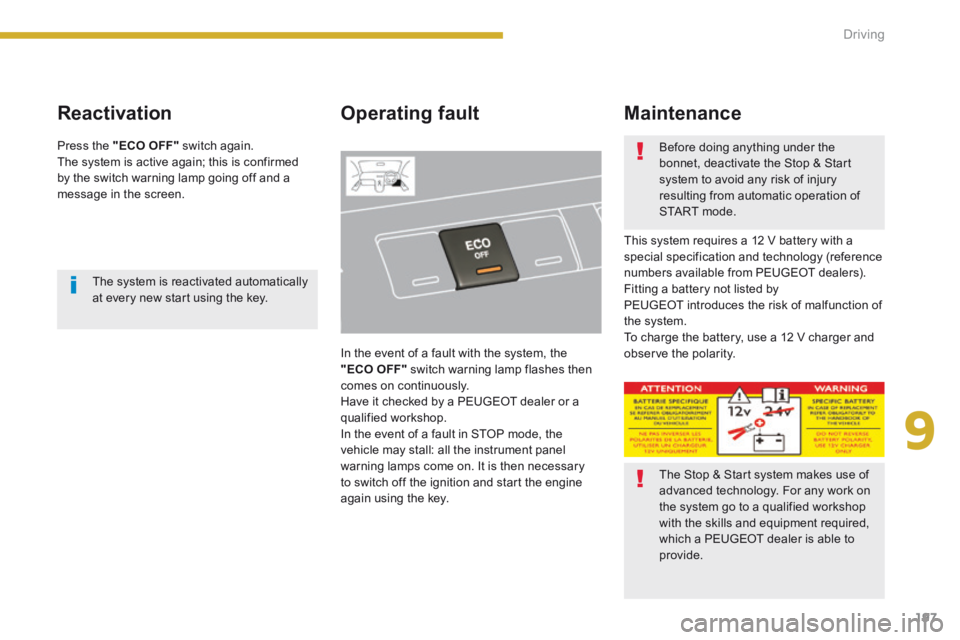
9
Driving197
Reactivation Operating fault
In the event of a fault with the system, the "ECO OFF" switch warning lamp flashes then comes on continuously. Have it checked by a PEUGEOT dealer or a qualified workshop. In the event of a fault in STOP mode, the vehicle may stall: all the instrument panel warning lamps come on. It is then necessary to switch off the ignition and start the engine again using the key.
Maintenance
This system requires a 12 V battery with a special specification and technology (reference numbers available from PEUGEOT dealers). Fitting a battery not listed by PEUGEOT introduces the risk of malfunction of the system. To charge the battery, use a 12 V charger and observe the polarity.
Press the "ECO OFF" switch again. The system is active again; this is confirmed by the switch warning lamp going off and a message in the screen.
The system is reactivated automatically at every new start using the key.
Before doing anything under the bonnet, deactivate the Stop & Start system to avoid any risk of injury resulting from automatic operation of START mode.
The Stop & Start system makes use of advanced technology. For any work on the system go to a qualified workshop with the skills and equipment required, which a PEUGEOT dealer is able to provide.
Page 206 of 404
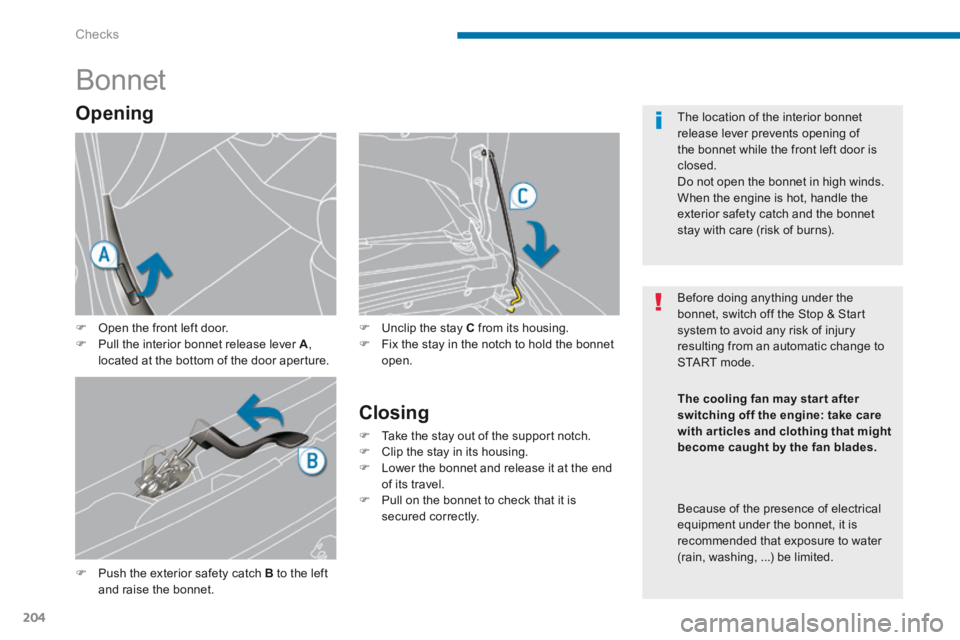
Checks
204
Bonnet
Push the exterior safety catch B to the left and raise the bonnet.
Unclip the stay C from its housing. Fix the stay in the notch to hold the bonnet open.
Closing
Take the stay out of the support notch. Clip the stay in its housing. Lower the bonnet and release it at the end of its travel. Pull on the bonnet to check that it is secured correctly.
Opening
Open the front left door. Pull the interior bonnet release lever A , located at the bottom of the door aperture.
Before doing anything under the bonnet, switch off the Stop & Start system to avoid any risk of injury resulting from an automatic change to START mode.
The location of the interior bonnet release lever prevents opening of the bonnet while the front left door is closed. Do not open the bonnet in high winds. When the engine is hot, handle the exterior safety catch and the bonnet stay with care (risk of burns).
The cooling fan may star t after switching off the engine: take care with articles and clothing that might become caught by the fan blades.
Because of the presence of electrical equipment under the bonnet, it is
recommended that exposure to water (rain, washing, ...) be limited.
Page 235 of 404
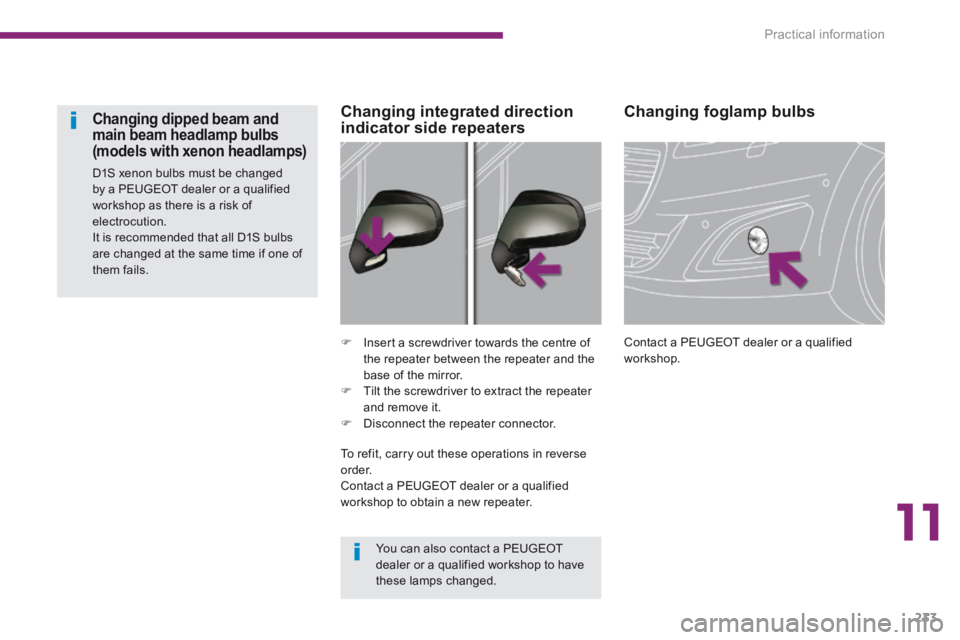
11
Practical information233
Changing foglamp bulbs
Contact a PEUGEOT dealer or a qualified workshop. Insert a screwdriver towards the centre of the repeater between the repeater and the base of the mirror. Tilt the screwdriver to extract the repeater and remove it. Disconnect the repeater connector.
Changing integrated direction indicator side repeaters Changing dipped beam and main beam headlamp bulbs (models with xenon headlamps)
D1S xenon bulbs must be changed by a PEUGEOT dealer or a qualified workshop as there is a risk of electrocution. It is recommended that all D1S bulbs are changed at the same time if one of them fails.
You can also contact a PEUGEOT dealer or a qualified workshop to have these lamps changed.
To refit, carry out these operations in reverse o r d e r. Contact a PEUGEOT dealer or a qualified workshop to obtain a new repeater.
Page 249 of 404
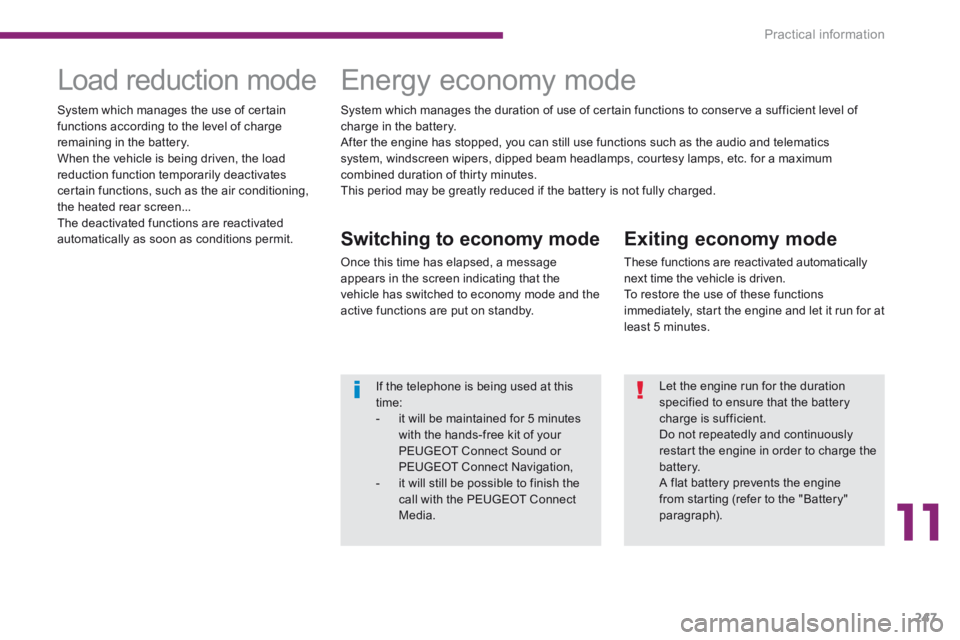
11
Practical information247
Exiting economy mode
These functions are reactivated automatically next time the vehicle is driven. To restore the use of these functions immediately, start the engine and let it run for at least 5 minutes.
Load reduction mode Energy economy mode
Switching to economy mode
Once this time has elapsed, a message appears in the screen indicating that the vehicle has switched to economy mode and the active functions are put on standby.
System which manages the use of certain functions according to the level of charge remaining in the battery. When the vehicle is being driven, the load reduction function temporarily deactivates certain functions, such as the air conditioning, the heated rear screen... The deactivated functions are reactivated automatically as soon as conditions permit.
System which manages the duration of use of certain functions to conserve a sufficient level of charge in the battery. After the engine has stopped, you can still use functions such as the audio and telematics system, windscreen wipers, dipped beam headlamps, courtesy lamps, etc. for a maximum combined duration of thirty minutes. This period may be greatly reduced if the battery is not fully charged.
If the telephone is being used at this time: - it will be maintained for 5 minutes with the hands-free kit of your PEUGEOT Connect Sound or PEUGEOT Connect Navigation, - it will still be possible to finish the call with the PEUGEOT Connect Media.
Let the engine run for the duration specified to ensure that the battery charge is sufficient.
Do not repeatedly and continuously restart the engine in order to charge the battery. A flat battery prevents the engine from starting (refer to the "Battery" paragraph).
Page 264 of 404
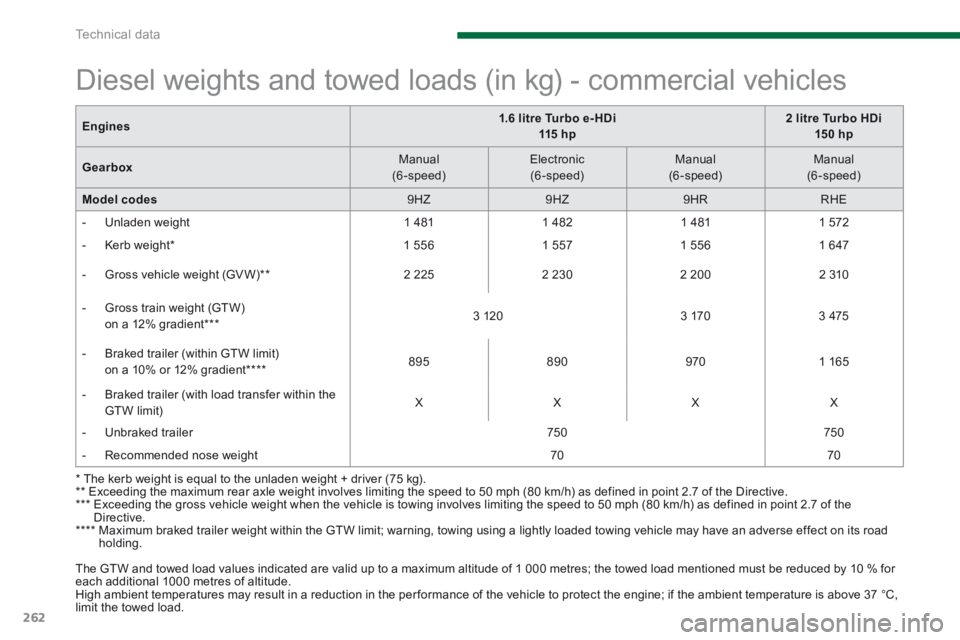
Technical data
262
Engines1.6 litre Turbo e- HDi 115 h p2 litre Turbo HDi 15 0 hp
Gearbox Manual (6-speed) Electronic (6-speed) Manual ( 6 - s p e e d ) Manual (6-speed)
Model codes 9 H Z 9 H Z 9 H R RHE
- Unladen weight 1 4 8 1 1 4 8 2 1 4 8 1 1 5 7 2
- Kerb weight * 1 5 5 6 1 5 5 7 1 5 5 6 1 6 4 7
- Gross vehicle weight (GV W) ** 2 2 2 5 2 2 3 0 2 2 0 0 2 3 1 0
- Gross train weight (GTW) on a 12% gradient *** 3 1 2 0 3 1 7 0 3 4 7 5
- Braked trailer (within GTW limit) on a 10% or 12% gradient **** 8 9 5 8 9 0 9 7 0 1 1 6 5
- Braked trailer (with load transfer within the GTW limit) X X X X
- Unbraked trailer 7 5 0 7 5 0
- Recommended nose weight 7 0 7 0
* The kerb weight is equal to the unladen weight + driver (75 kg). ** Exceeding the maximum rear axle weight involves limiting the speed to 50 mph (80 km/h) as defined in point 2.7 of the Directive. *** Exceeding the gross vehicle weight when the vehicle is towing involves limiting the speed to 50 mph (80 km/h) as defined in point 2.7 of the Directive. **** Maximum braked trailer weight within the GTW limit; warning, towing using a lightly loaded towing vehicle may have an adverse effect on its road holding.
The GTW and towed load values indicated are valid up to a maximum altitude of 1 000 metres; the towed load mentioned must be reduced by 10 % for each additional 1000 metres of altitude. High ambient temperatures may result in a reduction in the per formance of the vehicle to protect the engine; if the ambient temperature is above 37 °C, limit the towed load.
Diesel weights and towed loads (in kg) - commercial vehicles
Page 271 of 404
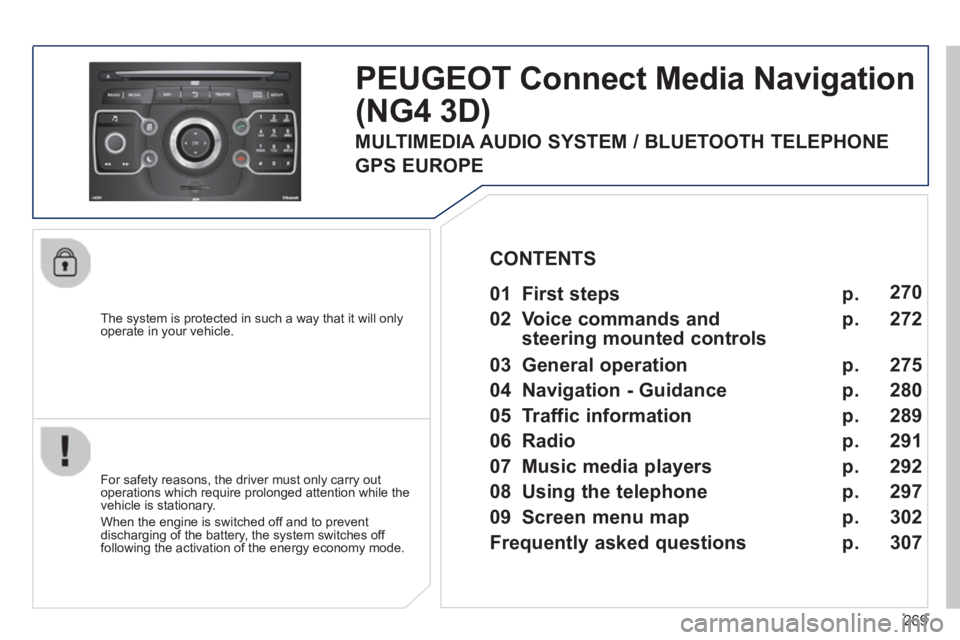
269
The system is protected in such a way that it will only operate in your vehicle.
PEUGEOT Connect Media Navigation
(NG4 3D)
For safety reasons, the driver must only carry out operations which require prolonged attention while the vehicle is stationary.
When the engine is switched off and to prevent discharging of the battery, the system switches off following the activation of the energy economy mode.
01 First steps
02 Voice commands and
steering mounted controls
03 General operation
04 Navigation - Guidance
05 Traffic information
06 Radio
07 Music media players
08 Using the telephone
09 Screen menu map
Frequently asked questions
p.
p.
p.
p.
p.
p.
p.
p.
p.
p.
270
272
275
280
289
291
292
297
302
307
CONTENTS
MULTIMEDIA AUDIO SYSTEM / BLUETOOTH TELEPHONE
GPS EUROPE
Page 277 of 404

275
03
SETUP
TRAFFIC
MEDIA
GENERAL OPERATION
For a detailed global view of the menus available, refer to the "Screen menu map" section of this handbook.
Press the MODE button several times in succession to gain access to the \
following displays:
Long press: access to the GPS coverage and to the demonstration mode.
For maintenance of the screen, the use of a soft, non-abrasive cloth (spectacles cloth) is recommended, without any additional product.
RADIO / / / /MUSIC MEDIA / VIDEO
TELEPHONE (If a conversation is in progress)
FULL SCREEN MAP
NAVIGATION (If guidance is in progress)
SETUP:
access to the "SETUP" Menu: system language * and voice functions * , voice initialisation (section 09), date and time * , display, unit and system parameters.
TRAFFIC:
access to the Traffi c Menu: display of the current traffi c alerts.
Contextual display
MEDIA:
"DVD-audio" menu
"DVD-Video" menu
* Available according to model.
Page 293 of 404
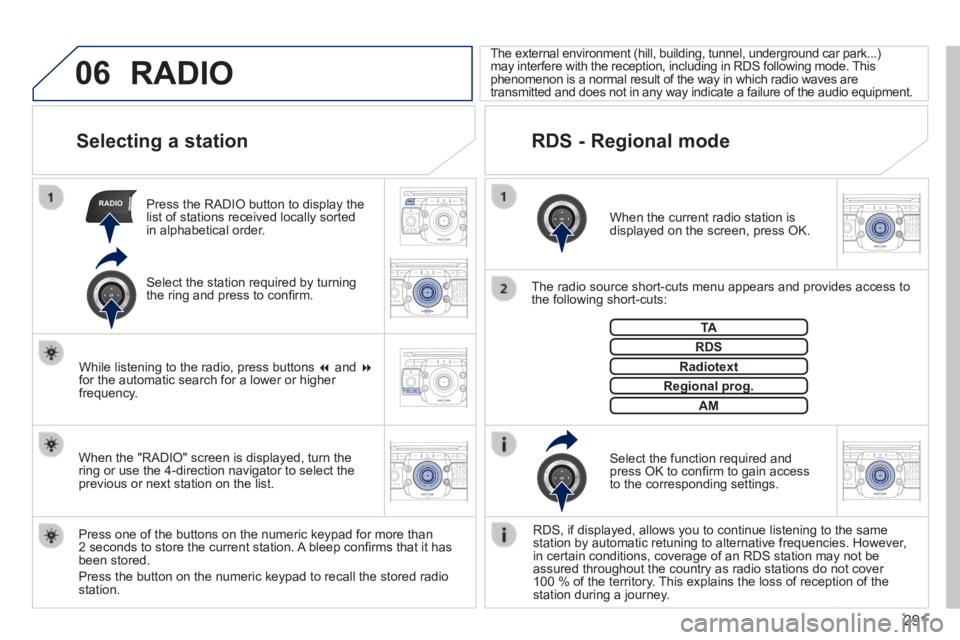
291
06
RADIO
2ABC3DEF5JKL4GHI6MNO8TUV7PQR S9WXYZ0*#
1RADIO MEDIA NA
V TRAFFIC
SETUPADDR
BOOK
2ABC3DEF5JKL4GHI6MNO8TUV7PQR S9WXYZ0*#
1RADIO MEDIA NA
V TRAFFIC
SETUPADDR
BOOK
2ABC3DEF5JKL4GHI6MNO8TUV7PQR S9WXYZ0*#
1RADIO MEDIA NA
V TRAFFIC
SETUPADDR
BOOK2ABC3DEF5JKL4GHI6MNO8TUV7PQR S9WXYZ0*#
1RADIO MEDIA NA
V TRAFFIC
SETUPADDR
BOOK
RADIO NA
V TRAFFICMEDIA
RADIO NA
V TRAFFICMEDIA
Selecting a station
When the current radio station is displayed on the screen, press OK.
The radio source short-cuts menu appears and provides access to the following short-cuts:
Select the function required and press OK to confi rm to gain access to the corresponding settings.
TA
RDS, if displayed, allows you to continue listening to the same station by automatic retuning to alternative frequencies. However, in certain conditions, coverage of an RDS station may not be assured throughout the country as radio stations do not cover 100 % of the territory. This explains the loss of reception of the station during a journey.
The external environment (hill, building, tunnel, underground car park.\
..) may interfere with the reception, including in RDS following mode. This phenomenon is a normal result of the way in which radio waves are transmitted and does not in any way indicate a failure of the audio equi\
pment.
RDS - Regional mode
Press the RADIO button to display the list of stations received locally sorted in alphabetical order.
Press one of the buttons on the numeric keypad for more than 2 seconds to store the current station. A bleep confi rms that it has been stored.
Press the button on the numeric keypad to recall the stored radio station.
RDS
Radiotext
Regional prog.Regional prog.
RADIO
When the "RADIO" screen is displayed, turn the ring or use the 4-direction navigator to select the previous or next station on the list.
While listening to the radio, press buttons and for the automatic search for a lower or higher frequency.
Select the station required by turning the ring and press to confi rm.
AM