2013.5 PEUGEOT 5008 stop start
[x] Cancel search: stop startPage 249 of 404
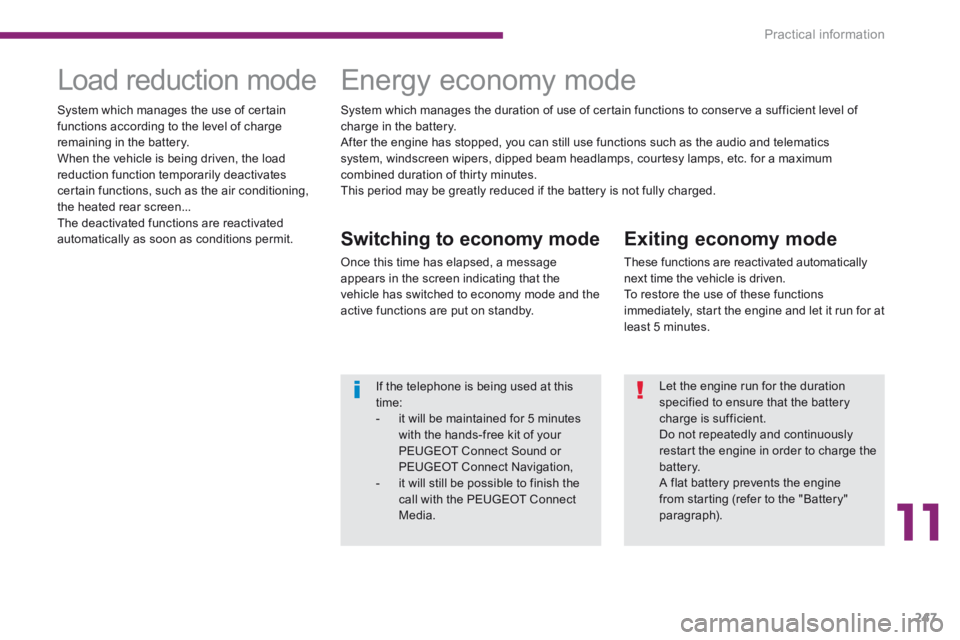
11
Practical information247
Exiting economy mode
These functions are reactivated automatically next time the vehicle is driven. To restore the use of these functions immediately, start the engine and let it run for at least 5 minutes.
Load reduction mode Energy economy mode
Switching to economy mode
Once this time has elapsed, a message appears in the screen indicating that the vehicle has switched to economy mode and the active functions are put on standby.
System which manages the use of certain functions according to the level of charge remaining in the battery. When the vehicle is being driven, the load reduction function temporarily deactivates certain functions, such as the air conditioning, the heated rear screen... The deactivated functions are reactivated automatically as soon as conditions permit.
System which manages the duration of use of certain functions to conserve a sufficient level of charge in the battery. After the engine has stopped, you can still use functions such as the audio and telematics system, windscreen wipers, dipped beam headlamps, courtesy lamps, etc. for a maximum combined duration of thirty minutes. This period may be greatly reduced if the battery is not fully charged.
If the telephone is being used at this time: - it will be maintained for 5 minutes with the hands-free kit of your PEUGEOT Connect Sound or PEUGEOT Connect Navigation, - it will still be possible to finish the call with the PEUGEOT Connect Media.
Let the engine run for the duration specified to ensure that the battery charge is sufficient.
Do not repeatedly and continuously restart the engine in order to charge the battery. A flat battery prevents the engine from starting (refer to the "Battery" paragraph).
Page 255 of 404
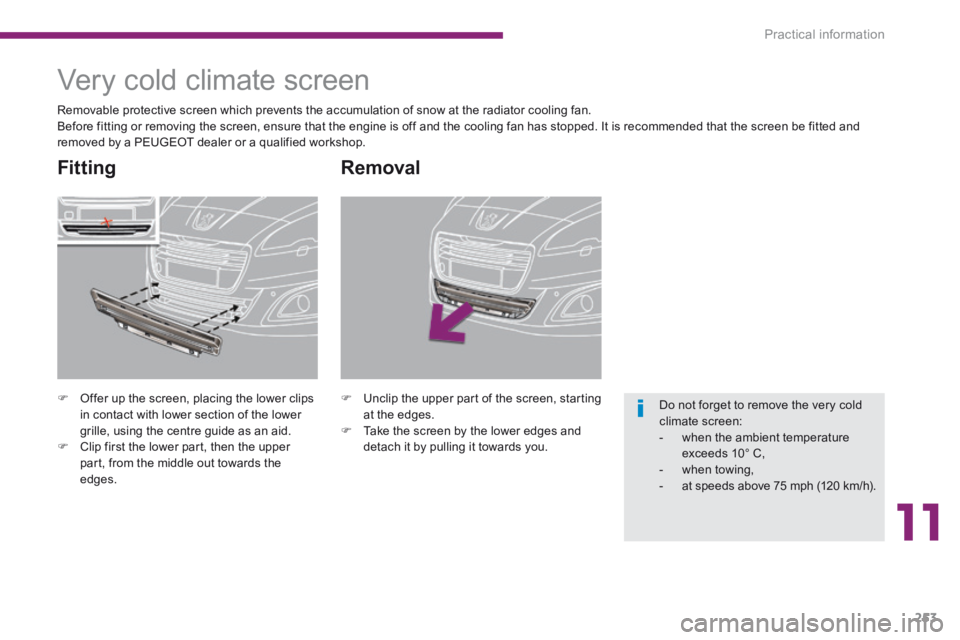
11
Practical information253
Removal
Unclip the upper part of the screen, starting at the edges. Take the screen by the lower edges and detach it by pulling it towards you.
Very cold climate screen
Offer up the screen, placing the lower clips in contact with lower section of the lower grille, using the centre guide as an aid. Clip first the lower part, then the upper part, from the middle out towards the edges.
Fitting
Removable protective screen which prevents the accumulation of snow at the radiator cooling fan. Before fitting or removing the screen, ensure that the engine is off and the cooling fan has stopped. It is recommended that the screen be fitted and removed by a PEUGEOT dealer or a qualified workshop.
Do not forget to remove the very cold climate screen:
- when the ambient temperature exceeds 10° C, - when towing, - at speeds above 75 mph (120 km/h).
Page 274 of 404

272
02
SETUP2ABC3DEF5JKL4GHI6MNO8TUV7PQR S9WXYZ0*#
1NAV TRAFFICADDR
BOOKSETUP
Before using the system for the fi rst time, you are advised to listen to, say and practice the tutorial.
Press the SETUP button and select the "Language & Speech" function. Turn the ring and select "Voice control". Activate voice recognition.
Select "Tutorial".
Initiation of voice commands
Voice recognition
The phrases to be spoken according to the context are indicated in the tables below.
Speak and PEUGEOT Connect Media Navigation (NG4 3D) acts.
Pressing the end of the lighting control stalk activates voice recognition.
CONTEXTS AYACTION
GENERAL Help address book Help voice control Help media Help navigation Help telephone Help radio Cancel Correction
Access to the address book help Access to the voice recognition help Access to the media management help Access to the guidance, navigation help Access to the telephone help Access to the radio help To cancel a voice command which is in progress Request to correct the last voice recognition carried out Request to correct the last voice recognition carried out Request to correct the last voice recognition
Clear
RADIO Select station Station
Select a radio station Select a radio station using its RDS description
NAVIGATION Destination input Voice advice off Voice advice on Save address Start guidance Abort guidance Navigate entry POI Search
Command to enter a new destination address Deactivate the spoken guidance instructions Activate the spoken guidance instructions Save an address in the address book Start guidance (once the address has been entered) Stop the guidance Start guidance to an entry in the address book Start guidance to a point of interest
VOICE COMMANDS AND STEERING MOUNTED CONTROLS
Page 286 of 404

284
04
NAV2AB C3DEF5JKL4GHI6MNO8TUV7PQR S9WXYZ0*#
1RADIO MEDIA NA
V TRAFFIC
SETUPADDR
BOOK
2ABC3DEF5JKL4GHI6MNO8TUV7PQR S9WXYZ0*#
1RADIO MEDIA NA
V TRAFFIC
SETUPADDR
BOOK
2ABC3DEF5JKL4GHI6MNO8TUV7PQR S9WXYZ0*#
1RADIO MEDIA NA
V TRAFFIC
SETUPADDR
BOOK
2ABC3DEF5JKL4GHI6MNO8TUV7PQR S9WXYZ0*#
1RADIO MEDIA NA
V TRAFFIC
SETUPADDR
BOOK
2ABC3DEF5JKL4GHI6MNO8TUV7PQR S9WXYZ0*#
1RADIO MEDIA NA
V TRAFFIC
SETUPADDR
BOOK
2ABC3DEF5JKL4GHI6MNO8TUV7PQR S9WXYZ0*#
1RADIO MEDIA NA
V TRAFFIC
SETUPADDR
BOOK
2ABC3DEF5JKL4GHI6MNO8TUV7PQR S9WXYZ0*#
1RADIO MEDIA NA
V TRAFFIC
SETUPADDR
BOOK
Adding a stopover
Enter a new address, for example.
Once the new address has been entered, select "Start route guidance" and press OK to confi rm.
Position the stopover on the list and press OK to confi rm.
Press the NAV button.
Press the NAV button again or select the "Navigation" Menu function and press OK to confi rm.
Select the "Add stopover" function (5 stopovers maximum) and press OK to confi rm.
Select the "Stopovers" function and press OK to confi rm.
"Navigation" Menu"Navigation" Menu
StopoversStopovers
Add stopoverAdd stopover
Address inputAddress input
To change the stopovers, repeat operations 1 to 3 and select "Rearrange route" (select a stopover, delete it or move it on the list using the ring to change the order, confi rm its new position and fi nish with "Recalculate").
Stopovers can be added to or deleted from the route once the destination\
has been selected.
Repeat operations 1 to 7 as many times as necessary then select "Recalculate" and press OK to confi rm.
Start route guidanceStart route guidance
NAVIGATION - GUIDANCE
Page 305 of 404
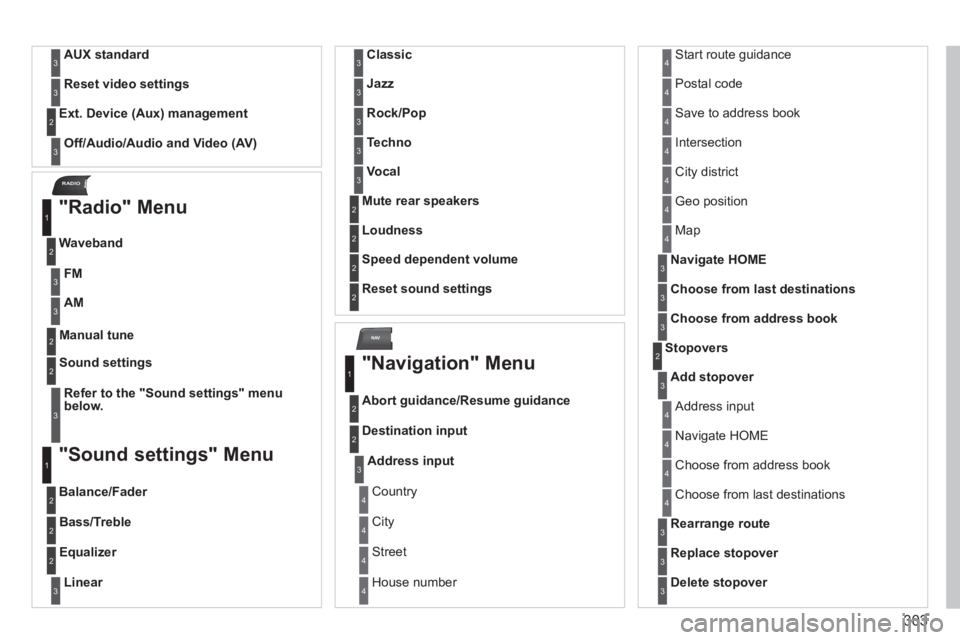
303
NAV
RADI O
AUX standard3
Reset video settings3
Off/Audio/Audio and Video (AV)
Ext. Device (Aux) management 2
3
"Radio" Menu
Waveband
1
2
Manual tune 2
Refer to the "Sound settings" menu below.
Sound settings 2
3
"Sound settings" Menu
Balance/Fader
1
2
Bass/Treble 2
Equalizer 2
Linear3
Classic3
Jazz3
Rock/Pop3
Techno3
Vocal3
Mute rear speakers 2
Loudness 2
Speed dependent volume 2
Reset sound settings 2
"Navigation" Menu
Abort guidance/Resume guidance
1
2
Destination input 2
Address input3
Country 4
City 4
Street 4
House number 4
Start route guidance 4
Postal code 4
Save to address book 4
Intersection 4
City district 4
Geo position 4
Map 4
Navigate HOME3
Choose from last destinations3
Choose from address book3
Stopovers 2
Add stopover3
Address input 4
Navigate HOME 4
Choose from address book 4
Choose from last destinations 4
Rearrange route3
Replace stopover3
Delete stopover3
FM3
AM3
Page 311 of 404
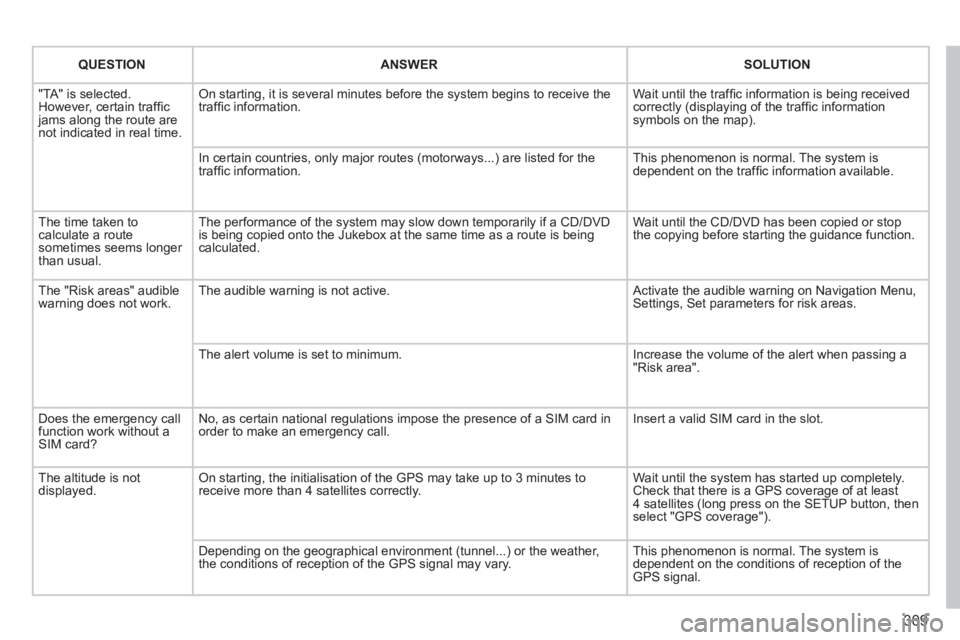
309
QUESTIONANSWERSOLUTION
"TA" is selected. However, certain traffi c jams along the route are not indicated in real time.
On starting, it is several minutes before the system begins to receive t\
he traffi c information. Wait until the traffi c information is being received correctly (displaying of the traffi c information symbols on the map).
In certain countries, only major routes (motorways...) are listed for \
the traffi c information. This phenomenon is normal. The system is dependent on the traffi c information available.
The time taken to calculate a route sometimes seems longer than usual.
The performance of the system may slow down temporarily if a CD/DVD is being copied onto the Jukebox at the same time as a route is being calculated.
Wait until the CD/DVD has been copied or stop the copying before starting the guidance function.
The "Risk areas" audible warning does not work. The audible warning is not active. Activate the audible warning on Navigation Menu, Settings, Set parameters for risk areas.
The alert volume is set to minimum. Increase the volume of the alert when passing a "Risk area".
Does the emergency call function work without a SIM card?
No, as certain national regulations impose the presence of a SIM card in\
order to make an emergency call. Insert a valid SIM card in the slot.
The altitude is not displayed. On starting, the initialisation of the GPS may take up to 3 minutes to receive more than 4 satellites correctly. Wait until the system has started up completely. Check that there is a GPS coverage of at least 4 satellites (long press on the SETUP button, then select "GPS coverage").
Depending on the geographical environment (tunnel...) or the weather, the conditions of reception of the GPS signal may vary. This phenomenon is normal. The system is dependent on the conditions of reception of the GPS signal.
Page 389 of 404
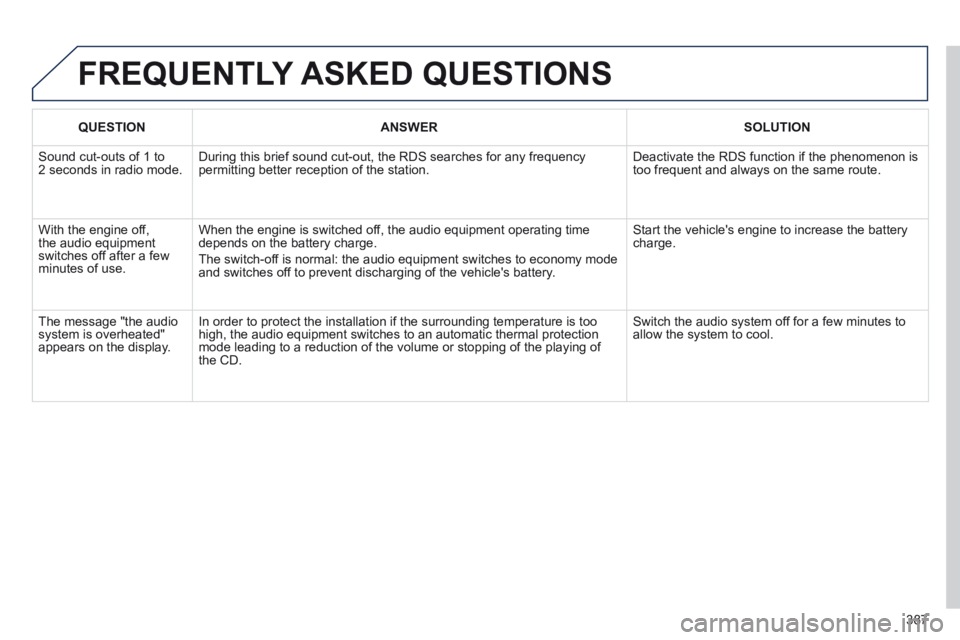
387
FREQUENTLY ASKED QUESTIONS
QUESTIONANSWERSOLUTION
Sound cut-outs of 1 to 2 seconds in radio mode. During this brief sound cut-out, the RDS searches for any frequency permitting better reception of the station. Deactivate the RDS function if the phenomenon is too frequent and always on the same route.
With the engine off, the audio equipment switches off after a few minutes of use.
When the engine is switched off, the audio equipment operating time depends on the battery charge.
The switch-off is normal: the audio equipment switches to economy mode and switches off to prevent discharging of the vehicle's battery.
Start the vehicle's engine to increase the battery charge.
The message "the audio system is overheated" appears on the display.
In order to protect the installation if the surrounding temperature is t\
oo high, the audio equipment switches to an automatic thermal protection mode leading to a reduction of the volume or stopping of the playing of \
the CD.
Switch the audio system off for a few minutes to allow the system to cool.
Page 393 of 404

.
Alphabetical index391
Screen, monochrome ..................370, 380, 382Screen, monochrome C ..................................55Screen, multifunction (with audio equipment) ...............46, 48, 51, 53Screen, multifunction (without audio equipment) ............................44Screenwash fluid level ...........................111, 2 1 0Screenwash, front .........................................111Screen-wash reservoir .................................Screen-wash reservoir .................................Screen-wash reservoir210Seat adjustment ..................................66, 67, 72Seat belts ..............................126, 158, 160, 161Seat configurations .........................................77Seats, electric .................................................67Seats, rear ...........................................Seats, rear ...........................................Seats, rear72, 74, 75Serial number, vehicle ..................................264Service indicator .............................................Service indicator .............................................Service indicator40Service warning light ......................................34Servicing .........................................................25Setting the clock ................................44, 46, 48Short-cut menus ...................................276, 318Sidelamps .............................100, 231, 232, 234Side repeater ................................................Side repeater ................................................Side repeater233SIM card ................................................118, 300Snow chains ..................................................230Spare wheel .................................223, 225, 226Spectacles storage .......................................117Speed limiter .................................................Speed limiter .................................................Speed limiter178Speedometer ..................................................Speedometer ..................................................Speedometer27Spotlamps, side ............................................115Start ...............................................................245Starting the vehicle .........................84, 186, 191Steering mounted controls, audio ........274, 369Stopping the vehicle .......................84, 186, 191Stop & Start ...57, 61, 65, 97, 195, 204, 211, 244Storage ...........................117, 119, 121, 125, 126Storage box ...................................................118
Radio ....................................291, 345, 346, 371RCA sockets .................................................296Reading lamps, rear ......................................Reading lamps, rear ......................................Reading lamps, rear114Rear foglamp........................................234, 235Rear screen (demisting) ............................62, 78Recharging the battery .................................246
Safety for children ...........................89, 140, 151Screen, colour 16/9 ...............................275, 302Screen, colour and mapping.................317, 356Screen menu map ................302, 356, 380, 382
Reduction of electrical load ..........................247Regeneration of the particle emissions filter ...Regeneration of the particle emissions filter ...Regeneration of the particle emissions filter2 11Reinitialising the electric windows ..................89Reinitialising the remote control .....................85Remote control ....................................81, 82, 86Removable screen (snow shield)..................253Removing a wheel ........................................227Removing the mat .........................................120Repair kit, puncture ...............................213, 219Replacing bulbs ............................231, 234-236Replacing fuses ............................................237Replacing the air filter ...................................Replacing the air filter ...................................Replacing the air filter2 11Replacing the oil filter ...................................Replacing the oil filter ...................................Replacing the oil filter2 11Replacing the passenger compartment filter ......................................compartment filter ......................................compartment filter2 11Replacing wiper blades.........................113, 248Resetting the service indicator .......................Resetting the service indicator .......................Resetting the service indicator41Resetting the trip recorder ..............................Resetting the trip recorder ..............................Resetting the trip recorder43Rev counter .....................................................Rev counter .....................................................Rev counter27Reversing camera .........................................200Reversing lamp .............................................234Rigid panel ......................................................74Risk areas (update) ...............................287, 324Roof bars .......................................................252Routine checks .....................................211, 212Running out of fuel (Diesel) ..........................205
R
S
Parking sensors, audible and visual .............198Parking sensors, front ...................................198Parking sensors, rear....................................198Parking space sensor ..................................201Particle emission filter ..................Particle emission filter ..................Particle emission filter204, 210, 211Passenger compartment filter ......................Passenger compartment filter ......................Passenger compartment filter2 11PEUGEOT call button ...................................267PEUGEOT Connect Assistance ..........266, 267PEUGEOT Connect Media Navigation (NG4 3D) ............................269, 272, 275, 302PEUGEOT Connect Navigation (RT6) ....51, 313PEUGEOT Connect SOS ....................266, 267PEUGEOT CONNECT SOS .........................267PEUGEOT Connect Sound (RD5) ...................................48, 367, 380, 382PEUGEOT services ......................................267PIN code .......................................................300Player, CD MP3 .............................................373POIs (updating) .............................................287Port, USB ..............................119, 353, 374, 376Priming the fuel system ................................205Protecting children ........................132, 133, 137, 140, 145, 146, 150, 162Puncture ................................................213, 219