2013.5 PEUGEOT 5008 ESP
[x] Cancel search: ESPPage 161 of 404

8
Safety159
1. Front and/or rear seat belts not fastened / unfastened warning lamp. 2. Front left seat belt warning lamp. 3. Front right seat belt warning lamp. 4. Rear right seat belt warning lamp. 5. Rear centre seat belt warning lamp. 6. Rear left seat belt warning lamp.
Seat belts not fastened / unfastened warning lamps display
Rear seat belts
The rear seats are each fitted with a three-point inertia reel seat belt with force limiter (with the exception of the centre rear seat).
Seat belt unfastened warning lamp
This warning lamp comes on on the seat belt and passenger's front airbag warning lamps display, when one or more rear passengers unfasten their seat belt. From approximately 12 mph (20 km/h), this warning lamp flashes for two minutes accompanied by an audible signal. Once these two minutes have elapsed, this warning lamp remains on until the one or more rear passengers fasten their seat belt.
Fastening
Pull the strap, then insert the tongue in the buckle. Check that the seat belt is fastened correctly by pulling the strap.
Unfastening
Press the red button on the buckle.
Guide the seat belt as it reels in.
The corresponding warning lamp 2 or 3 comes on in red on the seat belt and passenger's front airbag warning lamps display if the seat belt is
not fastened or is unfastened.
7 seat version
7. 3 rd row rear left seat belt warning lamp 8. 3rd row rear right seat belt warning lamp.
Page 162 of 404
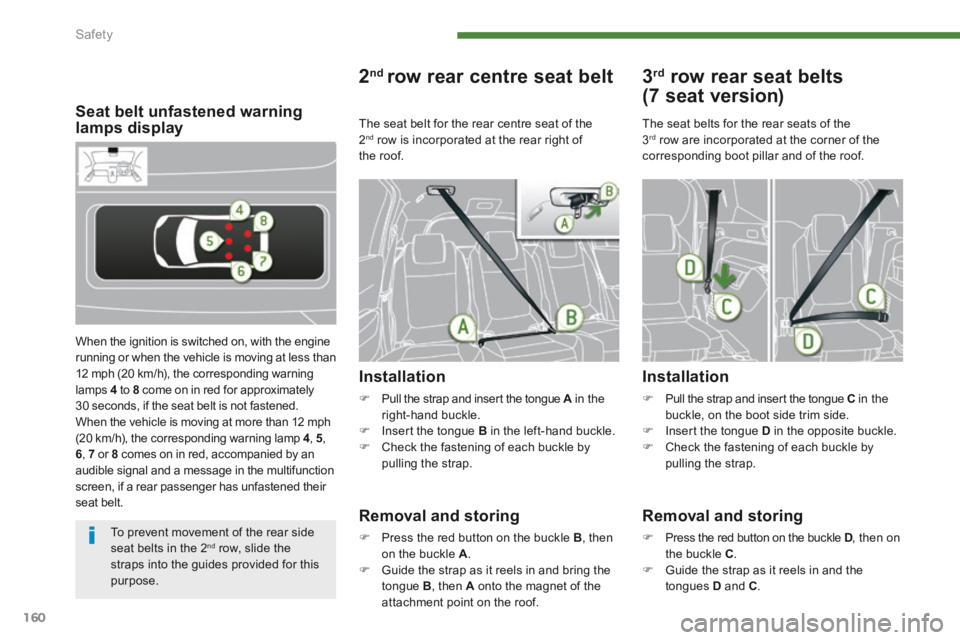
Safety
160
Seat belt unfastened warning lamps display
When the ignition is switched on, with the engine running or when the vehicle is moving at less than 12 mph (20 km/h), the corresponding warning lamps 4 to 8 come on in red for approximately 30 seconds, if the seat belt is not fastened. When the vehicle is moving at more than 12 mph (20 km/h), the corresponding warning lamp 4 , 5,6, 7 or 8 comes on in red, accompanied by an audible signal and a message in the multifunction screen, if a rear passenger has unfastened their seat belt.
2 ndrow rear centre seat belt
Installation
Pull the strap and insert the tongue A in the A in the Aright-hand buckle. Insert the tongue B in the left-hand buckle. Check the fastening of each buckle by pulling the strap.
Removal and storing
Press the red button on the buckle B , then on the buckle A . Guide the strap as it reels in and bring the
tongue B , then A onto the magnet of the attachment point on the roof.
3 rd row rear seat belts
(7 seat version)
Installation
Pull the strap and insert the tongue C in the buckle, on the boot side trim side. Insert the tongue D in the opposite buckle. Check the fastening of each buckle by pulling the strap.
The seat belts for the rear seats of the 3 rd row are incorporated at the corner of the corresponding boot pillar and of the roof.
Removal and storing
Press the red button on the buckle D , then on D , then on Dthe buckle C . Guide the strap as it reels in and the
tongues D and C .
The seat belt for the rear centre seat of the 2 nd row is incorporated at the rear right of the roof.
To prevent movement of the rear side seat belts in the 2 nd row, slide the straps into the guides provided for this purpose.
Page 166 of 404
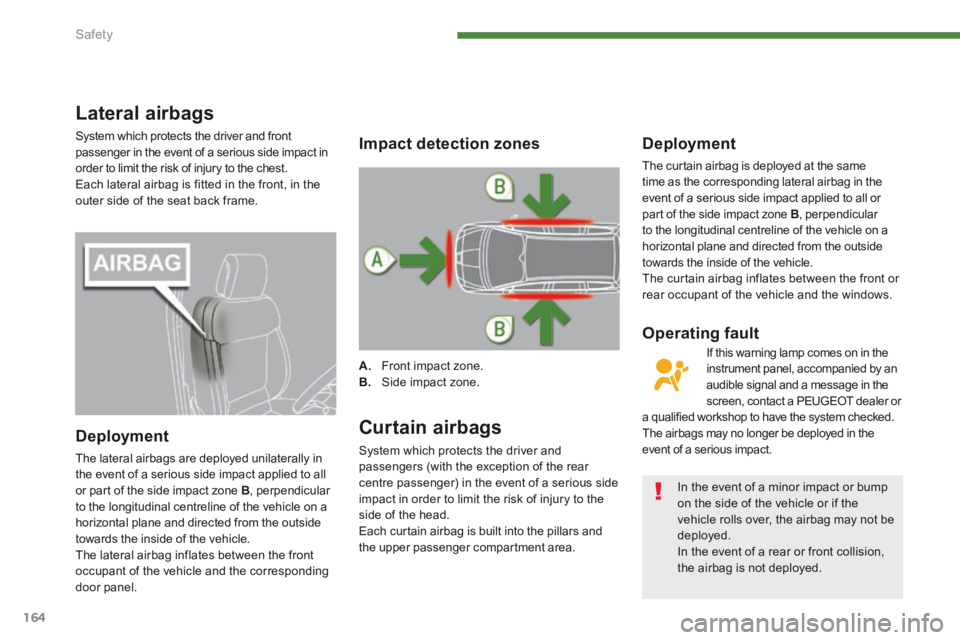
Safety
164
Lateral airbags
System which protects the driver and front passenger in the event of a serious side impact in order to limit the risk of injury to the chest. Each lateral airbag is fitted in the front, in the outer side of the seat back frame.
Deployment
The lateral airbags are deployed unilaterally in the event of a serious side impact applied to all or part of the side impact zone B , perpendicular to the longitudinal centreline of the vehicle on a horizontal plane and directed from the outside
towards the inside of the vehicle. The lateral airbag inflates between the front occupant of the vehicle and the corresponding door panel.
Curtain airbags
System which protects the driver and passengers (with the exception of the rear centre passenger) in the event of a serious side impact in order to limit the risk of injury to the side of the head. Each curtain airbag is built into the pillars and the upper passenger compartment area.
Deployment
The curtain airbag is deployed at the same time as the corresponding lateral airbag in the event of a serious side impact applied to all or part of the side impact zone B , perpendicular to the longitudinal centreline of the vehicle on a horizontal plane and directed from the outside towards the inside of the vehicle. The curtain airbag inflates between the front or rear occupant of the vehicle and the windows.
Impact detection zones
A. Front impact zone. B. Side impact zone.
If this warning lamp comes on in the instrument panel, accompanied by an audible signal and a message in the screen, contact a PEUGEOT dealer or a qualified workshop to have the system checked. The airbags may no longer be deployed in the event of a serious impact.
Operating fault
In the event of a minor impact or bump on the side of the vehicle or if the vehicle rolls over, the airbag may not be deployed. In the event of a rear or front collision, the airbag is not deployed.
Page 177 of 404
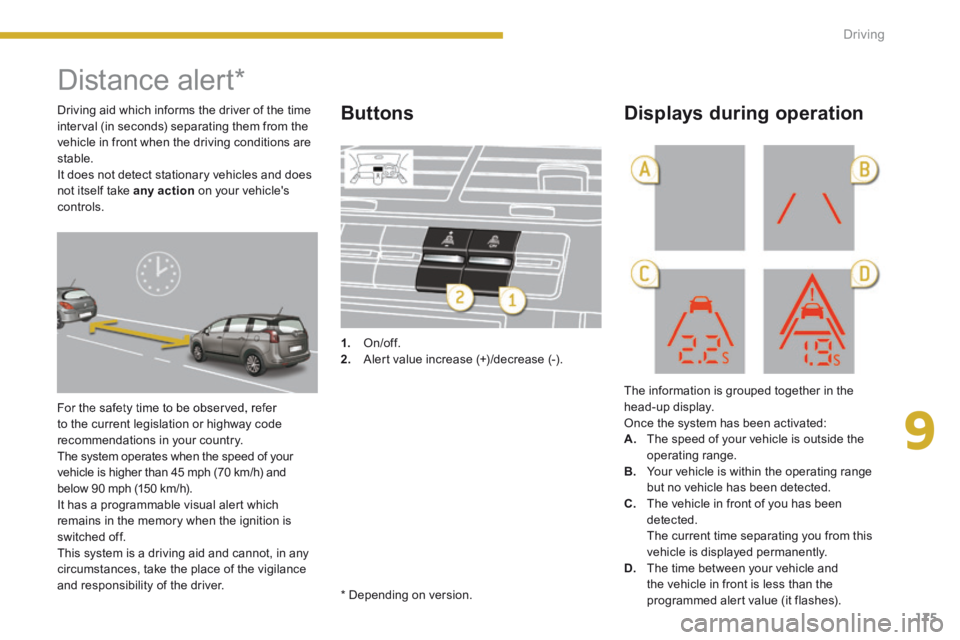
9
Driving175
Distance alert *
For the safety time to be observed, refer to the current legislation or highway code recommendations in your country. The system operates when the speed of your vehicle is higher than 45 mph (70 km/h) and below 90 mph (150 km/h). It has a programmable visual alert which remains in the memory when the ignition is
switched off. This system is a driving aid and cannot, in any circumstances, take the place of the vigilance and responsibility of the driver.
1. On/off. 2. Alert value increase (+)/decrease (-).
The information is grouped together in the head-up display. Once the system has been activated:
A. The speed of your vehicle is outside the operating range. B. Your vehicle is within the operating range but no vehicle has been detected. C. The vehicle in front of you has been detected. The current time separating you from this vehicle is displayed permanently. D. The time between your vehicle and the vehicle in front is less than the programmed alert value (it flashes).
Buttons Displays during operation Driving aid which informs the driver of the time interval (in seconds) separating them from the vehicle in front when the driving conditions are stable. It does not detect stationary vehicles and does not itself take any action on your vehicle's controls.
* Depending on version.
Page 179 of 404

9
Driving177
Deactivation
Reactivation
Press button 1 again to reactivate the system. The last value programmed is retained and the indicator lamp comes on.
Operating limits
The system switches to standby automatically if the sensor does not detect the vehicle in front correctly (very difficult weather conditions, sensor out of adjustment, ...). A message is displayed in the multifunction screen. The vehicle being followed may not be detected in certain conditions such as, for example: - when turning, - when changing lane, - when the vehicle in front is either too far ahead (maximum range of the sensor: 100 m) or stationary (in a traffic jam, ...), When the vehicle being followed is much too near (time between the two vehicles less than 0.5 seconds), the display remains fixed at 0.5 seconds.
If the indicator lamp in button 1flashes, have the system checked by a PEUGEOT dealer or a qualified workshop. This system is not an anti-collision radar and it does not act of the movement of your vehicle. It provides information but cannot, in any circumstances, take the place of the vigilance and responsibility of the driver.
Press button 1 to deactivate the system, the indicator lamp goes off.
Page 180 of 404
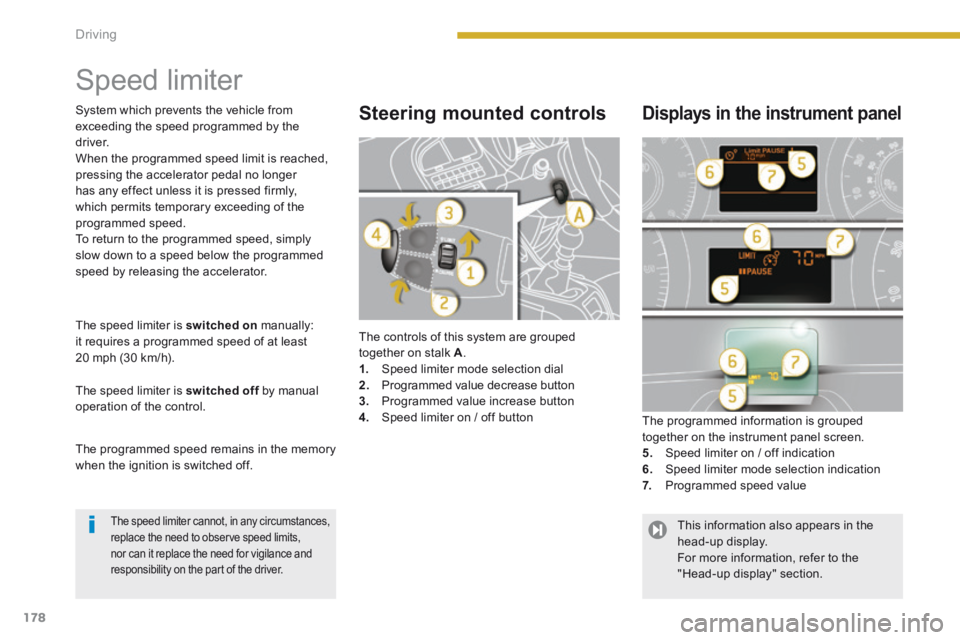
Driving
178
Speed limiter
The controls of this system are grouped together on stalk A . 1. Speed limiter mode selection dial 2. Programmed value decrease button 3. Programmed value increase button 4. Speed limiter on / off button The programmed information is grouped together on the instrument panel screen. 5. Speed limiter on / off indication 6. Speed limiter mode selection indication 7. Programmed speed value
Steering mounted controls Displays in the instrument panel
The speed limiter is switched on manually: it requires a programmed speed of at least 20 mph (30 km/h).
The speed limiter is switched off by manual switched off by manual switched offoperation of the control.
The programmed speed remains in the memory when the ignition is switched off.
System which prevents the vehicle from exceeding the speed programmed by the driver. When the programmed speed limit is reached, pressing the accelerator pedal no longer has any effect unless it is pressed firmly, which permits temporary exceeding of the programmed speed. To return to the programmed speed, simply slow down to a speed below the programmed speed by releasing the accelerator.
The speed limiter cannot, in any circumstances, replace the need to observe speed limits, nor can it replace the need for vigilance and responsibility on the part of the driver.
This information also appears in the
head-up display. For more information, refer to the "Head-up display" section.
Page 183 of 404

9
Driving181
Cruise control
The controls of this system are grouped together on stalk A . 1. Cruise control mode selection dial 2. Speed programming / programmed value decrease button 3. Speed programming / programmed value
increase button 4. Cruise control off / resume button
The programmed information is grouped together in the instrument panel screen. 5. Cruise control off / resume indication 6. Cruise control mode selection indication 7. Programmed speed value
Steering mounted controls Displays in the instrument panel
The cruise control is switched off manually switched off manually switched offor by pressing the brake or clutch pedal or on triggering of the DSC/ASR systems for safety reasons.
It is possible to exceed the programmed speed temporarily by pressing the accelerator pedal. To return to the programmed speed, simply release the accelerator pedal.
Switching off the ignition cancels any programmed speed value.
System which automatically maintains the speed of the vehicle at the value programmed by the driver, without any action on the accelerator pedal. The cruise control is switched on manually: it requires a minimum vehicle speed of 25 mph (40 km/h) and the engagement of: - fourth gear on the manual gearbox, - second gear in sequential mode on an electronic or automatic gearbox, - position A on an electronic gearbox or Don an automatic gearbox.
The cruise control cannot, in any circumstances,
replace the need to observe speed limits, nor can it replace the need for vigilance and responsibility on the part of the driver.
This information also appears in the head-up display. For more information, refer to the "Head-up display" section.
Page 187 of 404
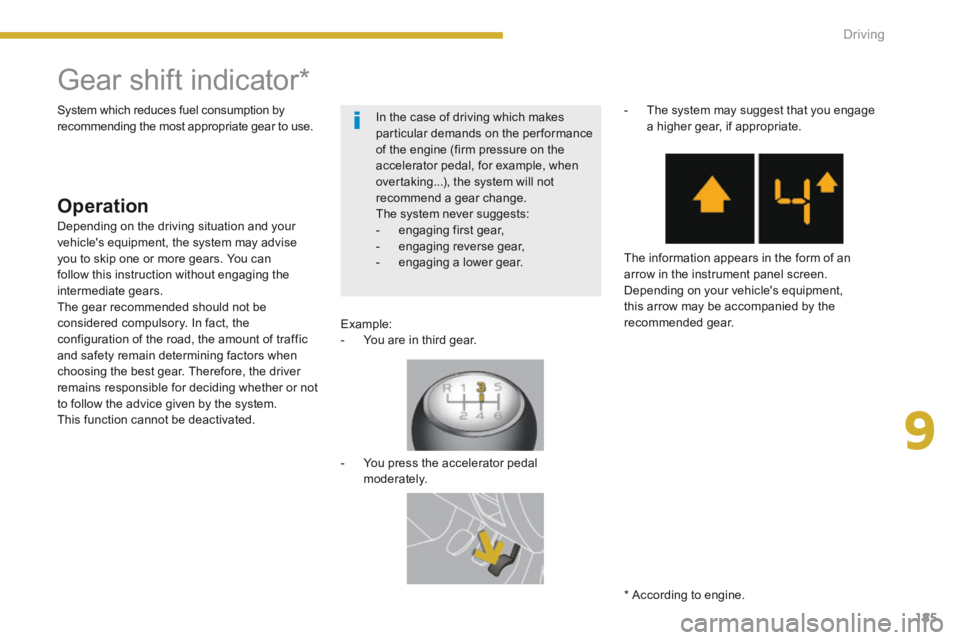
9
Driving185
Gear shift indicator *
Operation
Example: - You are in third gear.
- You press the accelerator pedal moderately.
- The system may suggest that you engage a higher gear, if appropriate.
The information appears in the form of an arrow in the instrument panel screen. Depending on your vehicle's equipment, this arrow may be accompanied by the recommended gear.
System which reduces fuel consumption by recommending the most appropriate gear to use.
Depending on the driving situation and your vehicle's equipment, the system may advise you to skip one or more gears. You can follow this instruction without engaging the intermediate gears. The gear recommended should not be considered compulsory. In fact, the configuration of the road, the amount of traffic and safety remain determining factors when choosing the best gear. Therefore, the driver remains responsible for deciding whether or not to follow the advice given by the system. This function cannot be deactivated.
* According to engine.
In the case of driving which makes particular demands on the performance of the engine (firm pressure on the accelerator pedal, for example, when overtaking...), the system will not recommend a gear change. The system never suggests: - engaging first gear, - engaging reverse gear, - engaging a lower gear.