2013.5 PEUGEOT 5008 USB port
[x] Cancel search: USB portPage 354 of 404

352
08
Audio streaming
Streaming allows audio fi les on your telephone to be played via the vehicle's speakers.
Connect the telephone: see " USING THE TELEPHONE ".
Select " Audio " or " All " profi le.
If play does not start automatically, it may be necessary to start the audio playback from the telephone.
Control is from the peripheral device or by using the audio system buttons.
Once connected in streaming mode, the telephone is considered to be a media source.
It is recommended that you activate " Repeat " on the Bluetooth peripheral.
MUSIC MEDIA PLAYERS
Connecting APPLE ® Connecting APPLE ® Connecting APPLE players ® players ®
Connect the Apple ® player to the USB port using a suitable cable (not ® player to the USB port using a suitable cable (not ®
supplied).
Play starts automatically.
Control is via the audio system.
The classifi cations available are those of the portable device connected (artists / albums / genres / playlists / audiobooks / podcasts).
The default classifi cation used is by artist. To modify the classifi cation used, return to the fi rst level of the menu then select the desired classifi cation (playlists for example) and confi rm to go down through the menu to the desired track.
The "Shuffl e tracks" mode on an iPod ® corresponds to the "Random" ® corresponds to the "Random" ®
mode on the audio system.
The "Shuffl e albums" mode on an iPod ® corresponds to the "Random ® corresponds to the "Random ®
all" on the audio system.
"Shuffl e tracks" is restored by default on each connection.
The version of software in the audio system may not be compatible with the generation of your Apple ® player. ® player. ®
Page 355 of 404

353
08 MUSIC MEDIA PLAYERS
Using the auxiliary input (AUX)
JACK/USB audio cable not supplied
Connect the portable device (MP3, WMA player…) to the JACK auxiliary audio socket or USB port using a suitable cable.
Press MUSIC to display the " MUSIC " menu.
Select " Activate / Deactivate AUX input " and confi rm.
First adjust the volume of your portable device (to a high level). Then adjust the volume of your audio system.
Display and management of the controls are via the portable device.
Page 367 of 404
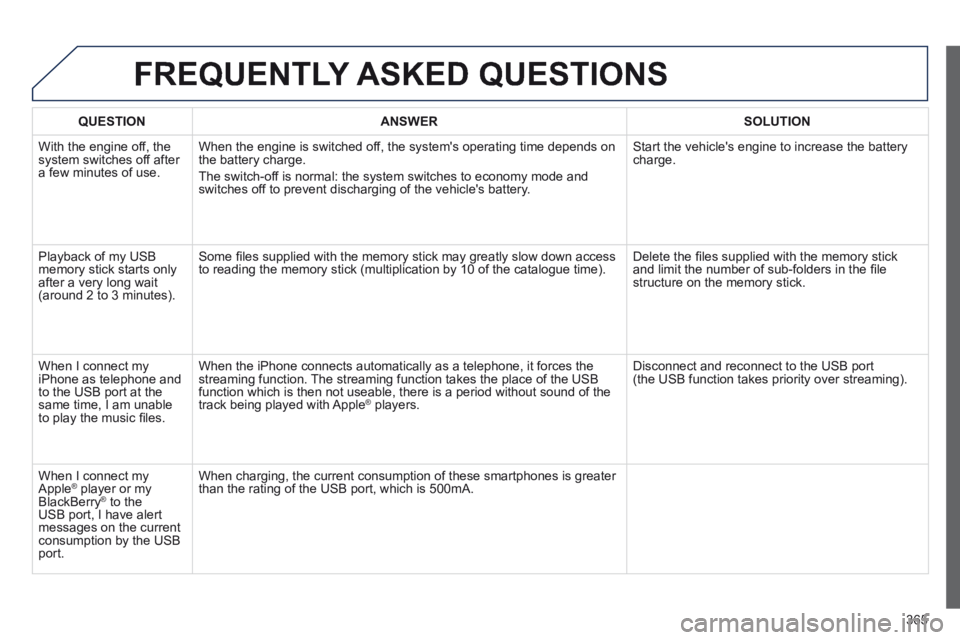
365
FREQUENTLY ASKED QUESTIONS
QUESTION ANSWER SOLUTION
With the engine off, the system switches off after a few minutes of use.
When the engine is switched off, the system's operating time depends on the battery charge.
The switch-off is normal: the system switches to economy mode and switches off to prevent discharging of the vehicle's battery.
Start the vehicle's engine to increase the battery charge.
Playback of my USB memory stick starts only after a very long wait (around 2 to 3 minutes).
Some fi les supplied with the memory stick may greatly slow down access to reading the memory stick (multiplication by 10 of the catalogue time). Delete the fi les supplied with the memory stick and limit the number of sub-folders in the fi le structure on the memory stick.
When I connect my iPhone as telephone and to the USB port at the same time, I am unable to play the music fi les.
When the iPhone connects automatically as a telephone, it forces the streaming function. The streaming function takes the place of the USB function which is then not useable, there is a period without sound of t\
he track being played with Apple ® players. ® players. ®
Disconnect and reconnect to the USB port (the USB function takes priority over streaming).
When I connect my Apple ® player or my ® player or my ®
BlackBerry ® to the ® to the ®
USB port, I have alert messages on the current consumption by the USB port.
When charging, the current consumption of these smartphones is greater than the rating of the USB port, which is 500mA.
Page 376 of 404
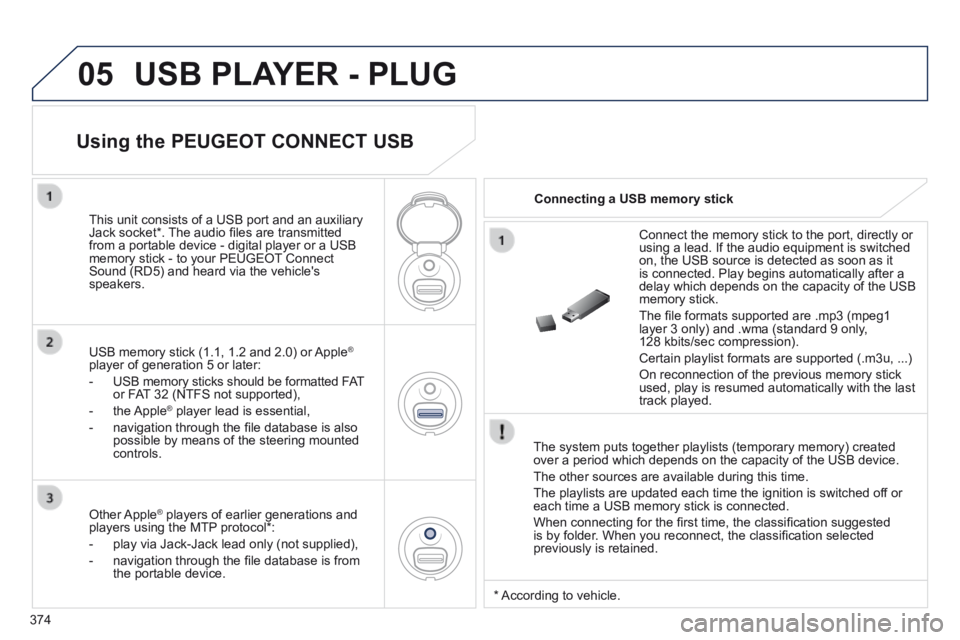
374
05 USB PLAYER - PLUG
The system puts together playlists (temporary memory) created over a period which depends on the capacity of the USB device.
The other sources are available during this time.
The playlists are updated each time the ignition is switched off or each time a USB memory stick is connected.
When connecting for the fi rst time, the classifi cation suggested is by folder. When you reconnect, the classifi cation selected previously is retained.
Connect the memory stick to the port, directly or using a lead. If the audio equipment is switched on, the USB source is detected as soon as it is connected. Play begins automatically after a delay which depends on the capacity of the USB memory stick.
The fi le formats supported are .mp3 (mpeg1 layer 3 only) and .wma (standard 9 only, 128 kbits/sec compression).
Certain playlist formats are supported (.m3u, ...)
On reconnection of the previous memory stick used, play is resumed automatically with the last track played.
This unit consists of a USB port and an auxiliary Jack socket * . The audio fi les are transmitted from a portable device - digital player or a USB memory stick - to your PEUGEOT Connect Sound (RD5) and heard via the vehicle's speakers.
USB memory stick (1.1, 1.2 and 2.0) or Apple ®
player of generation 5 or later:
- USB memory sticks should be formatted FAT or FAT 32 (NTFS not supported),
- the Apple ® player lead is essential, ® player lead is essential, ®
- navigation through the fi le database is also possible by means of the steering mounted controls.
Using the PEUGEOT CONNECT USB
Connecting a USB memory stick
Other Apple ® players of earlier generations and ® players of earlier generations and ®
players using the MTP protocol * :
- play via Jack-Jack lead only (not supplied),
- navigation through the fi le database is from the portable device.
* According to vehicle.
Page 377 of 404
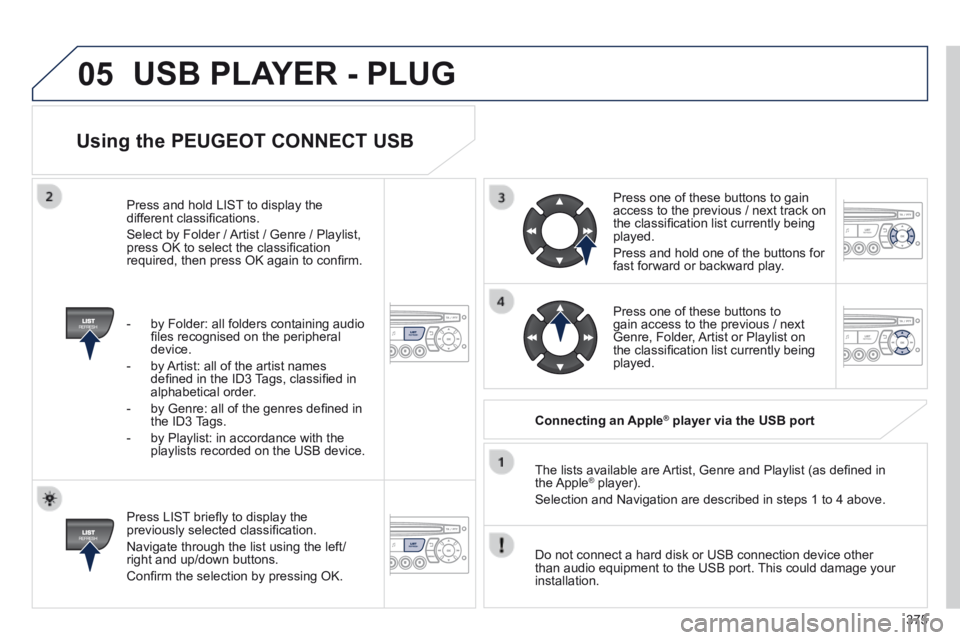
375
05
Using the PEUGEOT CONNECT USB
Press LIST briefl y to display the previously selected classifi cation.
Navigate through the list using the left/right and up/down buttons.
Confi rm the selection by pressing OK.
The lists available are Artist, Genre and Playlist (as defi ned in the Apple ® player). ® player). ®
Selection and Navigation are described in steps 1 to 4 above.
Do not connect a hard disk or USB connection device other than audio equipment to the USB port. This could damage your installation.
Connecting an Apple ® Connecting an Apple ® Connecting an Apple player via the USB port ® player via the USB port ®
Press one of these buttons to gain access to the previous / next track on the classifi cation list currently being played.
Press and hold one of the buttons for fast forward or backward play.
Press one of these buttons to gain access to the previous / next Genre, Folder, Artist or Playlist on the classifi cation list currently being played.
Press and hold LIST to display the different classifi cations.
Select by Folder / Artist / Genre / Playlist, press OK to select the classifi cation required, then press OK again to confi rm.
- by Folder: all folders containing audio fi les recognised on the peripheral device.
- by Artist: all of the artist names defi ned in the ID3 Tags, classifi ed in alphabetical order.
- by Genre: all of the genres defi ned in the ID3 Tags.
- by Playlist: in accordance with the playlists recorded on the USB device.
USB PLAYER - PLUG
Page 378 of 404
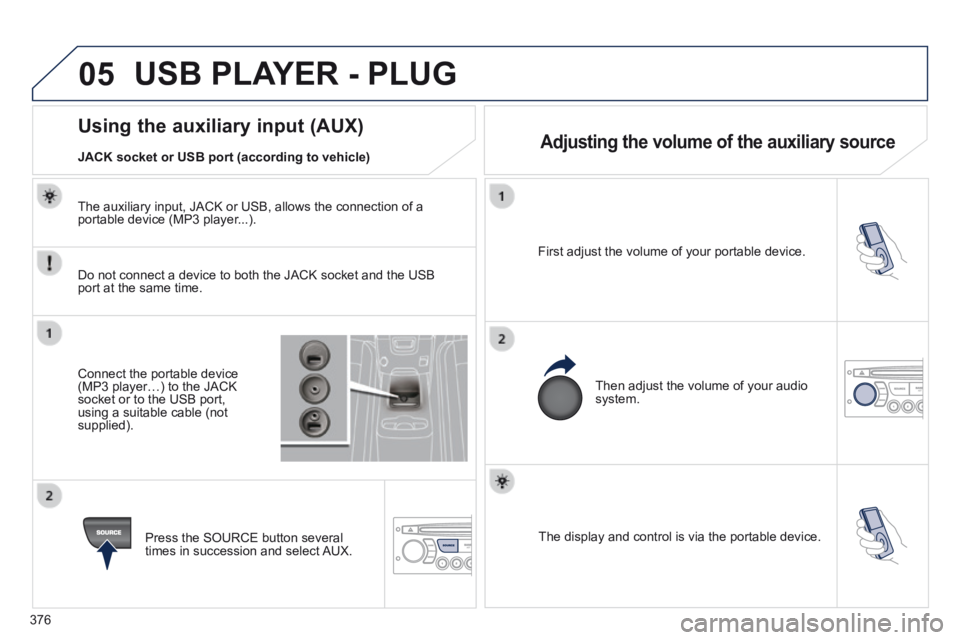
376
05
The display and control is via the portable device.
First adjust the volume of your portable device.
Then adjust the volume of your audio system.
Using the auxiliary input (AUX) Adjusting the volume of the auxiliary source JACK socket or USB port (according to vehicle)
USB PLAYER - PLUG
Do not connect a device to both the JACK socket and the USB port at the same time.
Connect the portable device (MP3 player…) to the JACK socket or to the USB port, using a suitable cable (not supplied).
Press the SOURCE button several times in succession and select AUX.
The auxiliary input, JACK or USB, allows the connection of a portable device (MP3 player...).
Page 393 of 404

.
Alphabetical index391
Screen, monochrome ..................370, 380, 382Screen, monochrome C ..................................55Screen, multifunction (with audio equipment) ...............46, 48, 51, 53Screen, multifunction (without audio equipment) ............................44Screenwash fluid level ...........................111, 2 1 0Screenwash, front .........................................111Screen-wash reservoir .................................Screen-wash reservoir .................................Screen-wash reservoir210Seat adjustment ..................................66, 67, 72Seat belts ..............................126, 158, 160, 161Seat configurations .........................................77Seats, electric .................................................67Seats, rear ...........................................Seats, rear ...........................................Seats, rear72, 74, 75Serial number, vehicle ..................................264Service indicator .............................................Service indicator .............................................Service indicator40Service warning light ......................................34Servicing .........................................................25Setting the clock ................................44, 46, 48Short-cut menus ...................................276, 318Sidelamps .............................100, 231, 232, 234Side repeater ................................................Side repeater ................................................Side repeater233SIM card ................................................118, 300Snow chains ..................................................230Spare wheel .................................223, 225, 226Spectacles storage .......................................117Speed limiter .................................................Speed limiter .................................................Speed limiter178Speedometer ..................................................Speedometer ..................................................Speedometer27Spotlamps, side ............................................115Start ...............................................................245Starting the vehicle .........................84, 186, 191Steering mounted controls, audio ........274, 369Stopping the vehicle .......................84, 186, 191Stop & Start ...57, 61, 65, 97, 195, 204, 211, 244Storage ...........................117, 119, 121, 125, 126Storage box ...................................................118
Radio ....................................291, 345, 346, 371RCA sockets .................................................296Reading lamps, rear ......................................Reading lamps, rear ......................................Reading lamps, rear114Rear foglamp........................................234, 235Rear screen (demisting) ............................62, 78Recharging the battery .................................246
Safety for children ...........................89, 140, 151Screen, colour 16/9 ...............................275, 302Screen, colour and mapping.................317, 356Screen menu map ................302, 356, 380, 382
Reduction of electrical load ..........................247Regeneration of the particle emissions filter ...Regeneration of the particle emissions filter ...Regeneration of the particle emissions filter2 11Reinitialising the electric windows ..................89Reinitialising the remote control .....................85Remote control ....................................81, 82, 86Removable screen (snow shield)..................253Removing a wheel ........................................227Removing the mat .........................................120Repair kit, puncture ...............................213, 219Replacing bulbs ............................231, 234-236Replacing fuses ............................................237Replacing the air filter ...................................Replacing the air filter ...................................Replacing the air filter2 11Replacing the oil filter ...................................Replacing the oil filter ...................................Replacing the oil filter2 11Replacing the passenger compartment filter ......................................compartment filter ......................................compartment filter2 11Replacing wiper blades.........................113, 248Resetting the service indicator .......................Resetting the service indicator .......................Resetting the service indicator41Resetting the trip recorder ..............................Resetting the trip recorder ..............................Resetting the trip recorder43Rev counter .....................................................Rev counter .....................................................Rev counter27Reversing camera .........................................200Reversing lamp .............................................234Rigid panel ......................................................74Risk areas (update) ...............................287, 324Roof bars .......................................................252Routine checks .....................................211, 212Running out of fuel (Diesel) ..........................205
R
S
Parking sensors, audible and visual .............198Parking sensors, front ...................................198Parking sensors, rear....................................198Parking space sensor ..................................201Particle emission filter ..................Particle emission filter ..................Particle emission filter204, 210, 211Passenger compartment filter ......................Passenger compartment filter ......................Passenger compartment filter2 11PEUGEOT call button ...................................267PEUGEOT Connect Assistance ..........266, 267PEUGEOT Connect Media Navigation (NG4 3D) ............................269, 272, 275, 302PEUGEOT Connect Navigation (RT6) ....51, 313PEUGEOT Connect SOS ....................266, 267PEUGEOT CONNECT SOS .........................267PEUGEOT Connect Sound (RD5) ...................................48, 367, 380, 382PEUGEOT services ......................................267PIN code .......................................................300Player, CD MP3 .............................................373POIs (updating) .............................................287Port, USB ..............................119, 353, 374, 376Priming the fuel system ................................205Protecting children ........................132, 133, 137, 140, 145, 146, 150, 162Puncture ................................................213, 219