2013.5 PEUGEOT 5008 navigation system
[x] Cancel search: navigation systemPage 5 of 404

.
.
Contents
Direction indicators 152Hazard warning lamps 152Hor n 152Tyre under-infl ation detection 153ESC system 155Front seat belts 158Airbags 162
Safety
Electric parking brake 166Hill start assist 170Head-up display 173Distance alert 175Speed limiter 178Cruise control 181Manual gearbox 184Gear shift indicator 185Electronic gearbox 186Automatic gearbox 191Stop & Start 195Parking sensors 198Reversing camera 200Parking space sensors 201
Driving
Emergency or assistance 265PEUGEOT Connect Media Navigation (NG4 3D) 269PEUGEOT Connect Navigation (RT6) 313PEUGEOT Connect Sound (RD5) 367
Audio equipment and telematics
Visual search
Alphabetical index
Bonnet
204Running out of fuel (Diesel) 205Petrol engines 206Diesel engines 207Checking levels 208C h e c k s 2 11
Checks
Temporary puncture repair kit 213Changing a wheel 223Snow chains 230Changing a bulb 231Changing a fuse 23712 V battery 244Energy economy mode 247Changing a wiper blade 248Towing the vehicle 248Towing a trailer 250Fitting roof bars 252Very cold climate screen 253Accessories 254
Practical information
Petrol engines 256Petrol weights 257Diesel engines 258Diesel weights 259Dimensions 263Identifi cation markings 264
Technical data
Page 10 of 404

166
17363
269
313
367
292,
348,
374
297,
335,
377
265
Familiarisation
8
Interior
Electric parking brake
This combines the functions of automatic applicationon switching off the engine and automatic release on acceleration. The driver can intervene at any time to apply or release the parking brake manually by operating the control lever.
Audio and communication systems
This equipment benefits from the latest technology: MP3 compatible PEUGEOT Connect Sound (RD5), PEUGEOT Connect USB, Bluetooth, PEUGEOT
Connect Media Navigation (NG4 3D) or PEUGEOT Connect Navigation (RT6) with 16/9 retractable colour screen, JBL audio system, auxiliary sockets.
Head-up display
This system projects certain information into the field of vision of the driver: speed, cruise control/speed limiter and Distance alert.
Dual-zone digital air conditioning
This system allows different levels of comfort to be set for the driver and front passenger. It then controls these levels automatically according to the ambient conditions.
PEUGEOT Connect Sound (RD5)
PEUGEOT Connect Navigation (RT6)
PEUGEOT Connect USB
Bluetooth
PEUGEOT Assistance
PEUGEOT Connect Media Navigation (NG4 3D)
Page 11 of 404

.Familiarisation9
Instruments and controls
1. Audio and telematic system steering mounted control stalk.
2. Steering lock and ignition.
3. Wipers / screenwash / trip computer control stalk.
4. Instrument panel.
5. Driver's airbag.
Horn.
6. Gear lever.
7. Electric parking brake.
8. 12 V accessory socket.
9. Centre console.
10. Panoramic sunroof control.
11. Handbook storage compartment.
12 . Manual headlamp adjustment. Instrument panel navigator associated with the PEUGEOT Connect Media PEUGEOT Connect Media PEUGEOT
Navigation (RT6).
13. Side switch panel.
14 . Door mirror controls. Electric window controls. Child lock.
15. Front door window demist/defrost vent.
16. Windscreen demist/defrost vent.
Page 53 of 404
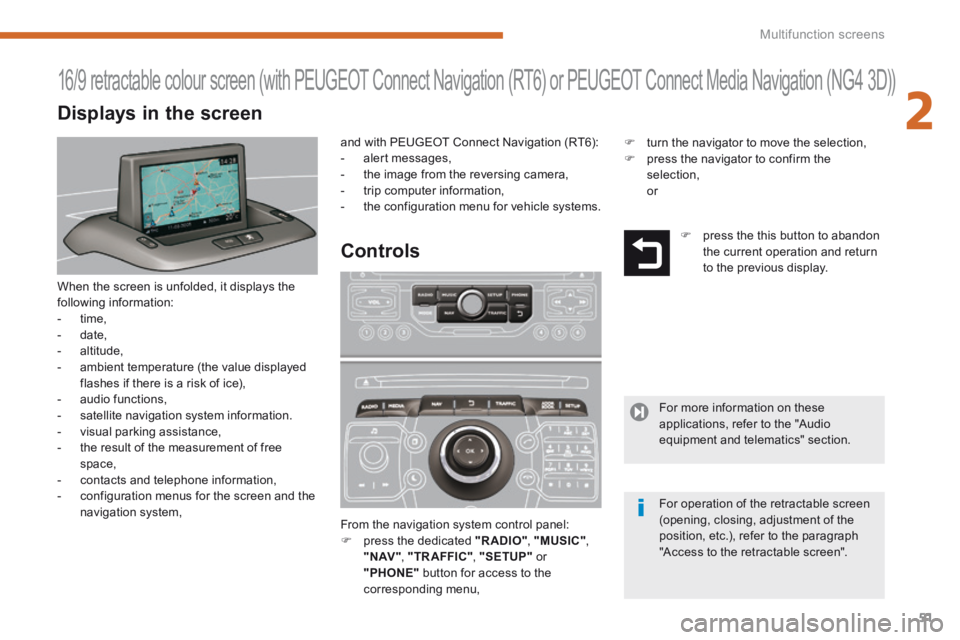
2
Multifunction screens51
When the screen is unfolded, it displays the following information: - time, - date, - altitude, - ambient temperature (the value displayed flashes if there is a risk of ice), - audio functions, - satellite navigation system information.
- visual parking assistance, - the result of the measurement of free space, - contacts and telephone information, - configuration menus for the screen and the navigation system, From the navigation system control panel: press the dedicated "RADIO" , "MUSIC" , " N AV " , "TR AFFIC" , "SETUP" or "PHONE" button for access to the corresponding menu,
16/9 retractable colour screen (with PEUGEOT Connect Navigation (RT6) or PEUGEOT Connect Media Navigation (NG4 3D))
Controls
and with PEUGEOT Connect Navigation (RT6): - alert messages, - the image from the reversing camera, - trip computer information, - the configuration menu for vehicle systems.
press the this button to abandon the current operation and return to the previous display.
For more information on these applications, refer to the "Audio equipment and telematics" section.
For operation of the retractable screen (opening, closing, adjustment of the position, etc.), refer to the paragraph "Access to the retractable screen".
Displays in the screen
turn the navigator to move the selection, press the navigator to confirm the selection, or
Page 54 of 404
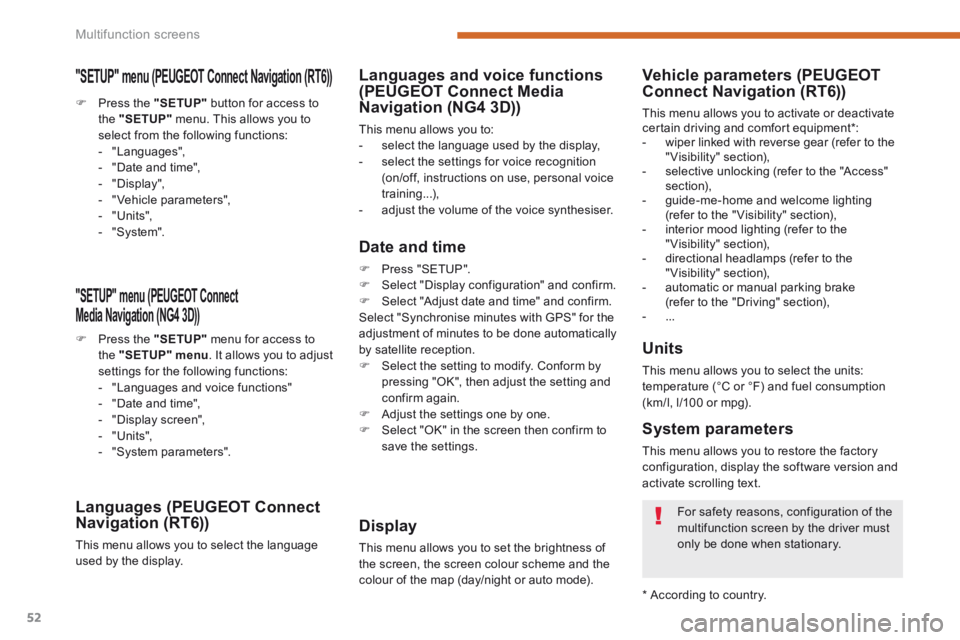
Multifunction screens
52
"SETUP" menu (PEUGEOT Connect PEUGEOT Connect PEUGEOT
Media Navigation (NG4 3D))
Press the "SETUP" menu for access to the "SETUP" menu . It allows you to adjust settings for the following functions: - "Languages and voice functions" - "Date and time", - "Display screen", - "Units", - "System parameters".
Languages (PEUGEOT Connect Navigation (RT6))
This menu allows you to select the language used by the display.
Languages and voice functions (PEUGEOT Connect Media Navigation (NG4 3D))
This menu allows you to: - select the language used by the display, - select the settings for voice recognition (on/off, instructions on use, personal voice training...), - adjust the volume of the voice synthesiser.
Date and time
Press "SETUP". Select "Display configuration" and confirm. Select "Adjust date and time" and confirm. Select "Synchronise minutes with GPS" for the adjustment of minutes to be done automatically by satellite reception. Select the setting to modify. Conform by pressing "OK", then adjust the setting and confirm again. Adjust the settings one by one.
Select "OK" in the screen then confirm to save the settings.
Display
This menu allows you to set the brightness of the screen, the screen colour scheme and the colour of the map (day/night or auto mode).
Units
This menu allows you to select the units: temperature (°C or °F) and fuel consumption (km/l, l/100 or mpg).
System parameters
This menu allows you to restore the factory configuration, display the software version and activate scrolling text.
For safety reasons, configuration of the multifunction screen by the driver must
only be done when stationary.
* According to country.
Vehicle parameters (PEUGEOTConnect Navigation (RT6))
This menu allows you to activate or deactivate certain driving and comfort equipment * : - wiper linked with reverse gear (refer to the "Visibility" section), - selective unlocking (refer to the "Access" section), - guide-me-home and welcome lighting (refer to the " Visibility" section), - interior mood lighting (refer to the "Visibility" section), - directional headlamps (refer to the "Visibility" section), - automatic or manual parking brake (refer to the "Driving" section), - ...
Press the "SETUP" button for access to the "SETUP" menu. This allows you to select from the following functions: - "Languages", - "Date and time", - "Display", - " Vehicle parameters", - "Units", - "System".
"SETUP" menu (PEUGEOT Connect Navigation (RT6)) PEUGEOT Connect Navigation (RT6)) PEUGEOT
Page 55 of 404
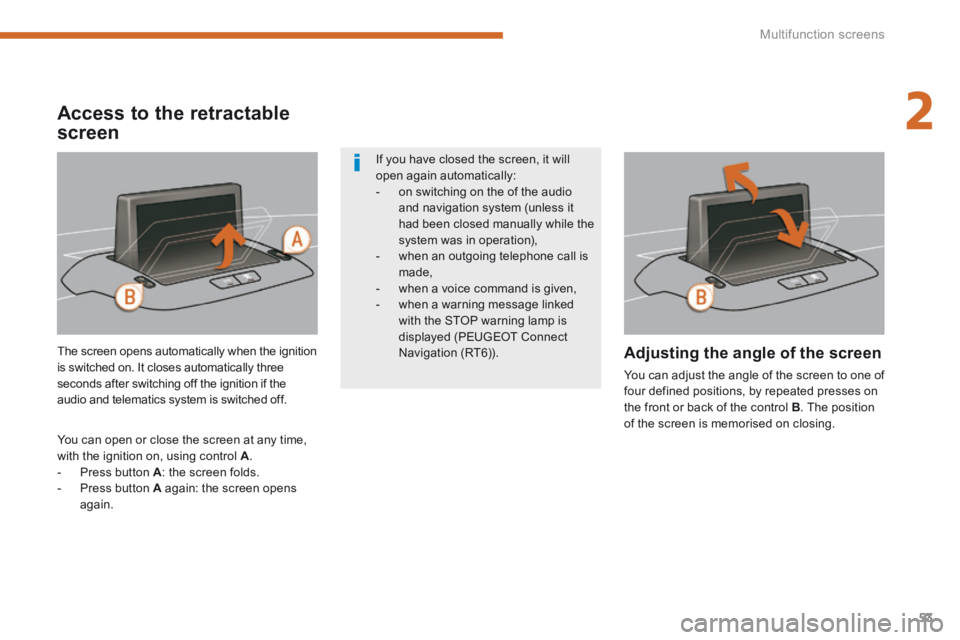
2
Multifunction screens53
The screen opens automatically when the ignition is switched on. It closes automatically three seconds after switching off the ignition if the audio and telematics system is switched off.
You can open or close the screen at any time, with the ignition on, using control A . - Press button A : the screen folds. - Press button A again: the screen opens again.
Adjusting the angle of the screen
You can adjust the angle of the screen to one of four defined positions, by repeated presses on the front or back of the control B . The position of the screen is memorised on closing.
If you have closed the screen, it will open again automatically: - on switching on the of the audio and navigation system (unless it
had been closed manually while the system was in operation), - when an outgoing telephone call is made, - when a voice command is given, - when a warning message linked with the STOP warning lamp is displayed (PEUGEOT Connect Navigation (RT6)).
Access to the retractable
screen
Page 59 of 404

2
Multifunction screens57
Trip computer, a few definitions
When the range falls below 20 miles (30 km), dashes are displayed. After filling with at least 5 litres of fuel, the range is recalculated and is displayed when it exceeds 60 miles (100 km).
Range
(miles or km) The distance which can still be travelled with the fuel remaining in the tank. Related to the average fuel consumption over the last few miles (kilometres) travelled.
Current fuel consumption
(mpg or l/100 km or km/l) Calculated over the last few seconds.
Average fuel consumption
(mpg or l/100 km or km/l) Calculated since the last trip computer reset.
Distance travelled
(miles or km) Calculated since the last trip computer reset.
Average speed
(mph or km/h) Calculated since the last trip computer reset.
Stop & Start time counter
(minutes/seconds or hours/minutes) If your vehicle is fitted with Stop & Start, a time counter calculates the time spent in STOP mode during a journey. It resets to zero every time the ignition is switched on with the key.
Distance remaining to destination
(miles or km) This is the distance remaining to be travelled to the final destination. It is either calculated instantly by the navigation system, if guidance is activated, or entered by the user. If the distance is not entered, dashes are displayed in place of the digits.
If dashes are displayed continuously while driving in place of the digits, contact a PEUGEOT dealer or a qualified workshop.
This value may vary following a change in the style of driving or the relief, resulting in a significant change in the current fuel consumption.
This function is only displayed from 20 mph (30 km/h).
Page 202 of 404
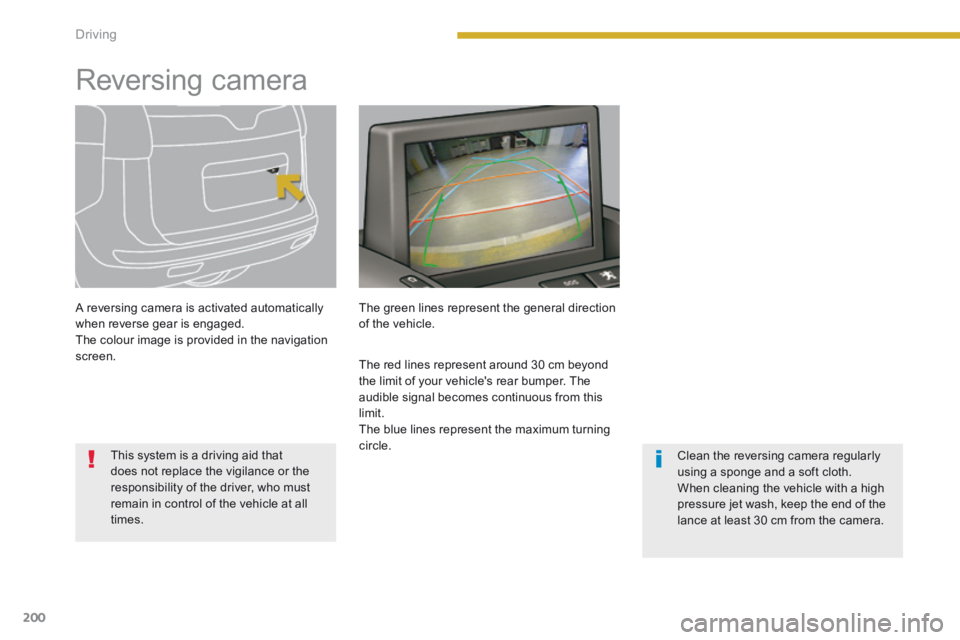
Driving
200
Reversing camera
A reversing camera is activated automatically when reverse gear is engaged. The colour image is provided in the navigation screen.
This system is a driving aid that does not replace the vigilance or the responsibility of the driver, who must remain in control of the vehicle at all times.
Clean the reversing camera regularly using a sponge and a soft cloth. When cleaning the vehicle with a high pressure jet wash, keep the end of the lance at least 30 cm from the camera.
The green lines represent the general direction of the vehicle.
The red lines represent around 30 cm beyond the limit of your vehicle's rear bumper. The audible signal becomes continuous from this limit. The blue lines represent the maximum turning circle.