Page 4 of 400
Contents
Contents
6 FA M I L I A R I SAT I O N
34 ECO-DRIVING
388 VISUAL
SEARCH
394 ALPHABETICAL
INDEXMONITORING
38 Instrument panels
42 Rev counter
43 Warning and indicator lamps
54 Indicators
57 Manual test
60 Customisation Key
safety warning
additional information
contributes to the protection of the environment
programming a function with the
configuration menu
001001
refer to the page indicated
Page 42 of 400

Type 2 instrument panel central screen and controls
1.
Speed limiter or cruise control settings.
2.
Engine oil level indicator.
Reminder of the servicing information.
These functions are displayed successively
on switching on the ignition, after the
welcome sequence and before display of
the active available functions.
Alert or information messages may be
displayed temporarily.
This group of controls allows:
- when stationary
, configuration of the
vehicle, central screen and instrument
panel parameters (driving and comfort
systems, language, units, sounds...),
- when stationar y and while driving
,
scrolling the active functions available
(trip computer, navigation-guidance...).
Controls
There is a button and a thumb wheel to control
the central screen in the instrument panel:
A.
button on the end of the wiper stalk:
run through the various active functions
available.
B.
thumb wheel on the left of the steering
column,
- rotation (other than menu): scroll through
the list of active functions available,
- press: main menu, confirm the selection,
- rotation (in a menu): move up or down in
the menu.
Page 43 of 400

41Monitoring
Press thumb wheel B
for access to the
main menu and select one of the following
functions:
- "Vehicle parameters",
- "Display adjustment",
- "Choice of sounds".
Turn the thumb wheel B
to move around in
the instrument panel central screen.
Press the thumb wheel B
again to confirm
the selection. This menu is used to activate or deactivate
certain driving and comfort systems, classified
in different categories:
- "Access to the vehicle" (see "Access"
section):
●
"Plip action" (Selective unlocking of the
driver's door),
●
"Unlocking only boot" (Selective
unlocking of the boot).
- "Driving assistance":
●
"Parking brake automatic" (Automatic
electric parking brake; see "Driving"
section),
●
"Rear wipe in reverse gear" (Rear wiper
coupled to reverse gear; see " Visibility"
section),
●
"Speeds memorised" (Memorising
speeds; see "Driving" section).
- " Vehicle lighting" (see " Visibility" section):
●
"Directional headlamps" (Main/additional
directional lighting),
●
"Daytime lights" (Daytime running
lamps).
- "Interior lighting" (see " Visibility" section):
●
"Follow-me-home" (Automatic timed
operation of headlamps),
●
" Welcome lighting" (Interior/exterior
welcome lighting).
Vehicle parameters
Main menu
The main menu and its associated
functions can only be accessed when
stationary.
A message appears in the instrument
panel central screen, above a certain
speed threshold, indicating that the
main menu cannot be displayed.
Page 44 of 400
Approaching the maximum engine speed,
the bars are displayed in red and flash,
to indicate to you the need to change up a gear.
Rev counter
Choice of sounds
This menu allows you to choose a family of
polyphonic sounds from the four available.
These sounds are grouped together in a family
and are adapted to suit the situation and
context (alert, confirmation, rejection, direction
indicators, lighting left on, key in ignition...).
Display confi guration
This menu is used to configure:
- the display language of the central screen,
from a pre-defined list,
- the units: temperature (°Celsius or
°Fahrenheit) and fuel consumption
(l/100 km, mpg or km/l),
- the graphical presentation of the central
screen, from a pre-defined list.
Page 53 of 400

51Monitoring
Warning lamp
is on
Cause
Action/Observations
Parking brake
fixed. The parking brake is applied or not
properly released. Release the parking brake to switch off the warning
lamp, keeping your foot on the brake pedal.
Obser ve the safety recommendations.
For more information on the parking brake, refer to the
"Parking brake" and "Electric parking brake" sections.
Electric parking
brake
fixed. The electric parking brake is applied. Release the electric parking brake to switch off the
warning lamp: with your foot on the brake pedal,
pull the electric brake control.
Obser ve the safety recommendations.
For more information on the electric parking brake,
refer to the "Driving" section.
Deactivation of
the automatic
functions of the
electric parking
brake
fixed. The "automatic application"
(on switching off the engine) and
"automatic release" functions are
deactivated or faulty. Activate the function (according to country) via the
vehicle configuration menu or contact a CITROËN
dealer or a qualified workshop.
Diesel engine
pre-heating
fixed. The ignition switch is at the
2nd position (ignition on). Wait until the warning lamp goes off before starting.
The period of illumination of the warning lamp is
determined by the climatic conditions (up to about
thirty seconds in extreme climatic conditions).
If the engine does not start, switch the ignition off and
then on, wait until the warning lamp goes off again,
then start the engine.
Page 63 of 400

61Monitoring
Customising the polyphonic
sounds
This menu allows you to choose a family of
polyphonic sounds from the four available.
These sounds are grouped together in a family
and are adapted to suit the situation and
context (alert, confirmation, rejection, direction
indicators, lighting left on, key in ignition...).
For the type 2 customisable
colour instrument
Press the thumb wheel for access to the
main menu.
Select the "Choice of sounds" line and
confirm.
Select the desired family of sounds and
confirm.
Save the modifications by confirming "OK".
For safety reasons, the driver must
only carry out these operation when
stationary. For safety reasons, these operations
are only possible when stationary.
For the type 1 customisable
colour instrument panel
Press the "MENU"
button for access to the
main menu.
Select the "Personalisation-configuration"
menu and confirm.
Select the "Choice of sounds" line and
confirm.
Select the desired family of sounds and
confirm.
Save the modifications by confirming "OK".
Page 66 of 400

Monochrome screen C
This displays the following information:
- time,
- date,
- ambient temperature (this flashes if there is
a risk of ice),
- parking sensor information,
- parking space measurement,
- current audio source,
- telephone or Bluetooth system information,
- trip computer (refer to the end of the
section),
- alert messages,
- settings menus for the screen and the
vehicle equipment.
Displays in the screen
From the control panel of your audio system,
you can press:
button A
to chooses between the display
of audio information in full screen or the
shared display of audio and trip computer
information,
the "MENU"
button for access to the main
menu
,
the "
" or "
" buttons to scroll through the
items on the screen,
the "
" or "
" buttons to change a setting
value,
the "OK"
button to confirm,
or
the "Back"
button to abandon the
operation in progress.
Controls
Press the "MENU"
button for access to the
main menu
:
- "Multimedia",
- "Telephone",
- "Trip computer",
- "Bluetooth connection",
- "Personalisation-configuration",
Press the "
" or "
" button to select the
menu required, then confirm by pressing
the "OK"
button.
Main menu
Page 67 of 400
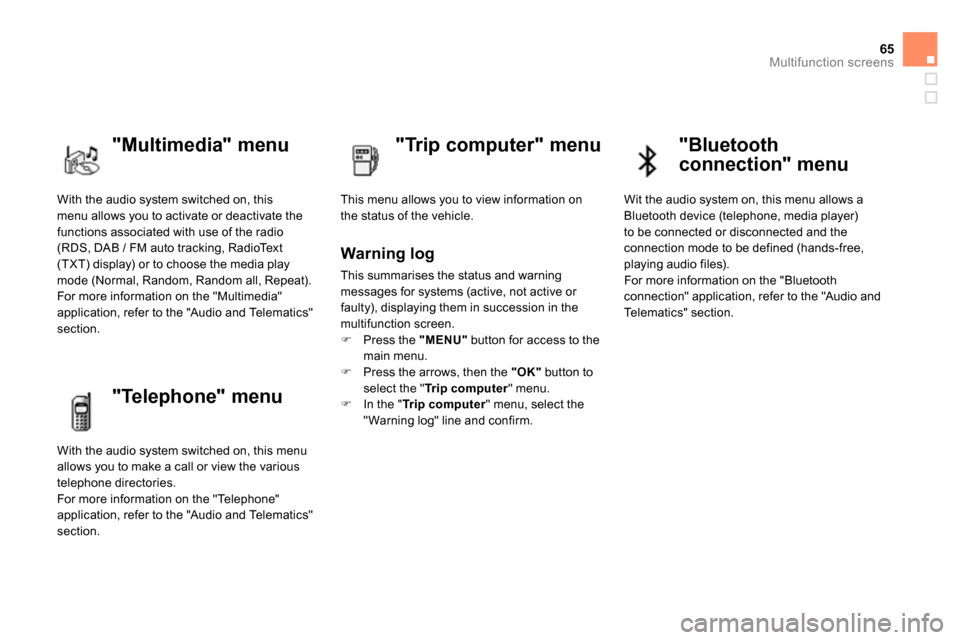
65Multifunction screens
With the audio system switched on, this
menu allows you to activate or deactivate the
functions associated with use of the radio
(RDS, DAB / FM auto tracking, RadioText
(TXT) display) or to choose the media play
mode (Normal, Random, Random all, Repeat).
For more information on the "Multimedia"
application, refer to the "Audio and Telematics"
section.
"Multimedia" menu
"Trip computer" menu
This menu allows you to view information on
the status of the vehicle.
Warning log
This summarises the status and warning
messages for systems (active, not active or
faulty), displaying them in succession in the
multifunction screen.
Press the "MENU"
button for access to the
main menu.
Press the arrows, then the "OK"
button to
select the " Tr i p c o m p u t e r
" menu.
In the " Tr i p c o m p u t e r
" menu, select the
" Warning log" line and confirm.
"Telephone" menu
With the audio system switched on, this menu
allows you to make a call or view the various
telephone directories.
For more information on the "Telephone"
application, refer to the "Audio and Telematics"
section.
"Bluetooth
connection" menu
Wit the audio system on, this menu allows a
Bluetooth device (telephone, media player)
to be connected or disconnected and the
connection mode to be defined (hands-free,
playing audio files).
For more information on the "Bluetooth
connection" application, refer to the "Audio and
Telematics" section.