2013.5 Citroen DS4 RHD wheel
[x] Cancel search: wheelPage 217 of 400

215Driving
Under-inflation alert
The loss of pressure detected does
not always lead to visible deformation
of the tyre. Do not rely on just a visual
check.
This alert is also displayed when one or
more wheels is not fitted with a sensor.
The alert is maintained until the tyre
or tyres concerned is reinflated or
repaired.
The aler t is given by the fixed illumination
of this warning lamp, accompanied by
an audible signal, and depending on
equipment, the display of a message.
In the event of a problem on one of the tyres,
the symbol or the message appears, according
to equipment, to identify it.
Reduce speed, avoid sudden steering
movements or harsh brake applications.
Stop as soon as it is safe to do so.
In the event of a puncture, use the
temporary puncture repair kit or the spare
wheel (according to equipment),
or
if you have a compressor, the one in the
temporary puncture repair kit for example,
check the four tyre pressures when cold,
or
if it is not possible to check the tyre
pressures at the time, drive carefully at
reduced speed.
Operating fault
The flashing and then fixed illumination
of the under-inflation warning lamp
accompanied by the illumination of the
"ser vice" warning lamp indicates a fault
with the system.
In this case, monitoring of the tyre pressures is
not assured.
Have the system checked by a CITROËN
dealer or a qualified workshop.
Page 224 of 400

Memorising speeds
This memorisation of speeds applies to both the speed limiter and the cruise control.
You can memorise up to 5 speeds in the system. By default, a few speeds are already memorised.
With your Audio system
Go to the main menu by pressing the
"MENU"
button.
Select the "Personalisation-configuration"
menu and confirm.
Select " Vehicle parameters" menu and
confirm.
Select the "Driving assistance" line and
conform.
Select "Speeds memorised" line and
confirm.
Modify the speed.
Select " OK
" and confirm to save the
modifications.
With the eMyWay satellite
navigation system
Press the "MEM"
button to display the list
of speeds memorised.
Access
For safety reasons, the driver must
only carry out these operations when
stationary.
Go to the main menu by pressing the left
hand thumb wheel at the bottom of the
steering wheel.
Select the " Vehicle parameters" menu and
confirm.
Select the "Driving assistance" line and confirm.
Select the "Speeds memorised" line and
confirm.
Modify the speed.
Select " OK
" and confirm to save the
modifications.
These operations are only possible
when stationary with this system.
Selection
To select a memorised speed:
press and hold the " +
" or " -
" button; the
system stops at the nearest memorised
speed,
press and hold again the " +
" or " -
" button to
select another memorised speed.
A reminder of the speed and the state of the
system (on/off) is displayed in the instrument
panel.
Page 225 of 400
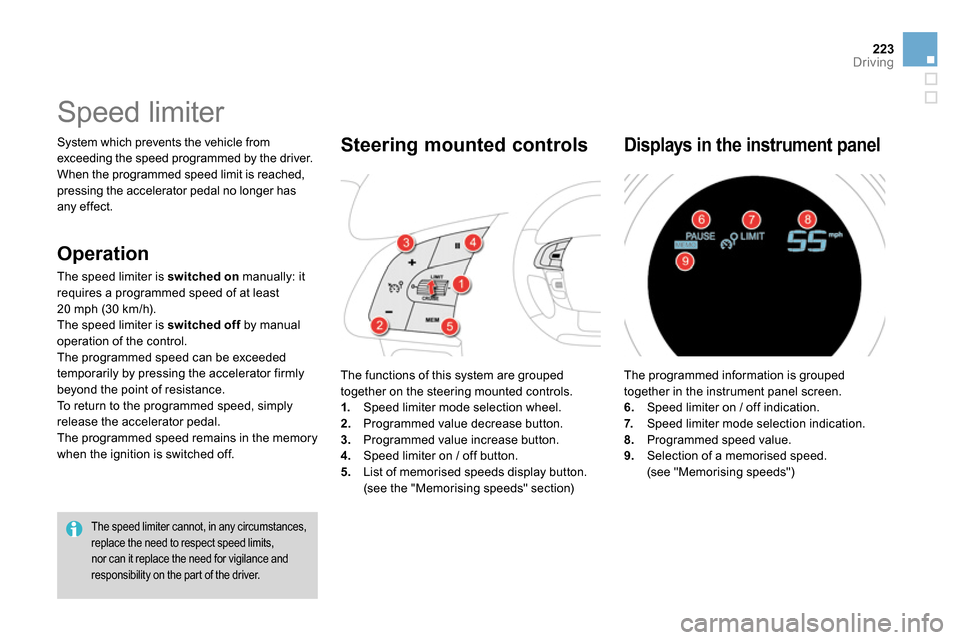
223Driving
System which prevents the vehicle from
exceeding the speed programmed by the driver.
When the programmed speed limit is reached,
pressing the accelerator pedal no longer has
any effect.
Speed limiter
The speed limiter cannot, in any circumstances,
replace the need to respect speed limits,
nor can it replace the need for vigilance and
responsibility on the part of the driver.
The functions of this system are grouped
together on the steering mounted controls.
1.
Speed limiter mode selection wheel.
2.
Programmed value decrease button.
3.
Programmed value increase button.
4.
Speed limiter on / off button.
5.
List of memorised speeds display button.
(see the "Memorising speeds" section)
Steering mounted controls
The programmed information is grouped
together in the instrument panel screen.
6.
Speed limiter on / off indication.
7.
Speed limiter mode selection indication.
8.
Programmed speed value.
9.
Selection of a memorised speed.
(see "Memorising speeds")
Displays in the instrument panel
Operation
The speed limiter is switched on
manually: it
requires a programmed speed of at least
20 mph (30 km/h).
The speed limiter is switched off
by manual
operation of the control.
The programmed speed can be exceeded
temporarily by pressing the accelerator firmly
beyond the point of resistance.
To return to the programmed speed, simply
release the accelerator pedal.
The programmed speed remains in the memory
when the ignition is switched off.
Page 250 of 400

Temporary puncture repair kit
Complete system consisting of a compressor
and a sealant cartridge which permits
temporary repair
of a tyre so that you can
drive to the nearest garage.
It is designed to repair most punctures which
could affect the tyre, located on the tyre tread
or shoulder.
Access to the kit
The speed limit sticker I
must be affixed
to the vehicle's steering wheel to
remind you that a wheel is in temporary
use.
Do not exceed a speed of 50 mph
(80 km/h) when driving with a tyre
repaired using this type of kit.
Description of the kit
A.
"Sealant" or "Air" position selector.
B.
On "I"
/ off "O"
switch.
C.
Deflation button.
D.
Pressure gauge (in bar and p.s.i.).
E.
Compar tment housing:
- a cable with adaptor for 12 V socket,
- various inflation adaptors for
accessories, such as balls, bicycle
tyres...
F.
Sealant cartridge.
G.
White pipe with cap for repair.
H.
Black pipe for inflation.
I.
Speed limit sticker.
This kit is installed in the storage box, under the
boot floor.
Page 252 of 400

Switch on the compressor by moving
the switch B
to position "I"
until the tyre
pressure reaches 2.0 bars.
The sealant is injected into the tyre under
pressure; do not disconnect the pipe from
the valve during this operation (risk of
splashing).
Remove the kit and screw the cap back on
the white pipe.
Take care to avoid staining your vehicle
with traces of fluid. Keep the kit to hand.
Drive immediately for approximately three
miles (five kilometres), at reduced speed
(between 15 and 35 mph (20 and
60 km/h)), to plug the puncture.
Stop to check the repair and the tyre
pressure using the kit.
Do not start the compressor before
connecting the white pipe to the tyre
valve: the sealant product would be
expelled through the pipe.
Ty r e u n d e r - i nfl ation detection
If the vehicle is fitted with tyre under-
inflation detection, the under-inflation
warning lamp will remain on after the
wheel has been repaired until the
system is reinitialised by a CITROËN
dealer or a qualified workshop.
If after around 5 to 7 minutes the
pressure is not attained, this indicates
that the tyre is not repairable; contact
a CITROËN dealer or a qualified
workshop for assistance.
Page 253 of 400

251Practical information
2. Infl ation
Adjust the pressure using the compressor
(to inflate: switch B
in position "I"
; to
deflate: switch B
in position "O"
and press
button C
), in accordance with the vehicle's
tyre pressure label (located on the left
hand door aperture).
A loss of pressure indicates that the
puncture has not been fully plugged;
contact a CITROËN dealer or qualified
workshop for assistance.
Remove and stow the kit.
Drive at reduced speed (50 mph [80 km/h]
max) limiting the distance travelled to
approximately 120 miles (200 km).
Turn the selector A
to the "air"
position.
Uncoil the black pipe H
fully.
Connect the black pipe to the
valve of the wheel.
Connect the compressor's electric plug to
the vehicle's 12 V socket.
Start the vehicle again and leave the
engine running.
As soon as possible, go to a CITROËN
dealer or a qualified workshop.
You must inform the technician that you
have used this kit. After inspection, the
technician will advise you on whether
the tyre can be repaired or if it must be
replaced.
Page 254 of 400

Removing the cartridge
Stow the black pipe.
Detach the angled base from the white pipe.
Support the compressor vertically.
Unscrew the cartridge from the bottom.
Checking tyre pressures /
inflating accessories
Beware of discharges of fluid.
The expiry date of the fluid is indicated
on the cartridge.
The sealant cartridge is designed for
single use; even if only partly used, it
must be replaced.
After use, do not discard the cartridge
into the environment, take it to an
authorised waste disposal site or a
CITROËN dealer.
Do not forget to obtain a new sealant
cartridge, available from CITROËN
dealers or from a qualified workshop.
You can also use the compressor, without
injecting any product, to:
- check or adjust the pressure of your tyres,
- inflate other accessories (balls, bicycle
tyres...).
Connect the compressor's electrical
connector to the vehicle's 12 V socket.
Start the vehicle and let the engine run.
Adjust the pressure using the compressor
(to inflate: switch B
in position "I"
; to
deflate: switch B
in position "O"
and press
button C
), according to the vehicle's tyre
pressure label or the accessory's pressure
label.
Remove the kit then stow it.
Turn the selector A
to the "Air"
position.
Uncoil the black pipe H
fully.
Connect the black pipe to the
valve of the wheel or accessory.
If necessary, fit one of the adaptors
supplied with the kit first.
Page 255 of 400

253Practical information
Changing a wheel
Procedure for changing a faulty wheel for the spare wheel using the tools provided with the vehicle.
The tools are installed in the boot under the
floor.
To gain access to them:
open the boot,
raise the floor,
secure it by hooking its cord on the hook
on the rear shelf support,
with a standard size spare wheel, unclip
and remove the box in the middle of the
wheel containing the tools,
or
with a "space-saver" spare wheel; lift the
wheel at the rear towards you for access to
the storage box containing the tools.
Access to the tools
List of tools
All of these tools are specific to your vehicle.
Do not use them for other purposes.
Wheel with trim
When removing the wheel
, detach the
trim first using the wheelbrace 1
pulling
at the valve passage hole.
When refitting the wheel
, refit the trim
starting by placing its notch facing the
valve and press around its edge with
the palm of your hand.
3.
"Bolt cover" tool.
For removing the bolt protectors (covers)
on alloy wheels.
4.
Socket for the security bolts (located in the
glove box).
For adapting the wheelbrace to the special
"security" bolts.
1.
Wheelbrace.
For removing the wheel trim and the wheel
fixing bolts.
2.
Jack with integral handle.
For raising the vehicle.