2013.5 Citroen C4 DAG headlamp
[x] Cancel search: headlampPage 4 of 340
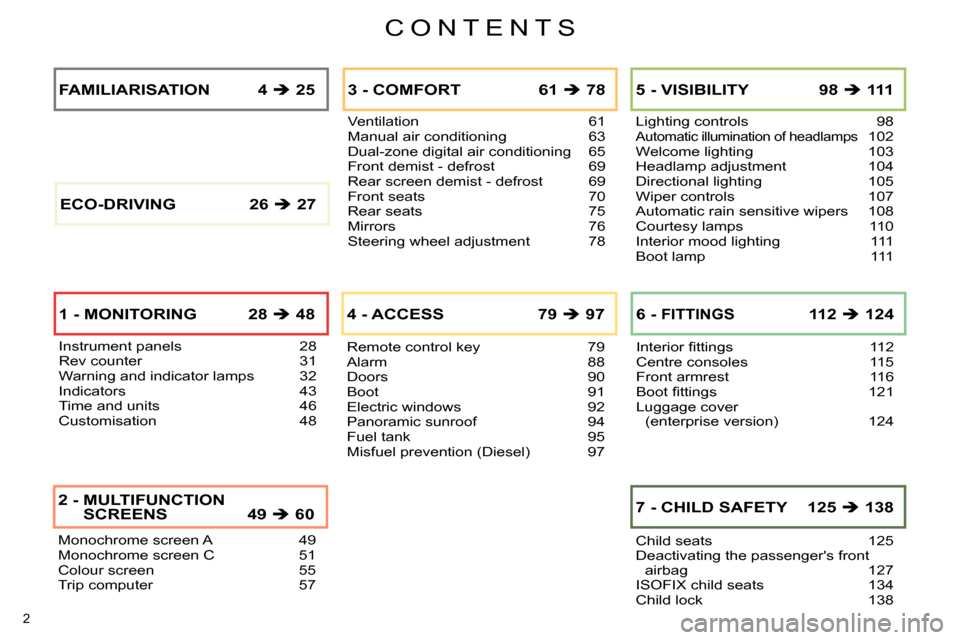
CONTENTS
2
Monochrome screen A 49
Monochrome screen C 51
Colour screen 55
Trip computer 57
2 - MULTIFUNCTION
SCREENS 49 60
Ventilation 61
Manual air conditioning 63
Dual-zone digital air conditioning 65
Front demist - defrost 69
Rear screen demist - defrost 69
Front seats 70
Rear seats 75
Mirrors 76
Steering wheel adjustment 78
3 - COMFORT 61 78
Remote control key 79
Alarm 88
Doors 90
Boot 91
Electric windows 92
Panoramic sunroof 94
Fuel tank 95
Misfuel prevention (Diesel) 97
4 - ACCESS 79 97
Lighting controls 98Automatic illumination of headlamps 102
Welcome lighting 103
Headlamp adjustment 104
Directional lighting 105
Wiper controls 107
Automatic rain sensitive wipers 108
Courtesy lamps 110
Interior mood lighting 111
Boot lamp 111
5 - VISIBILITY 98 111
Interior fi ttings 112
Centre consoles 115
Front armrest 116
Boot fi ttings 121
Luggage cover
(enterprise version) 124
6 - FITTINGS 112 124
Instrument panels 28
Rev counter 31
Warning and indicator lamps 32
Indicators 43
Time and units 46
Customisation 48
FAMILIARISATION 4 25
1 - MONITORING 28 48
Child seats 125
Deactivating the passenger's front
airbag 127
ISOFIX child seats 134
Child lock 138
7 - CHILD SAFETY 125 138 ECO-DRIVING 26 27
Page 8 of 340

6
OPENING
2-button remote control
3-button remote control
Welcome lighting
A.
Unfolding / Folding the key
(fi rst press this button).
79, 81
A.
Folding/unfolding the key
(fi rst press this button).
80, 81
When a sensor detects a low level of
light, the remote switching on of the
dipped beam headlamps, the side-
lamps and the side spotlamps makes
your approach to the vehicle easier. Complete or selective unlock-
ing of the vehicle
(rapid fl ashing of the direction
indicators).
Normal locking
(press once; fi xed lighting of
the direction indicators). Complete or selective unlocking
of the vehicle
(rapid fl ashing of the direction
indicators).
Opening the windows
(hold until the desired level is reached).
Selective unlocking of the boot.
Normal locking
(press once; fi xed lighting of
the direction indicators).
Closing the windows
(hold until the desired level is reached). In the same way, the passenger compart-
ment lighting, such as the courtesy lamps
and the footwell lamps, comes on.
103
Page 11 of 340

9
FAMILIARISATION
INSTRUMENTS AND CONTROLS
1.
Cruise control / speed limiter switches.
2.
Controls for optional functions.
3.
Steering wheel adjustment control.
4.
Lighting and direction indicator con-
trol stalk.
5.
Instrument panel.
6.
Driver's airbag.
Horn.
7.
Controls for audio and telematic
system.
8.
Controls for Bluetooth system or
telephone.
9.
Bonnet release.
10.
Door mirror controls.
Electric window controls.
11 .
Fusebox.
12.
Manual headlamp height adjustment
Lower side switch panel.
13.
Fuel fi ller fl ap opening button.
Upper side switch panel.
14.
Side adjustable air vent.
15.
Front side window demisting vent.
Page 17 of 340

15
FAMILIARISATION
SEEING CLEARLY
Lighting
Ring A
Ring B
Direction indicators
Three fl ashes
Press the lighting stalk up or down
once, without passing the point of re-
sistance; the corresponding direction
indicators will fl ash three times.
This function can be used at any speed,
but it is particularly useful when chang-
ing lane on high-speed roads.
Wipers
Stalk A: windscreen wipers
Switching "AUTO" on / off
Press the stalk downwards and re-
lease.
Ring B: rear wiper
99
Raise or lower the lighting stalk passing
the point of resistance; the correspond-
ing direction indicators will fl ash for as
long as the stalk remains in this position.
139
109
Lighting off.
Rear foglamp.
Park. Automatic illumination of head-
lamps.
Sidelamps.
Dipped / main beam headlamps.
or
Front and rear foglamps. Intermittent wipe.
Wash-wipe.
107
108
Page 29 of 340

27
Switch off the headlamps and front
foglamps when the level of light does
not require their use.
Avoid running the engine before moving
off, particularly in winter; your vehicle
will warm up much faster while driving.
As a passenger, if you avoid connecting
your multimedia devices (fi lm, music,
video game...), you will contribute to-
wards limiting the consumption of elec-
trical energy, and so of fuel.
Disconnect your portable devices be-
fore leaving the vehicle.
Limit the causes of excess
consumption
Spread loads throughout the vehicle;
place the heaviest items in the bottom
of the boot, as close as possible to the
rear seats.
Limit the loads carried in the vehicle
and reduce wind resistance (roof bars,
roof rack, bicycle carrier, trailer...). Use
a roof box in preference.
Remove roof bars and roof racks after
use.
At the end of winter, remove snow
tyres and refi t your summer tyres.
Observe the recommendations
on maintenance
Check the tyre pressures regularly,
when cold, referring to the label in the
door aperture, driver's side.
Carry out this check in particular:
- before a long journey,
- at each change of season,
- after a long period out of use.
Don't forget the spare wheel and the
tyres on any trailer or caravan.
Have your vehicle serviced regularly
(engine oil, oil fi lter, air fi lter...) and ob-
serve the schedule of operations rec-
ommended by the manufacturer.
When refuelling, do not continue after
the third cut-off of the nozzle to avoid
any overfl ow.
At the wheel of your new vehicle, it is only
after the fi rst 1 800 miles (3 000 kilometres)
that you will see the fuel consumption set-
tle down to a consistent average.
Page 39 of 340

1
MONITORING
37
Warning lamp
is on
Cause
Action/Observations
Foot on the
clutch **
fi xed. In the STOP mode of Stop &
Start, changing to START
mode is refused because the
clutch pedal is not fully down. You must declutch fully to allow the
change to engine START mode.
**
Only on the two-tone instrument panel without audio system.
Dynamic
stability control
(ESP/ASR)
fl ashing. The ESP/ASR regulation is
active. The system optimises traction and
improves the directional stability of the
vehicle.
fi xed, associated
with illumination of
the indicator lamp
in the " ESP OFF
"
button, accompanied
by an audible signal
and a message.
The ESP/ASR or hill start
assist system has a fault. Have it checked by a CITROËN dealer or
a qualifi ed workshop.
Power steering
fi xed. The power steering has a
fault. Drive carefully at reduced speed.
Have it checked by a CITROËN dealer or
a qualifi ed workshop.
Under-infl ation
fi xed. The pressure in one or more
wheels is too low. Check the pressure of the tyres as soon
as possible.
This check should preferably be carried
out when the tyres are cold.
+
fl ashing
then fi xed,
accompanied
by the Service
warning lamp. The tyre pressure monitoring
system has a fault or no
sensor is detected on one of
the wheels. Under-infl ation detection is not assured.
Have the system checked by a CITROËN
dealer or a qualifi ed workshop.
Directional
headlamps
fl ashing. The directional headlamps
system has a fault. Have it checked by a CITROËN dealer or
a qualifi ed workshop.
Page 41 of 340

1
MONITORING
39
Operation indicator lamps
If one of the following indicator lamps comes on, this confi rms that the corresponding system has come into operation.
It may be accompanied by an audible signal and a message in the screen.
Warning lamp
is on
Cause
Action/Observations
Left-hand
direction
indicato
r
fl ashing with
buzzer. The lighting stalk is pushed
down.
Right-hand
direction
indicator
fl ashing with
buzzer. The lighting stalk is pushed up.
Hazard warning
lamps
fl ashing with
audible signal. The hazard warning lamps
switch, located on the
dashboard, has been operated. The left-hand and right-hand direction
indicators and their associated indicator
lamps fl ash simultaneously.
Sidelamps
fi xed. The lighting stalk is in the
"Sidelamps" position.
Dipped beam
headlamps
fi xed. The lighting stalk is in the
"Dipped beam headlamps"
position or in the "AUTO"
position in conditions of low
light.
Main beam
headlamps
fi xed. The lighting stalk is pulled
towards you. Pull the stalk again to return to dipped
beam headlamps.
Front foglamps
fi xed. The front foglamps are
switched on. Turn the ring on the stalk rearwards twice
to switch off the front foglamps.
Rear foglamps
fi xed. The rear foglamps are
switched on. Turn the ring on the stalk rearwards to
switch off the rear foglamps.
Page 52 of 340

2
MULTIFUNCTION SCREENS
50
Once the "TRIP COMPUTER" menu
has been selected, you can start diag-
nostics of the status of the equipment
(active, not active, faulty).
Trip computer
Date and time
Once the "DATE AND TIME" menu has
been selected, you have access to the
following settings:
- year,
- month,
- day,
- hours,
- minutes,
- 12 or 24 hour mode.
Once you have selected a setting,
press the "
" or "
" buttons to
change its value.
Press the "
" or "
" buttons to
switch respectively to the previous
or next setting.
Press the "OK"
button to record
the change and return to the normal
display or press the "Back"
button
to cancel.
Languages
Once the "LANGUAGES" menu has
been selected, you can choose the lan-
guage used by the display, from a pre-
defi ned list.
For safety reasons, confi gura-
tion of the multifunction screen
by the driver must only be
done when stationary.
Vehicle parameters
Once the "VEHICLE PARAM" menu
has been selected, you can activate or
deactivate the following equipment:
- "PARK BRAKE" (Automatic electric
parking brake; refer to the "Driving"
section).
- "BEND LIGHTING" (Directional
lighting; refer to the "Visibility" sec-
tion),
- "AUTO HEADLAMPS" (Automatic
illumination of headlamps; refer to
the "Visibility" section),
- "REAR WIPE ACT" (Rear wiper
coupled with reverse gear; refer to
the "Visibility" section),
- "GUIDE LAMPS" (Guide-me-home
lighting; refer to the "Visibility" sec-
tion),
- "ELECTRIC BOOT" (Selective
unlocking of the boot; refer to the
"Access" section),
- "CABIN SELECT" (Selective un-
locking; refer to the "Access" sec-
tion),
- "DAY LAMPS" (Daytime running
lamps; refer to the "Visibility" sec-
tion).