Page 36 of 172

4-9
4
TIPIf the digits of the speedometer appear as shown
when the switch is NOT being pushed, this could
indicate a malfunction in the electrical system. In
this case, take the ATV to a Yamaha dealer at the
first opportunity.
WARNING
EWB00150Always ride at a slow speed when the ATV is in
four-wheel-drive differential gear lock, and al-
low extra time and distance for maneuvers.
All wheels turn at the same speed when the dif-
ferential is locked, so it takes more effort to
turn the ATV. The effort needed to turn increas-es with the riding speed. You may lose control
and have an accident if you cannot make a
sharp enough turn for the speed you are trav-
eling.
EBU26606On-Command four-wheel-drive switch
“2WD”/“4WD”
WARNING
EWB00163Always stop the ATV before changing from
two-wheel drive to four-wheel drive and vice
versa. The ATV handles differently in two-
wheel drive than in four-wheel drive in some
circumstances. Changing from two-wheel
drive to four-wheel drive or vice versa while
moving may cause the ATV to unexpectedly
handle differently. This could distract the oper-
ator and increase the risk of losing control and
of causing an accident.This ATV is equipped with a switch to change from
two-wheel drive to four-wheel drive and vice versa.
Select the appropriate drive according to the ter-
rain and the conditions.�“2WD” (two-wheel drive): Power is supplied to
the rear wheels.
U1HP60E0.book Page 9 Monday, April 11, 2011 7:56 PM
Page 37 of 172

4-10
4
�“4WD” (four-wheel drive): Power is supplied to
the rear and front wheels.
To change from two-wheel drive to four-wheel
drive, stop the ATV and push the switch in to the
“4WD” position. Then, the four-wheel-drive
indicator“” comes on in the multi-function dis-
play.
To change from four-wheel drive to two-wheel
drive, stop the ATV and push the switch in to the
“2WD” position.
EBU30460On-Command differential gear lock switch
“4WD”/“LOCK”
WARNING
EWB00131Always stop the ATV before changing from
four-wheel drive to four-wheel-drive differen-
tial gear lock or vice versa.
The ATV handles differently in four-wheel drive
than in differential gear lock in some circum-
stances. Changing from four-wheel drive to dif-
ferential gear lock or vice versa while moving
may cause the ATV to handle differently unex-
pectedly. This could distract the operator and
increase the risk of losing control and causing
an accident.
WARNING
EWB00140Always ride at a slow speed when the ATV is in
differential gear lock, and allow extra time and
distance for maneuvers.
All wheels turn at the same speed when the dif-
ferential gear is locked, so it takes more effort
to turn the ATV. The effort needed to turn in-
creases with the riding speed. You may lose
1. On-Command four-wheel-drive switch “2WD”/“4WD”
2WD
4WD
1
U1HP60E0.book Page 10 Monday, April 11, 2011 7:56 PM
Page 38 of 172
4-11
4control and have an accident if you cannot
make a sharp enough turn for the speed you
are traveling.
This ATV is equipped with a switch allowing you to
lock the differential gear when in four-wheel drive.
Select the appropriate switch position according to
the terrain and the conditions.�“4WD” (four-wheel drive): Power is supplied to
the rear and front wheels.�“LOCK” (four-wheel drive with the differential
gear locked): Power is supplied to the rear and
front wheels and the differential gear is locked.
Unlike in four-wheel drive, all wheels turn at the
same speed.To lock the differential gear in four-wheel drive,
make sure the On-Command four-wheel-drive
switch is pushed in to the “4WD” position.
1. On-Command four-wheel-drive switch “2WD”/“4WD”
2. On-Command differential gear lock switch “4WD”/“LOCK”
2WD
4WD
1
2
U1HP60E0.book Page 11 Monday, April 11, 2011 7:56 PM
Page 39 of 172
4-12
4
Stop the ATV, move the differential gear lock lever
to position (a), and then push the differential gear
lock switch in to the “LOCK” position. When the dif-
ferential gear is locked, the differential gear lock in-
dicator light “DIFF. LOCK” will come on along with
the indicator“” in the multi-function display.To unlock the differential gear, stop the ATV and
push the switch to the “4WD” position.
TIP�When the switch is set to “LOCK” or “4WD”, the
differential gear lock indicator and indicator light
will flash until the differential gear is completely
locked or unlocked.�When the indicator and indicator light are flash-
ing, turning the handlebar back and forth will
help the differential gear to lock or unlock.
1. Differential gear lock lever
2. On-Command four-wheel-drive switch “2WD”/“4WD”
2WD
4WD
2
1
(a)
1. On-Command differential gear lock switch “4WD”/“LOCK”
LOCK4WD
1
U1HP60E0.book Page 12 Monday, April 11, 2011 7:56 PM
Page 40 of 172

4-13
4
�Riding before the differential gear is properly
locked or unlocked (e.g., when the indicator and
indicator light are flashing) will cause the vehicle
speed to be limited until the differential gear is
completely locked or unlocked.�When the ATV is in four-wheel-drive differential
gear lock, the maximum traveling speed is limit-
ed to 35 km/h (22 mi/h). However, if conditions
require full engine power to be available, push
and hold the override switch to disable the differ-
ential gear lock speed limiter. (See page 4-8 for
a detailed explanation of this switch.)EBU18282Throttle lever Once the engine is running, pushing the throttle le-
ver will increase the engine speed.
Regulate the speed of the ATV by varying the
throttle position. Because the throttle is spring-
loaded, the ATV will decelerate, and the engine will
return to an idle any time the throttle lever is re-
leased.Before starting the engine, check the throttle to be
sure it is operating smoothly. Make sure it returns
to the idle position as soon as the lever is released.
EBU18323Speed limiter Your ATV is equipped with an adjustable speed
limiter. The speed limiter keeps the throttle from
fully opening, even when the throttle lever is
pushed to the maximum.
1. Loosen the locknut.
2. To increase the maximum engine power avail-
able and the maximum speed of the ATV, turn
the adjusting screw in direction (a). To de-1. Throttle lever
2WD
4WD
1
U1HP60E0.book Page 13 Monday, April 11, 2011 7:56 PM
Page 41 of 172
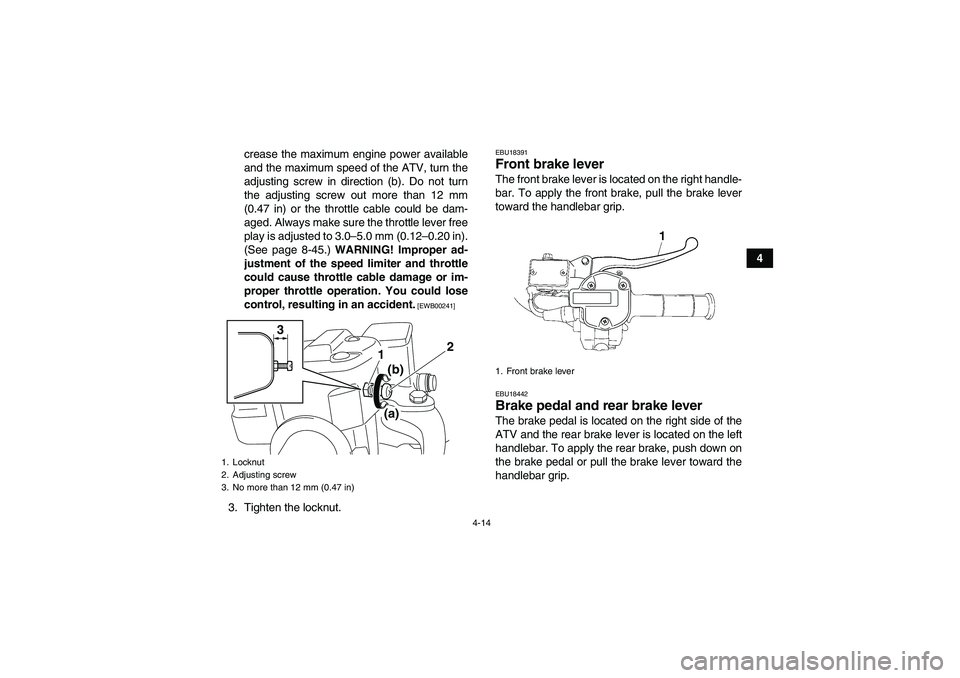
4-14
4 crease the maximum engine power available
and the maximum speed of the ATV, turn the
adjusting screw in direction (b). Do not turn
the adjusting screw out more than 12 mm
(0.47 in) or the throttle cable could be dam-
aged. Always make sure the throttle lever free
play is adjusted to 3.0–5.0 mm (0.12–0.20 in).
(See page 8-45.) WARNING! Improper ad-
justment of the speed limiter and throttle
could cause throttle cable damage or im-
proper throttle operation. You could lose
control, resulting in an accident.
[EWB00241]
3. Tighten the locknut.
EBU18391Front brake lever The front brake lever is located on the right handle-
bar. To apply the front brake, pull the brake lever
toward the handlebar grip.EBU18442Brake pedal and rear brake lever The brake pedal is located on the right side of the
ATV and the rear brake lever is located on the left
handlebar. To apply the rear brake, push down on
the brake pedal or pull the brake lever toward the
handlebar grip.
1. Locknut
2. Adjusting screw
3. No more than 12 mm (0.47 in)
2
1 3
(b)
(a)
1. Front brake lever
U1HP60E0.book Page 14 Monday, April 11, 2011 7:56 PM
Page 42 of 172
4-15
4
EBU18611Drive select lever The drive select lever is used to shift your ATV into
the low-range, high-range, neutral, reverse and
park positions. See the “Operating the drive select
lever and driving in reverse” section on page 6-2
for the drive select lever operation.EBU27350Fuel tank cap To remove the fuel tank cap
Open the fuel tank cap cover, and then remove the
fuel tank cap by turning it counterclockwise.
1. Brake pedal
1. Rear brake lever
1. Drive select lever
U1HP60E0.book Page 15 Monday, April 11, 2011 7:56 PM
Page 43 of 172
4-16
4 To install the fuel tank cap
Install the fuel tank cap by turning it clockwise until
a click is heard, and then close the fuel tank cap
cover.
EBU18754Fuel Make sure there is sufficient gasoline in the tank.
WARNING
EWB02521Gasoline and gasoline vapors are extremely
flammable. To avoid fires and explosions and
to reduce the risk of injury when refueling, fol-
low these instructions.1. Before refueling, turn off the engine and be
sure that no one is sitting on the vehicle. Nev-
er refuel while smoking, or while in the vicinity
of sparks, open flames, or other sources of ig-
nition such as the pilot lights of water heaters
and clothes dryers.
2. Do not overfill the fuel tank. When refueling,
be sure to insert the pump nozzle into the fuel
tank filler hole. Stop filling when the fuel reach-
es the bottom of the filler tube. Because fuel
1. Fuel tank cap cover
1. Fuel tank capU1HP60E0.book Page 16 Monday, April 11, 2011 7:56 PM