2012 YAMAHA EC-03 turn signal
[x] Cancel search: turn signalPage 6 of 78

TABLE OF CONTENTSSAFETY INFORMATION .................. 1-1
Further safe-riding points ................ 1-5
Charging the battery sa fely ............. 1-5
DESCRIPTION .................................. 2-1
Left view .......................................... 2-1
Right view ........................................ 2-2
Controls and instrument s................. 2-3
EC-03 FEATURES ............................. 3-1
Features ......................................... 3-1
Traveling distance .......................... 3-1
Effective use of the battery ............. 3-2
Battery level .................................... 3-3
INSTRUMENT AND CONTROL
FUNCTIONS ....................................... 4-1
Beeper ............................................ 4-1
Main switch/steering lock ................ 4-1
Multi-function display ...................... 4-2
Using the security lock .................... 4-7
Handlebar switches ...................... 4-11
Front brake lever .......................... 4-11
Rear brake lever ........................... 4-11
Seat .............................................. 4-12
Helmet holder ............................... 4-12
Luggage hook ............................... 4-13
Grab bar ....................................... 4-13
FOR YOUR SAFETY –
PRE-OPERATION CHECKS .............. 5-1CHARGING THE BATTERY
.............. 6-1
Battery charging locati on ................ 6-1
Charging procedure ....................... 6-3
Charging time ................................. 6-8
Display of charging progress status .......................................... 6-9
About the battery ............................ 6-9
OPERATION AND IMPORTANT
RIDING POINTS ................................. 7-1
Preparations for starting off ............ 7-1
Starting off ...................................... 7-3
Acceleration and deceleration ........ 7-4
Braking ........................................... 7-5
Parking ........................................... 7-5
PERIODIC MAINTENANCE AND
ADJUSTMENT ................................... 8-1
General maintenance and lubrication chart .......................... 8-2
Checking for irregular motor sounds ........................................ 8-4
Checking the accelerato r grip ........ 8-4
Tires ............................................... 8-5
Cast wheels .................................... 8-6
Adjusting the front and rear brake lever free play ............................. 8-6
Checking the front and rear brake
shoes .......................................... 8-8
Checking and lubricating the cables ......................................... 8-8 Lubricating the front and rear
brake levers ................................. 8-9
Checking and lubricating the centerstand .................................. 8-9
Checking the front fork .................. 8-10
Checking the steering ................... 8-10
Checking the wheel bearings ........ 8-11
Replacing the headlight bulb ........ 8-11
Replacing the tail/brake light bulb ............................................ 8-12
Replacing a turn signal light
bulb ............................................ 8-13
Checking the charging cord and charging plug ............................. 8-14
Troubleshooting .......... .................. 8-15
SCOOTER CARE AND STORAGE .... 9-1
Matte color caution ......................... 9-1
Care ................................................ 9-1
Storage ........................................... 9-3
SPECIFICATIONS ........................... 10-1
CONSUMER INFORMATION ........... 11-1
Identification numbers .. ................. 11-11CB-9-EA.book 1 ページ 2012年4月11日 水曜日 午前9時34分
Page 8 of 78

1-2
SAFETY INFORMATION
1tice riding your scooter where
there is no traffic until you have
become thoroughly familiar with
the scooter and all of its con-
trols.
Many accidents have been caused
by error of the scooter operator. A
typical error made by the operator
is veering wide on a turn due to ex-
cessive speed or undercornering
(insufficient lean angle for the
speed).
Always obey the speed limit and
never travel faster than warrant-
ed by road and traffic conditions.
Always signal before turning or changing lanes. Make sure that
other motorists can see you.
The posture of the operator is im-
portant for proper control. The op-
erator should keep both hands on
the handlebar and both feet on the
operator footrests during operation
to maintain control of the scooter.
Do not place magnets or objects
with a strong magnetic force near
the accelerator grip. In addition, do
not place objects susceptible to
magnetic forces (i.e., credit cards, watches, etc.) close to the acceler-
ator grip.
Never ride under the influence of
alcohol or other drugs.
This scooter is designed for
on-road use only. It is not suitable
for off-road use.
Avoid submerged roads
Do not ride on flooded roads. Water
could cause power unit failure, electric
leakage, and/or short-circuiting.
Protective Apparel
The majority of fatalities from scooter
accidents are the result of head inju-
ries. The use of a safety helmet is the
single most critical factor in the preven-
tion or reduction of head injuries.
Always wear an approved helmet.
Wear a face shield or goggles.
Wind in your unprotected eyes
could contribute to an impairment
of vision that could delay seeing a
hazard.
The use of a jacket, substantial
shoes, trousers, gloves, etc., is ef-
fective in preventing or reducing
abrasions or lacerations.
Never wear loose-fitting clothes,
otherwise they could catch on the
control levers or wheels and cause
injury or an accident.
Always wear protective clothing
that covers your legs, ankles, and
feet. The power unit become hot
during or after operation and can
cause burns.
Loading
Adding accessories or cargo to your
scooter can adversely affect stability
and handling if the weight distribution of
the scooter is changed. To avoid the
possibility of an accident, use extreme
caution when adding cargo or accesso-
ries to your scooter. Use extra care
when riding a scooter that has added
cargo or accessories. Here, along with
the information about accessories be-
low, are some general guidelines to fol-
low if loading cargo to your scooter:
The total weight of the operator, acces-
sories and cargo must not exceed the
maximum load limit. Operation of an
overloaded vehicle could cause an
accident.
1CB-9-EA.book 2 ページ 2012年4月11日 水曜日 午前9時34分
Page 10 of 78

1-4
SAFETY INFORMATION
1namic changes. If accessories
are added to the handlebar or
front fork area, they must be as
lightweight as possible and
should be kept to a minimum.
Bulky or large accessories may seriously affect the stability of
the scooter due to aerodynamic
effects. Wind may attempt to lift
the scooter, or the scooter may
become unstable in cross
winds. These accessories may
also cause instability when
passing or being passed by
large vehicles.
Certain accessories can dis- place the operator from his or
her normal riding position. This
improper position limits the free-
dom of movement of the opera-
tor and may limit control ability,
therefore, such accessories are
not recommended.
Use caution when adding electri-
cal accessories. If electrical acces-
sories exceed the capacity of the
scooter’s electrical system, an
electric failure could result, which
could cause a dangerous loss of lights or motor power.
Aftermarket Tires and Rims
The tires and rims that came with your
scooter were designed to match the
performance capabilities and to provide
the best combination of handling, brak-
ing, and comfort. Other tires, rims, siz-
es, and combinations may not be
appropriate. Refer to page 8-5 for tire
specifications and more information on
replacing your tires.
Transporting the Scooter
Be sure to observe following instruc-
tions before transporting the scooter in
another vehicle.
Remove all loose items from the
scooter.
Point the front wheel straight
ahead on the trailer or in the truck
bed, and choke it in a rail to pre-
vent movement.
Secure the scooter with tie-downs
or suitable straps that are attached
to solid parts of the scooter, such
as the frame or upper front fork tri-
ple clamp (and not, for example, to
rubber-mounted handlebars or turn signals, or parts that could
break). Choose the location for the
straps carefully so the straps will
not rub against painted surfaces
during transport.
The suspension should be com-
pressed somewhat by the
tie-downs, if possible, so that the
scooter will not bounce excessive-
ly during transport.
1CB-9-EA.book 4 ページ 2012年4月11日 水曜日 午前9時34分
Page 11 of 78
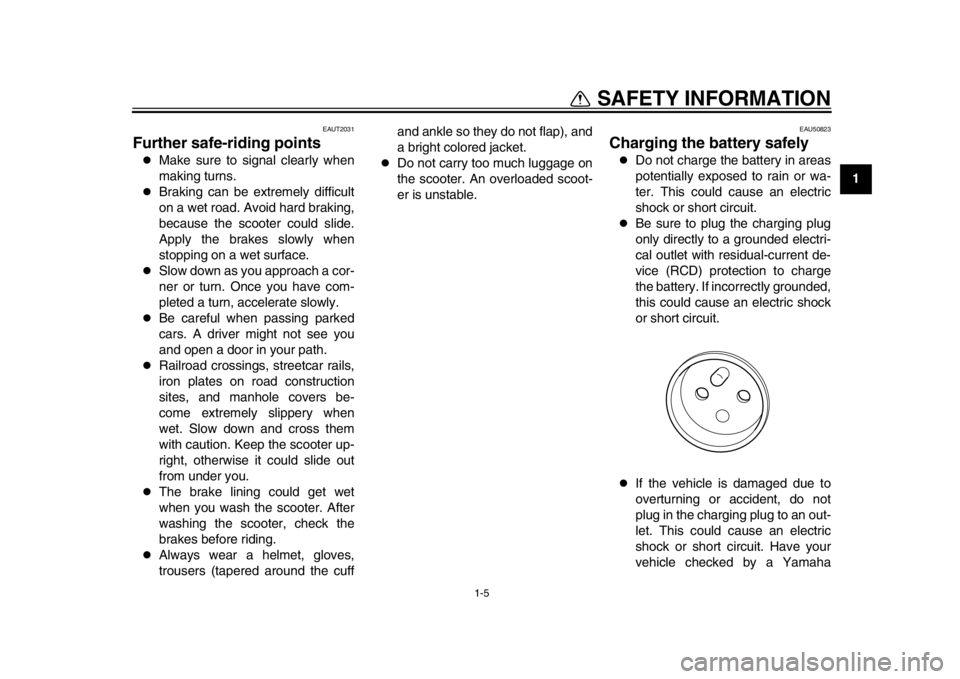
1-5
1
SAFETY INFORMATION
EAUT2031
Further safe-riding points
Make sure to signal clearly when
making turns.
Braking can be extremely difficult
on a wet road. Avoid hard braking,
because the scooter could slide.
Apply the brakes slowly when
stopping on a wet surface.
Slow down as you approach a cor-
ner or turn. Once you have com-
pleted a turn, accelerate slowly.
Be careful when passing parked
cars. A driver might not see you
and open a door in your path.
Railroad crossings, streetcar rails,
iron plates on road construction
sites, and manhole covers be-
come extremely slippery when
wet. Slow down and cross them
with caution. Keep the scooter up-
right, otherwise it could slide out
from under you.
The brake lining could get wet
when you wash the scooter. After
washing the scooter, check the
brakes before riding.
Always wear a helmet, gloves,
trousers (tapered around the cuffand ankle so they do not flap), and
a bright colored jacket.
Do not carry too much luggage on
the scooter. An overloaded scoot-
er is unstable.
EAU50823
Charging the battery safely
Do not charge the battery in areas
potentially exposed to rain or wa-
ter. This could cause an electric
shock or short circuit.
Be sure to plug the charging plug
only directly to a grounded electri-
cal outlet with residual-current de-
vice (RCD) protection to charge
the battery. If incorrectly grounded,
this could cause an electric shock
or short circuit.
If the vehicle is damaged due to
overturning or accident, do not
plug in the charging plug to an out-
let. This could cause an electric
shock or short circuit. Have your
vehicle checked by a Yamaha
1CB-9-EA.book 5 ページ 2012年4月11日 水曜日 午前9時34分
Page 20 of 78

4-1
1
2
34
5
6
7
8
9
INSTRUMENT AND CONTROL FUNCTIONS
EAU49983
Beeper The EC-03 informs you of the following
operations and status of the vehicle us-
ing the beeper.
Key in “ON” position
Standby mode (See page 7-2.)
A control button is pushed
Security lock unlocked
Security lock unlock failed
Enters the riding mode (see page
4-6).
Turn signals in use
Battery level is approx. 10% (See
page 3-4.)
Battery charging started
EAU10461
Main switch/steering lock The main switch/steering lock controls
the ignition and lighting systems, and is
used to lock the steering. The various
positions are described below.
EAU50000
ON
All electrical systems are supplied with
power, and the headlight, meter lighting
and taillight come on. The key cannot
be removed.TIPTo protect the battery, the EC-03 is
equipped with an auto-off function. The
power stops automatically if the vehicle
is stopped for more than five minutes.
To cancel the auto-off function, turn the key to “OFF” and then back to “ON”
again.
EAU10661
OFF
All electrical systems are off. The key
can be removed.
WARNING
EWA10061
Never turn the key to “OFF” or
“LOCK” while the vehicle is moving.
Otherwise the electrical systems will
be switched off, which may result inloss of control or an accident.
EAU10684
LOCK
The steering is locked, and all electrical
systems are off. The key can be re-
moved.
ON
OFF
LOCK
1CB-9-EA.book 1 ページ 2012年4月11日 水曜日 午前9時34分
Page 30 of 78

INSTRUMENT AND CONTROL FUNCTIONS
4-11
1
2
34
5
6
7
8
9
EAU1234A
Handlebar switches
EAU12460
Turn signal switch “ / ”
To signal a right-hand turn, push this
switch to “ ”. To signal a left-hand
turn, push this switch to “ ”. When re-
leased, the switch returns to the center
position. To cancel the turn signal
lights, push the switch in after it has re-
turned to the center position.
EAU12500
Horn switch “ ”
Press this switch to sound the horn.
EAU12901
Front brake lever The front brake lever is located on the
right side of the handlebar. To apply the
front brake, pull this lever toward the
throttle grip.
EAU12951
Rear brake lever The rear brake lever is located on the
left side of the handlebar. To apply the
rear brake, pull this lever toward the
handlebar grip.
1. Turn signal switch “ / ”
2. Horn switch “ ”
1
2
1. Front brake lever
1
1. Rear brake lever
1
1CB-9-EA.book 11 ページ 2012年4月11日 水曜日 午前9時34分
Page 47 of 78

OPERATION AND IMPORTANT RIDING POINTS
7-3
2
3
4
5
678
9
TIPWhen the vehicle enters the riding
mode, the beeper sounds. The beeper
stops sounding when either brake lever
is squeezed or the vehicle starts mov-ing.
If the entered security number is
incorrect, the buzzer sounds, “NG”
flashes for a few seconds, and the
vehicle returns to the standby
mode.
If this occurs, repeat the procedure
from the step 6.TIPIf an incorrect security number is en-
tered three times in succession, the se- curity lock cannot be unlocked even if
the correct security number is entered.
Repeat the procedure after first turning
the key to “OFF” and then back to “ON”
again.
8. Check the battery level indicator to make sure that the remaining
charged level is sufficient. (See
page 3-3 for more information
about the charge level.)
EAU53940
Starting off 1. Check that the operating status in-dicator “RUN” is displayed, and
that the vehicle is in the riding
mode.
2. Switch the turn signal on.
1. Incorrect number indicator “NG”
1
1. Battery level indicator
1
1. Operating status indicator “RUN”
1
1CB-9-EA.book 3 ページ 2012年4月11日 水曜日 午前9時34分
Page 48 of 78

OPERATION AND IMPORTANT RIDING POINTS
7-4
1
2
3
4
5
67
8
9
TIPThe beeper sounds while the turn sig-nal switch is signaling.3. Check in front of and behind the vehicle to make sure that it is safe
to start off.
4. Release the rear brake lever.
5. Check for oncoming traffic, and then slowly turn the accelerator
grip in order to start off.
6. Push the turn signal switch to can- cel the turn signals.TIPTo protect the battery, the EC-03 is
equipped with an auto-off function. The
power stops automatically if the vehicle
is stopped for more than five minutes. To restart the vehicle after the vehicle
has been stopped for more than five
minutes, turn the key to “OFF” and then
back to “ON” again.
EAU50111
Acceleration and deceleration The speed can be adjusted by opening
and closing the accelerator grip. To in-
crease the speed, turn the accelerator
grip in direction (a). To reduce the
speed, turn the accelerator grip in di-
rection (b).
(a)
(b)
1CB-9-EA.book 4 ページ 2012年4月11日 水曜日 午前9時34分