2012 VOLKSWAGEN GOLF MK6 steering
[x] Cancel search: steeringPage 24 of 516
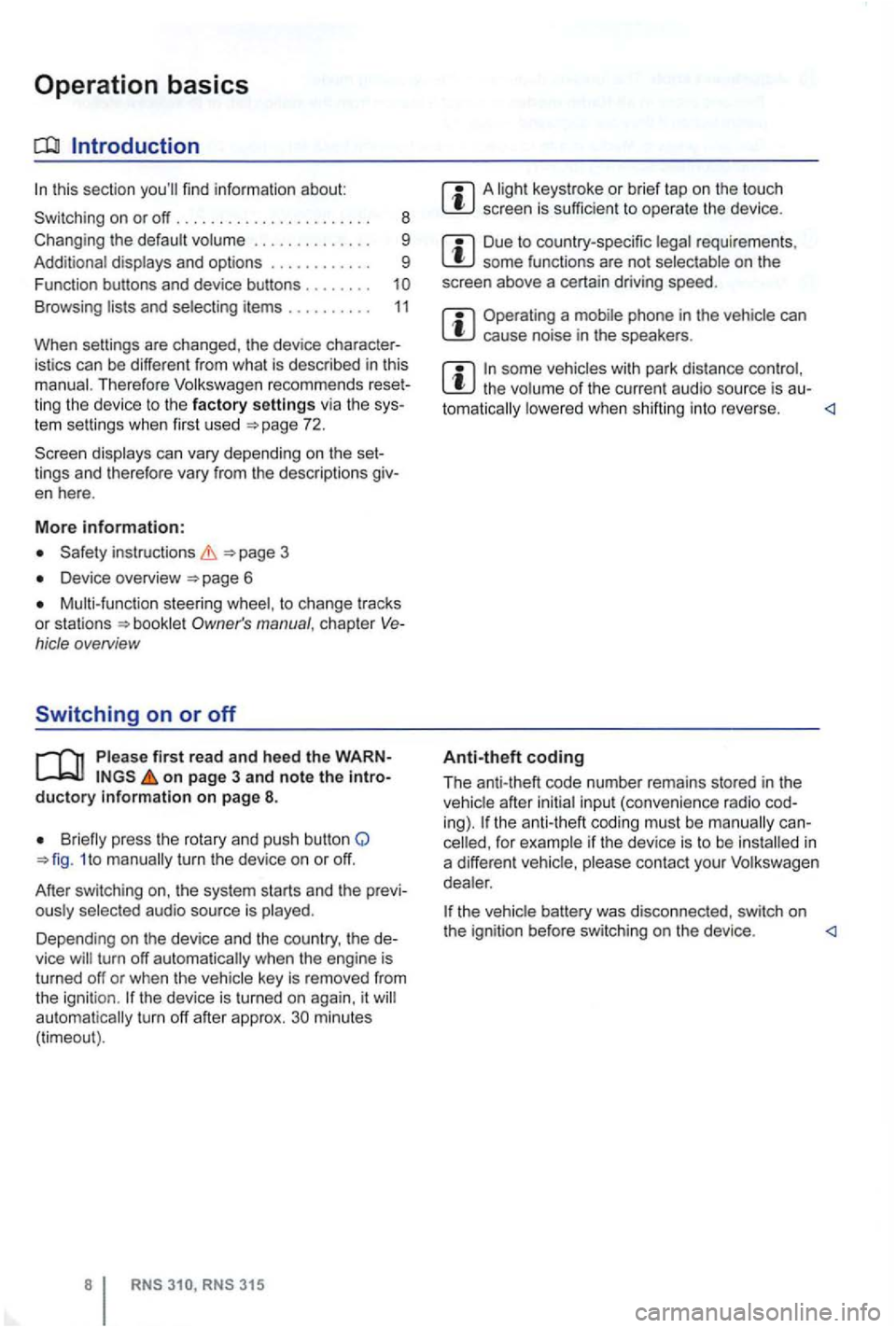
Operation basics
Introduction
. . . . . . . . . . . . 9
Additional displays and options . . . . . . . . . . . . 9
Funct ion buttons and device buttons
........
Therefore Volkswagen recommends reset
ting the device to the factory settings via the sys
tem settings when first used
Device overview
Multi-function steering to change tracks
or stations manual , chapt er Vehicle overvi ew
Switching on or off
page 3 and note the introductory information on page 8.
1 to
minutes (timeout).
3 15
A screen is sufficien t to operate the device .
Due to coun try-sp ecific requirements , some functions are not
Operating a cause noise in the speakers .
some vehicles with park distance control, the lowered when shifting into reverse.
Anti-theft coding
The anti-theft code number remains stored in the
in
a differen t vehicle,
battery was disconnected , switch on
the ignition before switching on the device .
Page 94 of 516
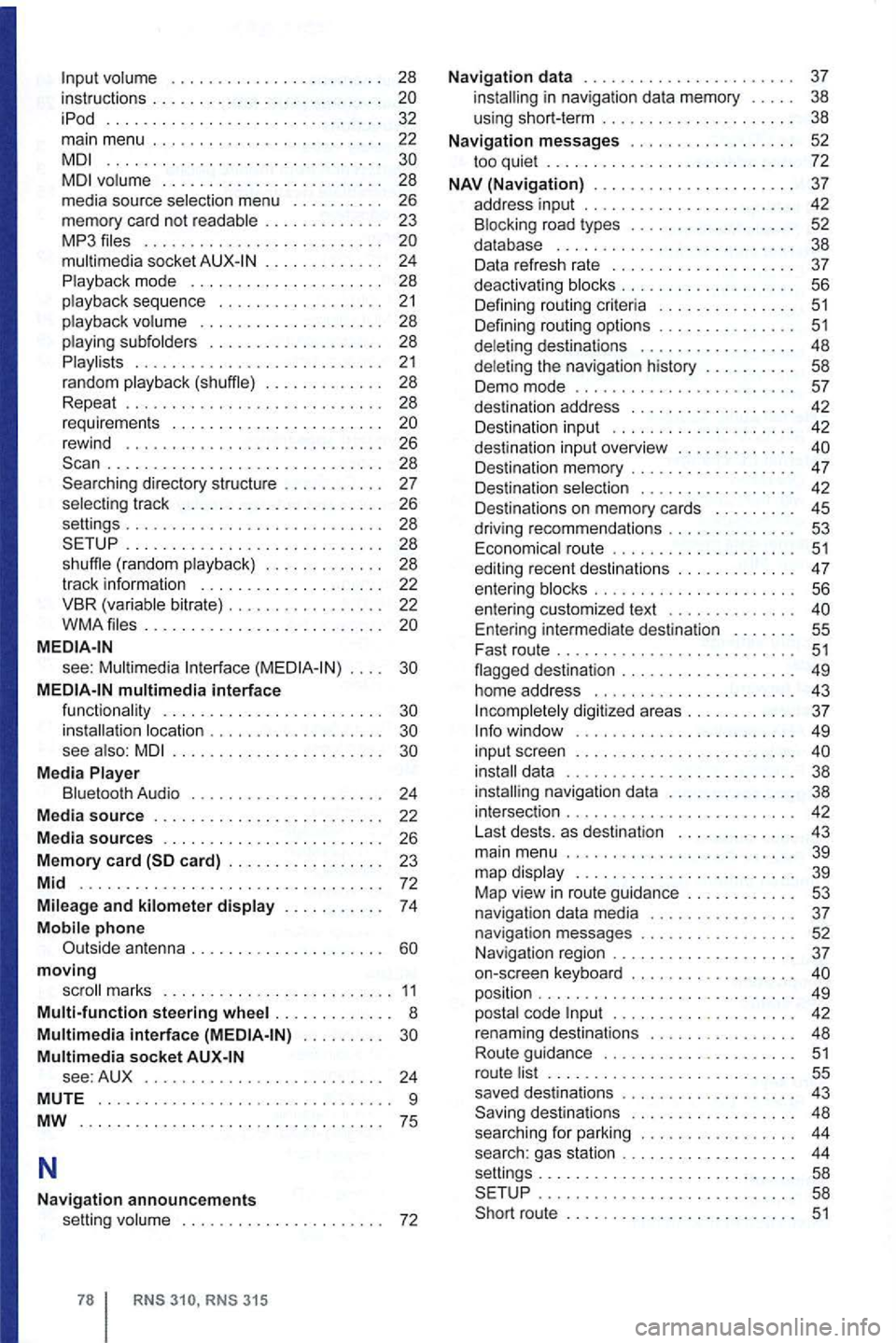
volume . . . . . . . . . . . . . . . . . . . . . . 28
instructions . . . . . . . . . . . . . . . . . . . . . . iPod .............................. 32 main menu . . . . . . . . . . . . . . . . . . . . . . . 22 ..............................
. . . . . . . . . . . . . 24
Playback mode . . . . . . . . . . . . . . . . . . . . . 28
p layback sequence . . .
. . . . . . . . . . . . . 21 playback volume . . . . . . . . . . . . . . . . . . . . 28
playing subfolders . . . . . . . . . . . . . . . . . . 28
Playlists . . . . . . . . . . . . . . . . . . . . . . . . . . . 21 random playback (shuffle) . . . . . . . . . . . . . 28
Repeat . . . . . . . . . . . . . . . . . . . . . . . . . . . 28
requirements . . . . . . . . . . . . . . . . . . . . . . .
rewind . . . . . . . . . . . . . . . . . . . . . . . . . . . . 26 . . . . . . . . . . . . . . . . . . . . . . . . . . . . . . 28
Searching directory structure . . . . . . . . . . . 27
selec ting track . . . . . . . . . . . . . . . . . . . . . . 26
settings . . . . . . . . . . . . . . . . . . . . . . . . . . . . 28
SETUP .
............ ........... .... 28
shuff le ( random playback) . . . . . . . . . . . . . 28
track
info rmation . . . . . . . . . . . . . . . . . . . . 22
VBR (variable bitrate) . . . . . . . . . . . . . . . . . 22
WMA files . . . . . . . . . . . . . . . . . . . . . . . . . .
see : Multimedia Interface . . . .
MEDIA-IN multimedia interface functionality . . . . . . . . . . . . . . . . . . . . . . . .
see also: . . . . . . . . . . . . . . . . . . . . . .
Media Player
Bluetooth Audio . . . . . . . . . . . . . . . . . . . . . 24
Media
source . . . . . . . . . . . . . . . . . . . . . . . . . 22
Media
sources . . . . . . . . . . . . . . . . . . . . . . . . 26
Memory card
moving
scroll marks . . . . . . . . . . .... ....... 11
Multi-function steering wheel . . . . . . . . . . . . . 8 Multimedia interface . . . . . . . . . Multimedia socket see: AUX . . . . . . . . . . . . . . . . . . . . . . . . . . 24
MUTE . . . . . . . . . . . . . . . . . . . . . . . . . . . . . . . . 9
MW
.. '' ........... .................. 75
N
Navigation announcements volume . . . . . . . . . . . . . . . . . . . . . . 72
RNS 310, RNS 315
Navigation data . . . . . . . . . . . . . . . . . . . . . . . 37 installing in navigation data memory . . . . . 3 8
us ing short-term . . . . . . . . . . . . . . . . . . . . . 38
Navigation messages . . . . . . . . . . . . . . . . . . 52 to o quiet . . . . . . . . . . . . . . . . . . . . . . . . . 72
NAV (Navigation) . . . . . . . . . . . . . . . . . . . . . . 37
address input . . . . . . . . . . . . . . . . .
. . . 42
Destination input . . . . . . . . . . . . . . . . . . . . 42
dest inat ion input overview . . .
. . . . . . .
. . . 42
Destinations on memory cards . . . . . . . . . 45
driving recommend ations . . . . . . . . . . . . . .
53 Economica l route . . . . . . . 51 editing recent destinations . . . . . . . . . . . . . 47
entering blocks . . . . . . . 56 entering customized text . . . . . . . . . . . . . . Entering intermediate destination . . . . . . 55
Fast route . . . . . . . . . . . . . . . . . . . . . . . . . . 51 flagged destination . . . . . . . . . . . . . . . . . . . 49
home address . . . . . . . . . . . . . . . . . . . . . 43
I ncompletely digitized areas . . . . . . . . . . . . 37 Info window ...... .................. 49
input screen . . . . . . . . . . . . . . . . . . . . . . . .
. . . . . . 42
Last dests. as destination . . . . . . . . . . . . 43
main menu . . . . . . . . . . . . . . . . . . . . . . . . . 39
map display . . . . . . . . . . . . . . . . . . . . . . . . 39
Map view
in route guidance . . . . . . . . . . . . 53
navigation data media . . . . . . . . . . . . . . . . 37 navigation messages . . . . . . . . . . . . . . . . 52
N avigation region . . . . . . . . . . . . . . . . . . . . 37
on-screen keyboard . . . . . . . . . . . . . . . . . .
position . . . . . . . . . . . . . . . . . . . . . . . . . . . . 49
posta l code . . . . . . . . . . . . . . . . . . . . 42
renam ing destinations . . . . . . . . . . . . . . . . 48
Route guidance . . . . . . . . . . . . . . . . . . . . .
51 route list . . . . . . . . . . . . . . . . . . . . . . . . . . . 55
saved destinations . . . . . . . . . . . . . . . . . . . 43
Saving destinations . . . . . . . . . . . . . . . . . . 48
sea r
ching for parking . . . . . . . . . . . . . . . . . 44
search: gas station . . . . . . . . . . . . . . . . . . . 44
settings............................ 58
SETUP . . . . . . . . . . . . . . . . . . . . . . . . . . . . 58
Short route . . . . . . . . . . . . . . . . . . . . . . . . .
51
Page 102 of 516
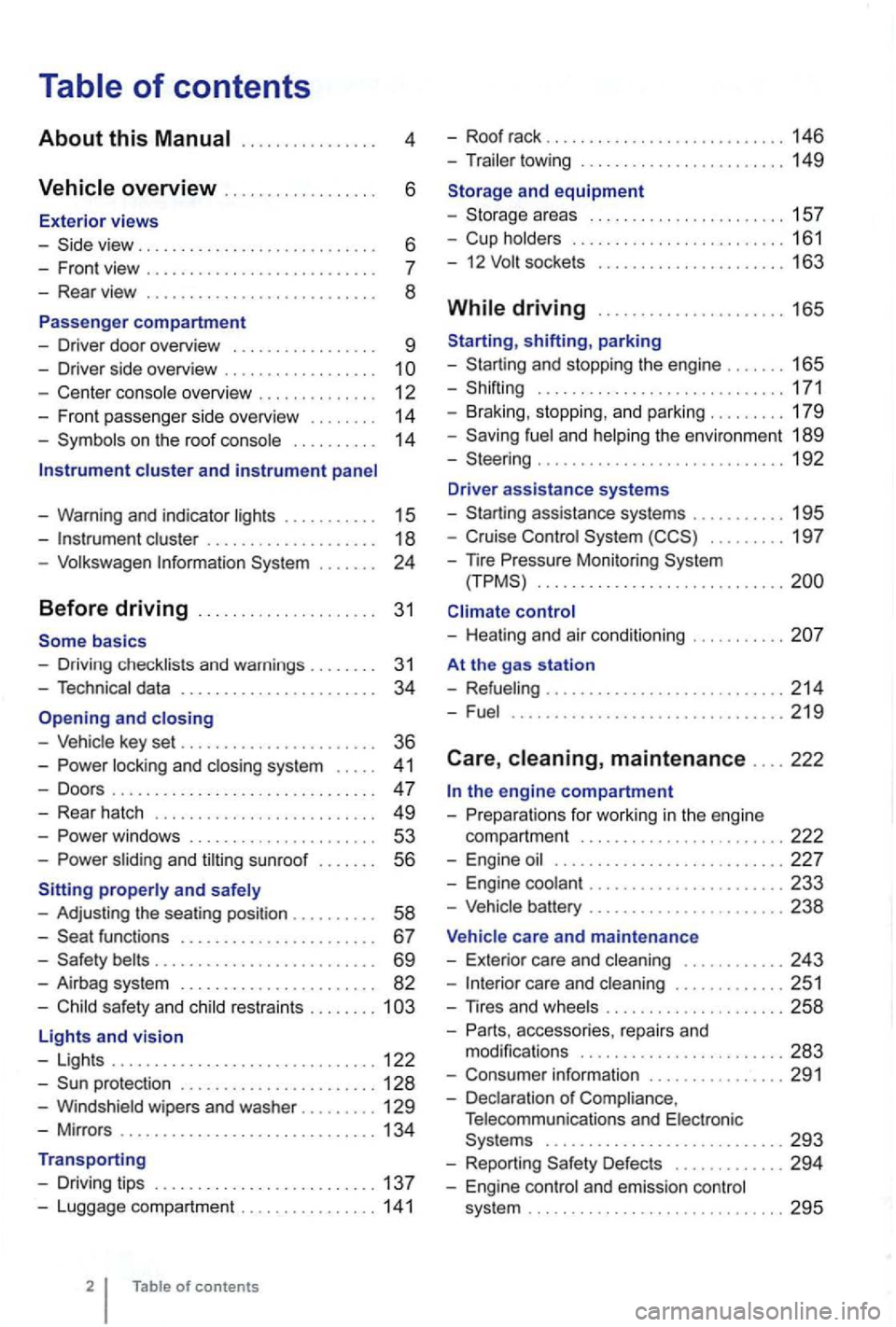
4
. . . . . . 6
- Front view . . . . . . . . . . . . . . . . . . . .
- Center console overview . . . . . . . . . . . . . . 12
- Fron t pa sse nger side overvi ew . . . . . . . .
14
- Symbo ls o n the roo f console . . . . . . . . . . 14
Instrument cluster and instrument panel
- Warning and indica tor
lights . . . . . . . . . . 15
-cluster . . . . . . . . . . . . . . . . . . . 18
-Volk swage n Information System . . .
basics
- Driv ing check lists and warnings .
....... 31
- Techn ical data . . . . . . . . . . . . . . . . . . . . . . . 34
and closing
- Vehic le key set . . . . . . . . . . . . . . . . . . . . . . . 36
-locking and closing system . . . . . 4 1
- Doo rs . . . . . . . . . . . . . . . . . . . . . . . . . . . . . . . 47
- Rear hatch . . . . . . . . . . . . . . . . . . . . . . . . . 49
-. . . 53
-s lidin g and sunroof . . . . . . . 56
properly and safely
- Adjusting the sea ting position . . . . . . .
. . 58
-functions . . . . . . . . . . . . . . . . . . . . . . 67
- Safety . . . . . . . . . . . . . . . . . . . . . . . . . . 69
- Airbag system . . . . . . . . . . . . . . . . . . . . . . . 82
-Child sa fety and child restraints ........ 1
Lights and vision
- Lights ............................... 122
-protectio n ....................... 128
-Windshield wipers and washer ......... 129
-Mir ro rs .............................. 134
Transporting
- Driving tips
.......................... 137
-Luggage compa rtment ................ 141
of contents
- Roof rack . . . . . . . . . . . . . . . . . . . . . . . . . 146
- Trailer towing ...... ............•. .... 149
1 5 7
- Cup holders
......................... 161
- 12
sockets . . . . . . . . . . . . . . . . . . . . . 163
shifting, park ing
- Sta rting and stoppin g
the engin e ....... 165
- Shifting ................... .......... 171
- Brak ing , stop ping , and park ing
......... 179
- Sav ing
fuel a nd helping the environm ent 189
-Steering ............................. 192
Driver assistance systems
- Starting assistance systems
........... 195
-Cruise Control System ......... 19 7
-
nre Mo nitori ng System .............................
control
- Healing and air cond itioning
At the gas station
- Refueling
........................ .... 214
-Fuel ...........................•.... 2 19
Care , maintenance .... 222
fo r work ing in the engin e
compartment
................... ..... 222
- Engine oil ........................... 227
- Engine coolant ....................... 233
-Vehicle battery ....................... 238
Vehicle care and maintenance
- Exteri or
care and cleaning ............ 243
-care and cleaning ............. 251
-
accesso ries, repa irs and
modi fications ........................ 283
- Consumer information ................ 291
- Declaration
of Complia nce,
T elecomm unicat ions and Electro nic
Systems
............................ 293
- Report ing Safe ty Defects ............. 294
- Engin e con trol and emission control
system .............................. 295
Page 110 of 516
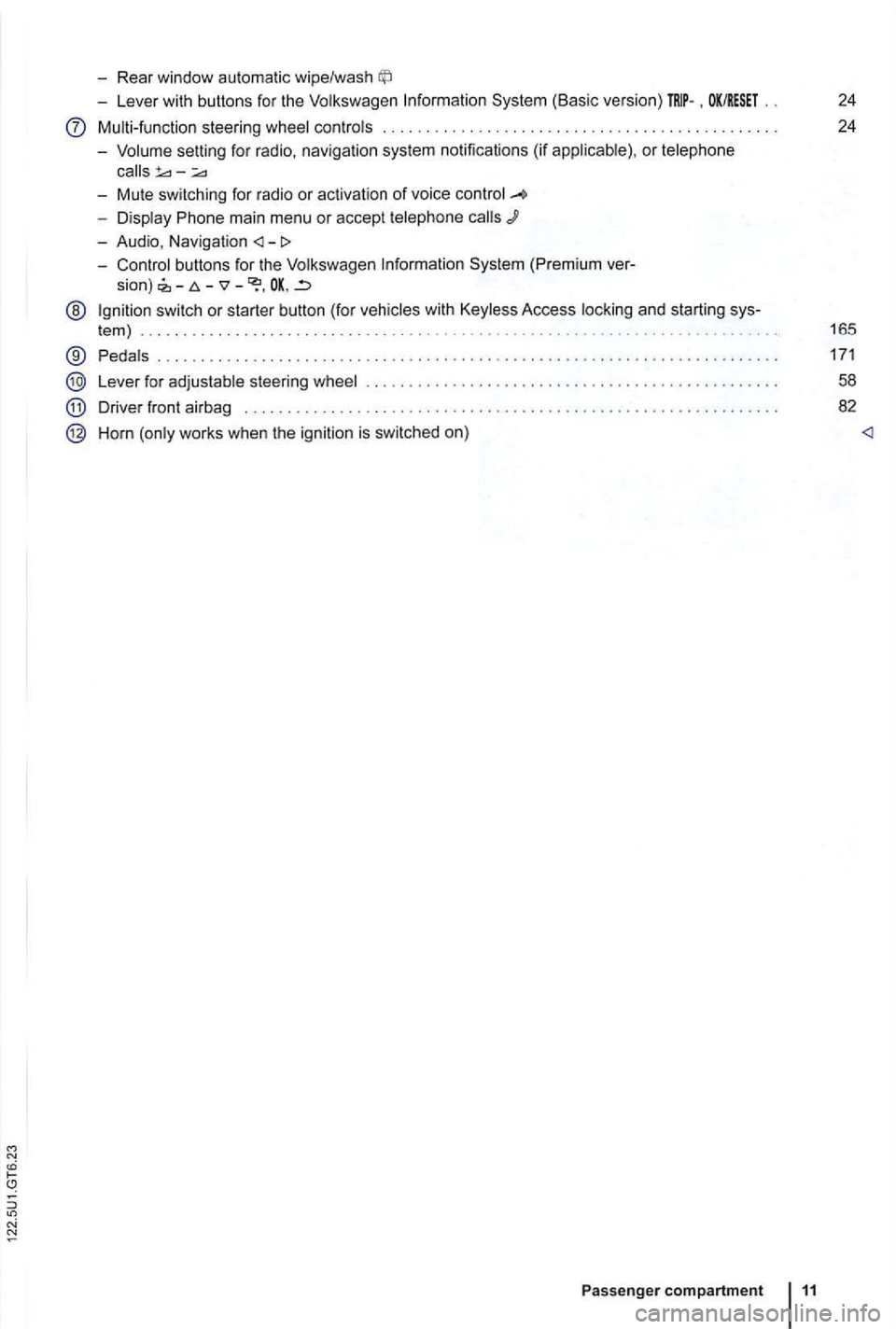
-Rear window automatic wipe/wash
-Lever with buttons for the Volkswagen Information System (Basic version) . OK/RESET 24
Multi-function steering wheel controls . . . . . . . . . . . . . . . . . . . . . . . . . 24
- Volume setting for radio , naviga
tion system notifications (if applicab le) , or telephone
- Display Phone main menu or accept telephone
- Audio, Navigation
sion) -
@ Ign ition switch or starter button (for vehicles with Keyless Access locking and starting sys-
tem ) . . . . . . . . . . . . . . . . . . . . . . . . . . . . . . . . . . . . . . . . . . . . . 165
® Pedals ............ .................................... ....................... .
Lever for adjustable steering wheel
Driver front airbag . . . . . . . . . .
.............................................. .
Horn (only works when the ignition is switched on)
Passenger compartment 11
171
58
82
Page 114 of 516
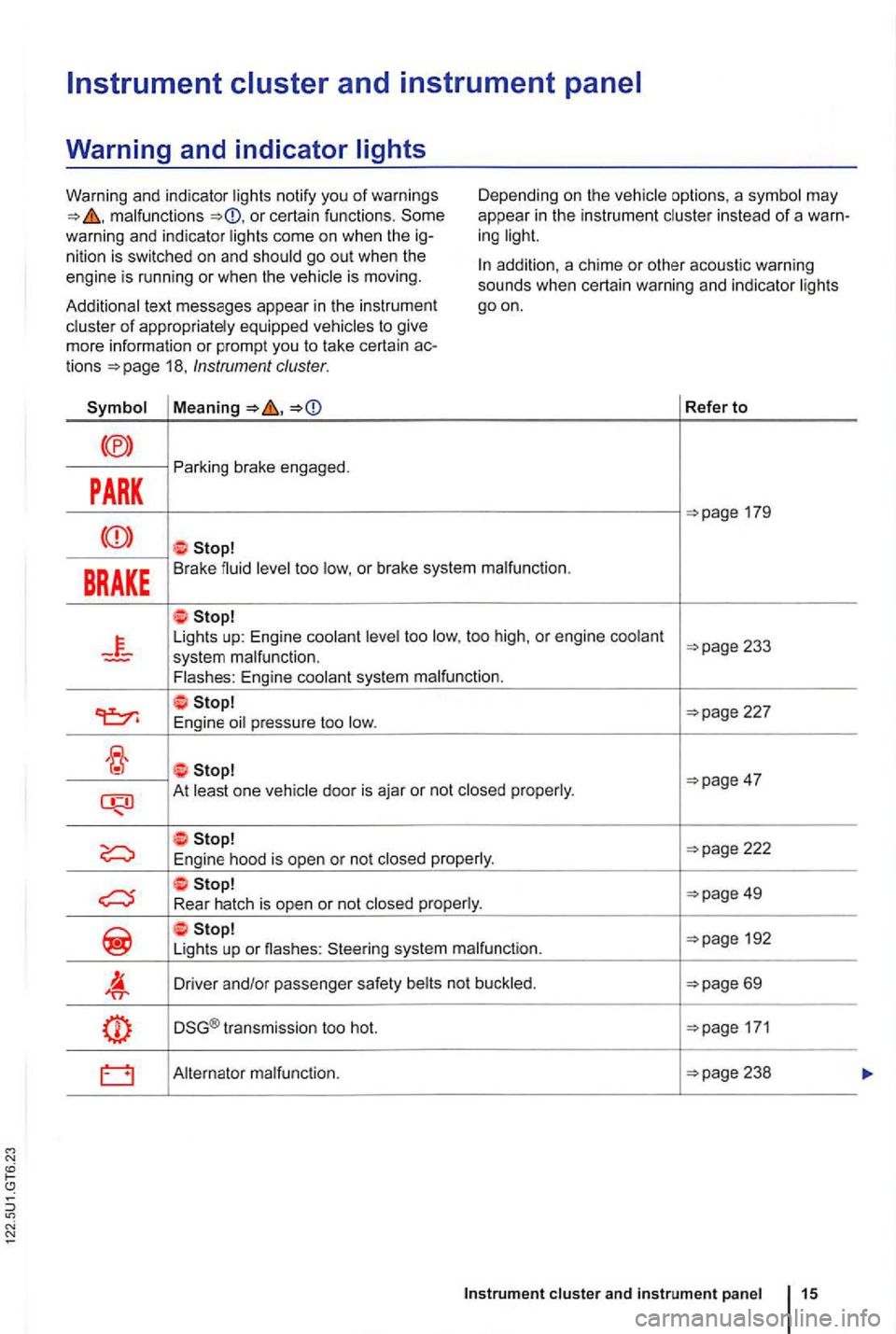
malfunctions or certain functions . Some
warning and indicator ligh ts come on when the ig
nition is swi tched on and shou ld go out when the
engine is running or when the vehicle is moving. D
epending on the vehicle options, a symbol may
appea r
in the instrum en t cluster in stead of a warn
ing light.
Additional text messages appear in th e instrumen t
cluster
of appropriately equipped vehicles to give
mo re information or prompt you to take certain actions 18, Instrument cluster.
addition, a chime or other acoustic warning
sounds when certain warning and indicator lights
goon.
Refer to
PARK
Parking brake engaged.
BRAKE Brake fluid level too low, o r brake system malfunction .
Lights up: Engine coolant level too low, too high , or engine coolant
227
E ngine oil pressure too low.
At least one vehicle door is aja r or not closed properly .
192
Li gh ts up or nashes : Steering system malfunction.
Driver and/or passenger safety belts not buckled .
DSG® transmission too hot. 171
Alternator malfunction.
cluster and instrument panel 15
Page 115 of 516
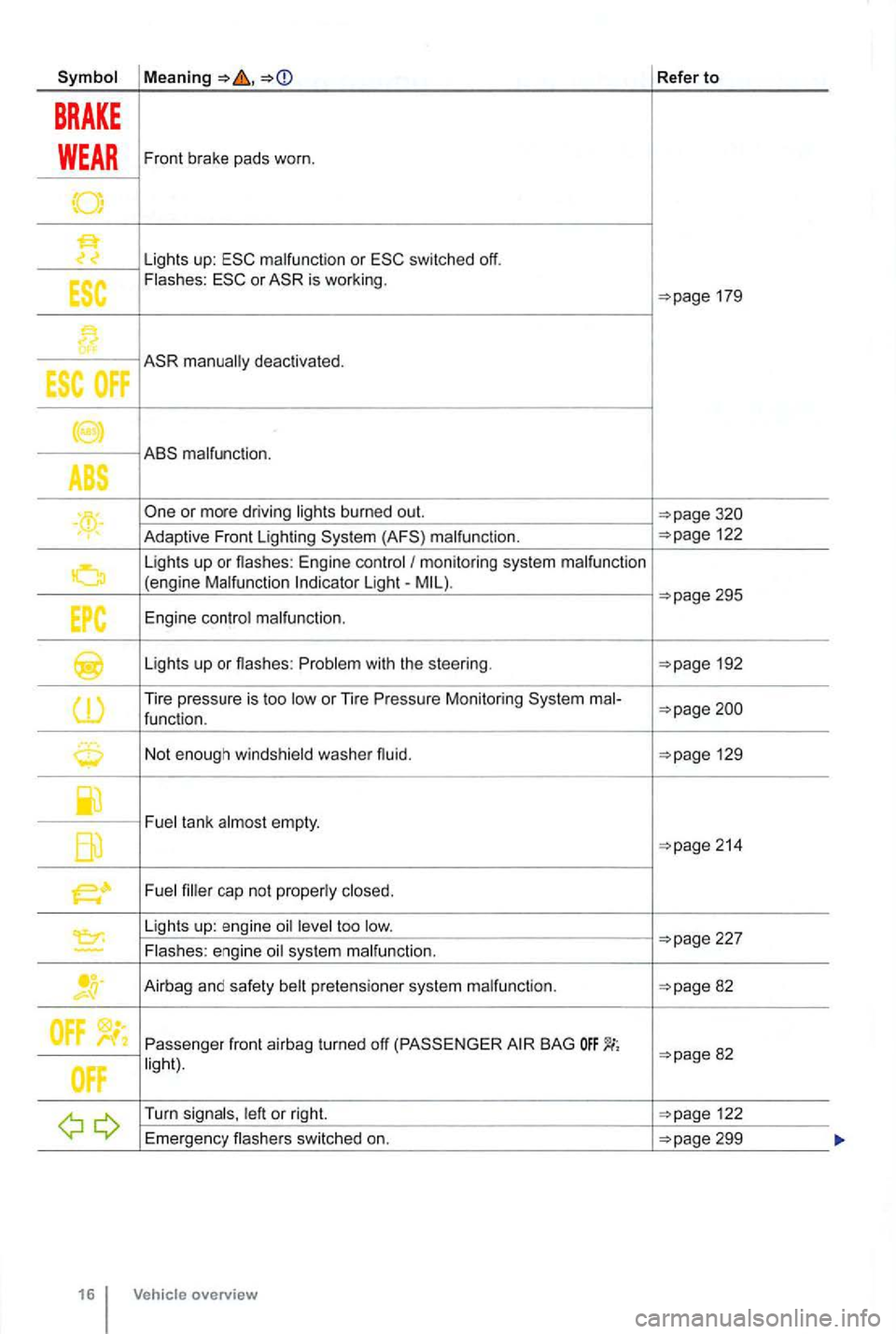
Refer to
BRAKE
WEAR Front brake pads worn.
Lights up: switched off. or is working.
deactivated.
. 122
Lights up or flashes : Engine monitoring system Light-
Lights up or flashes: with the steering . 192
Tire pressure is too or Tire Pressure Monitoring function.
Not enough 129
tank
cap not
Lights up: engine too 227 -system malfunction .
Airbag and safety
Passenger front airbag turned off BAG
Turn
299
overview
Page 124 of 516
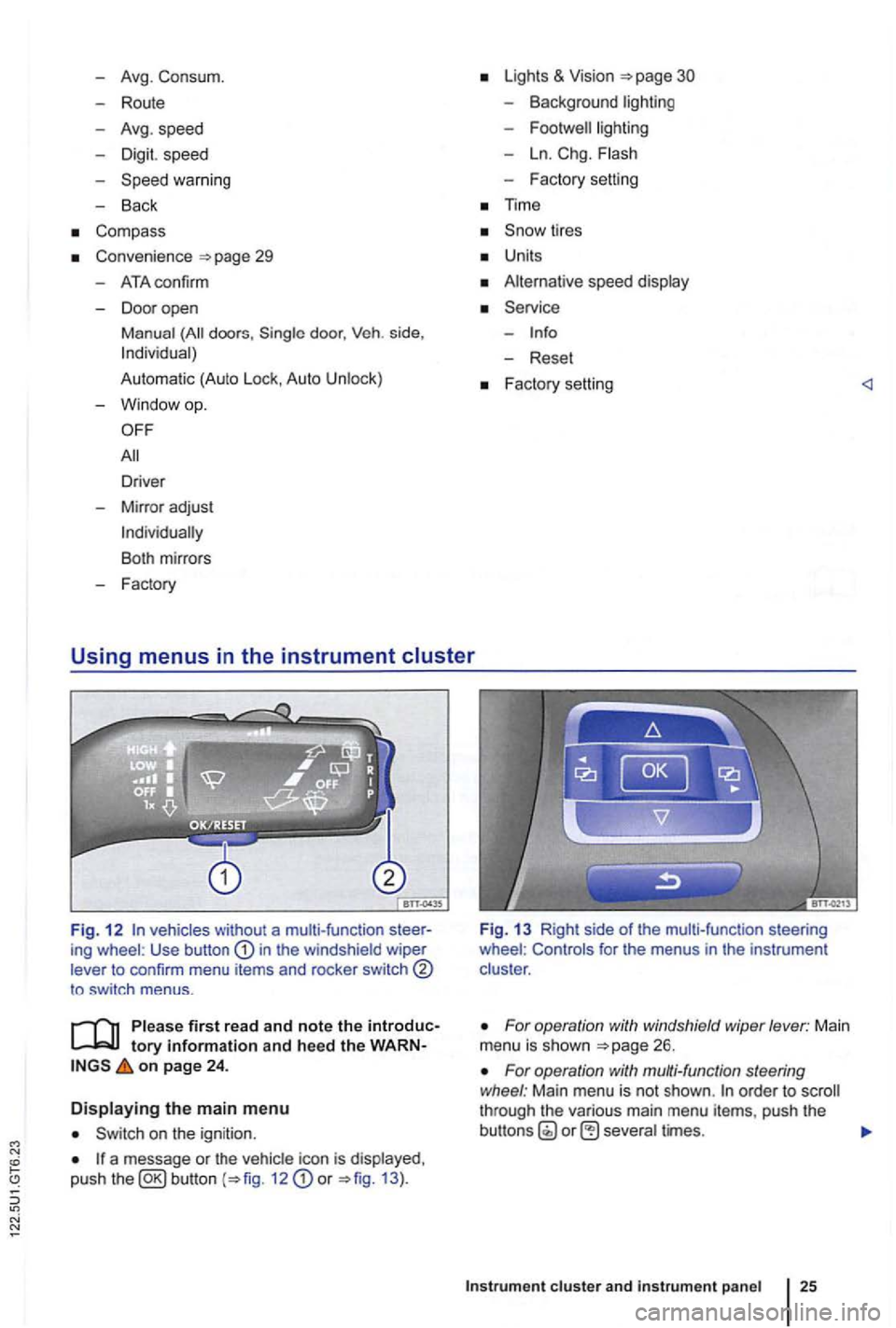
Avg. Consu m.
Route
Avg . speed
Dig it. speed
warning
Back
Compass
Convenience
ATAconfirm
Dooropen
Manual
(All doors , door, Veh . si de,
Automa tic (Auto Lock, Auto Unlock)
Mirror adjust
Factory
Lights & Vision
Background lighting
Footwell ligh ting
L n. Chg.
F actory setting
Ti me
Units
Alternative speed display
Reset
Factory setting
Fig. 1 2 vehicles without a multi-function ing wheel : Use button in the windshield wiper
lever to confirm menu items and rocker switch
to sw itch menus .
tory information and heed the on page 24 .
Displaying the main menu
on the ignition .
a message or the vehi cle icon is displayed ,
push the 12 or 13 ).
Fig. 13 Right side of the mult i-func tion steering
wheel : Controls for the menus in the instrumen t
clus ter .
For operation with windshield wiper lever: Main
menu is shown
For operation with multi-function steering
wheel : Main menu is not shown . order to through the various main menu items, push the
cluster and instr um ent pan el
Page 125 of 516
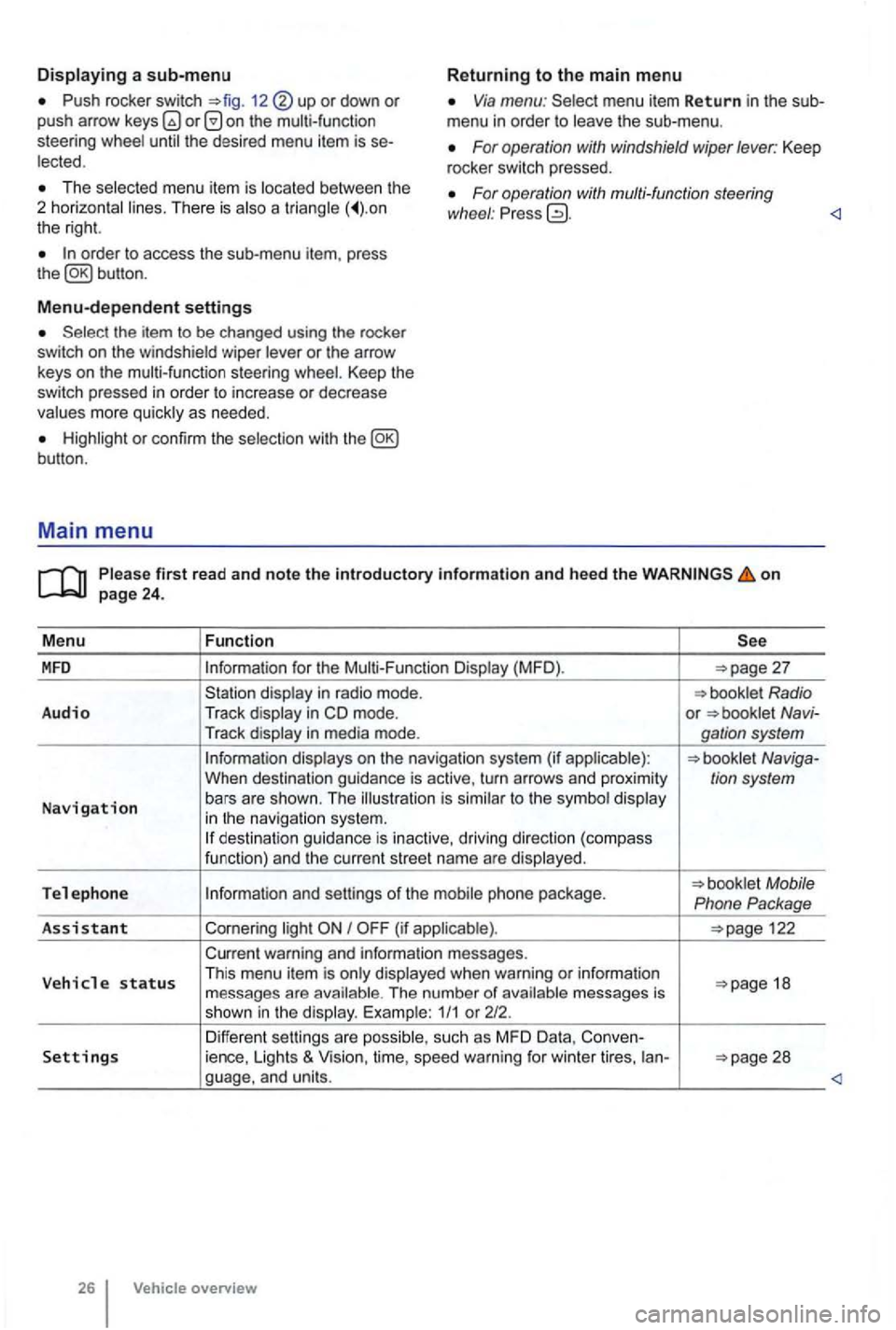
Push rocker switch 12 or down or push arrow on the multi-function
steering Via menu: menu item Return in the sub
menu in order to
For operation with windshield wiper lever: Keep
rocker switch pressed. The menu item is There is a the right.
For operation with multi-function steering
wl1eel : Pr ess
Menu-dependent settings
or the arrow
keys on the multi-function steering Keep the switch pressed in order to increase or decrease
or con firm the
first read and note the introductory information and heed the on
for the (MFD ).
in m ode. or Navi-
Tr ack
to the in navigat io n system. des tination guida nce is inactive, driving direction (compass
funct ion) and th e cur ren t street name are
Tel e ph one Mobile
Phone Package
As sis
tant Cornering I
warning and information messages.
V eh
icle status Th is menu item is when warning or information 18
messages are The number of 1/1 or 212.
Differen t sett ings are Settings ience, Lights & Vision, time, speed warning for winter tires, ian-
overview