2012 VOLKSWAGEN GOLF MK6 display
[x] Cancel search: displayPage 83 of 516
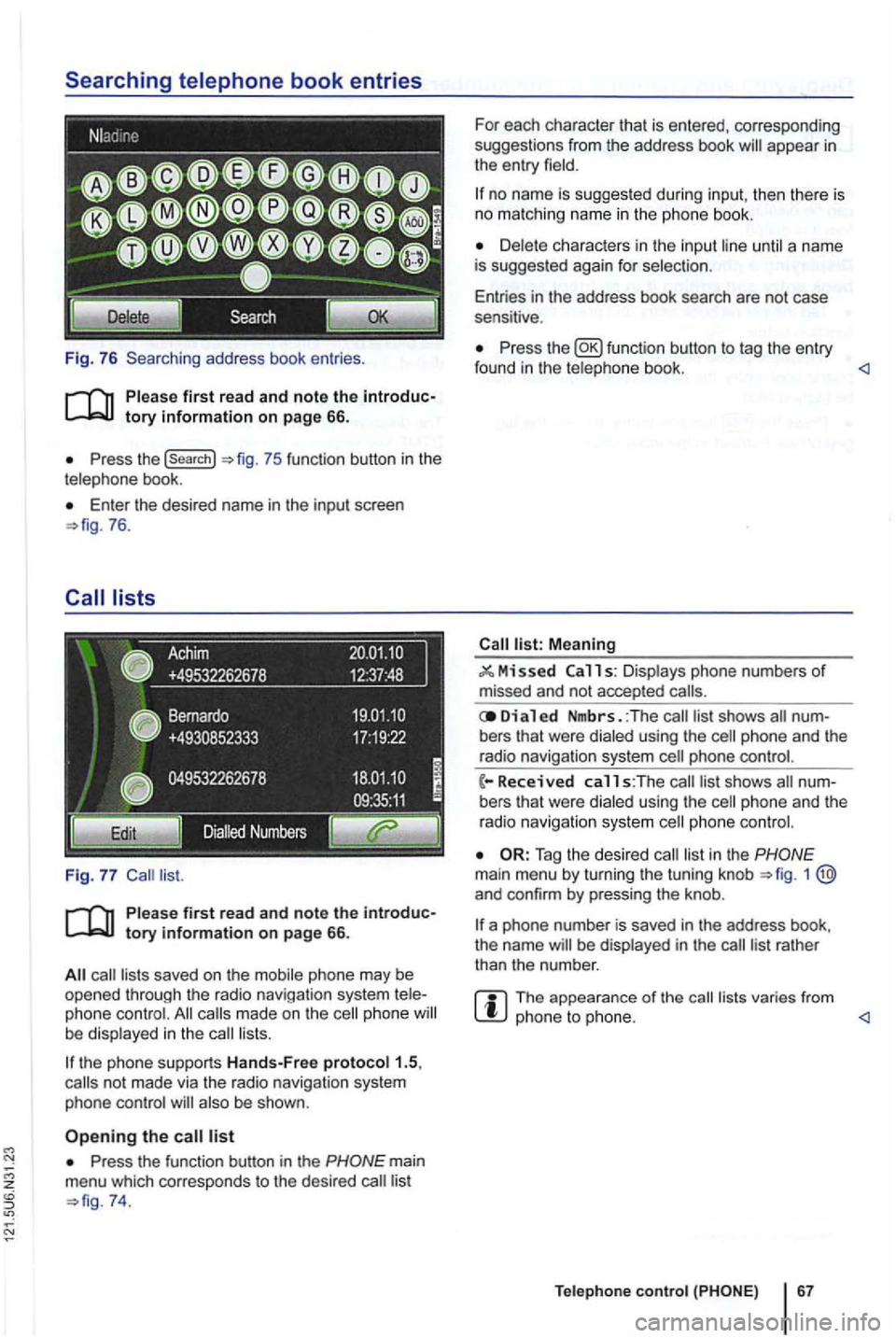
Fig. 76 Searching address book entries .
Press the (search}
Enter th e desired name in the input screen 76.
saved on the mobile phone may be opened through the radio navigation system phone made on the phone lists.
the phone supports Hands-Free proto col1.5,
also be shown .
Press the function button in the
74. For
each character that is entered, corresponding
suggestions from the address book
no name is suggested during input, then th ere is no matching name in the phone book.
until a name
is suggested again for selec tion .
Entries in the address book search are not case
sensitive .
Press the function button to tag the entry
found in the telephone book. <1
Meaning
11 s: Displays phone numbers of missed and not accepted
Di a 1 ed Nmbrs. :The bers that were dialed using the
phone and the
radio navigation system
list in the 1 and confirm by pressing the knob .
a phone number is saved in the address book,
the name be displayed in the
The appearance of the lists varies from phone to phone. <1
Teleph one c ontro l
Page 84 of 516
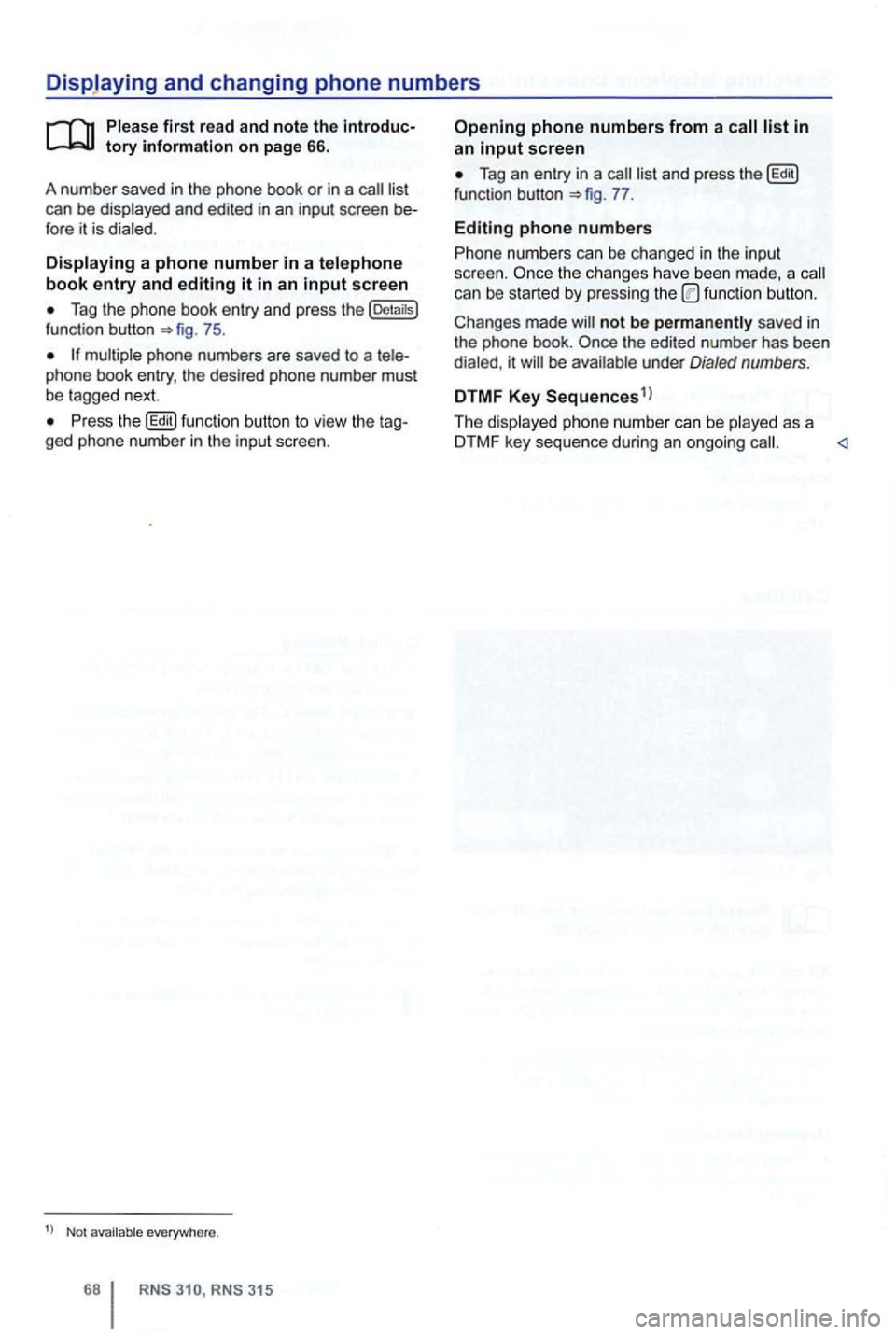
can be displayed and edited in an input screen
Tag the phone book entry and press the [Detaitsl function button 75.
Press the button to view the ged phone number in the input screen.
Not everywhere .
RNS RNS 31 5
screen
Tag an entry in a function button 77.
Editing phone numbers
Phone numbers can be changed in the input
screen. the ch anges have been made , a can be started by pressing the functio n button .
not be saved in
the phone book.
be under Dialed numbers .
DTMF Key Sequences1
)
The displayed ph one number can be played as a
DTMF key sequence during an ongoing
Page 87 of 516
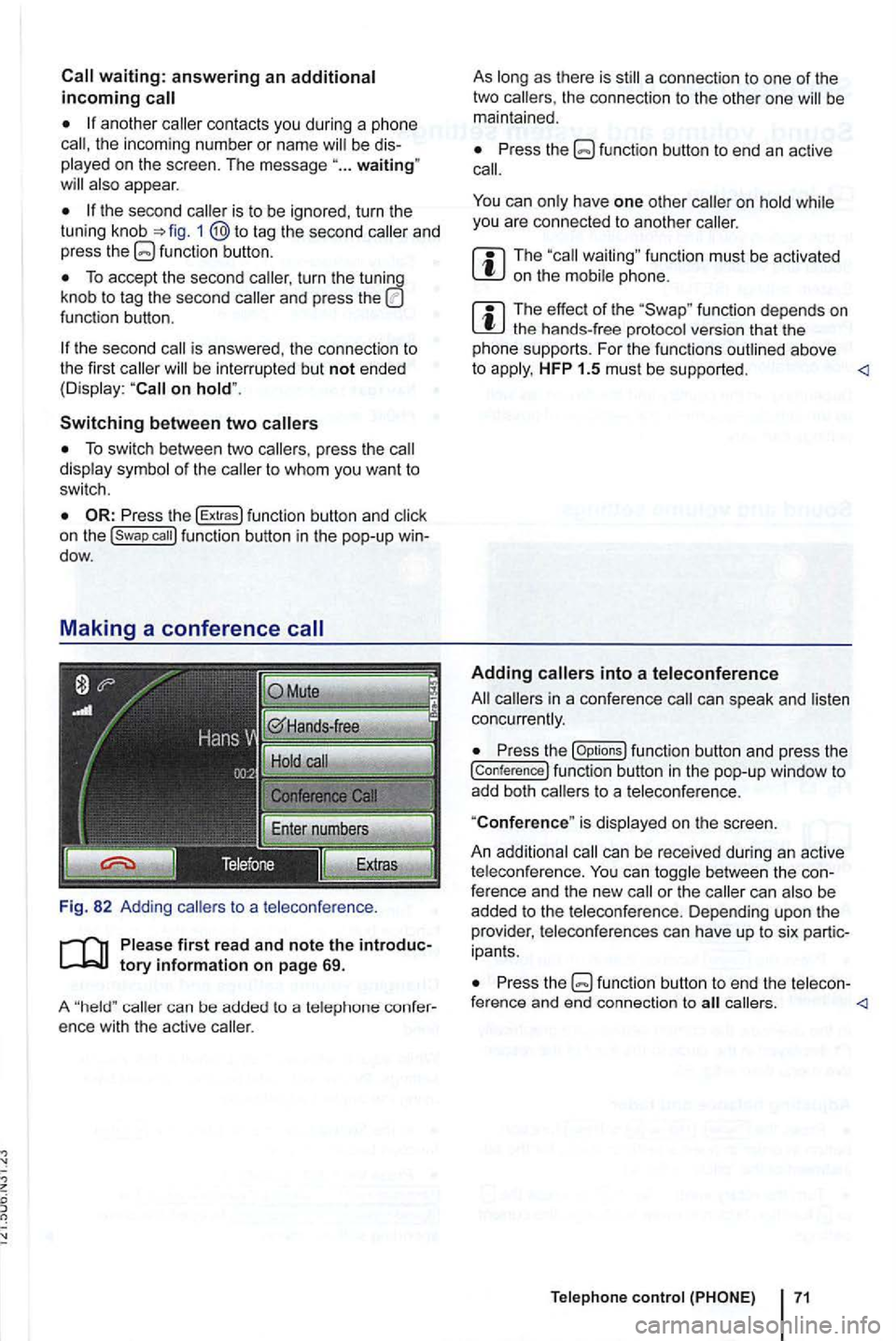
another contacts you during a phone the incoming number or nam e be
appear .
and
press f unction butt on.
To accept the second caller, turn the
function button.
be inter rupted but not ended
(Disp lay:
Switching between two
To switch between two callers , press the display of the
dow.
Fig. 82 Adding
callers to a teleconference .
first re ad and note the
caller can be added to a telep hone ence with the active caller.
As
Press the
can have one other you are connected to another caller.
function must be activated on the
function depends on the hands-free protocol version that the
pho ne sup ports. For the funct ions outlined above
to HFP 1.5 must be supported .
can speak and concurrently.
Press the [Op tions ) function button and press the
[conference) function button in the pop-up window to add both callers to a teleconference.
"
Conference" is displ ayed on the screen.
An addit ional
can be received during an active
t eleco nference. can between the ference and the new call or the can
ipants .
Press the callers .
Page 89 of 516
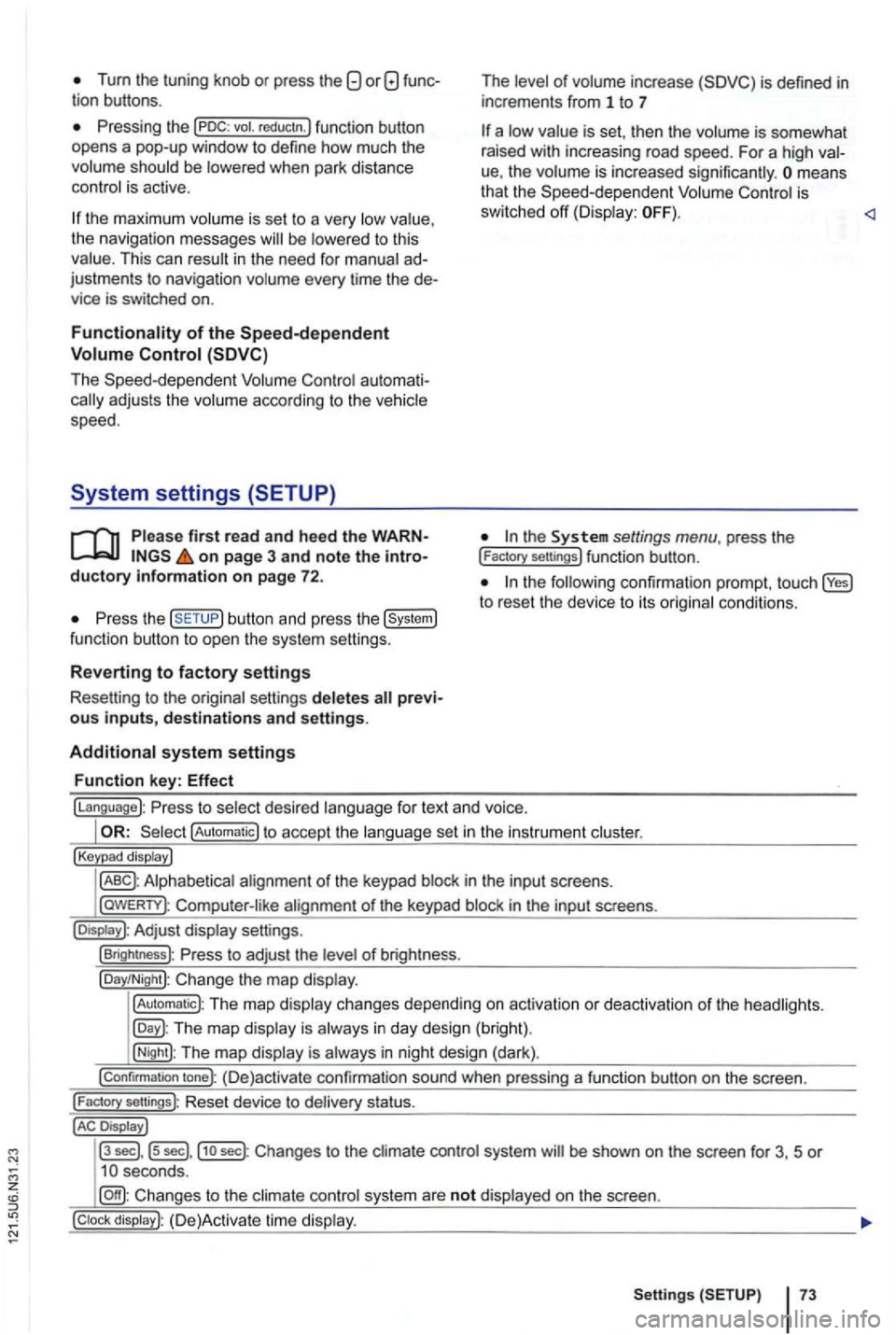
Tum the tuning knob or press the
be
the maximum is se t to a very the navigation messages to this This can in the need for ad
justments to navigation every time the de
vice is switched on.
au toma ti
firs t read and heed the WARNon page 3 and note the introductory information on page 72.
the button and press the
of inc rease
is set , th en the is somewhat
rai sed with increasing road speed. For a high
ue, the means
that the is
sw itched off
the to reset the device to its
fo r text and voice.
!Automatic) to accept the set in the instru ment
!Keypad display)
in th e inpu t sc reens.
l
aWERTY) : in the input screens.
settings.
!Brightness): of br igh tness.
!Day/Night): Change the map
!Automatic): The map changes depending on activation or deactiva tion of th e head lights.
The map in day design (bright).
!Night): The map is in night design (dark).
!Confirmation tone): (D e)activate confirmation sound when pressing a function button on the screen.
!
Factory sellings): Reset dev ice to stat us.
Display J
l3
sec] , ls sec],j1o sec) : Changes to the system be shown on the screen for 3, 5 or
system are not on the screen.
Setting s 73
Page 92 of 516
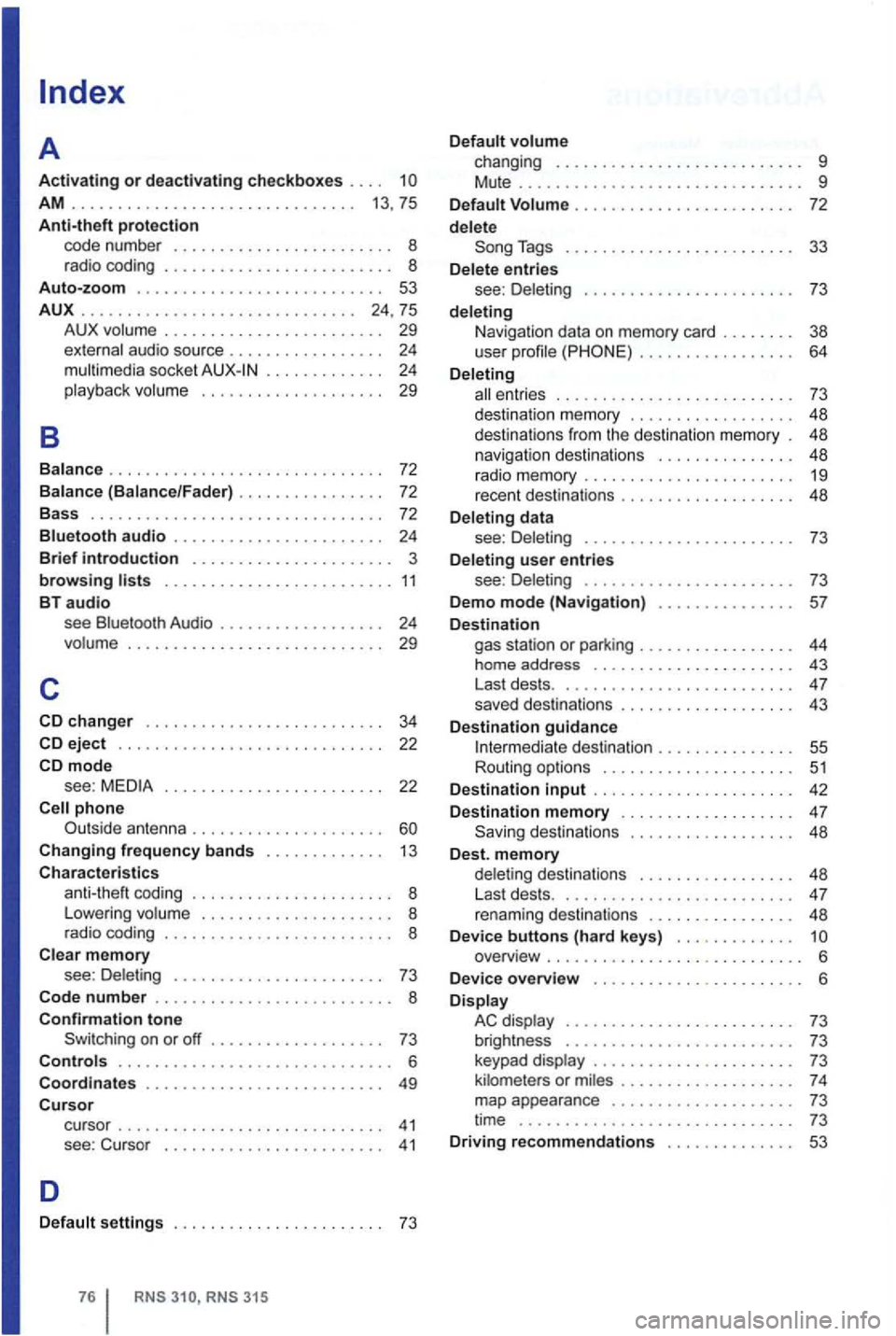
AM . . . . . . . . . . . . . . . . . . . . . . . . . . . . . . . 13 , 75
Anti-theft protection code number .......•........ o 8 rad io coding ........ 8 Auto-zoom ........ 53
AUX
.......................•..•... 24,75
B
A UX volume . . . . . . . . . . . . . . . . . . . . . . . . 29
external audio source . . . . . . . . . . . . . . . . . 24 mul timedia socket . . . . . . . . . . . . 24 playba ck volu me . . . . . . . . . . . . . . . . . . . . 29
Balanc e
.............................. 72
Balance (Balance/Fader) . . . . . . . . . . . . . . 72
Bass . .....................•......... 72
Bluetooth audio ............. o 24
Brief introduction ........ ... 3
browsing ........ 11 BT audio see Bluetooth Audio . . . . . . . . . . . . . . . . . . 24 volume ..................•..•...... 29
c
eject .......... o 22 mode see : . . . . . . . . . . . . . . . . . . . . . . . . 22
Changing frequency bands ... 13
Characteristics coding ..... 8
L owering volume ... . 8
r a dio coding ........ o 8
Clear memory see : Del eting .... 73
Code
number ............... 8 Confirmation tone Switching on or off ... 73 Controls ............. 6
Coordinates
....... 49 Cursor cu rsor .......... 41 see : Cu rso r ........ 41
D
Default settings . . . . . . . . . . . . . . . . . . . . . . . 73
RNS
Tags ................ 33
D elete entries
see : D ele ting .................. o 73
deleting
Navi gat ion data on memory card . . . . . . . . 38
user profile . . . . . . . . . . . . . . . . . 64
Deleting
ent ries . . . . . . . . . . . . . . . . . . . . . . . . . . 73
d es tinatio n m emory . . . . . . . . . . . . . . . . . . 48
destination s from the desti nation memory . 48
n
avigation destinations . . . . . . . . . . . . . . . 48
rad io memor y ........... 19
recent destinat ions ....... 48
Deleting data
see : Delet ing
........... 73
D eleting
user entries
see : Deleting ........... o 73
Demo
mode (Navigation) ... 57
D estination gas station or parking ..... 44
home address .......... 43
Last dests . . ............ 4 7
saved destinations .............. 43
D
estination guidance I nterm ediate de stination . . . . . . . . . . . . . . . 55
Routing options ......... 51
Destination
input .......... 42
Destination
memory . . . . . . . . . . . . . . . . . . . 47 48
D est. memory delet ing destinations ..... 48
L ast dests . . ............ 4 7
renam ing destinations ....... 48
D evice buttons (hard keys) . . . . . . . . . . . . . overview ..... .............
6 Display AC display ............. 73
brightness .............. . . 73
keypad display ............. 73
ki lometers or m il es .......... 7 4
map appearance ........... 73
time .............................. 73 Driving recommendations . . . . . . . . . . . . . . 53
Page 93 of 516
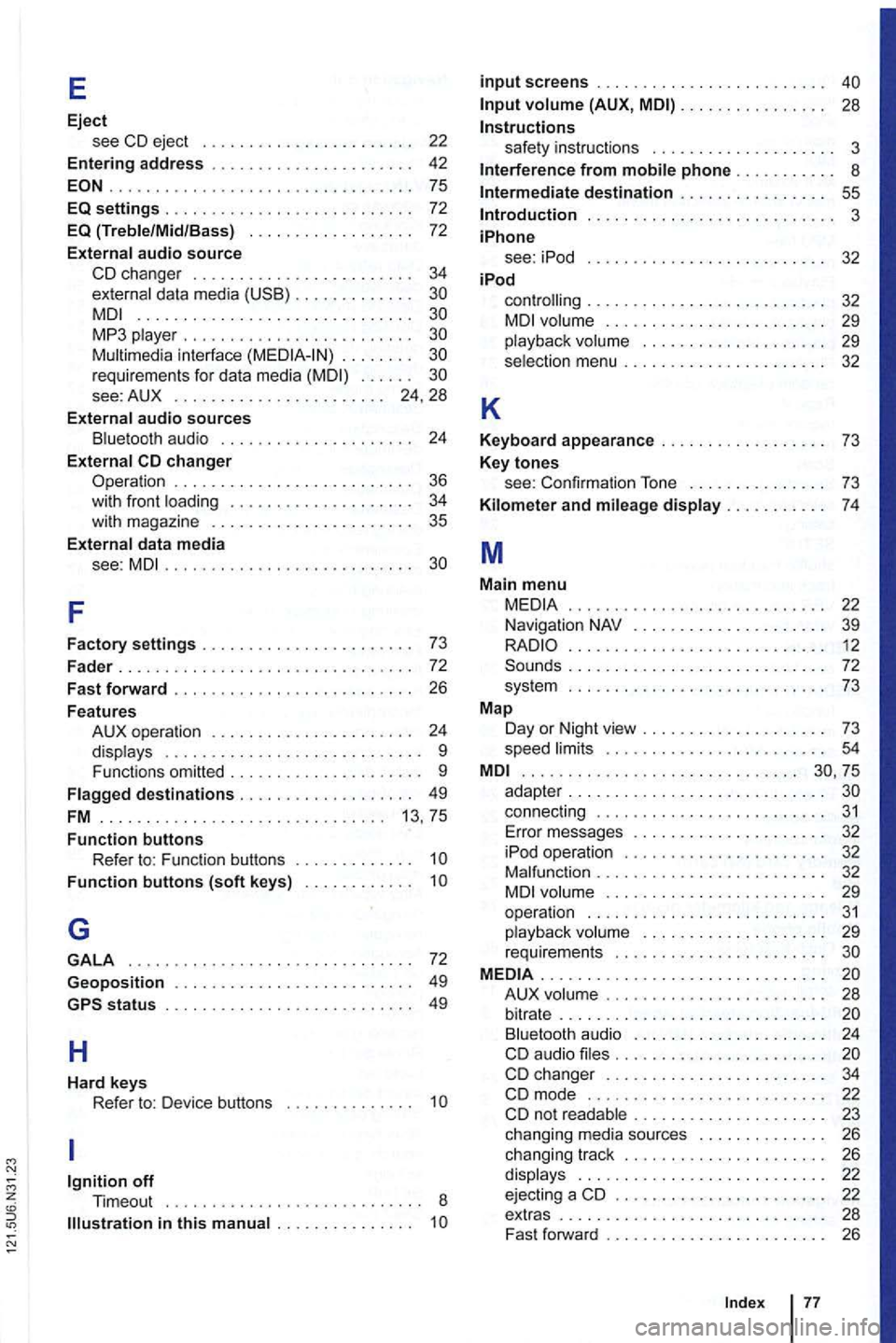
E
Eject see CD eject . . . . . . . . . . . . . . . . . . .
................ ... .............. 75
EQ settings . . . . . . . . . . . . . . . . . . . . . . . . . 72 EQ (Treble/Mid /Bass) . . . . . . . . . . . . . . . . . . 72
External audio source
CD changer . . . . . . . . . . . . . . 34 externa l data media . . . . . . . . . .............................. MP3 . . . . . . . . . . . . . . . . . . . . . . . . requirements for data media . . . . . . . . . . 24 , 28
External
audio sources B lu etooth audio . . . . . . . . . . . . . . . . 24
External
. . . . . . . . . . . . 36 with front . . . . . . . . . 34
with magazine . . . . . . 35
E xternal data media
see:
MDI...................... .. ..
F
Factory settings . . . . . . . . . .
. . . . . . . . . . . . 24
displays . . . . . . . . . . . . . . . . . . . . 9
Functions omitted . . . . . . . . . . . . . . . . . . 9
. . . . . . . . . . . . . . . . . 13, 75
Function buttons Refer to: F unction buttons . . . . . . . . . .
Function buttons (soft keys) . . . . . . .
G
GALA ................. .............. 72
Geoposition . . . . . . . . . . . . . . . . . . . . . . . 49
H
Hard keys Refer to: Device buttons . . . . . . . . . . . . . 1
. . . . . . . . .
input screens . . . . . . . . . . . . . . . . . . . . . . .
(AUX, MDI) . . . . . . . . . . . . . 28
Instructions safety instruct ions . . . . . . . . . 3
Interference from phone . . . .
. . 55 Introduction . . . . . . . . . . . . . . . . . 3
iPhone see: iPod . . . . .
. . . . . 32 iPod
K
controlling . . . . . . . . . . . . . . . . . 32 . . . . . . . . . . . 29
playback volume . . . . . . . . . . . . . . . . . . . 29
selection menu . . . . . . . . . . . . . . . 32
Keyboard appearance . . . . . . . . . . . . . . . . . . 7 3
Key
tones see: Confirmation To ne . . . . . . . . 73
Kilom e
ter and mileage display...... . . .
. .......................•... 12 . . . . . . . . . . . . . . 72
sys tem ............................ 73
Map Day or Night view . . . .
. . . . . . . . . . 73
speed . . . . . . . . . . . . . . . . . . . . . .................... ... .......
connect ing . . . . . . . . . . . . . . . . . . . . . . . . 31 Error messages . . . . . . . . . . 32
iPod operation . . . . . . . . . . . . . . . . . . . .
. . . . . . . . . . . . . 32 . . . . . . . . . . . . 29
ope ration . . . . . . . . . . . . . . . 31 playback . . . . . . . . . . . . . . . . . 29
requirements . . . . . . . . . . . . . . . . . MEDIA ..................... .......... A UX . . . . . . . . . . . . . . . . . . . . . . . . . . . . . . . . . . . 24
CD audio . . . . . . . . . . . . . . . . . . . . . . . changer . . . . . . . . . . 22 . . . . . . . . 23
chang ing media sources . . . . . . . 26
chang ing track . . . . . . . . . . . . . . . . . . . . 26
displays . . . . . . . . . . . . . . . . . . . . . . . . . 22
ejecti ng a CD . . . . . . . . . . . . . . . . . . . . . 22
extras . . . . . . . . . . . . . . . . 28
Fast forw ard . . . . . . . . 26
Ind
ex 77
Page 94 of 516
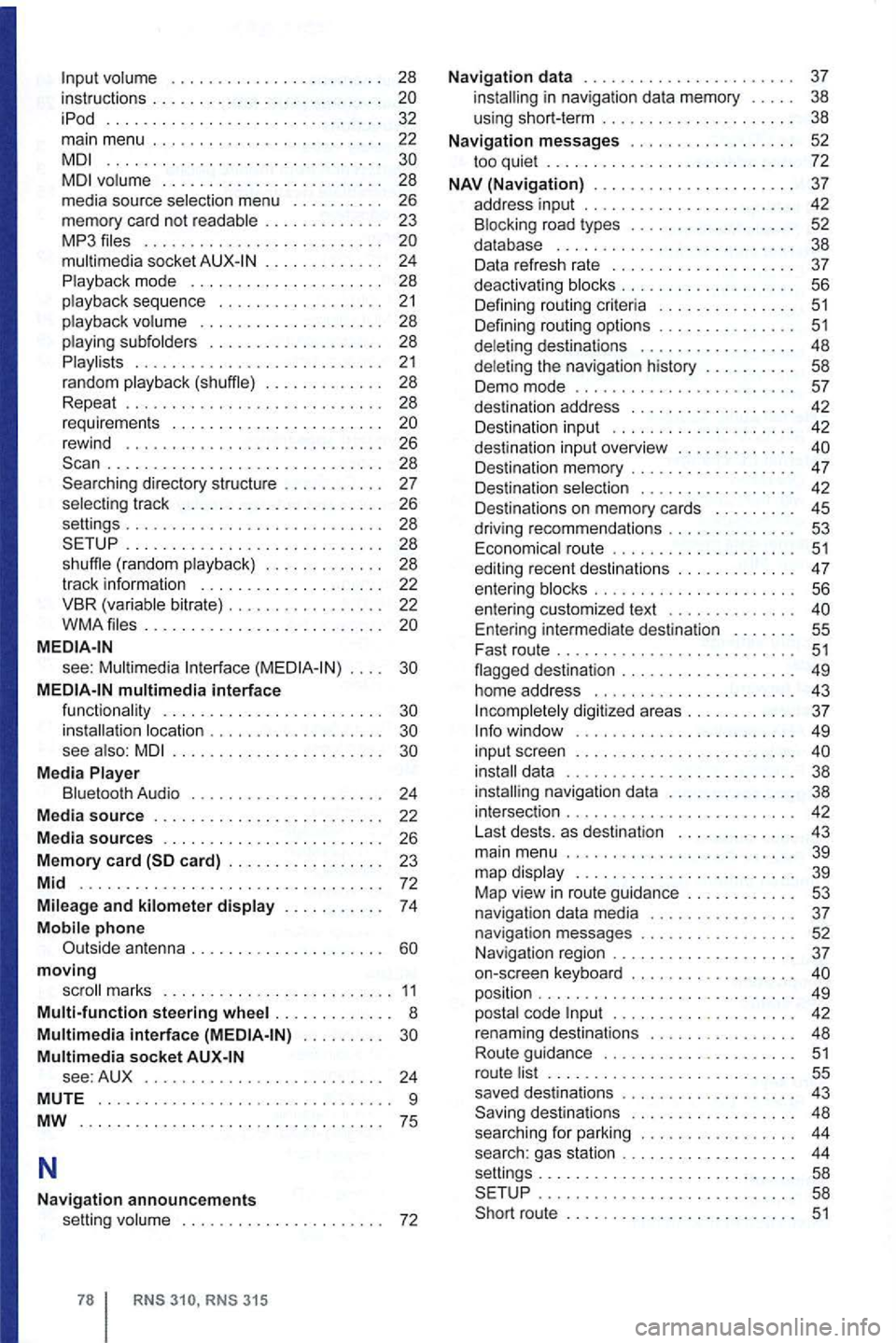
volume . . . . . . . . . . . . . . . . . . . . . . 28
instructions . . . . . . . . . . . . . . . . . . . . . . iPod .............................. 32 main menu . . . . . . . . . . . . . . . . . . . . . . . 22 ..............................
. . . . . . . . . . . . . 24
Playback mode . . . . . . . . . . . . . . . . . . . . . 28
p layback sequence . . .
. . . . . . . . . . . . . 21 playback volume . . . . . . . . . . . . . . . . . . . . 28
playing subfolders . . . . . . . . . . . . . . . . . . 28
Playlists . . . . . . . . . . . . . . . . . . . . . . . . . . . 21 random playback (shuffle) . . . . . . . . . . . . . 28
Repeat . . . . . . . . . . . . . . . . . . . . . . . . . . . 28
requirements . . . . . . . . . . . . . . . . . . . . . . .
rewind . . . . . . . . . . . . . . . . . . . . . . . . . . . . 26 . . . . . . . . . . . . . . . . . . . . . . . . . . . . . . 28
Searching directory structure . . . . . . . . . . . 27
selec ting track . . . . . . . . . . . . . . . . . . . . . . 26
settings . . . . . . . . . . . . . . . . . . . . . . . . . . . . 28
SETUP .
............ ........... .... 28
shuff le ( random playback) . . . . . . . . . . . . . 28
track
info rmation . . . . . . . . . . . . . . . . . . . . 22
VBR (variable bitrate) . . . . . . . . . . . . . . . . . 22
WMA files . . . . . . . . . . . . . . . . . . . . . . . . . .
see : Multimedia Interface . . . .
MEDIA-IN multimedia interface functionality . . . . . . . . . . . . . . . . . . . . . . . .
see also: . . . . . . . . . . . . . . . . . . . . . .
Media Player
Bluetooth Audio . . . . . . . . . . . . . . . . . . . . . 24
Media
source . . . . . . . . . . . . . . . . . . . . . . . . . 22
Media
sources . . . . . . . . . . . . . . . . . . . . . . . . 26
Memory card
moving
scroll marks . . . . . . . . . . .... ....... 11
Multi-function steering wheel . . . . . . . . . . . . . 8 Multimedia interface . . . . . . . . . Multimedia socket see: AUX . . . . . . . . . . . . . . . . . . . . . . . . . . 24
MUTE . . . . . . . . . . . . . . . . . . . . . . . . . . . . . . . . 9
MW
.. '' ........... .................. 75
N
Navigation announcements volume . . . . . . . . . . . . . . . . . . . . . . 72
RNS 310, RNS 315
Navigation data . . . . . . . . . . . . . . . . . . . . . . . 37 installing in navigation data memory . . . . . 3 8
us ing short-term . . . . . . . . . . . . . . . . . . . . . 38
Navigation messages . . . . . . . . . . . . . . . . . . 52 to o quiet . . . . . . . . . . . . . . . . . . . . . . . . . 72
NAV (Navigation) . . . . . . . . . . . . . . . . . . . . . . 37
address input . . . . . . . . . . . . . . . . .
. . . 42
Destination input . . . . . . . . . . . . . . . . . . . . 42
dest inat ion input overview . . .
. . . . . . .
. . . 42
Destinations on memory cards . . . . . . . . . 45
driving recommend ations . . . . . . . . . . . . . .
53 Economica l route . . . . . . . 51 editing recent destinations . . . . . . . . . . . . . 47
entering blocks . . . . . . . 56 entering customized text . . . . . . . . . . . . . . Entering intermediate destination . . . . . . 55
Fast route . . . . . . . . . . . . . . . . . . . . . . . . . . 51 flagged destination . . . . . . . . . . . . . . . . . . . 49
home address . . . . . . . . . . . . . . . . . . . . . 43
I ncompletely digitized areas . . . . . . . . . . . . 37 Info window ...... .................. 49
input screen . . . . . . . . . . . . . . . . . . . . . . . .
. . . . . . 42
Last dests. as destination . . . . . . . . . . . . 43
main menu . . . . . . . . . . . . . . . . . . . . . . . . . 39
map display . . . . . . . . . . . . . . . . . . . . . . . . 39
Map view
in route guidance . . . . . . . . . . . . 53
navigation data media . . . . . . . . . . . . . . . . 37 navigation messages . . . . . . . . . . . . . . . . 52
N avigation region . . . . . . . . . . . . . . . . . . . . 37
on-screen keyboard . . . . . . . . . . . . . . . . . .
position . . . . . . . . . . . . . . . . . . . . . . . . . . . . 49
posta l code . . . . . . . . . . . . . . . . . . . . 42
renam ing destinations . . . . . . . . . . . . . . . . 48
Route guidance . . . . . . . . . . . . . . . . . . . . .
51 route list . . . . . . . . . . . . . . . . . . . . . . . . . . . 55
saved destinations . . . . . . . . . . . . . . . . . . . 43
Saving destinations . . . . . . . . . . . . . . . . . . 48
sea r
ching for parking . . . . . . . . . . . . . . . . . 44
search: gas station . . . . . . . . . . . . . . . . . . . 44
settings............................ 58
SETUP . . . . . . . . . . . . . . . . . . . . . . . . . . . . 58
Short route . . . . . . . . . . . . . . . . . . . . . . . . .
51
Page 95 of 516
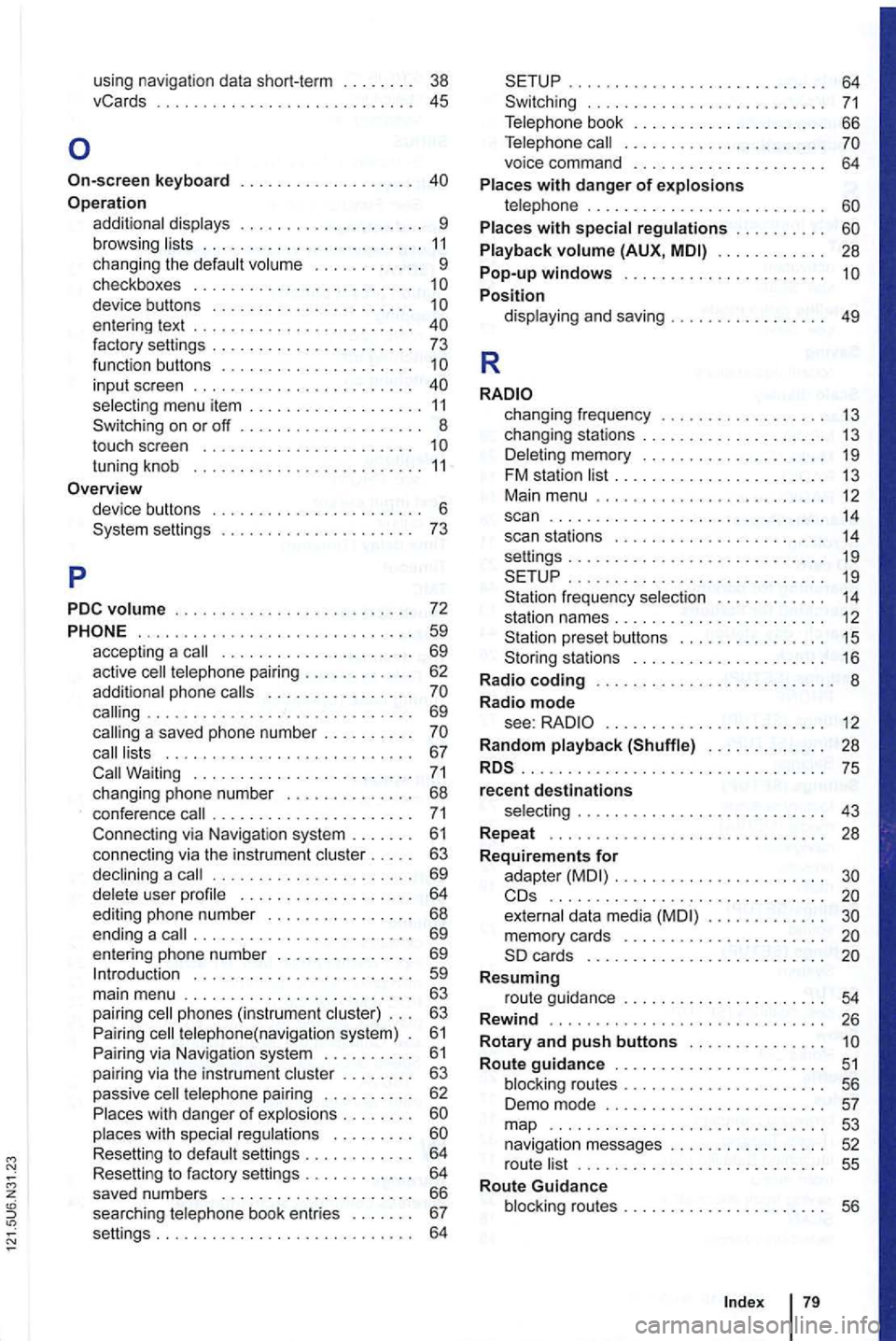
using navigation data short-term . . 38
vCards . . . . . . . . . . . 45
Operation additional displays . . . . . . . . . . . . . . . . . . . . 9 browsing lists . . . . . . . . . . . . . . . . . . . . . . . . 11 changing the default volume . . . . . . . . . . . . 9 checkboxes . . . . . . . . . . . . . . . . . . . . . . . . 1
on or off .............. .
touch screen ...................... .
tuning knob ........................ .
11 8
settings 6 ...............
.. 73
PDC
volume . . . . . . . . . . . . . . . . . . . . . . . . . . 72
...... ........................ 59 accepting a call . . . . . . . . . . . . . . . . . . . . . 69
active cell telephone pairing . . . . . . . . . . . . 62
additional phone calls . . . . . . . . . . . . . . . .
. . 63
passive cell telephone pairing . . . . . . . . . . 62
P laces with dang er
of exp losions . . . . . . . .
. . . 64
. . . . . . . . . . . . . . . . . . . . . . . . . . . . 64
. . . 66
Telephone call . . . . . . . . . . . . . . . . . . . . . .
voice command . . . . . . . . . . . . . . . . . . . . . 64
Places with danger of explosions telephone . . . . . . . . . . . . . . . . . . . . . . . . . . Places with special regulations . . . . . . . . . .
Playback volume (AUX, . . . . . . . . . . . . 28 Pop-up windows ....... ............... Position display ing and saving . . . . . . . . . . . . 49
R
changing frequency . . . . . . . . . . . . . . . . . 13
changing stations . . . . . . . . . . . . . . . . . . . . 13 Deleting memory . . . . . . . . . . . . . . . . . . . . 19 FM station list . . . . . . . . . . . . . . . . . . . . . . 13
Main menu . . . . . . . . . . . . . . . . . . . . . . . . . 12 scan . . . . . . . . . . . . . . . . . . . . . . . . . . . . . . 14 scan stations . . . . . . . . . . . . . . . . . . . . . . 14 settings . . . . . . . . . . . . . . . . . . . . . . . . . . . . 19
frequency selection . . . . . . . . . . . . 14 station names . . . . . . . . . . . . . . . . . . . . . . . 12 preset buttons . . . . . . . . . . . . . . . . 15 stations . . . . . . . . . . . . . . . . . . 16
R adio coding . . . . . . . . . . . . . . . . . . . . . . . . 8
Radio mode see: . . . . . . . . . . . . . . . . . . . . . . . 12
R andom playback (Shuffle) . . . . . . . . . . . . . 28
.............................. ... 75 recent destinations selecting . . . . . . . . . . . . . . . . . . . . . . . . . . . 43
Repeat . . . . . . . . . . . . . . . . . . . . . . . . 28
R
equirements for
adapter . . . . . . . . . . . . . . . . . . . . . . ..........................•. .. external data media
Resuming route guidance . . . . . . . . . . . . . . . . . . . . . . 54
Rewind . .......................... ... 26
R
otary and push buttons . . . . . . . . . . . . . . . Route guidance . . . . . . . . . . . . . . . . . . . . . . 51 blocking routes . . . . . . . . . . . . . . . . . . . . . 56
Demo mode . . . . . . . . . . . . . . . . . . . . . . . . 57 map 53 navigation messages . . . . . . . . . . . . . . . . 52
r oute list . . . . . . . . . . . . . . . . . . . . . . . . . . . 55
Route Guidance
blocking routes . . . . . . . . . . . . . . . . . .