2012 TOYOTA TUNDRA radio
[x] Cancel search: radioPage 3 of 744
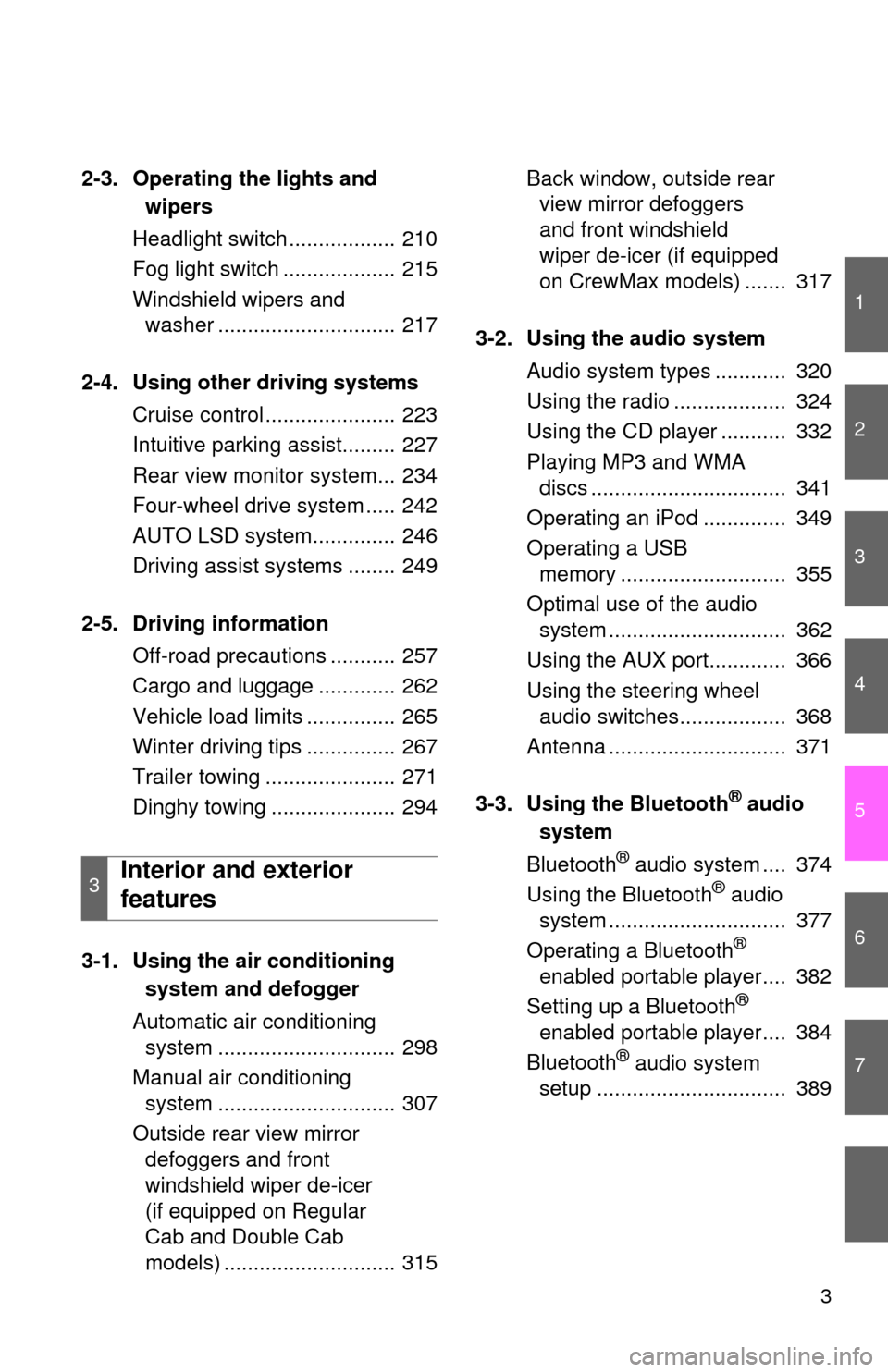
1
2
3
4
5
6
7
3
2-3. Operating the lights andwipers
Headlight swi tch .................. 210
Fog light switch ................... 215
Windshield wipers and washer .............................. 217
2-4. Using other driving systems Cruise control ...................... 223
Intuitive parking assist......... 227
Rear view monitor system... 234
Four-wheel drive system ..... 242
AUTO LSD system.............. 246
Driving assist systems ........ 249
2-5. Driving information Off-road precautions ........... 257
Cargo and luggage ............. 262
Vehicle load limits ............... 265
Winter driving tips ............... 267
Trailer towing ...................... 271
Dinghy towing ..................... 294
3-1. Using the air conditioning
system a nd defogger
Automatic air conditioning system .............................. 298
Manual air conditioning system .............................. 307
Outside rear view mirror defoggers and front
windshield wiper de-icer
(if equipped on Regular
Cab and Double Cab
models) ............................. 315 Back window, outside rear
view mirror defoggers
and front windshield
wiper de-icer (if equipped
on CrewMax models) ....... 317
3-2. Using the audio system Audio system types ............ 320
Using the radio ................... 324
Using the CD player ........... 332
Playing MP3 and WMA discs ................................. 341
Operating an iPod .............. 349
Operating a USB memory ............................ 355
Optimal use of the audio system .............................. 362
Using the AUX port............. 366
Using the steering wheel audio switches.................. 368
Antenna .............................. 371
3-3. Using the Bluetooth
® audio
system
Bluetooth
® audio system .... 374
Using the Bluetooth® audio
system .............................. 377
Operating a Bluetooth
®
enabled portable player.... 382
Setting up a Bluetooth
®
enabled portable player.... 384
Bluetooth
® audio system
setup ................................ 389
3Interior and exterior
features
Page 37 of 744
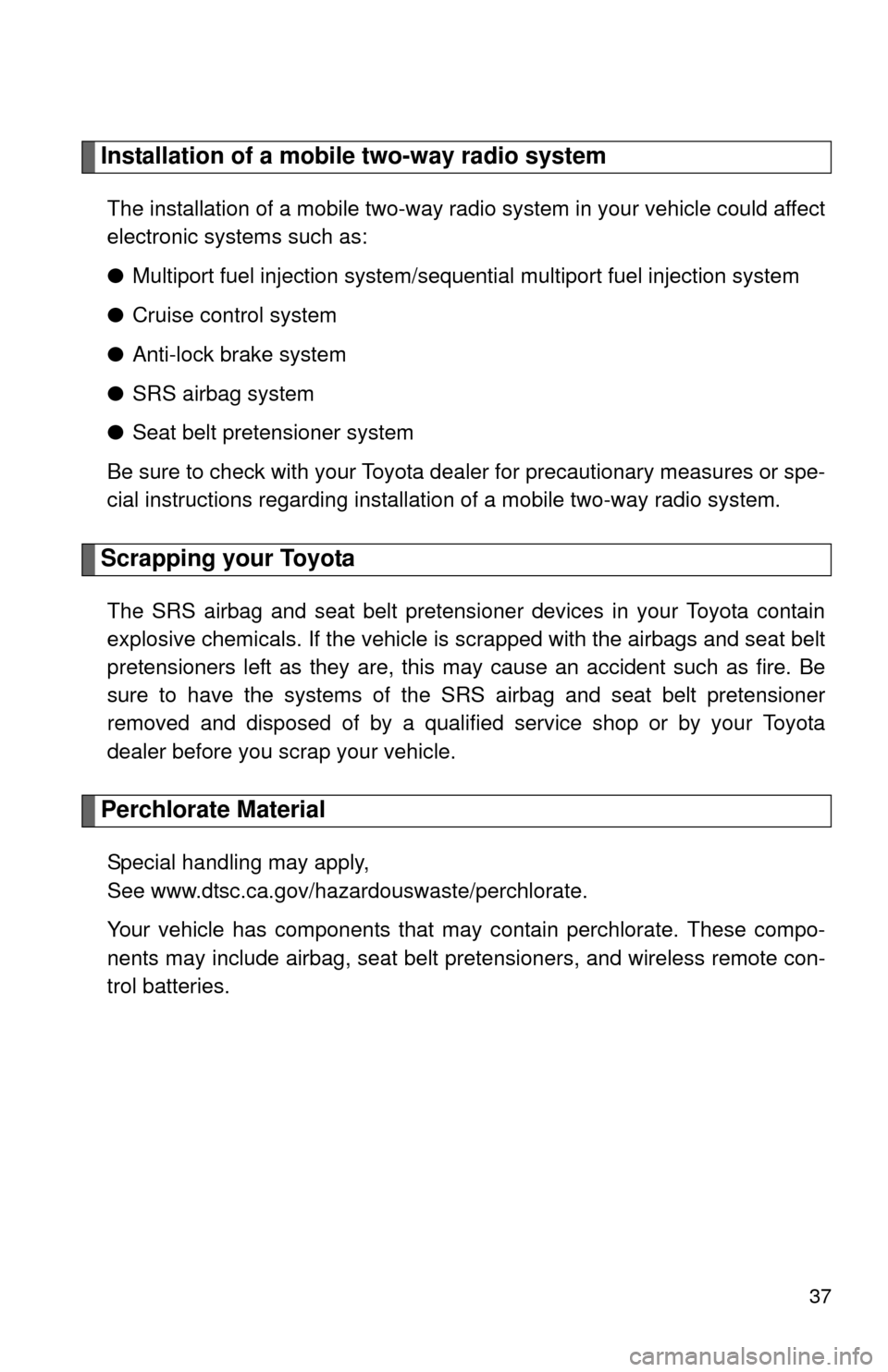
37
Installation of a mobile two-way radio system
The installation of a mobile two-way radio system in your vehicle could affect
electronic systems such as:
●Multiport fuel injection system/sequential multiport fuel injection system
● Cruise control system
● Anti-lock brake system
● SRS airbag system
● Seat belt pretensioner system
Be sure to check with your Toyota dealer for precautionary measures or spe-
cial instructions regarding installation of a mobile two-way radio system.
Scrapping your Toyota
The SRS airbag and seat belt pretensioner devices in your Toyota contain
explosive chemicals. If the vehicle is scrapped with the airbags and seat belt
pretensioners left as they are, this may cause an accident such as fire. Be
sure to have the systems of the SRS airbag and seat belt pretensioner
removed and disposed of by a qualified service shop or by your Toyota
dealer before you scrap your vehicle.
Perchlorate Material
Special handling may apply,
See www.dtsc.ca.gov/hazardouswaste/perchlorate.
Your vehicle has components that may contain perchlorate. These compo-
nents may include airbag, seat belt pretensioners, and wireless remote con-
trol batteries.
Page 47 of 744
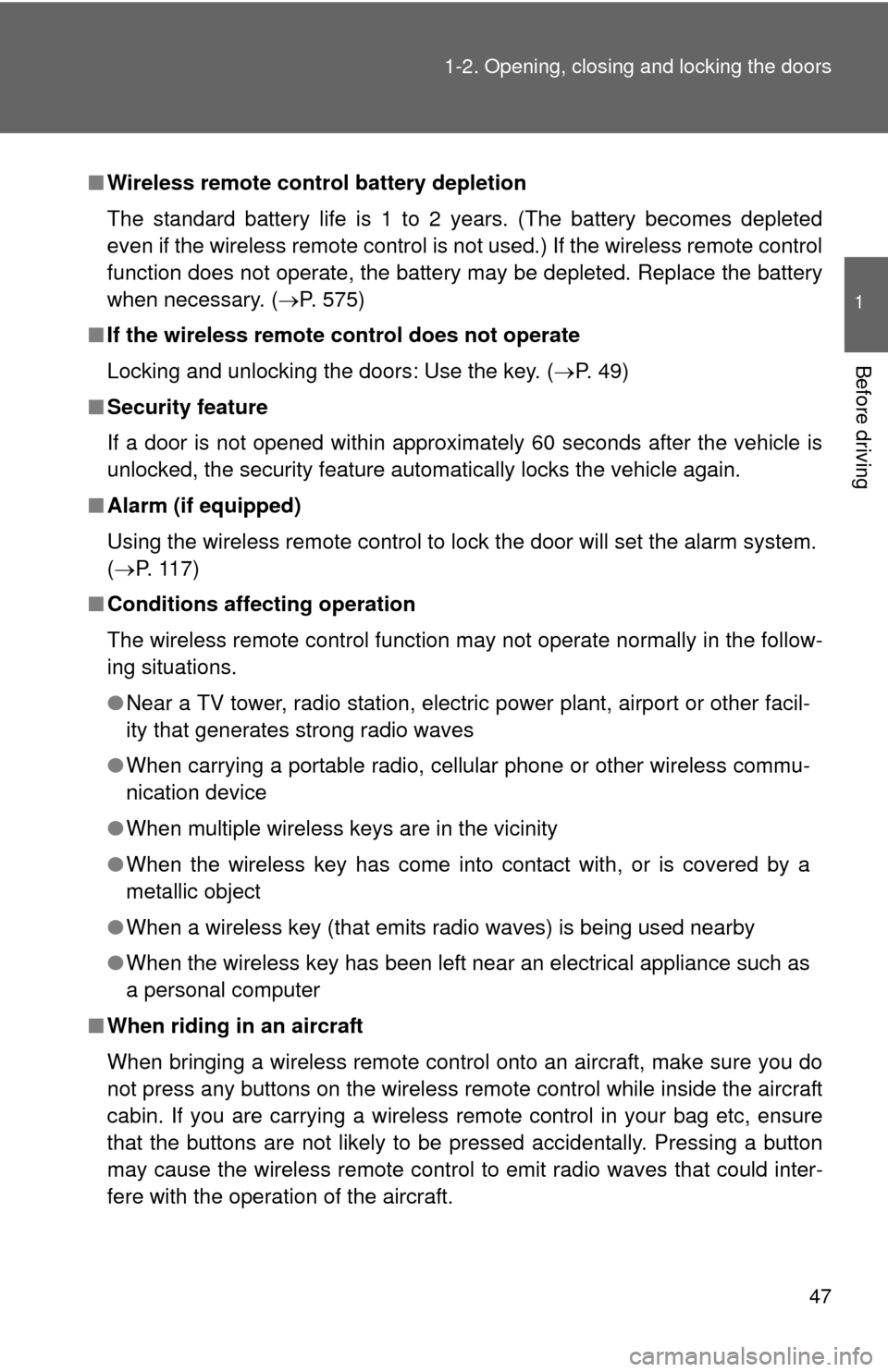
47
1-2. Opening, closing and locking the doors
1
Before driving
■
Wireless remote control battery depletion
The standard battery life is 1 to 2 years. (The battery becomes depleted
even if the wireless remote control is not used.) If the wireless remot\
e control
function does not operate, the battery may be depleted. Replace the battery
when necessary. ( P. 575)
■ If the wireless remote control does not operate
Locking and unlocking the doors: Use the key. ( P. 49)
■ Security feature
If a door is not opened within approximately 60 seconds after the vehicle is
unlocked, the security feature automatically locks the vehicle again.
■ Alarm (if equipped)
Using the wireless remote control to lock the door will set the alarm sy\
stem.
(P. 117)
■ Conditions affecting operation
The wireless remote control function may not operate normally in the follow-
ing situations.
●Near a TV tower, radio station, electr ic power plant, airport or other facil-
ity that generates strong radio waves
● When carrying a portable radio, cell ular phone or other wireless commu-
nication device
● When multiple wireless keys are in the vicinity
● When the wireless key has come into contact with, or is covered by a
metallic object
● When a wireless key (that emits radio waves) is being used nearby
● When the wireless key has been left near an electrical appliance such as
a personal computer
■ When riding in an aircraft
When bringing a wireless remote control onto an aircraft, make sure you do
not press any buttons on the wireless remote control while inside the aircraft
cabin. If you are carrying a wireless remote control in your bag etc, ensure
that the buttons are not likely to be pressed accidentally. Pressing a button
may cause the wireless remote control to emit radio waves that could inter-
fere with the operation of the aircraft.
Page 133 of 744
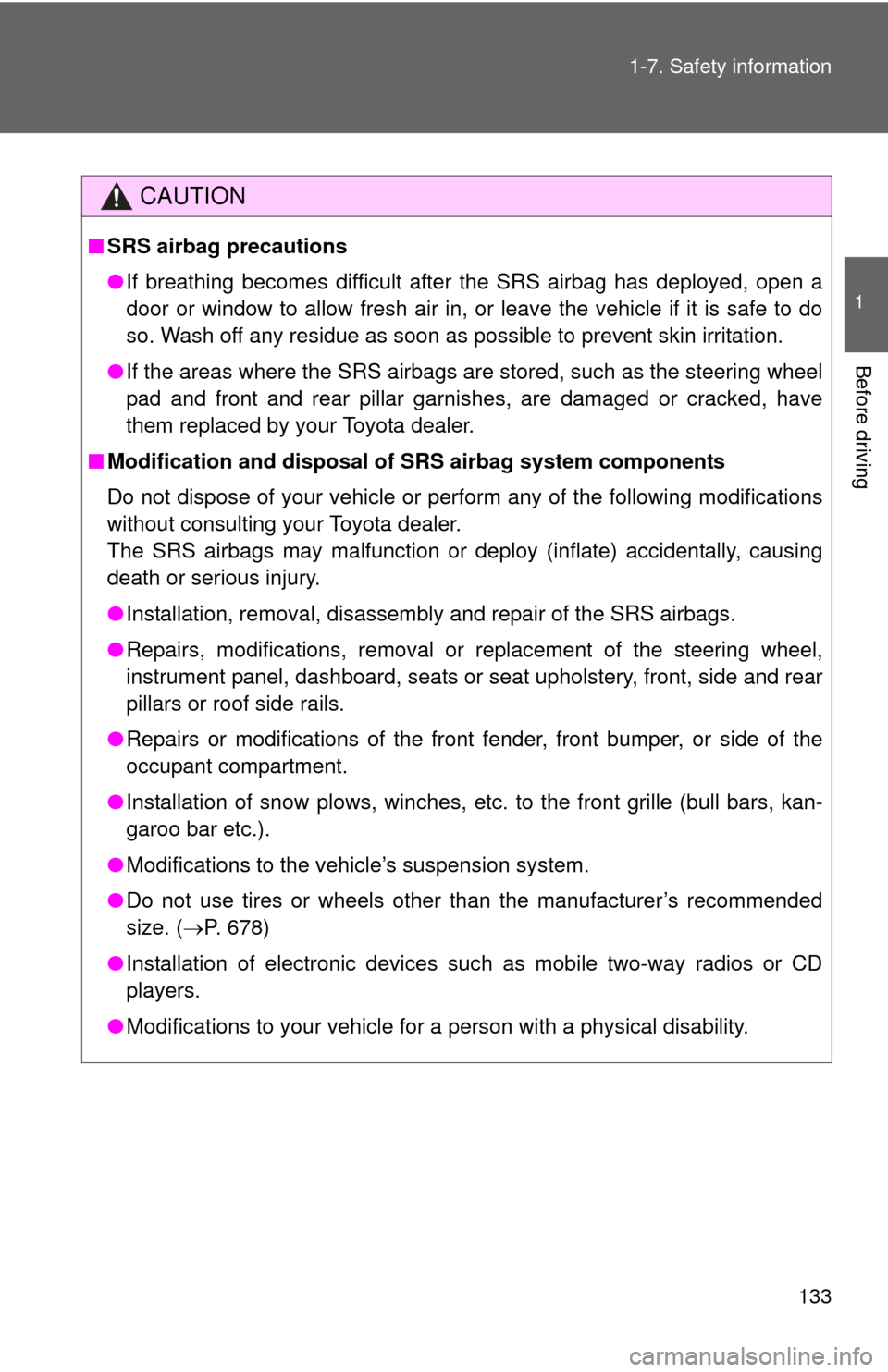
133
1-7. Safety information
1
Before driving
CAUTION
■
SRS airbag precautions
●If breathing becomes difficult after the SRS airbag has deployed, open a
door or window to allow fresh air in, or leave the vehicle if it is safe to do
so. Wash off any residue as soon as possible to prevent skin irritation.
● If the areas where the SRS airbags are stored, such as the steering wheel
pad and front and rear pillar garnishes, are damaged or cracked, have
them replaced by your Toyota dealer.
■ Modification and disposal of SRS airbag system components
Do not dispose of your vehicle or per form any of the following modifications
without consulting your Toyota dealer.
The SRS airbags may malfunction or deploy (inflate) accidentally, causing
death or serious injury.
● Installation, removal, disassembly and repair of the SRS airbags.
● Repairs, modifications, removal or replacement of the steering wheel,
instrument panel, dashboard, seats or seat upholstery, front, side and rear
pillars or roof side rails.
● Repairs or modifications of the front fender, front bumper, or side of the
occupant compartment.
● Installation of snow plows, winches, etc. to the front grille (bull bars, kan-
garoo bar etc.).
● Modifications to the vehicle’s suspension system.
● Do not use tires or wheels other than the manufacturer’s recommended
size. ( P. 678)
● Installation of electronic devices such as mobile two-way radios or CD
players.
● Modifications to your vehicle for a person with a physical disability.
Page 231 of 744

231
2-4. Using other
driving systems
2
When driving
■The Intuitive parking assist system can be operated when
●Front corner sensors:
• The engine switch is in the ON position.
• The shift lever is in R.
• The shift lever is not in P or R and vehicle speed is approximate 6 mph
(10 km/h) or less.
● Back and rear corner sensors:
• The engine switch is in the ON position.
• The shift lever is in R
■ Sensor detection information
●Certain vehicle conditions and the surrounding environment may affect
the ability of a sensor to correctly detect an obstacle. Particular instances
where this may occur are listed below.
• There is dirt, snow or ice on a sensor.
• A sensor is frozen.
• A sensor is covered in any way.
• The vehicle is leaning considerably to one side.
• On an extremely bumpy road, on an incline, on gravel, or on grass.
• The vicinity of the vehicle is noisy due to vehicle horns, motorcycle
engines, air brakes of large vehicles, or other loud noises producing
ultrasonic waves.
• There is another vehicle equipped with intuitive parking assist sensors in the vicinity.
• A sensor is coated with a sheet of spray or heavy rain.
• The vehicle is equipped with a fender pole or radio antenna.
• A bumper or sensor receives a strong impact.
• The vehicle is approaching a tall or right-angled curb.
• In harsh sunlight or intense cold weather.
• The area directly under the bumpers is not detected. Objects lower than the sensors or thin stakes etc. may be detected ini-
tially, but as they draw closer, they may cease to be detected.
• A towing hitch is mounted to the vehicle.
• A non-genuine Toyota suspension (lowered suspension etc.) is installed.
• When attaching a two-way radio antenna.
• When a towing eyelet is mounted on your vehicle.
• When the bumper is damaged.
Page 296 of 744
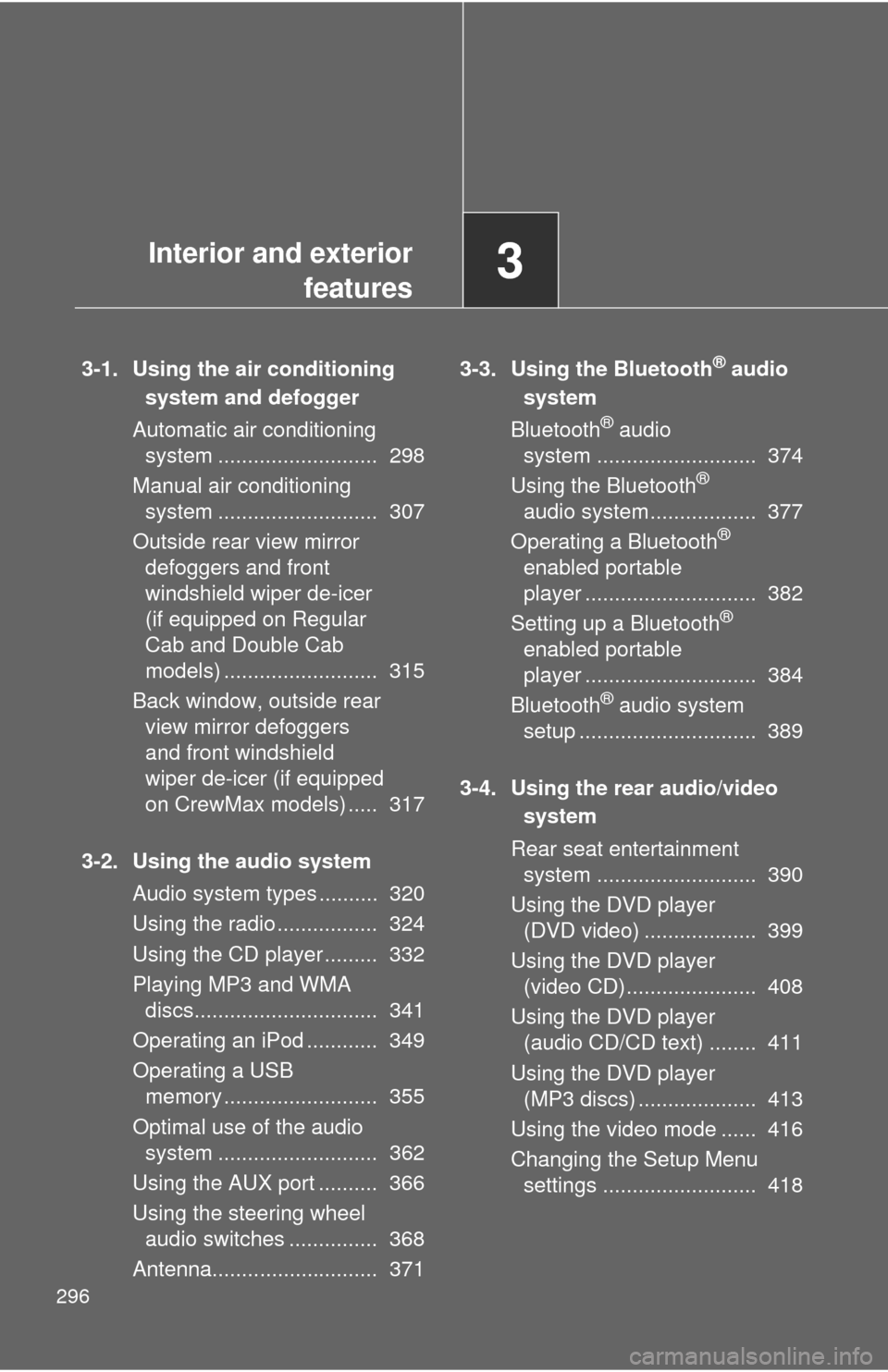
296
3-1. Using the air conditioningsystem and defogger
Automatic air conditioning system ........................... 298
Manual air conditioning system ........................... 307
Outside rear view mirror defoggers and front
windshield wiper de-icer
(if equipped on Regular
Cab and Double Cab
models) .......................... 315
Back window, outside rear view mirror defoggers
and front windshield
wiper de-icer (if equipped
on CrewMax models) ..... 317
3-2. Using the audio system Audio system types .......... 320
Using the radio ................. 324
Using the CD player ......... 332
Playing MP3 and WMA discs............................... 341
Operating an iPod ............ 349
Operating a USB memory .......................... 355
Optimal use of the audio system ........................... 362
Using the AUX port .......... 366
Using the steering wheel audio switches ............... 368
Antenna............................ 371 3-3. Using the Bluetooth® audio
system
Bluetooth
® audio
system ........................... 374
Using the Bluetooth
®
audio system.................. 377
Operating a Bluetooth
®
enabled portable
player ............................. 382
Setting up a Bluetooth
®
enabled portable
player ............................. 384
Bluetooth
® audio system
setup .............................. 389
3-4. Using the rear audio/video system
Rear seat entertainment system ........................... 390
Using the DVD player (DVD video) ................... 399
Using the DVD player (video CD)...................... 408
Using the DVD player (audio CD/CD text) ........ 411
Using the DVD player (MP3 discs) .................... 413
Using the video mode ...... 416
Changing the Setup Menu settings .......................... 418
Interior and exterior
features3
Page 320 of 744
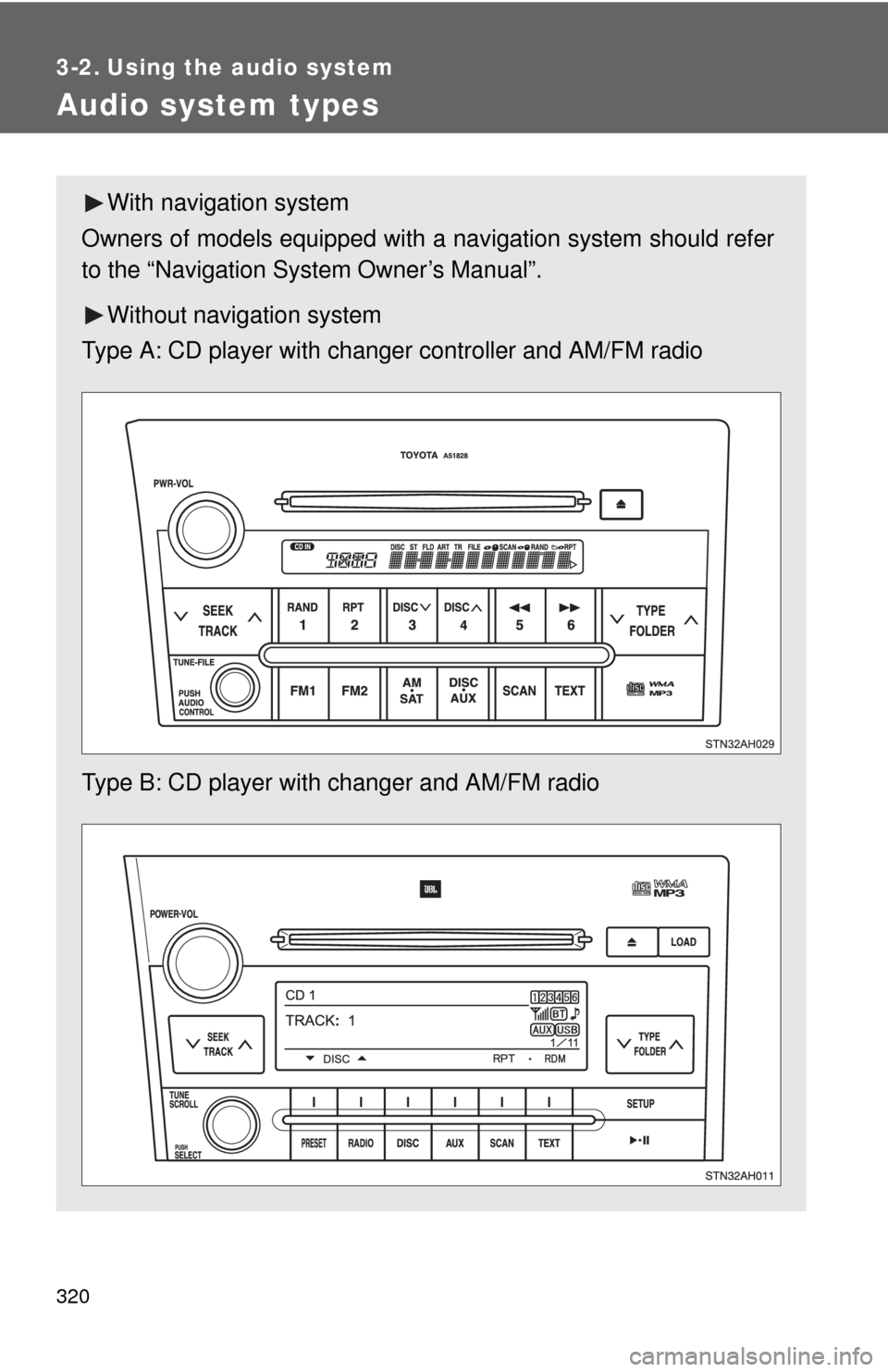
320
3-2. Using the audio system
Audio system types
With navigation system
Owners of models equipped with a navigation system should refer
to the “Navigation System Owner’s Manual”.
Without navig ation system
Type A: CD player with changer controller and AM/FM radio
Type B: CD player with changer and AM/FM radio
Page 321 of 744
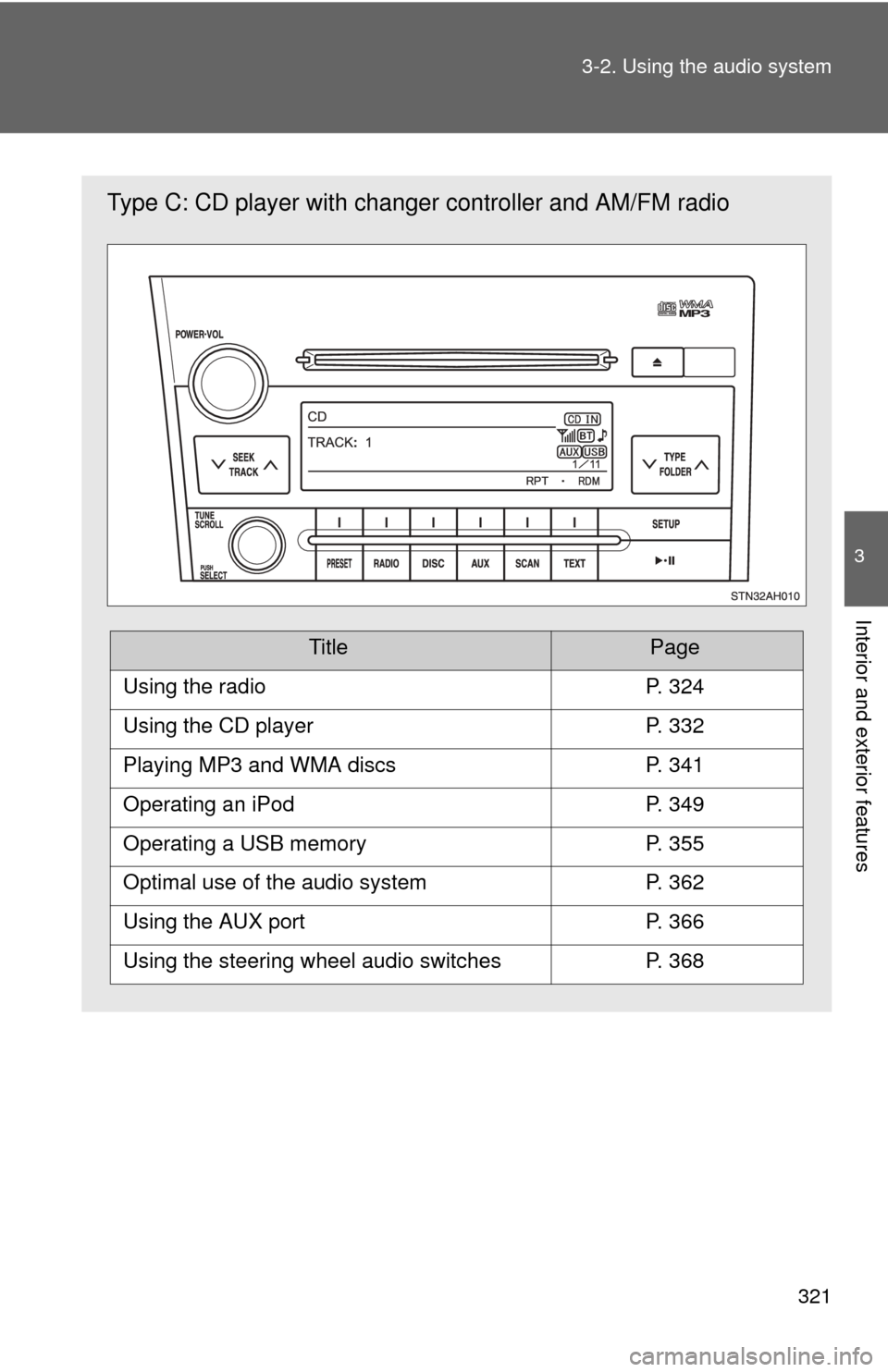
321
3-2. Using the audio system
3
Interior and exterior features
Type C: CD player with changer
controller and AM/FM radio
TitlePage
Using the radioP. 324
Using the CD playerP. 332
Playing MP3 and WMA discsP. 341
Operating an iPodP. 349
Operating a USB memoryP. 355
Optimal use of the audio systemP. 362
Using the AUX portP. 366
Using the steering wheel audio switchesP. 368