Page 3 of 744
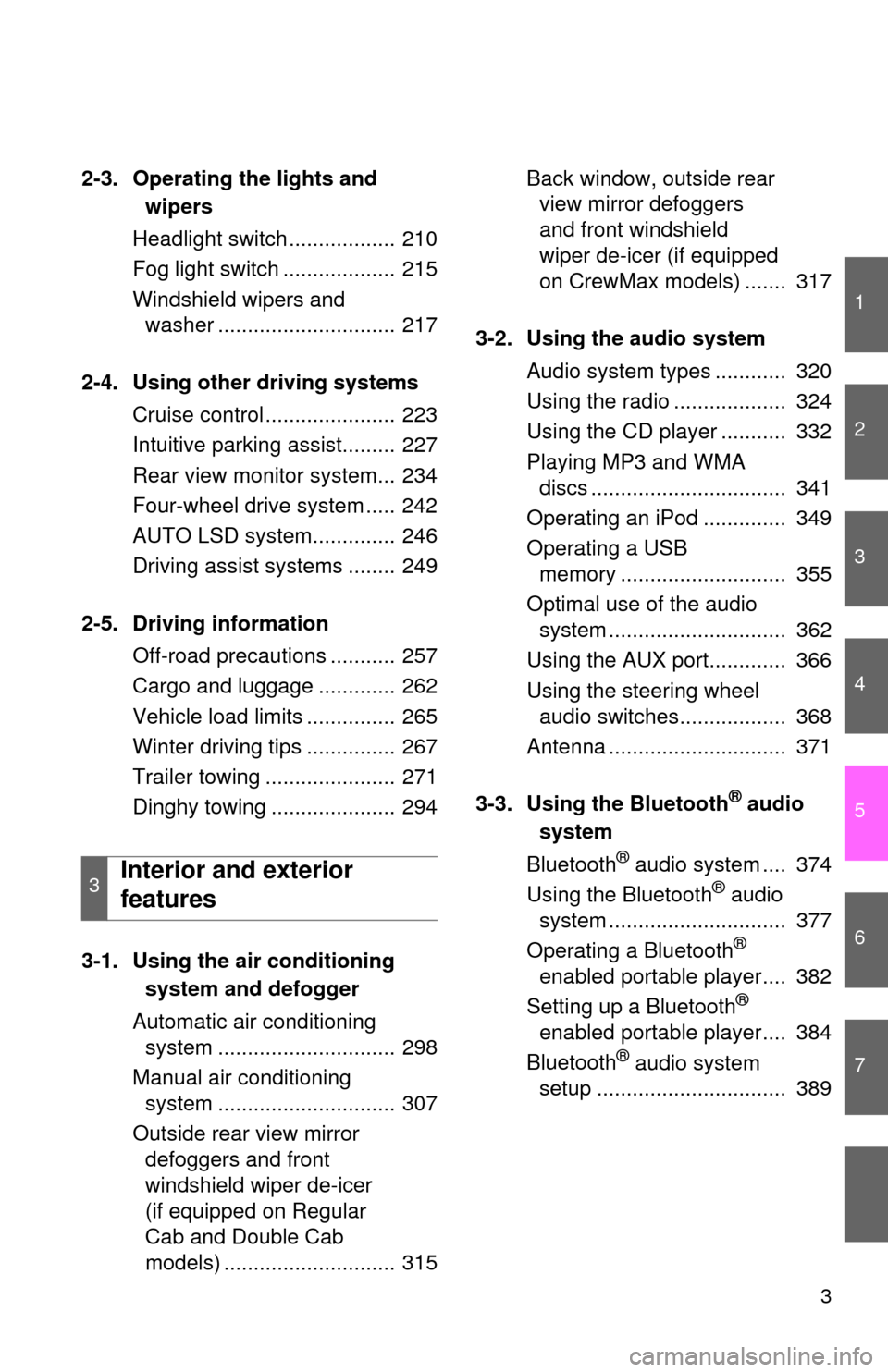
1
2
3
4
5
6
7
3
2-3. Operating the lights andwipers
Headlight swi tch .................. 210
Fog light switch ................... 215
Windshield wipers and washer .............................. 217
2-4. Using other driving systems Cruise control ...................... 223
Intuitive parking assist......... 227
Rear view monitor system... 234
Four-wheel drive system ..... 242
AUTO LSD system.............. 246
Driving assist systems ........ 249
2-5. Driving information Off-road precautions ........... 257
Cargo and luggage ............. 262
Vehicle load limits ............... 265
Winter driving tips ............... 267
Trailer towing ...................... 271
Dinghy towing ..................... 294
3-1. Using the air conditioning
system a nd defogger
Automatic air conditioning system .............................. 298
Manual air conditioning system .............................. 307
Outside rear view mirror defoggers and front
windshield wiper de-icer
(if equipped on Regular
Cab and Double Cab
models) ............................. 315 Back window, outside rear
view mirror defoggers
and front windshield
wiper de-icer (if equipped
on CrewMax models) ....... 317
3-2. Using the audio system Audio system types ............ 320
Using the radio ................... 324
Using the CD player ........... 332
Playing MP3 and WMA discs ................................. 341
Operating an iPod .............. 349
Operating a USB memory ............................ 355
Optimal use of the audio system .............................. 362
Using the AUX port............. 366
Using the steering wheel audio switches.................. 368
Antenna .............................. 371
3-3. Using the Bluetooth
® audio
system
Bluetooth
® audio system .... 374
Using the Bluetooth® audio
system .............................. 377
Operating a Bluetooth
®
enabled portable player.... 382
Setting up a Bluetooth
®
enabled portable player.... 384
Bluetooth
® audio system
setup ................................ 389
3Interior and exterior
features
Page 4 of 744
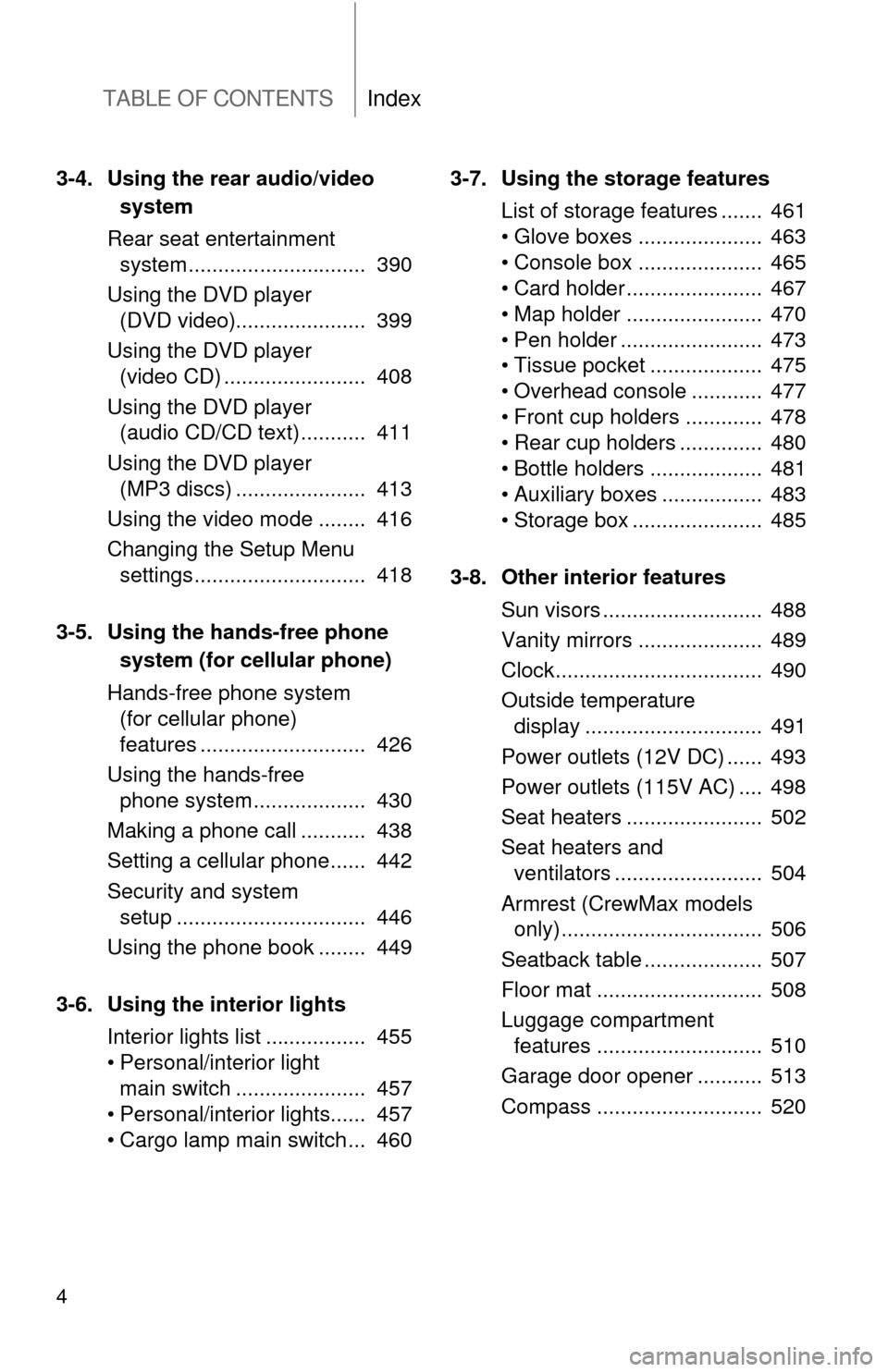
TABLE OF CONTENTSIndex
4
3-4. Using the rear audio/video system
Rear seat entertainment system .............................. 390
Using the DVD player (DVD video)...................... 399
Using the DVD player (video CD) ........................ 408
Using the DVD player (audio CD/CD text) ........... 411
Using the DVD player (MP3 discs) ...................... 413
Using the video mode ........ 416
Changing the Setup Menu settings ............................. 418
3-5. Using the hands-free phone system (for cellular phone)
Hands-free phone system (for cellular phone)
features ............................ 426
Using the hands-free phone system ................... 430
Making a phone call ........... 438
Setting a cellular phone...... 442
Security and system setup ................................ 446
Using the phone book ........ 449
3-6. Using the interior lights Interior lights list ................. 455
• Personal/interior light main switch ...................... 457
• Personal/interior lights...... 457
• Cargo lamp main switch ... 460 3-7. Using the storage features
List of storage features ....... 461
• Glove boxes ..................... 463
• Console box ..................... 465
• Card holder ....................... 467
• Map holder ....................... 470
• Pen holder ........................ 473
• Tissue pocket ................... 475
• Overhead console ............ 477
• Front cup holders ............. 478
• Rear cup holders .............. 480
• Bottle holders ................... 481
• Auxiliary boxes ................. 483
• Storage box ...................... 485
3-8. Other interior features Sun visors ........................... 488
Vanity mirrors ..................... 489
Clock................................... 490
Outside temperature display .............................. 491
Power outlets (12V DC) ...... 493
Power outlets (115V AC) .... 498
Seat heaters ....................... 502
Seat heaters and ventilators ......................... 504
Armrest (CrewMax models only) .................................. 506
Seatback table .................... 507
Floor mat ............................ 508
Luggage compartment features ............................ 510
Garage door opener ........... 513
Compass ............................ 520
Page 133 of 744
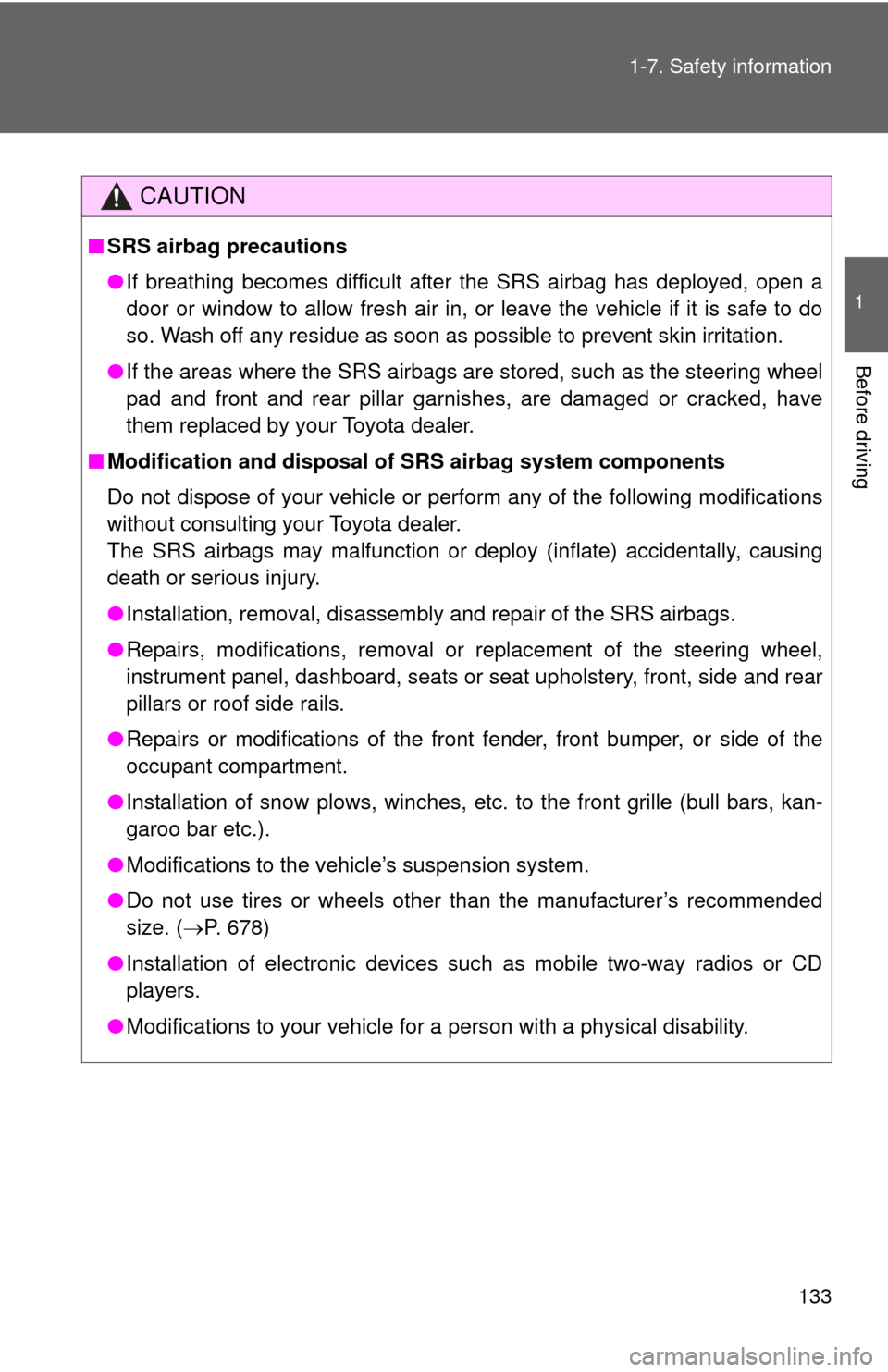
133
1-7. Safety information
1
Before driving
CAUTION
■
SRS airbag precautions
●If breathing becomes difficult after the SRS airbag has deployed, open a
door or window to allow fresh air in, or leave the vehicle if it is safe to do
so. Wash off any residue as soon as possible to prevent skin irritation.
● If the areas where the SRS airbags are stored, such as the steering wheel
pad and front and rear pillar garnishes, are damaged or cracked, have
them replaced by your Toyota dealer.
■ Modification and disposal of SRS airbag system components
Do not dispose of your vehicle or per form any of the following modifications
without consulting your Toyota dealer.
The SRS airbags may malfunction or deploy (inflate) accidentally, causing
death or serious injury.
● Installation, removal, disassembly and repair of the SRS airbags.
● Repairs, modifications, removal or replacement of the steering wheel,
instrument panel, dashboard, seats or seat upholstery, front, side and rear
pillars or roof side rails.
● Repairs or modifications of the front fender, front bumper, or side of the
occupant compartment.
● Installation of snow plows, winches, etc. to the front grille (bull bars, kan-
garoo bar etc.).
● Modifications to the vehicle’s suspension system.
● Do not use tires or wheels other than the manufacturer’s recommended
size. ( P. 678)
● Installation of electronic devices such as mobile two-way radios or CD
players.
● Modifications to your vehicle for a person with a physical disability.
Page 296 of 744
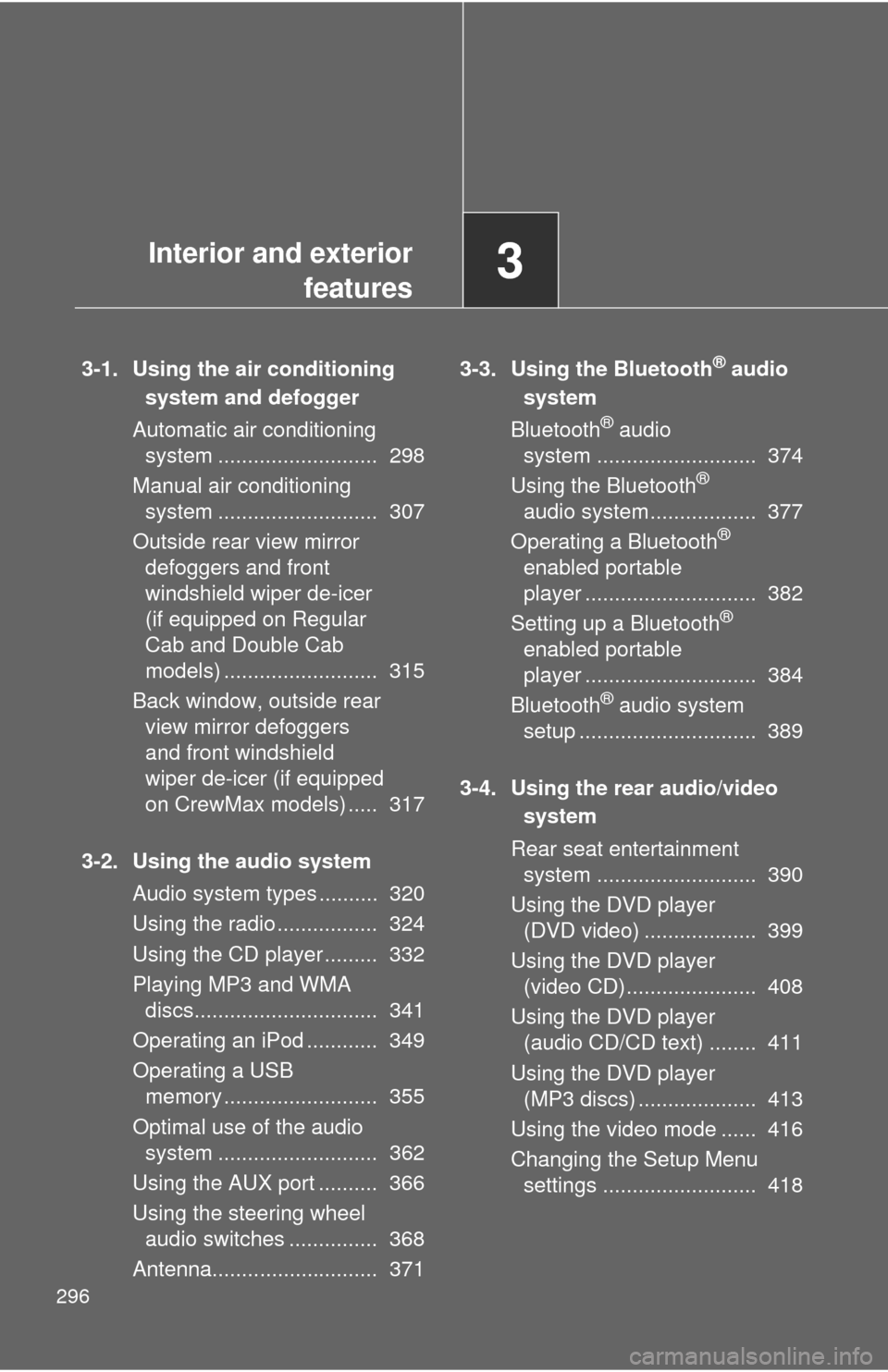
296
3-1. Using the air conditioningsystem and defogger
Automatic air conditioning system ........................... 298
Manual air conditioning system ........................... 307
Outside rear view mirror defoggers and front
windshield wiper de-icer
(if equipped on Regular
Cab and Double Cab
models) .......................... 315
Back window, outside rear view mirror defoggers
and front windshield
wiper de-icer (if equipped
on CrewMax models) ..... 317
3-2. Using the audio system Audio system types .......... 320
Using the radio ................. 324
Using the CD player ......... 332
Playing MP3 and WMA discs............................... 341
Operating an iPod ............ 349
Operating a USB memory .......................... 355
Optimal use of the audio system ........................... 362
Using the AUX port .......... 366
Using the steering wheel audio switches ............... 368
Antenna............................ 371 3-3. Using the Bluetooth® audio
system
Bluetooth
® audio
system ........................... 374
Using the Bluetooth
®
audio system.................. 377
Operating a Bluetooth
®
enabled portable
player ............................. 382
Setting up a Bluetooth
®
enabled portable
player ............................. 384
Bluetooth
® audio system
setup .............................. 389
3-4. Using the rear audio/video system
Rear seat entertainment system ........................... 390
Using the DVD player (DVD video) ................... 399
Using the DVD player (video CD)...................... 408
Using the DVD player (audio CD/CD text) ........ 411
Using the DVD player (MP3 discs) .................... 413
Using the video mode ...... 416
Changing the Setup Menu settings .......................... 418
Interior and exterior
features3
Page 320 of 744
320
3-2. Using the audio system
Audio system types
With navigation system
Owners of models equipped with a navigation system should refer
to the “Navigation System Owner’s Manual”.
Without navig ation system
Type A: CD player with changer controller and AM/FM radio
Type B: CD player with changer and AM/FM radio
Page 321 of 744
321
3-2. Using the audio system
3
Interior and exterior features
Type C: CD player with changer
controller and AM/FM radio
TitlePage
Using the radioP. 324
Using the CD playerP. 332
Playing MP3 and WMA discsP. 341
Operating an iPodP. 349
Operating a USB memoryP. 355
Optimal use of the audio systemP. 362
Using the AUX portP. 366
Using the steering wheel audio switchesP. 368
Page 323 of 744
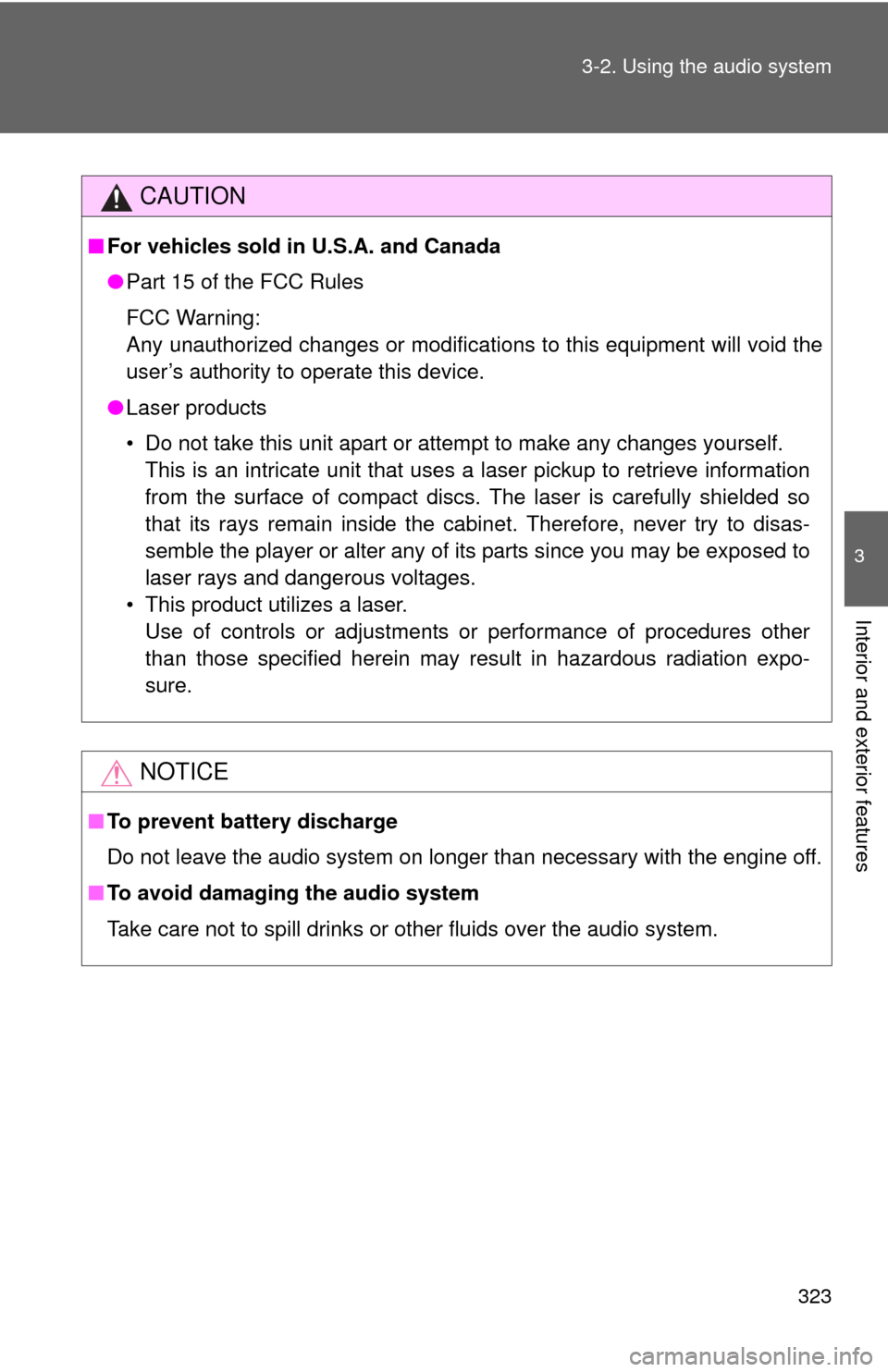
323
3-2. Using the audio system
3
Interior and exterior features
CAUTION
■
For vehicles sold in U.S.A. and Canada
●Part 15 of the FCC Rules
FCC Warning:
Any unauthorized changes or modifications to this equipment will void the
user’s authority to operate this device.
● Laser products
• Do not take this unit apart or attempt to make any changes yourself.
This is an intricate unit that uses a laser pickup to retrieve information
from the surface of compact discs. The laser is carefully shielded so
that its rays remain inside the cabinet. Therefore, never try to disas-
semble the player or alter any of its parts since you may be exposed to
laser rays and dangerous voltages.
• This product utilizes a laser. Use of controls or adjustments or performance of procedures other
than those specified herein may result in hazardous radiation expo-
sure.
NOTICE
■ To prevent battery discharge
Do not leave the audio system on longer than necessary with the engine o\
ff.
■ To avoid damaging the audio system
Take care not to spill drinks or other fluids over the audio system.
Page 332 of 744
332
3-2. Using the audio system
Using the CD player
Ty p e A
Type B and C
Random playbackRepeat play
Playback CD eject
Displaying text
messages
Selecting
a track
Fast-forward
Reverse
Searching playback
Vol u m e
Power
CD eject
Fast-forwarding
and reversing/
Selecting a track Searching
playbackCD load
(type B only)
Playback/pause
Displaying text
messages
Selector buttons
Playback
Vo l u m e
Power
Selecting a
track