Page 263 of 860
263
2-2. Instrument cluster and information display
2
When driving
SIENNA_U (OM45477U)
■
If the vehicle is moved while setti ngs are being changed on the multi-
information display
If the vehicle speed exceeds approxi-
mately 3 mph (5 km/h) while the settings
are being changed, “Please Stop Vehicle
to Change Settings” will be displayed on
the multi-information display, and setting
mode will exit after several seconds. If the
“SETUP” button is pressed at a speed in
excess of 3 mph (5 km/h), only some of
the settings can be changed. To change
the other settings, press the “SETUP”
button after bringing the vehicle to a com-
plete stop.
Page 269 of 860
269
2-3. Operating the lights and wipers
2
When driving
SIENNA_U (OM45477U)
Manual headlight leveling dial
(vehicles with discharge
headlights)
The level of the headlight aim can be adjusted according to the num-
ber of passengers and the loadi ng condition of the vehicle.
Raises the level of the head-
lights
Lowers the level of the head-
lights
■ Guide to dial settings
A
B
Occupancy and luggage load conditionsDial position
OccupantsLuggage load2WD
modelsAWD
models
Driver None 0 0
Driver and front pas- senger None 0 0
Driver, front passen- ger and all passen-gers in the second seat None 0.5 0.5
All seats occupied None 2 2
All seats occupied Full luggage loading 4 3.5 Driver Full luggage loading 1.5 1.5
Page 289 of 860
289
2-3. Operating the lights and wipers
2
When driving
SIENNA_U (OM45477U)
CAUTION
■
Caution regarding the use of windshield wipers in “AUTO” mode
The windshield wipers may operate unexpec tedly if the sensor is touched or
the windshield is subject to vibration in “AUTO” mode. Take care that your
fingers etc. do not become caught in the windshield wipers.
NOTICE
■ When the windshield is dry
Do not use the wipers, as they may damage the windshield.
■ When the washer fluid tank is empty
Do not operate the switch continually as the washer fluid pump may over-
heat.
■ When a nozzle becomes blocked
In this case, contact your Toyota dealer.
Do not try to clear it with a pin or other object. The nozzle will be damaged.
Page 299 of 860
299
2-4. Using other
driving systems
2
When driving
SIENNA_U (OM45477U)
■Setting the vehicle speed (vehicle-to-vehicle distance con-
trol mode)
Press the “ON-OFF” button to
activate the cruise control.
Dynamic radar cruise control
indicator will come on.
Press the button again to
deactivate the cruise control.
Accelerate or decelerate to
the desired speed and push
the lever down to set the
speed.
The vehicle speed at the
moment the lever is released
becomes the set speed.
STEP1
STEP2
Page 300 of 860
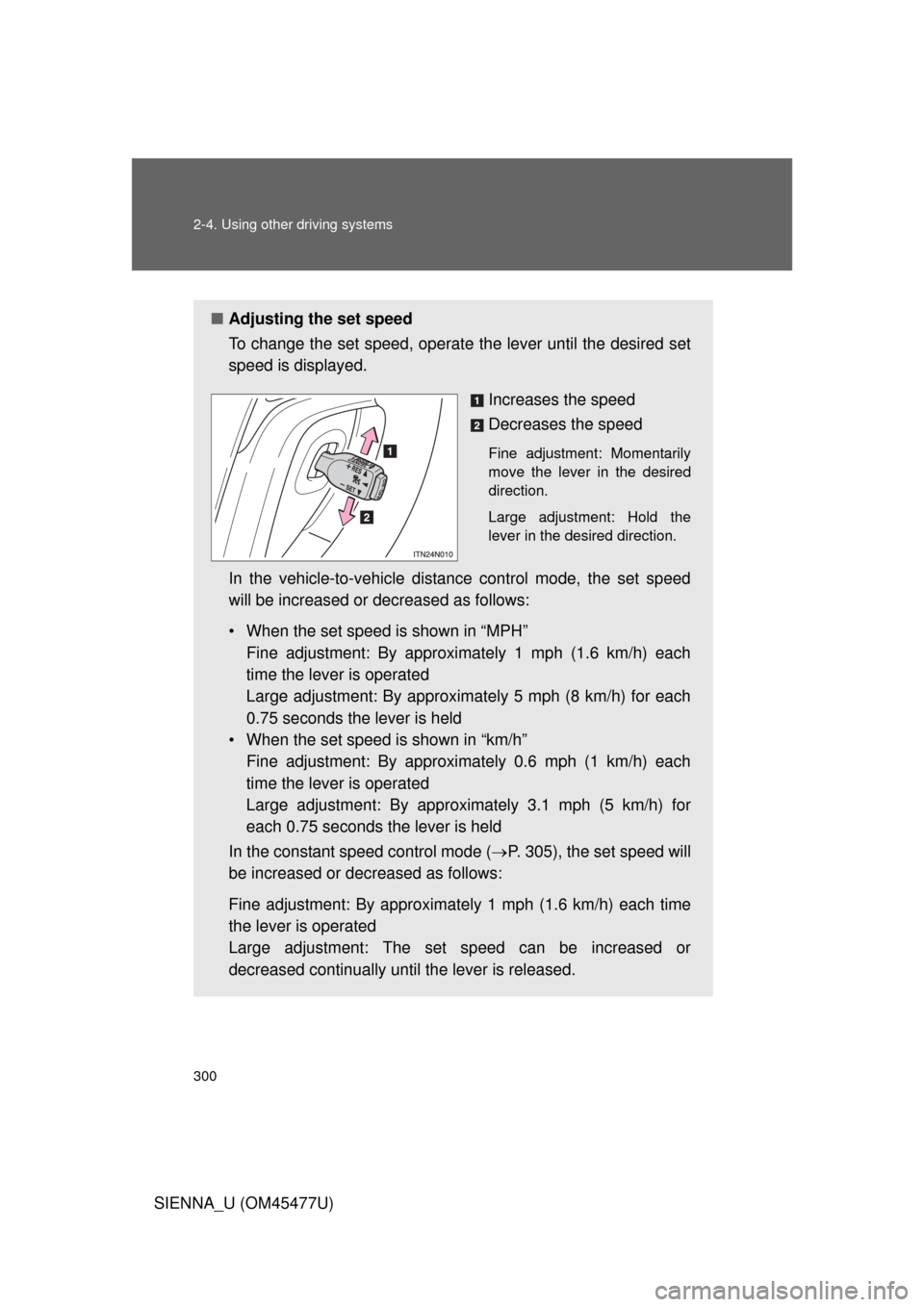
300 2-4. Using other driving systems
SIENNA_U (OM45477U)
■Adjusting the set speed
To change the set speed, operate the lever until the desired set
speed is displayed.
Increases the speed
Decreases the speed
Fine adjustment: Momentarily
move the lever in the desired
direction.
Large adjustment: Hold the
lever in the desired direction.
In the vehicle-to-vehicle distance control mode, the set speed
will be increased or decreased as follows:
• When the set speed is shown in “MPH”Fine adjustment: By approximately 1 mph (1.6 km/h) each
time the lever is operated
Large adjustment: By approximat ely 5 mph (8 km/h) for each
0.75 seconds the lever is held
• When the set speed is shown in “km/h” Fine adjustment: By approximately 0.6 mph (1 km/h) each
time the lever is operated
Large adjustment: By approximately 3.1 mph (5 km/h) for
each 0.75 seconds the lever is held
In the constant speed control mode ( P. 305), the set speed will
be increased or decreased as follows:
Fine adjustment: By approximat ely 1 mph (1.6 km/h) each time
the lever is operated
Large adjustment: The set speed can be increased or
decreased continually until the lever is released.
Page 305 of 860
305
2-4. Using other
driving systems
2
When driving
SIENNA_U (OM45477U)
Selecting conventional cons tant speed control mode
Constant speed control mode differ s from vehicle-to-vehicle distance
control mode. When constant spee d control mode is selected, your
vehicle will maintain a set speed regardless of whether or not there
are other vehicles in the lane ahead.
Press the “ON-OFF” button to
activate the cruise control.
Dynamic radar cruise control indi-
cator will come on.
Press the button again to deacti-
vate the cruise control.
Switch to constant speed con-
trol mode.
(Push the lever forward and
hold for approximately one
second)
Constant speed control mode
indicator will come on.
When in constant speed control
mode, to return to vehicle-to-vehi-
cle distance control mode, push
the lever forward again and hold
for approximately 1 second.
After the desired speed has been
set, it is not possible to return to
vehicle-to-vehicle distance con-
trol mode.
Page 347 of 860
347
2-5. Driving information
2
When driving
SIENNA_U (OM45477U)
Seating configuration variation
Cargo capacity
Weight of the removed second
seat
If removing the second seats, it is possible to load extra cargo equal
to the weight of the removed seats.
(Cargo capacity) = (Total load capacity) - (Total weight of occupants)
+ (Weight of the removed second seats)
Second seats weight: 7-passenger models
Tip-up seat, fabric: 45 lb. (21 kg)
Tip-up seat, leather: 47 lb. (22 kg)
Ottoman seat: 83 lb. (37 kg)
8-passenger models
Right side, fabric: 45 lb. (21 kg)
Right side, leather: 47 lb. (22 kg)
Left side, fabric: 80 lb. (36 kg)
Left side, leather: 83 lb. (37 kg)
Page 386 of 860
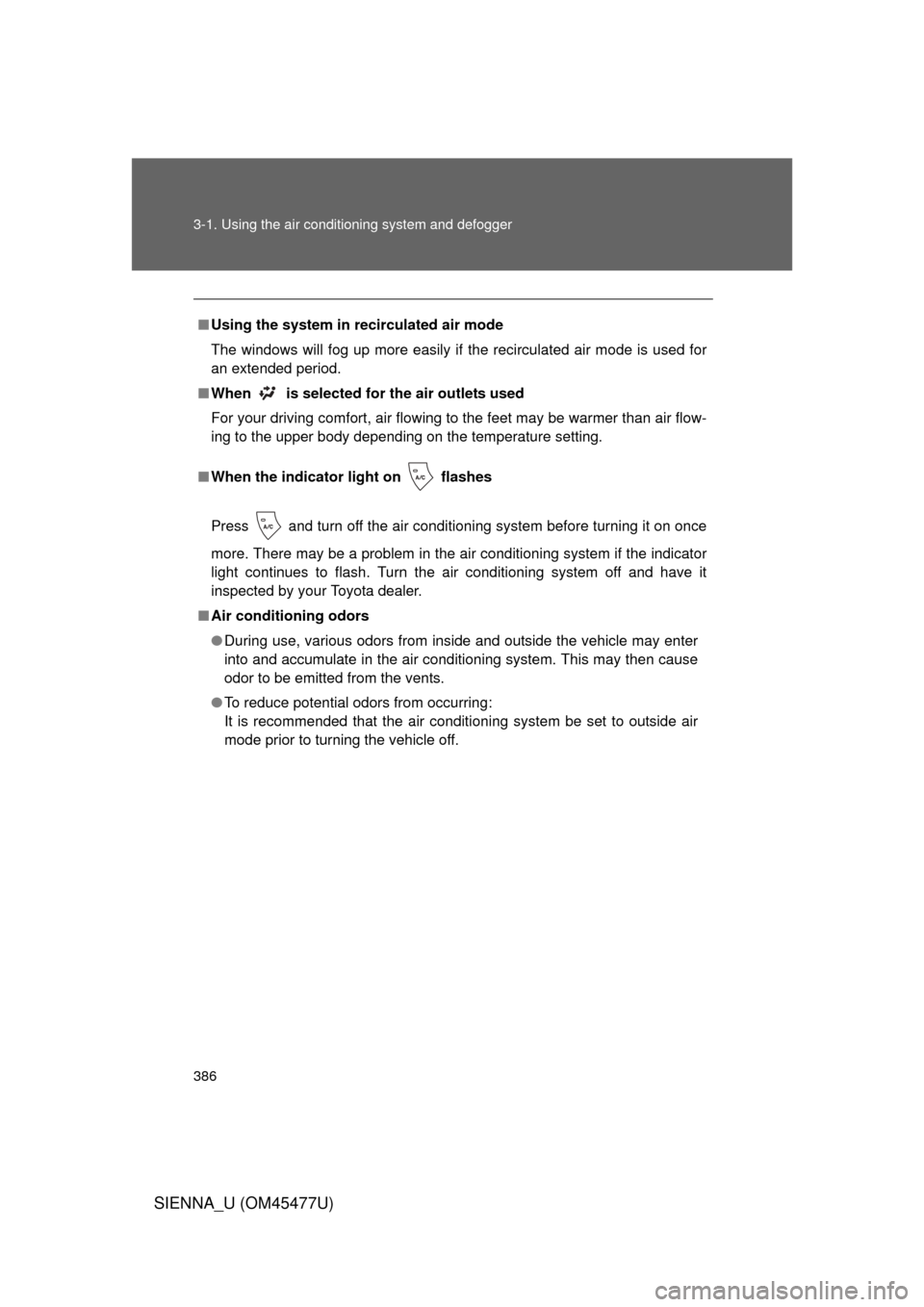
386 3-1. Using the air conditioning system and defogger
SIENNA_U (OM45477U)
■Using the system in recirculated air mode
The windows will fog up more easily if the recirculated air mode is used for
an extended period.
■ When
is selected for the air outlets used
For your driving comfort, air flowing to the feet may be warmer than air flow-
ing to the upper body depending on the temperature setting.
■ When the indicator light on flashes
Press
and turn off the air conditioning system before turning it on once
more. There may be a problem in the ai r conditioning system if the indicator
light continues to flash. Turn the air conditioning system off and have it
inspected by your Toyota dealer.
■ Air conditioning odors
● During use, various odors from inside and outside the vehicle may enter
into and accumulate in the air conditioning system. This may then cause
odor to be emitted from the vents.
● To reduce potential odors from occurring:
It is recommended that the air conditioning system be set to outside air
mode prior to turning the vehicle off.