Page 182 of 330
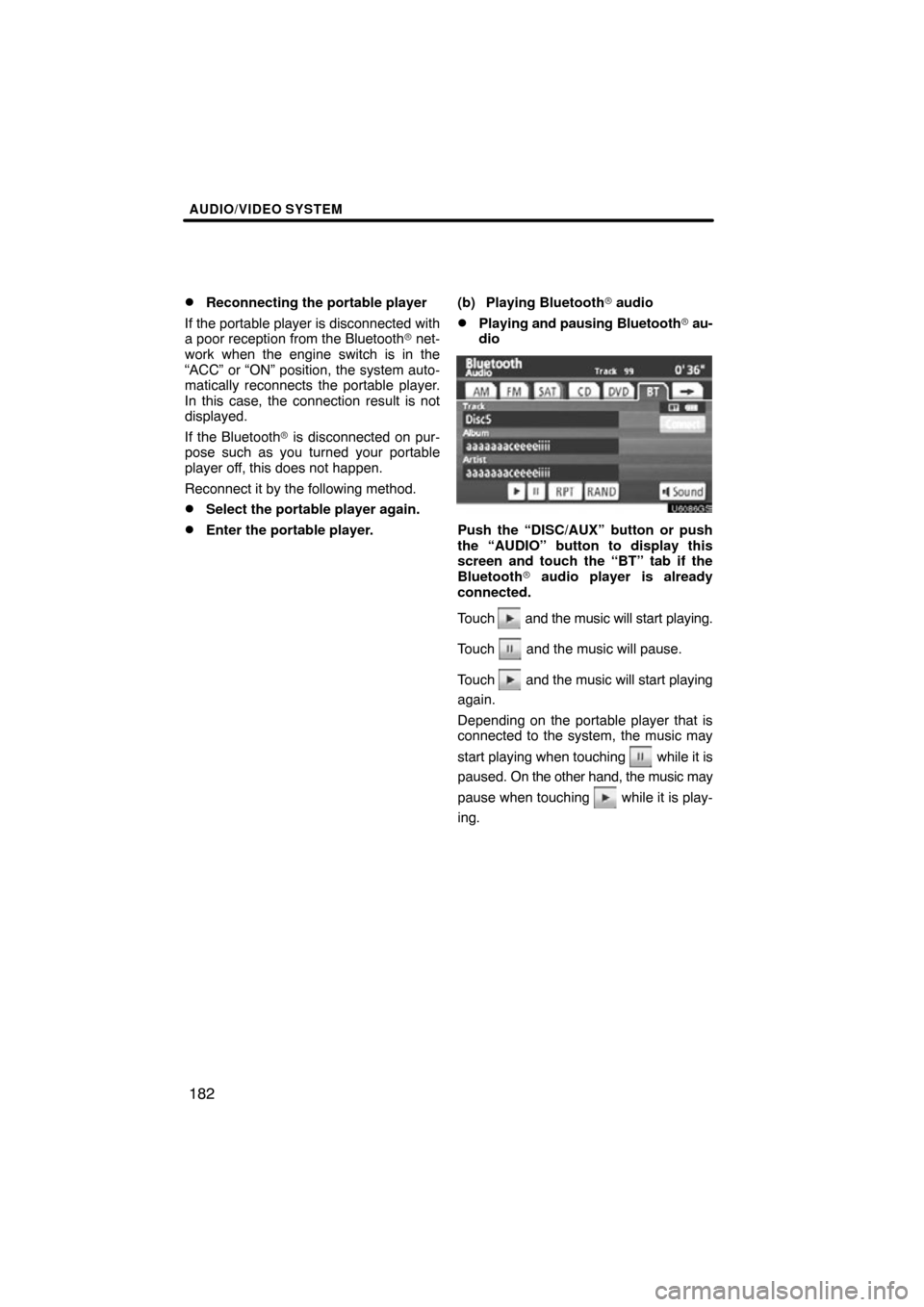
AUDIO/VIDEO SYSTEM
182
�
Reconnecting the portable player
If the portable player is disconnected with
a poor reception from the Bluetooth � net-
work when the engine switch is in the
“ACC” or “ON” position, the system auto-
matically reconnects the portable player.
In this case, the connection result is not
displayed.
If the Bluetooth� is disconnected on pur-
pose such as you turned your portable
player off, this does not happen.
Reconnect it by the following method.
�Select the portable player again.
�Enter the portable player. (b) Playing Bluetooth�
audio
�Playing and pausing Bluetooth� au-
dio
U6086GS
Push the “DISC/AUX” button or push
the “AUDIO” button to display this
screen and touch the “BT” tab if the
Bluetooth � audio player is already
connected.
Touch
and the music will start playing.
Touch
and the music will pause.
Touch
and the music will start playing
again.
Depending on the portable player that is
connected to the system, the music may
start playing when touching
while it is
paused. On the other h and, the music may
pause when touching
while it is play-
ing.
Page 183 of 330
AUDIO/VIDEO SYSTEM
183
U6101GS
Some titles may not be displayed depend-
ing on the type of portable player.
�Selecting a desired track
U019ADNS
“SEEK/TRACK” button: Use for direct
access to a desired track.
Push either side of the “SEEK/TRACK”
button and repeat it until the desired track
number appears on the screen. As you re-
lease the button, the portable player will
start playing the selected track from the
beginning.
Fast forward:
Push and hold the “� ” side of the “SEEK/
TRACK” button to fast forward the player.
When you release the button, the portable
player will resume playing from that posi-
tion.
Reverse:
Push and hold the “� ” side of the “SEEK/
TRACK” button to reverse the player.
When you release the button, the player
will resume playing.
INFORMATION
Depending on the portable player that
is connected to the system, certain
functions may not be available.
Page 184 of 330
AUDIO/VIDEO SYSTEM
184
�
Selecting a desired album
U6086GS
“Album
\b”: Touch this button to go to
the next album.
“Album ”: Touch this button to go to
the previous album.
INFORMATION
Depending on the portable player that
is connected to the system, certain
functions may not be available.
�Other function
U6086GS
“RPT”: Use this control to automatic re-
play the track you are currently listening to.
Repeating a track—
While the track is playing, touch “RPT”
briefly.
“RPT” appears on the screen. When the
track is finished, the player will automati-
cally play it again. To cancel the repeat,
touch “RPT” once again.
Page 185 of 330
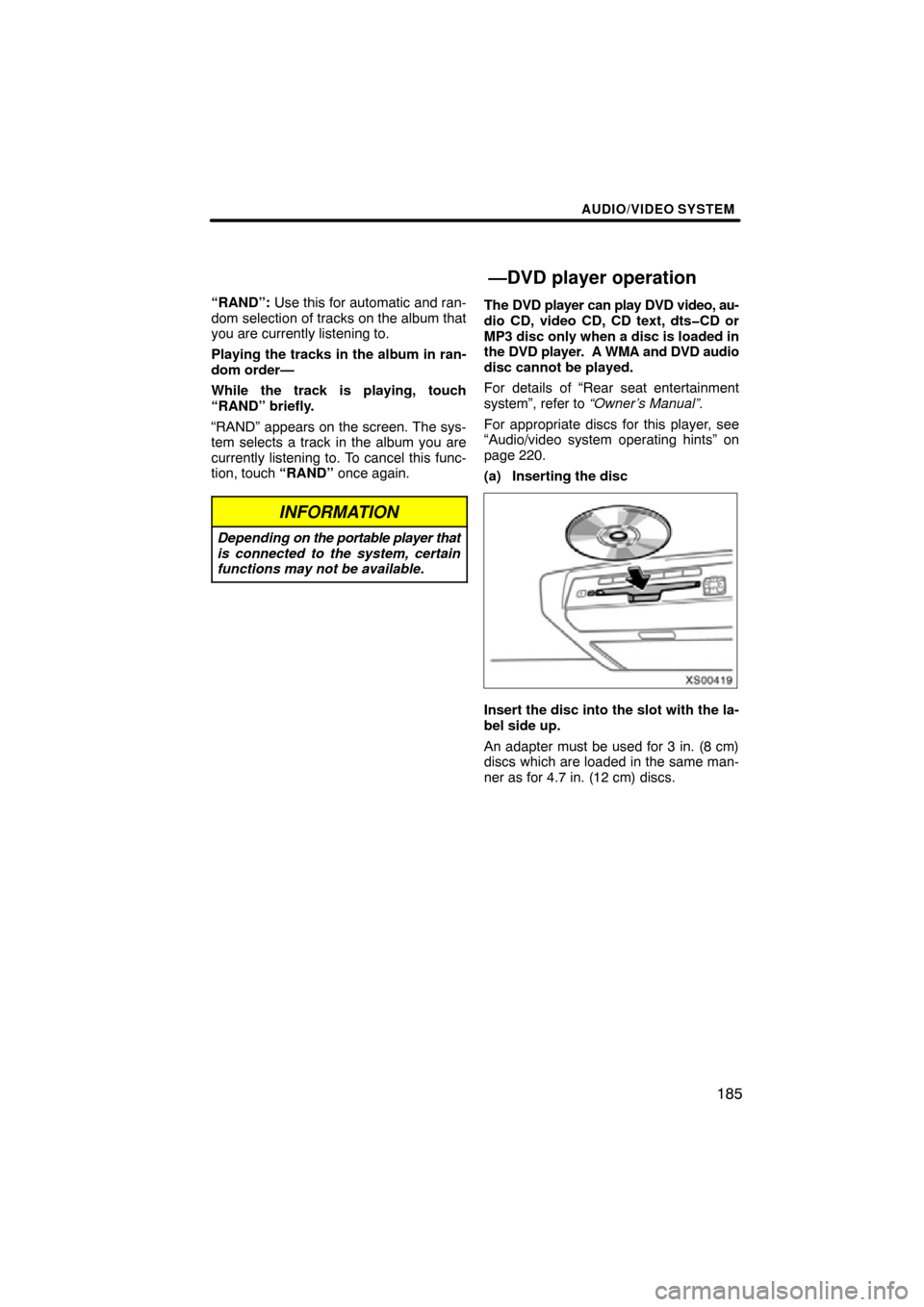
AUDIO/VIDEO SYSTEM
185
“RAND”: Use this for automatic and ran-
dom selection of tracks on the album that
you are currently listening to.
Playing the tracks in the album in ran-
dom order—
While the track is playing, touch
“RAND” briefly.
“RAND” appears on the screen. The sys-
tem selects a track in the album you are
currently listening to. To cancel this func-
tion, touch “RAND” once again.
INFORMATION
Depending on the portable player that
is connected to the system, certain
functions may not be available.
The DVD player can play DVD video, au-
dio CD, video CD, CD text, dts�CD or
MP3 disc only when a disc is loaded in
the DVD player. A WMA and DVD audio
disc cannot be played.
For details of “Rear seat entertainment
system”, refer to “Owner’s Manual”.
For appropriate discs for this player, see
“Audio/video system operating hints” on
page 220.
(a) Inserting the disc
XS00419
Insert the disc into the slot with the la-
bel side up.
An adapter must be used for 3 in. (8 cm)
discs which are loaded in the same man-
ner as for 4.7 in. (12 cm) discs.
—DVD player operation
Page 186 of 330
AUDIO/VIDEO SYSTEM
186
XS00420
The indicator light turns on while the disc
is loaded.
If the label faces downward, the disc can-
not be played. In this case, “Check disc”
appears on the screen.
If a disc which is not playable is inserted,
“Check disc” will also appear on the
screen. For appropriate discs for this play-
er, see “Audio/video system operating
hints” on page 220.
NOTICE
Never try to disassemble or oil any
part of the DVD player. Do not insert
anything other than a disc into the
slot.
(b) Ejecting a disc
XS00421
Push the “” button.
Page 187 of 330
AUDIO/VIDEO SYSTEM
187
(c) Playing a disc
U034ADNS
Push the “DISC/AUX” button or push
the “AUDIO” button to display audio
screen and touch the “DVD” tab if a disc
is already loaded in the player.
“DVD” appears on the screen. (If the CD
changer is turned on, push the “DISC/
AUX” button again or touch “DVD” tab to
switch to the DVD player.) (d) Operating an audio CD
U6102GS
PLAYING AN AUDIO CD
CD text only — The disc title and track title
will appear on the screen when pushing
the
“DISC/AUX” button.
Push the “AUDIO” button and touch the
“DVD” tab to display this screen.
Page 188 of 330
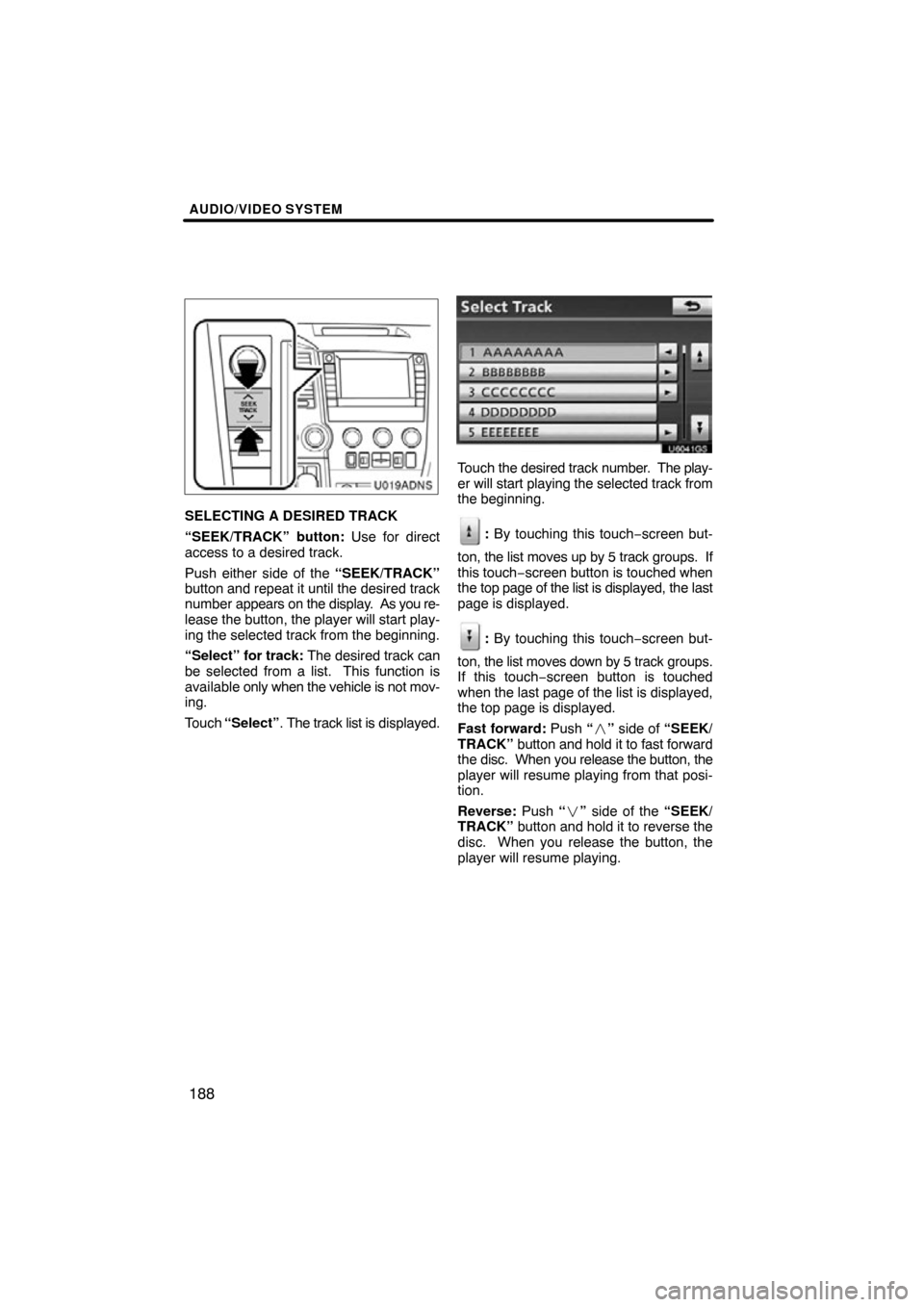
AUDIO/VIDEO SYSTEM
188
U019ADNS
SELECTING A DESIRED TRACK
“SEEK/TRACK” button: Use for direct
access to a desired track.
Push either side of the “SEEK/TRACK”
button and repeat it until the desired track
number appears on the display. As you re-
lease the button, the player will start play-
ing the selected track from the beginning.
“Select” for track: The desired track can
be selected from a list. This function is
available only when the vehicle is not mov-
ing.
Touch “Select” . The track list is displayed.
U6041GS
Touch the desired track number. The play-
er will start playing the selected track from
the beginning.
: By touching this touch−screen but-
ton, the list moves up by 5 track groups. If
this touch −screen button is touched when
the top page of the list is dis played, the last
page is displayed.
: By touching this touch−screen but-
ton, the list moves down by 5 track groups.
If this touch−screen button is touched
when the last page of the list is displayed,
the top page is displayed.
Fast forward: Push “ �” side of “SEEK/
TRACK” button and hold it to fast forward
the disc. When you release the button, the
player will resume playing from that posi-
tion.
Reverse: Push “� ” side of the “SEEK/
TRACK” button and hold it to reverse the
disc. When you release the button, the
player will resume playing.
Page 189 of 330
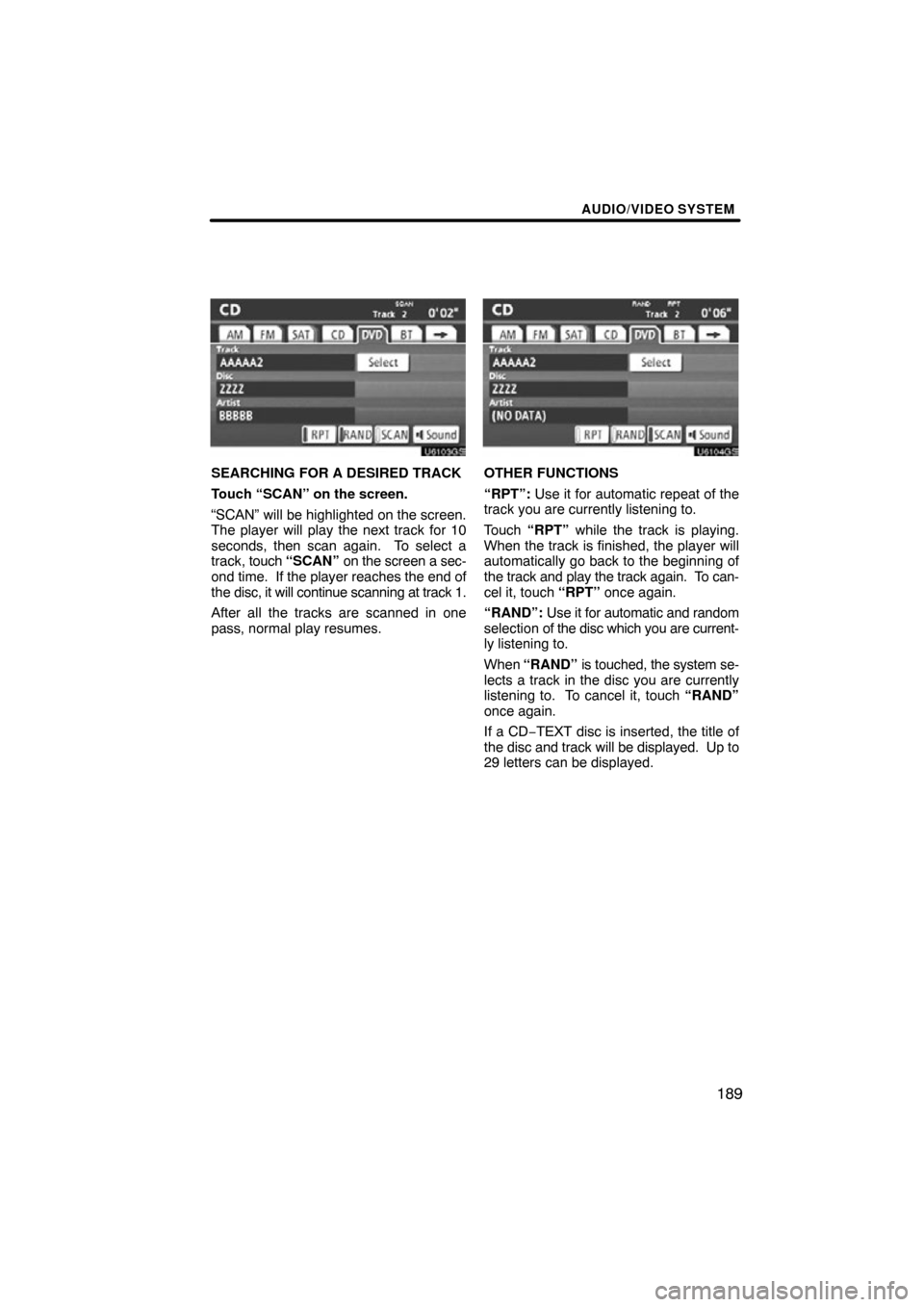
AUDIO/VIDEO SYSTEM
189
U6103GS
SEARCHING FOR A DESIRED TRACK
Touch “SCAN” on the screen.
“SCAN” will be highlighted on the screen.
The player will play the next track for 10
seconds, then scan again. To select a
track, touch “SCAN” on the screen a sec-
ond time. If the player reaches the end of
the disc, it will continue scanning at track 1.
After all the tracks are scanned in one
pass, normal play resumes.
U6104GS
OTHER FUNCTIONS
“RPT”: Use it for automatic repeat of the
track you are currently listening to.
Touch “RPT” while the track is playing.
When the track is finished, the player will
automatically go back to the beginning of
the track and play the track again. To can-
cel it, touch “RPT” once again.
“RAND”: Use it for automatic and random
selection of the disc which you are current-
ly listening to.
When “RAND” is touched, the system se-
lects a track in the disc you are currently
listening to. To cancel it, touch “RAND”
once again.
If a CD −TEXT disc is inserted, the title of
the disc and track will be displayed. Up to
29 letters can be displayed.