Page 230 of 520
230 2-2. Instrument cluster
■Efficiency
■ Trip efficiency
■ ECO coach Displays average power consumption and current
power consumption.
Average power consumption
Displays the average power consumption since the
function was reset.
The function can be reset by pressing the “DISP” but-
ton for longer than 1 second when the average power
consumption/current power consumption is dis-
played.
Current power consumption
Displays current power consumption.
Displays the average power consumption in intervals
of 5 minutes. Current powe r consumption is simulta-
neously displayed, allowing it to be compared with
previous power consumption rates.
Evaluates the level of eco friendly driving according
to acceleration, speed and braking. An overall score
is also displayed.
Displays the average score up until now when the EV
system is turned off. ( P. 232)
Page 231 of 520
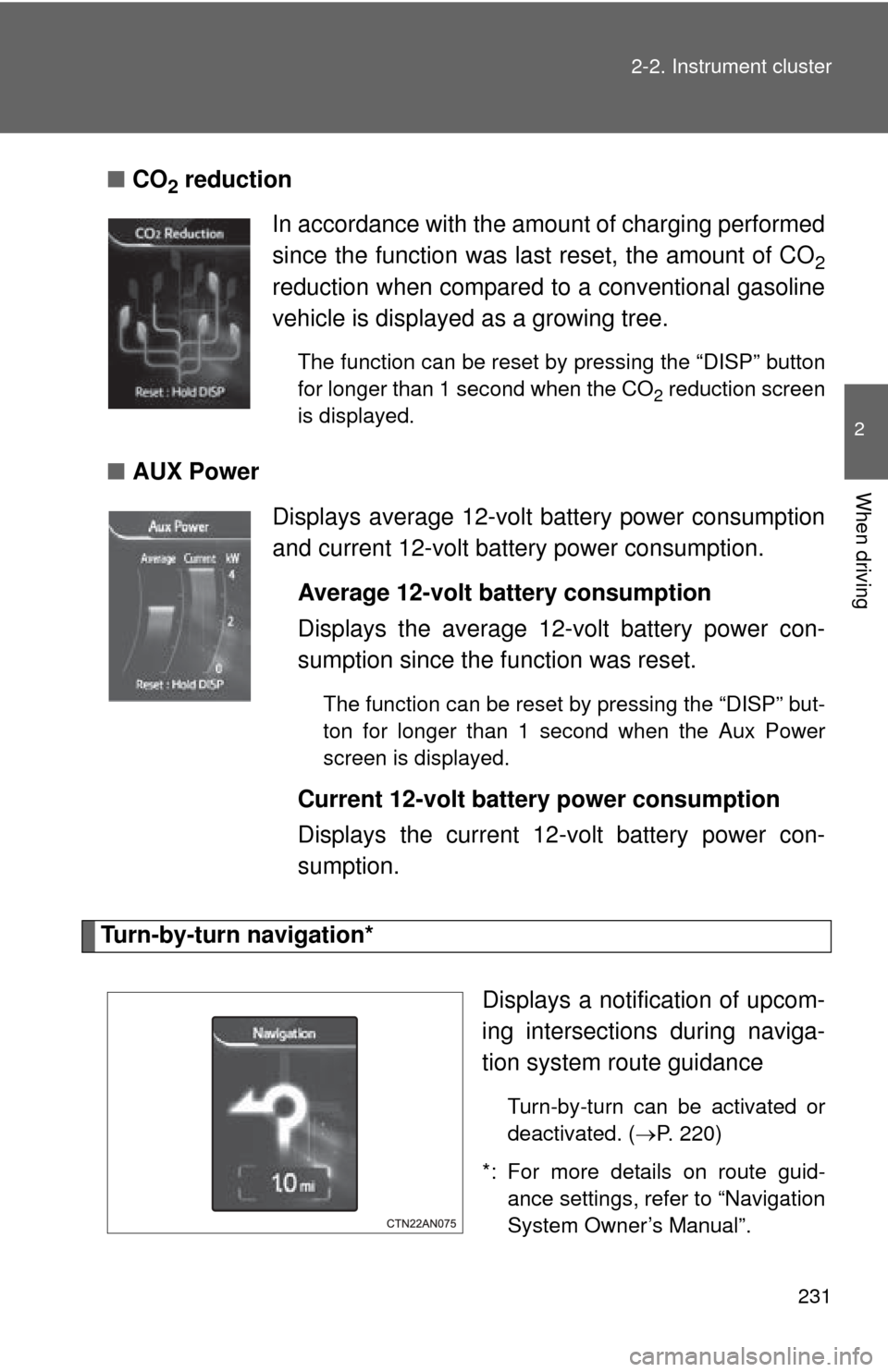
231
2-2. Instrument cluster
2
When driving
■
CO2 reduction
■ AUX Power
Turn-by-turn navigation*
Displays a notification of upcom-
ing intersections during naviga-
tion system route guidance
Turn-by-turn can be activated or
deactivated. (P. 220)
*: For more details on route guid- ance settings, refer to “Navigation
System Owner’s Manual”.
In accordance with the amount of charging performed
since the function was last reset, the amount of CO
2
reduction when compared to a conventional gasoline
vehicle is displayed as a growing tree.
The function can be reset by pressing the “DISP” button
for longer than 1 second when the CO
2 reduction screen
is displayed.
Displays average 12-volt battery power consumption
and current 12-volt battery power consumption.
Average 12-volt battery consumption
Displays the average 12-volt battery power con-
sumption since the function was reset.
The function can be reset by pressing the “DISP” but-
ton for longer than 1 second when the Aux Power
screen is displayed.
Current 12-volt battery power consumption
Displays the current 12-volt battery power con-
sumption.
Page 232 of 520
232 2-2. Instrument cluster
Ending screenWhen the EV system is turned
off, drive information data since
the system was started is dis-
played after the ending anima-
tion.
When the driver’s door is closed,
the screen turns off.
■ECO coach
●As the accelerator pedal is not depressed, the driven distance using
cruise control is not included in the ECO coach.
● As the eco coach evaluation differs according to driving conditions and
environmental factors, in some cases it may not be linked to power con-
sumption.
■ Liquid crystal display
Small spots or light spots may appear on the display. This phenomenon is
characteristic of liquid crystal displays, and there is no problem continuing to
use the display.
■ Customization that can be co nfigured at Toyota dealer
Setting of available languages can be changed.
(Customizable features P. 500)
CAUTION
■ECO score
ECO score should be used as a guide only. Always drive safely in accor-
dance with road and traffic conditions.
Page 233 of 520
233
2-2. Instrument cluster
2
When driving
NOTICE
■
The multi-information disp lay at low temperatures
Allow the interior of the vehicle to warm up before using the liquid crystal
information display. At extremely low temperatures, the information display
monitor may respond slowly, and display changes may be delayed.
Page 245 of 520

245
2-4. Using other
driving systems
2
When driving
■Cruise control can be set when
●The shift position is in D.
● Vehicle speed is above approximately 25 mph (40 km/h) and below the
maximum vehicle speed.
Maximum vehicle speed differs according to driving mode. (P. 208)
■ Accelerating after setting the vehicle speed
●The vehicle can be accelerated normally. After acceleration, the set
speed resumes.
● Even without canceling the cruise control, the set speed can be
increased by first accelerating the vehicle to the desired speed and then
pushing the lever down to set the new speed.
■ Automatic cruise control cancelation
Cruise control will stop maintaining the vehicle speed in any of the following
situations.
●Actual vehicle speed falls more than approximately 10 mph (16 km/h)
below the preset vehicle speed.
At this time, the memorized set speed is not retained.
● Actual vehicle speed is below approximately 25 mph (40 km/h).
● VSC is activated.
■ If the cruise control indicator light flashes and “Check Cruise Control
System” is shown on the multi-information display
There may be a malfunction in the cruise control system. Have the vehicle
inspected by your Toyota dealer.
Page 247 of 520
247
2-4. Using other driving systems
2
When driving
Rear view monitor system
The rear view monitor system assists the driver by displaying an
image of the area behind the vehicle. The image is displayed in
reverse on the screen. This reversed im age is a similar image to the
one on the inside rear view mirror.
The rear view image is dis-
played when the shift position
is in R.
If the shift position is changed
out of R, the screen returns to
the previous one.
Page 248 of 520
248 2-4. Using other driving systems
■Displayed area
The area covered by the camera is lim-
ited. Objects that are close to either
corner of the bumper or under the
bumper cannot be seen on the screen.
The area displayed on the screen may
vary according to vehicle orientation or
road conditions.
Corners of bumper
Page 250 of 520
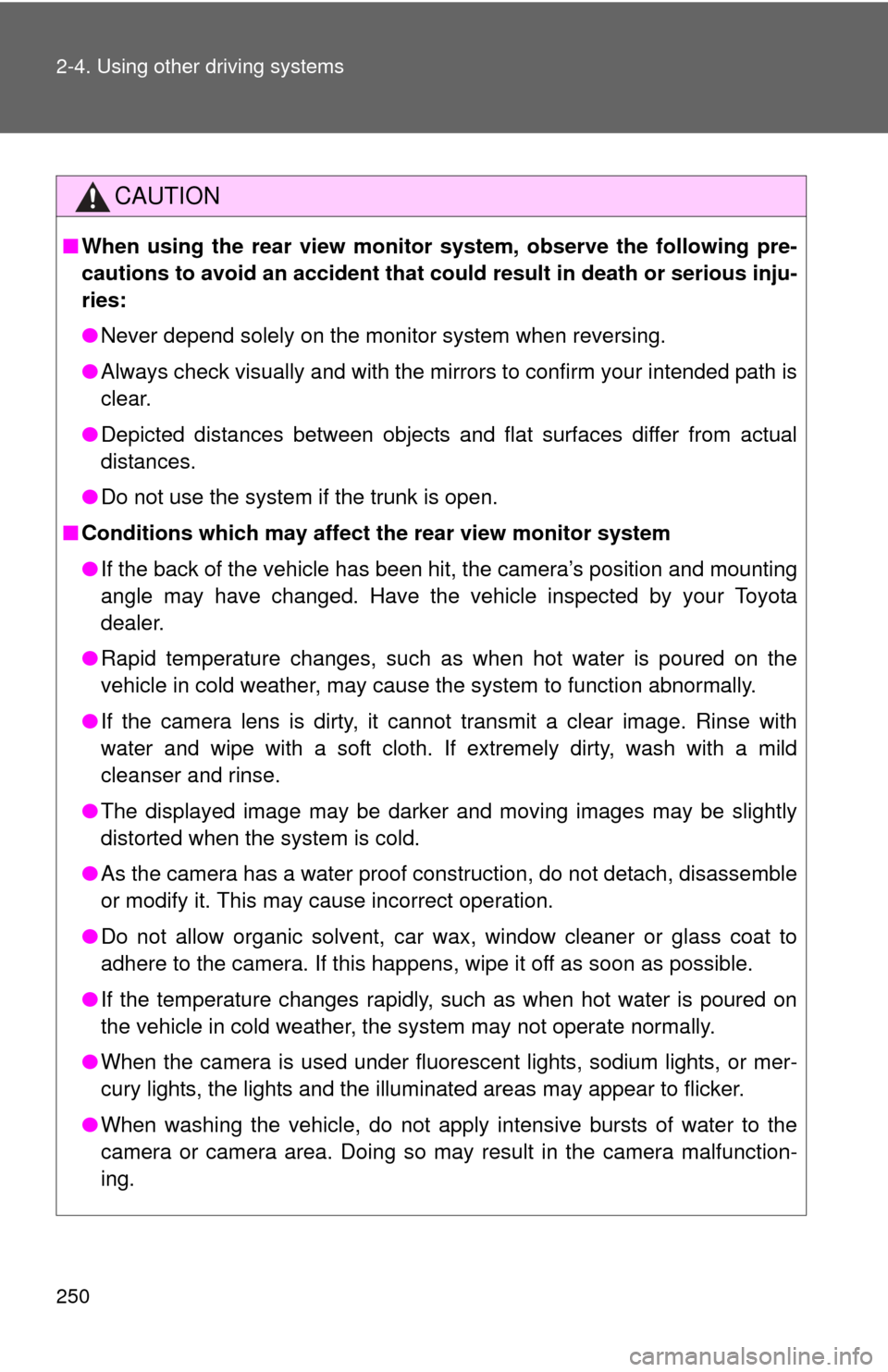
250 2-4. Using other driving systems
CAUTION
■When using the rear view monito r system, observe the following pre-
cautions to avoid an accident that coul d result in death or serious inju-
ries:
● Never depend solely on the monitor system when reversing.
● Always check visually and with the mirrors to confirm your intended path is
clear.
● Depicted distances between objects and flat surfaces differ from actual
distances.
● Do not use the system if the trunk is open.
■ Conditions which may affect the rear view monitor system
● If the back of the vehicle has been hit, the camera’s position and mounting
angle may have changed. Have the vehicle inspected by your Toyota
dealer.
● Rapid temperature changes, such as when hot water is poured on the
vehicle in cold weather, may cause the system to function abnormally.
● If the camera lens is dirty, it cannot transmit a clear image. Rinse with
water and wipe with a soft cloth. If extremely dirty, wash with a mild
cleanser and rinse.
● The displayed image may be darker and moving images may be slightly
distorted when the system is cold.
● As the camera has a water proof construction, do not detach, disassemble
or modify it. This may cause incorrect operation.
● Do not allow organic solvent, car wax, window cleaner or glass coat to
adhere to the camera. If this happens, wipe it off as soon as possible.
● If the temperature changes rapidly, such as when hot water is poured on
the vehicle in cold weather, the system may not operate normally.
● When the camera is used under fluorescent lights, sodium lights, or mer-
cury lights, the lights and the illuminated areas may appear to flicker.
● When washing the vehicle, do not apply intensive bursts of water to the
camera or camera area. Doing so may result in the camera malfunction-
ing.