Page 208 of 636
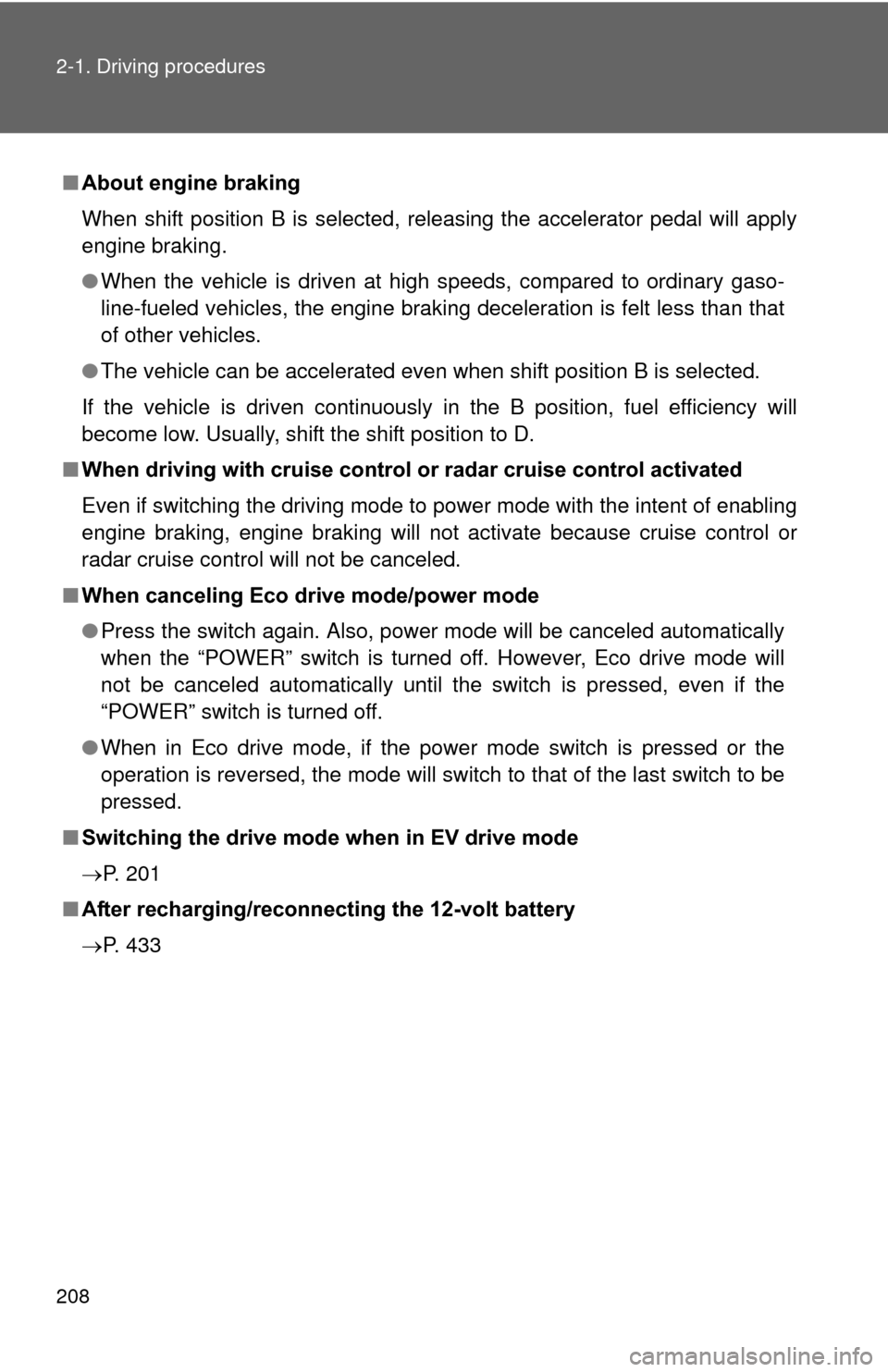
208 2-1. Driving procedures
■About engine braking
When shift position B is selected, releasing the accelerator pedal will apply
engine braking.
●When the vehicle is driven at high speeds, compared to ordinary gaso-
line-fueled vehicles, the engine braking deceleration is felt less than that
of other vehicles.
● The vehicle can be accelerated even when shift position B is selected.
If the vehicle is driven continuously in the B position, fuel efficiency will
become low. Usually, shift the shift position to D.
■ When driving with cruise control or radar cruise control activated
Even if switching the driving mode to power mode with the intent of enabling
engine braking, engine braking will not activate because cruise control or
radar cruise control will not be canceled.
■ When canceling Eco drive mode/power mode
●Press the switch again. Also, power mode will be canceled automatically
when the “POWER” switch is turned off. However, Eco drive mode will
not be canceled automatically until the switch is pressed, even if the
“POWER” switch is turned off.
● When in Eco drive mode, if the power mode switch is pressed or the
operation is reversed, the mode will switch to that of the last switch to be
pressed.
■ Switching the drive mode when in EV drive mode
P. 201
■ After recharging/reconnecting the 12-volt battery
P. 433
Page 220 of 636
220 2-2. Instrument cluster
■Indicators
The indicators inform the driver of the operating state of the
vehicle’s various systems.
Turn signal indicator
(P. 211)“ECO MODE”
indicator (P. 204)
(U.S.A.)
Headlight indicator
(P. 250)Power mode indicator
(P. 204)
(Canada)
Tail light indicator
( P. 250)
(if equipped)
Cruise control indicator
(P. 266, 270)
Headlight high beam
indicator ( P. 253)
(if equipped)
Radar cruise control
indicator (P. 270)
Front fog light indicator
(P. 256)
(if equipped)
“SET” indicator
(P. 266, 270)
Security indicator
(P. 135)
(if equipped)
“LKA” indicator
(P. 286)
“READY” indicator
(P. 192)Slip indicator
(P. 297, 301)
Eco Driving Indicator
Light ( P. 225)EV indicator ( P. 225)
*1, 2
Page 221 of 636
221
2-2. Instrument cluster
2
When driving*1: These lights turn on when the “POWER” switch is turned to the ON
mode to indicate that a system check is being performed. They will
turn off after the hybrid system is on, or after a few seconds. There
may be a malfunction in a system if a light does not come on, or if the
lights do not turn off. Have the vehicle inspected by your Toyota dealer.
*2: The light flashes to indicate that the system is operating.
*3: The light comes on when the system is turned off. The light flashes
faster than usual to indicate that the system is operating.
EV drive mode indica-
tor ( P. 199)
(if equipped)
“PCS” warning
(P. 304)
Shift position indicators
(P. 202)
“AIR BAG ON/OFF” indicator
( P. 154)
*1, 3
Page 222 of 636
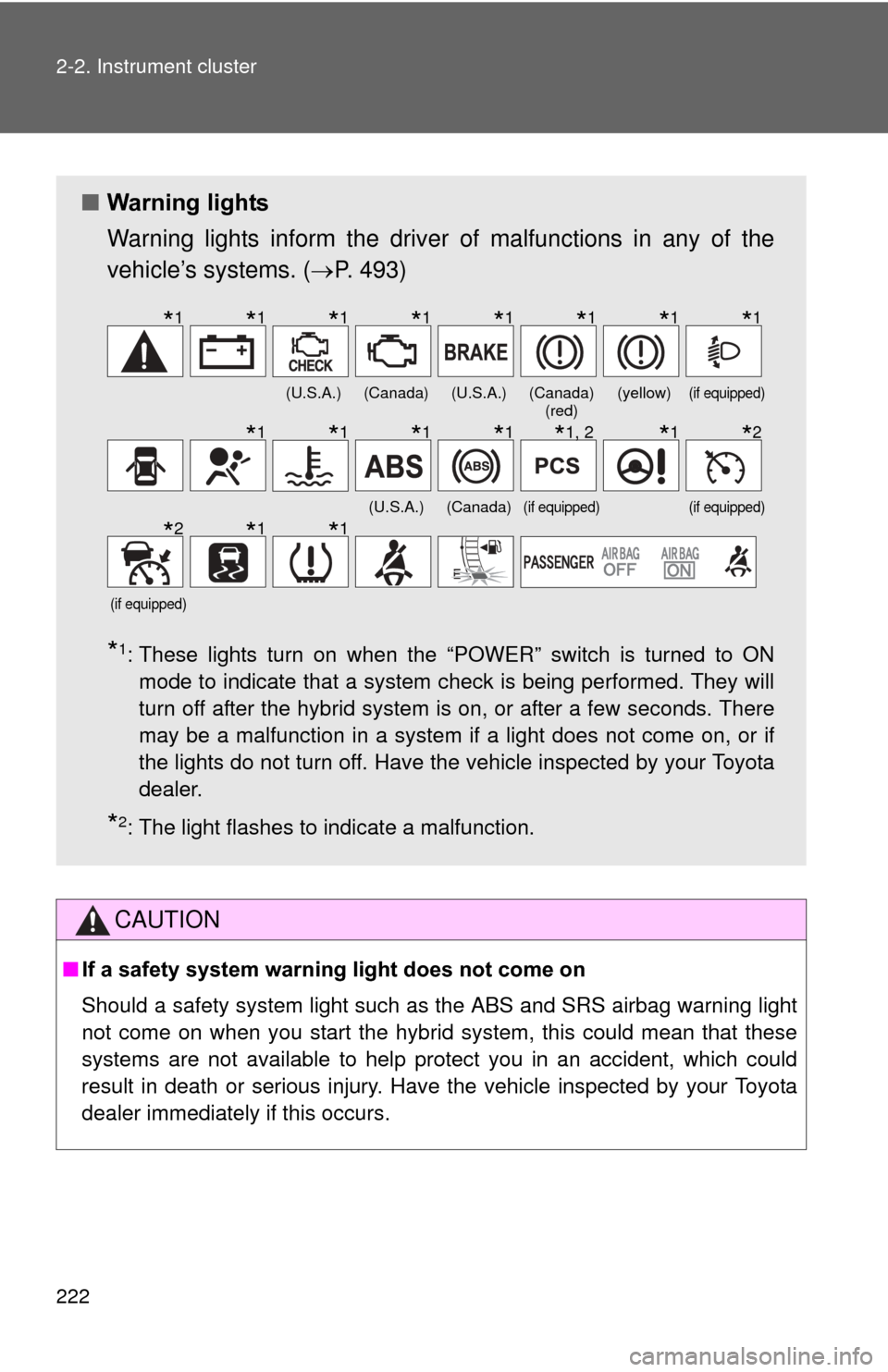
222 2-2. Instrument cluster
CAUTION
■If a safety system warning light does not come on
Should a safety system light such as the ABS and SRS airbag warning light
not come on when you start the hybrid system, this could mean that these
systems are not available to help protect you in an accident, which could
result in death or serious injury. Have the vehicle inspected by your Toyota
dealer immediately if this occurs.
■ Warning lights
Warning lights inform the driver of malfunctions in any of the
vehicle’s systems. ( P. 493)
*1: These lights turn on when the “POWER” switch is turned to ON
mode to indicate that a system check is being performed. They will
turn off after the hybrid system is on, or after a few seconds. There
may be a malfunction in a system if a light does not come on, or if
the lights do not turn off. Have the vehicle inspected by your Toyota
dealer.
*2: The light flashes to indicate a malfunction.
(U.S.A.)(Canada)(U.S.A.)(Canada) (red)(yellow)(if equipped)
(U.S.A.)(Canada)(if equipped)(if equipped)
(if equipped)
*1*1*1*1*1*1*1*1
*1*1*1*1*1, 2*1*2
*2*1*1
Page 231 of 636
231
2-2. Instrument cluster
2
When driving
■
Setting the gasoline price
Select “GASOLINE PRICE”.
Press and hold the “DISP” button
to enter the setting mode.
Select gasoline price by pressing
the “DISP” or “TRIP” button.
Press and hold the button to
change the amount continuously.
If neither button is operated for
approximately 5 seconds, the set-
ting will be changed and the
screen will return to the previous
display.
STEP 1
STEP 2
Page 232 of 636
232 2-2. Instrument cluster
■Switching the fuel consumption display
Select “FUEL CONSU. DISP.”.
Press and hold the “DISP” button
to enter the setting mode.
Select “CONSUMP.” or “ECO
SAVINGS”.
Press and hold the “DISP” button
to finish setting.
STEP 1
STEP 2
Page 233 of 636
233
2-2. Instrument cluster
2
When driving
■
Setting the comparison consumption
Select “COMP. CONSUMP-
TION”.
Press and hold the “DISP” button
to enter the setting mode.
Select the comparison consump-
tion by pressing the “DISP” or
“TRIP” button.
Press and hold the button to
change the amount continuously.
If neither button is operated for
approximately 5 seconds, the set-
ting will be changed and the
screen will return to the previous
display.
STEP 1
STEP 2
Page 234 of 636
234 2-2. Instrument cluster
■Setting the calendar
Select “CALENDAR”.
Press and hold the “DISP” button
to enter the setting mode.
Select the date by pressing the
“DISP” or “TRIP” button.
Press and hold the button to
change the date continuously.
If neither button is operated for
approximately 5 seconds, the set-
ting will be changed and the
screen will return to the previous
display.
STEP 1
STEP 2