Page 55 of 692
55
1
1-2. Opening, closing and locking the doors
Before driving
L/C200_EE (OM60G38E)
Wireless remote control
Operation signals
The emergency flashers flash to indicate that the doors have been locked/
unlocked. (Locked: Once; Unlocked: Twice)
Operating conditions
The wireless remote control will not operate when the “ENGINE START
STOP” switch is in any position other than OFF.
The wireless remote control can be used to lock and unlock the vehi-
cle from outside the vehicle.
Locks all doors
Closes the windows and
moon roof (press and
hold)
*1
Unlocks all doors
Opens the windows and
moon roof (press and
hold)
*1
Opens/closes the back door
(press and hold)
*2
*1: This setting must be custom-
ized at any authorized Toyota
dealer or repairer, or another
duly qualified and equipped
professional.
*2: If equipped
Page 56 of 692
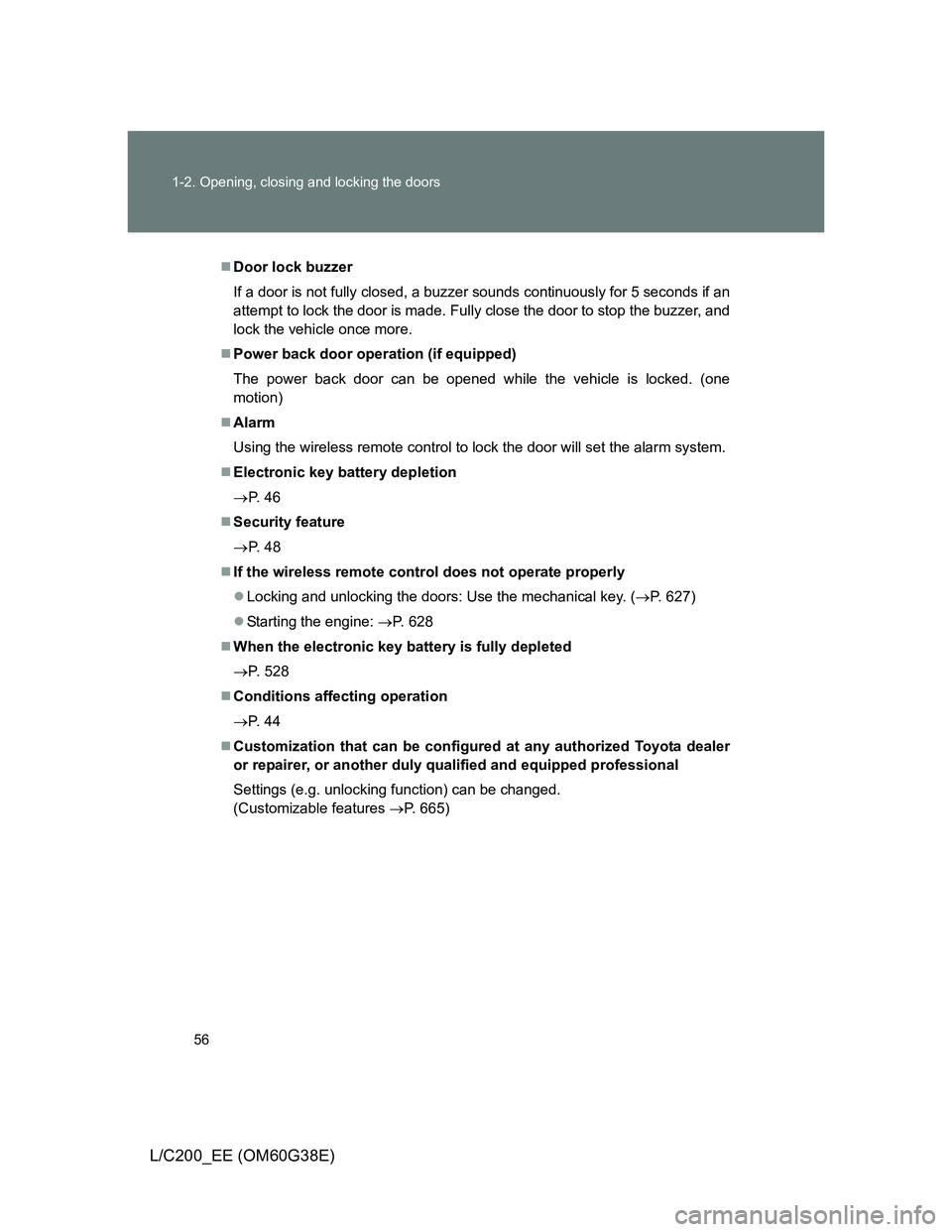
56 1-2. Opening, closing and locking the doors
L/C200_EE (OM60G38E)
Door lock buzzer
If a door is not fully closed, a buzzer sounds continuously for 5 seconds if an
attempt to lock the door is made. Fully close the door to stop the buzzer, and
lock the vehicle once more.
Power back door operation (if equipped)
The power back door can be opened while the vehicle is locked. (one
motion)
Alarm
Using the wireless remote control to lock the door will set the alarm system.
Electronic key battery depletion
P. 4 6
Security feature
P. 4 8
If the wireless remote control does not operate properly
Locking and unlocking the doors: Use the mechanical key. (P. 627)
Starting the engine: P. 628
When the electronic key battery is fully depleted
P. 528
Conditions affecting operation
P. 4 4
Customization that can be configured at any authorized Toyota dealer
or repairer, or another duly qualified and equipped professional
Settings (e.g. unlocking function) can be changed.
(Customizable features P. 665)
Page 57 of 692
57 1-2. Opening, closing and locking the doors
1
Before driving
L/C200_EE (OM60G38E)
Certification for wireless remote control
Hereby, Tokai Rika Co., Ltd., declares that this B77EA is in compli-
ance with the essential requirements and other relevant provisions
of Directive 1999/5/EC.
Page 59 of 692
59 1-2. Opening, closing and locking the doors
1
Before driving
L/C200_EE (OM60G38E)
CAUTION
When closing the windows or moon roof using wireless remote control
Observe the following precautions.
Failing to do so may result in death or serious injury.
Check to make sure that all passengers do not have any part of their body
in a position where it could be caught when a window or moon roof is
being operated.
To prevent inadvertent power windows and moon roof operation, never let
a small child have and use the wireless remote control.
Jam protection function
Never try jamming any part of your body to activate the jam protection
function intentionally.
The jam protection function may not work if something gets caught just
before the window or moon roof fully closes.
Page 60 of 692
60
1-2. Opening, closing and locking the doors
L/C200_EE (OM60G38E)
Side doors
The vehicle can be locked and unlocked using the entry function,
wireless remote control or door lock switch.
Entry function
P. 4 1
Wireless remote control
P. 5 5
Door lock switch
Locks all doors
Unlocks all doors
Inside lock button
Locks the door
Unlocks the door
Vehicles without Double lock-
ing system:
Pulling the door handle can
open the driver’s door even if
the lock button is in the lock
position.
Vehicles with Double locking
system:
The front doors can be opened
by pulling the inside handles
even if the lock buttons are in
the lock position.
Page 63 of 692
63
1
1-2. Opening, closing and locking the doors
Before driving
L/C200_EE (OM60G38E)
Back door
The back door can be locked/unlocked and opened by the following
procedures.
Locking and unlocking the back door
Door lock switch
P. 6 0
Entry function
P. 4 0
Wireless remote control
P. 5 5
Opening the back door from outside the vehicle
Unlock the back door
Raise the back door
Pull the handle
STEP1
STEP2
Page 64 of 692
64 1-2. Opening, closing and locking the doors
L/C200_EE (OM60G38E)
Power back door switch (if equipped)
Pressing the switch closes upper
back door automatically.
(A buzzer sounds.)
Pressing the switch while the
upper back door is closing opens
it again.
Canceling the power back door system (if equipped)
Turn the main switch to disable
the power back door system.
Inoperative
Operative
The back door cannot be oper-
ated even with the wireless
remote control or power back
door switch.
Opening the back door from inside the vehicle (if equipped)
The power back door can be
opened/closed using the
power back door switch or
wireless remote control.
(P. 55)
Push and hold the switch to
close or open.
(A buzzer sounds.)
Page 88 of 692
88 1-3. Adjustable components (seats, mirrors, steering wheel)
L/C200_EE (OM60G38E)
’
Linking driving position memory with door unlock operation
Record your driving position to button “1”, “2” or “3” before performing
the following:
Using the wireless remote control
Turn the “ENGINE START STOP” switch to OFF after closing
the driver’s door.
While pressing the desired but-
ton (“1”, “2” or “3”), press
on the wireless remote control
until the signal beeps.
The driving position is recalled
when the driver’s door is
unlocked using the entry function
or wireless remote control and the
driver’s door is opened.
To prevent unintended triggering of the alarm, open and close a door
once after a driving position has been recorded. (If a door is not
opened within 30 seconds after is pressed, the doors will be
locked again and the alarm will automatically be set.)
In case that the alarm is triggered, immediately stop the alarm.
(P. 127)
STEP1
1SET23
ITY13C131
STEP2