Page 281 of 476
281 3-2. Using the audio system
3
Interior features
iQ_WE_74014E
*: The sound quality level is adjusted individually in each radio mode, CD
mode or AUX mode.
Sound qual-
ity modeMode
displayedLevelPress“ ”Press“ ”
Bass*BAS-5 to 5LowHighTreble*TRE-5 to 5
Front/rear
volume
balance
FA DF7 to R7Shifts to rearShifts to
front
Left/right
volume
balance
BALL7 to R7Shifts to leftShifts to
right
Page 282 of 476
282
3-2. Using the audio system
iQ_WE_74014E
Using the AUX por t
: If equipped
This port can be used to connect a portable audio device and listen
to it through the vehicle’s speakers.
Open the cover and connect
the portable audio device.
Press
several times until
“AUX” is displayed.
Page 283 of 476
283 3-2. Using the audio system
3
Interior features
iQ_WE_74014E
Operating portable audio devices connected to the audio system
The volume and sound quality can be adjusted using the vehicle’s audio
controls. All other adjustments must be made on the portable audio device
itself.
When using a portable audio device connected to the power outlet
Noise may occur during playback. Use the battery power source of the por-
table audio device to reduce noise.
Page 284 of 476
284
3-2. Using the audio system
iQ_WE_74014E
Using the steering wheel audio switches
Turning on the power
Press when the audio system is turned off.
The audio system can be turned off by holding the switch down until you
hear two beeps.
Selecting the audio mode
Press when the audio system is turned on. The audio mode
changes as follows each time the button is pressed.
FM1FM2FM3CDAUXAM
Adjusting the volume
Press “ ” on to increase the volume and “ ” to decrease the
volume.
Hold down the button to continue increasing or decreasing the volume.
Audio features can be controlled using the switches on the steering
wheel.
Operation may differ depending on the type of audio system or navi-
gation system. For details, refer to the manual provided with the
audio system or navigation system.
Vo l u m e
Radio: Select radio stations
CD: Select tracks, files
(MP3 and WMA)
Power on, select audio
mode
Page 285 of 476
285 3-2. Using the audio system
3
Interior features
iQ_WE_74014E
Selecting a radio station
Press several times until FM or AM mode is displayed.
Press “” or “” on to select a preset station.
To scan for receivable stations, press and hold the switch until you
hear a beep.
Selecting a track/file
Press several times until “CD”, “MP3” or “WMA” is dis-
played.
Press “” or “” on to select the desired track/file.
Selecting a folder
Press several times until “MP3” or “WMA” is displayed.
Press and hold “” or “” on until you hear a beep.
CAUTION
To reduce the risk of an accident
Exercise care when operating the audio switches on the steering wheel.
Page 312 of 476

312 4-1. Maintenance and care
iQ_WE_74014E
NOTICE
Cleaning detergents
Do not use organic substances such as benzene or gasoline, acidic or
alkaline solutions, dye, bleach or other detergent. Doing so may discolor
the vehicle interior or cause streaks or damage to painted surfaces.
Do not use polish wax or polish cleaner. The instrument panel’s or other
interior part’s painted surface may be damaged.
Preventing damage to leather surfaces
Observe the following precautions to avoid damage to and deterioration of
leather surfaces.
Remove any dust or dirt on leather surfaces immediately.
Do not expose the vehicle to direct sunlight for extended periods of time.
Park the vehicle in the shade, especially during summer.
Do not place items made of vinyl, plastic, or that contain wax on the uphol-
stery, as they may stick to the leather surface if the vehicle interior heats
up significantly.
Water on the floor
Do not wash the vehicle floor with water.
Vehicle systems such as the audio system may be damaged if water comes
into contact with electrical components under the floor of the vehicle, and
may also cause the body to rust.
Cleaning the inside of the rear window
Do not use glass cleaner to clean the rear window, as this may cause
damage to the rear window defogger heater wires. Use a cloth dampened
with lukewarm water to gently wipe the window clean. Wipe the window in
strokes running parallel to the heater wires.
Be careful not to scratch or damage the heater wires.
Page 368 of 476
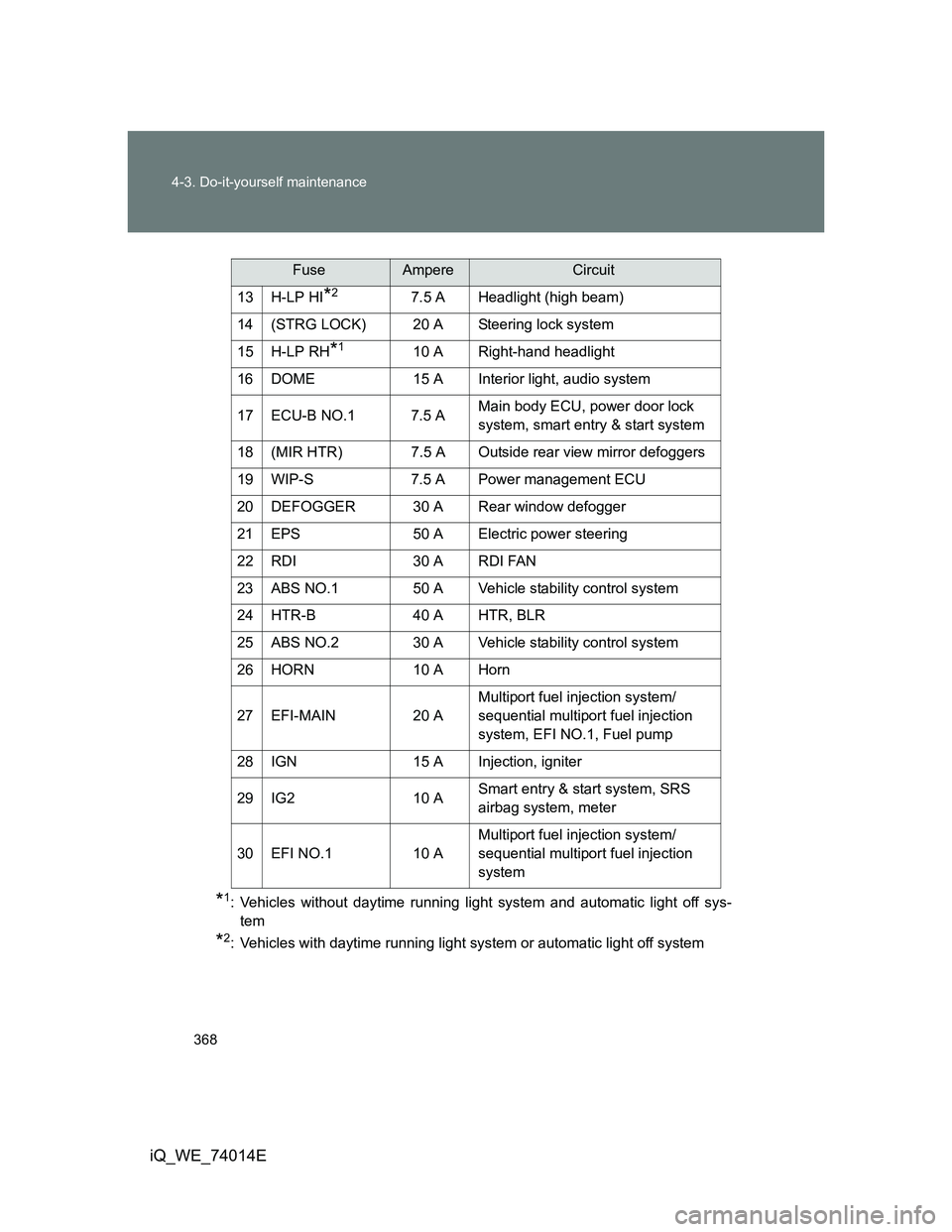
368 4-3. Do-it-yourself maintenance
iQ_WE_74014E
*1: Vehicles without daytime running light system and automatic light off sys-
tem
*2: Vehicles with daytime running light system or automatic light off system13 H-LP HI
*27.5 A Headlight (high beam)
14 (STRG LOCK) 20 A Steering lock system
15 H-LP RH
*110 A Right-hand headlight
16 DOME 15 A Interior light, audio system
17 ECU-B NO.1 7.5 AMain body ECU, power door lock
system, smart entry & start system
18 (MIR HTR) 7.5 A Outside rear view mirror defoggers
19 WIP-S 7.5 A Power management ECU
20 DEFOGGER 30 A Rear window defogger
21 EPS 50 A Electric power steering
22 RDI 30 A RDI FAN
23 ABS NO.1 50 A Vehicle stability control system
24 HTR-B 40 A HTR, BLR
25 ABS NO.2 30 A Vehicle stability control system
26 HORN 10 A Horn
27 EFI-MAIN 20 AMultiport fuel injection system/
sequential multiport fuel injection
system, EFI NO.1, Fuel pump
28 IGN 15 A Injection, igniter
29 IG2 10 ASmart entry & start system, SRS
airbag system, meter
30 EFI NO.1 10 AMultiport fuel injection system/
sequential multiport fuel injection
system
FuseAmpereCircuit
Page 371 of 476
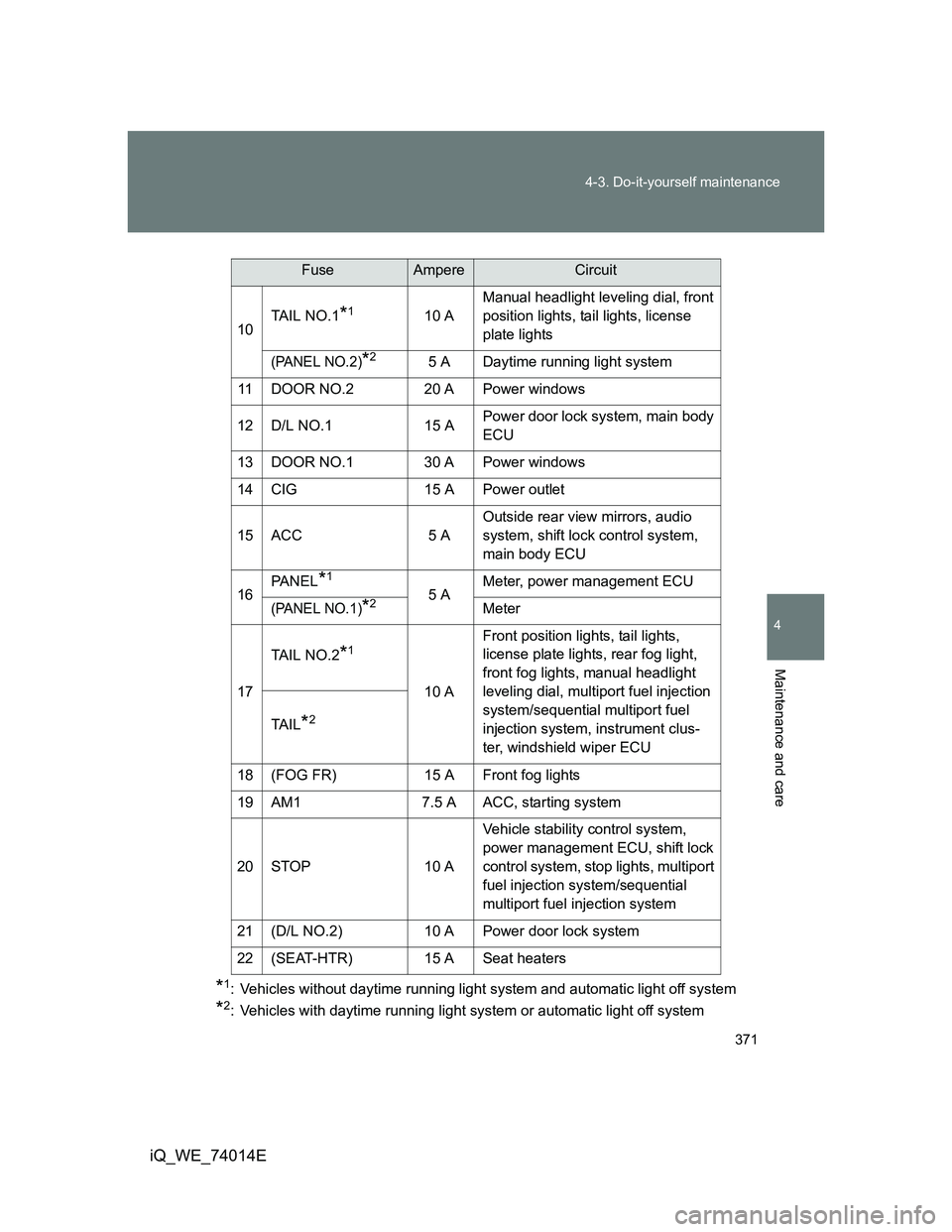
371 4-3. Do-it-yourself maintenance
4
Maintenance and care
iQ_WE_74014E
*1: Vehicles without daytime running light system and automatic light off system
*2: Vehicles with daytime running light system or automatic light off system10TAIL NO.1
*110 AManual headlight leveling dial, front
position lights, tail lights, license
plate lights
(PANEL NO.2)*25 A Daytime running light system
11 DOOR NO.2 20 A Power windows
12 D/L NO.1 15 APower door lock system, main body
ECU
13 DOOR NO.1 30 A Power windows
14 CIG 15 A Power outlet
15 ACC 5 AOutside rear view mirrors, audio
system, shift lock control system,
main body ECU
16PA N E L
*1
5 AMeter, power management ECU(PANEL NO.1)*2Meter
17TAIL NO.2
*1
10 AFront position lights, tail lights,
license plate lights, rear fog light,
front fog lights, manual headlight
leveling dial, multiport fuel injection
system/sequential multiport fuel
injection system, instrument clus-
ter, windshield wiper ECU TA I L
*2
18 (FOG FR) 15 A Front fog lights
19 AM1 7.5 A ACC, starting system
20 STOP 10 AVehicle stability control system,
power management ECU, shift lock
control system, stop lights, multiport
fuel injection system/sequential
multiport fuel injection system
21 (D/L NO.2) 10 A Power door lock system
22 (SEAT-HTR) 15 A Seat heaters
FuseAmpereCircuit