Page 258 of 476
258 3-2. Using the audio system
iQ_WE_74014E
Turning on the power
Press when the audio system is turned off.
The audio system can be turned off by holding the switch down until you
hear two beeps.
Selecting audio mode
Press to select the audio mode.
The audio mode changes as follows each time the button is pressed.
CD mode cannot be selected, if there is no CD inserted.
AUX mode cannot be selected, if there is no portable audio device con-
nected.
FM1
FM2
FM3CD
AUX
AM
Page 263 of 476
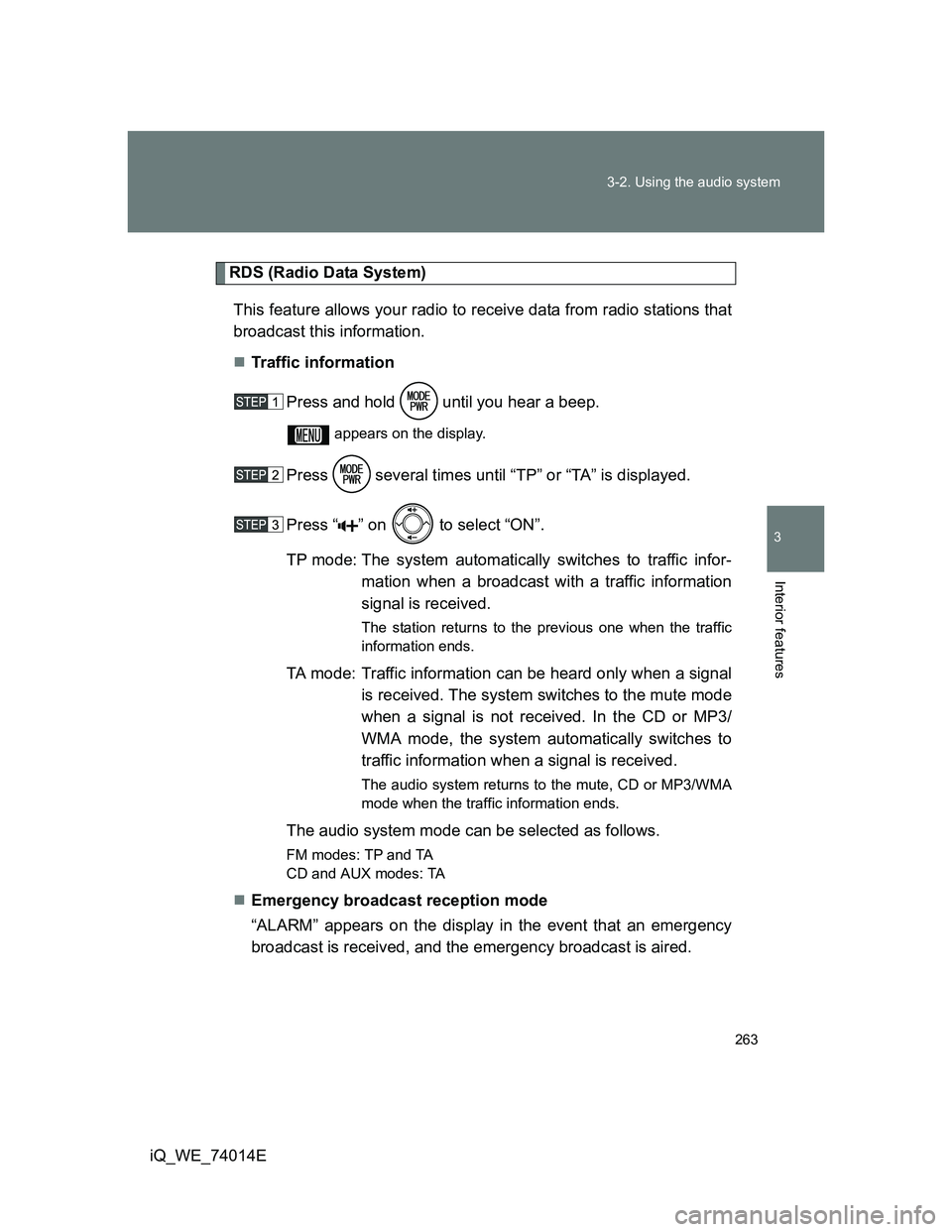
263 3-2. Using the audio system
3
Interior features
iQ_WE_74014E
RDS (Radio Data System)
This feature allows your radio to receive data from radio stations that
broadcast this information.
Traffic information
Press and hold until you hear a beep.
appears on the display.
Press several times until “TP” or “TA” is displayed.
Press “ ” on to select “ON”.
TP mode: The system automatically switches to traffic infor-
mation when a broadcast with a traffic information
signal is received.
The station returns to the previous one when the traffic
information ends.
TA mode: Traffic information can be heard only when a signal
is received. The system switches to the mute mode
when a signal is not received. In the CD or MP3/
WMA mode, the system automatically switches to
traffic information when a signal is received.
The audio system returns to the mute, CD or MP3/WMA
mode when the traffic information ends.
The audio system mode can be selected as follows.
FM modes: TPand TA
CD and AUX modes: TA
Emergency broadcast reception mode
“ALARM” appears on the display in the event that an emergency
broadcast is received, and the emergency broadcast is aired.
Page 281 of 476
281 3-2. Using the audio system
3
Interior features
iQ_WE_74014E
*: The sound quality level is adjusted individually in each radio mode, CD
mode or AUX mode.
Sound qual-
ity modeMode
displayedLevelPress“ ”Press“ ”
Bass*BAS-5 to 5LowHighTreble*TRE-5 to 5
Front/rear
volume
balance
FA DF7 to R7Shifts to rearShifts to
front
Left/right
volume
balance
BALL7 to R7Shifts to leftShifts to
right
Page 282 of 476
282
3-2. Using the audio system
iQ_WE_74014E
Using the AUX por t
: If equipped
This port can be used to connect a portable audio device and listen
to it through the vehicle’s speakers.
Open the cover and connect
the portable audio device.
Press
several times until
“AUX” is displayed.
Page 284 of 476
284
3-2. Using the audio system
iQ_WE_74014E
Using the steering wheel audio switches
Turning on the power
Press when the audio system is turned off.
The audio system can be turned off by holding the switch down until you
hear two beeps.
Selecting the audio mode
Press when the audio system is turned on. The audio mode
changes as follows each time the button is pressed.
FM1FM2FM3CDAUXAM
Adjusting the volume
Press “ ” on to increase the volume and “ ” to decrease the
volume.
Hold down the button to continue increasing or decreasing the volume.
Audio features can be controlled using the switches on the steering
wheel.
Operation may differ depending on the type of audio system or navi-
gation system. For details, refer to the manual provided with the
audio system or navigation system.
Vo l u m e
Radio: Select radio stations
CD: Select tracks, files
(MP3 and WMA)
Power on, select audio
mode
Page 288 of 476
288
iQ_WE_74014E
3-4. Using the storage features
List of storage features
CAUTION
Items that should not be left in the storage spaces
Do not leave glasses, lighters or spray cans in the storage spaces, as this
may cause the following when cabin temperature becomes high:
Glasses may be deformed by heat or cracked if they come into contact
with other stored items.
Lighters or spray cans may explode. If they come into contact with other
stored items, the lighter may catch fire or the spray can may release gas,
causing a fire hazard.
Bottle holders
Cup holder
Auxiliary box
Page 290 of 476
290 3-4. Using the storage features
iQ_WE_74014ERear
Auxiliary box
Vehicles with rear seat
Pull the strap horizontally as
shown. The latch under the seat
cushion will release, allowing the
seat cushion to be raised.
NOTICE
Items that should not be stowed in the bottle holders
Put the cap on before stowing a bottle. Do not place open bottles in the bot-
tle holders, or glasses and paper cups containing liquid. The contents may
spill and glasses may break.
Bottle holders and auxiliary box
Page 291 of 476
291 3-4. Using the storage features
3
Interior features
iQ_WE_74014ETake off the button and open the
strap.
Anchor the strap to the head
restraint.
When returning the rear seat, put
the strap back to the original
place.
Vehicles without rear seat
Open the lid.
Auxiliary box