Page 3 of 476

1
2
3
4
5
6
3
iQ_WE_74014E
2-3. Operating the lights and
wipers
Headlight switch.................. 211
Fog light switch ................... 216
Windshield wipers and
washer .............................. 218
Rear window wiper and
washer .............................. 222
2-4. Using other driving systems
Driving assist systems ........ 224
2-5. Driving information
Cargo and luggage ............. 229
Winter driving tips ............... 231
Trailer towing ...................... 235
.
3-1. Using the air conditioning
system and defogger
Manual air conditioning
system .............................. 238
Automatic air conditioning
system .............................. 244
Rear window defogger ........ 252
Rear window and outside
rear view mirror
defoggers.......................... 2543-2. Using the audio system
Audio system type .............. 257
Using the radio ................... 260
Using the CD player ........... 265
Playing back MP3 and
WMA discs ....................... 272
Optimal use of the audio
system.............................. 280
Using the AUX port ............ 282
Using the steering wheel
audio switches ................. 284
3-3. Using the interior lights
Interior lights list ................. 286
• Interior light ...................... 287
3-4. Using the storage features
List of storage features....... 288
• Cup holder ....................... 289
• Bottle holders ................... 289
• Auxiliary box..................... 290
3-5. Other interior features
Sun visors .......................... 293
Vanity mirrors ..................... 294
Power outlet ....................... 295
Seat heaters ....................... 296
Assist grips ......................... 298
Floor mat ............................ 299
Luggage compartment
features ............................ 301
3Interior features
Page 46 of 476

46 1-2. Opening, closing and locking the doors
iQ_WE_74014E
Alarms and warning indicators
A combination of exterior and interior alarms as well as warning lights are
used to prevent theft of the vehicle and unforeseeable accidents resulting
from erroneous operation. Take appropriate measures for the warning light
that comes on. (P. 401)
The following table describes circumstances and correction procedures
when only alarms are sounded.
Note for vehicle battery disconnection and reconnection
When the doors are attempted to be unlocked by means of the smart
entry & start system just after the vehicle battery has been reconnected,
it may fail. In this case, use the wireless remote control or mechanical
key to unlock and lock the doors.
The first engine start since the last time the vehicle battery was recon-
nected may fail. The engine will start from the 2nd attempt, so it is not a
malfunction.
AlarmSituationCorrection procedure
Exterior alarm
sounds once for
10 secondsTried to lock the vehicle
using the entry function
while a door is openClose all of the doors
and lock the doors
again.
Interior alarm
pings continuouslyTurned the “ENGINE
START STOP” switch to
ACCESSORY mode
while the driver’s door
is open (Opened the
driver’s door when the
“ENGINE START
STOP” switch is in
ACCESSORY mode.)Turn the “ENGINE
START STOP” switch
OFF and close the
driver’s door.
Turned the “ENGINE
START STOP” switch
OFF while the driver’s
door is openClose the driver’s door.
Page 237 of 476

3Interior features
237
iQ_WE_74014E
3-1. Using the air conditioning
system and defogger
Manual air conditioning
system ............................ 238
Automatic air conditioning
system ............................ 244
Rear window defogger...... 252
Rear window and outside
rear view mirror
defoggers ....................... 254
3-2. Using the audio system
Audio system type ............ 257
Using the radio ................. 260
Using the CD player ......... 265
Playing back MP3 and
WMA discs...................... 272
Optimal use of the audio
system ............................ 280
Using the AUX port ........... 282
Using the steering wheel
audio switches ................ 284
3-3. Using the interior lights
Interior lights list................ 286
• Interior light ..................... 2873-4. Using the storage features
List of storage features ..... 288
• Cup holder ...................... 289
• Bottle holders.................. 289
• Auxiliary box ................... 290
3-5. Other interior features
Sun visors ......................... 293
Vanity mirrors.................... 294
Power outlet ...................... 295
Seat heaters ..................... 296
Assist grips ....................... 298
Floor mat........................... 299
Luggage compartment
features........................... 301
Page 245 of 476
245 3-1. Using the air conditioning system and defogger
3
Interior features
iQ_WE_74014E
Adjusting the settings
Adjusting the temperature setting
Press .
The button lights up.
Turn the control dial clockwise (warm) or counterclockwise
(cool).
Adjusting the fan speed
Press .
The button lights up.
Turn the control dial clockwise (increase) or counterclockwise
(decrease).
The fan speed is shown on the display. (7 levels)
Press to turn the fan off.
Page 286 of 476

286
iQ_WE_74014E
3-3. Using the interior lights
Interior lights list
Illuminated entry system
When the interior light switch is in the position, the interior light auto-
matically turns on/off according to the presence of the electronic key (vehi-
cles with smart entry & start system), whether the doors are locked/
unlocked, whether the doors are open/closed, and the “ENGINE START
STOP” switch mode (vehicles with smart entry & start system) or engine
switch position (vehicles without smart entry & start system).
To prevent the battery from being discharged
If the interior light remains on when the door is not fully closed and the inte-
rior light switch is in the position, the light will go off automatically
after 20 minutes.
Customization that can be configured at any authorized Toyota dealer
or repairer, or another duly qualified and equipped professional
Settings (e.g. The time elapsed before lights turn off) can be changed.
(Customizable features P. 459)
Interior light (P. 287)
Page 287 of 476
287 3-3. Using the interior lights
3
Interior features
iQ_WE_74014E
Interior light
Door position
Off
On
The interior light angle can be
adjusted.
Interior light
Page 423 of 476

5
423
5-2. Steps to take in an emergency
When trouble arises
iQ_WE_74014E
If the engine will not start
If the engine still does not start after following the correct starting
procedure (P. 176, 179) or releasing the steering lock (P. 177,
182), confirm the following points.
The engine will not start even when the starter motor oper-
ates normally.
One of the following may be the cause of the problem.
There may not be sufficient fuel in the vehicle’s tank.
Refuel the vehicle.
The engine may be flooded.
Try to restart the engine once more following correct starting
procedures. (P. 176, 179)
There may be a malfunction in the engine immobilizer system.
(P. 108)
The starter motor turns over slowly, the interior lights and
headlights are dim, or the horn does not sound or sounds at
a low volume.
One of the following may be the cause of the problem.
The battery may be discharged. (P. 430)
The battery terminal connections may be loose or corroded.
The starter motor does not turn over. (vehicles with smart
entry & start system)
The engine starting system may be malfunctioning due to an
electrical problem such as an open circuit or a blown fuse. How-
ever, an interim measure is available to start the engine.
(P. 424)
Page 424 of 476
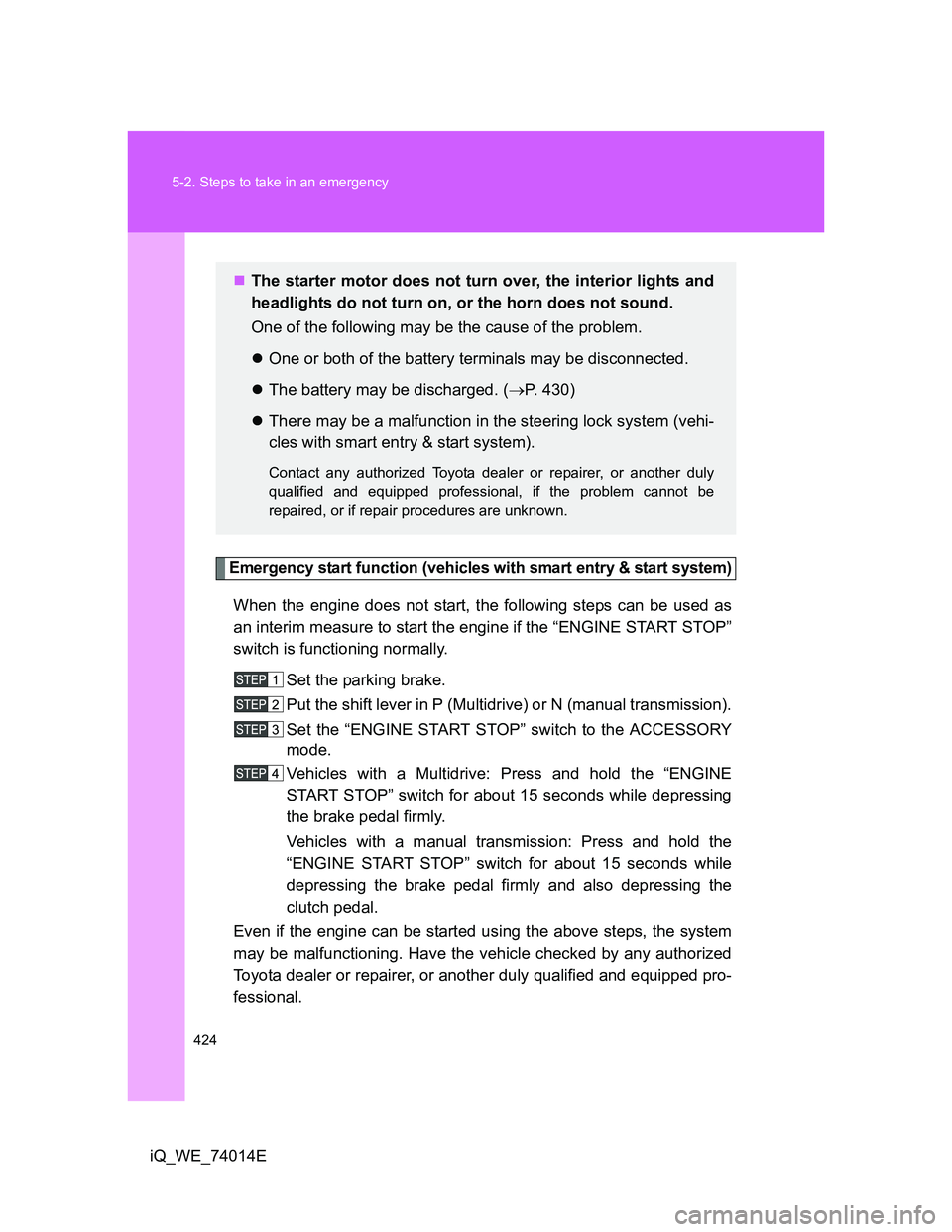
424 5-2. Steps to take in an emergency
iQ_WE_74014E
Emergency start function (vehicles with smart entry & start system)
When the engine does not start, the following steps can be used as
an interim measure to start the engine if the “ENGINE START STOP”
switch is functioning normally.
Set the parking brake.
Put the shift lever in P (Multidrive) or N (manual transmission).
Set the “ENGINE START STOP” switch to the ACCESSORY
mode.
Vehicles with a Multidrive: Press and hold the “ENGINE
START STOP” switch for about 15 seconds while depressing
the brake pedal firmly.
Vehicles with a manual transmission: Press and hold the
“ENGINE START STOP” switch for about 15 seconds while
depressing the brake pedal firmly and also depressing the
clutch pedal.
Even if the engine can be started using the above steps, the system
may be malfunctioning. Have the vehicle checked by any authorized
Toyota dealer or repairer, or another duly qualified and equipped pro-
fessional.
The starter motor does not turn over, the interior lights and
headlights do not turn on, or the horn does not sound.
One of the following may be the cause of the problem.
One or both of the battery terminals may be disconnected.
The battery may be discharged. (P. 430)
There may be a malfunction in the steering lock system (vehi-
cles with smart entry & start system).
Contact any authorized Toyota dealer or repairer, or another duly
qualified and equipped professional, if the problem cannot be
repaired, or if repair procedures are unknown.