Page 511 of 636
511
4-3. Do-it-yourself maintenance
4
Maintenance and care
Replacing light bulbs
■ Headlights
Turn the bulb base counterclock-
wise.
Low beam (outside)
High beam (inside)
■Rear bulb locations
Back-up lightsRear turn signal lights
Stop/tail and rear
side marker lights
License plate lights
STEP1
Page 512 of 636
512 4-3. Do-it-yourself maintenance
Unplug the connector while
depressing the lock release.Low beam
High beam
■ Fog lights (if equipped)
Unplug the connector while
depressing the lock release.STEP2
STEP1
Page 513 of 636
513
4-3. Do-it-yourself maintenance
4
Maintenance and care
Turn the bulb counterclockwise.
■ Parking, front side marker and front turn signal lights
Turn the bulb base counterclock-
wise.
Remove the light bulb.STEP2
STEP1
STEP2
Page 514 of 636
514 4-3. Do-it-yourself maintenance
■Back-up lights, stop/tail and rear side marker, and rear turn
signal lights
Left side
Open the back door and remove
the cover.
To protect the cover, place a rag
between the flathead screwdriver
and cover as shown in the illus-
trations.
Right sideOpen the back door and remove
the cover.
To protect the cover, place a rag
between the flathead screwdriver
and cover as shown in the illus-
trations.
Turn the bulb base counterclock-
wise.
Rear turn signal light
Stop/tail and rear side marker
light
Back-up light
STEP1
STEP1
STEP2
Page 515 of 636
515
4-3. Do-it-yourself maintenance
4
Maintenance and care
Remove the light bulb.
Rear turn signal light
Stop/tail and rear side marker
light
Back-up light
■ License plate lights
Remove the screw and remove
the unit.
Turn the bulb base counterclock-
wise.
Remove the light bulb.STEP3
STEP1
STEP2
STEP3
Page 516 of 636

516 4-3. Do-it-yourself maintenance
■High mounted stoplight and outer foot lights
If the high mounted stoplight or outer foot light has burnt out, have
it replaced by your Toyota dealer.
■Condensation build-up on th e inside of the lens
Contact your Toyota dealer for more information in the following situations.
Temporary condensation build-up on the inside of the headlight lens does
not indicate a malfunction.
● Large drops of water are built up on the inside of the lens.
● Water has built up inside the headlight.
■ LED high mounted stoplight
The high mounted stoplight consists of a number of LEDs. If any of the LEDs
burn out, take your vehicle to your Toyota dealer to have the light replaced.
CAUTION
■Replacing light bulbs
●Turn off the headlights. Do not attempt to replace the bulb immediately
after turning off the headlights.
The bulbs become very hot and may cause burns.
● Do not touch the glass portion of the light bulb with bare hands. Hold the
bulb by the plastic or metal portion.
If the bulb is scratched or dropped it may blow out or crack.
● Fully install light bulbs and any parts used to secure them. Failing to do so
may result in heat damage, fire, or water entering the headlight unit. This
may damage the headlights or cause condensation to build up on the lens.
■ To prevent damage or fire
Make sure bulbs are fully seated and locked.
Page 518 of 636
518
5-1. Essential information
Emergency flashers
NOTICE
■To prevent battery discharge
Do not leave the emergency flashers on longer than necessary when the
engine is not running.
Use the emergency flashers if th e vehicle malfunctions or is
involved in an accident.
Vehicles without navigation system
Press the switch to flash all
the turn signal lights. To turn
them off, press the switch
once again.
Vehicles with navigation system Press the switch to flash all
the turn signal lights. To turn
them off, press the switch
once again.
Page 528 of 636
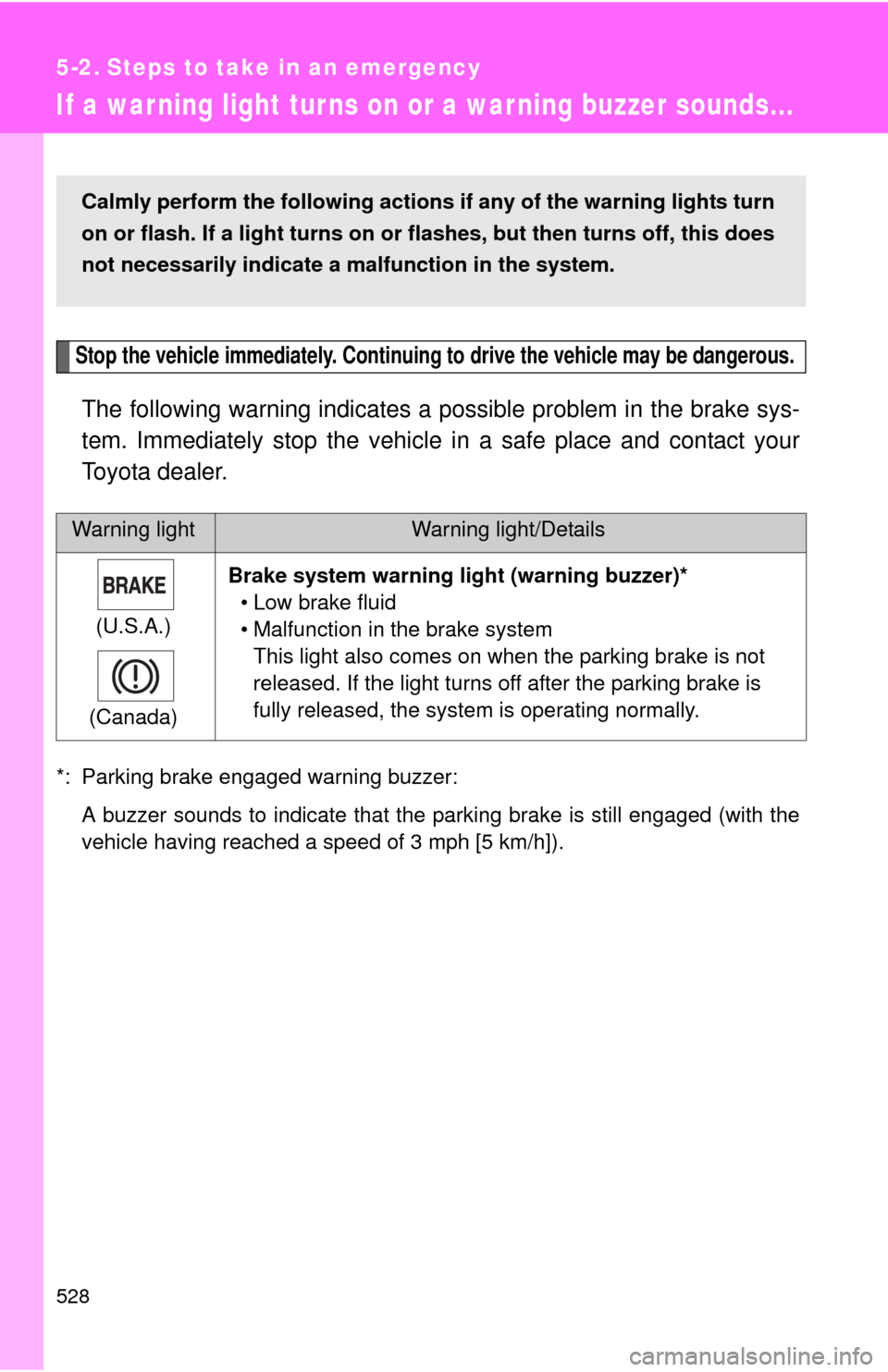
528
5-2. Steps to take in an emergency
If a war ning light tur ns on or a war ning buzzer sounds...
Stop the vehicle immediately. Continuing to drive the vehicle may be dangerous.
The following warning indicates a possible problem in the brake sys-
tem. Immediately stop the vehicle in a safe place and contact your
Toyota dealer.
*: Parking brake engaged warning buzzer:
A buzzer sounds to indicate that the parking brake is still engaged (with the
vehicle having reached a speed of 3 mph [5 km/h]).
Warning lightWarning light/Details
(U.S.A.)
(Canada) Brake system warning light (warning buzzer)*
• Low brake fluid
• Malfunction in the brake system This light also comes on when the parking brake is not
released. If the light turns off after the parking brake is
fully released, the system is operating normally.
Calmly perform the following actions if any of the warning lights turn
on or flash. If a light turns on or flashes, but then turns off, this does
not necessarily indicate a malfunction in the system.