Page 368 of 532
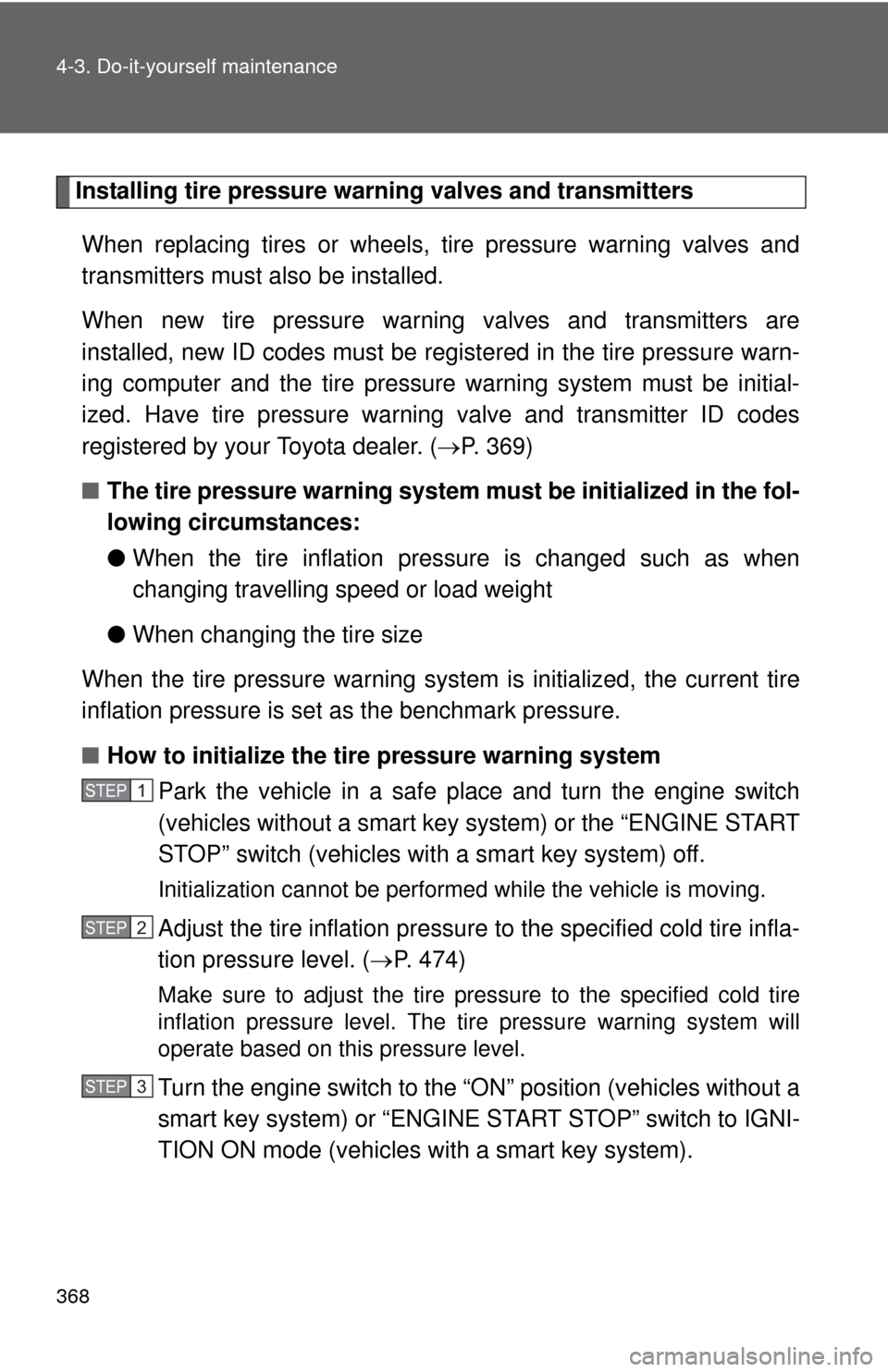
368 4-3. Do-it-yourself maintenance
Installing tire pressure warning valves and transmittersWhen replacing tires or wheels, tire pressure warning valves and
transmitters must also be installed.
When new tire pressure warning valves and transmitters are
installed, new ID codes must be regi stered in the tire pressure warn-
ing computer and the tire pressure warning system must be initial-
ized. Have tire pressure warning valve and transmitter ID codes
registered by your Toyota dealer. ( P. 369)
■ The tire pressure warning system must be initialized in the fol-
lowing circumstances:
●When the tire inflation pres sure is changed such as when
changing travelling speed or load weight
● When changing the tire size
When the tire pressure warning syst em is initialized, the current tire
inflation pressure is set as the benchmark pressure.
■ How to initialize the tire pressure warning system
Park the vehicle in a safe pl ace and turn the engine switch
(vehicles without a smart key system) or the “ENGINE START
STOP” switch (vehicles with a smart key system) off.
Initialization cannot be performed while the vehicle is moving.
Adjust the tire inflation pressure to the specified cold tire infla-
tion pressure level. ( P. 474)
Make sure to adjust the tire pressure to the specified cold tire
inflation pressure level. The ti re pressure warning system will
operate based on this pressure level.
Turn the engine switch to the “O N” position (vehicles without a
smart key system) or “ENGINE START STOP” switch to IGNI-
TION ON mode (vehicles with a smart key system).
STEP1
STEP2
STEP3
Page 369 of 532
369
4-3. Do-it-yourself maintenance
4
Maintenance and care
Press and hold the tire pressure
warning reset switch until the tire
pressure warning light blinks
slowly 3 times.
Vehicles without a smart key system: Wait for a few minutes
with the engine switch in the “ON” position and then turn the
engine switch to the “ACC” or “LOCK” position.
Vehicles with a smart key system: Wait for a few minutes with
the “ENGINE START STOP” switch in IGNITION ON mode
and then turn the “ENGINE START STOP” switch off.
Registering ID codes The tire pressure warning valve and transmitter is equipped with a
unique ID code. When replacing a tire pressure warning valve and
transmitter, it is necessary to regi ster the ID code. Have the ID code
registered by your Toyota dealer.
STEP4
STEP5
Page 382 of 532
382
4-3. Do-it-yourself maintenance
Air conditioning filter
The air conditioning filter must be changed regularly to maintain air
conditioning efficiency.
■ Removal method
Vehicles without a smart ke y system: Turn the engine
switch off.
Vehicles with a smart key system: Turn the “ENGINE
START STOP” switch off.
Open the glove box and
remove the glove box cover
inside the glove box.
Remove the filter cover.
■ Replacement method
Remove the air conditioning
filter and replace it with a new
one.
The “UP” marks shown on
the filter should be pointing up.
STEP1
STEP2
STEP3
Page 384 of 532
384
4-3. Do-it-yourself maintenance
Wireless remote control/electronic key batter y
: If equipped
Replace the battery with a new one if it is depleted.
■You will need the following items:
●Flathead screwdriver
● Small flathead screwdriver
● Lithium battery CR2016 (vehicles without a smart key sys-
tem), or CR2032 (vehicles with a smart key system)
■ Replacing the battery (vehicles without a smart key system)
Ty p e A Remove the cover.
To prevent damage to the key,
cover the tip of the screwdriver
with a rag.
To prevent the buttons from
being disassembled, face the
button surface downward.
Remove the module.
STEP1
STEP2
Page 385 of 532
385
4-3. Do-it-yourself maintenance
4
Maintenance and care
Open the case cover using a
coin protected with tape etc.
and remove the depleted bat-
tery.
Insert a new battery with the
“+” terminal facing up.
Ty p e B
Remove the cover.
To prevent damage to the key,
cover the tip of the screwdriver
with a rag.
To prevent the buttons from
being disassembled, face the
button surface downward.
Remove the module.
STEP3
STEP1
STEP2
Page 386 of 532
386 4-3. Do-it-yourself maintenance
Open the case cover using a
coin protected with tape etc.
and remove the depleted bat-
tery using a small flathead
screwdriver.
Insert a new battery with the
“+” terminal facing up.
■Replacing the battery (vehicles with a smart key system)
Take out the mechanical key.
Remove the cover.
To prevent damage to the key,
cover the tip of the screwdriver
with a rag.
STEP3
STEP1
STEP2
Page 387 of 532
387
4-3. Do-it-yourself maintenance
4
Maintenance and care
■
Use a CR2016 (vehicles without a smart key system) or CR2032 (vehi-
cles with a smart key system) lithium battery
● Batteries can be purchased at your Toyota dealer, local electrical appli-
ance shops or camera stores.
● Replace only with the same or equivalent type recommended by the
manufacturer.
● Dispose of used batteries according to local laws.
■ If the key battery is depleted
The following symptoms may occur:
●The smart key system and wireless remote control will not function prop-
erly.
● The operational range will be reduced.
CAUTION
■Removed battery and other parts
Keep away from children. These parts are small and if swallowed by a child,
they can cause choking. Failure to do so could result in death or serious
injury.
Remove the depleted battery
using a small flathead screw-
driver.
Insert a new battery with the
“+” terminal facing up.
STEP3
Page 389 of 532
389
4-3. Do-it-yourself maintenance
4
Maintenance and care
Checking and replacing fuses
If any of the electrical components do not operate, a fuse may have
blown. If this happens, check and replace the fuses as necessary.
Vehicles without a smart ke y system: Turn the engine
switch off.
Vehicles with a smart key system: Turn the “ENGINE
START STOP” switch off.
Open the fuse box cover.
Engine compartment Push the tabs in and lift the lid
off.
Under the instrument panel Remove the lid.
After a system failure, see “Fuse layout and amperage rat-
ings” ( P. 392) for details about which fuse to check.STEP1
STEP2
STEP3