Page 13 of 532
13
Gauges and meters P. 169
Tilt and telescopic steering rock release lever
P. 76
Pictorial indexInstrument panel
Audio system
Navigation system
, *3
Display Audio system , *4
P. 242
Windshield wiper and washer switch P. 194
Clock P. 300
Tire pressure warning
reset switch
P. 368
Parking brake pedal P. 167Hood lock release
lever
P. 350: If equipped
*3: Refer to “Navigation System Owner’s Manual”.
*4: Refer to “Display Audio System Owner’s Manual”.
Horn
P. 168
Engine (ignition) switch (vehicles
with a smart key system)
P. 148
Headlight switch
Turn signal lever
Fog light switch
P. 185
P. 166
P. 192
Fuel filler door opener
P. 88
Trunk opener P. 58
Floor mat P. 311
Page 169 of 532
169
2
When driving
2-2. Instrument cluster
Gauges and meters
Ty p e ATachometer
Displays the engine speed in revolutions per minute.
Speedometer
Displays the vehicle speed.
Fuel gauge
Displays the quantity of fuel remaining in the tank.
Average fuel consumption meter
Displays the average fuel consumption since the function was reset.
Display change button
P. 172
Engine coolant temperature displa y/instrument panel light con-
trol display
Displays the engine coolant temperature and instrument panel light
control.
Page 171 of 532
171
2-2. Instrument cluster
2
When driving
Ty p e B
Tachometer
Displays the engine speed in revolutions per minute.
Speedometer
Displays the vehicle speed.
Fuel gauge
Displays the quantity of fuel remaining in the tank.
Average fuel consumption meter
Displays the average fuel consumption since the function was reset.
Current fuel consumpt ion gauge (if equipped)
Displays the current rate of fuel consumption.
Display change button
P. 172
Page 173 of 532
173
2-2. Instrument cluster
2
When driving
Ty p e A
●
Odometer
● Trip meters A and B
● Outside temperature
● Average fuel consumption Displays the total distance the vehicle
has been driven.
Displays the distance the vehicle has
been driven since the meter was last
reset. Trip meters A and B can be used
to record and display different distances
independently.
Press and hold the button to reset.
Displays the outside air temperature.
The temperature range that can be dis-
played is from -40
F (-40 C) to 122 F
(50 C).
Displays the average fuel consumption
since the function was last reset.
• To reset the function, press and hold
the button while average fuel consump-
tion is being displayed.
The average fuel consumption meter
will also be reset, returning the needle
to the 0 position.
• Use the displayed average fuel con- sumption as a reference.
Page 174 of 532
174 2-2. Instrument cluster
●Current fuel consumption
Ty p e B
● Odometer
● Trip meters A and B
● Average fuel consumption Displays the current rate of fuel con-
sumption
Displays the total distance the vehicle has
been driven.
Displays the distance the vehicle has been
driven since the meter was last reset. Trip
meters A and B can be used to record and dis-
play different distances independently.
Press and hold the button to reset.
Displays the average fu el consumption since
the function was last reset.
• To reset the function, press and hold the but- ton while average fuel consumption is being
displayed.
The average fuel consumption meter will also
be reset, returning the needle to the 0 posi-
tion.
• Use the displayed average fuel consumption as a reference.
Page 201 of 532
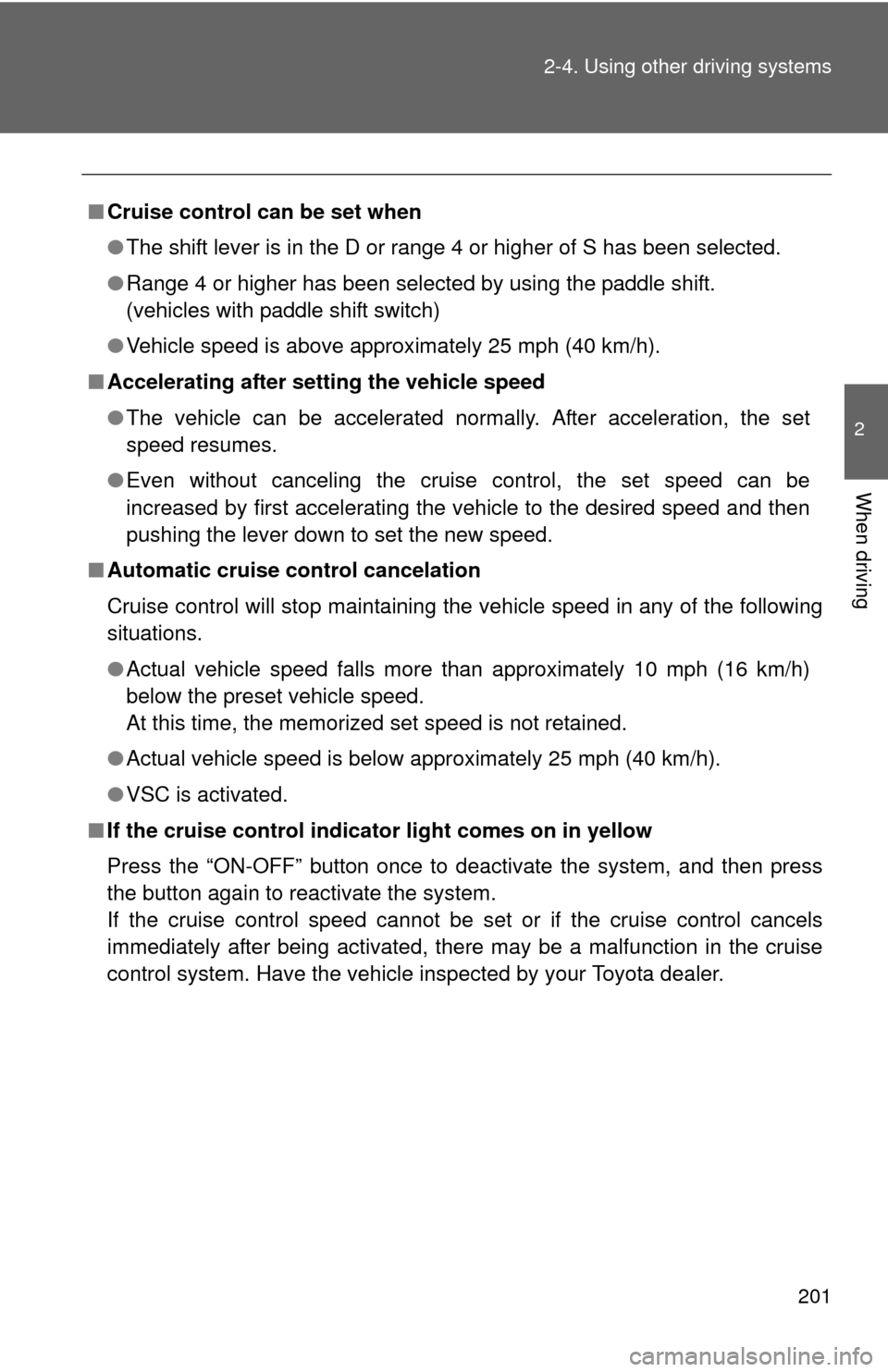
201
2-4. Using other
driving systems
2
When driving
■Cruise control can be set when
●The shift lever is in the D or range 4 or higher of S has been selected.
● Range 4 or higher has been selected by using the paddle shift.
(vehicles with paddle shift switch)
● Vehicle speed is above approximately 25 mph (40 km/h).
■ Accelerating after setting the vehicle speed
●The vehicle can be accelerated normally. After acceleration, the set
speed resumes.
● Even without canceling the cruise control, the set speed can be
increased by first accelerating the vehicle to the desired speed and then
pushing the lever down to set the new speed.
■ Automatic cruise control cancelation
Cruise control will stop maintaining the vehicle speed in any of the following
situations.
●Actual vehicle speed falls more than approximately 10 mph (16 km/h)
below the preset vehicle speed.
At this time, the memorized set speed is not retained.
● Actual vehicle speed is below approximately 25 mph (40 km/h).
● VSC is activated.
■ If the cruise control indicator light comes on in yellow
Press the “ON-OFF” button once to deactivate the system, and then press
the button again to reactivate the system.
If the cruise control speed cannot be set or if the cruise control cancels
immediately after being activated, there may be a malfunction in the cruise
control system. Have the vehicle inspected by your Toyota dealer.
Page 248 of 532
248
3-2. Using the audio system
Using the radio
Setting station presetsSearch for a desired station by turning or pressing
or .
Press and hold a button (from to ) until you hear
a beep.
Vo lu m e Preset station selector
Seeking the
frequency Adjusting the
frequency
AM/FM mode button
Power
Displaying
radio text
messages Scanning for
receivable stations
STEP1
STEP2
Page 249 of 532
249
3-2. Using the audio system
3
Interior features
Scanning radio stations
■ Scanning the preset radio stations
Press and hold until you hear a beep.
Preset stations will be played for 5 seconds each.
When the desired station is reached, press once
again.
■ Scanning all radio stations within range
Press
.
All stations with reception will be played for 5 seconds each.
When the desired station is reached, press once
again.
Switching the display
Press .
Each time is pressed, the display changes in the following order:
Frequency Channel name Radio text.
STEP1
STEP2
STEP1
STEP2