Page 4 of 532

TABLE OF CONTENTSIndex
4
3-4. Using the storage featuresList of storage features....... 289
• Glove box ......................... 290
• Console box ..................... 291
• Coin holder ....................... 292
• Bottle holders ................... 293
• Cup holders ...................... 294
• Auxiliary boxes ................. 296
3-5. Other interior features Sun visors .......................... 298
Vanity mirrors ..................... 299
Clock .................................. 300
Outside temperature display .............................. 301
Ashtray ............................... 303
Power outlets ..................... 304
Seat heaters ....................... 307
Armrest............................... 309
Coat hooks ......................... 310
Floor mat ............................ 311
Trunk features .................... 313
Garage door opener ........... 315
Compass ............................ 322
Safety Connect................... 326 4-1. Maintenance and care
Cleaning and protecting the vehicle exterior ........... 334
Cleaning and protecting the vehicle interior ............ 337
4-2. Maintenance Maintenance requirements .................... 340
General maintenance ......... 342
Emission inspection and maintenance (I/M)
programs .......................... 346
4-3. Do-it-yourself maintenance
Do-it-yourself service precautions ....................... 347
Hood ................................... 350
Positioning a floor jack........ 351
Engine compartment .......... 353
Tires.................................... 367
Tire inflation pressure ......... 375
Wheels................................ 379
Air conditioning filter ........... 382
Wireless remote control/ electronic key battery ....... 384
Checking and replacing fuses ................................. 389
Light bulbs .......................... 401
4Maintenance and care
Page 13 of 532
13
Gauges and meters P. 169
Tilt and telescopic steering rock release lever
P. 76
Pictorial indexInstrument panel
Audio system
Navigation system
, *3
Display Audio system , *4
P. 242
Windshield wiper and washer switch P. 194
Clock P. 300
Tire pressure warning
reset switch
P. 368
Parking brake pedal P. 167Hood lock release
lever
P. 350: If equipped
*3: Refer to “Navigation System Owner’s Manual”.
*4: Refer to “Display Audio System Owner’s Manual”.
Horn
P. 168
Engine (ignition) switch (vehicles
with a smart key system)
P. 148
Headlight switch
Turn signal lever
Fog light switch
P. 185
P. 166
P. 192
Fuel filler door opener
P. 88
Trunk opener P. 58
Floor mat P. 311
Page 58 of 532
58
1-2. Opening, closing and locking the doors and trunk
Trunk
The trunk can be opened using the key, trunk opener, entry function
or wireless remote control.
■ Opening the trunk from inside the vehicle
Pull up the lever to release the
trunk lid.
■ Opening the trunk from outside the vehicle
Key (vehicles without a wi reless remote control)
Turn the master key clockwise
to release the trunk lid.
Entry function (vehicles with a smart key system)
P. 3 2
Wireless remote control (if equipped)
P. 4 6
Page 225 of 532
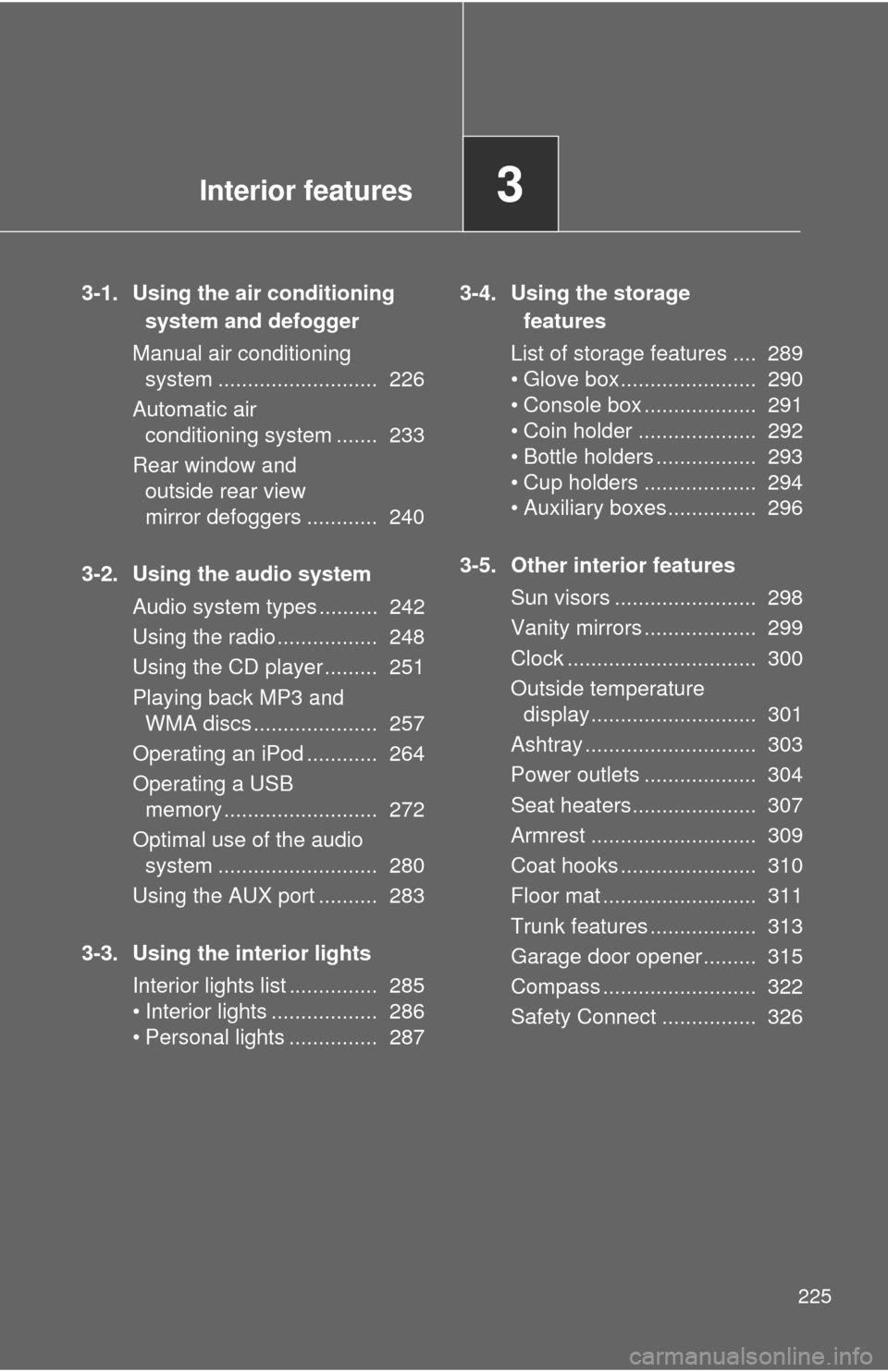
Interior features3
225
3-1. Using the air conditioning system and defogger
Manual air conditioning system ........................... 226
Automatic air conditioning system ....... 233
Rear window and outside rear view
mirror defoggers ............ 240
3-2. Using the audio system Audio system types .......... 242
Using the radio ................. 248
Using the CD player ......... 251
Playing back MP3 and WMA discs ..................... 257
Operating an iPod ............ 264
Operating a USB memory .......................... 272
Optimal use of the audio system ........................... 280
Using the AUX port .......... 283
3-3. Using the interior lights Interior lights list ............... 285
• Interior lights .................. 286
• Personal lights ............... 287 3-4. Using the storage
features
List of storage features .... 289
• Glove box....................... 290
• Console box ................... 291
• Coin holder .................... 292
• Bottle holders ................. 293
• Cup holders ................... 294
• Auxiliary boxes ............... 296
3-5. Other interior features Sun visors ........................ 298
Vanity mirrors ................... 299
Clock ................................ 300
Outside temperature display............................ 301
Ashtray ............................. 303
Power outlets ................... 304
Seat heaters..................... 307
Armrest ............................ 309
Coat hooks ....................... 310
Floor mat .......................... 311
Trunk features .................. 313
Garage door opener......... 315
Compass .......................... 322
Safety Connect ................ 326
Page 227 of 532
227
3-1. Using the air conditioning system
and defogger
3
Interior features
Adjusting the settings
To adjust the fan speed, turn the fan speed control dial clock-
wise (increase) or count erclockwise (decrease).
Turning the dial to “OFF” turns off the fan.
To adjust the temperature setting, turn the temperature control
dial clockwise (warm) or counterclockwise (cool).
If is not pressed, the system will blow ambient temperature
air or heated air.
For quick cooling, turn the temperature control dial to “MAX A/C”.
The air conditioning will automatically turn on. The air intake mode
button will be set for recirculated air mode when or is
selected. It is not possible to turn to the outside air mode.
To change the air outlets, press , , or
.
Defogging the windshield
Press .
If the recirculated air mode is
used, it will automatically switch
to the outside air mode.
STEP1
STEP2
STEP3
STEP1
Page 234 of 532

234 3-1. Using the air conditioning system and defogger
Using the automatic air conditioning system
Press .
The air conditioning system beg ins to operate. Air outlets and
fan speed are automatically adjus ted according to the temper-
ature setting.
Turn clockwise to increase the temperature and turn
counterclockwise to decrease the temperature.
When is pressed (the indicator is on) or the passen-
ger’s side temperature control dial is turned, the temperature for the
driver and passenger seats can be adjusted separately.
Adjusting the settings manually To adjust the fan speed, press “>” on to increase the
fan speed and “<” to decrease the fan speed.
Press to turn the fan off.
To adjust the temperature setting, turn clockwise to
increase the temperature and turn counterclockwise to
decrease the temperature.
When is pressed (the indicator is on) or the passen-
ger’s side temperature control dial is turned, the temperature for the
driver and passenger seats can be adjusted separately.
To change the air outlets, press “<” or “>” on .
The air outlets used are switched each time either side of the button
is pressed.
STEP1
STEP2
STEP1
STEP2
STEP3
Page 265 of 532
265
3-2. Using the audio system
3
Interior features
Selecting a play mode
Press (BROWSE) to select iPod menu mode.
Turning clockwise changes the play mode in the fol-
lowing order:
“Playlists” “Artists” “Albums” “Songs” “Podcasts” “Genres”
“Composers” “Audiobooks”
Press to select the desired play mode.
Press (PLAY) to enter the displayed selection.
■ Control panel
Selecting a song, fast-forwarding or reversingPower Volume
Shuffle playback
Repeat play iPod menu/selecting a
song/displaying lists
iPod menu mode/back button
Displaying
text
messages
Playback/pause
Play button
STEP1
STEP2
STEP3
Page 300 of 532
300
3-5. Other interior features
Clock
■The clock is displayed when
Vehicles without a smart key system
The engine switch is in the “ACC” or “ON” position.
Vehicles with a smart key system
The “ENGINE START STOP” switch is in ACCESSORY or IGNITION ON
mode.
■ When disconnecting and reco nnecting battery terminals
The time display will automatically be set to 1:00.
Adjusts the hours
Adjusts the minutes