Page 359 of 772

3Interior features
359
AVENSIS_EE (OM20B44E)
3-2. Using the audio system
Audio system types .......... 383
Using the radio ................. 391
Using the CD player ......... 398
Playing back MP3
and WMA discs............... 406
Operating an iPod............. 416
Operating a USB
memory........................... 426
Optimal use of the
audio system .................. 436
Using the AUX port ........... 438
Using the steering
wheel audio switches...... 439
Bluetooth
® audio/phone.... 442
Using the Bluetooth®
audio/phone .................... 449
Operating a Bluetooth
®
enabled portable
player .............................. 455
Making a phone call.......... 459
Using the “SET UP” menu
(“Bluetooth” menu).......... 465
Using the “SET UP”
menu (“TEL” menu) ........ 471
3-3. Using the interior lights
Interior lights list................ 478
• Personal/interior light
main switch ..................... 479
• Personal/interior lights .... 479
• Personal lights ................ 4803-4. Using the storage features
List of storage features ..... 481
• Glove box ....................... 482
• Console box.................... 483
• Overhead console .......... 484
• Cup holders .................... 485
• Bottle holders.................. 486
• Coin box ......................... 488
3-5. Other interior features
Sun visors ......................... 489
Vanity mirror ..................... 490
Ashtray.............................. 491
Cigarette lighter ................ 492
Power outlet ...................... 493
Seat heaters ..................... 494
Armrest ............................. 496
Trunk/luggage
compartment storage
extension ........................ 497
Panoramic roof shade
(wagon)........................... 498
Rear sunshade
(sedan) ........................... 501
Rear side sunshades
(sedan) ........................... 502
Floor mats ......................... 503
Trunk features (sedan) ..... 505
Luggage compartment
features (wagon)............. 507
Page 378 of 772
378
3-1. Using the air conditioning system and defogger
AVENSIS_EE (OM20B44E)
Power heater
: If equipped
Power heater can be operated when
The engine is running.
The outside temperature is low.
The engine coolant temperature is low.
Normal characteristics of power heater operation
The following cases do not indicate a malfunction.
When the power heater is turned on or off, some white smoke and a
slight odor may be emitted from the power heater exhaust that is located
under the floor.
When the power heater is being used under extremely cold conditions,
vapor may be visible from its exhaust.
When the power heater is turned off, you may hear a sound in the engine
compartment for about 2 minutes until the power heater turns off com-
pletely.
This feature is used to keep the cab warm in cold conditions.
On/off
The power heater turns on
about 30 seconds after you
press the switch and it takes
about another 55 seconds to
warm up.
Page 405 of 772
405 3-2. Using the audio system
3
Interior features
AVENSIS_EE (OM20B44E)
NOTICE
CD player precautions
Failure to follow the precautions below may result in serious damage to the
CDs or the player itself.
Do not insert anything other than CDs into the CD slot.
Do not apply oil to the CD player.
Store CDs away from direct sunlight.
Never try to disassemble any part of the CD player.
Page 478 of 772
478
AVENSIS_EE (OM20B44E)
3-3. Using the interior lights
Interior lights list
Personal lights (P. 480)
Personal/interior lights (P. 479)
“ENGINE START STOP” switch light (if equipped)
Foot lights (if equipped)
Front door courtesy lights
Page 479 of 772
479 3-3. Using the interior lights
3
Interior features
AVENSIS_EE (OM20B44E)
Personal/interior light main switch
Door position
The personal/interior lights
come on when a door is
opened. They turn off when the
doors are closed.
“OFF”
The personal/interior lights can
be individually turned on or off.
Personal/interior lights
On/off
The illuminated entry system is
activated even if the light is
turned off when the personal/
interior light main switch is in
door position.
Personal/interior light main switch and personal/interior lights
Page 480 of 772
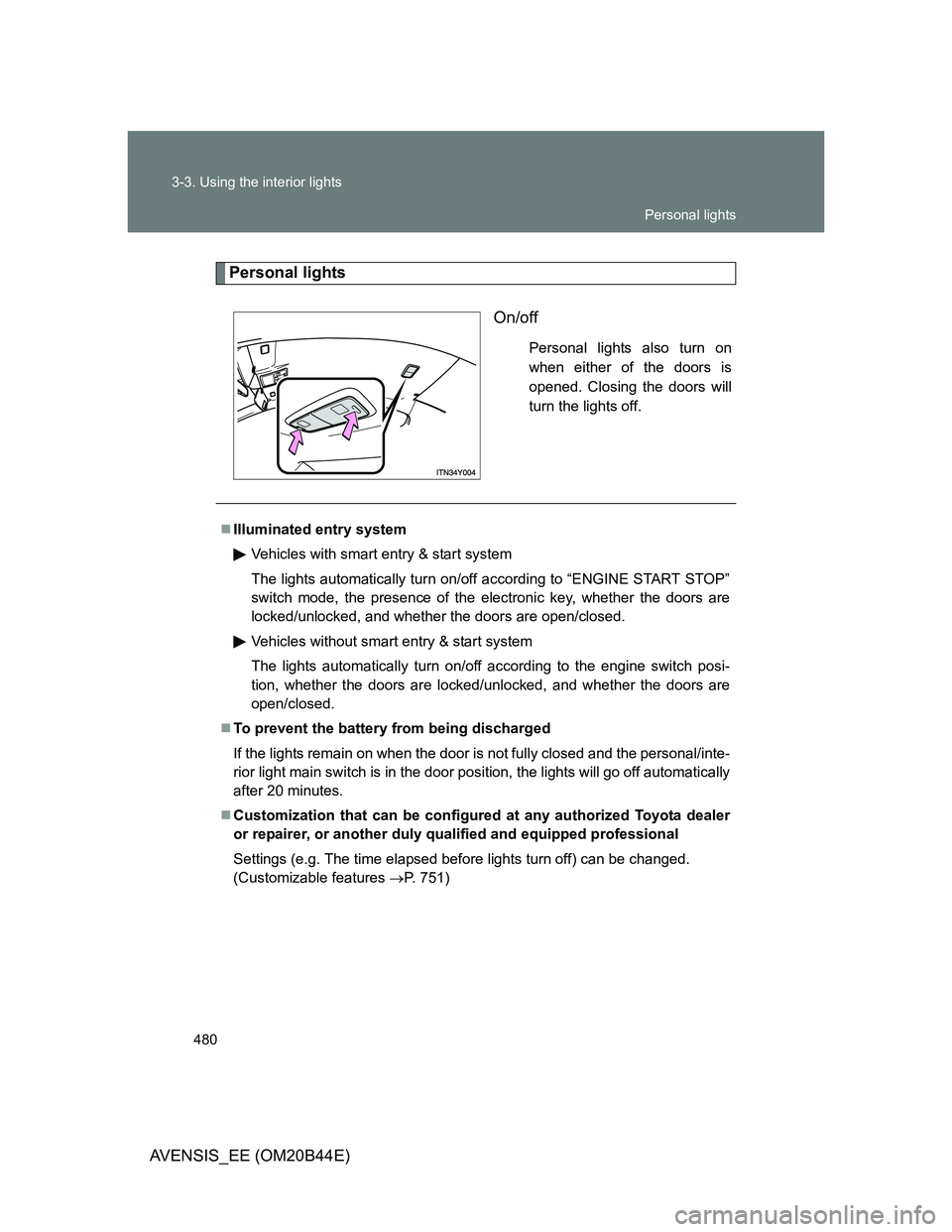
480 3-3. Using the interior lights
AVENSIS_EE (OM20B44E)
Personal lights
On/off
Personal lights also turn on
when either of the doors is
opened. Closing the doors will
turn the lights off.
Illuminated entry system
Vehicles with smart entry & start system
The lights automatically turn on/off according to “ENGINE START STOP”
switch mode, the presence of the electronic key, whether the doors are
locked/unlocked, and whether the doors are open/closed.
Vehicles without smart entry & start system
The lights automatically turn on/off according to the engine switch posi-
tion, whether the doors are locked/unlocked, and whether the doors are
open/closed.
To prevent the battery from being discharged
If the lights remain on when the door is not fully closed and the personal/inte-
rior light main switch is in the door position, the lights will go off automatically
after 20 minutes.
Customization that can be configured at any authorized Toyota dealer
or repairer, or another duly qualified and equipped professional
Settings (e.g. The time elapsed before lights turn off) can be changed.
(Customizable features P. 751)
Personal lights
Page 481 of 772
481
3
Interior features
AVENSIS_EE (OM20B44E)
3-4. Using the storage features
List of storage features
CAUTION
Items that should not be left in the storage spaces
Do not leave glasses, lighters or spray cans in the storage spaces, as this
may cause the following when cabin temperature becomes high:
Glasses may be deformed by heat or cracked if they come into contact
with other stored items.
Lighters or spray cans may explode. If they come into contact with other
stored items, the lighter may catch fire or the spray can may release gas,
causing a fire hazard.
Coin box
Overhead console
*
Glove box
Bottle holders
*: If equipped
Cup holders*
Console box
Bottle holder
Cup holder
Page 482 of 772
482 3-4. Using the storage features
AVENSIS_EE (OM20B44E)
Glove box
Left-hand drive vehicles
Pull up the lever to open the
glove box.
Right-hand drive vehicles
The glove box can be opened by pulling the lever, locked and
unlocked by using the key.
Open
Lock
Unlock
Glove box light
The glove box light turns on when the tail lights are on.
CAUTION
While driving
Keep the glove box closed.
Injuries may result in the event of sudden braking, sudden swerving or an
accident.
Glove box