Page 274 of 772
274
2-3. Operating the lights and wipers
AVENSIS_EE (OM20B44E)
Rear window wiper and washer (wagon)
The rear window wiper and washer can be operated when
Vehicles with smart entry & start system
The “ENGINE START STOP” switch is in IGNITION ON mode.
Vehicles without smart entry & start system
The engine switch is in the “ON” position.
NOTICE
When the rear window is dry
Do not use the wipers, as they may damage the rear window.
Intermittent window wiper
operation
Normal window wiper oper-
ation
Washer/wiper dual opera-
tion
Washer/wiper dual opera-
tion
Page 279 of 772
279 2-4. Using other driving systems
2
When driving
AVENSIS_EE (OM20B44E)
Automatic cruise control cancelation
Cruise control will stop maintaining the vehicle speed in any of the following
situations.
Actual vehicle speed falls more than approximately 16 km/h (10 mph)
below the preset vehicle speed.
At this time, the memorized set speed is not retained.
Actual vehicle speed is below approximately 40 km/h (25 mph).
VSC is activated.
Speed limiter is activated (if equipped).
If the cruise control indicator light flashes
Press the “ON-OFF” button once to deactivate the system, and then press
the button again to reactivate the system.
If the cruise control speed cannot be set or if the cruise control cancels
immediately after being activated, there may be a malfunction in the cruise
control system. Have the vehicle inspected by any authorized Toyota dealer
or repairer, or another duly qualified and equipped professional.
Page 293 of 772
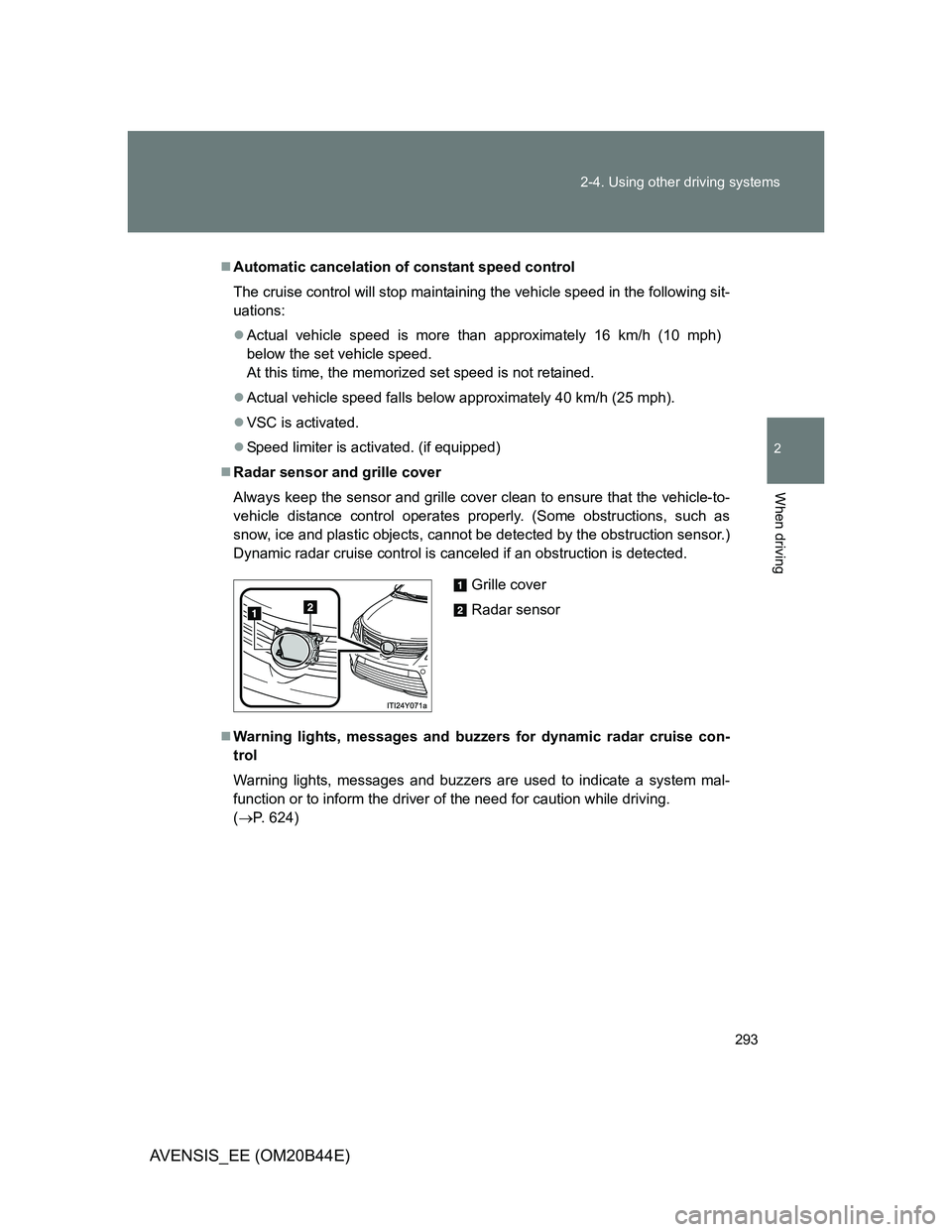
293 2-4. Using other driving systems
2
When driving
AVENSIS_EE (OM20B44E)
Automatic cancelation of constant speed control
The cruise control will stop maintaining the vehicle speed in the following sit-
uations:
Actual vehicle speed is more than approximately 16 km/h (10 mph)
below the set vehicle speed.
At this time, the memorized set speed is not retained.
Actual vehicle speed falls below approximately 40 km/h (25 mph).
VSC is activated.
Speed limiter is activated. (if equipped)
Radar sensor and grille cover
Always keep the sensor and grille cover clean to ensure that the vehicle-to-
vehicle distance control operates properly. (Some obstructions, such as
snow, ice and plastic objects, cannot be detected by the obstruction sensor.)
Dynamic radar cruise control is canceled if an obstruction is detected.
Warning lights, messages and buzzers for dynamic radar cruise con-
trol
Warning lights, messages and buzzers are used to indicate a system mal-
function or to inform the driver of the need for caution while driving.
(P. 624)
Grille cover
Radar sensor
Page 299 of 772
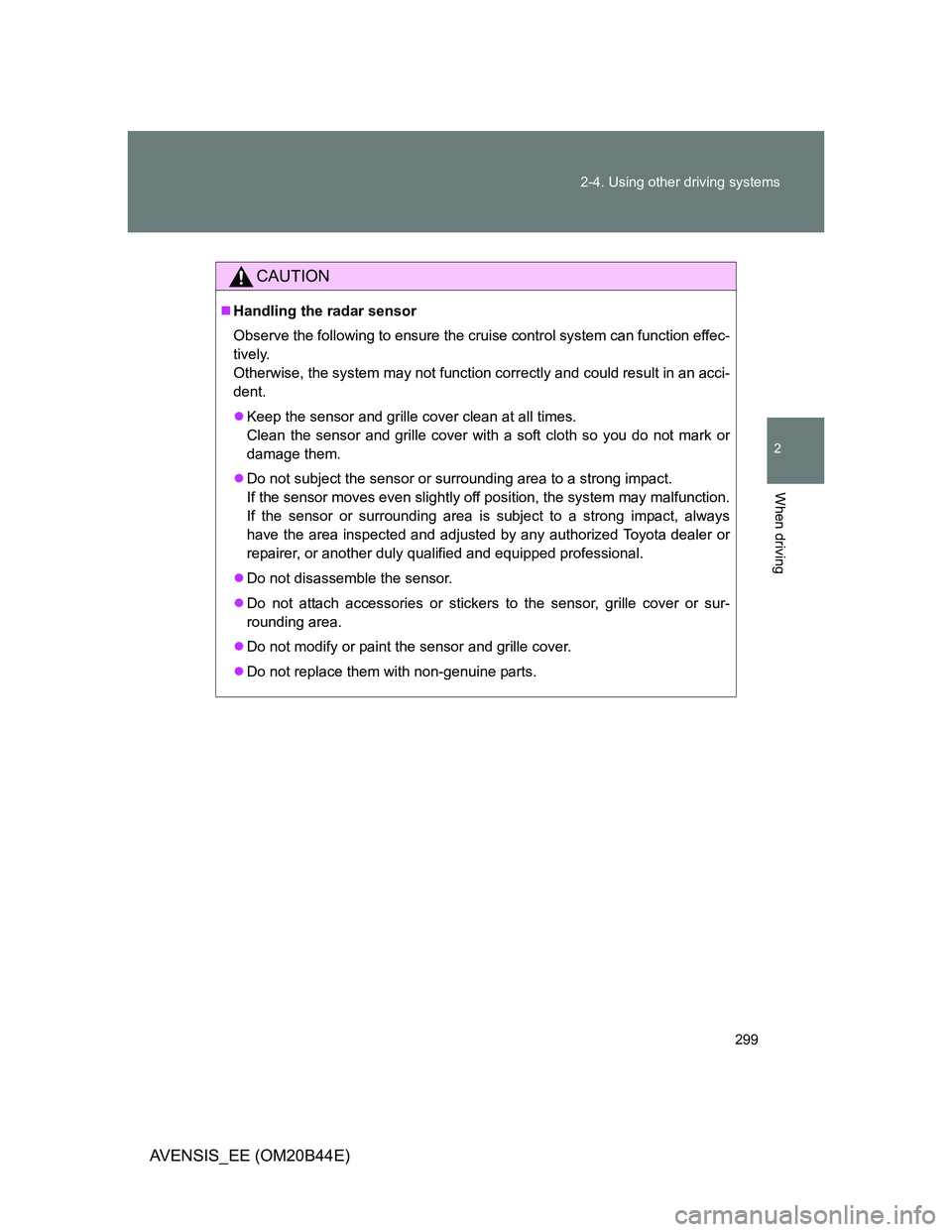
299 2-4. Using other driving systems
2
When driving
AVENSIS_EE (OM20B44E)
CAUTION
Handling the radar sensor
Observe the following to ensure the cruise control system can function effec-
tively.
Otherwise, the system may not function correctly and could result in an acci-
dent.
Keep the sensor and grille cover clean at all times.
Clean the sensor and grille cover with a soft cloth so you do not mark or
damage them.
Do not subject the sensor or surrounding area to a strong impact.
If the sensor moves even slightly off position, the system may malfunction.
If the sensor or surrounding area is subject to a strong impact, always
have the area inspected and adjusted by any authorized Toyota dealer or
repairer, or another duly qualified and equipped professional.
Do not disassemble the sensor.
Do not attach accessories or stickers to the sensor, grille cover or sur-
rounding area.
Do not modify or paint the sensor and grille cover.
Do not replace them with non-genuine parts.
Page 301 of 772
301 2-4. Using other driving systems
2
When driving
AVENSIS_EE (OM20B44E)
Speed limiter can be set when
The vehicle speed is more than approximately 30 km/h (18 mph).
Adjusting the speed setting
Increase speed
Decrease speed
Hold the lever until the desired
speed setting is obtained.
Fine adjustment of the set
speed can be made by lightly
pushing the lever up or down
and releasing it.
Canceling and resuming the speed limiter
Cancel
Pull the lever towards you to
cancel the speed limiter.
Resume
To resume use of the speed
limiter, push the lever up.
Page 303 of 772
303
2-4. Using other driving systems
2
When driving
AVENSIS_EE (OM20B44E)
Toyota parking assist-sensor
: If equipped
Toyota parking assist-sensor uses sensors in the corners and rear of
the vehicle to detect the distance between the vehicle and any obsta-
cles, and informs the driver of this distance using the warning
beeps.
Sensor types
Rear corner sensor
Back sensors
Toyota parking assist-sensor switch
Left-hand drive vehicles
On/off
To turn the system on, press
the switch. The indicator light
comes on to inform the driver
that the system is operational.
To turn the system off, press
the switch again.
Page 306 of 772
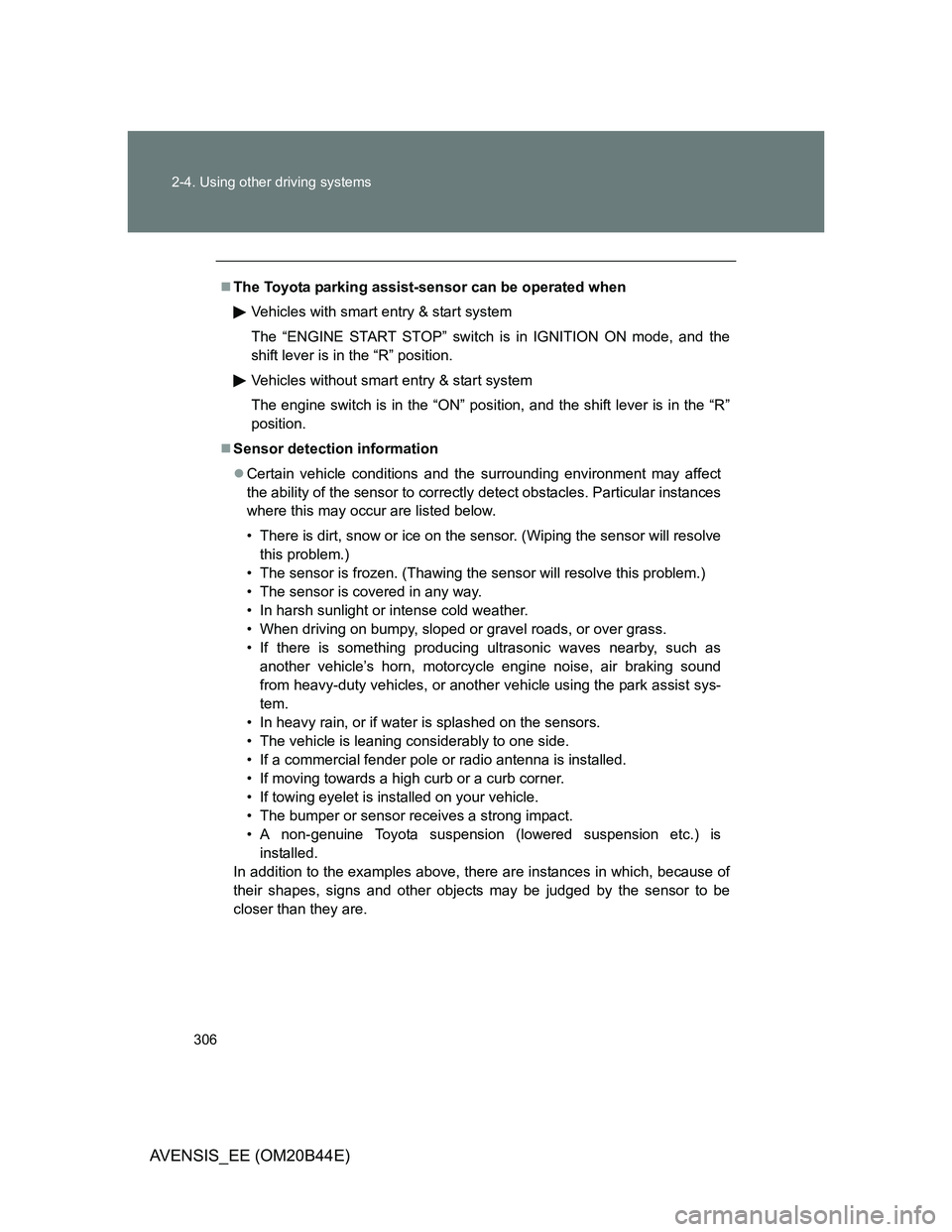
306 2-4. Using other driving systems
AVENSIS_EE (OM20B44E)
The Toyota parking assist-sensor can be operated when
Vehicles with smart entry & start system
The “ENGINE START STOP” switch is in IGNITION ON mode, and the
shift lever is in the “R” position.
Vehicles without smart entry & start system
The engine switch is in the “ON” position, and the shift lever is in the “R”
position.
Sensor detection information
Certain vehicle conditions and the surrounding environment may affect
the ability of the sensor to correctly detect obstacles. Particular instances
where this may occur are listed below.
• There is dirt, snow or ice on the sensor. (Wiping the sensor will resolve
this problem.)
• The sensor is frozen. (Thawing the sensor will resolve this problem.)
• The sensor is covered in any way.
• In harsh sunlight or intense cold weather.
• When driving on bumpy, sloped or gravel roads, or over grass.
• If there is something producing ultrasonic waves nearby, such as
another vehicle’s horn, motorcycle engine noise, air braking sound
from heavy-duty vehicles, or another vehicle using the park assist sys-
tem.
• In heavy rain, or if water is splashed on the sensors.
• The vehicle is leaning considerably to one side.
• If a commercial fender pole or radio antenna is installed.
• If moving towards a high curb or a curb corner.
• If towing eyelet is installed on your vehicle.
• The bumper or sensor receives a strong impact.
• A non-genuine Toyota suspension (lowered suspension etc.) is
installed.
In addition to the examples above, there are instances in which, because of
their shapes, signs and other objects may be judged by the sensor to be
closer than they are.
Page 313 of 772
313 2-4. Using other driving systems
2
When driving
AVENSIS_EE (OM20B44E)
Rear view monitor system camera
In the following cases, it may become dif-
ficult to see the images on the screen,
even when the system is functioning cor-
rectly.
The vehicle is in a dark area, such as at
night.
The temperature near the lens is
extremely high or low.
Water droplets are on the camera lens
or humidity is high, such as when it
rains.
Foreign matter, such as snow or mud,
adheres to the camera lens.
The sun or headlights are shining
directly into the camera lens.
A bright object such as a white wall is
reflected in the mirror surface over the
monitor.
The camera has scratches or dirt on it.