Page 236 of 772
236
2-1. Driving procedures
AVENSIS_EE (OM20B44E)
Turn signal lever
Turn signals can be operated when
Vehicles with smart entry & start system
The “ENGINE START STOP” switch is in IGNITION ON mode.
Vehicles without smart entry & start system
The engine switch is in the “ON” position.
If the indicators flash faster than usual
Check that a light bulb in the front or rear turn signal lights has not burned
out.
Right turn
Left turn
Move and hold the lever
partway to signal a lane
change.
The right hand signal will flash
until you release the lever.
Move and hold the lever
partway to signal a lane
change.
The left hand signal will flash
until you release the lever.
Page 237 of 772
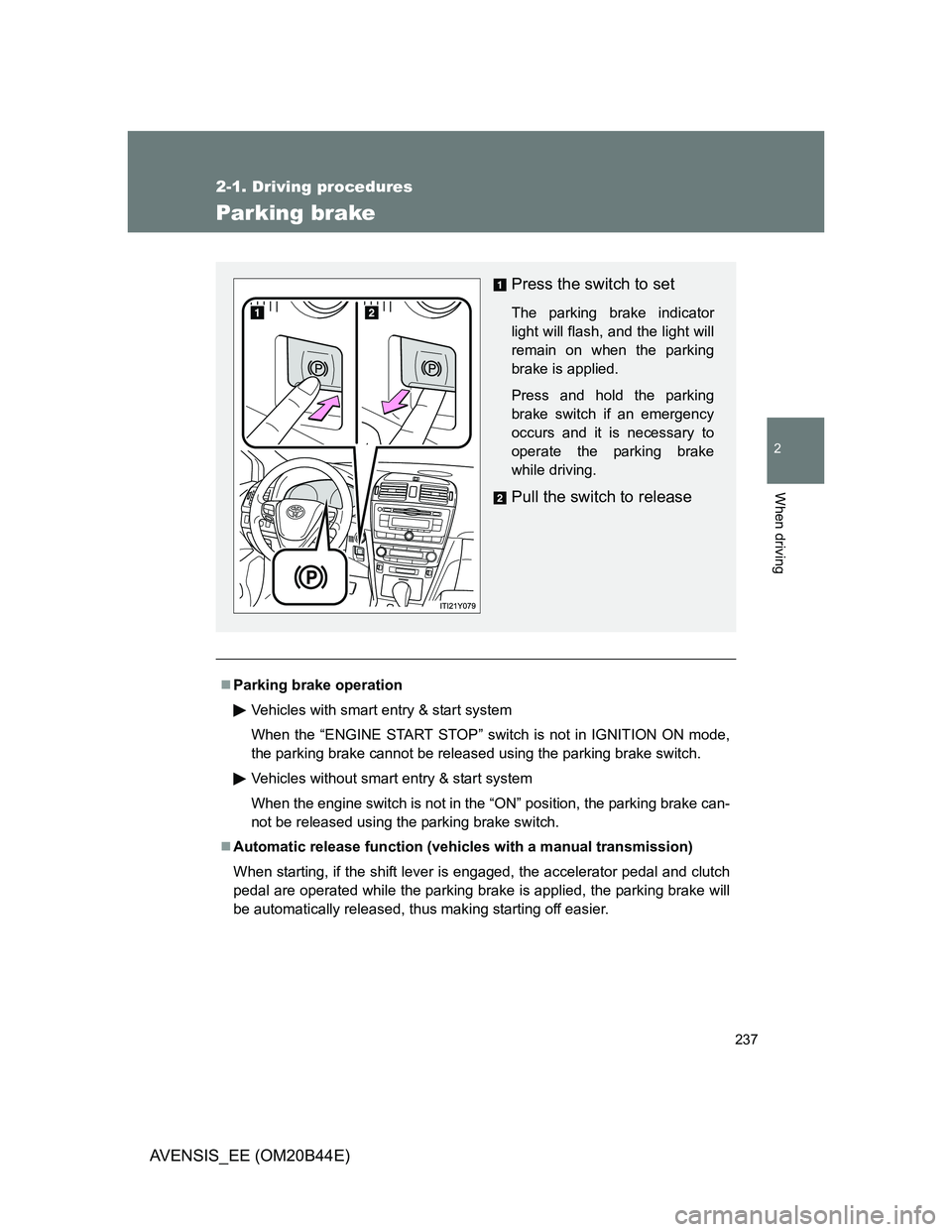
237
2-1. Driving procedures
2
When driving
AVENSIS_EE (OM20B44E)
Parking brake
Parking brake operation
Vehicles with smart entry & start system
When the “ENGINE START STOP” switch is not in IGNITION ON mode,
the parking brake cannot be released using the parking brake switch.
Vehicles without smart entry & start system
When the engine switch is not in the “ON” position, the parking brake can-
not be released using the parking brake switch.
Automatic release function (vehicles with a manual transmission)
When starting, if the shift lever is engaged, the accelerator pedal and clutch
pedal are operated while the parking brake is applied, the parking brake will
be automatically released, thus making starting off easier.
Press the switch to set
The parking brake indicator
light will flash, and the light will
remain on when the parking
brake is applied.
Press and hold the parking
brake switch if an emergency
occurs and it is necessary to
operate the parking brake
while driving.
Pull the switch to release
Page 238 of 772

238 2-1. Driving procedures
AVENSIS_EE (OM20B44E)
Automatic apply function (vehicles with a manual transmission)
To prevent the parking brake from being left accidentally unapplied, the
parking brake will be applied automatically under the following conditions
when the “ENGINE START STOP” switch is switched to ACCESSORY
mode (vehicles with smart entry & start system), or the engine switch is
switched to the “ACC” position (vehicles without smart entry & start sys-
tem):
• Automatic apply mode is ON
• The vehicle is stopped
Switching automatic apply mode
Automatic apply mode is initially set to ON, but it can be switched
between ON and OFF as the situation demands.
Stop the vehicle in a horizontal condition and switch the “ENGINE
START STOP” switch to IGNITION ON mode (vehicles with smart
entry & start system), or switch the engine switch to the “ON” posi-
tion (vehicles without smart entry and start system)
Temporary cancelation of the automatic apply function is available for
specific circumstances (car wash, towing vehicle, etc.).
To activate temporary cancelation, parking brake switch need to be
pulled when “ENGINE START STOP” switch is switched to ACCES-
SORY mode (vehicles with smart entry & start system), or the engine
switch is switched to the “ACC” position (vehicles without smart entry &
start system).
When switch is being pulled for 5 seconds or more, automatic apply
mode changes from ON to OFF.
STEP1
When switching automatic apply mode
from ON to OFF:
Pull and hold the parking brake switch for
5 seconds or more
The Auto P-off indicator light will illumi-
nate.
When switching automatic apply mode
from OFF to ON:
Push and hold the parking brake switch
for 5 seconds or more
The Auto P-off indicator light will go off.STEP2
Page 239 of 772
239 2-1. Driving procedures
2
When driving
AVENSIS_EE (OM20B44E)
Parking brake operation sound
When the parking brake operates, a motor sound (whirring sound) may be
heard. This does not indicate a malfunction.
When the system is overheating
The system may become temporarily unavailable in order to prevent over-
heating caused by repeated unnecessary switch operation.
In this event, leaving the system to cool down for a short time will allow nor-
mal operation to resume.
When there is a malfunction in the system
Warning light will turn on or flash. (P. 617)
Usage in winter time
P. 344
CAUTION
When leaving the vehicle
Make sure that the parking brake indicator light is illuminated. If the parking
brake is not applied, the vehicle could move, possibly leading to an accident.
Page 243 of 772
243 2-2. Instrument cluster
2
When driving
AVENSIS_EE (OM20B44E)
Speedometer
Displays the vehicle speed.
“DISP.”/instrument panel light control button
Press: Switches the multi-information display.
Turn: To adjust the brightness of the instrument panel light. (P. 244)
Fuel gauge
Displays the quantity of fuel remaining in the tank.
Clock
Displays the time.
Engine coolant temperature gauge
Displays the engine coolant temperature.
Odometer/trip meter and trip meter reset button
Switches between odometer and trip meter displays. Pushing and hold-
ing the button will reset the trip meter when the trip meter is being dis-
played.
Page 244 of 772
244 2-2. Instrument cluster
AVENSIS_EE (OM20B44E)
Instrument panel light control
The brightness of the instrument panel light can be adjusted when
the headlight switch is on.
Darker
Brighter
Tail cancel feature
When turning the instrument panel light control button all the way clockwise
(brighter), the brightness will become suddenly very bright.
Use this feature when driving during daytime with your headlights on, it will
improve visibility of the instrument panel.
NOTICE
To prevent damage to the engine and its components
Do not let the indicator needle of the tachometer enter the red zone, which
indicates the maximum engine speed.
The engine may be overheating if the engine coolant temperature gauge is
in the red zone (“H”). In this case, immediately stop the vehicle in a safe
place, and check the engine after it has cooled completely. (
P. 710)
Page 245 of 772
245
2-2. Instrument cluster
2
When driving
AVENSIS_EE (OM20B44E)
Indicators and warning lights
The indicator and warning lights on the instrument cluster and cen-
ter panel inform the driver of the status of the vehicle’s various sys-
tems.
For the purpose of explanation, the following illustration displays all
indicators and warning lights illuminated.
Instrument cluster
The units used on the speedometer, tachometer and some indica-
tors may differ depending on the engine, transmission, etc.
Center panel
Page 246 of 772
246 2-2. Instrument cluster
AVENSIS_EE (OM20B44E)
Indicators
The indicators inform the driver of the operating state of the
vehicle’s various systems.
Turn signal indicator
(P. 236)
(If equipped)
Cruise control indicator
(P. 275)
Headlight high beam
indicator (P. 263)
(If equipped)
“SET” indicator
(P. 275, 281)
Tail light indicator
(P. 262)
(If equipped)
Speed limiter indicator
(P. 300)
(If equipped)
Front fog light indicator
(P. 267)
(If equipped)
Dynamic radar cruise
control indicator
(P. 281)
Rear fog light indicator
(P. 267)
(If equipped)
“LKA” indicator
(P. 318)
Slip indicator (P. 328)
(If equipped)
“AFS OFF” indicator
(P. 263)
(Diesel engine)
Engine preheating indi-
cator (P. 210, 215)
(If equipped)
Eco Driving Indicator
Light (P. 198)
Security indicator
(P. 135, 146)
(If equipped)
Auto P-off indicator
(P. 238)
*1, 2*1, 3
*1
*1