Page 30 of 772

30
AVENSIS_EE (OM20B44E)
For your information
Main Owner’s Manual
Please note that this manual covers all models and all equipment, including
options. Therefore, you may find some explanations for equipment not
installed on your vehicle.
All specifications provided in this manual are current at the time of printing.
However, because of the Toyota policy of continual product improvement, we
reserve the right to make changes at any time without notice.
Depending on specifications, the vehicle shown in the illustrations may differ
from your vehicle in terms of equipment.
Accessories, spare parts and modification of your Toyota
Both genuine Toyota and a wide variety of other spare parts and accessories
for Toyota vehicles are currently available on the market. Should it be deter-
mined that any of the genuine Toyota parts or accessories supplied with the
vehicle need to be replaced, Toyota Motor Corporation recommends that
genuine Toyota parts or accessories, be used to replace them. Other parts or
accessories of matching quality can also be used. Toyota cannot accept any
liability or guarantee spare parts and accessories which are not genuine
Toyota products, nor for replacement or installation involving such parts. In
addition, damage or performance problems resulting from the use of non-
genuine Toyota spare parts or accessories may not be covered under war-
ranty.
Page 47 of 772

47 1-2. Opening, closing and locking the doors
1
Before driving
AVENSIS_EE (OM20B44E)
Note for the smart entry & start system
Even when the electronic key is within the effective range (detection
areas), the system may not operate properly in the following cases.
• The electronic key is too close to the window or outside door handle,
near the ground, or in a high place when the doors are locked or
unlocked.
• The electronic key is near the ground or in a high place, or too close to
the rear bumper center when the trunk or back door is locked/
unlocked.
• The electronic key is on the instrument panel, package tray (sedan),
luggage cover (wagon), floor or in the glove box when the engine is
started or “ENGINE START STOP” switch modes are changed.
Do not leave the electronic key on top of the instrument panel or near the
door pockets when exiting the vehicle. Depending on the radio wave
reception conditions, it may be detected by the antenna outside the cabin
and the door will become lockable from the outside, possibly trapping the
electronic key inside the vehicle.
As long as the electronic key is within the effective range, the doors may
be locked or unlocked by anyone.
Even if the electronic key is not inside the vehicle, it may be possible to
start the engine if the electronic key is near the window.
The doors may unlock or lock if a large amount of water splashes on the
door handle, such as in the rain or in a car wash when the electronic key
is within the effective range. (The doors will automatically be locked after
approximately 30 seconds if the doors are not opened and closed.)
If the key is kept near the vehicle while it is being washed, water applied
to a door handle may cause the door to lock and unlock repeatedly. In
this event, place the key in a location 2 m (6 ft.) or more from the vehicle,
taking care not to lose the key.
If the key is inside the vehicle while it is being washed, water applied to a
door handle may cause a buzzer to sound and a message to be dis-
played. In this event, locking all doors will cause the message to extin-
guish and the buzzer to stop sounding.
Page 49 of 772
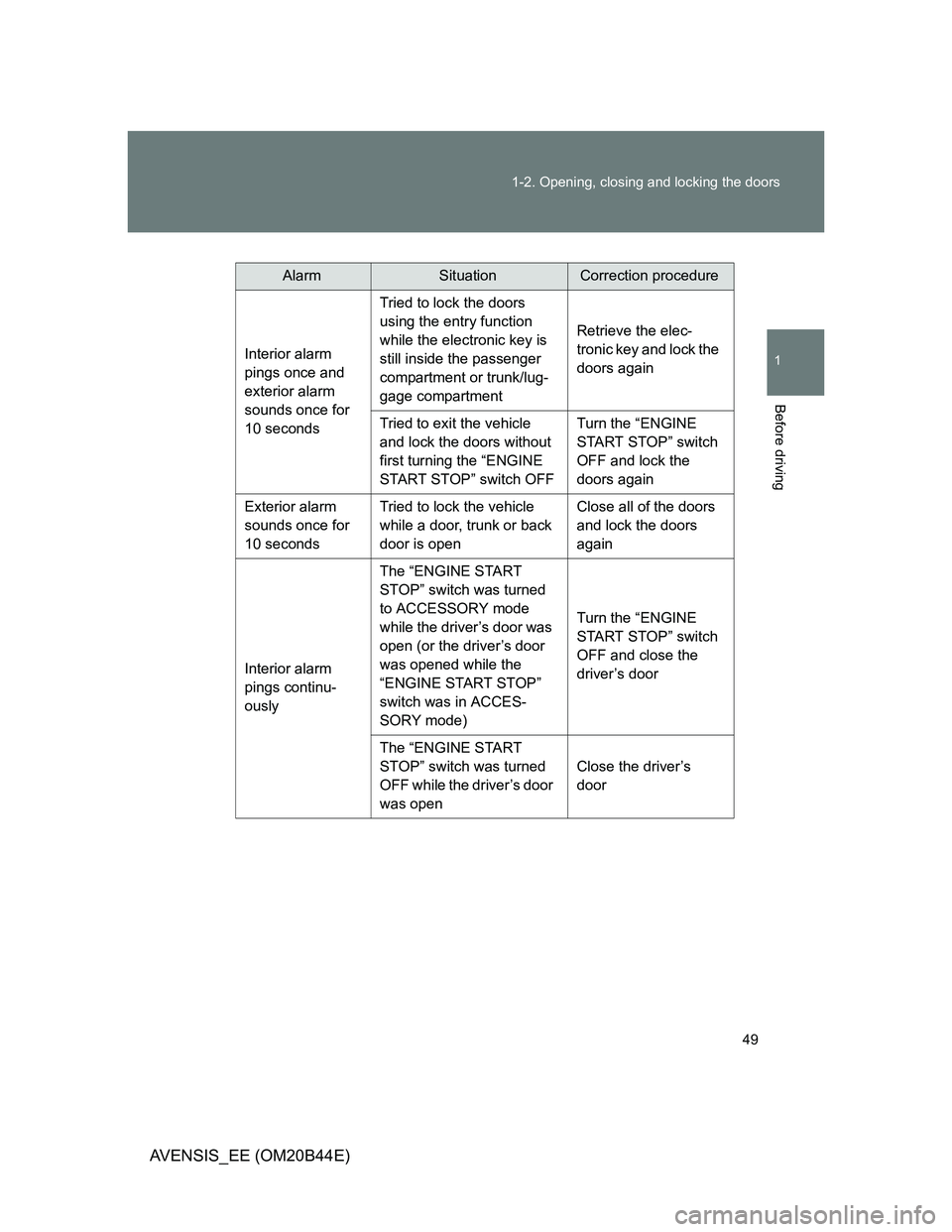
49 1-2. Opening, closing and locking the doors
1
Before driving
AVENSIS_EE (OM20B44E)
AlarmSituationCorrection procedure
Interior alarm
pings once and
exterior alarm
sounds once for
10 secondsTried to lock the doors
using the entry function
while the electronic key is
still inside the passenger
compartment or trunk/lug-
gage compartmentRetrieve the elec-
tronic key and lock the
doors again
Tried to exit the vehicle
and lock the doors without
first turning the “ENGINE
START STOP” switch OFFTurn the “ENGINE
START STOP” switch
OFF and lock the
doors again
Exterior alarm
sounds once for
10 secondsTried to lock the vehicle
while a door, trunk or back
door is openClose all of the doors
and lock the doors
again
Interior alarm
pings continu-
ouslyThe “ENGINE START
STOP” switch was turned
to ACCESSORY mode
while the driver’s door was
open (or the driver’s door
was opened while the
“ENGINE START STOP”
switch was in ACCES-
SORY mode)Turn the “ENGINE
START STOP” switch
OFF and close the
driver’s door
The “ENGINE START
STOP” switch was turned
OFF while the driver’s door
was openClose the driver’s
door
Page 83 of 772
83 1-2. Opening, closing and locking the doors
1
Before driving
AVENSIS_EE (OM20B44E)Setting and canceling the function (vehicles without a “touch
screen”)
Perform the operations of each function within 10 seconds.
To set that all doors are locked when the vehicle speed is approxi-
mately 20 km/h (12 mph) or higher
Vehicles with smart entry & start system: Close all doors and
turn the “ENGINE START STOP” switch to IGNITION ON
mode.
Vehicles without smart entry & start system: Close all doors
and turn the engine switch to “ON” position.
Shift the shift lever to “N”.
Press and hold the door lock
switch for about 5 seconds.
Release the switch.
When the setting is complete, all doors are locked and then unlocked.
To cancel this function, use the same procedure as above ( to
).
STEP1
STEP2
STEP3
STEP4
STEP1
STEP4
Page 84 of 772
84 1-2. Opening, closing and locking the doors
AVENSIS_EE (OM20B44E)To set that shifting the shift lever out of “P” locks all doors
Vehicles with smart entry & start system: Close all doors and
turn the “ENGINE START STOP” switch to IGNITION ON
mode.
Vehicles without smart entry & start system: Close all doors
and turn the engine switch to “ON” position.
Shift the shift lever to “P”.
Press and hold the door lock
switch for about 5 seconds.
Release the switch.
When the setting is complete, all doors are locked and then unlocked.
To cancel this function, use the same procedure as above ( to
).
STEP1
STEP2
STEP3
STEP4
STEP1
STEP4
Page 85 of 772
85 1-2. Opening, closing and locking the doors
1
Before driving
AVENSIS_EE (OM20B44E)To set that shifting the shift lever to “P” unlocks all doors
Vehicles with smart entry & start system: Close all doors and
turn the “ENGINE START STOP” switch to IGNITION ON
mode.
Vehicles without smart entry & start system: Close all doors
and turn the engine switch to “ON” position.
Shift the shift lever to “P”.
Press and hold the door lock
switch for about 5 seconds.
Release the switch.
When the setting is complete, all doors are locked and then unlocked.
To cancel this function, use the same procedure as above ( to
).
STEP1
STEP2
STEP3
STEP4
STEP1
STEP4
Page 86 of 772
86 1-2. Opening, closing and locking the doors
AVENSIS_EE (OM20B44E)To set that driver’s door linked unlocks all doors
Vehicles with smart entry & start system: Close all doors and
turn the “ENGINE START STOP” switch to IGNITION ON
mode.
Vehicles without smart entry & start system: Close all doors
and turn the engine switch to “ON” position.
Shift the shift lever to “N”.
Press and hold the door lock
switch for about 5 seconds.
Release the switch.
When the setting is complete, all doors are locked and then unlocked.
To cancel this function, use the same procedure as above ( to
).
STEP1
STEP2
STEP3
STEP4
STEP1
STEP4
Page 103 of 772
103
1
1-3. Adjustable components (seats, mirrors, steering wheel)
Before driving
AVENSIS_EE (OM20B44E)
Driving position memor y system
: If equipped
Your preferred driving position (the position of the driver’s seat and
steering wheel) can be entered into the computer’s memory and
recalled with the touch of a button.
Two different driving positions can be entered into memory.
Entering a position to memory
Vehicles with smart entry & start system: Turn the “ENGINE
START STOP” switch to IGNITION ON mode.
Vehicles without smart entry & start system: Turn the
engine switch to the “ON” position.
Adjust the driver’s seat and steering wheel to the desired
positions.
Press the “SET” button, then
within 3 seconds press button
“1” or “2” until the signal
beeps.
If the selected button has
already been preset, the previ-
ously recorded position will be
overwritten.
STEP1
STEP2
STEP3