Page 309 of 580

309
3-4. Using the hands-free
system (for cellular phone)
3
Interior features
■Hands-free System Addi tional Information
For additional information pairing and connecting cellular phone or for phone
compatibility with vehicle’s Bluetooth
® system, please visit the following
website: http://www.toyota.letstalk.com
■ Conditions affecting operation
The hands-free phone system may not operate normally in the following situ-
ations:
●The cellular phone is turned off, or located outside the service area.
● The cellular phone has a low battery.
● The cellular phone is not connected to the system.
● The cellular phone is behind the seat or in the glove box, or metal mate-
rial covers or touches the phone.
■ When transferring ownership of the vehicle
Be sure to initialize the system to prevent the personal data from being
improperly accessed.
■ About Bluetooth
®
■Compatible models
Compatible with HFP (Hands Free Profile) Ver. 1.0 and OPP (Object Push
Profile) Ver. 1.1.
If your cellular phone does not support HFP, you cannot enter the Bluetooth
®
phone, and take OPP service individually.
Bluetooth is a registered trademark of
Bluetooth SIG. Inc.
Page 319 of 580
319
3-4. Using the hands-free
system (for cellular phone)
3
Interior features
■Automatic adjustment of volume
When vehicle speed is 50 mph (80 km/h) or more, the volume automatically
increases. The volume returns to the previous volume setting when vehicle
speed drops to 43 mph (70 km/h) or less.
■ When using a voice command
●For numbers, say a combination of single digits from zero to nine, #
(pound), (star), and + (plus).
● Say a command correctly and clearly.
■ The system may not recognize your voice in the following situations:
●When driving on a rough road
● When driving at high speeds
● When air is blowing out of the vents onto the microphone
● When the air conditioning fan emits a loud noise
■ The following cannot be performed while driving:
●Operating the system with
● Registering a cellular phone to the system
■ Changing the passkey
P. 330
Page 385 of 580
Maintenance and care4
385
4-1. Maintenance and careCleaning and protecting the vehicle exterior ......... 386
Cleaning and protecting the vehicle interior .......... 389
4-2. Maintenance Maintenance requirements .................. 392
General maintenance....... 395
Emission inspection and maintenance (I/M)
programs........................ 398
4-3. Do-it-yourself maintenance Do-it-yourself service precautions .................... 399
Hood ................................ 403
Positioning a floor jack ..... 404
Engine compartment ........ 406
Tires ................................. 421
Tire inflation pressure ...... 430
Wheels ............................. 434
Air conditioning filter......... 437
Key battery ....................... 440
Checking and replacing fuses .............................. 444
Headlight aim (with discharge headlights) ..... 453
Light bulbs........................ 455
Page 402 of 580
402 4-3. Do-it-yourself maintenance
CAUTION
■When working near the electric cooling fan or radiator grille
Vehicles with smart key system
Be sure the “ENGINE START STOP” switch is turned OFF. With the
“ENGINE START STOP” switch in IGNITION ON mode, the electric cooling
fan may automatically start to run if the air conditioning is on and/or the cool-
ant temperature is high. ( P. 413)
Vehicles without smart key system
Be sure the engine switch is OFF. With the engine switch in the “ON” posi-
tion, the electric cooling fan may automatically start to run if the air condition-
ing is on and/or the coolant temperature is high. ( P. 413)
■ Safety glasses
Wear safety glasses to prevent flying or falling material, fluid spray, etc. from
getting in the eyes.
NOTICE
■If you remove the air cleaner filter
Driving with the air cleaner filter removed may cause excessive engine wear
due to dirt in the air. Also a backfire could cause a fire in the engine compart-
ment.
Page 429 of 580
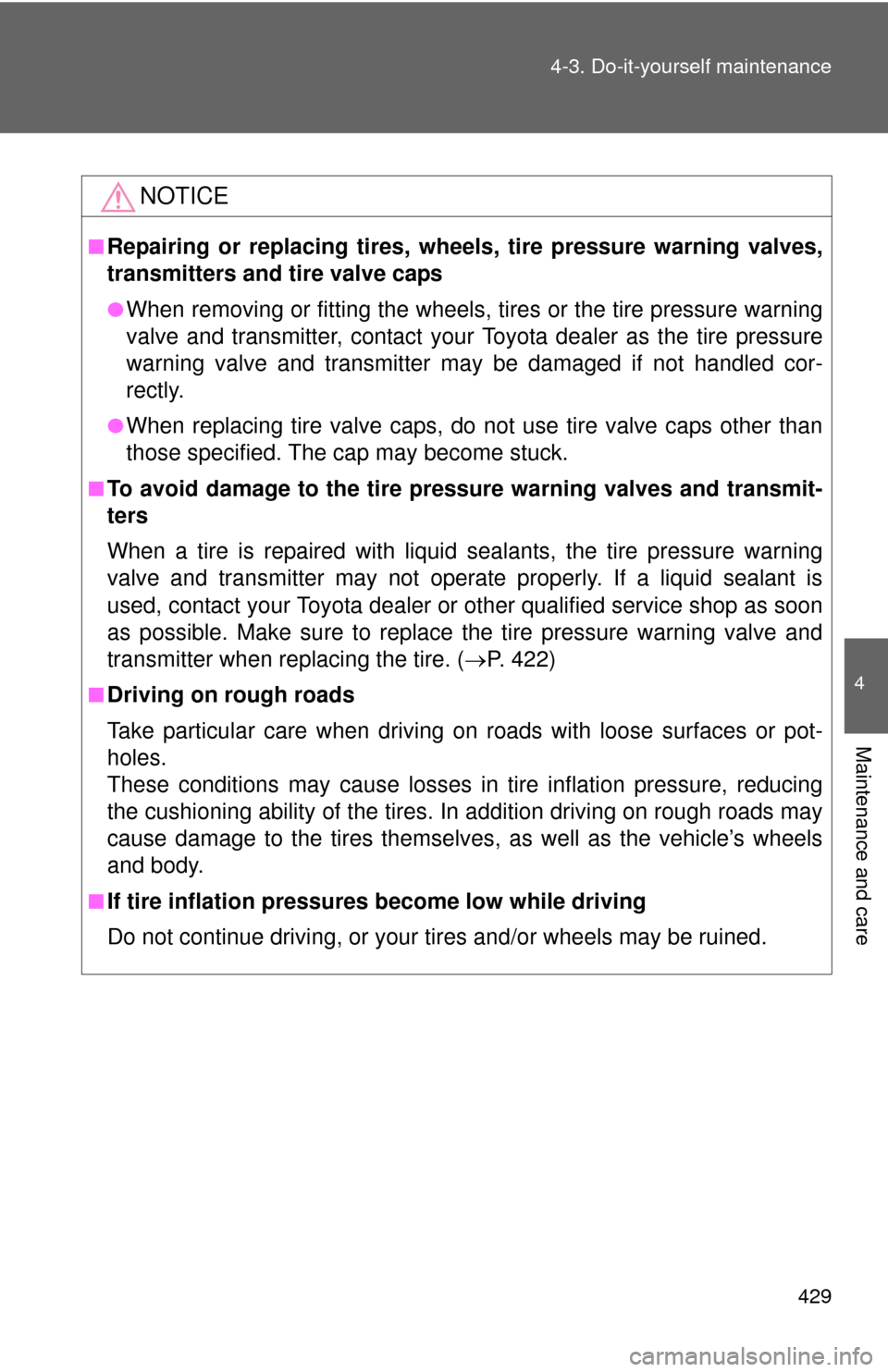
4
Maintenance and care
429
4-3. Do-it-yourself maintenance
NOTICE
■Repairing or replacing tires, wheels, tire pressure warning valves,
transmitters and tire valve caps
●When removing or fitting the wheels, tires or the tire pressure warning
valve and transmitter, contact your Toyota dealer as the tire pressure
warning valve and transmitter may be damaged if not handled cor-
rectly.
●When replacing tire valve caps, do not use tire valve caps other than
those specified. The cap may become stuck.
■To avoid damage to the tire pressure warning valves and transmit-
ters
When a tire is repaired with liquid
sealants, the tire pressure warning
valve and transmitter may not operate properly. If a liquid sealant is
used, contact your Toyota dealer or other qualified service shop as soon
as possible. Make sure to replace the tire pressure warning valve and
transmitter when replacing the tire. ( P. 422)
■Driving on rough roads
Take particular care when driving on roads with loose surfaces or pot-
holes.
These conditions may cause losses in tire inflation pressure, reducing
the cushioning ability of the tires. In addition driving on rough roads may
cause damage to the tires themselves, as well as the vehicle’s wheels
and body.
■If tire inflation pressures become low while driving
Do not continue driving, or your tires and/or wheels may be ruined.
Page 433 of 580
4
Maintenance and care
433
4-3. Do-it-yourself maintenance
CAUTION
■Proper inflation is critical
to save tire performance
Keep your tires properly inflated. Otherwise, the following conditions
may occur and result in an accident causing death or serious injury.
●Excessive wear
●Uneven wear
●Poor handling
●Possibility of blowouts resu lting from overheated tires
●Poor sealing of the tire bead
●Wheel deformation and/or tire separation
●A greater possibility of tire damage from road hazards
NOTICE
■When inspecting and adjusting tire inflation pressure
Be sure to reinstall the tire valve caps.
Without the valve caps, dirt or mo isture could get into the valve and
cause air leakage, which could result in an accident. If the caps have
been lost, replace them as soon as possible.
Page 437 of 580
437
4-3. Do-it-yourself maintenance
4
Maintenance and care
Air conditioning filter
The air conditioning filter must be changed regularly to maintain air
conditioning efficiency.
■ Removal method
Set the air conditioning system to recirculated mode.
The air conditioning filter case cannot be removed with the sys-
tem in the outside air mode.
Turn the “ENGINE START STOP” switch or the engine
switch OFF.
Open the glove box. Remove
the screw with a Phillips-head
screwdriver and slide off the
damper.
Push in each side of the glove
box to disconnect the claws.
STEP1
STEP2
STEP3
STEP4
Page 439 of 580
4
Maintenance and care
439
4-3. Do-it-yourself maintenance
■
Checking interval
Inspect and replace the air conditioning filter according to the maintenance
schedule. In dusty areas or areas with heavy traffic flow, early replacement
may be required. (For scheduled maintenance information, refer to the
“Scheduled Maintenance Guide” or “Owner’s Manual Supplement”.)
■ If air flow from the vents decreases dramatically
The filter may be clogged. Check the filter and replace if necessary.
NOTICE
■To prevent damage to the system
When using the air conditioning system, make sure that a filter is always
installed.
■ Replacement method
Remove the air conditioning
filter from the filter case and
replace it with a new one.
The “UP” marks shown on
the filter and the filter case
should be pointing up.