Page 3 of 580

1
2
3
4
5
6
7
3
2-1. Driving proceduresDriving the vehicle............... 142
Engine (ignition) switch (with smart key
system) ............................. 154
Engine (ignition) switch (without smart key
system) ............................. 158
Automatic transmission ....... 161
Turn signal lever ................. 166
Parking brake ...................... 167
Horn .................................... 168
2-2. Instrument cluster Gauges and meters ............ 169
Indicators and warning lights ................................. 172
Multi-information display ..... 175
2-3. Operating the lights and windshield wipers
Headlight switch .................. 178
Fog light switch ................... 182
Windshield wipers and washer (Type A) ............... 184
Windshield wipers and washer (Type B) ............... 189 2-4. Using other driving systems
Cruise control ..................... 194
Rear view monitor system .............................. 198
Driving assist systems ........ 207
2-5. Driving information Cargo and luggage ............. 212
Vehicle load limits............... 217
Winter driving tips ............... 219
Trailer towing ...................... 224
Dinghy towing ..................... 225
2When driving
Page 15 of 580
15
Audio remote control switches P. 286
Engine (ignition) switch
(vehicles without smart key
system)
P. 158
: If equipped
*: Refer to “Navigation System Owner’s Manual”.
A
B
Telephone switch P. 293
Engine (ignition) switch
(vehicles with smart key system)
P. 154
Climate remote control
switches
P. 236
Talk switch* P. 293
“DISP” switch P. 175
Cruise control switch P. 194
Page 19 of 580
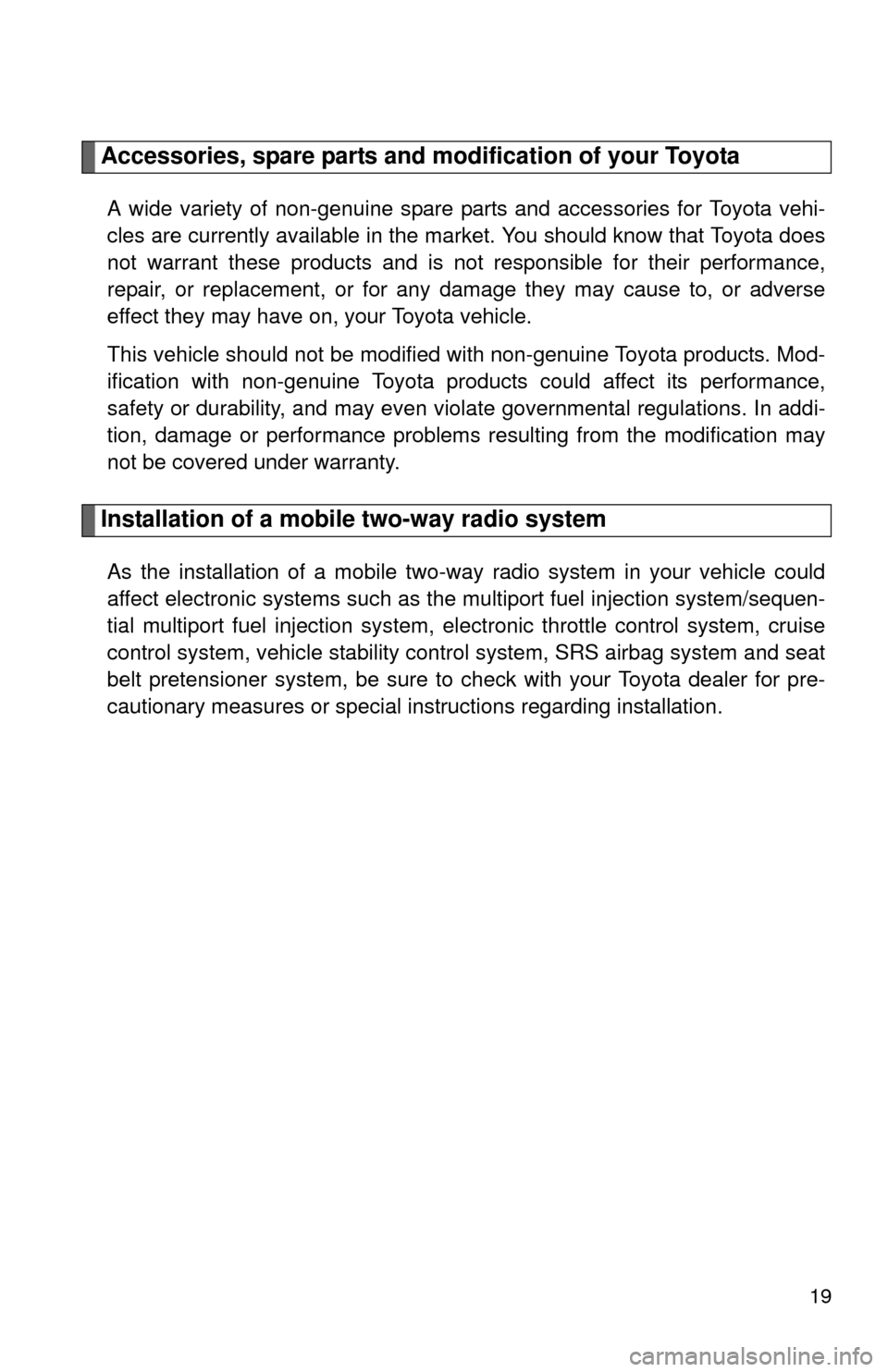
19
Accessories, spare parts and modification of your Toyota
A wide variety of non-genuine spare parts and accessories for Toyota vehi-
cles are currently available in the market. You should know that Toyota does
not warrant these products and is not responsible for their performance,
repair, or replacement, or for any damage they may cause to, or adverse
effect they may have on, your Toyota vehicle.
This vehicle should not be modified with non-genuine Toyota products. Mod-
ification with non-genuine Toyota products could affect its performance,
safety or durability, and may even violate governmental regulations. In addi-
tion, damage or performance problems resulting from the modification may
not be covered under warranty.
Installation of a mobile two-way radio system
As the installation of a mobile two-way radio system in your vehicle could
affect electronic systems such as the multiport fuel injection system/sequen-
tial multiport fuel injection system, electronic throttle control system, cruise
control system, vehicle stability control system, SRS airbag system and seat
belt pretensioner system, be sure to check with your Toyota dealer for pre-
cautionary measures or special instructions regarding installation.
Page 141 of 580

When driving2
141
2-1. Driving proceduresDriving the vehicle............ 142
Engine (ignition) switch (with smart key
system) .......................... 154
Engine (ignition) switch (without smart key
system) .......................... 158
Automatic transmission................... 161
Turn signal lever .............. 166
Parking brake ................... 167
Horn ................................. 168 2-2. Instrument cluster
Gauges and meters ......... 169
Indicators and warning lights .............................. 172
Multi-information display............................ 175
2-3. Operating the lights and windshield wipers
Headlight switch ............... 178
Fog light switch ................ 182
Windshield wipers and washer (Type A) ............ 184
Windshield wipers and washer (Type B) ............ 189
2-4. Using other driving systems Cruise control ................... 194
Rear view monitor system ........................... 198
Driving assist systems ..... 207
2-5. Driving information Cargo and luggage .......... 212
Vehicle load limits ............ 217
Winter driving tips ............ 219
Trailer towing ................... 224
Dinghy towing .................. 225
Page 164 of 580
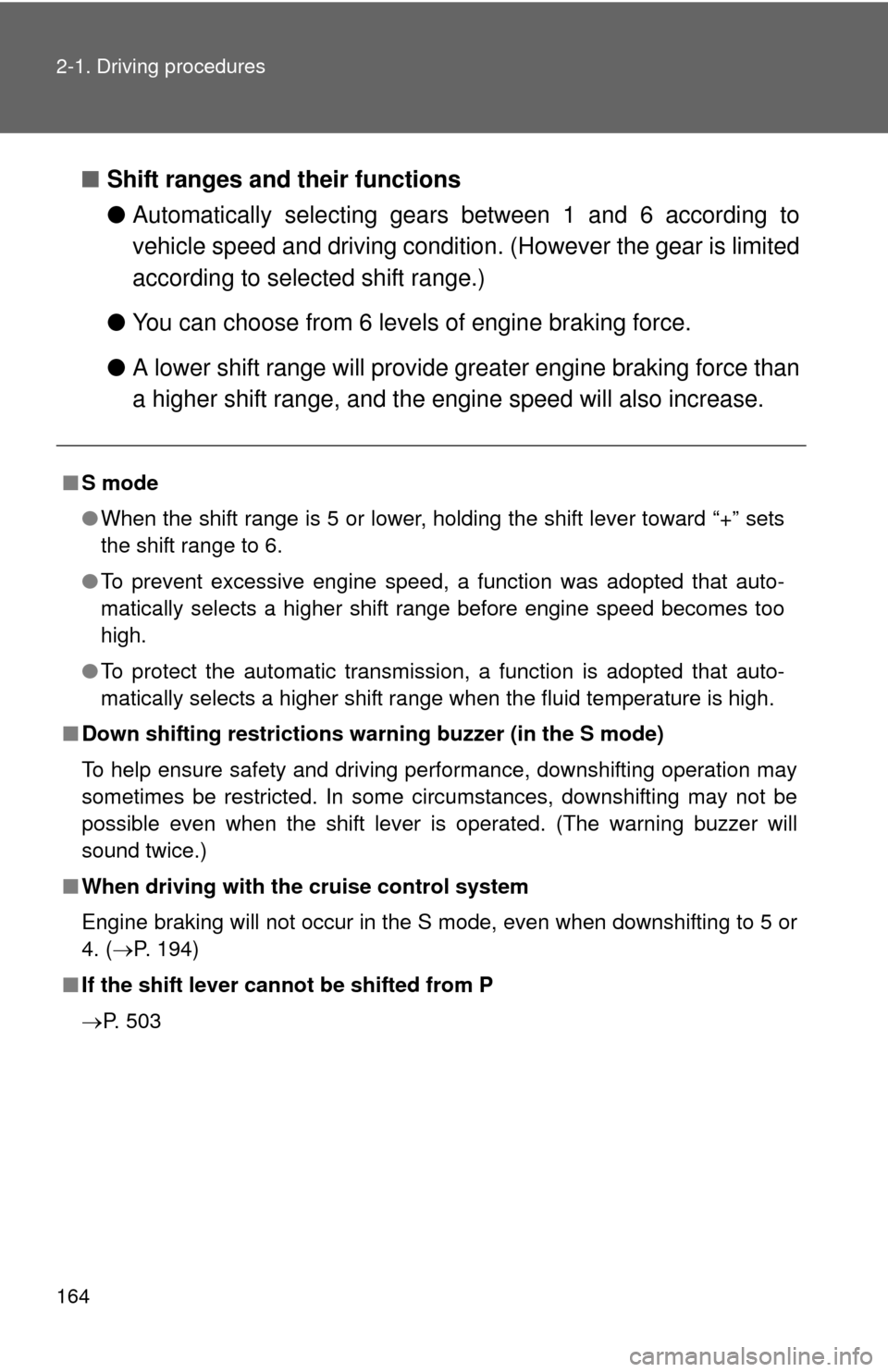
164 2-1. Driving procedures
■Shift ranges and their functions
●Automatically selecting gears between 1 and 6 according to
vehicle speed and driving conditio n. (However the gear is limited
according to selected shift range.)
● You can choose from 6 levels of engine braking force.
● A lower shift range will provide greater engine br aking force than
a higher shift ran ge, and the engine speed will also increase.
■S mode
●When the shift range is 5 or lower, holding the shift lever toward “+” sets
the shift range to 6.
● To prevent excessive engine speed, a function was adopted that auto-
matically selects a higher shift range before engine speed becomes too
high.
● To protect the automatic transmission, a function is adopted that auto-
matically selects a higher shift range when the fluid temperature is high.
■ Down shifting restrictions warning buzzer (in the S mode)
To help ensure safety and driving performance, downshifting operation may
sometimes be restricted. In some circumstances, downshifting may not be
possible even when the shift lever is operated. (The warning buzzer will
sound twice.)
■ When driving with the cruise control system
Engine braking will not occur in the S mode, even when downshifting to 5 or
4. ( P. 194)
■ If the shift lever cannot be shifted from P
P. 503
Page 173 of 580

173
2-2. Instrument cluster
2
When driving
■
Indicators
The indicators inform the driver of the operating state of the
vehicle’s various systems.
*1: These lights turn on when the “ENGINE START STOP” switch is
turned to IGNITION ON mode (vehicles with smart key system) or
the engine switch is turned to the “ON” position (vehicles without
smart key system) to indicate that a system check is being per-
formed. They will turn off after the engine is started, or after a few
seconds. There may be a malfunction in a system if the lights do not
come on, or turn off. Have the vehicle inspected by your Toyota
dealer.
*2: The light flashes to indicate that the system is operating.
Turn signal indicator
(P. 166)Cruise control indicator
( P. 194)
Headlight high beam
indicator ( P. 180)Slip indicator ( P. 207)
(U.S.A.)
Headlight indicator
(P. 178)VSC OFF indicator
(P. 207)
(Canada)
Tail light indicator
(P. 178)
(U.S.A.)
TRAC OFF indicator
(P. 208)
Security indicator
(P. 96, 99)
(Canada)
TRC OFF indicator
(P. 208)
Shift position and shift
range indicators
(P. 161)
SRS airbag on-off
indicator (P. 119)
“SET” indicator
(P. 194)
*1, 2
*1
*1
Page 194 of 580
194
2-4. Using other driving systems
Cruise control
Use the cruise control to maintain a set speed without using the
accelerator.
Indicator
Cruise control switch
■ Set the vehicle speed
Press the “ON-OFF” button to
activate the cruise control.
Press the button once more to
deactivate the cruise control.
Accelerate or decelerate the
vehicle to the desired speed,
and push the lever down to set
the speed.
“SET” indicator will come on.
STEP1
STEP2
Page 196 of 580
196 2-4. Using other driving systems
■Cruise control can be set when
●The shift lever is in the “D” or range “4” or higher of “S” has been
selected.
● Vehicle speed is above approximately 25 mph (40 km/h).
■ Accelerating
●The vehicle can be accelerated normally. After acceleration, the set
speed resumes.
● Even without canceling the cruise control, the set speed can be
increased by first accelerating the vehicle to the desired speed and then
pushing the lever down to set the new speed.
■ Canceling and resuming regular acceleration
Pulling the lever toward you
cancels the constant speed
control.
The speed setting is also can-
celed when the brakes are
applied.
Pushing the lever up
resumes the constant
speed control.
Resuming is available when
the vehicle speed is more than
approximately 25 mph (40
km/h).