Page 80 of 580
80
1-3. Adjustable components (seats, steering wheel, mirrors)
Inside rear view mirror
Glare from the headlights of vehicles behind can be reduced by
using the following functions.
In auto mode, sensors are used to detect the headlights of vehicles
behind and automatically reduces the reflected light.
Press the button for longer
than 3 seconds to turn auto
mode on/off.
The indicator comes on when
auto mode is turned on.
Vehicles with smart key sys-
tem: The anti-glare mirror is
automatically set to auto when-
ever the “ENGINE START
STOP” switch is turned to
IGNITION ON mode.
Vehicles without smart key
system: The anti-glare mirror is
automatically set to auto when-
ever the engine switch is
turned to the “ON” position.
Page 81 of 580
81
1-3. Adjustable components (seat
s, steering wheel, mirrors)
1
Before driving
Adjusting the height of the rear view mirror
Adjust the height of the rear view
mirror by moving it up and down.
■To prevent sensor error
CAUTION
■While driving
Do not adjust the position of the mirror.
Doing so may lead to mishandling of the vehicle and an accident, or result-
ing in death or serious injury.
To ensure correct functioning of the sen-
sors, do not touch or cover the sensors.
Page 82 of 580
82
1-3. Adjustable components (seats, steering wheel, mirrors)
Outside rear view mirrors
Folding the mirrorsPush backward to fold the mir-
rors.
Mirror angle can be adjusted using the switch.
Select a mirror to adjust.
Left
Right
Adjust the mirror. Up
Right
Down
LeftSTEP1
STEP2
Page 83 of 580
83
1-3. Adjustable components (seat
s, steering wheel, mirrors)
1
Before driving
■The outside rear view mirr ors can be operated when
Vehicles with smart key system
The “ENGINE START STOP” switch is in the ACCESSORY or IGNITION
ON mode.
Vehicles without smart key system
The engine switch is in the “ACC” or “ON” position.
■ When the mirrors are fogged up
Turn on the mirror heaters to defog the mirrors. (P. 237)
■ Auto anti-glare function
When the anti-glare inside rear view mirror is set to auto mode, the outside
rear view mirrors will activate in conjunction with the anti-glare inside rear
view mirror to reduce reflected light. ( P. 80)
■ One touch power adjustment
You can store and recall power adjustments such as the driver’s seat and
the outside rear view mirrors. ( P. 63)
Page 147 of 580
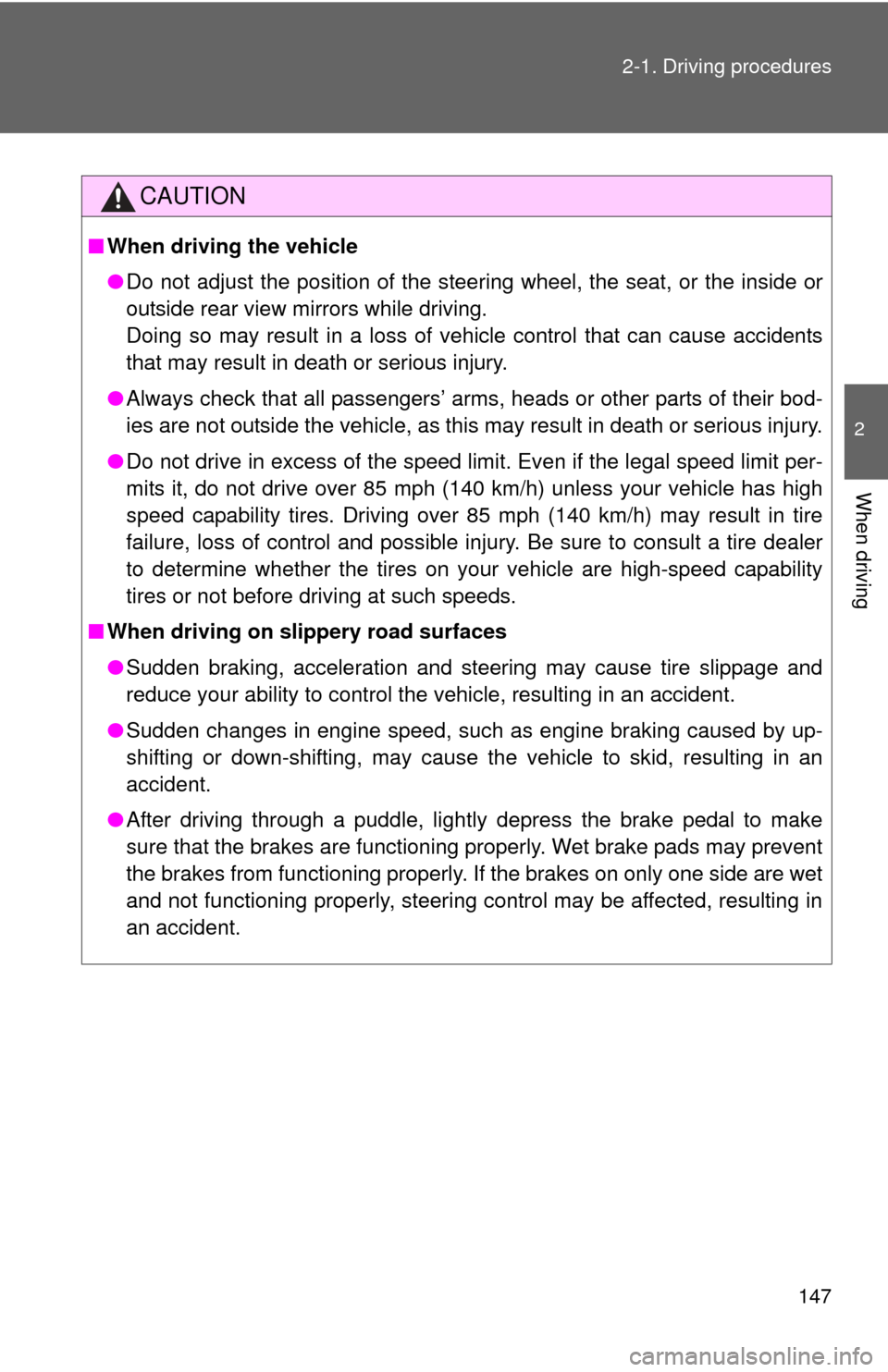
147
2-1. Driving procedures
2
When driving
CAUTION
■
When driving the vehicle
●Do not adjust the position of the steering wheel, the seat, or the inside or
outside rear view mirrors while driving.
Doing so may result in a loss of vehicle control that can cause accidents
that may result in death or serious injury.
● Always check that all passengers’ arms, heads or other parts of their bod-
ies are not outside the vehicle, as this may result in death or serious injury.
● Do not drive in excess of the speed limit. Even if the legal speed limit per-
mits it, do not drive over 85 mph (140 km/h) unless your vehicle has high
speed capability tires. Driving over 85 mph (140 km/h) may result in tire
failure, loss of control and possible injury. Be sure to consult a tire dealer
to determine whether the tires on your vehicle are high-speed capability
tires or not before driving at such speeds.
■ When driving on slippery road surfaces
●Sudden braking, acceleration and steering may cause tire slippage and
reduce your ability to control the vehicle, resulting in an accident.
● Sudden changes in engine speed, such as engine braking caused by up-
shifting or down-shifting, may cause the vehicle to skid, resulting in an
accident.
● After driving through a puddle, lightly depress the brake pedal to make
sure that the brakes are functioning properly. Wet brake pads may prevent
the brakes from functioning properly. If the brakes on only one side are wet
and not functioning properly, steering control may be affected, resulting in
an accident.
Page 198 of 580
198
2-4. Using other driving systems
Rear view monitor system
: If equipped
The rear view monitor system assists the driver by displaying an
image of the view behind the vehicle while reversing. The image is
displayed in reverse on the screen . This allows the image to appear
in the same manner as that of the rear view mirror.
With navigation system
Refer to the “Navigation System Owner’s Manual”.
Without navig ation system
Vehicles with smart key sys-
tem:
To display the rear view image
on the inside rear view mirror,
the shift lever is in the “R”
position when the “ENGINE
START STOP” switch is in the
IGNITION ON mode.
Vehicles without smart key
system:
To display the rear view image
on the inside rear view mirror,
the shift lever is in the “R”
position when the engine
switch is in the “ON” position.
This reversed image is a simi-
lar image to the one on the
inside rear view mirror.
If you move the lever out of
“R”, the screen is turned off.
Page 199 of 580
199
2-4. Using other
driving systems
2
When driving
■Switching the screen
■ When using the rear view monitor system
The anti-glare function of the inside rear view mirror will be canceled.
■ Automatic shut off
The display will be turned off automatically after 5 minutes.
■ Display mode
The rear view monitor display mode can be adjusted when the engine switch
is in the ON and the shift lever is in R.
On
Green indicator comes on.
Off
Orange indicator comes on.
Push the button.
Page 204 of 580
204 2-4. Using other driving systems
■Rear view monitor system camera
In the following cases, it may be difficult
to see the images on the screen, even
when the system is functioning correctly.
• In the dark (e.g. at night).
• If the temperature near the lens is
extremely high or low.
• If water droplets get on the camera, or when humidity is high (e.g. when it
rains).
• If foreign matter (e.g. snow or mud) get on the camera lens.
• If the sun or headlights are shining directly into the camera lens.
• When the camera has scratches or dirt on it.
• A bright object such as a white wall is reflected in the mirror surface over the
monitor.
• When the camera is used under fluo- rescent light, sodium lights, or mer-
cury lights etc., the lights and the
illuminated areas may appear to
flicker.