Page 327 of 750

3254-5. Using the driving support systems
UK_AURIS/AURIS_HV_EE (OM12E33E)
4
Driving
Cruise control can be set when
The shift lever is in D. (Multidrive)
The shift position is in D. (Hybrid transmission)
Gear step 4 or higher of M has been selected. (Multidrive)
Gear step 4 or higher of D has been selected by using the paddle shift.
(vehicles with a paddle shift switch)
Vehicle speed is above approximately 40 km/h (25 mph).
Accelerating after setting the vehicle speed
The vehicle can be accelerated normally. After acceleration, the set speed
resumes.
Even without canceling the cruise control, the set speed can be increased
by first accelerating the vehicle to the desired speed and then pushing the
lever down to set the new speed.
Automatic cruise control cancelation
Cruise control will stop maintaining the vehicle speed in any of the following
situations.
Actual vehicle speed falls more than approximately 16 km/h (10 mph) below
the preset vehicle speed.
At this time, the memorized set speed is not retained.
Actual vehicle speed is below approximately 40 km/h (25 mph).
VSC is activated.
Speed limiter is activated (if equipped)
If the cruise control indicator light comes on in yellow (vehicles without
a multi-information display) or warning message for the cruise control is
shown on the multi-information display (vehicles with a multi-informa-
tion display)
Press the “ON-OFF” button once to deactivate the system, and then press
the button again to reactivate the system.
If the cruise control speed cannot be set or if the cruise control cancels imme-
diately after being activated, there may be a malfunction in the cruise control
system. Have the vehicle inspected by any authorized Toyota dealer or
repairer, or another duly qualified and equipped professional.
Page 406 of 750
4045-2. Using the audio system
UK_AURIS/AURIS_HV_EE (OM12E33E)
Search for a desired station by turning or pressing “”or “”
on .
Press and hold the button (from to ) the station is to
be set to until you hear a beep.
Using the radio
Power
Vo l u m e
Station selector
AF/region code/TA mode
setupAdjusting the frequency or
selecting items
Back button
AM/FM mode button
Displaying station list
Seeking the frequency
Setting station presets
1
2
3
4
5
6
7
8
9
1
2
Page 409 of 750
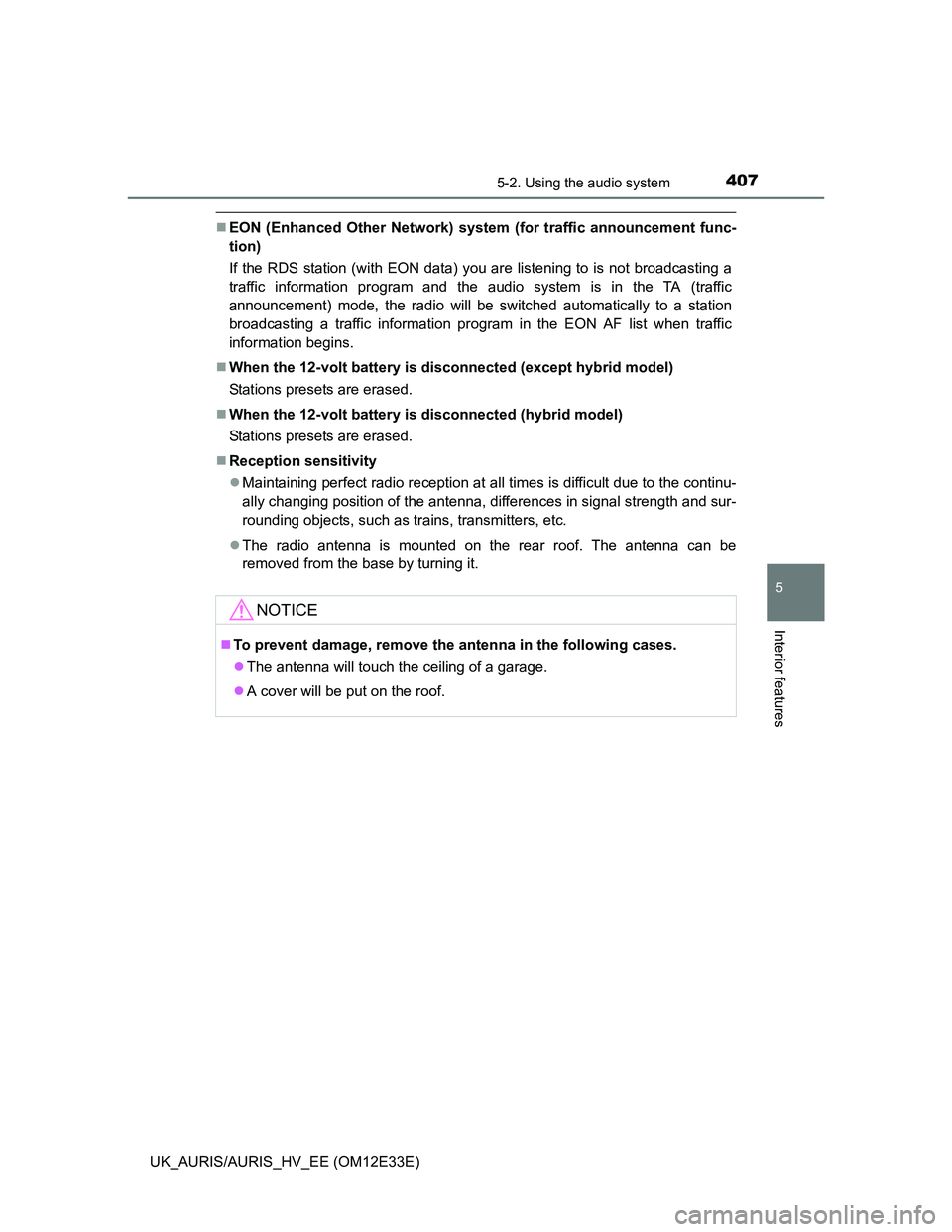
4075-2. Using the audio system
UK_AURIS/AURIS_HV_EE (OM12E33E)
5
Interior features
EON (Enhanced Other Network) system (for traffic announcement func-
tion)
If the RDS station (with EON data) you are listening to is not broadcasting a
traffic information program and the audio system is in the TA (traffic
announcement) mode, the radio will be switched automatically to a station
broadcasting a traffic information program in the EON AF list when traffic
information begins.
When the 12-volt battery is disconnected (except hybrid model)
Stations presets are erased.
When the 12-volt battery is disconnected (hybrid model)
Stations presets are erased.
Reception sensitivity
Maintaining perfect radio reception at all times is difficult due to the continu-
ally changing position of the antenna, differences in signal strength and sur-
rounding objects, such as trains, transmitters, etc.
The radio antenna is mounted on the rear roof. The antenna can be
removed from the base by turning it.
NOTICE
To prevent damage, remove the antenna in the following cases.
The antenna will touch the ceiling of a garage.
A cover will be put on the roof.
Page 427 of 750

4255-2. Using the audio system
UK_AURIS/AURIS_HV_EE (OM12E33E)
5
Interior features
iPod functions
When an iPod is connected and the audio source is changed to iPod mode,
the iPod will resume play from the same point in which it was last used.
Depending on the iPod that is connected to the system, certain functions
may not be available. If a function is unavailable due to a malfunction (as
opposed to a system specification), disconnecting the device and recon-
necting it once again may resolve the problem.
While connected to the system, the iPod cannot be operated with its own
controls. It is necessary to use the controls of the vehicle’s audio system
instead.
When the battery level of an iPod is very low, the iPod may not operate. If
so, charge the iPod before use.
Supported models (P. 426)
iPod problems
To resolve most problems encountered when using your iPod, disconnect
your iPod from the vehicle iPod connection and reset it.
For instructions on how to reset your iPod, refer to your iPod Owner’s Man-
ual.
Display
P. 410
Error messages
“iPod ERROR”: This indicates that the data in the iPod cannot be read.
“ERROR 3”: This indicates that the iPod may be malfunctioning.
“ERROR 4”: This indicates that an over current error has occurred.
“ERROR 5”: This indicates that an iPod communication error has
occurred.
“ERROR 6”: This indicates that an authentication error has occurred.
“NO SONGS”: This indicates that there is no music data in the iPod.
“NO PLAYLIST”: This indicates that some available songs are not found in a
selected playlist.
“UPDATE YOUR iPod”: This indicates that the version of the iPod is not com-
patible. Upgrade your iPod software to the latest ver-
sion.
Page 441 of 750
4395-2. Using the audio system
UK_AURIS/AURIS_HV_EE (OM12E33E)
5
Interior features
Press “+” on to increase the volume and “-” to decrease the vol-
ume.
Hold down “+” or “-” on to continue increasing or decreasing the vol-
ume.
Press and hold .
To cancel, press and hold again.
Press to select the radio mode.
Press to select a preset station.
To scan for receivable stations, press and hold until you hear a
beep.
Press to select CD, iPod or USB memory mode.
Press to select the desired track/file or song.
Adjusting the volume
Silencing a sound
Selecting a radio station
Selecting a track/file or song
1
2
1
2
Page 461 of 750
4595-5. Other interior features
UK_AURIS/AURIS_HV_EE (OM12E33E)
5
Interior features
Adjusts the hours
Adjusts the minutes
Rounds to the nearest hour*
*: e.g.1:00 to 1:29 1:00
1:30 to 1:59 2:00
The clock is displayed when
Vehicles without a smart entry & start system (except hybrid model)
The engine switch is in the “ACC” or “ON” position.
Vehicles with a smart entry & start system (except hybrid model)
The engine switch is in ACCESSORY or IGNITION ON mode.
Hybrid model
The power switch is in ACCESSORY or ON mode.
When the 12-volt battery is disconnected
The clock data will be reset.
Clock
The clock can be adjusted by pressing the buttons.
1
2
3
Page 505 of 750

5036-3. Do-it-yourself maintenance
UK_AURIS/AURIS_HV_EE (OM12E33E)
6
Maintenance and care
Engine oil consumption
The amount of engine oil consumed depends on the oil viscosity, the quality
of the oil and the way the vehicle is driven.
More oil is consumed under driving conditions such as high speeds and fre-
quent acceleration and deceleration.
A new engine consumes more oil.
When judging the amount of oil consumption, keep in mind that the oil may
have become diluted, making it difficult to judge the true level accurately.
Oil consumption: Max. 1.0 L/1000 km (1.1 qt./600 miles, 0.9 Imp. qt./600
miles)
If your vehicle consumes more than 1.0 L (1.1 qt., 0.9 Imp. qt.) every 1000
km (600 miles), contact any authorized Toyota dealer or repairer, or another
duly qualified and equipped professional.
After changing the engine oil (diesel engine only)
The engine oil maintenance data should be reset. Perform the following pro-
cedures:
Switch the display to the trip meter “A” when the engine is running.
(P. 122, 126)
Vehicles without a smart entry & start system:
Turn the engine switch off.
Vehicles with a smart entry & start system:
Turn the engine switch off.
Vehicles without a smart entry & start system:
While pressing the display change button (P. 122, 126), turn the engine
switch to the “ON” position (do not start the engine because reset mode will
be canceled). Continue to press and hold the button until the trip meter dis-
plays “000000”.
Vehicles with a smart entry & start system:
While pressing the display change button (P. 122, 126), turn the engine
switch to the IGNITION ON mode (do not start the engine because other-
wise the reset mode will be canceled). Continue to press and hold the but-
ton until the trip meter displays “000000”.
1
2
3
Page 593 of 750

5917-2. Steps to take in an emergency
UK_AURIS/AURIS_HV_EE (OM12E33E)
7
When trouble arises
DPF system warning light
(diesel engine)
*2
• Indicates that the DPF
catalytic converter needs
to be cleaned due to
repeated short trips and/
or low-speed driving.
• Indicates that the
amount of accumulated
deposits in the DPF cat-
alytic converter has
reached the specified
level.
To clean with DPF catalytic
converter, drive the vehicle
at a speed of 65 km/h (40
mph) or greater for 20 to 30
minutes as much as possible
until the DPF system warn-
ing light turns off
*4.
Do not turn off the engine as
much as possible until the
DPF system warning light
turns off.
If it is not possible to drive
the vehicle at speeds of 65
km/h (40 mph) or greater, or
the DPF system warning
light does not turn off even
after driving for more than 30
minutes, have the vehicle
inspected by any authorized
Toyota dealer or repairer, or
another duly qualified and
equipped professional.
(Flashes)
Engine oil change
reminder light (diesel
engine)
*2
Indicates that the engine
oil should be scheduled to
be changed.
Flashes approximately
14500 km (9000 miles)
after the engine oil is
changed. (The indicator
will not work properly
unless the oil mainte-
nance date has been
reset).Check and change the
engine oil and oil filter by any
authorized Toyota dealer, or
another duly qualified and
equipped professional. After
changing the engine oil, the
oil change system should be
reset. (P. 503)
Warning lightWarning light/DetailsCorrection procedure