Page 398 of 750
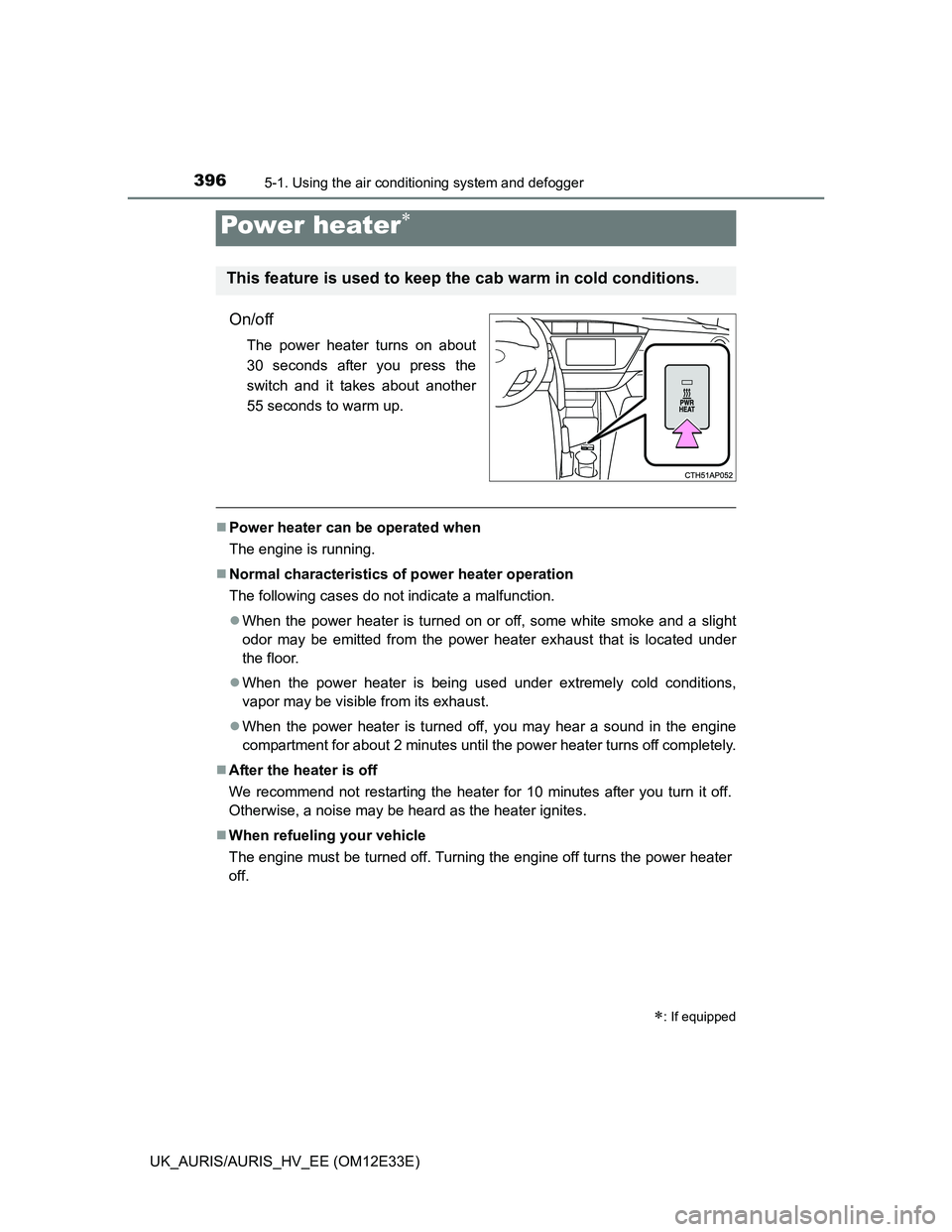
3965-1. Using the air conditioning system and defogger
UK_AURIS/AURIS_HV_EE (OM12E33E)
On/off
The power heater turns on about
30 seconds after you press the
switch and it takes about another
55 seconds to warm up.
Power heater can be operated when
The engine is running.
Normal characteristics of power heater operation
The following cases do not indicate a malfunction.
When the power heater is turned on or off, some white smoke and a slight
odor may be emitted from the power heater exhaust that is located under
the floor.
When the power heater is being used under extremely cold conditions,
vapor may be visible from its exhaust.
When the power heater is turned off, you may hear a sound in the engine
compartment for about 2 minutes until the power heater turns off completely.
After the heater is off
We recommend not restarting the heater for 10 minutes after you turn it off.
Otherwise, a noise may be heard as the heater ignites.
When refueling your vehicle
The engine must be turned off. Turning the engine off turns the power heater
off.
Power heater
: If equipped
This feature is used to keep the cab warm in cold conditions.
Page 414 of 750
4125-2. Using the audio system
UK_AURIS/AURIS_HV_EE (OM12E33E)
NOTICE
CD player precautions
Failure to follow the precautions below may result in serious damage to the
CDs or the player itself.
Do not insert anything other than CDs into the CD slot.
Do not apply oil to the CD player.
Store CDs away from direct sunlight.
Never try to disassemble any part of the CD player.
Page 443 of 750
441
UK_AURIS/AURIS_HV_EE (OM12E33E)
5
Interior features
5-3. Using the interior lights
Vanity lights (P. 442)
Interior/front personal lights (P. 442, 443)
Shift lever light (hybrid model)
Interior/rear personal lights (P. 442, 443)
Except hybrid model (vehicles with a smart entry & start system):
engine switch light
Hybrid model (vehicles with a push button start): power switch light
Hybrid model (vehicles with a smart entry & start system): power
switch light
Interior lights list
1
2
3
4
5
5
5
Page 444 of 750
4425-3. Using the interior lights
UK_AURIS/AURIS_HV_EE (OM12E33E)
Front
Door position
Off
Rear
On
Door position
Off
On
Off
Interior lights
: If equipped
1
2
1
2
3
Vanity lights
1
2
Page 445 of 750
4435-3. Using the interior lights
UK_AURIS/AURIS_HV_EE (OM12E33E)
5
Interior features
Front
On/off
When a light is on due to its door
link switch, the light will not turn
off even if the lens is pressed.
Rear
On/off
When a front interior light is on
due to its door link switch, the
light will not turn off even if the
lens is pressed.
Personal lights
: If equipped
Page 446 of 750
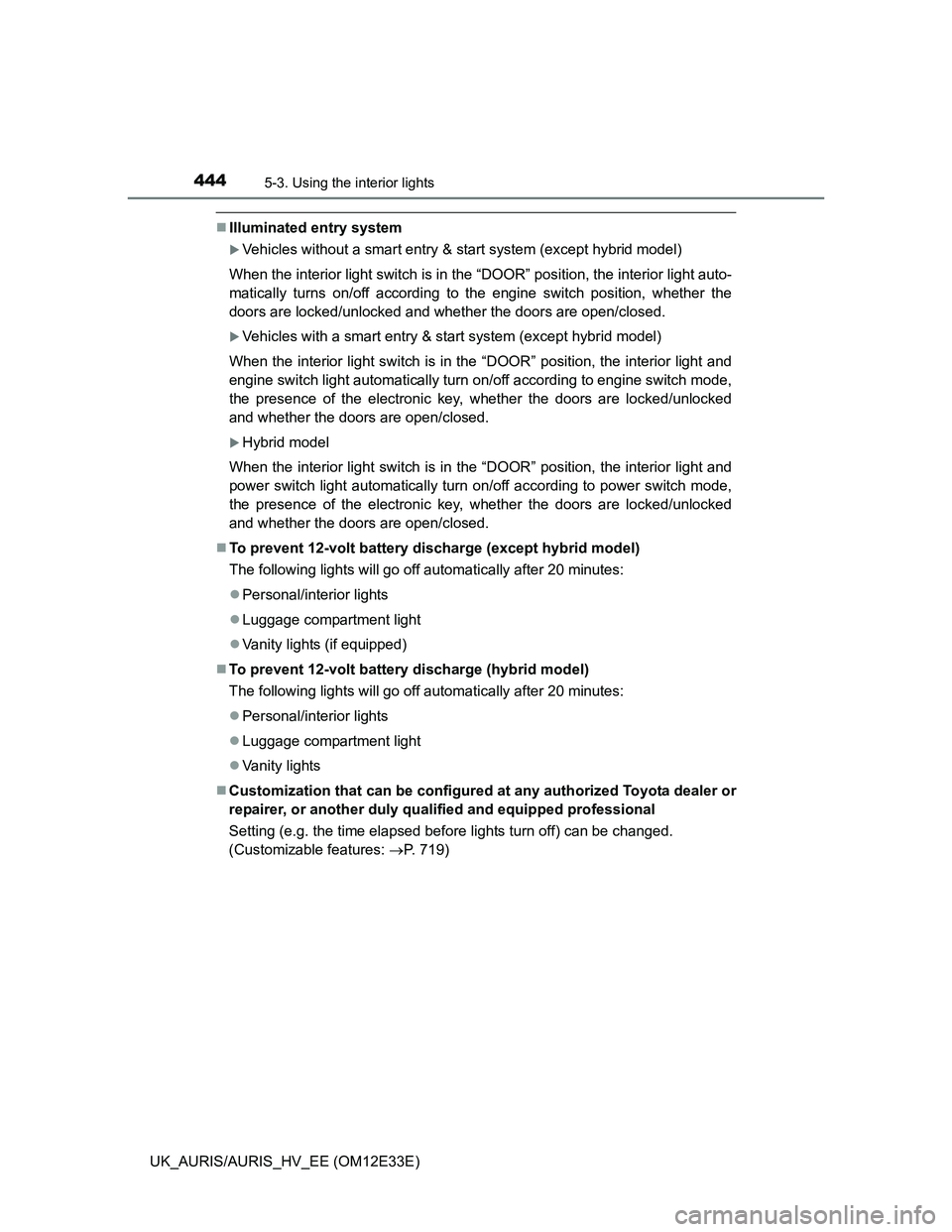
4445-3. Using the interior lights
UK_AURIS/AURIS_HV_EE (OM12E33E)
Illuminated entry system
Vehicles without a smart entry & start system (except hybrid model)
When the interior light switch is in the “DOOR” position, the interior light auto-
matically turns on/off according to the engine switch position, whether the
doors are locked/unlocked and whether the doors are open/closed.
Vehicles with a smart entry & start system (except hybrid model)
When the interior light switch is in the “DOOR” position, the interior light and
engine switch light automatically turn on/off according to engine switch mode,
the presence of the electronic key, whether the doors are locked/unlocked
and whether the doors are open/closed.
Hybrid model
When the interior light switch is in the “DOOR” position, the interior light and
power switch light automatically turn on/off according to power switch mode,
the presence of the electronic key, whether the doors are locked/unlocked
and whether the doors are open/closed.
To prevent 12-volt battery discharge (except hybrid model)
The following lights will go off automatically after 20 minutes:
Personal/interior lights
Luggage compartment light
Vanity lights (if equipped)
To prevent 12-volt battery discharge (hybrid model)
The following lights will go off automatically after 20 minutes:
Personal/interior lights
Luggage compartment light
Vanity lights
Customization that can be configured at any authorized Toyota dealer or
repairer, or another duly qualified and equipped professional
Setting (e.g. the time elapsed before lights turn off) can be changed.
(Customizable features: P. 719)
Page 447 of 750
445
UK_AURIS/AURIS_HV_EE (OM12E33E)
5
Interior features
5-4. Using the storage features
List of storage features
Auxiliary boxes (P. 450)
Glove box (P. 446)
Bottle holders (P. 447)Cup holders (P. 448)
Console box (P. 446)
CAUTION
Items that should not be left in the storage spaces
Do not leave glasses, lighters or spray cans in the storage spaces, as this
may cause the following when cabin temperature becomes high:
Glasses may be deformed by heat or cracked if they come into contact
with other stored items.
Lighters or spray cans may explode. If they come into contact with other
stored items, the lighter may catch fire or the spray can may release gas,
causing a fire hazard.
When driving or when the storage compartments are not in use
Keep the lids closed.
In the event of sudden braking or sudden swerving, an accident may occur
due to an occupant being struck by an open lid or the items stored inside.
1
2
3
4
5
Page 473 of 750

4715-5. Other interior features
UK_AURIS/AURIS_HV_EE (OM12E33E)
5
Interior features
Opening
Automatic full-opening (press
and hold for a few seconds)*
Closing
Automatic full-closing (press
and hold for a few seconds)*
*: Pressing either side of the switch
will stop the panoramic roof shade
travel partway.
The panoramic roof shade can be operated when
Vehicles without a smart entry & start system (except hybrid model)
The engine switch is in the “ON” position.
Vehicles with a smart entry & start system (except hybrid model)
The engine switch is in IGNITION ON mode.
Hybrid model
The power switch is in ON mode.
Jam protection function
If an object is detected between the panoramic roof shade and the frame
while closing, travel is stopped and the panoramic roof shade opens slightly.
If the panoramic roof shade does not open/close automatically
Press the open side of the switch to open the panoramic roof shade.
Press and hold the open side of the switch until the panoramic roof shade
opens fully and then closes slightly.
After this procedure is completed, check that the automatic opening/closing
function is available.
If the automatic opening/closing function does not work properly, have the
vehicle inspected by any authorized Toyota dealer or repairer, or another duly
qualified and equipped professional.
Panoramic roof shade
: If equipped
Use the overhead switches to open or close the panoramic roof
shade.
1
2
3
4
1
2