2012 TOYOTA AURIS light
[x] Cancel search: lightPage 359 of 750
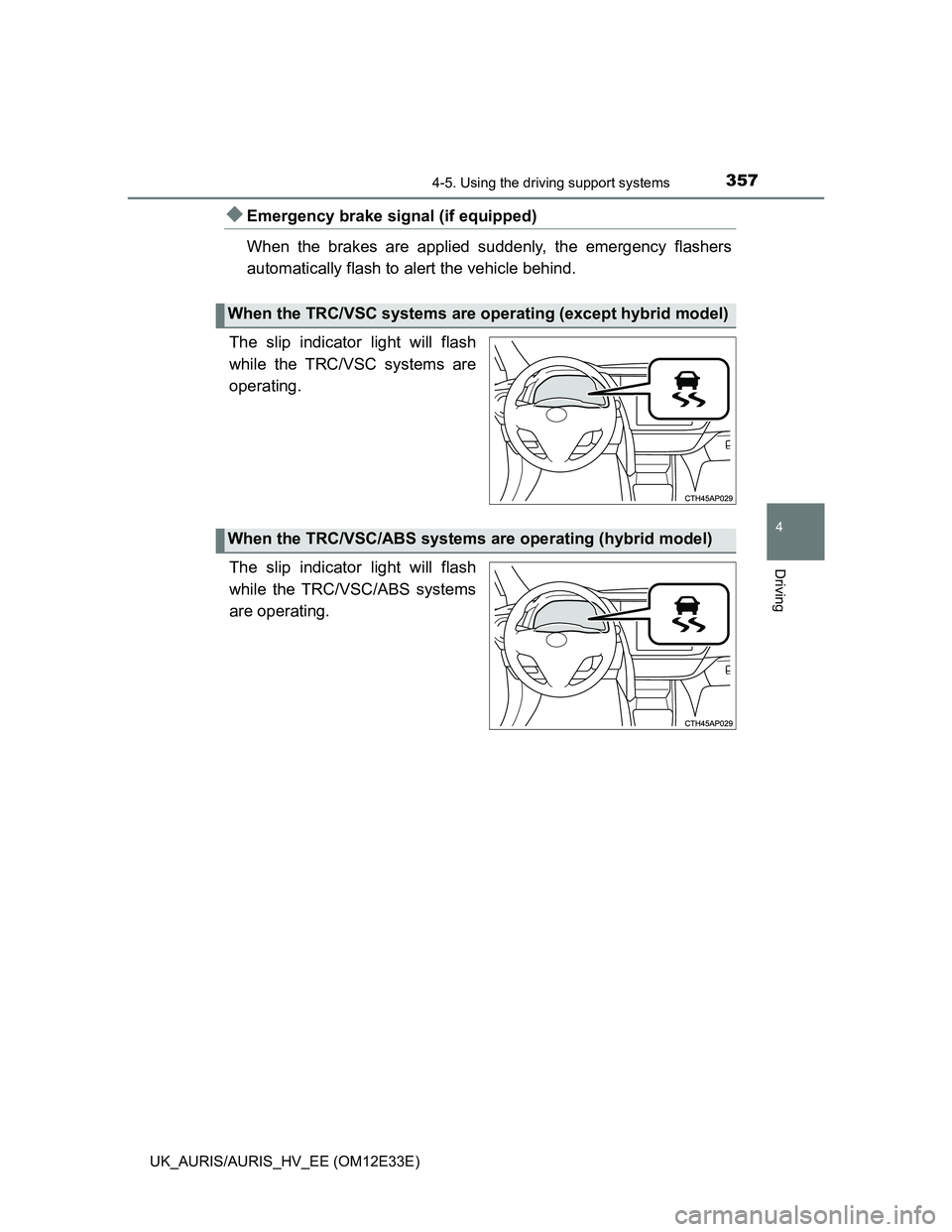
3574-5. Using the driving support systems
UK_AURIS/AURIS_HV_EE (OM12E33E)
4
Driving
Emergency brake signal (if equipped)
When the brakes are applied suddenly, the emergency flashers
automatically flash to alert the vehicle behind.
The slip indicator light will flash
while the TRC/VSC systems are
operating.
The slip indicator light will flash
while the TRC/VSC/ABS systems
are operating.
When the TRC/VSC systems are operating (except hybrid model)
When the TRC/VSC/ABS systems are operating (hybrid model)
Page 360 of 750
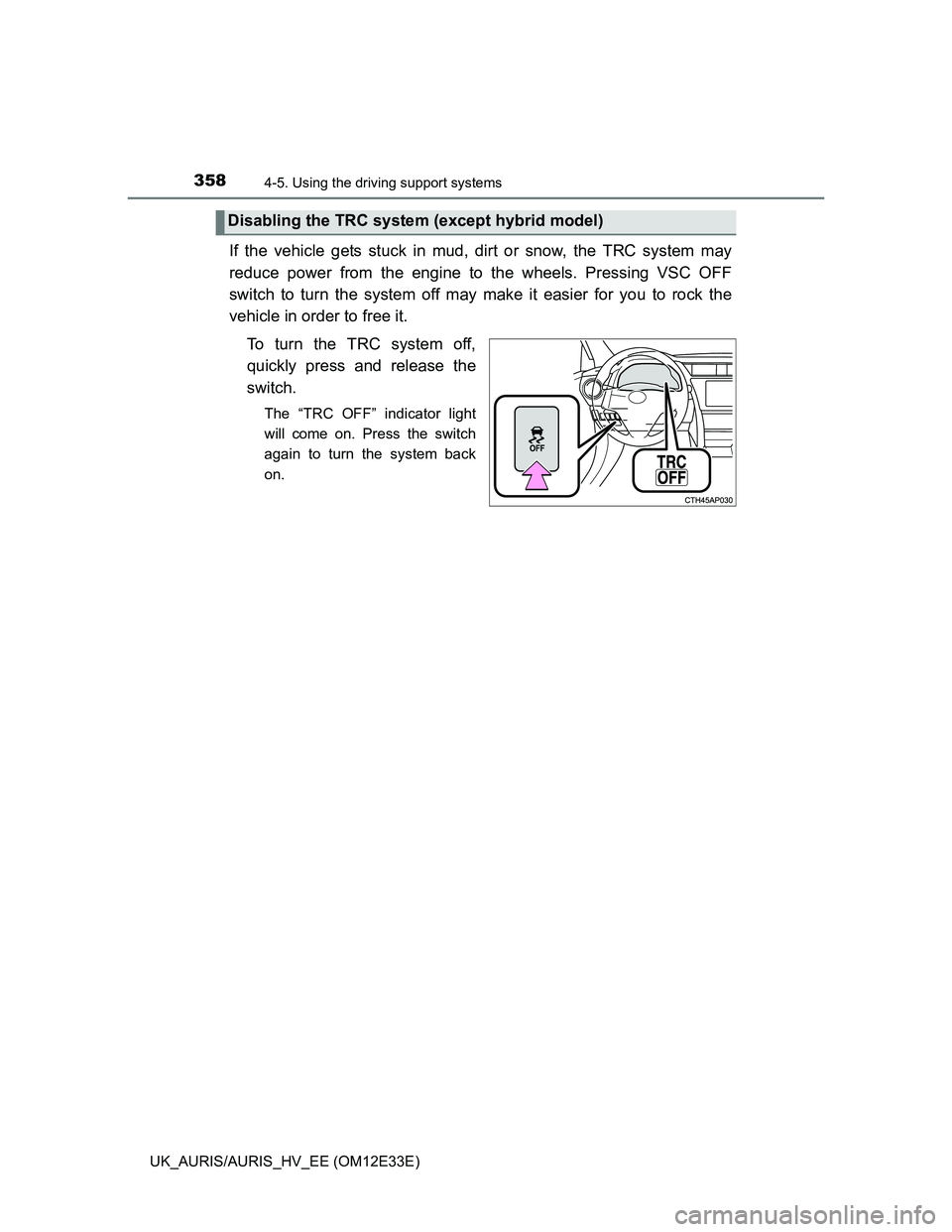
3584-5. Using the driving support systems
UK_AURIS/AURIS_HV_EE (OM12E33E)
If the vehicle gets stuck in mud, dirt or snow, the TRC system may
reduce power from the engine to the wheels. Pressing VSC OFF
switch to turn the system off may make it easier for you to rock the
vehicle in order to free it.
To turn the TRC system off,
quickly press and release the
switch.
The “TRC OFF” indicator light
will come on. Press the switch
again to turn the system back
on.
Disabling the TRC system (except hybrid model)
Page 361 of 750

3594-5. Using the driving support systems
UK_AURIS/AURIS_HV_EE (OM12E33E)
4
Driving
Turning off both TRC and VSC systems (except hybrid model)
To turn the TRC and VSC systems off, press and hold the button for more
than 3 seconds while the vehicle is stopped.
The “TRC OFF” indicator light and VSC OFF indicator light will come on.
Press the button again to turn the systems back on.
When the “TRC OFF” indicator light comes on even if the VSC OFF
switch has not been pressed (except hybrid model)
TRC cannot be operated. Contact any authorized Toyota dealer or repairer, or
another duly qualified and equipped professional.
Sounds and vibrations caused by the ABS, brake assist, VSC and TRC
systems
Except hybrid model: A sound may be heard from the engine compartment
when the engine is started or just after the vehicle begins to move. This
sound does not indicate that a malfunction has occurred in any of these sys-
tems.
Hybrid model: A sound may be heard from the engine compartment when
the brake pedal is depressed repeatedly, when the hybrid system is started
or just after the vehicle begins to move. This sound does not indicate that a
malfunction has occurred in any of these systems.
Any of the following conditions may occur when the above systems are
operating. None of these indicates that a malfunction has occurred.
• Vibrations may be felt through the vehicle body and steering.
• A motor sound may be heard after the vehicle comes to a stop.
• The brake pedal may pulsate slightly after the ABS is activated.
• The brake pedal may move down slightly after the ABS is activated.
EPS operation sound
When the steering wheel is operated, a motor sound (whirring sound) may be
heard. This does not indicate a malfunction.
Automatic reactivation of TRC and VSC systems (except hybrid model)
After turning the TRC and VSC systems off, the systems will be automatically
reactivated in the following situations:
Vehicles without a smart entry & start system: When the engine switch is
turned to the “LOCK” position
Vehicles with a smart entry & start system: When the engine switch is turned
off
If only the TRC system is turned off, the TRC will turn on when vehicle
speed increases
If both the TRC and VSC systems are turned off, automatic reactivation will
not occur when vehicle speed increases.
Page 363 of 750

3614-5. Using the driving support systems
UK_AURIS/AURIS_HV_EE (OM12E33E)
4
Driving
CAUTION
Stopping distance when the ABS is operating may exceed that of nor-
mal conditions
The ABS is not designed to shorten the vehicle’s stopping distance. Always
maintain a safe distance from the vehicle in front of you, especially in the
following situations:
When driving on dirt, gravel or snow-covered roads
When driving with tire chains
When driving over bumps in the road
When driving over roads with potholes or uneven surfaces
TRC may not operate effectively when
Directional control and power may not be achievable while driving on slip-
pery road surfaces, even if the TRC system is operating.
Do not drive the vehicle in conditions where stability and power may be lost.
When the VSC is activated
The slip indicator light flashes. Always drive carefully. Reckless driving may
cause an accident. Exercise particular care when the indicator light flashes.
When the TRC/VSC systems are turned off (except hybrid model)
Be especially careful and drive at a speed appropriate to the road condi-
tions. As these are the systems to ensure vehicle stability and driving force,
do not turn the TRC/VSC systems off unless necessary.
Replacing tires
Make sure that all tires are of the specified size, brand, tread pattern and
total load capacity. In addition, make sure that the tires are inflated to the
recommended tire inflation pressure level.
The ABS, TRC and VSC systems will not function correctly if different tires
are installed on the vehicle.
Contact any authorized Toyota dealer or repairer, or another duly qualified
and equipped professional for further information when replacing tires or
wheels.
Handling of tires and the suspension
Using tires with any kind of problem or modifying the suspension will affect
the driving assist systems, and may cause a system to malfunction.
Page 364 of 750

3624-5. Using the driving support systems
UK_AURIS/AURIS_HV_EE (OM12E33E)
To engage hill-start assist control,
further depress the brake pedal
when the vehicle is stopped com-
pletely.
A buzzer will sound once to indi-
cate the system is activated. The
slip indicator will also start flashing.
Hill-start assist control operating conditions
The system operates in the following situations:
• The shift lever is in a position other than P. (Multidrive)
• The parking brake is not applied.
• The accelerator pedal is not depressed.
Hill-start assist control cannot be operated while the slip indicator light is illu-
minated.
Hill-start assist control
While hill-start assist control is operating, the brakes remain automatically
applied after the driver releases the brake pedal. The stop lights and the
high mounted stoplight turn on.
Hill-start assist control operates for about 2 seconds after the brake pedal is
released.
If the slip indicator does not flash and the buzzer does not sound when the
brake pedal is further depressed, slightly reduce the pressure on the brake
pedal (do not allow the vehicle to roll backward) and then firmly depress it
again. If the system still does not operate, check that the operating condi-
tions explained above have been met.
Hill-start assist control
: If equipped
Assists with starting off and temporarily maintains braking
power even if the foot is removed from the brake pedal when
starting off on an incline or a slippery slope.
Page 368 of 750

366
UK_AURIS/AURIS_HV_EE (OM12E33E)
4-6. Driving tips
Using Eco drive mode
When using Eco drive mode, the torque corresponding to the accel-
erator pedal depression amount can be generated more smoothly
than it is in normal conditions. In addition, the operation of the air
conditioning system (heating/cooling) will be minimized, improving
the fuel economy. (P. 292)
Use of Hybrid System Indicator
The Eco-friendly driving is possible by keeping the indicate of
Hybrid System Indicator within Eco area. (P. 136)
When braking the vehicle
Make sure to operate the brakes gently and in good time. A greater
amount of electrical energy can be retained when slowing down.
Delays
Repeated acceleration and deceleration, as well as long waits at
traffic lights, will lead to bad fuel consumption. Check traffic reports
before leaving and avoid delays as much as possible. When
encountering a delay, gently release the brake pedal to allow the
vehicle to move forward slightly while avoiding overuse of the
accelerator pedal. Doing so can help control excessive gasoline
consumption.
Highway driving
Control your speed and keep at a constant speed. Also, before
stopping at a toll booth or similar, allow plenty of time to release the
accelerator and gently apply the brakes. A greater amount of elec-
trical energy can be retained when slowing down.
Hybrid vehicle driving tips (hybrid model)
For economical and ecological driving, pay attention to the fol-
lowing points:
Page 371 of 750
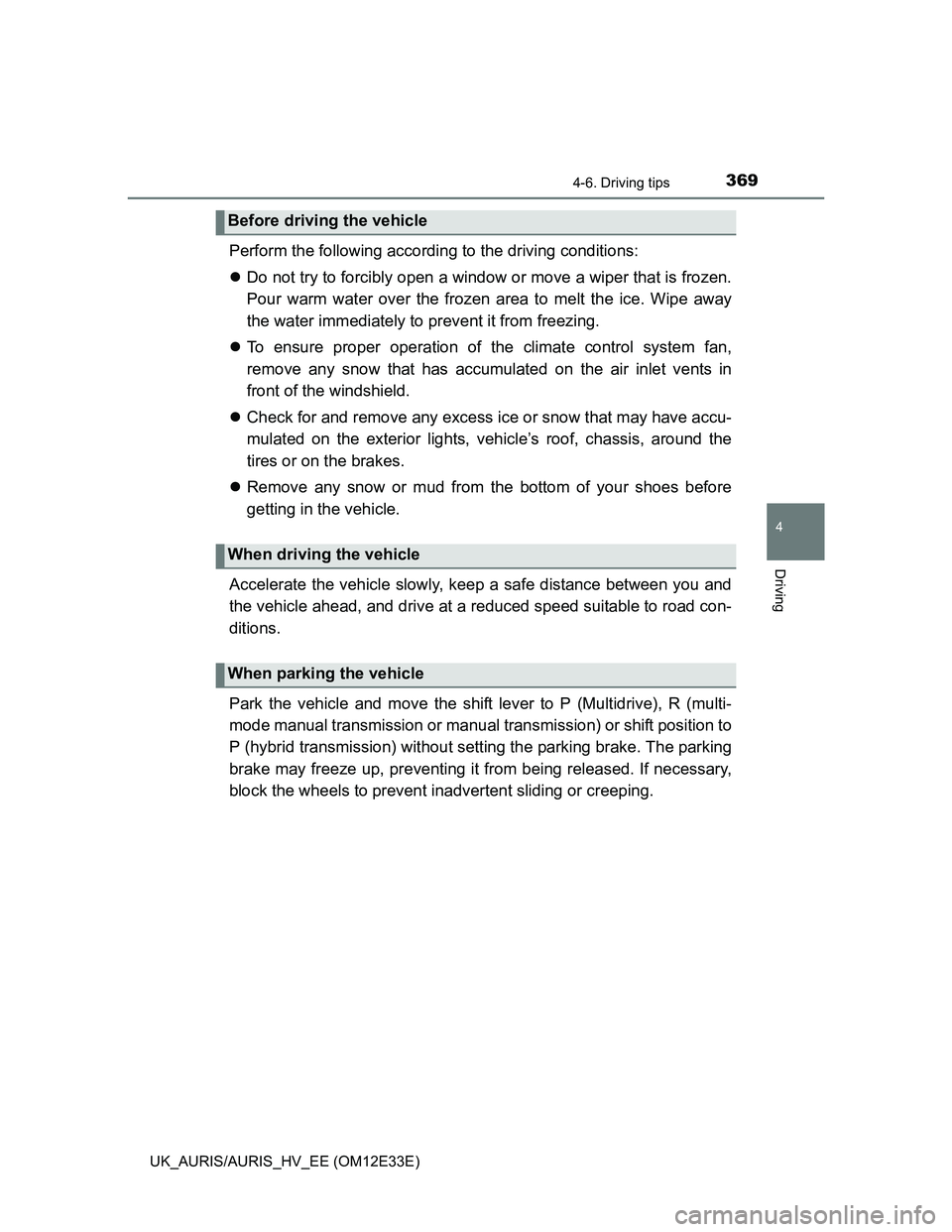
3694-6. Driving tips
UK_AURIS/AURIS_HV_EE (OM12E33E)
4
Driving
Perform the following according to the driving conditions:
Do not try to forcibly open a window or move a wiper that is frozen.
Pour warm water over the frozen area to melt the ice. Wipe away
the water immediately to prevent it from freezing.
To ensure proper operation of the climate control system fan,
remove any snow that has accumulated on the air inlet vents in
front of the windshield.
Check for and remove any excess ice or snow that may have accu-
mulated on the exterior lights, vehicle’s roof, chassis, around the
tires or on the brakes.
Remove any snow or mud from the bottom of your shoes before
getting in the vehicle.
Accelerate the vehicle slowly, keep a safe distance between you and
the vehicle ahead, and drive at a reduced speed suitable to road con-
ditions.
Park the vehicle and move the shift lever to P (Multidrive), R (multi-
mode manual transmission or manual transmission) or shift position to
P (hybrid transmission) without setting the parking brake. The parking
brake may freeze up, preventing it from being released. If necessary,
block the wheels to prevent inadvertent sliding or creeping.
Before driving the vehicle
When driving the vehicle
When parking the vehicle
Page 375 of 750

373
5Interior features
UK_AURIS/AURIS_HV_EE (OM12E33E)5-1. Using the air conditioning
system and defogger
Heater system ................... 374
Automatic air conditioning
system (without dual
operation) ........................ 379
Automatic air conditioning
system (with dual
operation) ........................ 388
Power heater ..................... 396
Rear window and
outside rear view
mirror defoggers .............. 398
5-2. Using the audio system
Audio system types ........... 400
Using the radio .................. 404
Using the CD player .......... 408
Playing back MP3 and
WMA discs....................... 413
Operating an iPod.............. 419
Operating a USB
memory............................ 428
Optimal use of the audio
system ............................. 435
Using the AUX port ............ 437
Using the steering wheel
audio switches ................. 4385-3. Using the interior lights
Interior lights list ................. 441
• Interior lights .................. 442
• Vanity lights ................... 442
• Personal lights ............... 443
5-4. Using the storage
features
List of storage features ...... 445
• Glove box ...................... 446
• Console box .................. 446
• Bottle holders ................ 447
• Cup holders ................... 448
• Auxiliary boxes .............. 450
Luggage compartment
features............................ 451
5-5. Other interior features
Sun visors and vanity
mirrors ............................. 458
Clock .................................. 459
Outside temperature
display ............................. 460
Portable ashtray................. 462
Power outlets ..................... 463
Seat heaters ...................... 465
Armrest .............................. 468
Coat hooks......................... 469
Assist grips ........................ 470
Panoramic roof shade........ 471