2012 SSANGYONG RODIUS check oil
[x] Cancel search: check oilPage 246 of 715

06-51914-01
2) Inspection of Turbocharger
When problem occurs with the turbocharger, it could cause engine power decline, excessive
discharge of exhaust gas, outbreak of abnormal noise and excessive consumption of oil.
On-board Inspection 1.
Check the bolts and nuts foe looseness or missing
Check the intake and exhaust manifold for looseness or damage
Check the oil supply pipe and drain pipe for damages
Check the housing for crack and deterioration -
-
-
-
Inspection of turbine 2.
Remove the exhaust pipe at the opening of the turbine and check, with a lamp, the existence of
interference of housing and wheel, oil leakage and contamination (at blade edge) of foreign
materials.
Interference: In case where the oil leak sign exists, even the small traces of interferences on
the turbine wheel mean, most of times, that abrasion has occurred on the journal bearing.
Must inspect after overhauling the turbocharger.
Oil Leakage: Followings are the reasons for oil leakage condition -
-
Problems in engine: In case where the oil is smeared on inner wall section of the exhaust
gas opening.
Problems in turbocharger: In case where the oil is smeared on only at the exhaust gas
outlet section. *
*
Idling for long period of time can cause oil leakage to the turbine side due to low pressure of
exhaust gas and the rotation speed of turbine wheel. Please note this is not a turbocharger
problem.
Oil Drain Pipe Defect
In case where oil flow from the turbocharger sensor housing to the crank case is not smooth
would become the reason for leakage as oil builds up within the center housing. Also, oil
thickens (sludge) at high temperature and becomes the indirect reason of wheel hub section.
In such case, clogging and damage of the oil drain pipe and the pressure of blow-by gas
within the crank case must be inspected.
Damages due to Foreign Materials.
When the foreign materials get into the system, it could induce inner damage as rotating
balance of the turbocharger gets out of alignment. -
-
-
Page 247 of 715

06-6
3) Inspection of Turbine
Thoroughly check the followings.
Must absolutely not operate the turbocharger with the compressor outlet and inlet opened as it
could damage the turbocharger or be hazardous during inspection.
Interference: In case where is trace of interference or smallest damage on the compressor
wheel means, most of times, that abrasion has occurred on the journal bearing. Must inspect
after the overhaul.
Oil Leakage: The reason for oil leakage at the compressor section is the air cleaner, clogged
by substances such as dust, causes the compressor inlet negative pressure. -
-
Rotating in high speed at no-load for extended period of time can cause oil leakage to the
compressor section as oil pressure within the center housing gets higher than pressure
within the compressor housing.
Overuse of engine break (especially in low gear) in down hill makes significantly low
exhaust gas energy compared to the time where great amount of air is required during
idling conditions of the engine. Therefore, amount of air in the compressor inlet increases
but the turbocharge pressure is not high, which makes negative a.
b.
No problem will occur with the turbocharger if above conditions are found in early stage but oil
leaked over long period of time will solidify at each section causing to breakout secondary
defects.
Damages by foreign materials: In case where the compressor wheel is damaged by foreign
materials requires having an overhaul. At this time, it's necessary to check whether the foreign
materials have contaminated intake/exhaust manifold or inside of engine.
Page 252 of 715
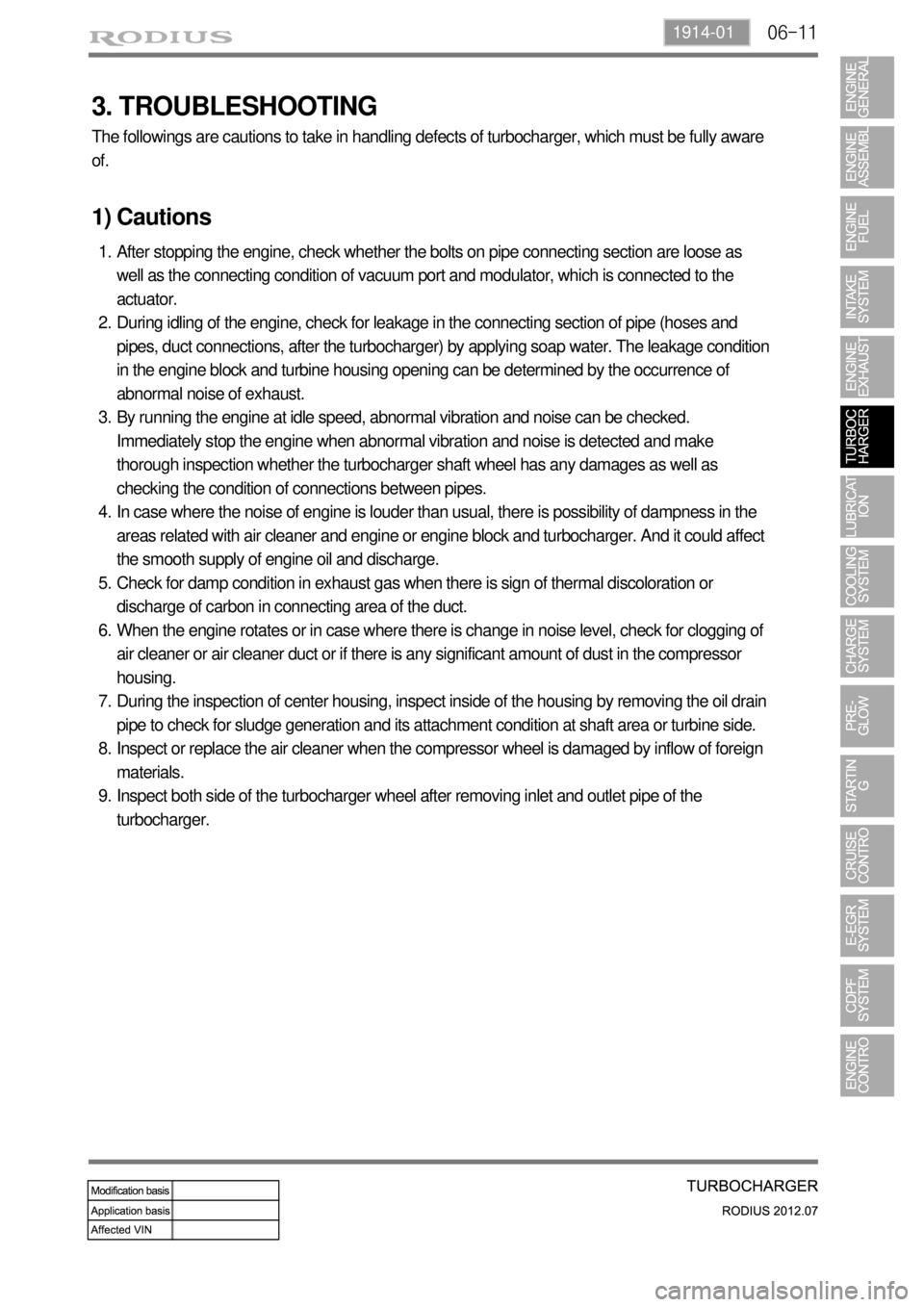
06-111914-01
3. TROUBLESHOOTING
The followings are cautions to take in handling defects of turbocharger, which must be fully aware
of.
1) Cautions
After stopping the engine, check whether the bolts on pipe connecting section are loose as
well as the connecting condition of vacuum port and modulator, which is connected to the
actuator.
During idling of the engine, check for leakage in the connecting section of pipe (hoses and
pipes, duct connections, after the turbocharger) by applying soap water. The leakage condition
in the engine block and turbine housing opening can be determined by the occurrence of
abnormal noise of exhaust.
By running the engine at idle speed, abnormal vibration and noise can be checked.
Immediately stop the engine when abnormal vibration and noise is detected and make
thorough inspection whether the turbocharger shaft wheel has any damages as well as
checking the condition of connections between pipes.
In case where the noise of engine is louder than usual, there is possibility of dampness in the
areas related with air cleaner and engine or engine block and turbocharger. And it could affect
the smooth supply of engine oil and discharge.
Check for damp condition in exhaust gas when there is sign of thermal discoloration or
discharge of carbon in connecting area of the duct.
When the engine rotates or in case where there is change in noise level, check for clogging of
air cleaner or air cleaner duct or if there is any significant amount of dust in the compressor
housing.
During the inspection of center housing, inspect inside of the housing by removing the oil drain
pipe to check for sludge generation and its attachment condition at shaft area or turbine side.
Inspect or replace the air cleaner when the compressor wheel is damaged by inflow of foreign
materials.
Inspect both side of the turbocharger wheel after removing inlet and outlet pipe of the
turbocharger. 1.
2.
3.
4.
5.
6.
7.
8.
9.
Page 264 of 715
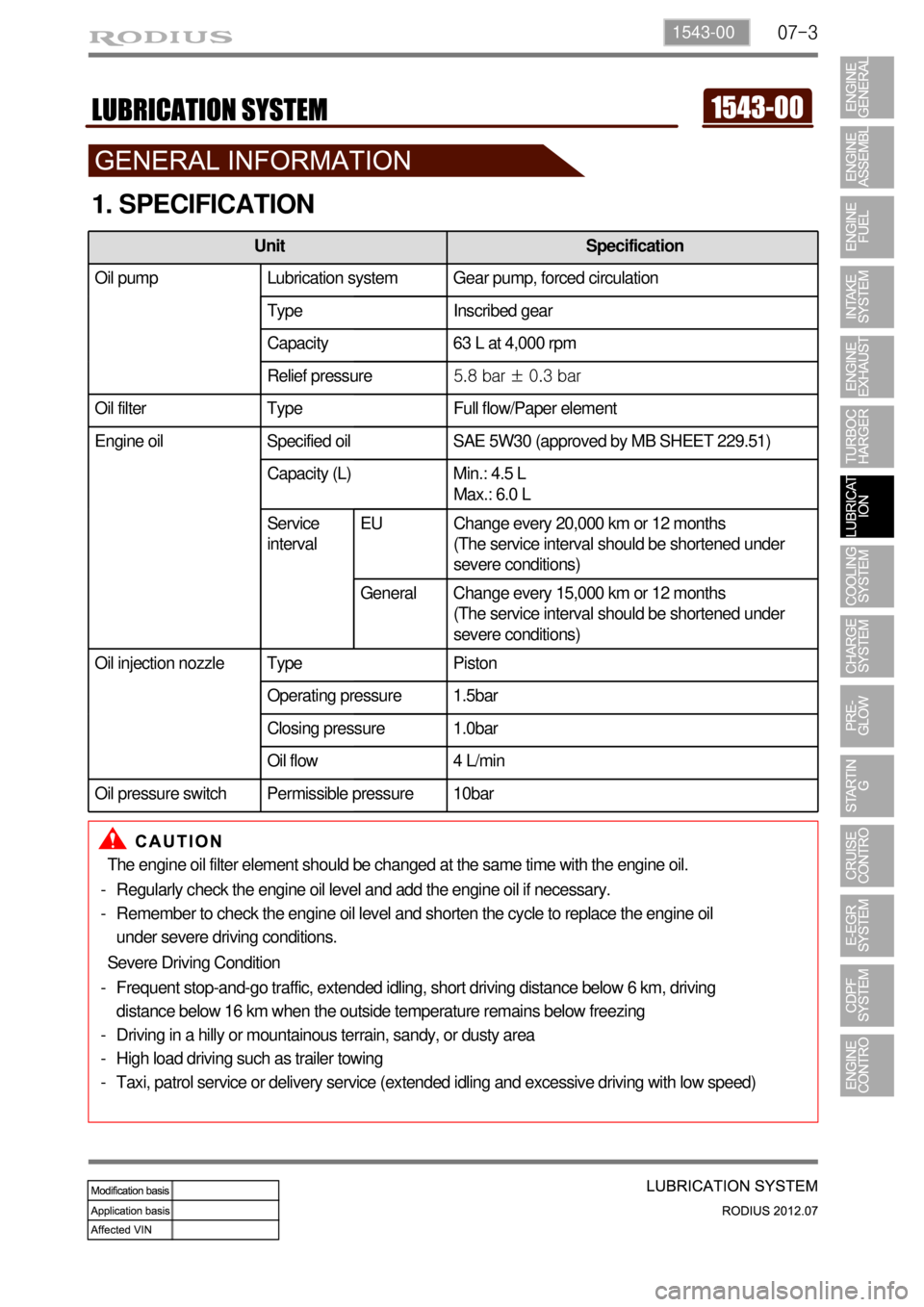
07-31543-00
1. SPECIFICATION
The engine oil filter element should be changed at the same time with the engine oil.
Regularly check the engine oil level and add the engine oil if necessary.
Remember to check the engine oil level and shorten the cycle to replace the engine oil
under severe driving conditions. -
-
Severe Driving Condition
Frequent stop-and-go traffic, extended idling, short driving distance below 6 km, driving
distance below 16 km when the outside temperature remains below freezing
Driving in a hilly or mountainous terrain, sandy, or dusty area
High load driving such as trailer towing
Taxi, patrol service or delivery service (extended idling and excessive driving with low speed) -
-
-
-
Unit Specification
Oil pump Lubrication system Gear pump, forced circulation
Type Inscribed gear
Capacity 63 L at 4,000 rpm
Relief pressure5.8 bar ± 0.3 bar
Oil filter Type Full flow/Paper element
Engine oil Specified oil SAE 5W30 (approved by MB SHEET 229.51)
Capacity (L) Min.: 4.5 L
Max.: 6.0 L
Service
intervalEU Change every 20,000 km or 12 months
(The service interval should be shortened under
severe conditions)
General Change every 15,000 km or 12 months
(The service interval should be shortened under
severe conditions)
Oil injection nozzle Type Piston
Operating pressure 1.5bar
Closing pressure 1.0bar
Oil flow 4 L/min
Oil pressure switch Permissible pressure 10bar
Page 265 of 715

07-4
2. MAINTENANCE
1) Level Check
Park the vehicle on a level ground and apply the parking brake. Stop the engine and wait more than 5
minutes.
Pull out the dipstick and wipe it with a clean cloth. Reinsert it all the way.
Pull out it again and check the oil level.
The oil level should be between the maximum (Max) mark and minimum (Min) mark on the oil
dipstick. Oil should be replenished before the level goes below the minimum mark. -
-
-
Operating vehicle with insufficient amount of oil can damage the engine. Make sure the
engine oil level is correct and add oil if necessary.
2) Replenishment
If the level gets to the lower point, open the filler cap on top of the cylinder block and add the
genuine oil without exceeding the level of the upper mark.
Recheck the oil level after 5 minutes.
Regularly check the engine oil level and add Ssangyong genuine engine oil if necessary.
Clean the dipstick with clean cloth so that any foreign materials cannot get into the engine.
The oil should not go above the upper mark on the dipstick.
The engine oil may be consumed more if the engine is new. -
-
-
-
Engine oil dipstick
Engine oil filler
Page 276 of 715

09-4
2. INSPECTION
1) Alternator Output Test
Item How to check DTC set value / Action
Output
current
B terminal
current
Rotor
coil
resistance
D terminal
voltage
Disconnect the cable connected to the
B terminal on the alternator. Connect
one end of the ammeter to the B
terminal and the other end to the cable
connected to the B terminal.
Measure the maximum output value.
(Maintain the engine speed between
2,500 and 3,000 rpm.)
(Turn the headlamp and all the electrical
switches on.) 1.
2.Pass: If the measured current is
45 A or higher.
Fail: If the measured current is
less than 45 A.
Check the current of the B
terminal. -
-
-
Move the gear selector lever to the
neutral position.
Maintain the engine speed at 2,500 rpm
with the vehicle unloaded.
(Turn all the electrical switches off.) 1.
2.Open circuit: If the measured
current is 5 A or higher. -
Disconnect the negative cable from the
battery.
Remove the B terminal and turn off the
ignition switch.
Measure the resistance between the L
and F terminals with an ohmmeter. 1.
2.
3.Pass: If the measured resistance
is between 3 and 6 Ω.
Faulty rotor coil or slip ring: If the
measured resistance is less than
3 Ω or greater than 6 Ω. -
-
Connect the B terminal wiring.
Measure the voltage with the engine
running. 1.
2.Specification: 12.5 V to 14.5 V
Faulty IC regulator or field coil: If
the measured voltage is 14.5 V
or higher. -
-
Disconnect the negative battery cable.
Connect the negative cable again after connecting the ammeter. -
-
Page 313 of 715

14-32412-02
1. CAUTIONS
Standard pattern of soot accumulation ▶
(1) Abnormal Soot Accumulation (2) Normal Soot Combustion
Cautions to protect the catalyst filter ▶
Use the designated fuel only.
Observe the recommended service intervals of engine oil.
Check the engine oil level frequently and add if necessary.
Do not idle the vehicle unnecessarily.
Do not turn off the engine while the vehicle is running.
Do not shift the gear selector lever to neutral when going downhill.
Do not use improper engine oil or fuel additives.
Do not drive for a long time when the warning lamp is illuminated.
Make sure no flammable material, such as dry grass or tissue paper, contacts with the catalyst
filter while the vehicle is parked.
For the vehicles used in urban traffic, driving on the expressways for more than 1 hour at least
once per week is needed so that the PM inside CDPF isn't collected to one side only. -
-
-
-
-
-
-
-
-
-
Page 599 of 715

08-8
Measure the disc thickness at over four
points.
If any of measured points is below the
wear limit, replace the brake disc with new
one. 1.
2.
Clean the dissembled components and visually check the followings:
-Wear, rust and damage on the cylinder and piston
- Damage, crack and wear on cylinder body and guide pin
- Uneven wear and oil contamination on pad
- Damage and tear on boot
- Scratch and bending on disc plate
▶Pad Thickness
Remove the front tire.
Measure the pad thickness and replace it
if it is below the wear limit. 1.
2.
New pad Wear limit
28.0 mm 25.4 mm
▶Brake Disc Thickness
New pad Wear limit
10.5 mm 2 mm
4. INSPECTION
1) Front Brake System
Replace the brake pads at both sides as a
set.